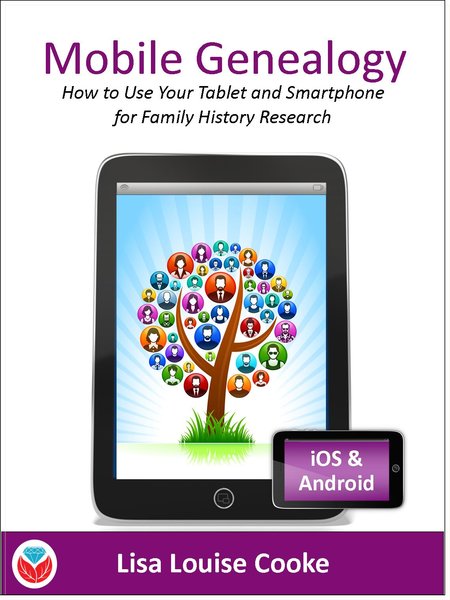What Ancestry’s Retirement of Family Tree Maker Software Means for You
I think this is a long post, but this is an extremely important topic. I hope you will invest the time to read it through to the end.
I travel the world presenting sessions on a wide range of genealogy topics. One of the presentations that is most near and dear to my heart is called Future Technology and Genealogy – 5 Strategies You Need. In it I not only outline 5 strategies that genealogists can use to cope and thrive in an ever-changing technological world, but I share 3 major areas that I believe genealogists should be aware of as we move into the future. One of those is the desktop moving to the Cloud.
Certainly Adobe and Microsoft have already moved that direction by discontinuing physical software sales and moving to a Cloud based subscription service. But the desktop moving to the Cloud has been a more subtle transition in the genealogy space. Today, however, our industry was hit between the eyes with this new reality.
 Ancestry has announced the “retirement” of one of the cornerstone products in genealogy, the Family Tree Maker desktop software.
Ancestry has announced the “retirement” of one of the cornerstone products in genealogy, the Family Tree Maker desktop software.
I couldn’t help but think that Ancestry was striving to paint a picture of Family Tree Maker as Charles Coburn (in black and white of course) in his classic double-breasted suit, gold watch in hand, walking off into the sunset in a Jean Arthur movie. Perhaps it would be more accurate to visualize him being pushed out. Let’s start with the announcment that Ancestry released on their blog late Tuesday December 8, 2015, and then we’ll probe deeper:
“Ancestry to Retire Family Tree Maker Software
By Kendall Hulet
Ancestry is proud to have made a significant investment this year to bring valuable new content and records to the Ancestry site. In 2015, we’ve made 220 million searchable historical records from Mexico available, more than 170 million pages from the largest collection of U.S. will and probate records, among others. We’ve also introduced new features such as Ancestry Academy and major advancements for AncestryDNA.
We remain dedicated to helping people gain new levels of understanding about their lives, and who and what led to them, harnessing the information found in family trees, historical records and genetics. As a company, we’re also continually evaluating ways to focus our efforts to provide the most impact and best product experience for our users through our core offerings.
True to this focus, we’ve taken a hard look at the declining desktop software market and the impact this has on being able to continue to provide product enhancements and support that our users need. With that, we’ve made the tough decision to stop selling Family Tree Maker as of December 31, 2015.
Our subscription business and website, on the other hand, continue to grow and we are doubling down our efforts to make that experience even better for our Ancestry community.
Ancestry will continue to support current owners of Family Tree Maker through January 1, 2017. During this time, all features of the software, including TreeSync™, will continue to work, and Member Services will be available to assist with user questions. We will also address major software bugs that may occur, as well as compatibility updates.
These changes are never easy, but by focusing our efforts, we can concentrate on continuing to build great products for our loyal Ancestry community.
If you have inquiries regarding Family Tree Maker, please reach out to our Member Services team. We’ll also provide updates on our blog as needed leading up to January 1, 2017.”
What this Means for Genealogists
In reality, I would wager to guess that this move is a cold, calculated business strategy, not a warm and sentimental retirement. And that’s OK. Business is good. If Ancestry didn’t do well in business, we wouldn’t have such easy and convenient access to all those records.
Discontinuing Family Tree Maker is a strategic move. The goal is it to get everyone from family history “dabblers” to seasoned genealogists to enter their family tree data directly onto a family tree housed on the Ancestry website. This puts them in the drivers seat.
It is keenly important to understand what is really happening so that you can make the wisest decisions possible for the life of your genealogical research. Our family trees are not Ancestry’s responsibility, or anyone elses for that matter. They are our responsibilities, and we need to be as calculated and ruthless in protecting them as any savvy CEO.
We must understand that it is more profitable for Ancestry to quit producing software CDs, and all that packaging to put the CDs in. It’s more profitable to stop employing and paying employees to ship all those CDs. Digital content is more profitable and easier for a company to control. But is that the whole story?
Absolutely not. Information is King, and it is valuable. Your genealogical information is financially valuable to genealogy companies. (Read Ancestry’s Terms of Service to refresh yourself on what they can do with your information.) Think AncestryDNA is only about your ancestry? You must understand that it is not. Aggregated data is sold in the marketplace to other companies. (Read this article at Wired.com about one partnership Ancestry has with the Google-owned biotech company Calico.)
Not to say it is not a worthwhile effort on your part to get your DNA tested – it certainly may be. But that DNA data has dollar signs written all over it. It is valuable. But today isn’t about DNA, so let’s get back to Family Tree Maker and your tree. How do you, the genealogist, retain control in this environment? Take on a “genealogist-protected approach” to your data.
The Genealogist-Protected Approach
Step 1: Purchase a new genealogy software database program and load it on your computer. I recommend and use RootstMagic software. RootsMagic is excellent, reliable and extremely well supported. Click here to read how they are ready to help you in our transition.
Step 2: Back up your entire computer with a Cloud-based backup service. This is critical to protecting and retaining control of your data. I recommend and use Backblaze. (Here’s an article I wrote that will give you a compelling reason not to skip this step.)
Full disclosure: RootsMagic and Backblaze are sponsors of the free Genealogy Gems Podcast. This is primarily because I use the products myself and have been impressed and satisfied with their products. Regardless of which products you choose, just be sure you put the Genealogist-Protected Approach into action.
I have stated numerous times in presentations, on the podcast, and here on the blog that I view family trees on Ancestry and other websites as “cousin bait” not primary family tree storage. Rather than upload my entire tree, I upload that for which I want to generate “genealogical leads.” My master tree and master database file is on my computer in RootsMagic, backed up by Backblaze.
You might be one of the many genealogists who has thoroughly enjoyed having your entire tree on Ancestry, and wonder now how you can get a software program that fully synchronizes with Ancestry. To address this issue, first go back and read the section above under “What this means for genealogists.” Remember, data is BIG business. The truth is that it is not financially beneficial to Ancestry to allow that to happen. They want to be where you house your master family tree. I don’t blame them. But, in my opinion, that’s not in my family tree’s best interest. Therefore, I follow the steps outlined above, and upload a gedcom of what I want circulating publicly in order to generate “leads”: hints and cousin connections.
 I believe it is generally going to get harder and harder to retain control over our privacy and our data. We don’t know what the future holds for computer software. But no matter what happens, we as genealogists will still be 100% responsible for what happens to our family trees and our data. There’s no whining in
I believe it is generally going to get harder and harder to retain control over our privacy and our data. We don’t know what the future holds for computer software. But no matter what happens, we as genealogists will still be 100% responsible for what happens to our family trees and our data. There’s no whining in  genealogy. And last I heard they still produce paper and pencils.
genealogy. And last I heard they still produce paper and pencils.



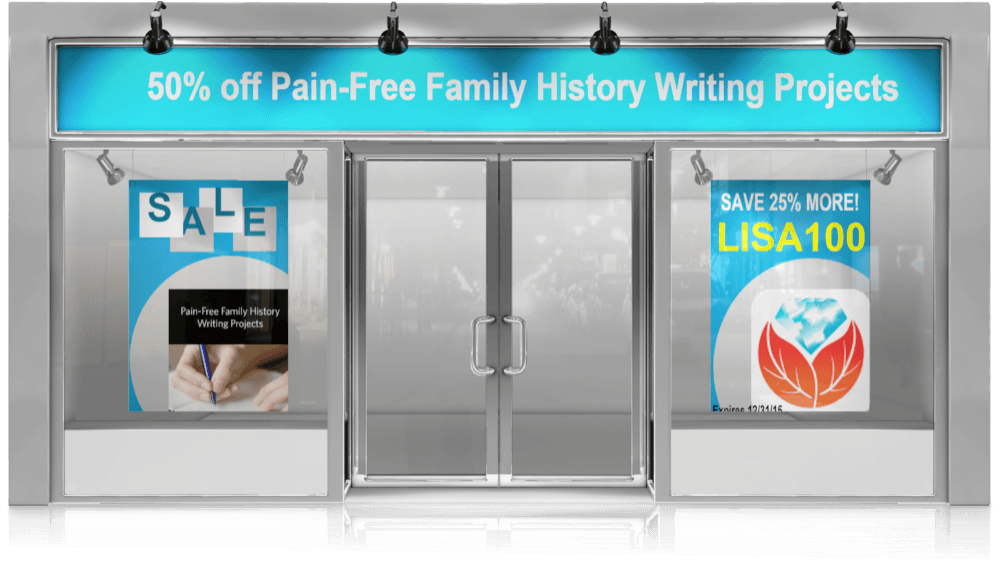

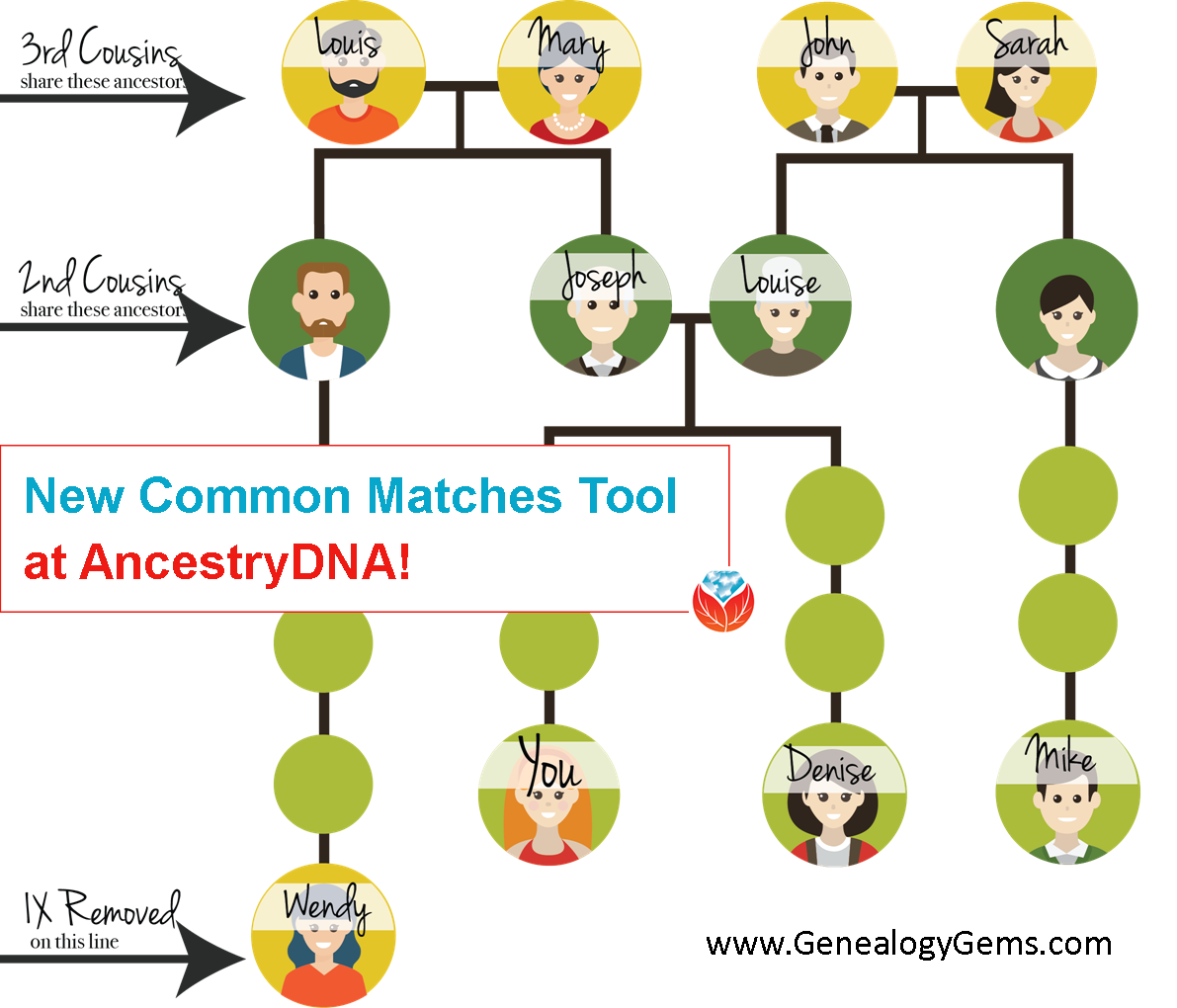

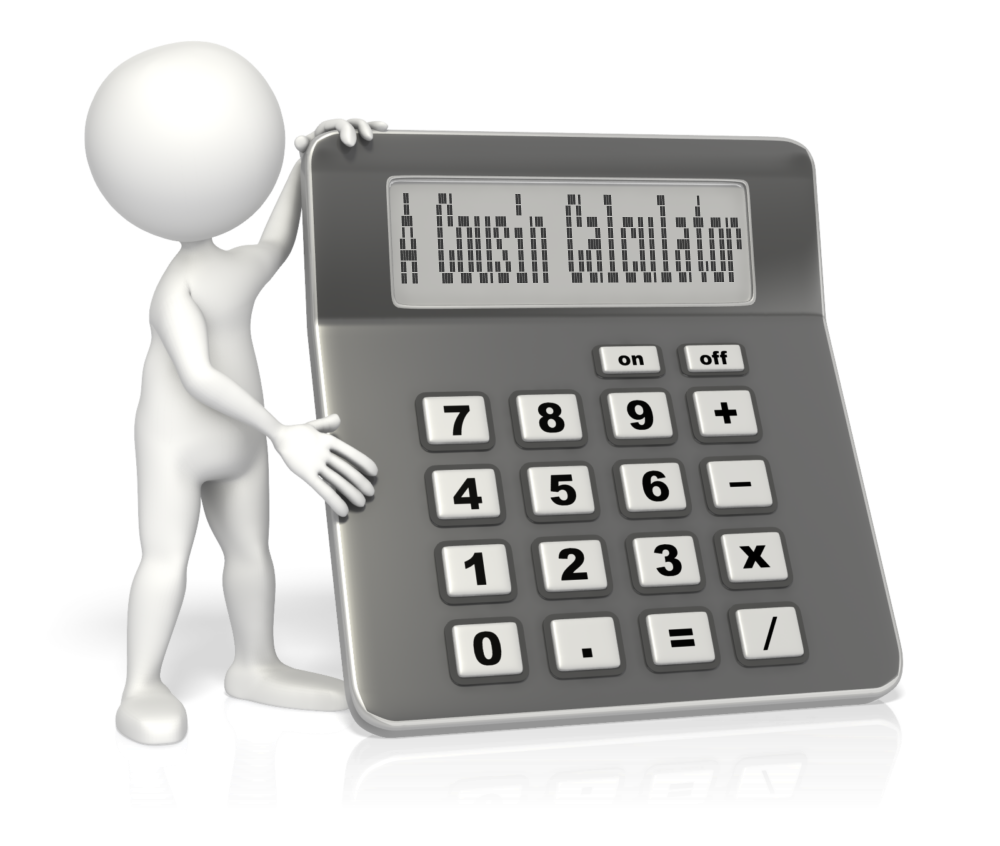
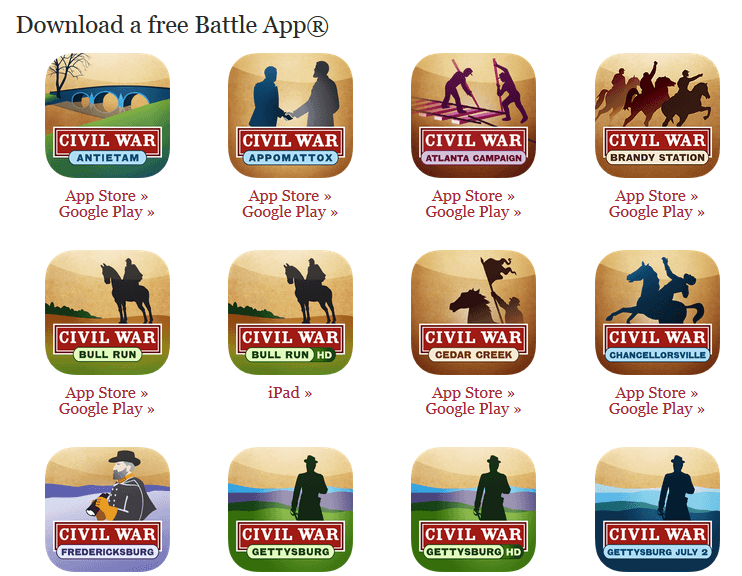
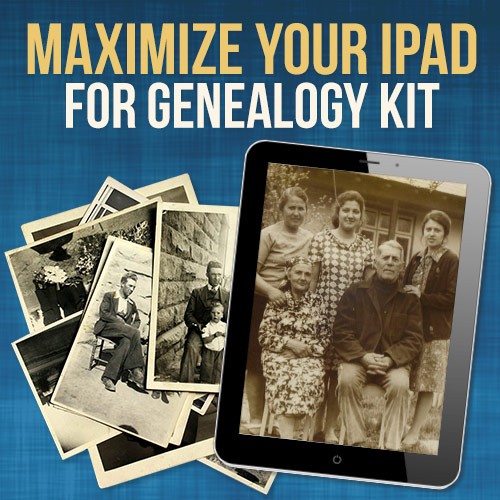 We love these family history app recommendations! Family Tree Magazine sells a great Maximize your iPad for Genealogy Kit on their website, which includes a webinar I did for them called “iPad: Your Ultimate Genealogy Tool” and an e-book version of my book Turn Your iPad into a Genealogy Powerhouse.
We love these family history app recommendations! Family Tree Magazine sells a great Maximize your iPad for Genealogy Kit on their website, which includes a webinar I did for them called “iPad: Your Ultimate Genealogy Tool” and an e-book version of my book Turn Your iPad into a Genealogy Powerhouse.