by Sunny | Apr 6, 2018 | 01 What's New, Records & databases
New online! Denmark church records, Yorkshire parish records, English and Irish estate records, French church and civil registration records, German vital records, Irish townland indexes, and U.S. collections for Georgia, New York, Ohio and Pennsylvania. They’re all new at the Genealogy Giants: Ancestry.com, FamilySearch.org, Findmypast.com and MyHeritage.com.
Featured: Denmark church records
Genealogy Giant MyHeritage.com has published an exclusive new collection, Denmark Church Records, 1813-1919. According to the site, these are “records of births, baptisms, marriages, deaths, burials, and other records kept by the Evangelical Lutheran Church in Denmark. Church records are extremely important for Danish research as vital events of virtually every individual who lived in Denmark during the time period covered by this collection were recorded in these parish registers or church books (kirkebøger).”
The records include the typical birth or baptisms, confirmations, marriages, deaths and burials but also may include the following, as described on the site:
- “Vaccinations (Vaccinerede) – The vaccination mandate began in 1810 required everyone to receive the smallpox vaccine, unless the person at already had the pox. Vaccinations typically occurred when children were quite young. These records usually list the name of the person receiving the vaccine, date of vaccination, their father’s name, and their age or birth date. A person’s vaccination date could also be recorded in their confirmation record, and if they ever moved, could be noted in their moving in or moving out record.
- Moving In (Tilgangsliste) and Moving Out (Afgangsliste) Records – Began in 1812 and list individuals moving in or moving out of a parish. These records may contain name, age or birth date, occupation, residence, vaccination date, moving date, and where moving to/from.”
England parish records
Subscription giant Ancestry.com has published a new collection of indexed images, Yorkshire, England: Church of England Parish Records, 1538-1873. According to its description, “Parish records–primarily baptisms, marriages, and burials–provide the best sources of vital record information in the centuries before civil registration. Baptismal records generally list the date of the baptism, the name of the child being baptized, and the name of the father. Marriage records generally include the date of the marriage and the names of the bride and groom. Burial records generally list the date of the burial and the name of the deceased individual. Occasionally burial records will include other bits of information, such as where the individual was from or if he/she was a widow. Records from various parishes throughout Yorkshire will continually be added to this database for the next couple of months.”
UK subscription site Findmypast.com has published Prerogative Court Of Canterbury Administrations 1660-1700. Subscribers may “search over 88,000 transcripts and images of Index slips and related documentation created from original Prerogative Court of Canterbury administrations held by The National Archives at Kew. This collection includes a high volume of mariners; approximately a third of these records refer to a mariner. Each record will reveal the date of your ancestor’s will, the value of their will, the archive reference number and any additional notes.”
England and Wales electoral registers
Findmypast.com has released an exclusive new collection, England & Wales, Electoral Registers 1920. According to the site, “Electoral Registers are lists created annually of people who are eligible to vote and include their reason for eligibility, such as their residence or ownership of a property. These records from 1920 will include the men and women who first gained the right to vote in 1918….These newly indexed records can be searched by name, year, constituency, polling district and keyword.”
France church and civil records
Nearly 8 million records comprise a new, free collection at FamilySearch.org: France, Dordogne, Church and Civil Registration, 1540-1896. Among the documents included are baptism, birth, marriage and death records. According to the site, these can be an incredibly rich resource for identifying your French ancestors:
- Birth records often include the child’s name, gender, birthdate, birthplace, parents’ names (including mother’s maiden) and marital status, father’s age, father’s occupation and residence and the names of witnesses or godparents, along with their ages, occupations, and residences.
- Marriage registers may include the names, ages, birthplaces, occupations and residences of the bride and groom; marriage date and place; marriage certificate and banns date; names of the bride’s and groom’s parents (including mother’s maiden); and the witnesses’ names, occupations, and ages.
- Death records may include the deceased’s name, age at death, cause of death, gender, marital status, death and burial date and place, birth date and place, name of spouse, and father’s name and occupation.
For help reading these French-language records, click here.
Germany vital records
Ancestry.com has recently published or updated several new collections of German vital records:
- Saaldorf-Surheim Births, Marriages, and Deaths, 1876-1983. This new collection “includes the civil registers of births, marriages, and deaths from Saaldorf-Surheim,” a local registry office. According to the collection description, “The collected records are arranged chronologically and usually bound together in the form of yearbooks.”
- Meinersen, Germany, Births, 1874-1904, Marriages, 1874-1935 and Deaths, 1874-1974. These new collections contain German-language vital records from the Historisches Archiv der Samtgemeinde Meinersen.
- Hesse, Germany, Births, 1851-1901, as well as Marriages, 1849-1930 and Deaths, 1851-1958 have all been updated with additional records.
Ireland wills and townland indexes
Ancestry.com has published a new collection spanning nearly 300 years: Ireland, Index to the Prerogative Wills, 1536-1810. The source of this collection is a previously-published volume by the same name (ed. Sir Arthur Vicars; originally published in 1897, Dublin, Ireland; Genealogical Publishing Co., 1989). The collection description explains the historical process of proving wills in Ireland. This particular collection relates to a specific type of estate: “The Prerogative Court of the Archbishop of Armagh, latterly established at Henrietta Street, in Dublin, proved the wills of testators dying with assets of value greater than £5 (“bona notabilia”) in at least two Irish dioceses. This court was also abolished by the Court of Probate Act 1857.”
Findmypast.com also has new Irish records: Ireland, Alphabetical Indexes To The Townlands and Parishes 1851-1911. Browse “2,900 records taken from indexes of townlands and parishes in Ireland spanning the years 1851 to 1911. In addition to townlands and parishes, discover details of baronies and electoral divisions in Ireland for a given year.”
U.S. genealogy record collections by state
Georgia. A new, free collection, Georgia, Houston County, Marriage Records, 1832-2015 is available at FamilySearch.org. According to the site, “Marriage records usually include: the name of the groom, the maiden name of the bride, the names of the officiator and witnesses, the marriage date [and] the marriage place.” The collection link above goes just to the index, but you can also click here to see a full list of the various digitized volumes in this collection in the FamilySearch Catalog (with links to the digital images).
The site also offers an important tip: “Many marriages recorded in the South are separated by race in volumes, books, or registers. Be sure to check to determine if you have the right set of marriage records.” For example, there is a volume dedicated to “Marriage certificates (colored), 1891-1951,” which you’ll find in the above-named list of volumes in the FamilySearch Catalog.
United States genealogy records by state
New York. Subscription-access giant MyHeritage.com has added over 6 million records to its collection of New York City Marriage License Index 1908-1972, bringing the index to nearly 10 million names. According to the site, “This collection is an index to marriage licenses filed at the New York City Clerk Offices from the five boroughs from 1908 to 1972. The index contains the given names and surnames of both the bride and the groom, the date of the license application, and the license number. Images provided by Reclaim the Records.”
Ohio. FamilySearch has added over 150,000 free indexed records to Ohio, County Naturalization Records, 1800-1977. The collection includes images of naturalization records from county courthouses in Ohio and a growing number of indexed names. According to the site, “The record content and available years vary by county, though most content falls between 1818 and 1954.” You can either search indexed names on the collection page or scroll down and select the option to browse through over a million images that may not have been indexed yet. (These images are grouped by county, then by record type, year range and volume, making it relatively easy to find the records you want. Click here for a tutorial on browsing records on FamilySearch.org.)
Pennsylvania. Over 200,000 records have been added to the free FamilySearch.org collection, Pennsylvania, Eastern District Petitions for Naturalization, 1795-1931. Again, this images-and-indexed names collection is not yet completely indexed, and you may search it by browsing. Petitions are arranged by year and petition number.
Millions of records on the Genealogy Giants
Ancestry.com, Findmypast.com, MyHeritage.com, and FamilySearch.org publish millions of new historical records online every month. Keep up with the new collections of these Genealogy Giants with me here at Genealogy Gems. Bring focus to your research: click here to learn what sets apart each of the Genealogy Giants, and learn strategies for getting the most out of them.
Disclosure: This article contains affiliate links and Genealogy Gems will be compensated if you make a purchase after clicking on these links (at no additional cost to you). Thank you for supporting Genealogy Gems!
by | Apr 3, 2016 | 01 What's New, Apps, MyHeritage, Oral History, Trees
The free MyHeritage app makes it easy to record oral history interviews with loved ones on your mobile device. Share these on your MyHeritage tree and even keep a copy of the audio file for yourself.

Oral history interviews are instant heirlooms. They capture not only a person’s memories, but the sound and nuances of their voice. You preserve the unique essence of the way they speak, like an accent, the way they turn a phrase or pronounce certain words.
The MyHeritage mobile app now offers the ability to record and share oral history interviews right from your mobile device. This is something Ancestry.com doesn’t offer (no uploading of video or audio at ALL, let alone a function that lets you record), which is why this caught my eye.
I did some homework so I can show you how to record and share oral histories with MyHeritage–and how to save the master file to your own computer, as Lisa so often recommends. (Click here to read why). Here’s the step-by-step:

MyHeritage.com image.
1. From within the app, go to your family tree.
2. Open the individual profile for the person about whom you’re doing an interview.
3. You’ll see an audio icon (looks like a set of headphones–see image to the right). Tap it to create a new recording or to access previous recordings about that person.
4. The recording will automatically sync to your online tree, where other members of your family website can access and enjoy it. If you use Family Tree Builder, MyHeritage.com’s desktop software, it will sync to there along with other updates.
5. Save the audio file to your own computer. Log in to your MyHeritage family website. Go to that person’s individual profile. Look under the photo stream for that person for the audio file, which looks like this:

Click on the audio file icon. You’ll see this screen:
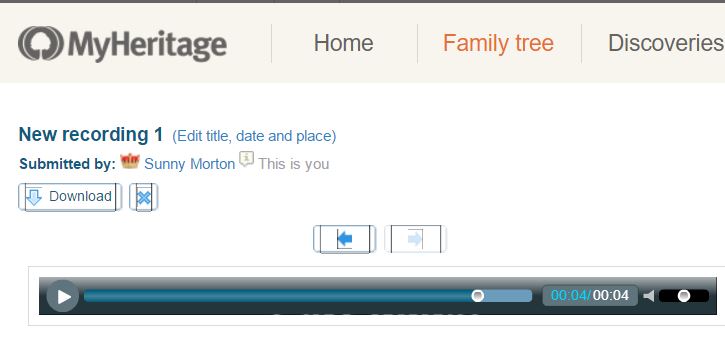
Click Download. The file will be downloaded to your computer as an .m4a filetype.
Remember, you can also upload any audio or video files created in the past to your MyHeritage family website, as well. MyHeritage say: “Scroll over the Photos tab and select ‘Add photos & videos.’ A black overlay will appear over the current page. You can drag & drop photos, videos, documents and audio files into the black overlay where it says ‘Drag photos & videos here.’ Alternatively, you can click the blue button ‘Select files’ and choose files from your computer.” Click here to learn more about using audio files on MyHeritage.
 You will find more mobile genealogy gems like this one in Lisa Louise Cooke’s new book, Mobile Genealogy: How to Use Your Tablet and Smartphone for Family History Research. There’s an entire chapter on how to use free audio apps! Other chapters on apps for note-taking, file storage, photo, collaboration, travel, genealogy and sharing your family history will also help you make your mobile device a powerful genealogy tool.
You will find more mobile genealogy gems like this one in Lisa Louise Cooke’s new book, Mobile Genealogy: How to Use Your Tablet and Smartphone for Family History Research. There’s an entire chapter on how to use free audio apps! Other chapters on apps for note-taking, file storage, photo, collaboration, travel, genealogy and sharing your family history will also help you make your mobile device a powerful genealogy tool.
by Lisa Cooke | Dec 16, 2015 | 01 What's New, Ancestry, Cloud Backup, MyHeritage, RootsMagic, Trees
Are you a Family Tree Maker user looking for place to transplant your master family tree? Here are some great offers and my personal strategy.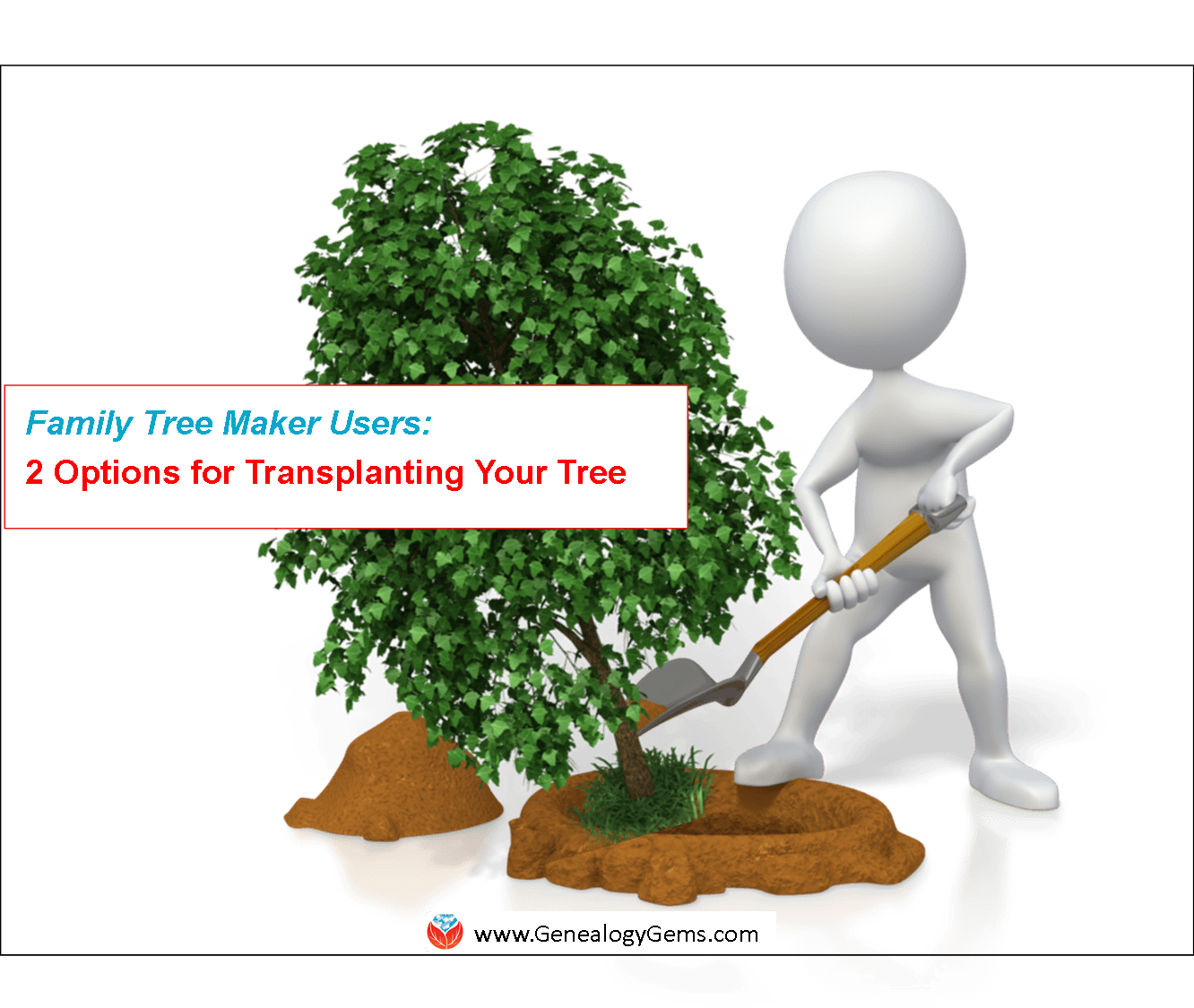
With the imminent demise of Family Tree Maker software, many users find themselves preparing to transplant their trees elsewhere. But many are still trying to decide upon the ideal spot. RootsMagic and MyHeritage.com have both responded with attractive Family Tree Maker alternatives. Both companies are sponsors of the free Genealogy Gems podcast and both offer excellent products. It just depends on what works best for you. While you’re doing your homework, consider these offers:
RootsMagic Family History Software: Discount on Software, with Special Add-Ons and Training
“If you’re a Family Tree Maker user, we understand that change isn’t easy,” states a recent RootsMagic press release. “But with a little of your time and a 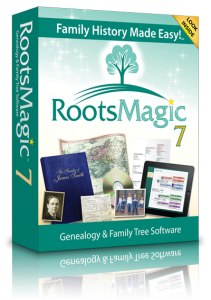 little help from us, you’ll be just as comfortable with RootsMagic as you were with Family Tree Maker.”
little help from us, you’ll be just as comfortable with RootsMagic as you were with Family Tree Maker.”
“For a limited time, we are offering Family Tree Maker users the full-version of RootsMagic for the amazing low price of only $20. We will also include the printed book, “Getting the Most out of RootsMagic” absolutely free (a $14.95 value). To make the transition as painless as possible, we’ve set-up a special website at www.FTMUpgrade.com that includes training videos, testimonials, and more. You must visit www.FTMUpgrade.com to receive the discount.”
I am a RootsMagic user myself, as I’ve stated in the past (click here to read why). I particularly love the wide range of support for learning to use RootsMagic. RootsMagic offers a recently-updated Mac version of its software, too. If you’re still not sure, you could try RootsMagic Essentials first for free, then easily upgrade in the future.
MyHeritage.com Family History Website: Free Unlimited Tree Hosting
“At MyHeritage, we believe there is still a place in the world for genealogy software,” says an email I received from MyHeritage’s Chief Genealogical  Officer, Daniel Horowitz. “There is value in the ability to work offline, and enjoy more powerful functionality that many websites cannot offer. We also believe that people should be able to discover and preserve their family history on whatever platform they are comfortable with. That’s why we are constantly innovating new technologies and enhancing our website, mobile apps and our Family Tree Builder genealogy software.
Officer, Daniel Horowitz. “There is value in the ability to work offline, and enjoy more powerful functionality that many websites cannot offer. We also believe that people should be able to discover and preserve their family history on whatever platform they are comfortable with. That’s why we are constantly innovating new technologies and enhancing our website, mobile apps and our Family Tree Builder genealogy software.
We are delighted to offer FTM users who move to MyHeritage, and who choose to sync their family tree with their MyHeritage family site, unlimited tree size capacity on their online family site, which is normally limited to 250 individuals on a free account.”
MyHeritage.com started as a family tree and family networking website, so its roots for tree-hosting are deep. The site hosts the most geographically diverse trees in the world, which is a great reason for anyone searching for international relatives to have a family tree there. Their Family Tree Builder software is free, so there is no financial risk for downloading and using it. Having a tree on the site that syncs to your home tree will provide you with a degree of convenient, free security: your tree will be backed up in two physical locations at all times (one on the software on your computer and one on the site).
 For me, the bottom line continues to be control over my master family tree–and all the other files on my computer. So for me, the answer is to
For me, the bottom line continues to be control over my master family tree–and all the other files on my computer. So for me, the answer is to
1) Use RootsMagic as my master database on my desktop computer and download the app to my mobile devices;
2) Upload sections of my trees periodically to genealogy websites as I’m researching those lines in order to generate new leads and connections. (Doing this on MyHeritage led to my first ever connection with a distant German cousin!);
3) Use a cloud-based computer backup system that automatically backs up my entire computer (including RootsMagic files) on an ongoing basis. This protects me from losing files due to theft, disaster at my home, computer crashes, and anything else that threatens my data. I use Backblaze as the official backup service for Genealogy Gems, and I love it. It’s super easy, reliable and affordable (about $5 a month!). Click here to read more posts on cloud-based computer backup services.
More Gems About Caring for Your Family Tree
Don’t Lose Control When You Post Your Family Tree Online
Best Genealogy Software: Which Should You Choose and Why
How to Approach an Error on Someone Else’s Tree
by | Mar 18, 2014 | 01 What's New, Apps, Beginner, iPad, Smartphones, Technology
 Did you know your iPad or tablet computer can be one of your best genealogy buddies? It makes it easy to access and share family trees, documents, and photos on-the-go. It can even help you gather NEW family history treasures: images, interviews and more.
Did you know your iPad or tablet computer can be one of your best genealogy buddies? It makes it easy to access and share family trees, documents, and photos on-the-go. It can even help you gather NEW family history treasures: images, interviews and more.
However, iPads aren’t just miniature laptops. They work differently and in very specific ways, depending on what apps you have. If your tablet time has been limited to playing Angry Birds and checking your email, then it’s time to check out these 7 great ways to use a mobile device like an iPad for genealogy:
1. Access family trees
Access your online family tree (and even make changes) with apps like those from Ancestry, FamilySearch, MyHeritage and RootsMagic. Last we checked, Findmypast doesn’t have a mobile app, but its website is optimized for mobile devices (meaning it’s friendly to iPad users).
2. Take pictures
Snap digital images of old family documents, photos, memorabilia and artifacts when you visit relatives. From the iPad, you can upload and share them via Pinterest, Facebook, Instagram, email, or access them from your other computing devices via cloud-based storage such as Dropbox or iCloud. (Genealogy Gems Premium members may access the video tutorial, “A Genealogist’s Guide to Dropbox”).
3. Share your family history
Access old family pictures from your iPad to share with your relatives. You can put them right on your device’s hard drive, which makes them accessible even if you don’t have a wireless signal, but space on iPads is often limited. So make the most of your iPad’s ability to access cloud-based storage by putting your pictures in iCloud or on Dropbox.
4. Image new research finds
When you research your genealogy in libraries, use your iPad to take digital images instead of wasting time and money on photocopies. Image pages from a county or local history or take a snapshot (and a closeup) of a historical map. You can even take digital shots of microfilmed materials! Learn more here, and always get permission at each library before you start taking pictures.
5. Organize on your iPad
Keep track of all your genealogy sources with Evernote–and keep all your sources at your fingertips by using the Evernote app. My new Evernote for Genealogists Quick Research Guides, available both for Windows and Mac users, are cheat sheets that will help you start using Evernote immediately across multiple platforms.
6. Access podcasts, books and magazines on your iPad
Genealogy podcasts are the online equivalent of radio shows–all about family history! You’ll find tons of free, entertaining and informative content in:
Save genealogy and history e-books, magazines and pdfs to your iPad so you can read them anytime, anywhere. Click here for more on how to do this. What kinds of titles might you read? What about:
7. More tasks you can accomplish with your iPad
The best apps for genealogy are the ones that help you accomplish what you need to, not just the ones intended for family history use (like the free family history game Family House). For example, sometimes you need a quick magnifier and flashlight to better see old documents or photos–here’s a great app suggestion for that. Also, many of us find ourselves turning more frequently to YouTube. Well, there’s a YouTube app–click here for ideas on using it for genealogy.
 Resources
Resources
Genealogy Gems FREE e-newsletter. Subscribe to keep up to date with iPad/tablet developments other tech topics for genealogists!
Turn Your iPad into a Genealogy Powerhouse by Lisa Louise Cooke, with an in-depth look at over 65 apps, 32 fabulous tricks and tips to make you a power iPad user (and not just for genealogy!) and “see it for yourself” demos in recommended online videos. It’s available in print and e-book.
Genealogy on the Go with the iPad instructional video, recently updated and re-released for Genealogy Gems Premium members
Find Genealogy Apps with the FamilySearch App Gallery
Mobile Friendly Search Results Come to Google
The iPad, PC and Android Phone Can All Play Nicely Together for Genealogy
 Thank you for sharing this page with others who may want to use a tablet or iPad for genealogy.
Thank you for sharing this page with others who may want to use a tablet or iPad for genealogy.


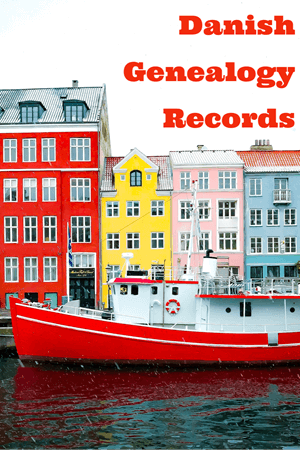

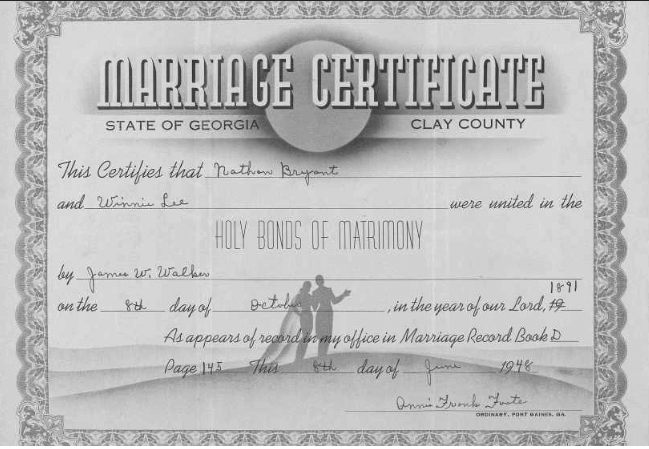
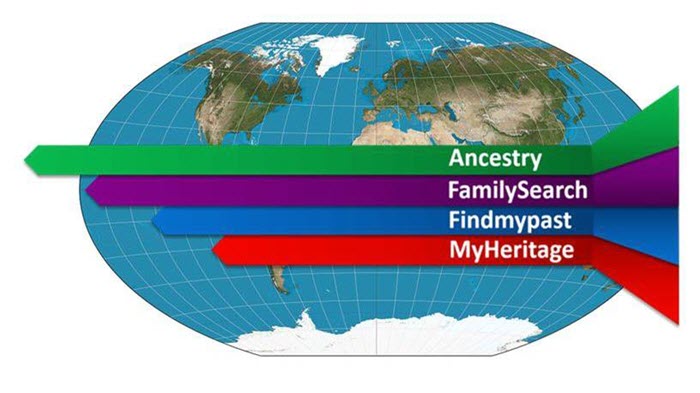


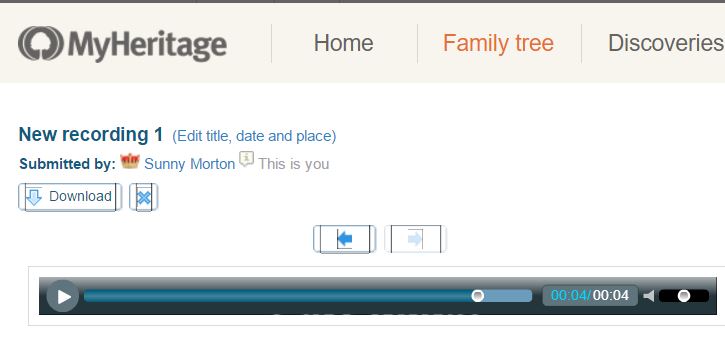

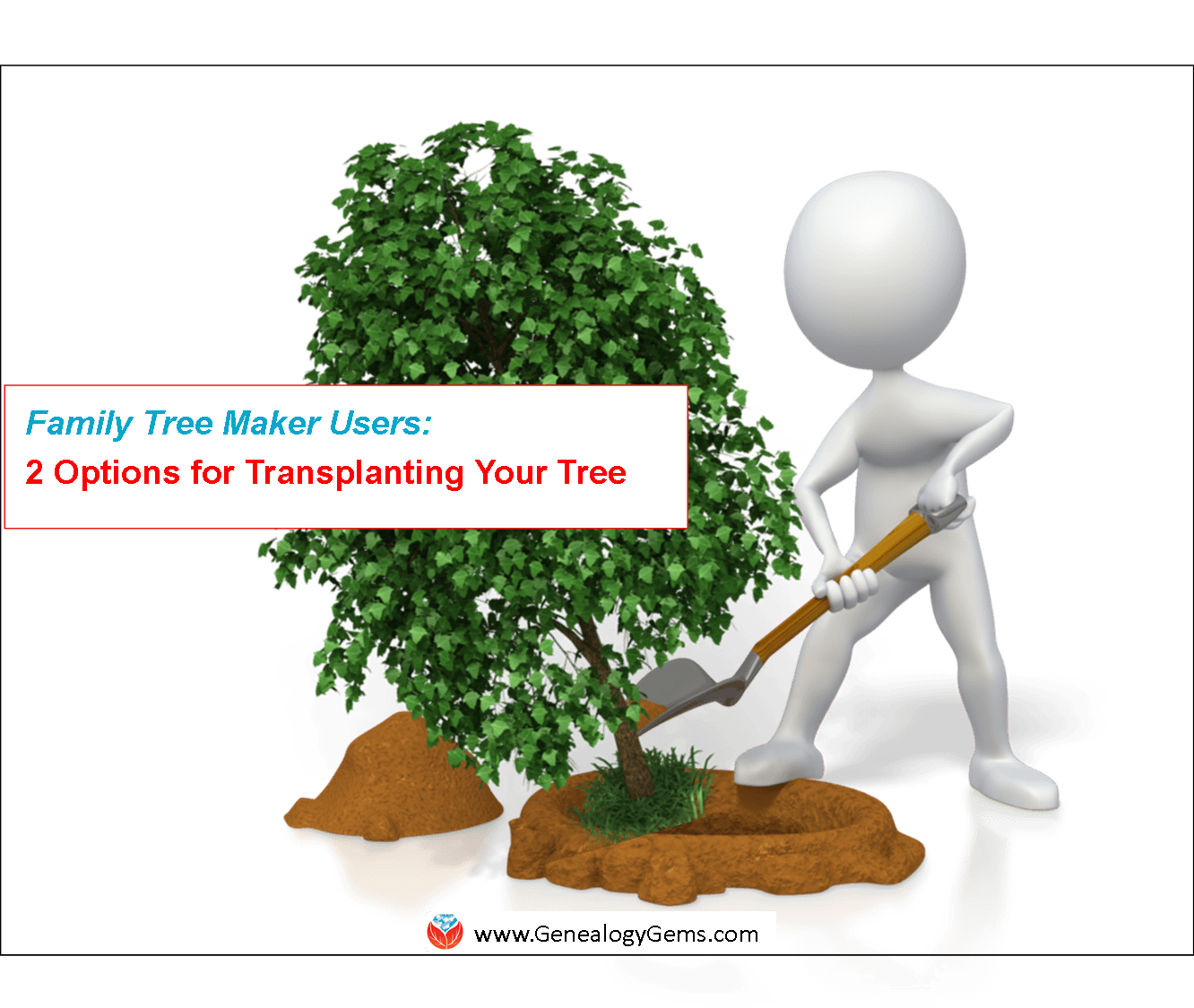
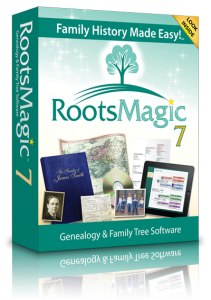 little
little  Officer, Daniel Horowitz. “There is value in the ability to work offline, and enjoy more powerful functionality that many websites cannot offer. We also believe that people should be able to discover and preserve their family history on whatever platform they are comfortable with. That’s why we are constantly innovating new technologies and enhancing our website, mobile apps and our Family Tree Builder genealogy software.
Officer, Daniel Horowitz. “There is value in the ability to work offline, and enjoy more powerful functionality that many websites cannot offer. We also believe that people should be able to discover and preserve their family history on whatever platform they are comfortable with. That’s why we are constantly innovating new technologies and enhancing our website, mobile apps and our Family Tree Builder genealogy software.







