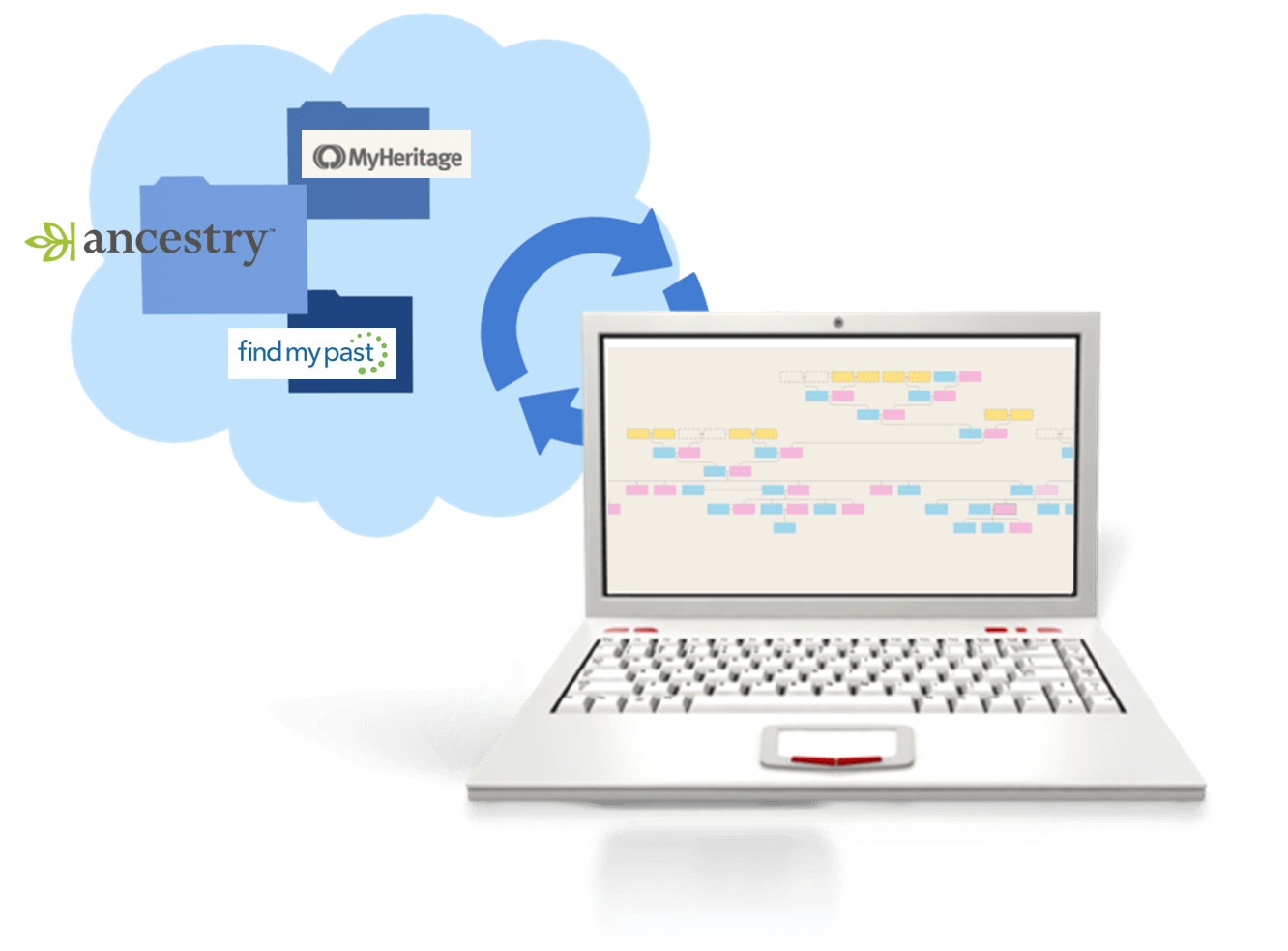by Lisa Cooke | Aug 16, 2017 | 01 What's New, Ancestry, Trees |
Are you worried about access to your online tree if you let your Ancestry.com subscription lapse? The tree should still be there. But take these steps to be sure your Ancestry family tree remains accessible and secure–along with the records you’ve attached to it.

What Happens if Your Ancestry Subscription Expires
Many people start researching their genealogy with an Ancestry subscription. They build their family tree on the web site, adding details about their relatives.
Then they sift through Ancestry’s billions of historical records and add hundreds or even thousands of new names, dates, relationships and other facts to their family trees. Along the way, they attach records to each ancestor as evidence of what they’ve learned.
All of this adds up to a unique family tree that is precious to your family.
However, it is very common for the busyness of life to call them away from their genealogy research for a while. This is what happened to Genealogy Gems reader Beverly. She wrote to me, concerned about what will happen to all her hard work on that Ancestry tree:
“I have been a member of Ancestry.com for a long time and have worked on several trees. I love to work on my genealogy but lately have not had time. Can I drop my membership and still retain my trees? I plan to get my membership back at a later day. Right now I am wasting $20 a month.”
Beverly, I hear your pain!
We all go through busy seasons. It’s easy to cringe at the thought of paying for genealogy website subscriptions we aren’t currently using.
But the idea of losing all our progress on those web sites if we let our subscription lapse is worse. Your Ancestry subscription has not only included your online family tree, but also all of the records that you found and attached to that tree.
I did a little research along with Sunny Morton, Genealogy Gems Editor and our resident expert on the “Genealogy Giants” websites” (Ancestry, FamilySearch, Findmypast and MyHeritage). Here’s what we can tell Beverly and everyone else who is wondering what will happen to their family tree and all that research if their Ancestry account expires:
According to Ancestry, the answer is yes, you can still access your trees with your login credentials after your subscription lapses. The most important thing is that you don’t delete the tree or the account altogether.
Ancestry continues to host people’s trees because they want our tree data to share with others, and to give people a reason to come back!
But be aware that if you do not renew your Ancestry subscription, your account will revert to a free guest account. (Your user name and password will remain the same.) This means that you will not be able to access most of Ancestry’s historical records, including the ones you’ve already attached to your trees. And I say “trees” because many people have multiple family trees on Ancestry to be concerned about.
To see the historical genealogy records that you have attached to an ancestor in your online tree, click on a person in your family tree, and then click Profile:
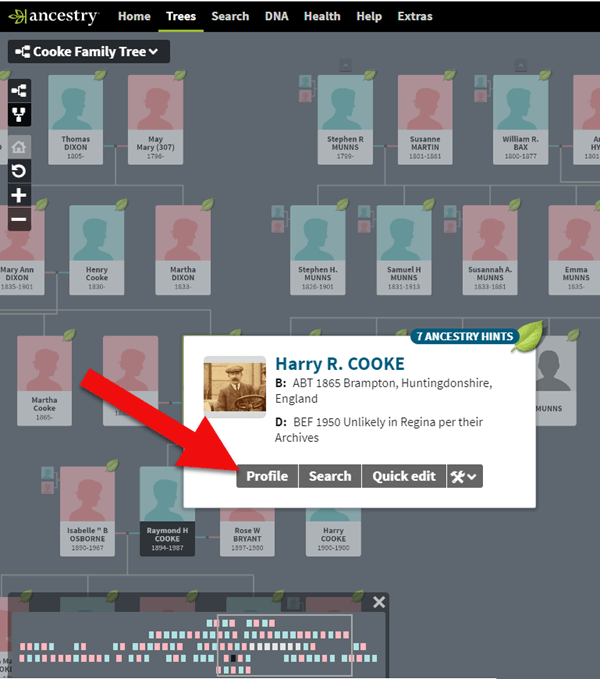
How to find genealogy records attached to a person in your Ancestry tree.
You will be taken to their profile page where you will see the genealogical sources you have attached.
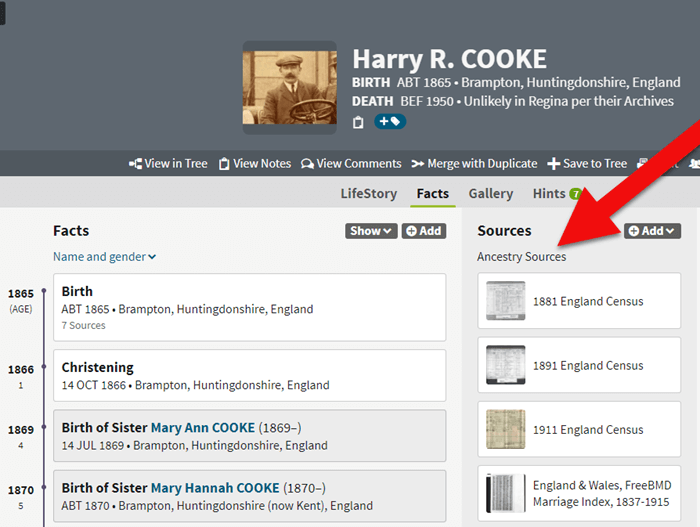
If your Ancestry account expires you can’t access records attached to your tree.
These are records that you will not be able to access when your subscription expires.
If Your Ancestry Subscription Expires: Tree Preservation Strategy
If you plan to let your Ancestry.com subscription lapse for a while, but you want to continue to work with your online trees, consider taking these steps:
1. Download a copy of every record.
The first thing to do is download a copy of every record that you’ve attached to your ancestors’ individual files on Ancestry.com.
You can do this by opening the image of the record, clicking on the Save/Saved button at the upper right, and clicking Save to your computer. I suggest doing this even if you don’t foresee letting your subscription go in the near future.
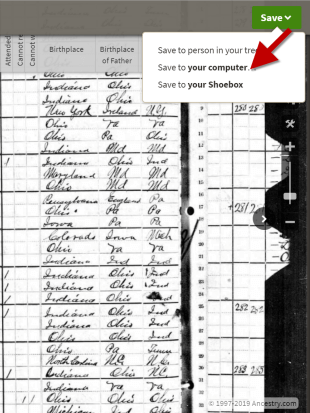
Saving a document to your computer from Ancestry before your subscription expires
2. Save each record in an organized way on your computer.
I recommend using a consistent system to organize these, which I explain in the free Family History: Genealogy Made Easy podcast, in episodes 32-33. (Genealogy Gems Premium website members have access to a 2-part video tutorial on organizing their hard drives.)
If you don’t have a consistent way to organize these document images, you’ll soon become overwhelmed with files that all sort of look the same and you won’t be sure what year they are or which ancestors they pertain to without opening each one!
You may be wondering “What about cloud storage options, such as Google Drive or Dropbox?” These type of cloud storage solutions are ok too. However, I recommend using these platforms more as temporary or backup storage or to share with relatives, rather than as your primary storage.
A better alternative would be to invest in cloud-based backup for your home computer. I use Backblaze personally and for my business.

 3. Download copies of your Ancestry.com trees.
3. Download copies of your Ancestry.com trees.
Click here for instructions; it’s really easy.
Yes, Ancestry does continue to maintain your trees, but what guarantees do you have?
Data loss does happen even on big websites, and sites change their practices and policies sometimes. If that happens, you could lose all the information you’ve carefully added to your tree.
4. Start using computer software for your “master family tree.”
Don’t just keep your family tree online where you don’t have complete control.
A “master family tree” is your most complete, up-to-date version of your tree (or trees, if you build separate ones for separate family lines).
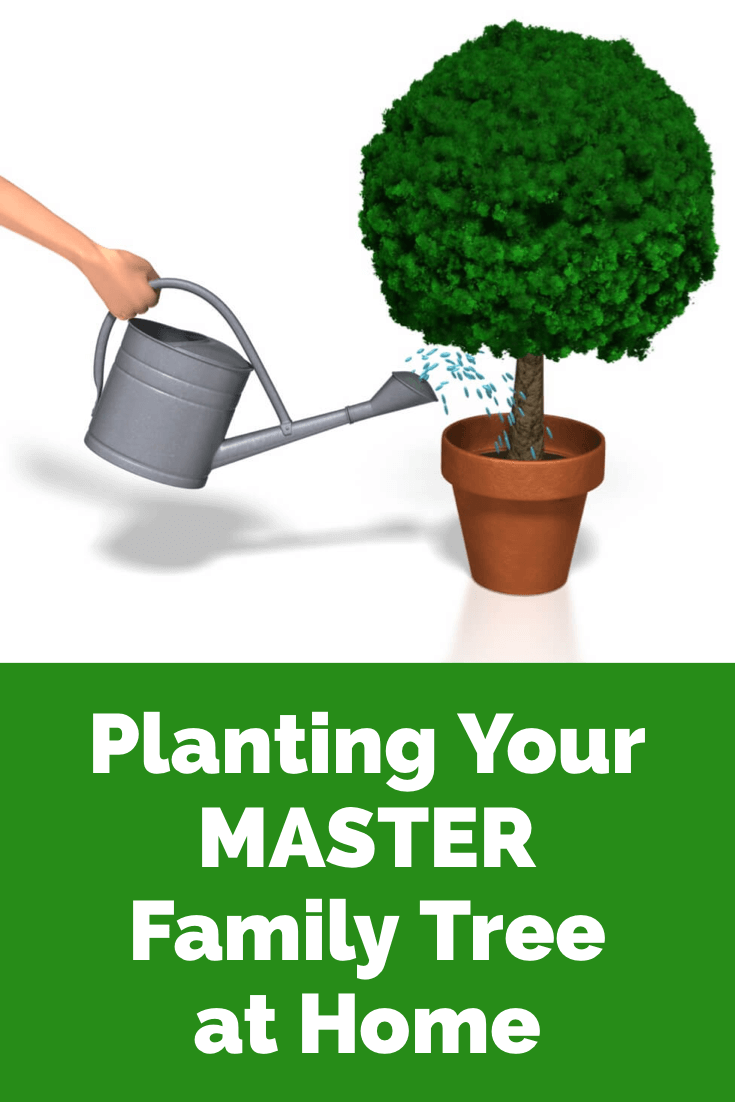
Keeping your master tree on your own computer keeps all your tree data at your fingertips without any subscription required. Having one master file matters even more once you start sharing your tree on other websites or with relatives.
I use RootsMagic, and that is why I happily agreed to them sponsoring my Genealogy Gems Podcast. It works for Mac and the PC.

I like its affordability: there’s a free version you can try for as long as you like, and the full software will cost you the same as about 90 days of access to Ancestry.com.
RootsMagic also has solid relationships with the major genealogy sites: it now syncs with your trees on Ancestry.com and FamilySearch.org, and you can research records on MyHeritage.com and Findmypast.com.
RootsMagic has tons of advanced features to help you create family history charts, books, and reports, and a great user support community online.
Learn More about Ancestry and the Other Genealogy Giants
 Keep up with news and changes on the “genealogy giants” websites with our ongoing coverage of Ancestry.com, FamilySearch.org, Findmypast.com, and MyHeritage.com here.
Keep up with news and changes on the “genealogy giants” websites with our ongoing coverage of Ancestry.com, FamilySearch.org, Findmypast.com, and MyHeritage.com here.
You can also get our quick reference guide, Genealogy Giants: Comparing the 4 Major Websites. This inexpensive, easy-to-read guide compares the “big 4” side by side to help you determine which records website may be the best ones for your current genealogy research needs.
Disclosure: this post recommends carefully-chosen products and services for which we receive compensation. Click here to read my full disclosure statement, and thank you for supporting the free content we provide at Genealogy Gems.
by Lisa Cooke | Jan 10, 2016 | 01 What's New, Ancestry, MyHeritage, RootsMagic, Trees
Want tips to keep your online trees current with the master version in your family tree software? I’ve fielded several questions recently from Family Tree Maker users that might be useful to everyone.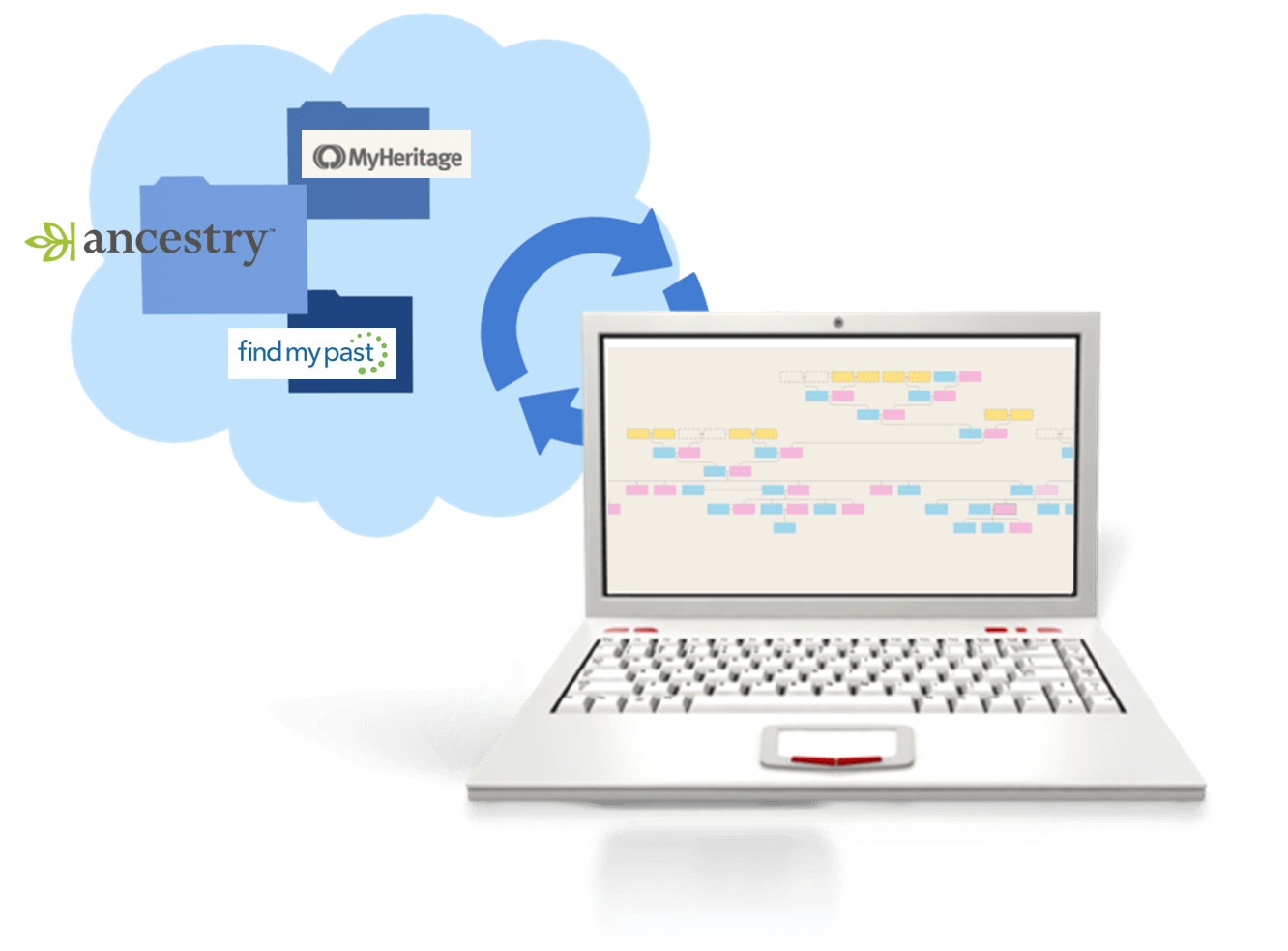
In the wake of the announced retirement of Family Tree Maker software, questions continue to pour in about how to use family history software along with online trees. I’ve also taken a couple of questions from people wondering whether to continue their subscriptions at Ancestry.com if they’re not using Family Tree Maker. Find my answers below–and thanks to Gladys, Charles, Lisa and others for sending in these great questions!
Q: “Why switch from Family Tree Maker if it still “works” even after it’s retired? Ancestry.com and its tree system can be continually updated via GEDCOMs (click here to learn more about GEDCOMs) from one’s current Family Tree Maker for as long as one desires. The key problem is that support for FTM will soon disappear.”
A: Yes, you’re right, the key probably is that support will be gone. Into the future, as operating systems and hardware change, FTM users will likely eventually experience problems and ultimately be unable to continue reinstalling it onto new computers. (As I mentioned in this article, this happened to me with my first database.) While it isn’t an emergency, there is an advantage to migrating now. Other companies are offering great specials, and are currently knowledgeable and focused on assisting FTM users in making the move and ensuring that all of their data migrates successfully. Click here to learn about some of these specials.
RootsMagic is a sponsor of the Genealogy Gems Podcast, and the software that I use personally. The following question came from a listener who wanted to know more about it and how to move their data:
Q: “Can you explain more about RootsMagic and what it can do? Will it allow a transfer of data from the old Family Tree Maker files where I have already stored significant amounts of information?”
A: You can download your content from Ancestry and then load that into RootstMagic. This article on the RootsMagic blog will guide you. And they have an entire “Help” page here devoted specifically to assisting Family Tree Maker users. (Click here to learn why I recommend RootsMagic, which is a sponsor of the free Genealogy Gems podcast.)
Q: “Should I just resign myself to having to upload a new GEDCOM to RootsMagic every month to add any new people/content I’ve found on Ancestry.com?”
A: Rather than adding info to my Ancestry tree and then duplicating it in RootsMagic, I look at it the other way around. I enter new found data directly into RootsMagic as I work. I may go ahead and add it to my Ancestry tree as well, but it really depends on what it is. You see, I view my Ancestry.com tree as a drafting table or a work space, not the final resting place for my family tree. For me, a little extra effort is worth keeping control of my data.
I really don’t foresee Ancestry.com resurrecting Family Tree Maker or selling it to another company. This article explains some of the business reasons why.
Q: “If I continue to use Ancestry.com and add content to my online tree, what is the best way to get that content into my RootsMagic tree?”
A: You can download your content from Ancestry and then load that into RootsMagic. This article on the RootsMagic blog will guide you. I think after reading all my answers here you will see that I use Ancestry and MyHeritage as research tools, and RootsMagic as my master complete genealogy database. So I leave RootsMagic open on my computer in the background, and pop over to that window to enter confirmed data as I am working on the various websites.
BONUS QUESTIONS! Ancestry.com and MyHeritage.com Subscriptions
Here are my responses to Family Tree Maker user questions about where to invest their subscription dollars and efforts.
Q: “Do you recommend not using Ancestry.com for research anymore?”
A: I think Ancestry is a treasure trove of genealogical data and documents, and I absolutely will continue to use it. However, as I mentioned in my article, I’m a believer in housing my master family tree on my own computer, and backing up that computer to the cloud (I use BackBlaze. I like the service so much they have become a sponsor of the Genealogy Gems Podcast.) That way I control the data and know it is protected. I don’t use Ancestry trees for my master tree. Rather, I upload a GEDCOM of the branches I want to generate leads for (shaky leaves). When I find new information I may or may not add it to my Ancestry tree (based on my research needs) but I always add it to RootsMagic master database.
Q: “Should I switch to MyHeritage?”
A: MyHeritage is a great website as well. I use it in much the same way I use Ancestry (above). It has been invaluable for my international research. (Click here to learn why I recommend MyHeritage.com, which is also a sponsor of the free Genealogy Gems podcast.)
Final thoughts: In the end, it’s your data and your decision. I hope you’ve found these conversations helpful as you do your own homework on what is right for your family tree.
More Gems on Family History Software and Online Trees
 Family Tree Maker Alternatives and What I Do With My Online Tree
Family Tree Maker Alternatives and What I Do With My Online Tree
How to Download and Backup Your Ancestry Data
Is that Software Expired? Why I Wouldn’t Use Obsolete Family Tree Maker Software
by | Sep 26, 2014 | 01 What's New, Collaborate, Photographs, Trees
 Recently we heard from Julie who listens to the podcast overseas. She is weighing the pros and cons of having her online family tree be private or public. Public trees can be searched and viewed by the general public and/or other members of that particular website. Private trees are just that. They are generally only searchable and viewable by individuals who have been invited to see them by the owner.
Recently we heard from Julie who listens to the podcast overseas. She is weighing the pros and cons of having her online family tree be private or public. Public trees can be searched and viewed by the general public and/or other members of that particular website. Private trees are just that. They are generally only searchable and viewable by individuals who have been invited to see them by the owner.
Julie shares some great observations about what it’s like to work with other tree owners and how it feels when information is freely taken from her–but there is no sharing in return.
On working with other people’s public trees:
“If it wasn’t for [other people’s] trees being public–even the ones with sketchy information–I would not have made contact with distant cousins or made many of the discoveries I have. Some of the dodgy information has helped me to improve my search and analytical skills and I always contact the owner if I have found something that doesn’t ring true (hopefully diplomatically!). Most of the time the tree owners are grateful and we then exchange more information.
When information is copied from my tree I will often contact the person to see how we are related and to see if we might be able to collaborate some more. (I don’t post everything I have on my online databases.) If I get no response it does leave me feeling uncomfortable (especially when it is photos) about having posted the info and it being taken without any communication. I do also contact tree owners when I copy photos or documents, even if it is just to say thank you. Maybe it is because photos are that much more personal.”
On working with private tree owners:
“I find it even more frustrating when someone with a private tree copies things from my public tree without making any contact. This is then exacerbated if I contact them and they don’t respond. Maybe I’m being unreasonable – or maybe I’m missing something. It comes across to me that they are willing to take but not that willing to share. One person I did contact who responded very kindly shared some information with me but was very blunt about the fact they did not want to see any of the information they provided on the internet, yet they had happily taken some of the documents/photo’s I had posted. I found that interesting.”
So…private or public?
“I am now feeling unsure about which is the best way to go as I can see pros and cons about both. In the meantime I have stopped adding media to my online tree, and I’m considering removing some of what I have posted and instead include a note saying if you want the document/photo please contact me. However, I am not convinced about this as I love it when I find photos/documents on other trees.”
 Family Tree Etiquette:
Family Tree Etiquette:
I do wish for a more communal genealogy world, in which information is shared freely and all branches of a family tree intertwine themselves in love. Of course that’s not how things are. But I feel like every person who “puts things out there” brings us closer to that ideal.
That said, I admit I’ve copied photos and documents from other people’s trees in the past without contacting them. I didn’t mean to be rude. It just didn’t occur to me to contact them, especially if they clearly weren’t closely related and I had no immediate questions about their sources. But you’re right. Photos feel more personal. In the future I hope I will always remember to send a “thank you” message whenever I snag someone’s images for my tree.
I appreciate Julie’s compromise: she keeps a public presence but encourages others to be respectful and communicative by telling them to contact her for images. You’d likely have to look closely at her tree to find those messages from her, which will reward the most intrepid researchers. Beginning or more casual researchers might miss her invitation and therefore an opportunity to collaborate.
For everyone, whether to post a private v. public tree comes down to our priorities. Do we most want to meet distant relatives? Collaborate with other branches of the family to learn the most possible about our shared past? If so, public trees are the way to go. If personal or family privacy is paramount (especially if your tree holds family secrets that aren’t ready to share), or the research is still very tentative, make it a private tree.
You may even split things up: have public trees when you’re reaching out to others and private ones when you’re not. Lisa says if she had to do it all over again, she would not upload her entire tree but just the “trunk,” or her direct-line ancestors. (Lisa always keeps her master tree on her home computer, not in online genealogy databases over which she has no control.)
Whether your own trees are public or private, Julie’s thoughts are a good reminder about using our best manners when communicating with other tree owners. Here at Genealogy Gems, we do believe in the value of collaborating on your genealogy. In fact, we ran a series of posts on how to collaborate. Check out the first one here! And we have a brand new free video on using the free program Evernote to share your sources.

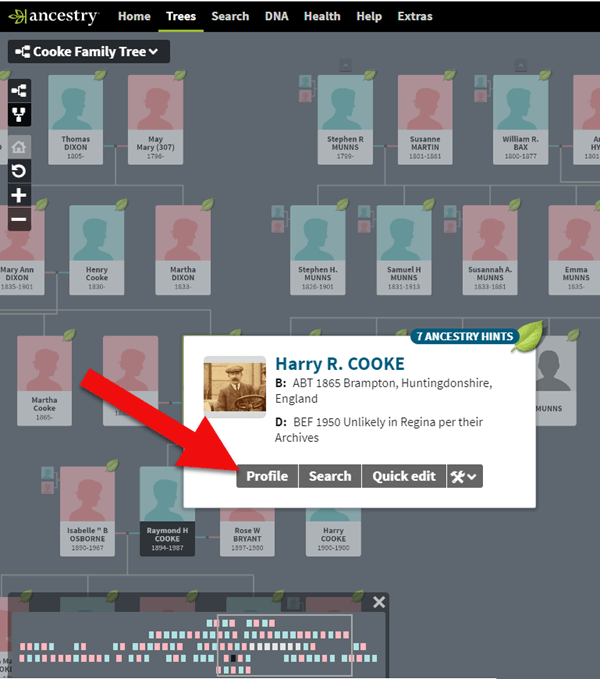
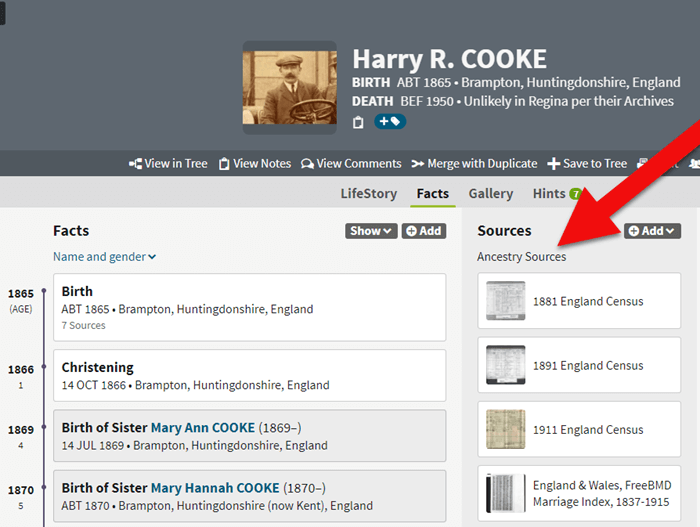
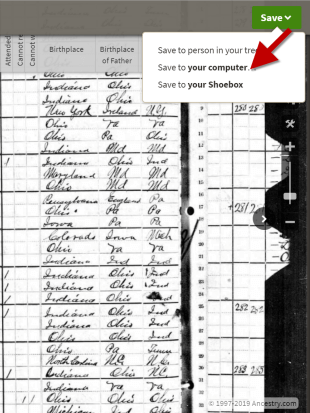
 3. Download copies of your Ancestry.com trees.
3. Download copies of your Ancestry.com trees. 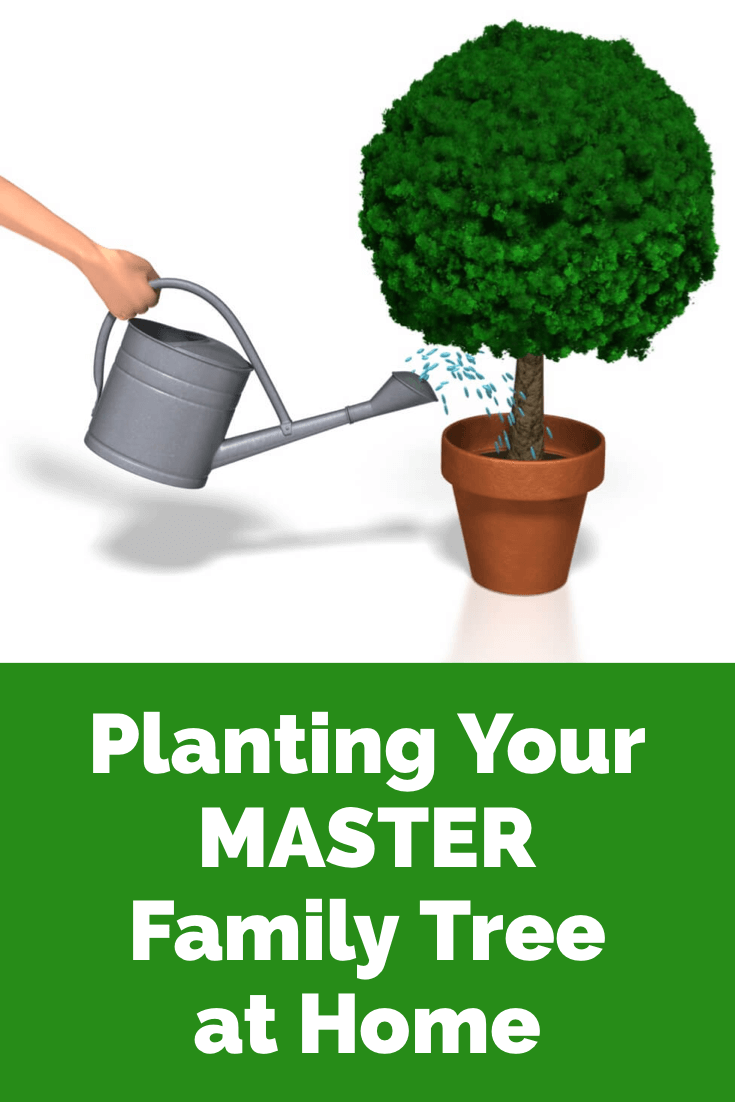

 Keep up with news and changes on the “genealogy giants” websites with our ongoing coverage of Ancestry.com, FamilySearch.org, Findmypast.com, and MyHeritage.com here.
Keep up with news and changes on the “genealogy giants” websites with our ongoing coverage of Ancestry.com, FamilySearch.org, Findmypast.com, and MyHeritage.com here.