by Lisa Cooke | Aug 8, 2016 | 01 What's New, Oral History, Writing Family History |
Writing your personal history can be simple and oh-so-fun with the step-by-step approach from our own Sunny Morton. She has just released her book “Story of My Life” and we are ecstatic to tell you about it! This fill-in-the-blank workbook will guide you as you write and organize the story of your life from birth to retirement.
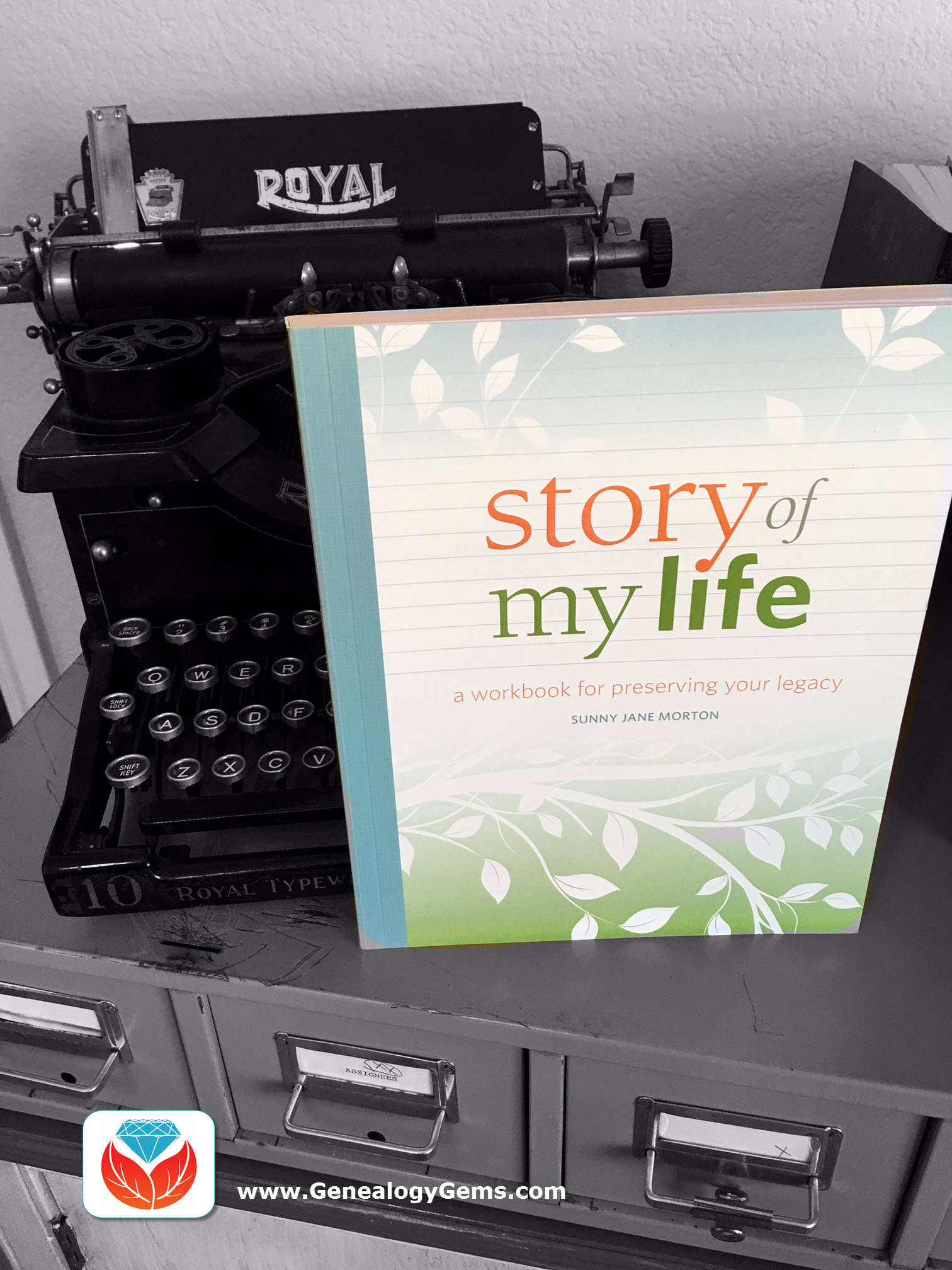
Beginning Your Personal History Journey
Writing a personal history is a big project and one that many of us consider overwhelming. As time rolls on, I know I feel a tugging on the old heart strings to write more of my own history for posterity. I just don’t know how or where to start.
Sunny has the answer in her recent workbook titled Story of My Life. It’s not only a fill-in-the-blank workbook, but inspiring and instructional for any novice or experienced writer. Sunny has also included many tips and hints for how to jog your memory or the memory of others. Others? Yep–others. I love the way she has incorporated ideas in which we can include the memories of others in our personal memoir.
Why This Book is Unique
When asked why her book is different, Sunny shares:
“This book helps you say more than, ‘I remember.’ It helps you say, ‘This is what I got out of my life.’ That’s the ‘so what’ factor that gives your best stories value and staying power. Story of My Life works for every life path and life style, too: its questions cover the gamut from childhood to retirement, motherhood to military life, school to hard-scrabble working, triumphs and failures, and relationships of all kinds.
Along with traditional questions like when and where you were born, Sunny includes places for you to record other special memories. Some special memory ideas include writing about an influential teacher or coach, a godparent, or a flashbulb memory. A flashbulb memory is described as “your memory of a highly public event.” Just reading that reminded me of where I was standing, in an Army base hospital, when I saw the Twin Towers fall on 9/11. It was an event that is burned in my memory and had a lasting effect on me.
More Ideas for Projects and Preservation
Like I said before, Sunny suggests collaborating with others to recall memories of your life from a different perspective. I thought it would be neat to work with my sisters on the “Me and My Mother” worksheets for childhood, adolescence, and adulthood. These help us each reflect on our relationships with her during different seasons of life. I thought it would be neat to collect these worksheets from each of my siblings and have them bound together to give to Mom on Mother’s Day.
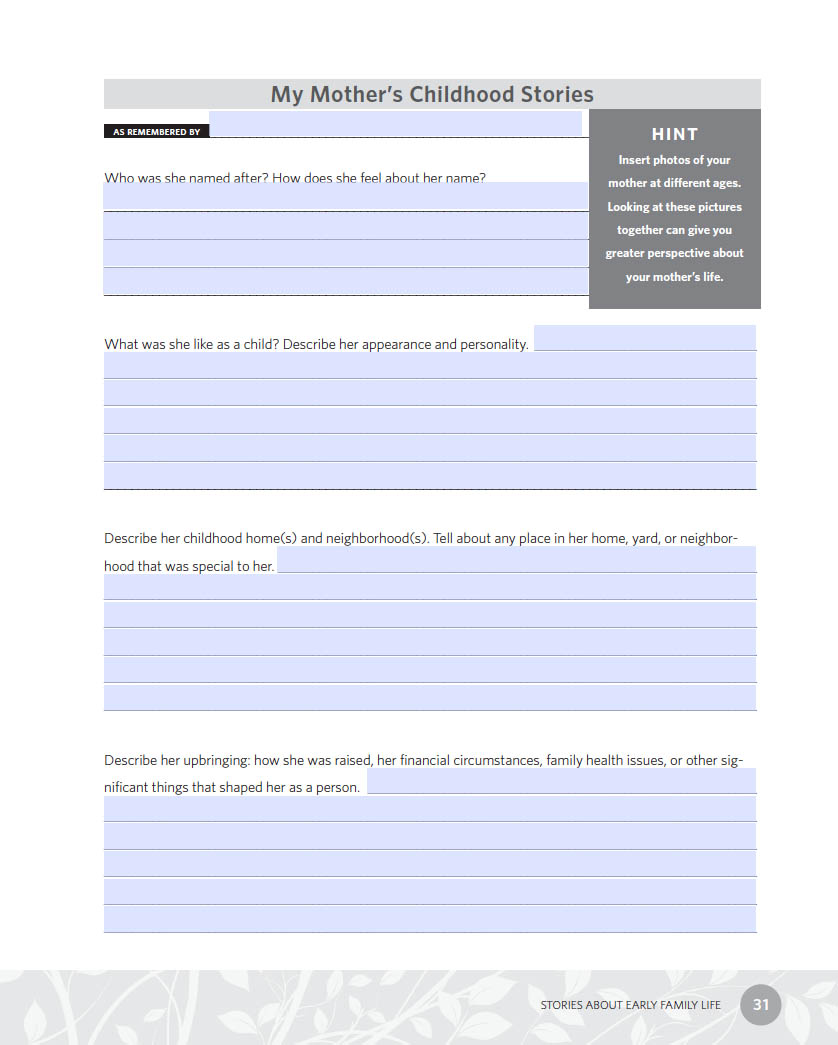
Other ideas include tips for preserving your precious artifacts and memorabilia.
Writing Personal History at any Time in Life
Whether you are just starting out in your adult life or if you are in the prime of retirement, you will finally be motivated and able to complete your personal history. Everyone can use a little motivation and encouragement to write those stories. Follow along as Sunny shows you how to weave your way through the good, the bad, the triumphant, and the sometimes tragic, story of you.
Click here to order your copy of Story of My Life today!
More Gems on Writing Personal History
Disclosure: This article contains affiliate links and Genealogy Gems will be compensated if you make a purchase after clicking on these links (at no additional cost to you). Thank you for supporting Genealogy Gems!
by Lisa Cooke | Apr 18, 2016 | 01 What's New, Inspiration, Organization
Is a cluttered desk a familiar sight to you? Maybe you and Albert Einstein have something in common. Or maybe you’re more like tenacious photographer Ralph 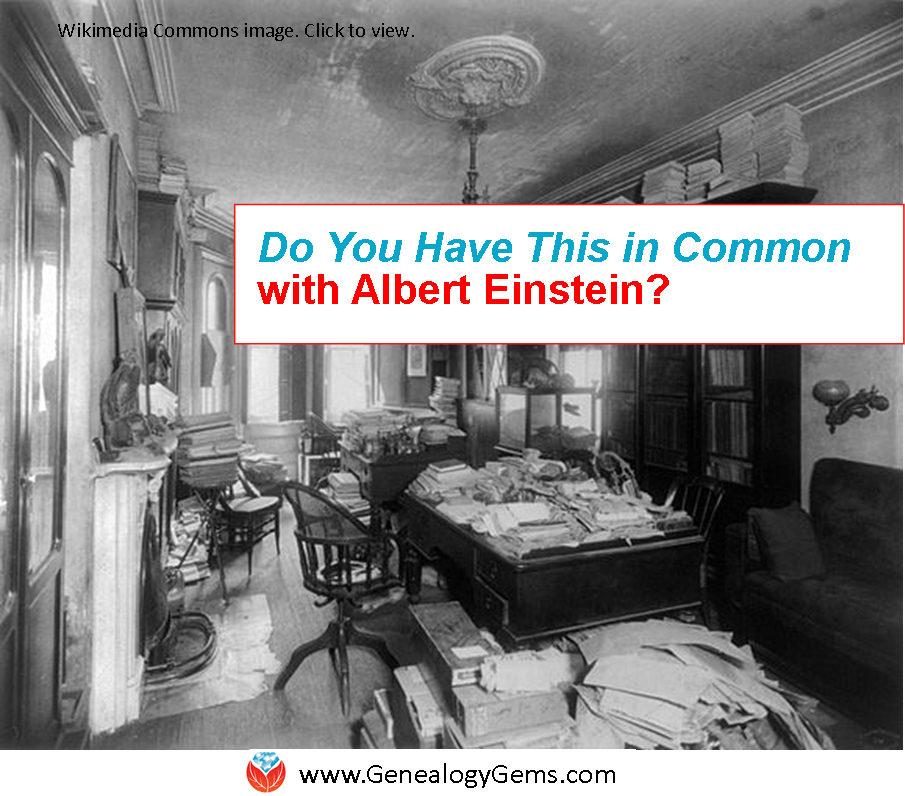 Morse, who captured the now-famous image of Einstein’s desk the day he died.
Morse, who captured the now-famous image of Einstein’s desk the day he died.
Many a genealogist has written to me over the years, heaping discontent on their own heads because of their lack of organization. They are sure that those piles of papers, sticky notes and backs of napkins mean failure on their part. I always assure them that it is the sign of a prolific researcher. I also do my best to share strategies that can help ease the clutter.
But as you can see from an iconic and rare photo of Albert Einstein’s desk published in this Time article online, you are in great company indeed. This image was snapped just hours after his passing 61 years ago today.
The story of this photo is as important as the message it conveys. It’s a story of tenacity: the willingness of one photographer to think outside the box and ask for what he wanted. Certainly this is a trait worthy of a family historian emulating.
Like many other journalists and reporters, Ralph Morse jumped in his car and headed to Princeton when he heard the news of Einstein’s death. The difference between him and the others, however, was that he came prepared with a case of Scotch he picked up along the drive.
I appreciate this part of the story because it reminds me of a piece of advice that I always give in my class on how to find living relatives: “Never show up empty handed.” If we’re going to stretch our hand out in hopes of receiving advice, copies of documents or access to genealogical information, there ought to be something in that hand for the person assisting us. For example, I keep a stack of hard-cover photo books I had made up on my various family lines, ready and waiting to be given to any newly found cousins I hope to interview. (Hmm, should I bring Scotch instead? But I digress….)
Morse approached the building superintendent at the Institute for Advanced Study at Princeton (where Einstein’s had his office) with a bottle of Scotch and a request to look inside. He received immediate, and exclusive, access. The result was an entire series of iconic and totally unique photos.
Guilt over a lack of organization has ground many a productive genealogy research afternoon to a screeching halt. And although good organization is certainly worth striving for, it’s not worthy of derailing your passion for family history.
Although a picture speaks a thousand words, I think I’ll give the last word to Einstein himself:
“If a cluttered desk is a sign of a cluttered mind, of what, then, is an empty desk a sign?”
Genealogy Organization Gems For You
How to Save Time and Actually FIND the Ancestors You’re Looking For
How to Organize Digital Pictures
Cloud Storage and Computer Backup: Why Have Both
by Lisa Cooke | Jan 4, 2016 | 01 What's New, Organization, Time Saving
A recent experience reminded me how important it is to invest time getting to know the things we work with–whether they’re genealogy databases or a new piece of technology.
The Problem
The other day I was trying to do something I thought was very simple: hear myself through my new high-quality gamer headset. However try as I did, I could only hear the person I was calling, and not myself. With the headset on with its big padded ear covers I felt like I was talking while holding a pillow over my head. We tried everything so that I could hear myself: plugging the headset into different jacks and a number of computers, changing the settings in Skype and in my computer’s Control Panel. Nothing was working.
And then I heard my own voice in my head. It was repeating something I frequently say in my genealogy presentations: “Invest time getting to know your record collection so that you don’t waste mountains of time searching for what doesn’t exist.”
 We had made an assumption that the headphones should allow me to hear myself while talking and assumed that somehow they weren’t working correctly, even though everything else about them was working perfectly. And it was frustrating, a feeling eerily like searching the census for a family or an old newspaper for an obituary and not finding them when you’re convinced they should be there like everyone else!
We had made an assumption that the headphones should allow me to hear myself while talking and assumed that somehow they weren’t working correctly, even though everything else about them was working perfectly. And it was frustrating, a feeling eerily like searching the census for a family or an old newspaper for an obituary and not finding them when you’re convinced they should be there like everyone else!
Had I made an error to assume that I should be able to hear my voice through the headset? (You know the old saying about ASSUME.) Were they actually working perfectly and never meant to broadcast the user’s voice through the headphones?
The Solution
That’s when I turned the corner and turned to Google. (There’s something else I’m always lecturing people about: Just Google It!) In the Google search box, I typed in the words in what I thought was the order of importance: Sennheiser headphone hear yourself while talking and immediately I found two answers:
- A YouTube video quickly showed how you can set your microphone to broadcast through your headset, but it creates just the slightest delay which can obviously be very distracting.
- An article deep on the Sennheiser website that explained there is something called “side tone.” It’s when the sound of you speaking into the microphone and sound coming from the person you are talking to mix together and are fed to you through your headset. When side tone occurs it dramatically diminishes the quality of the sound you hear (think about how a telephone call sounds). High-end gamer headsets are purposefully built NOT to feed your voice into your ear. That way you receive much higher quality sound from all the other players (or the person you have called in my case). The solution? Tilt one of the headphone earpieces off your opposite ear so you can hear yourself better. Simple and not high tech at all.
The Lesson
Investing time up front getting to know the item you are using – whether a headset or a genealogy database – can save loads of time in the long run. We lost a lot of time (and experienced a lot of frustration!) searching for something that simply didn’t exist.
The descriptions of online record collections, and card catalog information for offline collections, are the “instruction manual” and contents list for the records we use to find ancestors. Take time to read them and understand what does (and does not) exist so that you know where to spend your precious research time.
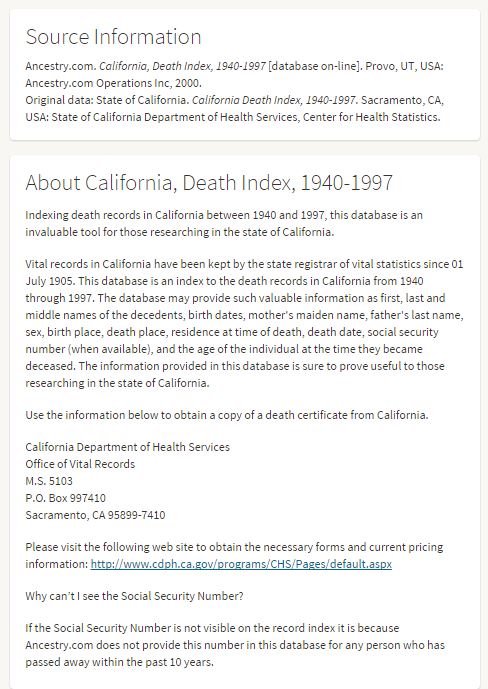 For example, here is a screenshot of an Ancestry.com index of California death records (click the image to view that database, if you’re a subscriber). This is what you will see if you click on a database title discovered while checking out a search result, or if you search from an individual database from the Card Catalog. In every collection that you search, scroll down and read more about the collection. On Ancestry.com, you’ll find:
For example, here is a screenshot of an Ancestry.com index of California death records (click the image to view that database, if you’re a subscriber). This is what you will see if you click on a database title discovered while checking out a search result, or if you search from an individual database from the Card Catalog. In every collection that you search, scroll down and read more about the collection. On Ancestry.com, you’ll find:
- Source information. This tells you where the index and/or images came from: what library, archive, publication, etc. Some indexes have been digitized from previously-published books. Sometimes you’ll be looking at an index-only and you’ll want to track down the original records to view or order. This information is what you want to know to cite your source!
- About the record collection. This is a description of the general content of the records. Read this section to find out what records are missing from the overall collection. For example, maybe only half the counties in the statewide collection have been added to this collection so far, or maybe two years are missing from a vital records index. This is where you discover whether you are searching this collection for a record that may not be there!
Look for similar information when you’re reading through original, microfilmed and published records. Remember, don’t make yourself crazy, wasting time trying to find ancestors who aren’t there! Read the instructions, whether you’re doing genealogy or working with anything else that’s new to you. I myself will be reading a lot more instruction manuals from now on, too!
More Time-Savers and Organizing Tips from Genealogy Gems
by Lisa Cooke | Aug 18, 2015 | 01 What's New, images, Listeners & Readers, Organization, Records & databases, Research Skills, RootsMagic, Trees
 When you post your family tree online at multiple websites, it’s easy to lose track of changes you make at each one. Maintaining a master family tree on your own computer can help solve that problem.
When you post your family tree online at multiple websites, it’s easy to lose track of changes you make at each one. Maintaining a master family tree on your own computer can help solve that problem.
Recently Gems podcast listener Louis wrote in with a question many of us face. He recently purchased RootsMagic 7 software to keep track of his family tree, but he’s still finding it difficult to corral all his data in one place. Here’s the problem, he says:
“I have my family tree splattered everywhere: FamilySearch, MyHeritage, and Ancestry. I’m afraid of losing control of my tree and would like some advice on keeping things straight. Each of the sites I go on seem to offer different information, so I started posting tree information on different sites. Can you offer any suggestions that I can use to centralize my data across different sites?”
I can fully appreciate Louis’ situation. Here’s a quick summary of how I keep my family tree organized all in one place.
Websites come and go, as we know, so I look at my RootsMagic database on my computer as my MASTER database and tree. This kind of approach lets you post your family tree online but not lose control of it!
When I post GEDCOM files of my family tree on other websites (what’s a GEDCOM?), I do so to try and connect with cousins and gain research leads. With that in mind, I upload only the portion of the tree for which I want to generate those connections and leads. In other words, I don’t put my entire GEDCOM on each site (MyHeritage, Ancestry, etc.) because I don’t want to get bogged down with requests and alerts for far flung branches that I’m not focused on researching right now. To do this I make a copy of my database, edit it to fit my research, and then upload it.
As I find documents and data on these websites, I may “attach” them to the tree on that site, but I always download a copy and retain that on my computer and make note of it in RootsMagic. That way I retain control of my tree and my sources.
 And of course the final step is to back up my computer so everything is safe and secure. I do that with Backblaze (the official backup of The Genealogy Gems Podcast) and you can click here to learn more about their service for my listeners.
And of course the final step is to back up my computer so everything is safe and secure. I do that with Backblaze (the official backup of The Genealogy Gems Podcast) and you can click here to learn more about their service for my listeners.
In the end, it is my family tree and history. I want to keep ownership of it on my own computer, even when I share parts of it online.
Resources
 Best Genealogy Software: Which You Should Choose and Why
Best Genealogy Software: Which You Should Choose and Why
RootsMagic Update for FamilySearch Compatibility
Free RootsMagic Guides
Family Tree Builder for Mac
Thank you for sharing this post with others who may have the same question! Email it, share it on Facebook, pin it, Tweet it–just use our handy social media icons on this page.
(Full Disclosure: Some of the websites mentioned and links provided in our articles are for sponsors of The Genealogy Gems Podcast. They are sponsors because we think they are terrific and use the products ourselves. We include affiliate links for your convenience and appreciate when you use them because they help keep The Genealogy Gems Podcast available for free. Thank you!)
by Lisa Cooke | Apr 7, 2015 | 01 What's New, Evernote, Organization, Source Citation, Video, YouTube
Using Evernote for genealogy yet? I hear from people all over the world who are harnessing this free software to finally organize their family history 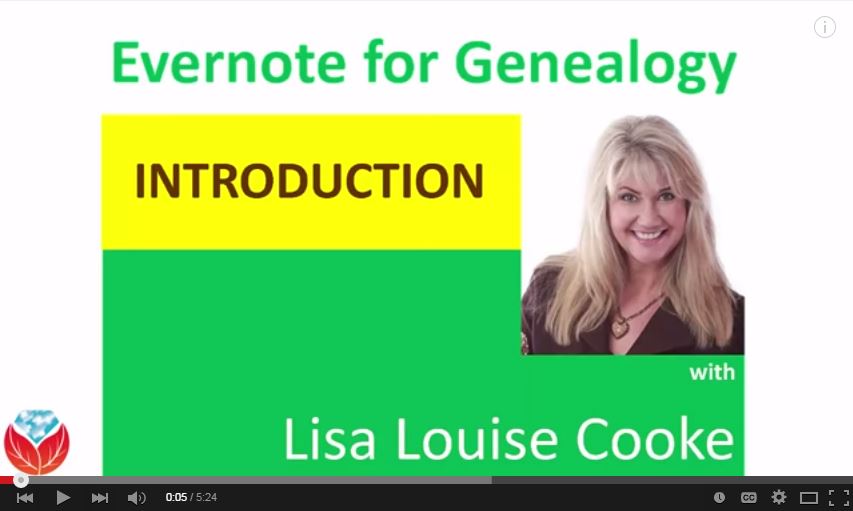 research FOR GOOD!
research FOR GOOD!
Evernote users can easily import online research finds–along with the URL and other important source information. Many people are bringing their family history papers (original documents and paper-based research) into Evernote, too. All their research materials together, keyword and OCR-searchable, in one space, accessible from and fully-synched across all your devices. Sigh! It’s wonderful!
There’s so much demand in the genealogy community for learning to use Evernote for genealogy that I’ve started a YouTube series: Evernote for Genealogy. Two videos are posted so far:
These videos are absolutely free to watch, and they’ll get anyone started using Evernote for genealogy. And of course all the Evernote applications are free too! Who do you know who would benefit from getting organized? I hope you’ll share these videos with your friends and relatives! How about the students in your life? Or your co-workers? We may be using genealogy, but note-taking and organization are important to everyone.
 Ready to take your Evernote learning a little further? Become a Genealogy Gems Premium member. Members have a full-year’s access to the ultimate Evernote education: my in-depth video series! Full-length classes for Premium members include:
Ready to take your Evernote learning a little further? Become a Genealogy Gems Premium member. Members have a full-year’s access to the ultimate Evernote education: my in-depth video series! Full-length classes for Premium members include:
Premium members also get access to my “Get Started with Evernote” mini video series:
Episode 1 – Signing Up for Your Free Evernote Account & Downloading the Desktop App
Episode 2 – Getting the Web Clipper
Episode 3 – How to Clip Using Evernote’s Desktop Clipper
Episode 4 – How to Clip Content Using Evernote’s Browser Web Clipper
Episode 5 – How to Use Evernote’s Web Clipper for Chrome
Click here to find even more resources for using Evernote for genealogy! And thanks for sharing this post with others who would benefit from using Evernote to organize their genealogy research.
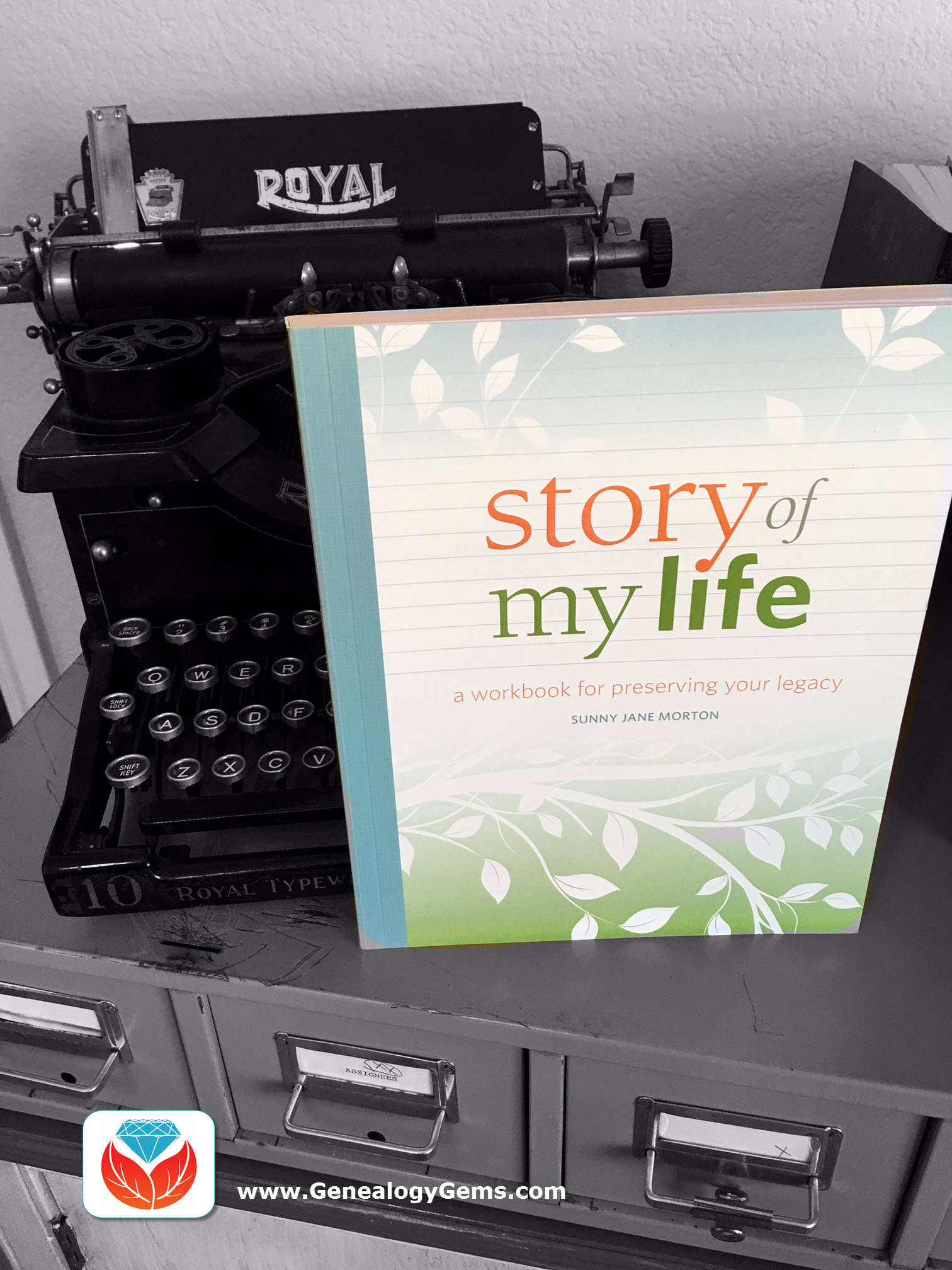
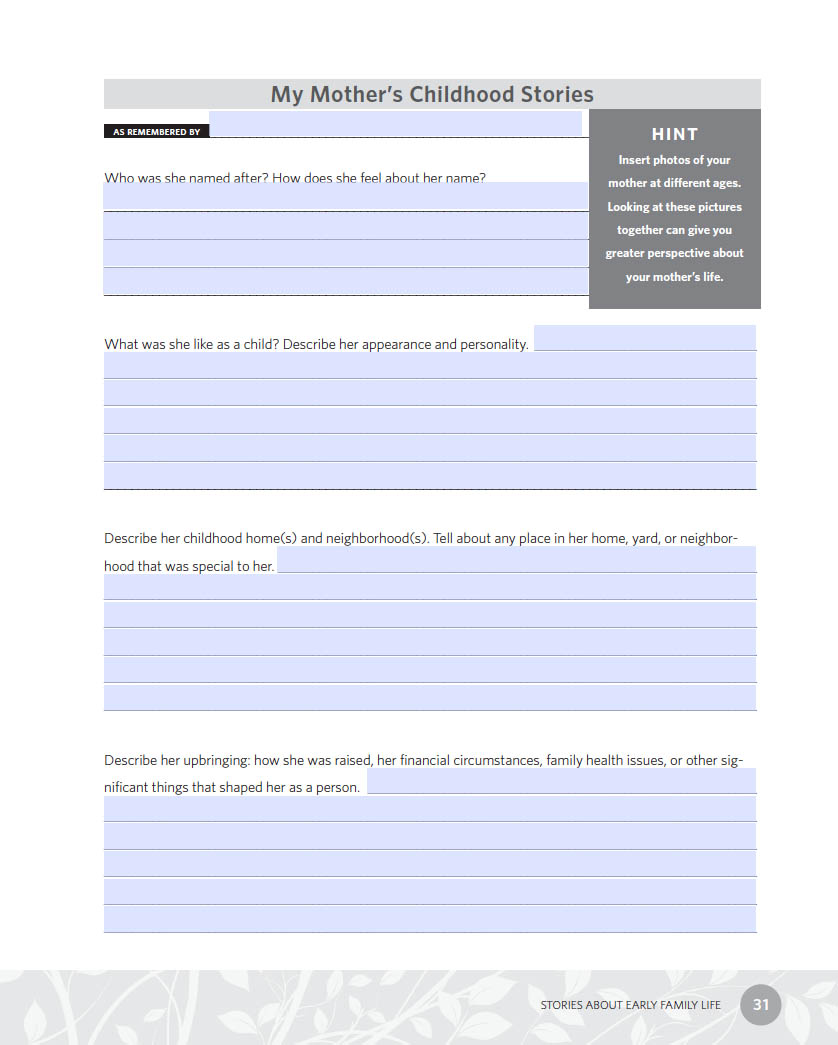

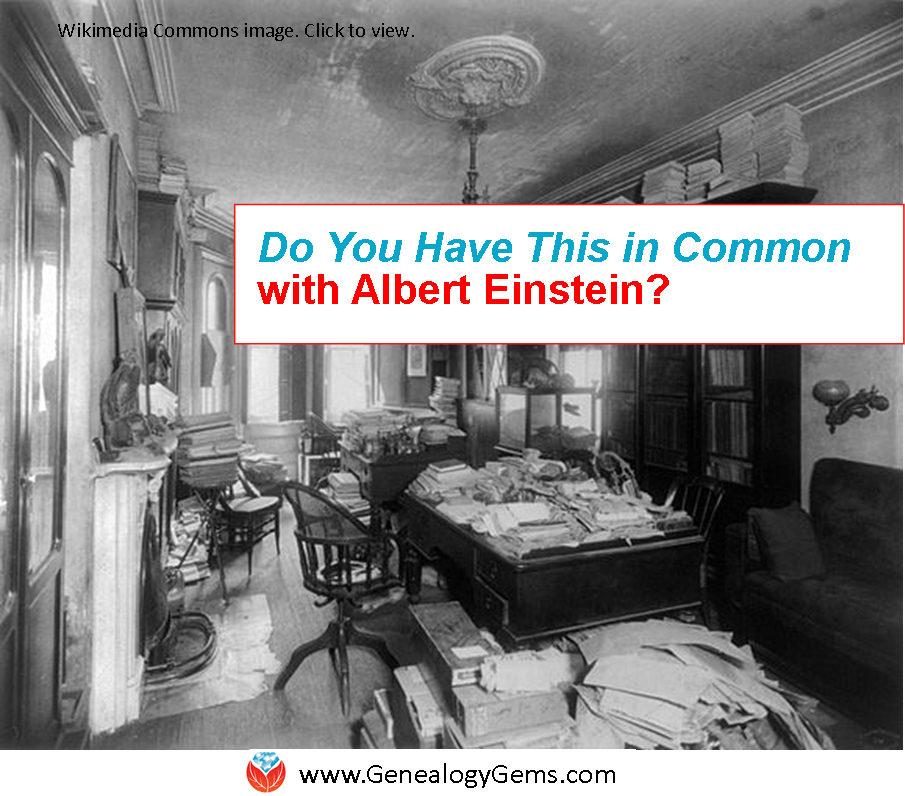 Morse, who captured the now-famous image of Einstein’s desk the day he died.
Morse, who captured the now-famous image of Einstein’s desk the day he died.
 We had made an assumption that the headphones should allow me to hear myself while talking and assumed that somehow they weren’t working correctly, even though everything else about them was working perfectly. And it was frustrating, a feeling eerily like searching the census for a family or an old newspaper for an obituary and not finding them when you’re convinced they should be there like everyone else!
We had made an assumption that the headphones should allow me to hear myself while talking and assumed that somehow they weren’t working correctly, even though everything else about them was working perfectly. And it was frustrating, a feeling eerily like searching the census for a family or an old newspaper for an obituary and not finding them when you’re convinced they should be there like everyone else!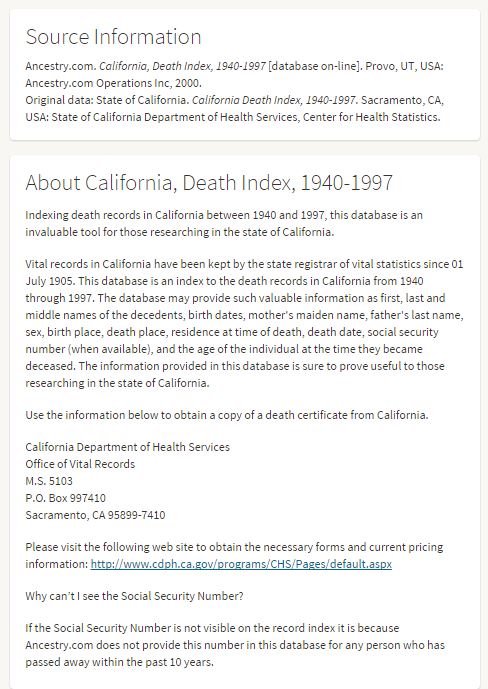
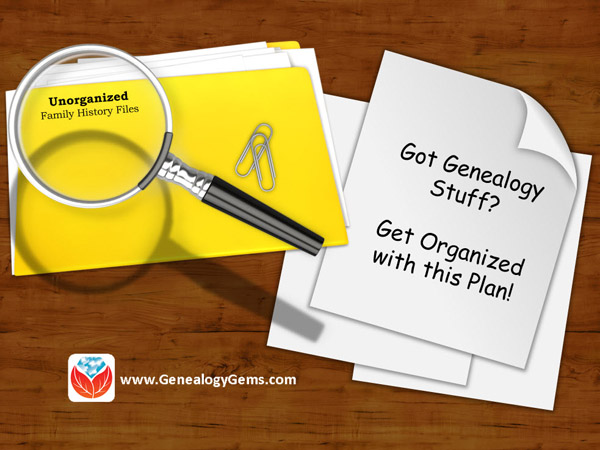



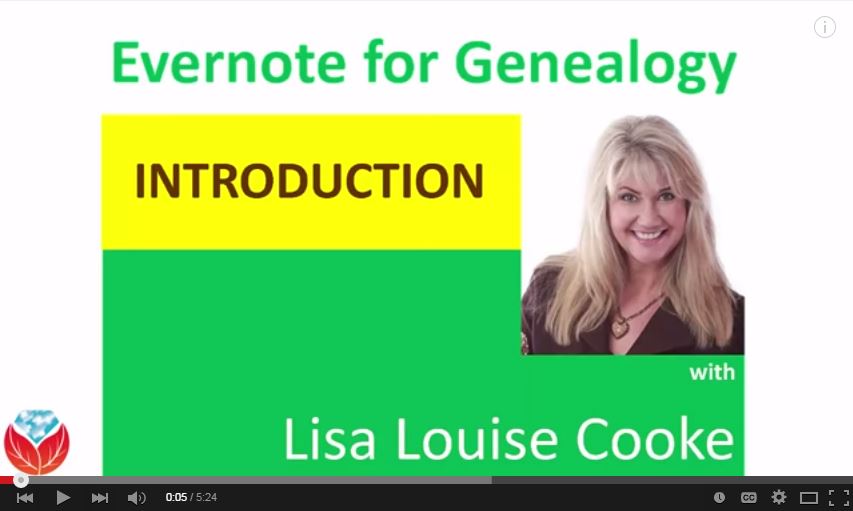 research FOR GOOD!
research FOR GOOD!



