by Lisa Cooke | Sep 14, 2016 | 01 What's New, RootsMagic, Writing Family History |
Writing a family history book is a daunting task. Check out this quick tip that will help you write your family history book with RootsMagic with just a few clicks!

Credit: Freepik.com
I love the many reports that can be generated from RootsMagic. RootsMagic is a genealogy software program that allows you to organize all your family history in one place. The software offers many types of printable reports like pedigree charts and family group sheets, but my favorite is the narrative report.
Write Your Family History Book with RootsMagic Using the Narrative Report
The purpose of a genealogy software program is to organize and analyze all of your genealogical data. The good news is that while you are popping in names, dates, and places in your RootsMagic database, behind-the-scenes, your book is actually being written.
Take a look at what I mean. Open your RootsMagic database and look at your family pedigree. Highlight yourself and then click Reports at the top.
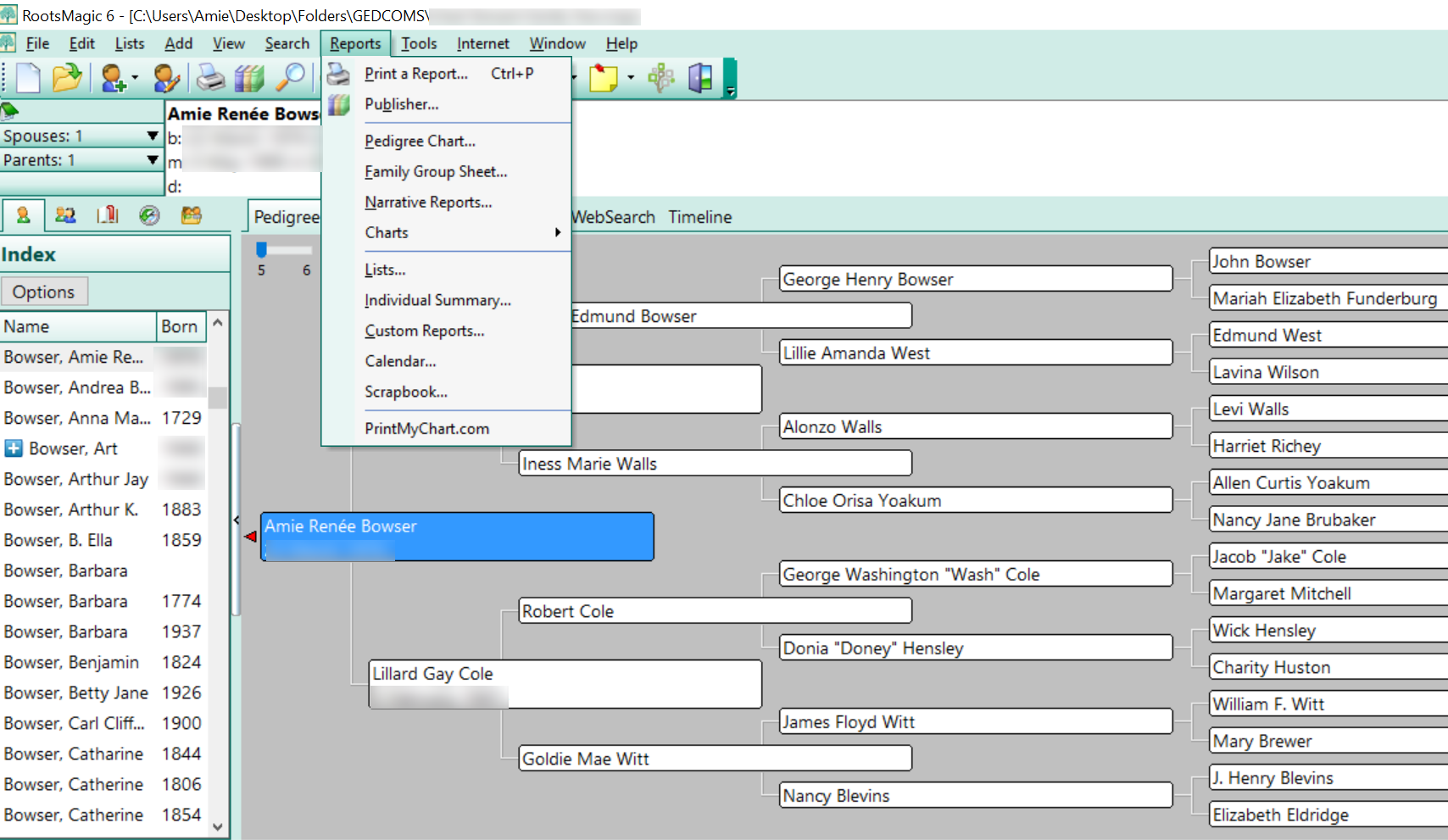
Choose Narrative Reports from the pull-down menu. A pop-up window will appear asking you to choose whether your report will include all the children or just spouses, how many generations to include, and some other format options.
I typically prefer to include as many generations as I can and I like to include the children. When you add the children of each couple to your report, it may be significantly longer so be aware of that.
When you have finished, click Generate Report.
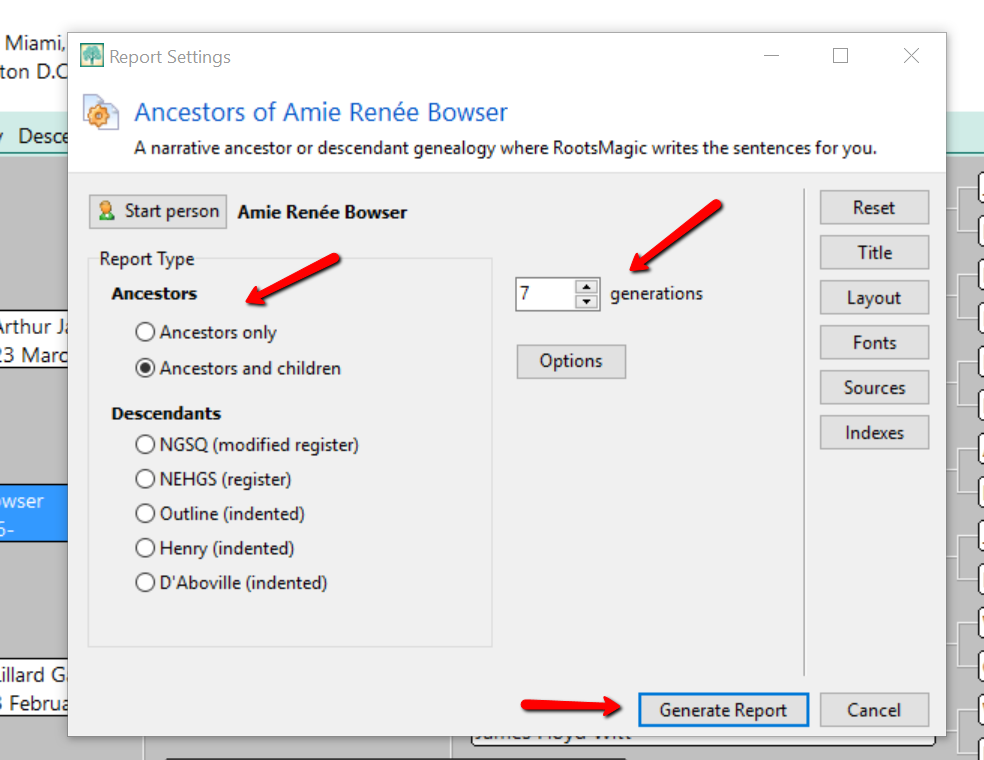
RootsMagic slurps all your raw data into sentence form. Where you once recorded “Georgia Ann Smith, born 11 Nov 1913, Allen County, Ohio,” now reads, “Georgia Ann Smith was born on 11 Nov 1913 in Allen County, Ohio.” A sentence was created using your data.
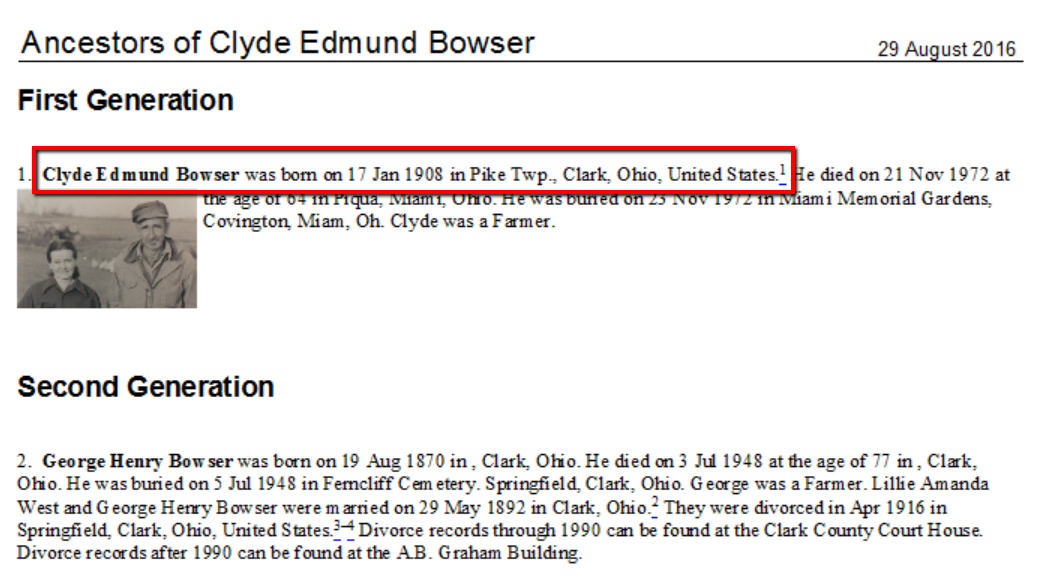
Additionally, the narrative report allows you to:
- Change the settings to influence how the sentences are structured,
- Add notes to the appropriate section allowing a story to develop in chronological order,
- Add pictures to enhance your story,
- Alter the appearance and formatting of your printed report, and
- Save in Rich Text format and work with it in a familiar program like Word.
Adding Enriching Details to Your Family History Book
Most people would agree, the best family history books are the ones that have fun, memorable stories and pictures. You can easily do this with RootsMagic.
I have a fun story about when Grandma was born. I want to add it to my family history book. If I double click on her name from my pedigree chart, her “edit person” window will pop-up. Then, I can click the Notes column (see the green notebook icon) in the birth line, and add a note specifically about when she was born.
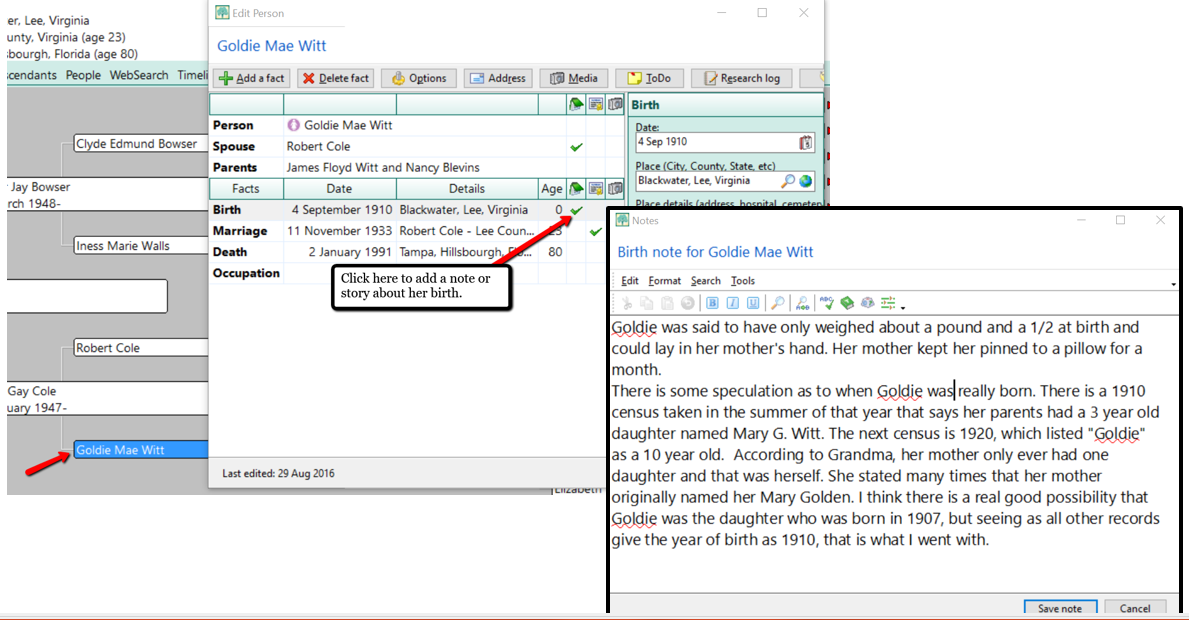
After I have finished writing the story about her birth, I simply click Save note.
Now, when I generate my narrative report, the story about her only weighing about 1 1/2 pounds at birth appears right after her name, birth date, and location.
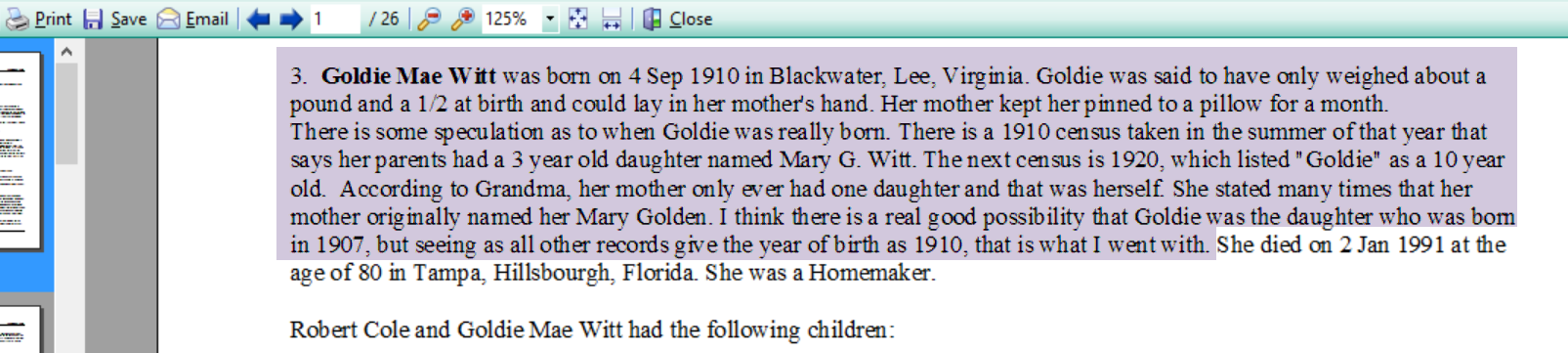
Adding Pictures to Your Narrative Report
Along with the stories, adding pictures offers another level of depth to your family history story.
RootsMagic’s narrative report will currently only print one image for each person. For example, if I wanted a picture of Grandma to appear in the narrative report, I would need to add the image to her “person.”
Let me show you how simple it is to link an image. In the example below, I have double clicked on Grandma and opened her “edit person” window. Then, I clicked on the media column where the little camera icon is. Notice that the camera icon I choose was in the “person” line. This is the only place you can add an image that will then appear in the narrative report. If you were to add a photo anywhere else, the image would appear in the scrapbook report, but not in the narrative report. When you have clicked the camera icon, follow the prompts to add the image you have already scanned onto your hard drive or disk.
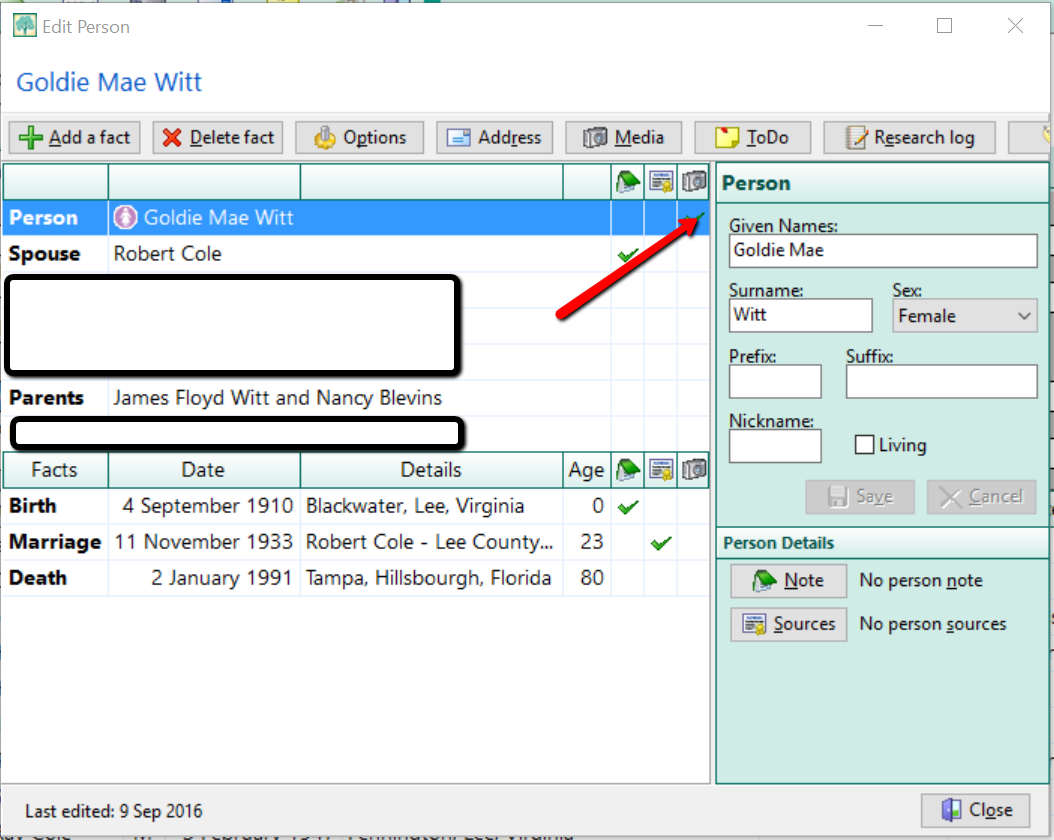
Now, when you run the narrative report, Grandma’s picture shows up next to her name.
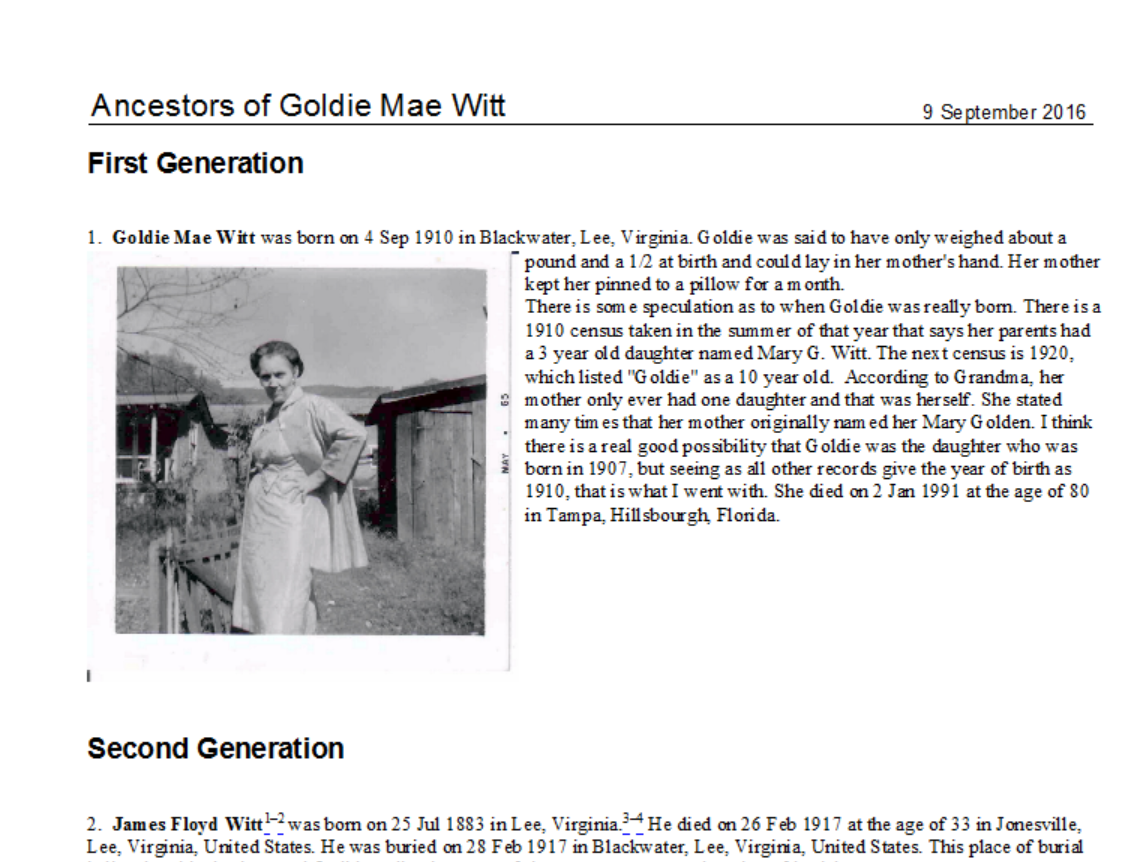
One Last Quick Tip to Write Your Family History Book with RootsMagic
If you don’t like the way your narrative report is formatted or if you want to enlarge a picture or even add additional images, here’s one last tip! Saving your narrative report in a rich-text file format will allow you to edit the report from Word or another word processing program you are more familiar with.
To save in a rich-text file format, first create your narrative report as written above. When you reach the view screen, click Save at the top left. Then, choose Rich-Text File from the pop-up window options. The program will open your narrative report in your word processor for easy editing.
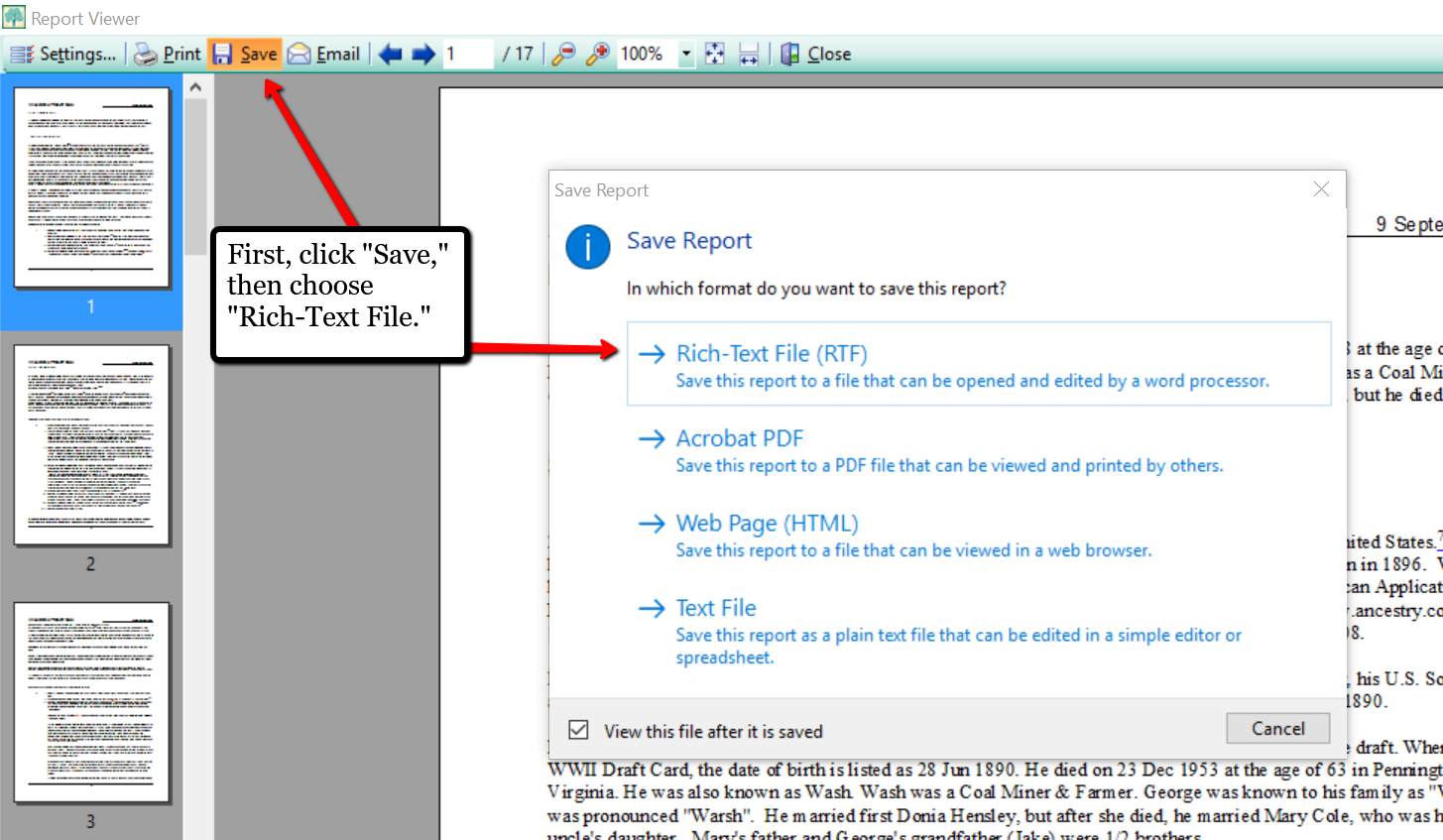
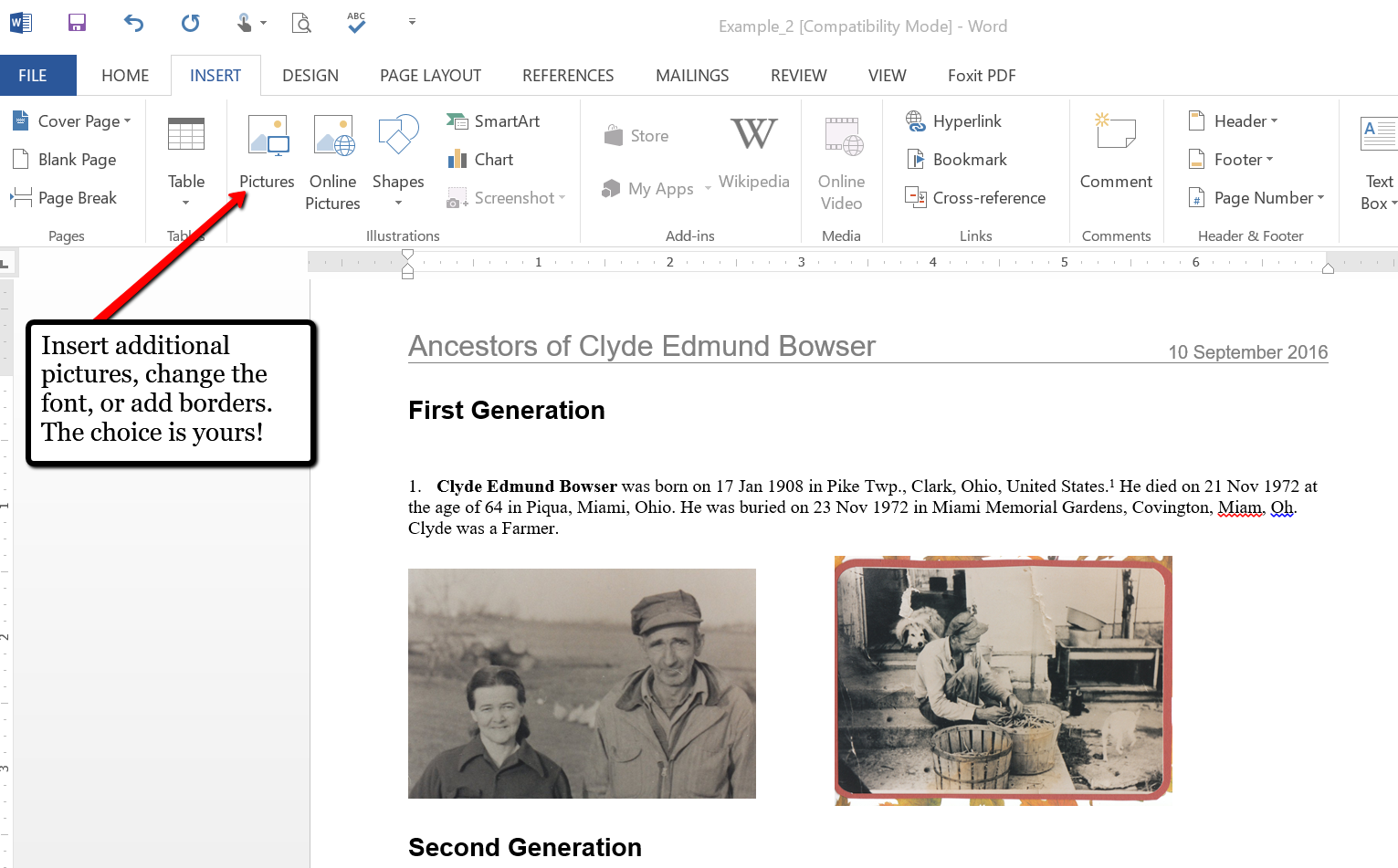
If you have already been using the software for your family history, you have already started writing your family history book with RootsMagic without even knowing it! Why not print your report today and make it a special gift to yourself. It’s always a good thing to have your family history in written words! What are your favorite reports to create in RootsMagic? We would love to hear from you in the comment section below.
More Gems on Using RootsMagic
RootsMagic, FTM and the Holy Grail of Family History Software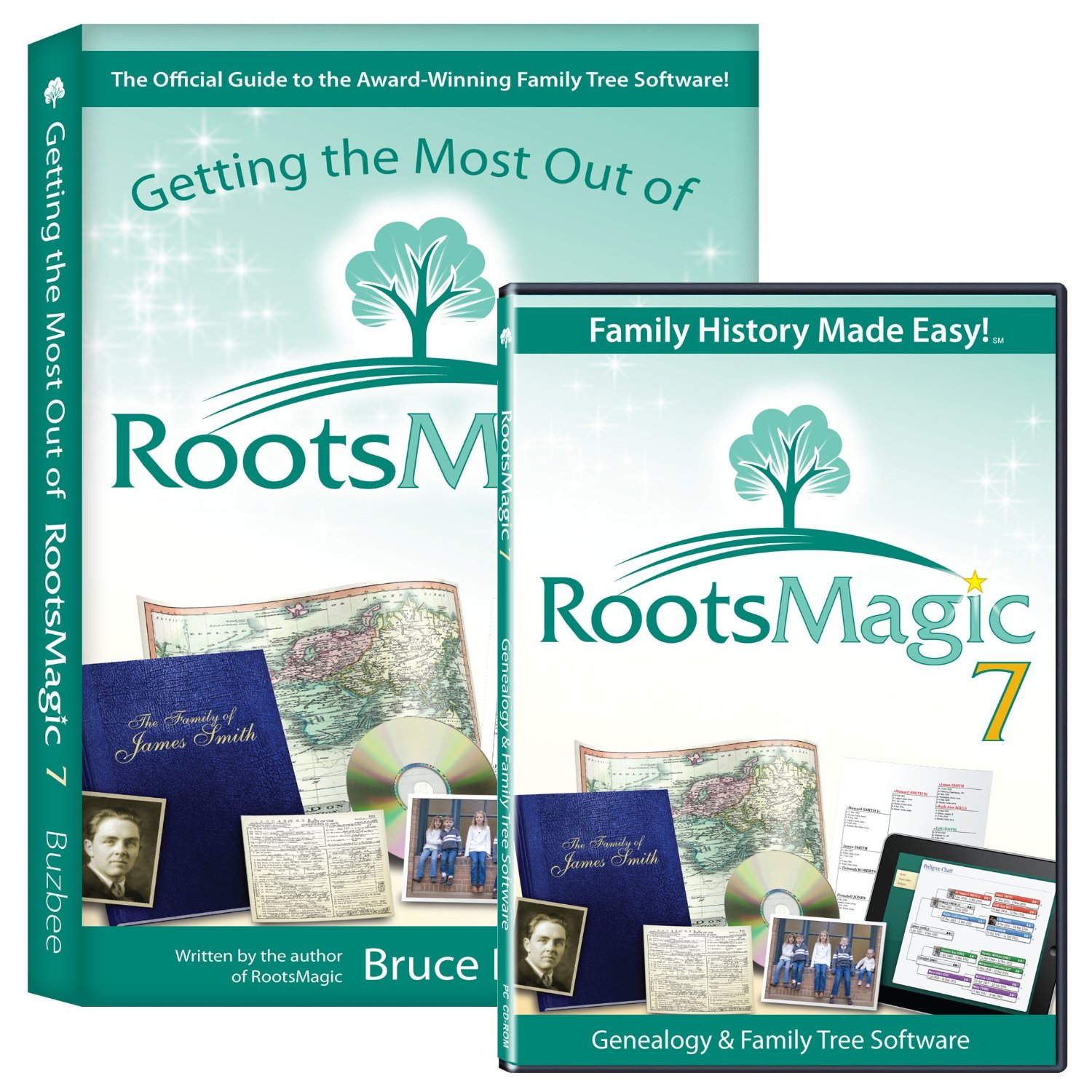
Free RootsMagic Guides to Download and Share
RootsMagic Review: Why I Use It
by Lisa Cooke | Jun 29, 2016 | 01 What's New, RootsMagic
 Free RootsMagic guides, called Magic Guides, are easy to download and share. This is just another reason why we love and recommend RootsMagic as the go-to genealogy software.
Free RootsMagic guides, called Magic Guides, are easy to download and share. This is just another reason why we love and recommend RootsMagic as the go-to genealogy software.
RootsMagic is downloadable genealogy database software that keeps all your family tree data nice and organized. It allows you to source your information, and create charts and reports. You can link to FamilySearch Family Tree and even access automated record hints at MyHeritage.com and Findmypast. Ancestry.com integration is coming soon; you can already import Family Tree Maker files easily.)
RootsMagic 7.0 can be downloaded for $29.95 by clicking here or you can try out the free version called RootsMagic Essentials.
Free Magic Guides
RootsMagic has many wonderful features you will want to try. Don’t learn by trial and error which can be frustrating. Download these free RootsMagic guides which make it easy to utilize the program to its fullest. These free guides are called Magic Guides. Each Magic Guide covers a single RootsMagic topic and includes step-by-step instructions with illustrations and tips. The guides can also be copied and distributed (but not sold) as handouts in groups when you teach others in RootsMagic classes, making them a perfect resource for genealogy societies.
You can find a list of all the Magic Guides available by going to the RootsMagic website and clicking on Learn at the top of the screen. Then, choose Magic Guides (handouts).

From installing to importing and everything in between, Magic Guides are a helpful addition to your using RootsMagic.
How to Get Your Free RootsMagic Guides
To download a guide to your computer, click the Download button under the title you want. Some devices are already set up to open the guide in PDF format. Other devices may require you to click Save Link As. If you are required to save the link, remember to save it somewhere you will remember. I suggest saving it to your desktop where it is easily accessible.
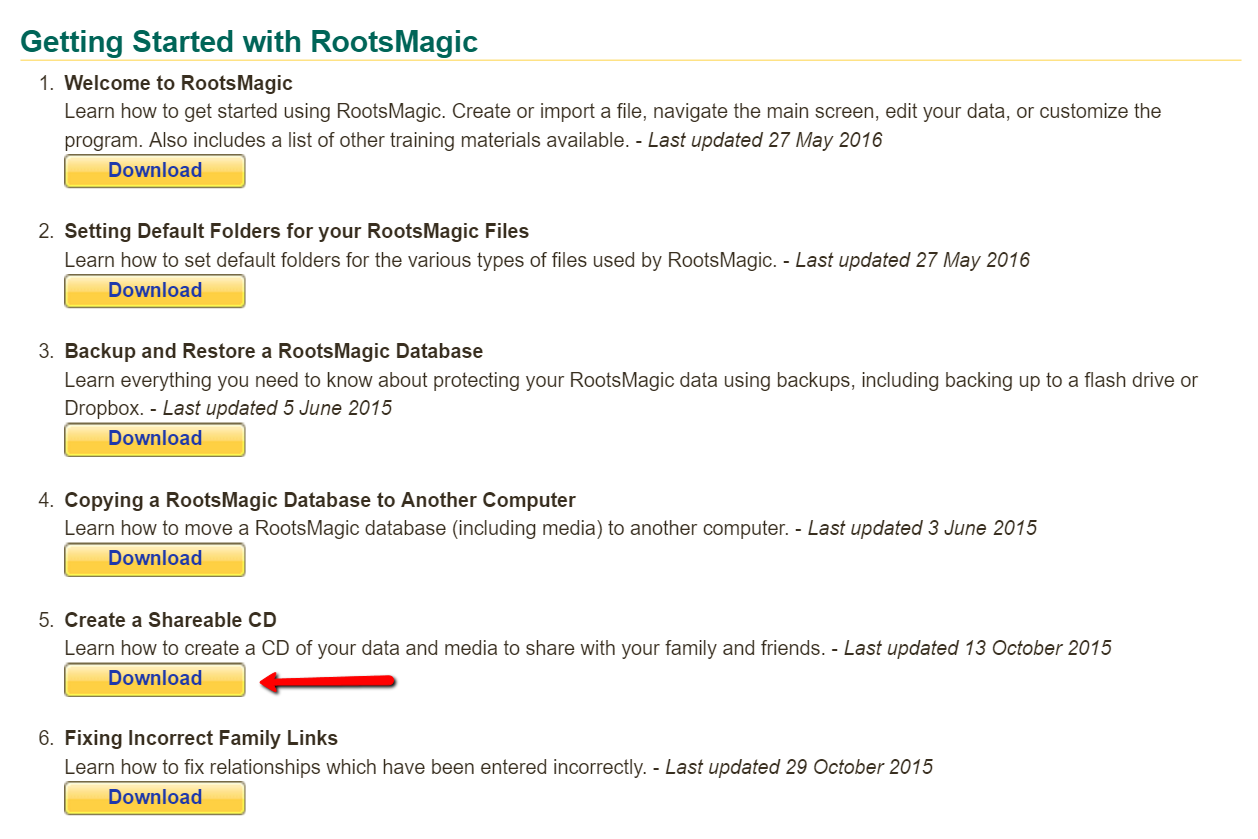
As an example, I downloaded the Magic Guide to Create a Shareable CD. I always enjoy sharing my new findings with the family and RootsMagic makes it so easy to do. The guide to creating a shareable CD is four pages long. It offers instructions on how to burn it now or burn it later, which is really nice in case I get distracted!
Here’s What I Learned from Free RootsMagic Guides
One thing I really love about these guides are the tips. In this guide, I learned that when creating a CD, you are making an exact copy of your database. That means all your private facts and notes that you may not want to share with the entire family, will be visible. With a few quick steps, the guide walks you through how to exclude these private facts and only share what you want to. Isn’t that great!
Share this Free Resource
If you have a friend who is new to using RootsMagic, be sure to share with them how they can use the free RootsMagic guides to enhance their experience. Share this article on Facebook or tweet about it! After all, everyone loves good news!
More Gems on RootsMagic
RootsMagic Review: Why I Use It
RootsMagic for Mac Users and More RootsMagic News
RootsMagic Update for FamilySearch Compatibility
by Lisa Cooke | Jan 10, 2016 | 01 What's New, Ancestry, MyHeritage, RootsMagic, Trees
Want tips to keep your online trees current with the master version in your family tree software? I’ve fielded several questions recently from Family Tree Maker users that might be useful to everyone.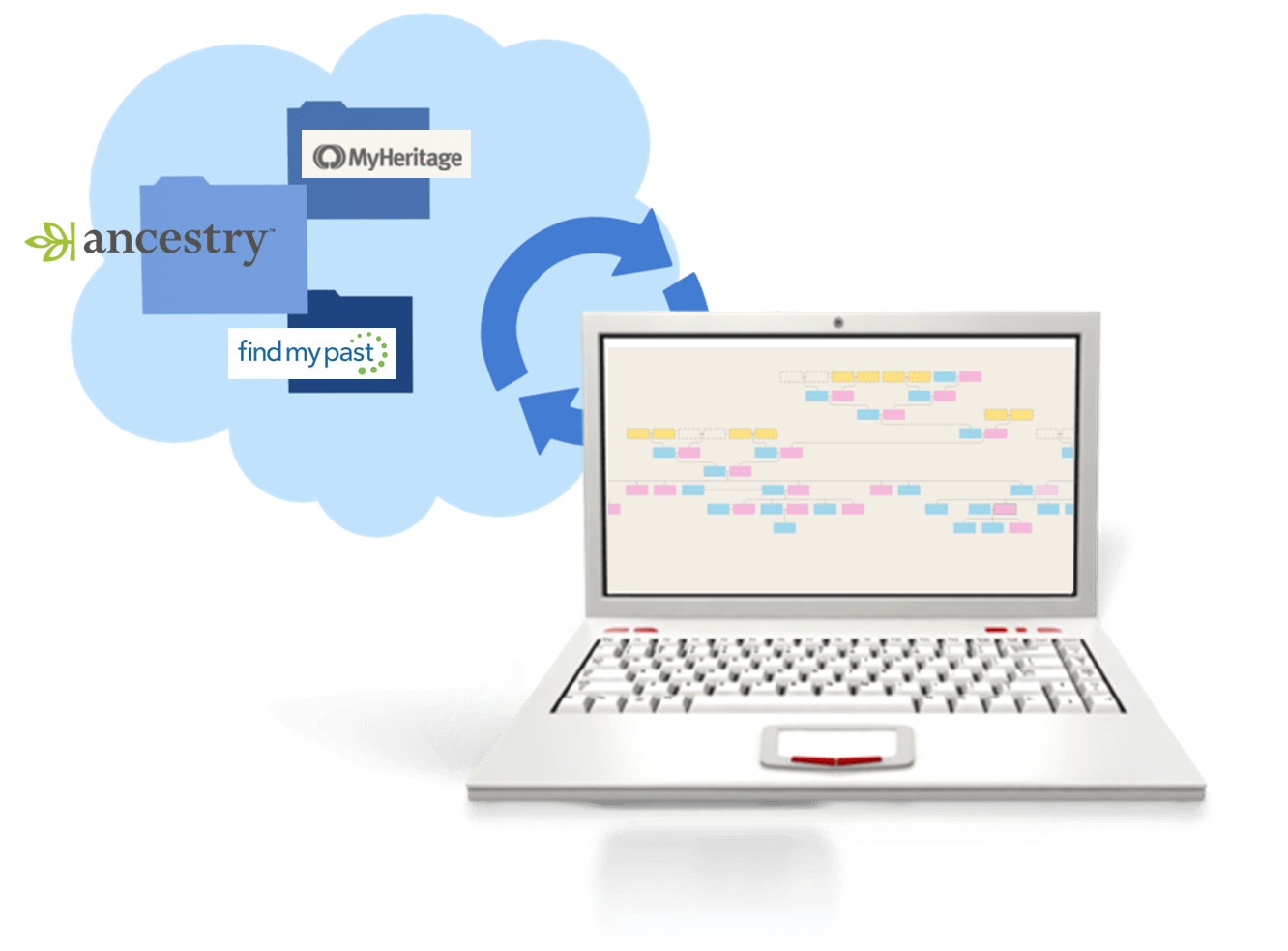
In the wake of the announced retirement of Family Tree Maker software, questions continue to pour in about how to use family history software along with online trees. I’ve also taken a couple of questions from people wondering whether to continue their subscriptions at Ancestry.com if they’re not using Family Tree Maker. Find my answers below–and thanks to Gladys, Charles, Lisa and others for sending in these great questions!
Q: “Why switch from Family Tree Maker if it still “works” even after it’s retired? Ancestry.com and its tree system can be continually updated via GEDCOMs (click here to learn more about GEDCOMs) from one’s current Family Tree Maker for as long as one desires. The key problem is that support for FTM will soon disappear.”
A: Yes, you’re right, the key probably is that support will be gone. Into the future, as operating systems and hardware change, FTM users will likely eventually experience problems and ultimately be unable to continue reinstalling it onto new computers. (As I mentioned in this article, this happened to me with my first database.) While it isn’t an emergency, there is an advantage to migrating now. Other companies are offering great specials, and are currently knowledgeable and focused on assisting FTM users in making the move and ensuring that all of their data migrates successfully. Click here to learn about some of these specials.
RootsMagic is a sponsor of the Genealogy Gems Podcast, and the software that I use personally. The following question came from a listener who wanted to know more about it and how to move their data:
Q: “Can you explain more about RootsMagic and what it can do? Will it allow a transfer of data from the old Family Tree Maker files where I have already stored significant amounts of information?”
A: You can download your content from Ancestry and then load that into RootstMagic. This article on the RootsMagic blog will guide you. And they have an entire “Help” page here devoted specifically to assisting Family Tree Maker users. (Click here to learn why I recommend RootsMagic, which is a sponsor of the free Genealogy Gems podcast.)
Q: “Should I just resign myself to having to upload a new GEDCOM to RootsMagic every month to add any new people/content I’ve found on Ancestry.com?”
A: Rather than adding info to my Ancestry tree and then duplicating it in RootsMagic, I look at it the other way around. I enter new found data directly into RootsMagic as I work. I may go ahead and add it to my Ancestry tree as well, but it really depends on what it is. You see, I view my Ancestry.com tree as a drafting table or a work space, not the final resting place for my family tree. For me, a little extra effort is worth keeping control of my data.
I really don’t foresee Ancestry.com resurrecting Family Tree Maker or selling it to another company. This article explains some of the business reasons why.
Q: “If I continue to use Ancestry.com and add content to my online tree, what is the best way to get that content into my RootsMagic tree?”
A: You can download your content from Ancestry and then load that into RootsMagic. This article on the RootsMagic blog will guide you. I think after reading all my answers here you will see that I use Ancestry and MyHeritage as research tools, and RootsMagic as my master complete genealogy database. So I leave RootsMagic open on my computer in the background, and pop over to that window to enter confirmed data as I am working on the various websites.
BONUS QUESTIONS! Ancestry.com and MyHeritage.com Subscriptions
Here are my responses to Family Tree Maker user questions about where to invest their subscription dollars and efforts.
Q: “Do you recommend not using Ancestry.com for research anymore?”
A: I think Ancestry is a treasure trove of genealogical data and documents, and I absolutely will continue to use it. However, as I mentioned in my article, I’m a believer in housing my master family tree on my own computer, and backing up that computer to the cloud (I use BackBlaze. I like the service so much they have become a sponsor of the Genealogy Gems Podcast.) That way I control the data and know it is protected. I don’t use Ancestry trees for my master tree. Rather, I upload a GEDCOM of the branches I want to generate leads for (shaky leaves). When I find new information I may or may not add it to my Ancestry tree (based on my research needs) but I always add it to RootsMagic master database.
Q: “Should I switch to MyHeritage?”
A: MyHeritage is a great website as well. I use it in much the same way I use Ancestry (above). It has been invaluable for my international research. (Click here to learn why I recommend MyHeritage.com, which is also a sponsor of the free Genealogy Gems podcast.)
Final thoughts: In the end, it’s your data and your decision. I hope you’ve found these conversations helpful as you do your own homework on what is right for your family tree.
More Gems on Family History Software and Online Trees
 Family Tree Maker Alternatives and What I Do With My Online Tree
Family Tree Maker Alternatives and What I Do With My Online Tree
How to Download and Backup Your Ancestry Data
Is that Software Expired? Why I Wouldn’t Use Obsolete Family Tree Maker Software
by Lisa Cooke | Dec 16, 2015 | 01 What's New, Ancestry, Cloud Backup, MyHeritage, RootsMagic, Trees
Are you a Family Tree Maker user looking for place to transplant your master family tree? Here are some great offers and my personal strategy.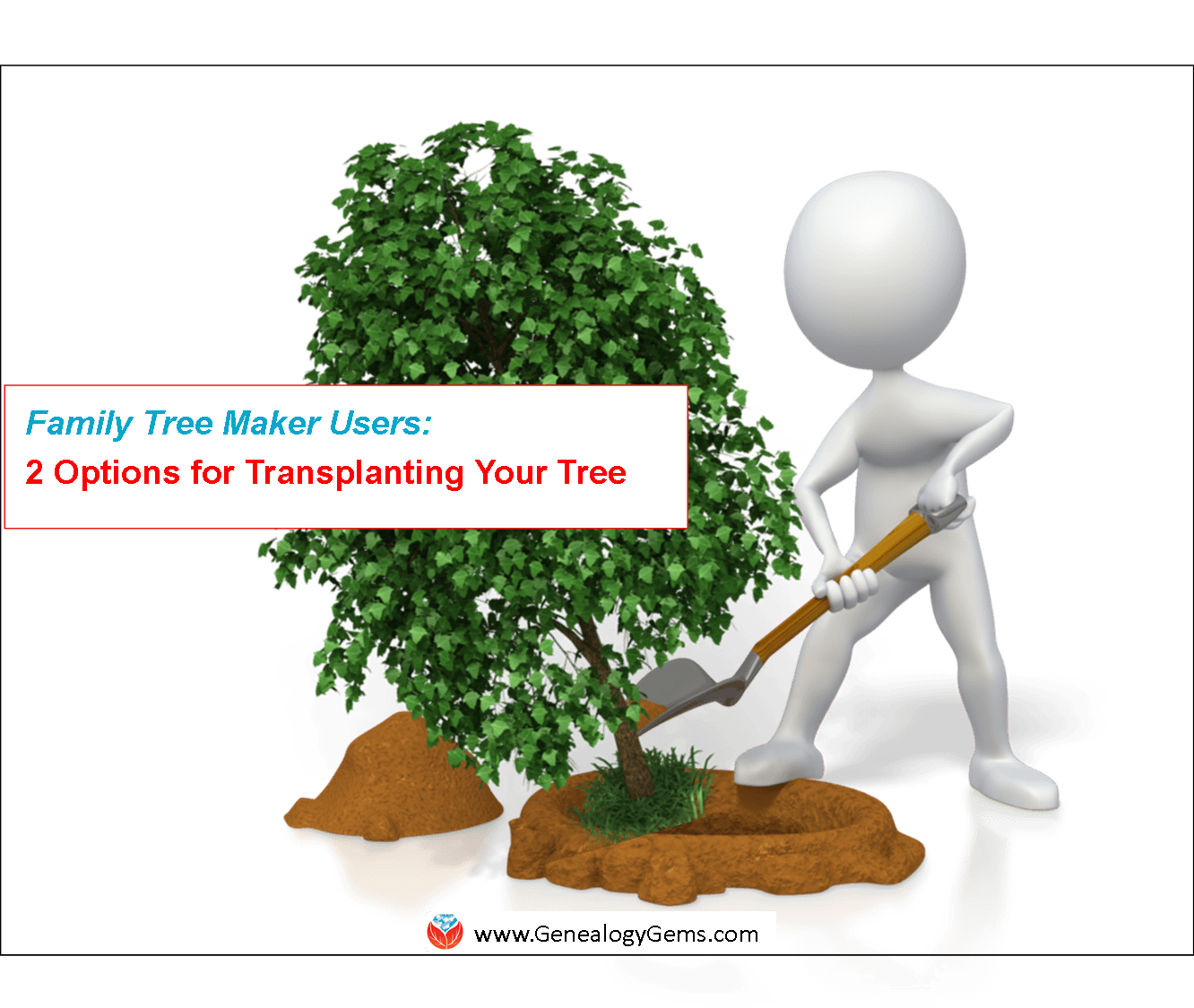
With the imminent demise of Family Tree Maker software, many users find themselves preparing to transplant their trees elsewhere. But many are still trying to decide upon the ideal spot. RootsMagic and MyHeritage.com have both responded with attractive Family Tree Maker alternatives. Both companies are sponsors of the free Genealogy Gems podcast and both offer excellent products. It just depends on what works best for you. While you’re doing your homework, consider these offers:
RootsMagic Family History Software: Discount on Software, with Special Add-Ons and Training
“If you’re a Family Tree Maker user, we understand that change isn’t easy,” states a recent RootsMagic press release. “But with a little of your time and a 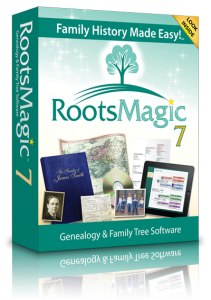 little help from us, you’ll be just as comfortable with RootsMagic as you were with Family Tree Maker.”
little help from us, you’ll be just as comfortable with RootsMagic as you were with Family Tree Maker.”
“For a limited time, we are offering Family Tree Maker users the full-version of RootsMagic for the amazing low price of only $20. We will also include the printed book, “Getting the Most out of RootsMagic” absolutely free (a $14.95 value). To make the transition as painless as possible, we’ve set-up a special website at www.FTMUpgrade.com that includes training videos, testimonials, and more. You must visit www.FTMUpgrade.com to receive the discount.”
I am a RootsMagic user myself, as I’ve stated in the past (click here to read why). I particularly love the wide range of support for learning to use RootsMagic. RootsMagic offers a recently-updated Mac version of its software, too. If you’re still not sure, you could try RootsMagic Essentials first for free, then easily upgrade in the future.
MyHeritage.com Family History Website: Free Unlimited Tree Hosting
“At MyHeritage, we believe there is still a place in the world for genealogy software,” says an email I received from MyHeritage’s Chief Genealogical  Officer, Daniel Horowitz. “There is value in the ability to work offline, and enjoy more powerful functionality that many websites cannot offer. We also believe that people should be able to discover and preserve their family history on whatever platform they are comfortable with. That’s why we are constantly innovating new technologies and enhancing our website, mobile apps and our Family Tree Builder genealogy software.
Officer, Daniel Horowitz. “There is value in the ability to work offline, and enjoy more powerful functionality that many websites cannot offer. We also believe that people should be able to discover and preserve their family history on whatever platform they are comfortable with. That’s why we are constantly innovating new technologies and enhancing our website, mobile apps and our Family Tree Builder genealogy software.
We are delighted to offer FTM users who move to MyHeritage, and who choose to sync their family tree with their MyHeritage family site, unlimited tree size capacity on their online family site, which is normally limited to 250 individuals on a free account.”
MyHeritage.com started as a family tree and family networking website, so its roots for tree-hosting are deep. The site hosts the most geographically diverse trees in the world, which is a great reason for anyone searching for international relatives to have a family tree there. Their Family Tree Builder software is free, so there is no financial risk for downloading and using it. Having a tree on the site that syncs to your home tree will provide you with a degree of convenient, free security: your tree will be backed up in two physical locations at all times (one on the software on your computer and one on the site).
 For me, the bottom line continues to be control over my master family tree–and all the other files on my computer. So for me, the answer is to
For me, the bottom line continues to be control over my master family tree–and all the other files on my computer. So for me, the answer is to
1) Use RootsMagic as my master database on my desktop computer and download the app to my mobile devices;
2) Upload sections of my trees periodically to genealogy websites as I’m researching those lines in order to generate new leads and connections. (Doing this on MyHeritage led to my first ever connection with a distant German cousin!);
3) Use a cloud-based computer backup system that automatically backs up my entire computer (including RootsMagic files) on an ongoing basis. This protects me from losing files due to theft, disaster at my home, computer crashes, and anything else that threatens my data. I use Backblaze as the official backup service for Genealogy Gems, and I love it. It’s super easy, reliable and affordable (about $5 a month!). Click here to read more posts on cloud-based computer backup services.
More Gems About Caring for Your Family Tree
Don’t Lose Control When You Post Your Family Tree Online
Best Genealogy Software: Which Should You Choose and Why
How to Approach an Error on Someone Else’s Tree
by | Dec 8, 2015 | 01 What's New, Ancestry, Cloud Backup, RootsMagic
I think this is a long post, but this is an extremely important topic. I hope you will invest the time to read it through to the end.

I travel the world presenting sessions on a wide range of genealogy topics. One of the presentations that is most near and dear to my heart is called Future Technology and Genealogy – 5 Strategies You Need. In it I not only outline 5 strategies that genealogists can use to cope and thrive in an ever-changing technological world, but I share 3 major areas that I believe genealogists should be aware of as we move into the future. One of those is the desktop moving to the Cloud.
Certainly Adobe and Microsoft have already moved that direction by discontinuing physical software sales and moving to a Cloud based subscription service. But the desktop moving to the Cloud has been a more subtle transition in the genealogy space. Today, however, our industry was hit between the eyes with this new reality.
 Ancestry has announced the “retirement” of one of the cornerstone products in genealogy, the Family Tree Maker desktop software.
Ancestry has announced the “retirement” of one of the cornerstone products in genealogy, the Family Tree Maker desktop software.
I couldn’t help but think that Ancestry was striving to paint a picture of Family Tree Maker as Charles Coburn (in black and white of course) in his classic double-breasted suit, gold watch in hand, walking off into the sunset in a Jean Arthur movie. Perhaps it would be more accurate to visualize him being pushed out. Let’s start with the announcment that Ancestry released on their blog late Tuesday December 8, 2015, and then we’ll probe deeper:
“Ancestry to Retire Family Tree Maker Software
By Kendall Hulet
Ancestry is proud to have made a significant investment this year to bring valuable new content and records to the Ancestry site. In 2015, we’ve made 220 million searchable historical records from Mexico available, more than 170 million pages from the largest collection of U.S. will and probate records, among others. We’ve also introduced new features such as Ancestry Academy and major advancements for AncestryDNA.
We remain dedicated to helping people gain new levels of understanding about their lives, and who and what led to them, harnessing the information found in family trees, historical records and genetics. As a company, we’re also continually evaluating ways to focus our efforts to provide the most impact and best product experience for our users through our core offerings.
True to this focus, we’ve taken a hard look at the declining desktop software market and the impact this has on being able to continue to provide product enhancements and support that our users need. With that, we’ve made the tough decision to stop selling Family Tree Maker as of December 31, 2015.
Our subscription business and website, on the other hand, continue to grow and we are doubling down our efforts to make that experience even better for our Ancestry community.
Ancestry will continue to support current owners of Family Tree Maker through January 1, 2017. During this time, all features of the software, including TreeSync™, will continue to work, and Member Services will be available to assist with user questions. We will also address major software bugs that may occur, as well as compatibility updates.
These changes are never easy, but by focusing our efforts, we can concentrate on continuing to build great products for our loyal Ancestry community.
If you have inquiries regarding Family Tree Maker, please reach out to our Member Services team. We’ll also provide updates on our blog as needed leading up to January 1, 2017.”
What this Means for Genealogists
In reality, I would wager to guess that this move is a cold, calculated business strategy, not a warm and sentimental retirement. And that’s OK. Business is good. If Ancestry didn’t do well in business, we wouldn’t have such easy and convenient access to all those records.
Discontinuing Family Tree Maker is a strategic move. The goal is it to get everyone from family history “dabblers” to seasoned genealogists to enter their family tree data directly onto a family tree housed on the Ancestry website. This puts them in the drivers seat.
It is keenly important to understand what is really happening so that you can make the wisest decisions possible for the life of your genealogical research. Our family trees are not Ancestry’s responsibility, or anyone elses for that matter. They are our responsibilities, and we need to be as calculated and ruthless in protecting them as any savvy CEO.
We must understand that it is more profitable for Ancestry to quit producing software CDs, and all that packaging to put the CDs in. It’s more profitable to stop employing and paying employees to ship all those CDs. Digital content is more profitable and easier for a company to control. But is that the whole story?
Absolutely not. Information is King, and it is valuable. Your genealogical information is financially valuable to genealogy companies. (Read Ancestry’s Terms of Service to refresh yourself on what they can do with your information.) Think AncestryDNA is only about your ancestry? You must understand that it is not. Aggregated data is sold in the marketplace to other companies. (Read this article at Wired.com about one partnership Ancestry has with the Google-owned biotech company Calico.)
Not to say it is not a worthwhile effort on your part to get your DNA tested – it certainly may be. But that DNA data has dollar signs written all over it. It is valuable. But today isn’t about DNA, so let’s get back to Family Tree Maker and your tree. How do you, the genealogist, retain control in this environment? Take on a “genealogist-protected approach” to your data.
The Genealogist-Protected Approach
Step 1: Purchase a new genealogy software database program and load it on your computer. I recommend and use RootstMagic software. RootsMagic is excellent, reliable and extremely well supported. Click here to read how they are ready to help you in our transition.
Step 2: Back up your entire computer with a Cloud-based backup service. This is critical to protecting and retaining control of your data. I recommend and use Backblaze. (Here’s an article I wrote that will give you a compelling reason not to skip this step.)
Full disclosure: RootsMagic and Backblaze are sponsors of the free Genealogy Gems Podcast. This is primarily because I use the products myself and have been impressed and satisfied with their products. Regardless of which products you choose, just be sure you put the Genealogist-Protected Approach into action.
I have stated numerous times in presentations, on the podcast, and here on the blog that I view family trees on Ancestry and other websites as “cousin bait” not primary family tree storage. Rather than upload my entire tree, I upload that for which I want to generate “genealogical leads.” My master tree and master database file is on my computer in RootsMagic, backed up by Backblaze.
You might be one of the many genealogists who has thoroughly enjoyed having your entire tree on Ancestry, and wonder now how you can get a software program that fully synchronizes with Ancestry. To address this issue, first go back and read the section above under “What this means for genealogists.” Remember, data is BIG business. The truth is that it is not financially beneficial to Ancestry to allow that to happen. They want to be where you house your master family tree. I don’t blame them. But, in my opinion, that’s not in my family tree’s best interest. Therefore, I follow the steps outlined above, and upload a gedcom of what I want circulating publicly in order to generate “leads”: hints and cousin connections.
 I believe it is generally going to get harder and harder to retain control over our privacy and our data. We don’t know what the future holds for computer software. But no matter what happens, we as genealogists will still be 100% responsible for what happens to our family trees and our data. There’s no whining in
I believe it is generally going to get harder and harder to retain control over our privacy and our data. We don’t know what the future holds for computer software. But no matter what happens, we as genealogists will still be 100% responsible for what happens to our family trees and our data. There’s no whining in  genealogy. And last I heard they still produce paper and pencils.
genealogy. And last I heard they still produce paper and pencils.
Page 2 of 6«12345...»Last »
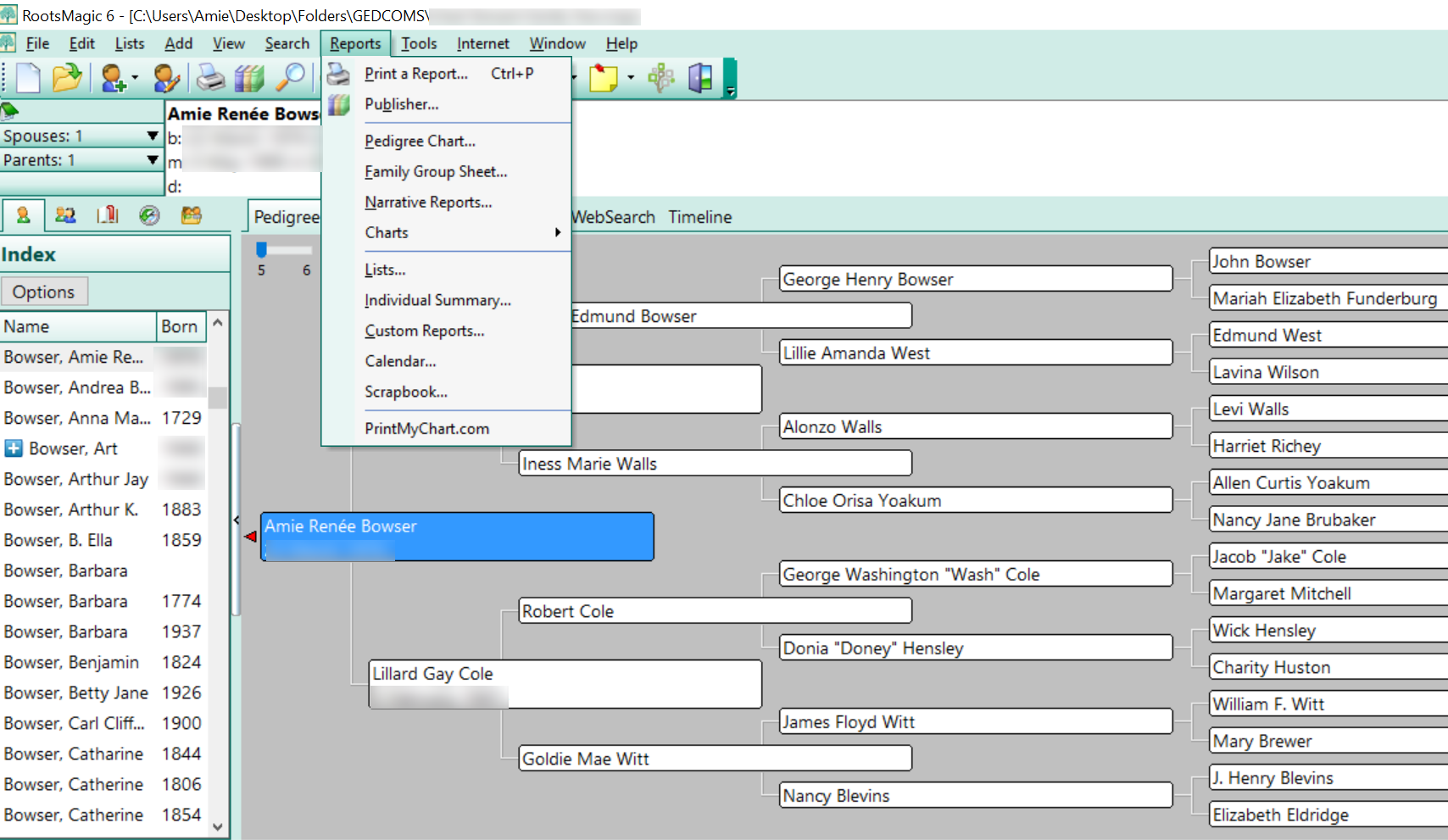
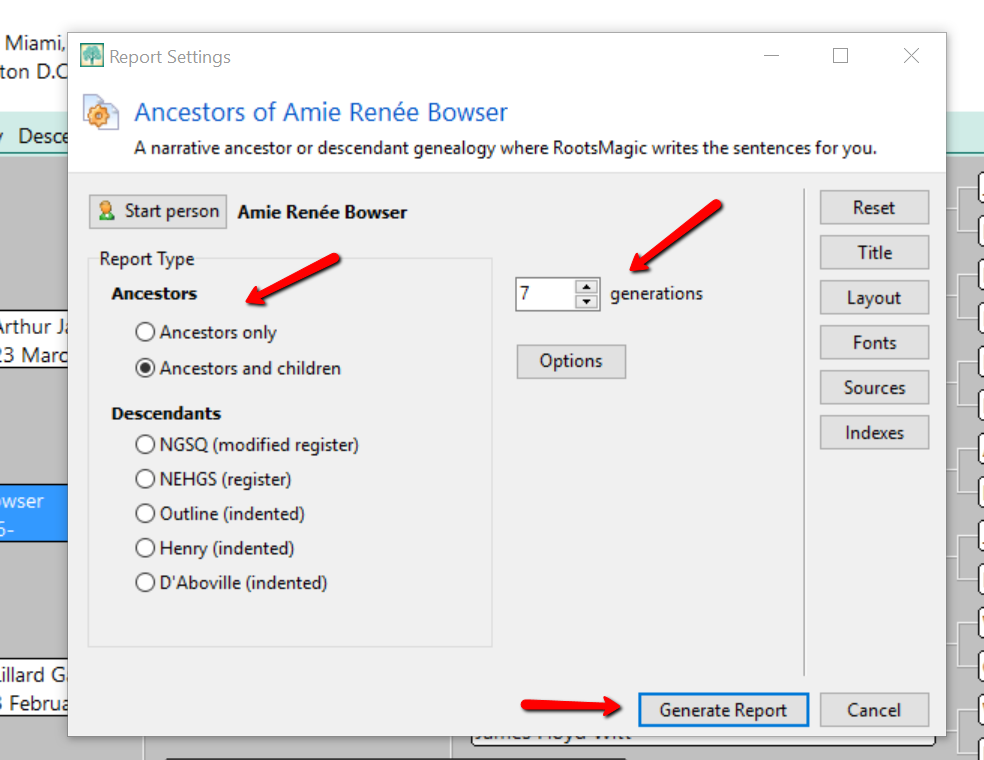
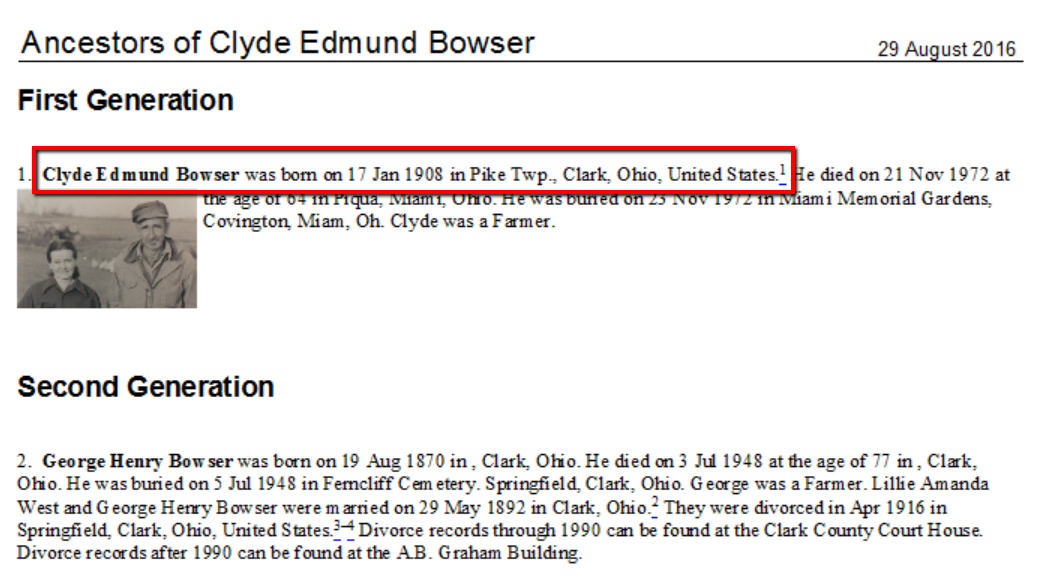
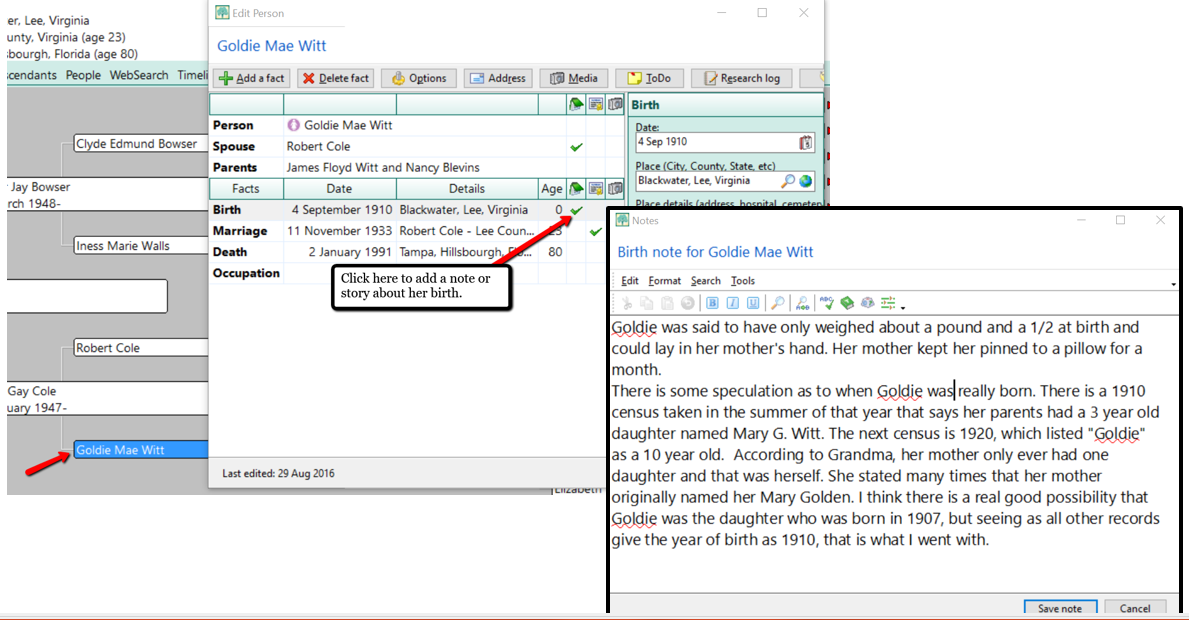
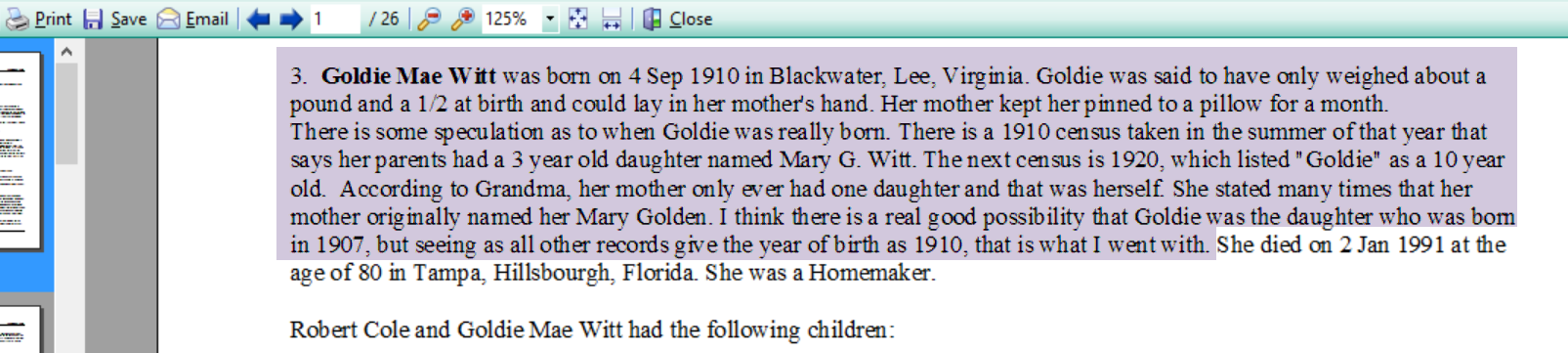
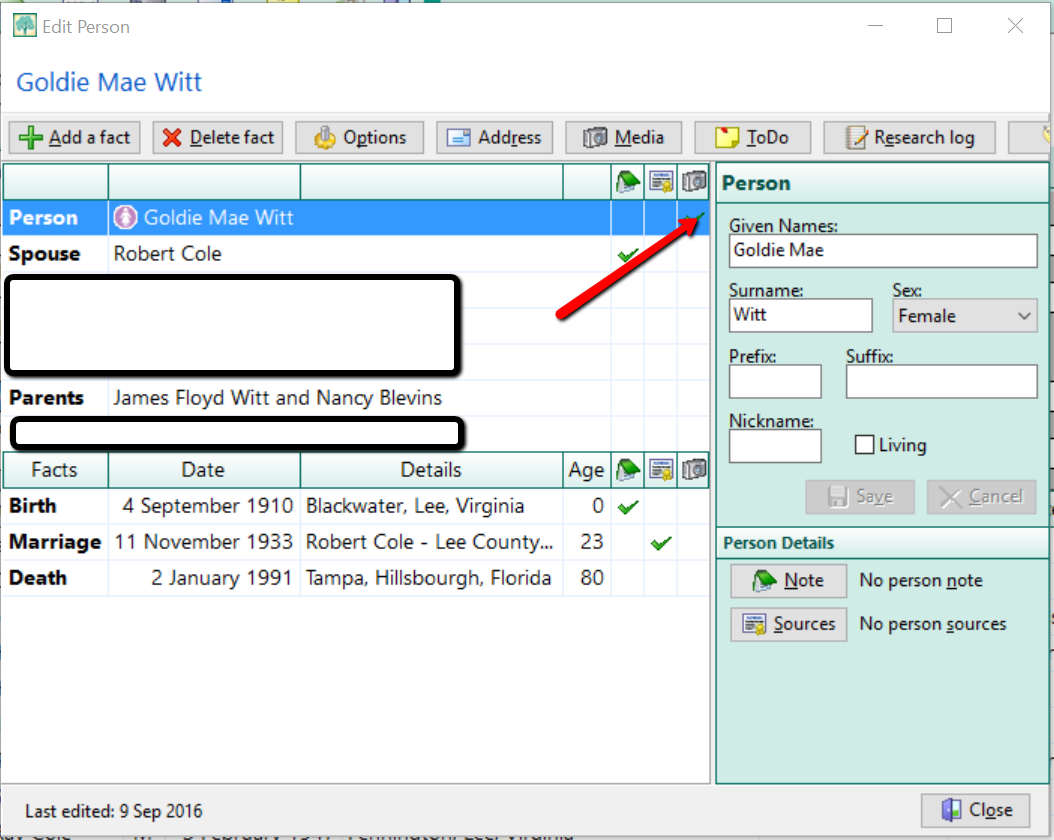
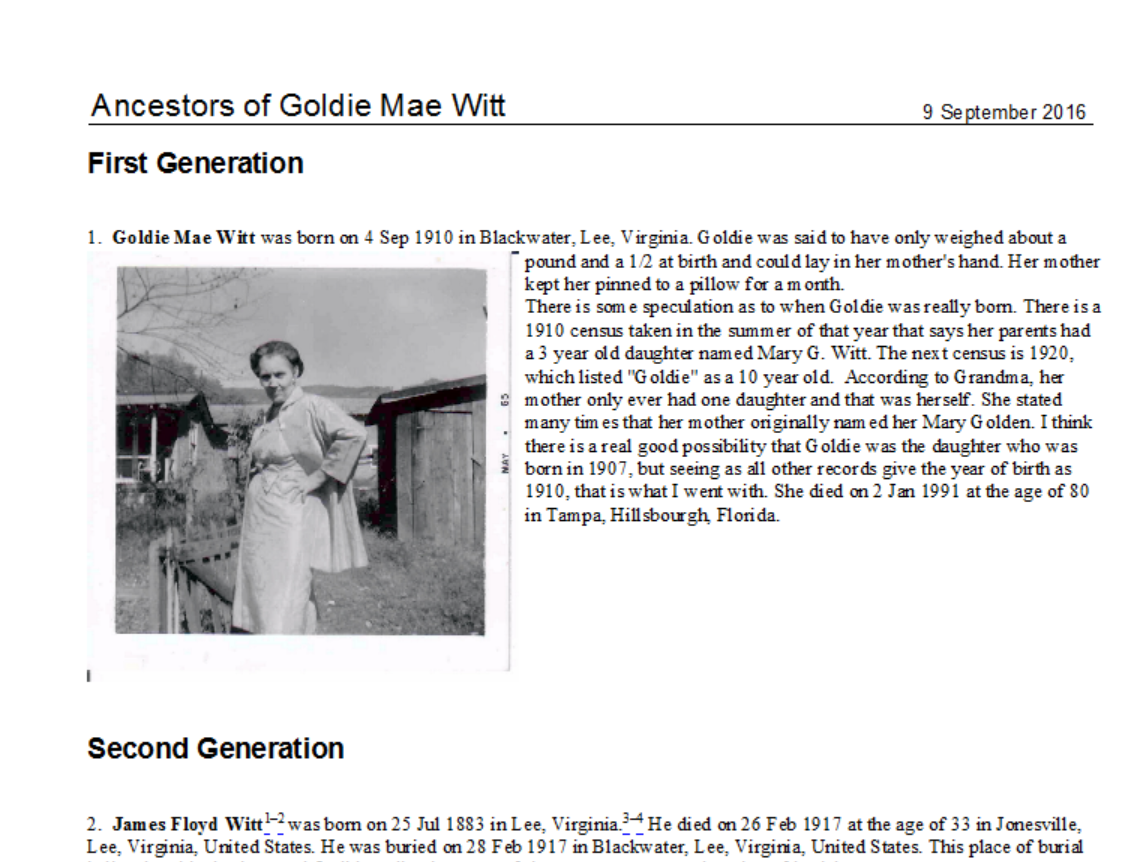
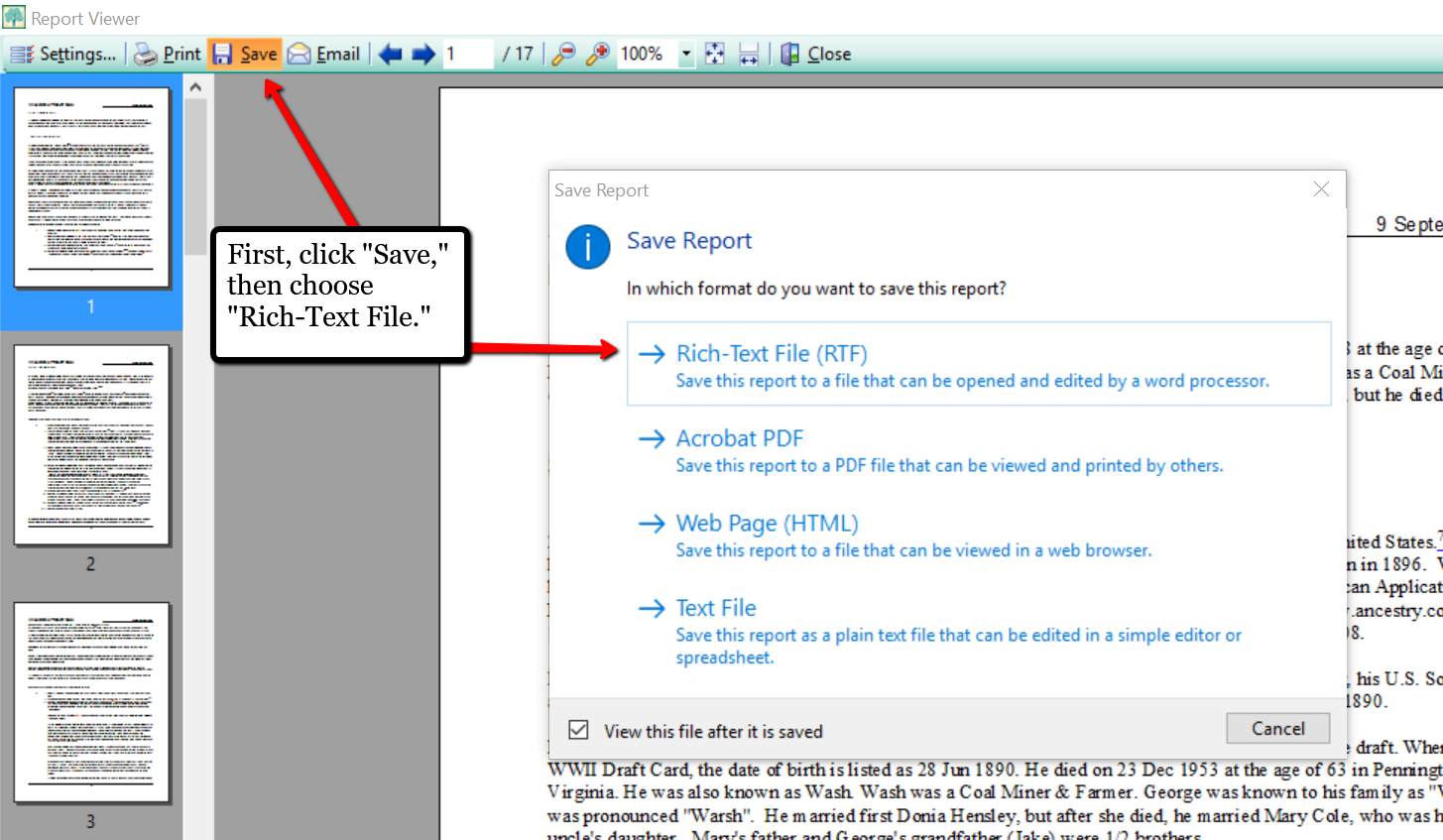
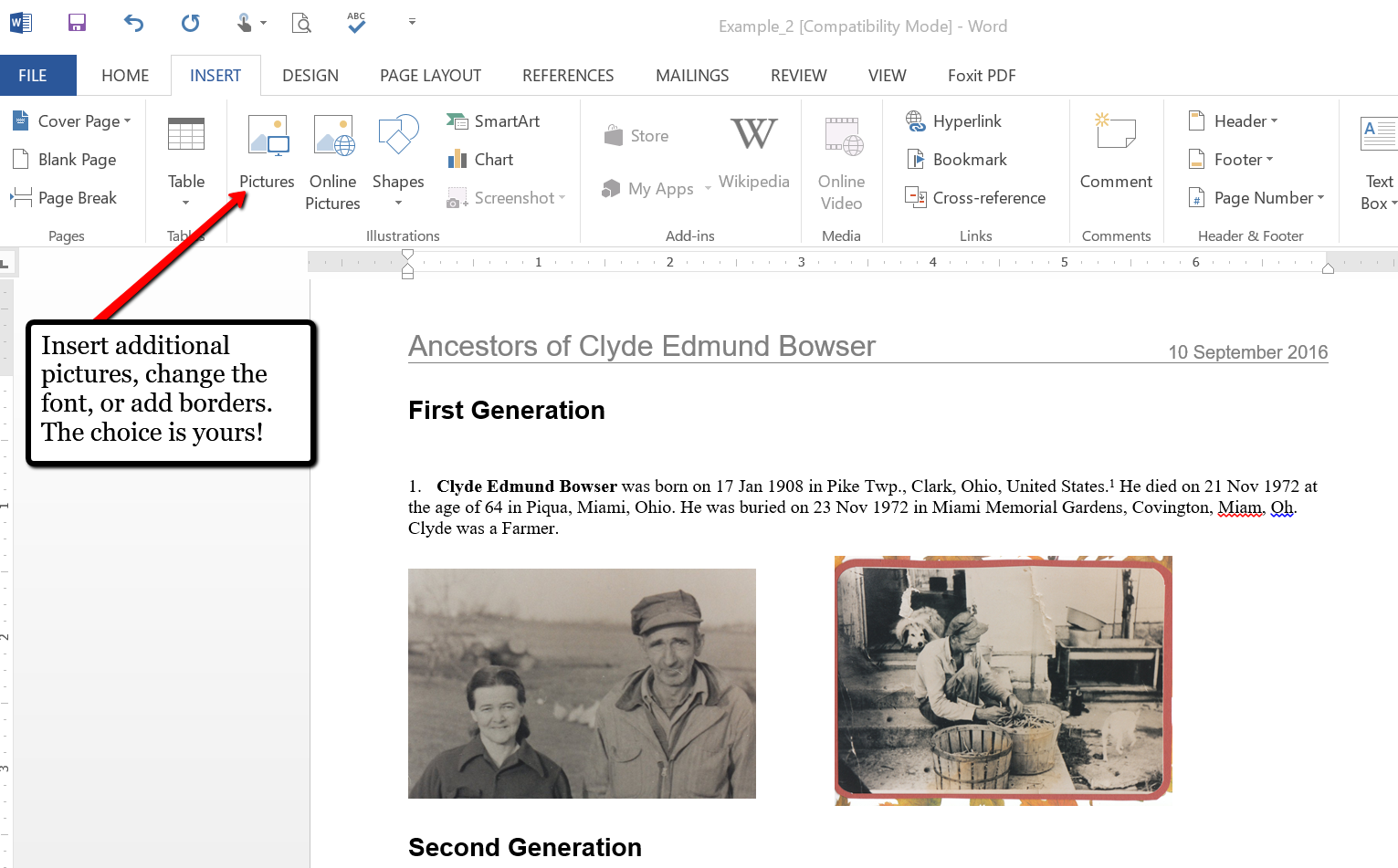
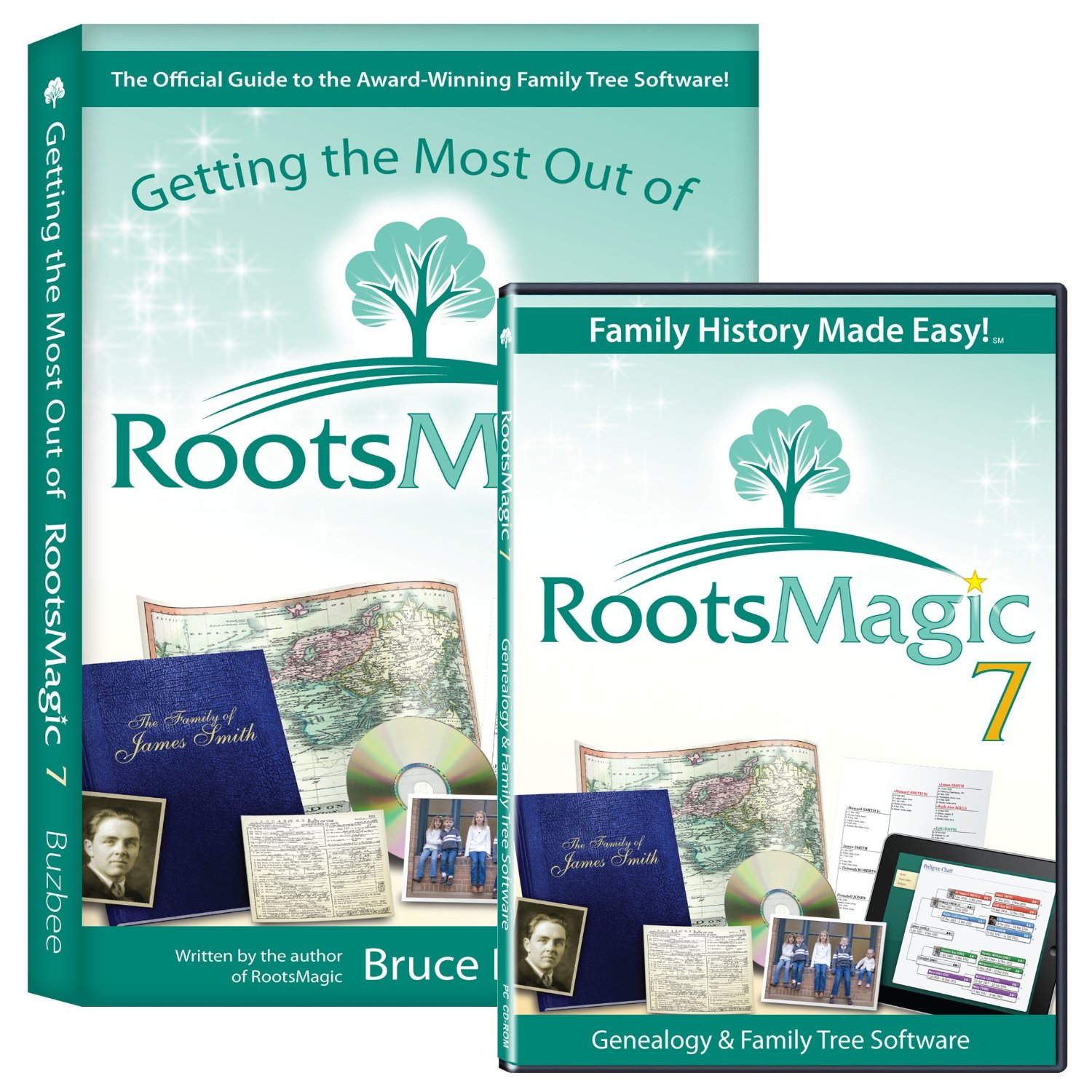


 Free RootsMagic guides, called Magic Guides, are easy to download and share. This is just another reason why we love and recommend RootsMagic as the go-to genealogy software.
Free RootsMagic guides, called Magic Guides, are easy to download and share. This is just another reason why we love and recommend RootsMagic as the go-to genealogy software.
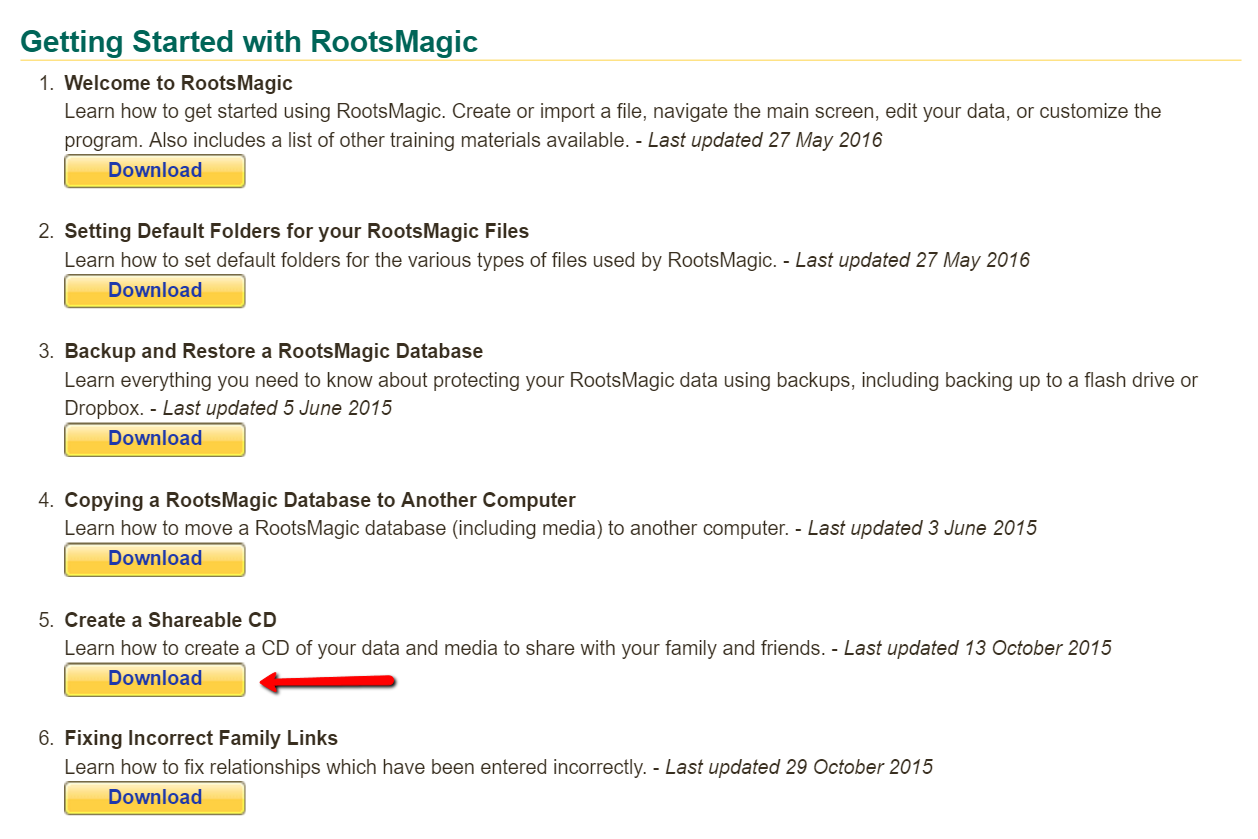

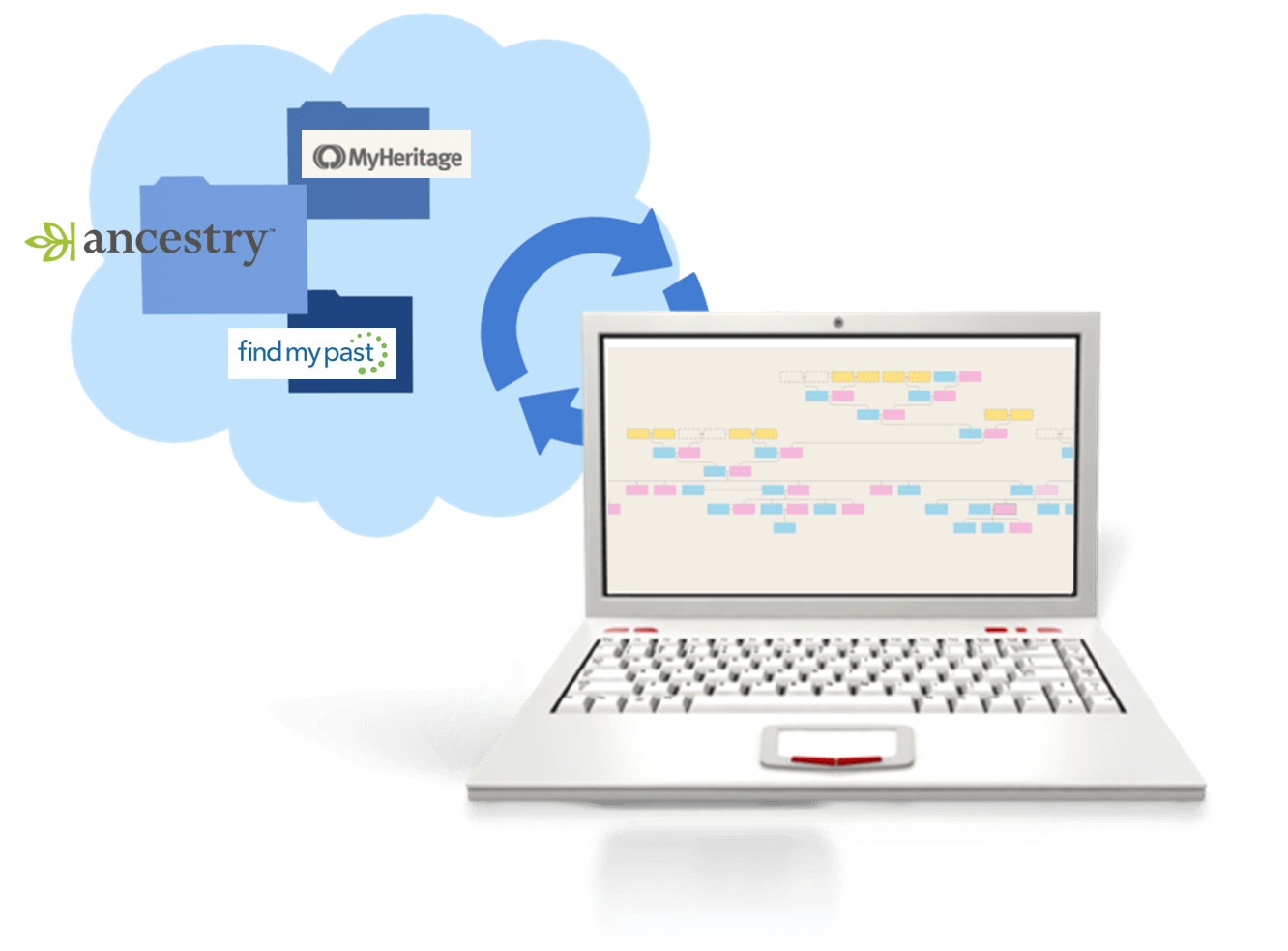

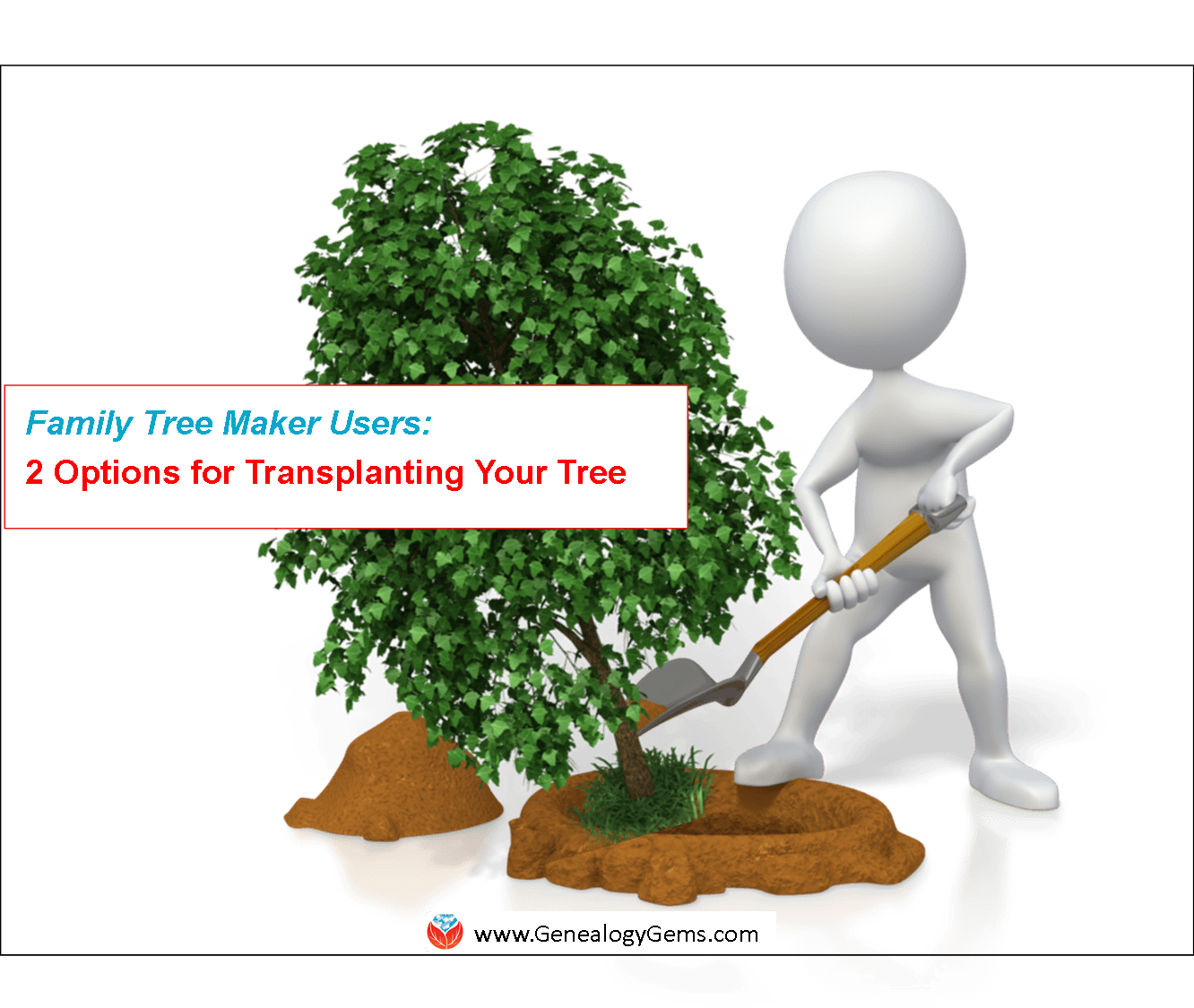
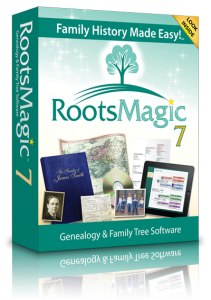 little
little  Officer, Daniel Horowitz. “There is value in the ability to work offline, and enjoy more powerful functionality that many websites cannot offer. We also believe that people should be able to discover and preserve their family history on whatever platform they are comfortable with. That’s why we are constantly innovating new technologies and enhancing our website, mobile apps and our Family Tree Builder genealogy software.
Officer, Daniel Horowitz. “There is value in the ability to work offline, and enjoy more powerful functionality that many websites cannot offer. We also believe that people should be able to discover and preserve their family history on whatever platform they are comfortable with. That’s why we are constantly innovating new technologies and enhancing our website, mobile apps and our Family Tree Builder genealogy software.


 Ancestry has announced the “retirement” of one of the cornerstone products in genealogy, the Family Tree Maker desktop software.
Ancestry has announced the “retirement” of one of the cornerstone products in genealogy, the Family Tree Maker desktop software.  I believe it is generally going to get harder and harder to retain control over our privacy and our data. We don’t know what the future holds for computer software. But no matter what happens, we as genealogists will still be 100% responsible for what happens to our family trees and our data. There’s no whining in
I believe it is generally going to get harder and harder to retain control over our privacy and our data. We don’t know what the future holds for computer software. But no matter what happens, we as genealogists will still be 100% responsible for what happens to our family trees and our data. There’s no whining in 



