Live show air date: April 23, 2020
Episode 5 Video and Show Notes
Join me for Elevenses with Lisa, the online video series where we take a break, visit and learn. Click to watch below, and scroll down for all the details from Episode 5.
This week’s tea cup:
Old Country Roses by Royal Albert.
From My Viewers:
From Barbara C.:
When teaching 2nd grade years ago, I read Winnie to my kids after lunch each day. When I began, little did I know it was a story for adults, too. I’ve always remembered this line.
“When late morning rolls around and you’re feeling a bit out of sorts, don’t worry; you’re probably just a little eleven o’clockish.”
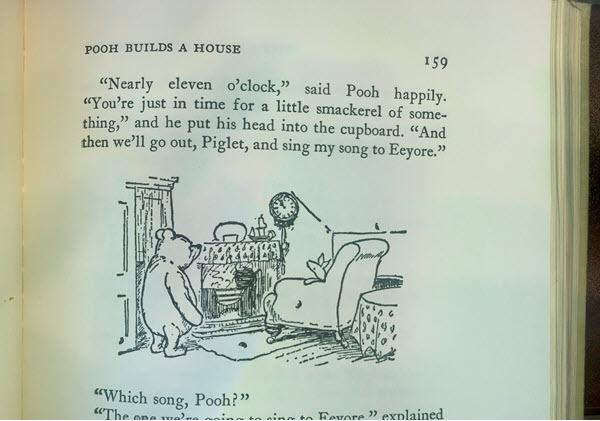
It’s 11 o’clockish!
Genealogy News this Week
The National Archives of the UK
The National Archives is making digital records available for free online for as long as Kew is closed to visitors. If you have British ancestry, this is a great time to do some genealogy research from home.
“Registered users will be able to order and download up to 10 items at no cost, to a maximum of 50 items over 30 days. The limits are there to try and help manage the demand for content and ensure the availability of our digital services for everyone.”
Learn more here at the National Archives UK.
MyHeritage.com
MyHeritage is making U.S. Yearbooks available for free and they are in color.
MyHeritage has opened up access their yearbook collection for FREE, through May 23, 2020!
The collection includes 290 million names in 36 million pages, from yearbooks across the U.S. from 1890 until 1979. 10 million photos were colorized in the first 3 months following the launch of MyHeritage In Color™.
MyHeritage In Color™ has been applied to the Yearbook collection.
The goal is to “give people a fun activity to do when they are isolated at home that is genealogical, enjoyable, and free.”
Search MyHeritage U.S. Yearbooks for Free Now
Viewer Questions
Cristen shared a photo of herself watching the show with her Great Grandmothers hand painted China (which is lovely!)
Here’s her question:
Q: Can you create a new tag in Evernote on mobile?
Answer: Yes!
How to create a new tag in Evernote on mobile:
- Tap the Info (“i” in a circle icon) and
- Tap Add Tag
- Type in the new tag you want to create
- Tap the Return key on your keyboard
- The tag will appear in green, and will now be included in your list of available tags.
How Alice the Genealogist Avoids Falling Down the Rabbit Hole
Part 4
Creating a Supportive Computing Environment
The following tools are available for your computer desktop or laptop.
Restore Tabs
In addition to using Ctrl+Shift+T (Win) or Cmd+Shift+T (Mac) to restore a closed browser tab, you can also right-click on the new tab plus sign and select Reopen closed tab from the pop-up menu. You can do this multiple times and web pages will continue to open in the reverse-order that they were closed.
Turn Multiple Tabs into One and Save Memory with OneTab
Online genealogy research can leave you with a lot of open web browser tabs. While using multiple tabs allows you to jump back and forth between web pages and records, they can take up valuable computer memory.
You can dramatically reduce your memory usage with the OneTab extension available for both the Chrome and Firefox browsers. With one click, OneTab will combine your open tabs into a clickable list in one browser tab. You can even export the list for future reference.
Get OneTab in the Chrome Web Store here.
Get OneTab in the Firefox Web Store here.
Reduce Email Distractions
Gmail now has a Snooze feature which allows you to temporarily file an email until the date and time you select.
Snoozed emails will reappear in your Inbox at the scheduled time.
Retrieve snoozed emails at any time by clicking “Snoozed” in the menu on the left.
Get Back on Track with MyActivity
When you are signed into your Google account, MyActivity tracks the searches you conduct and the websites you visit. By visiting your MyActivity, you can search for and return to any previous activity. You can also turn it off. Go to MyActivity and click Activity Controls from the menu. Switch the slider to the off position.
Visit MyActivity at https://myactivity.google.com/myactivity
Save Time by Previewing Your Google Search Results
Rather than clicking on each search result and loading the page (which also takes you away from the rest of your search results), use the Google Results Previewer web extension for Chrome. Once installed you can simply hover your mouse over a result link to reveal a preview of the page. Then you can decide whether to click through or preview additional results.
Click here to get the Google Results Previewer web extension for Chrome.
Resources for Further Learning
Genealogy Gems Premium Video: Organize Your Online Life
More tech tips for getting and staying organized, saving time, and getting more results!
Genealogy Gems Premium Membership includes 50 video classes including 6 on using Evernote, and 2 on mobile genealogy topics. Click here to learn more or become a member. For a limited time new members can save 25% off Premium membership. Use Coupon code ALICE25 now through May 15, 2020.
Genealogy Gems Premium Video: Using Evernote to Create a Research Plan.
The key to a successful family history research plan is having a set process for gathering and analyzing data. I will show you how to set up your plan in Evernote.
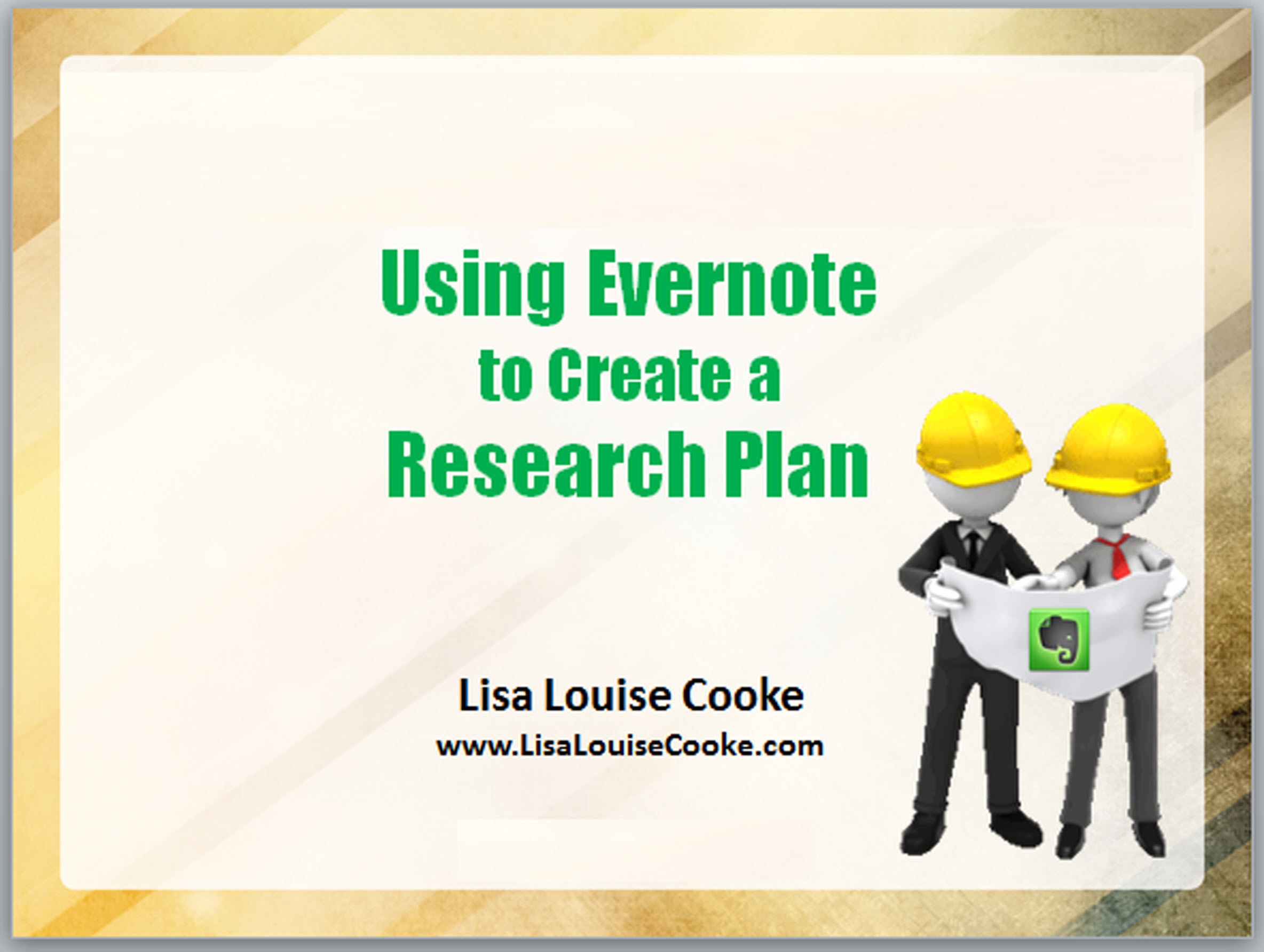
Premium Membership also includes the video class: Using Evernote to Create a Research Plan by Lisa Louise CookeEvernote Quick Reference Guide, by Lisa Louise Cooke. Available at Genealogy Gems Store.
Next Episode of Elevenses with Lisa
Click here for Episode 6 of Elevenses with Lisa.
Be sure to click the “Set Reminder” button on the video page for all future episodes at my Genealogy Gems YouTube channel here






Thank you for all the great ideas and resources. I am not able to watch live but boy does it make my Friday great.
Hi, Lisa!
I’m new to the party and just want you to know how much I’m enjoying Elevenses! My oldest tells me that elevenses is one of the regular meals of the day of the Hobbits. How appropriate, since we’re all sort of living in holes at this moment in history.
Thank you for sharing your gifts of genealogy and grace with us in this new way.
Peace to you and yours,
Lucinda
Loving the Elevenses series. Just what we need right now. Looking forward to your “Organizing My Stuff” session. But I’m having trouble locating the Show Notes. Can never find a reference to them on a button or tab or link. I am a Premium member, but nit a very savvy user apparently, as I can’t locate ANY Show Notes references other than you say there is one. Please HELP!
These are the show notes where I include key instruction and images, etc. from the episode.
I can’t find show notes on Heirlooms either.
I publish the show notes article here on my website 24-48 hours after the live broadcast.
Episode 6 show notes are now available here.
I am on your email list, I also didn’t find show notes where you referred to (in Elevenses episode 6) an editable document where I can organize the myriad paper stuff as I research and compile information to share our family history. I look forward to see if this template will be of use to make some progress and serve as a reference to what has been done and needs more attention!
Thank you! Saw you in person at RootsTech. Hope the quarantine is making some memories for the future in your family. -Diane
The downloads are in the Episode 6 show notes towards the end of the organizing section just before “why do you do genealogy”.
I loved, loved, loved your Elevenses show on Organizing Paper! I started organizing my folders of research about the time you started Airing Elevenses, thinking my husband would scan all these mounds of paper after I named each piece for digitization. That quickly became unwieldy and we abandoned the entire project. Using 3″ and 1″ binders is a much better option. Thank you for sharing your proven methods for organizing paper! I look forward to the next segments of Organizing our Genealogy.
Thank you for inviting me to join you for tea. Today was my first time, and I felt like I was sharing a cup of tea with a friend. I’m looking forward to another elevenses tea party next Thursday. It will be the highlight of my week! Sending you a virtual hug. Linda
Hugs back! See you next Thursday 🙂