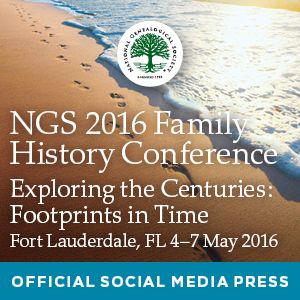by Lisa Cooke | Apr 21, 2016 | 01 What's New, Conferences
NGS 2016 live streaming options have expanded this year–and include FREE Genealogy Gems classes you can watch on your mobile device wherever you 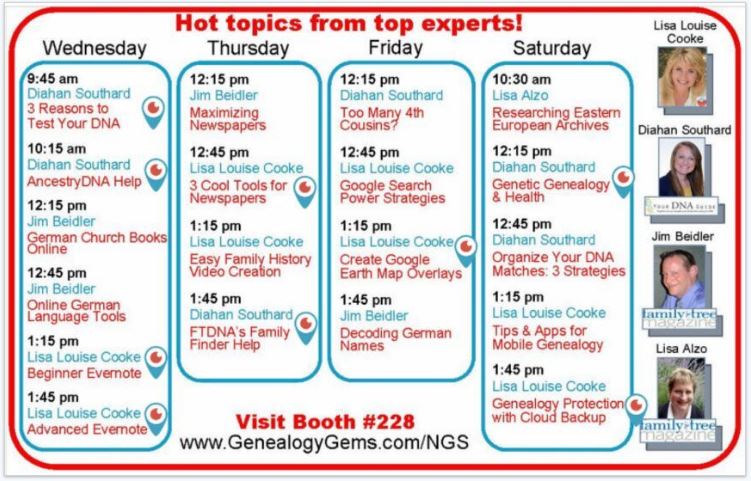 are.
are.
Can’t make it to NGS 2016? You’re not the only one! You can still join the fun, though–and for free. Lisa Louise Cooke will be live-streaming several lectures from the Genealogy Gems booth “theater” in the Exhibit Hall at NGS from May 4-7, 2016.
Streaming classes are scheduled as follows (so far–more may be added). The time zone for the conference is Eastern standard.
Wednesday, May 4:
9:45 am: Diahan Southard, 3 Reasons to Test Your DNA
10:15 am: Diahan Southard, AncestryDNA Help
1:15 pm: Lisa Louise Cooke, Beginner Evernote
1:45 pm: Lisa Louise Cooke, Advanced Evernote
Thursday, May 5:
12:45 pm: Lisa Louise Cooke, 3 Cool Tools for Newspapers
1:45 pm: Diahan Southard, FTDNA’s Family Finder Help
Friday, May 6:
1:15 pm: Lisa Louise Cooke, Create Google Earth Map Overlays
Saturday, May 7:
12:15 pm: Diahan Southard, Genetic buy medicine online philippines Genealogy & Health
1:45 pm: Lisa Louise Cooke: Genealogy Protection with Cloud Backup
How to watch the free NGS 2016 live streaming sessions from Genealogy Gems
Lisa will stream again through the free Periscope app, which she used for RootsTech 2016. Get the Periscope app in Apple’s App Store or Google Play,  sign up for a free account, and follow Lisa Louise Cooke to tune in. Sign up for notifications in Periscope, and your phone will “ping” when she starts streaming.
sign up for a free account, and follow Lisa Louise Cooke to tune in. Sign up for notifications in Periscope, and your phone will “ping” when she starts streaming.
Click here for the full list of NGS 2016 free Genealogy Gems booth classes, being taught on-site by Lisa Louise Cooke and Diahan Southard from Genealogy Gems and their partners from Family Tree Magazine. More streaming sessions may be added. Be sure to like and follow the Genealogy Gems Facebook page for last-minute additions!
FREE: Watch Classes that Streamed Live from RootsTech 2016
How to Use Your Mobile Device for Genealogy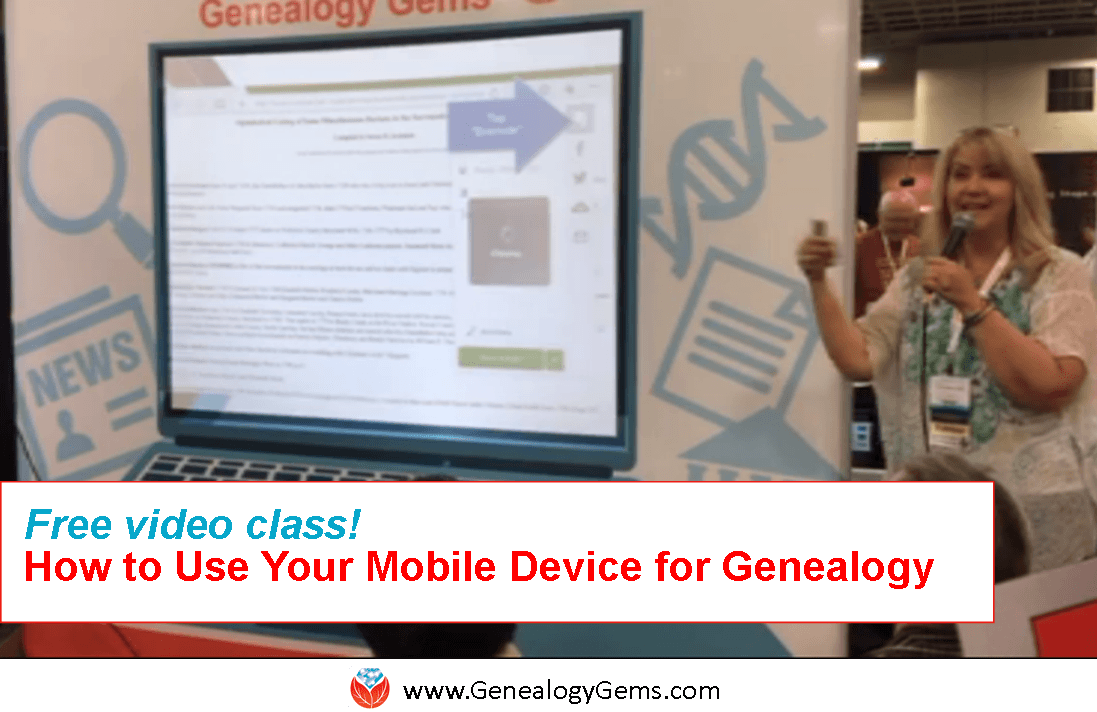
Powerful Google for Genealogy Search Strategies
by Lisa Cooke | Apr 20, 2016 | 01 What's New, Book Club
The new featured title of our genealogy book club has been announced. We’re guessing this NYT-bestselling British novelist will win your heart, if she didn’t already with her 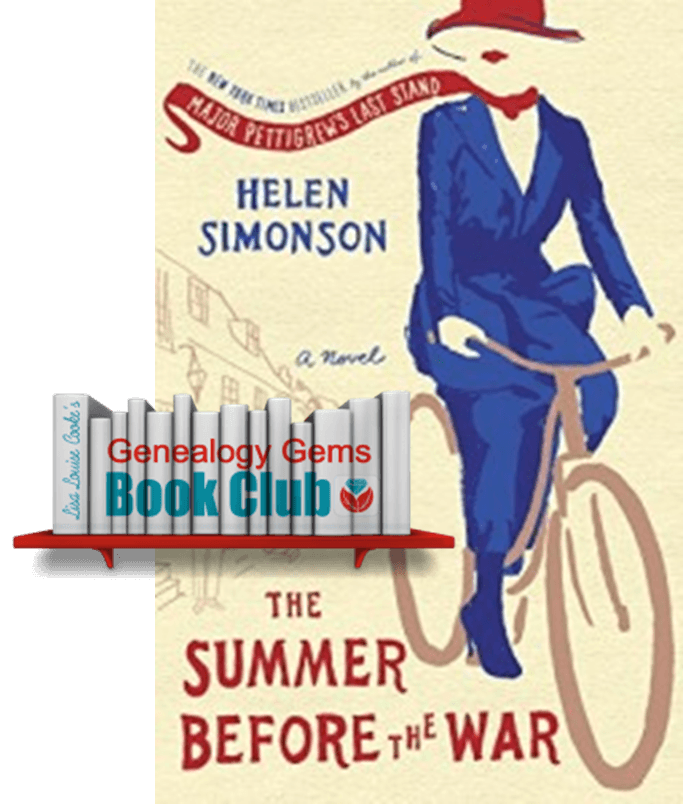 breakout first novel.
breakout first novel.
A smart young woman who’s traveled the world finds herself suddenly in a much more provincial setting: East Sussex, England. She spends the summer distracted by petty local politics, financial frustrations and the beginnings of a possible romance. Then the Great War begins–not so far from her new home.
That’s the premise of British author Helen Simonson’s new novel, The Summer Before the War, and our newest Genealogy Gems Book Club title. Those who have been waiting for Helen’s follow-up to her stunning debut, Major Pettigrew’s Last Stand , won’t be disappointed. Her first book became a New York Times bestseller and has been translated into 21 languages. The Summer Before the War is another great read: light and charming, with a dash of romance and humor, a lovable heroine and a compelling historical setting. It’s so easy to read and love this book!
, won’t be disappointed. Her first book became a New York Times bestseller and has been translated into 21 languages. The Summer Before the War is another great read: light and charming, with a dash of romance and humor, a lovable heroine and a compelling historical setting. It’s so easy to read and love this book!
It’s the early 1900s, and main character Beatrice Nash has recently lost her father. The estate settlement lost her control over her own funds and freedom. She comes to a small English town as a Latin teacher and must mind her manners and local politics to keep her job. Beatrice meets a man and the appeal appears mutual, but he’s already engaged.
This isn’t just Beatrice’s story, though. You’ll meet an entire buy psoriasis medication online village full of charming and irascible and expatriate and unconventional and way-too-conventional and mysterious characters, including the local gentry and the local gypsies. They all have their own stories, which unfold as they begin to experience the first great shock of the 20th century close-up: World War I. First it’s the stunned refugees who take refuge in their village. Then locals begin enlisting. Eventually you’ll see the battlefront through their eyes, but not all of them may make it back to the town that to Beatrice is becoming home.
Genealogy Book Club Podcast Interview with Helen Simonson
 Despite the awful realities her characters face, Helen Simonson somehow writes a novel that is easy and enjoyable to read. I ask her how she did that–and lots of other questions–in an exclusive interview coming this June on the Genealogy Gems podcasts. You’ll hear more about the idyllic setting she chose and her personal connection to it; how she researched the historical setting; and what it’s like to be an emigrant who longed to leave home and now misses it dearly.
Despite the awful realities her characters face, Helen Simonson somehow writes a novel that is easy and enjoyable to read. I ask her how she did that–and lots of other questions–in an exclusive interview coming this June on the Genealogy Gems podcasts. You’ll hear more about the idyllic setting she chose and her personal connection to it; how she researched the historical setting; and what it’s like to be an emigrant who longed to leave home and now misses it dearly.
Get Your Copy & Support the Free Podcast Featuring Author Interviews
So snatch up a copy from our links here (which support the free podcast–thank you!) or your local library. And let us know what you love about it!
Get the Kindle ebook – The Summer Before the War: A Novel
Get the print book – The Summer Before the War: A Novel
by Lisa Cooke | Apr 18, 2016 | 01 What's New, Inspiration, Organization
Is a cluttered desk a familiar sight to you? Maybe you and Albert Einstein have something in common. Or maybe you’re more like tenacious photographer Ralph 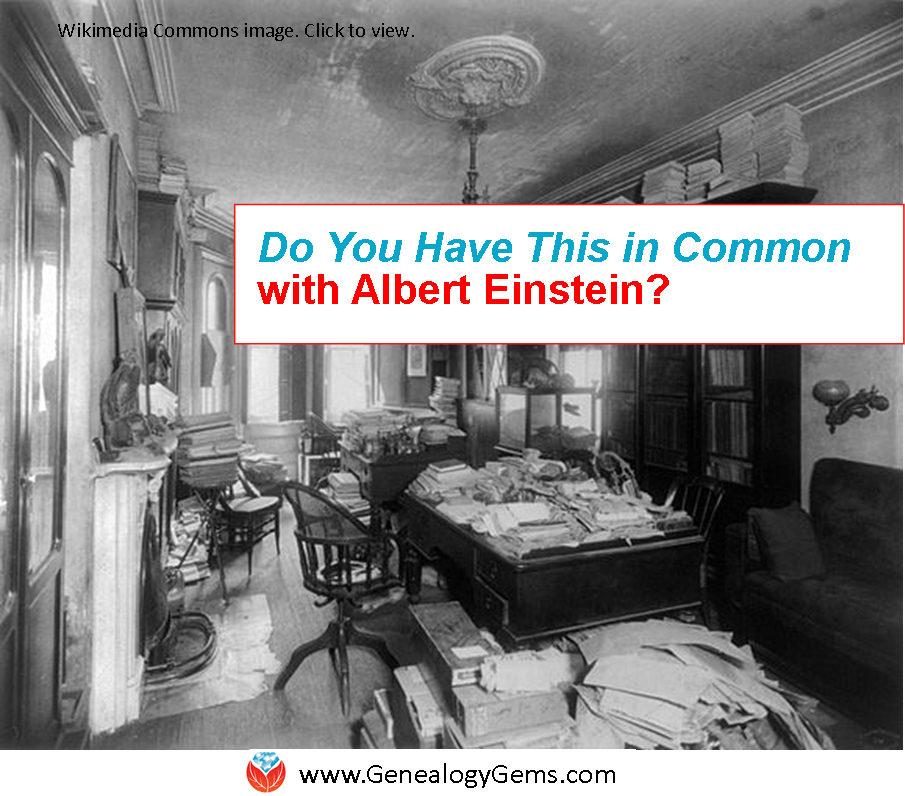 Morse, who captured the now-famous image of Einstein’s desk the day he died.
Morse, who captured the now-famous image of Einstein’s desk the day he died.
Many a genealogist has written to me over the years, heaping discontent on their own heads because of their lack of organization. They are sure that those piles of papers, sticky notes and backs of napkins mean failure on their part. I always assure them that it is the sign of a prolific researcher. I also do my best to share strategies that can help ease the clutter.
But as you can see from an iconic and rare photo of Albert Einstein’s desk published in this Time article online, you are in great company indeed. This image was snapped just hours after his passing 61 years ago today.
The story of this photo is as important as the message it conveys. It’s a story of tenacity: the willingness of one photographer to think outside the box and ask for what he wanted. Certainly this is a trait worthy of a family historian emulating.
Like many other journalists and reporters, Ralph Morse jumped in his car and headed to Princeton when he heard the news of Einstein’s death. The difference between him and the others, however, was that he came prepared with a case of Scotch he picked up along the drive.
I appreciate this part of the story because it reminds me of a piece of advice that I always give in my class on how to find living relatives: “Never show up empty handed.” If we’re going to stretch our hand out in hopes of receiving advice, copies of documents or access to genealogical information, there ought to be something in that hand for the person assisting us. For example, I keep a stack of hard-cover photo books I had made up on my various family lines, ready and waiting to be given to any newly found cousins I hope to interview. (Hmm, should I bring Scotch instead? But I digress….)
Morse approached the building superintendent at the Institute for Advanced Study at Princeton (where Einstein’s had his office) with a bottle of Scotch and a request to look inside. He received immediate, and exclusive, access. The result was an entire series of iconic and totally unique photos.
Guilt over a lack of organization has ground many a productive genealogy research afternoon to a screeching halt. And although good organization is certainly worth striving for, it’s not worthy of derailing your passion for family history.
Although a picture speaks a thousand words, I think I’ll give the last word to Einstein himself:
“If a cluttered desk is a sign of a cluttered mind, of what, then, is an empty desk a sign?”
Genealogy Organization Gems For You
How to Save Time and Actually FIND the Ancestors You’re Looking For
How to Organize Digital Pictures
Cloud Storage and Computer Backup: Why Have Both
by Lisa Cooke | Apr 17, 2016 | 01 What's New, Translation tips
Check out these 3 free online tools that help with how to pronounce names.
Recently, I heard from a Genealogy Gems listener in The Netherlands, who shared research tips for those starting to trace Dutch ancestors. I wanted to mention his email on my free Genealogy Gems podcast, but I didn’t know how to pronounce his name, Niek.
There have been other times I wished I knew how to pronounce names of ancestors or distant cousins, or other foreign words.
I received more than one email regarding the way I mispronounced Regina, Saskatchewan on my Genealogy Gems podcast. I pronounced it with a long “e” sound (like Rageena) when in reality it is pronounced with a long “i” sound (as in Reg-eye-na). I appreciated the correction. But wouldn’t it be nice if you could check how to say something before you say it?
Here are 3 free online tools that can help. They’re each a little different. I’m giving you all three so you can run the name through more than one site to be even more confident you’re getting the right pronunciation.
1. Google Translate
Google Translate is a powerful, free tool I use for quick translation look-ups. Google Translate now has an audio tool for some languages that will pronounce the words you enter. Look for the speaker icon in the bottom left corner of the translate box and click it:
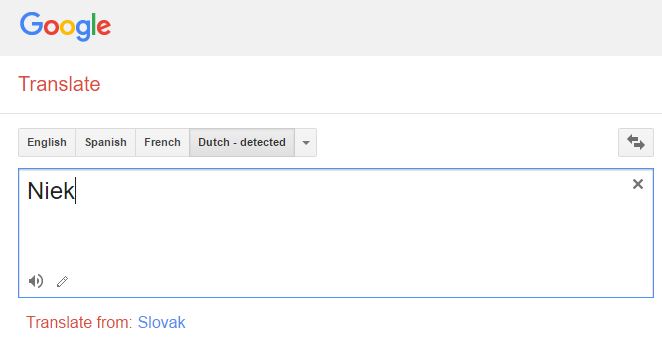
Google Translate is an awesome free tool for other reasons, too.
As we research our family history it often leads us to records and reference books in foreign languages. The Google Translate app on your phone comes in very handy in such times.
You can translate short bit of text in real time. Here’s an example of a page from a German reference book:
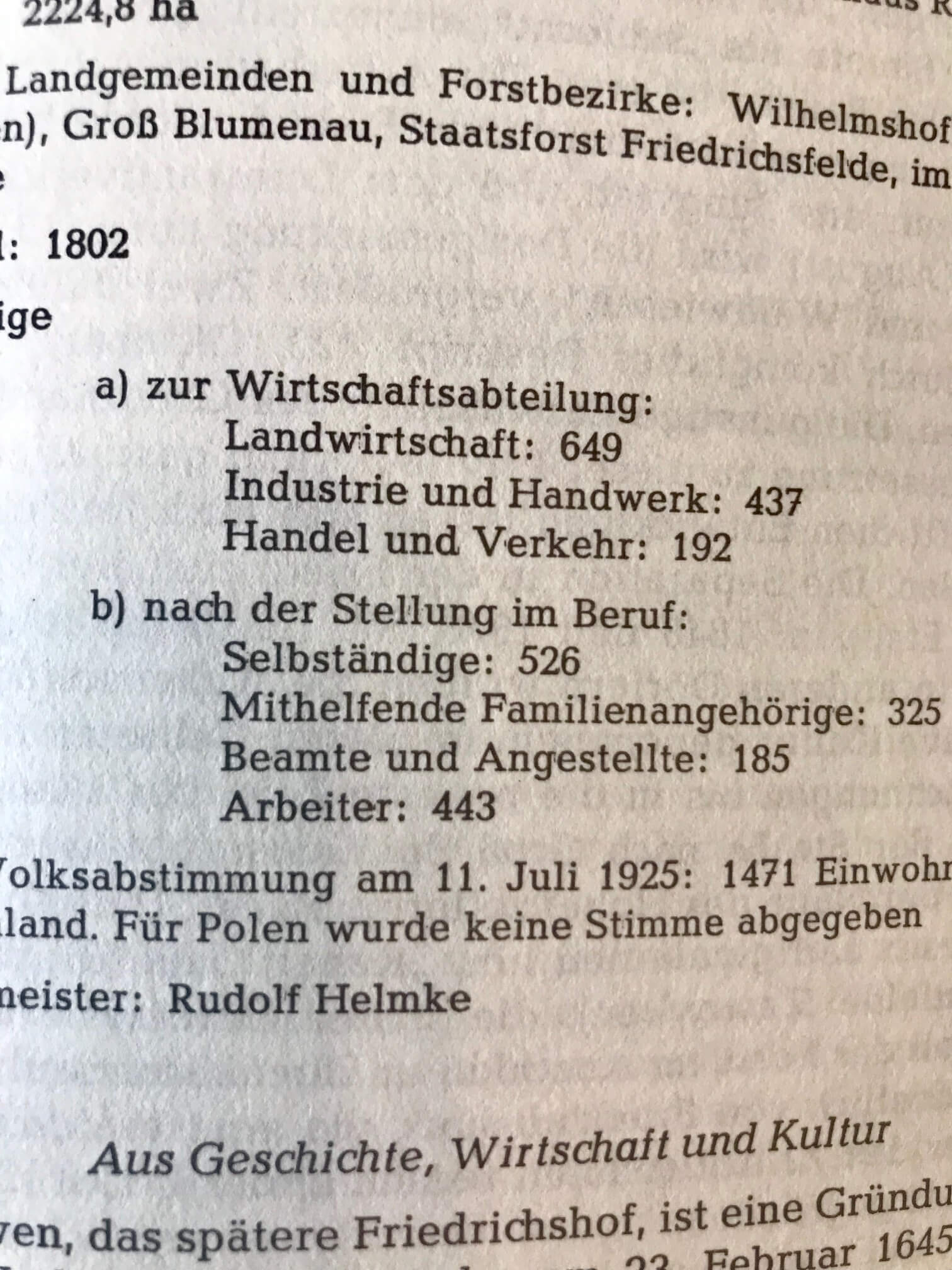
In order to translate this page, I tapped the Camera icon in the app and then held my camera over the page. The image is sent via an internet connection to Google. Text recognition occurs and the text is translated. Here’s what the real-time translation looks like in the Google Translate app:

The translation may not be perfect, but it is much better than not being able to read the page at all.
You can also use the Scan feature to take a photograph of a page or document. This can often give you a better translation because the image is more stable. To do this, tap Scan in the bottom menu. Hold your phone over the page, and then tap the circle button. This is what the initial scan looks like:
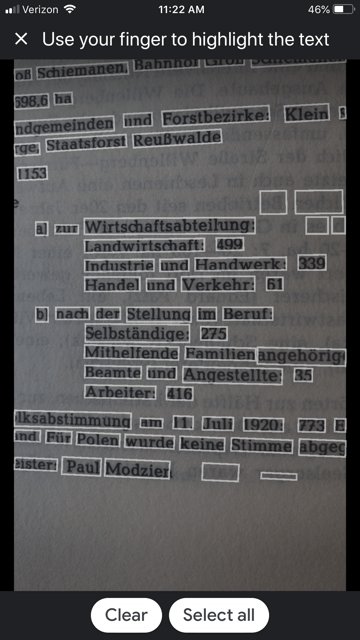
Tap the Select All button if you want all the text to be translated. The other option is that you can swipe your finger over just the words that you want translated. As you can see in the image, each word has been individually found by Google providing you with precise selection control You can also tap the Clear button if you want to start over and take the image again. In the image below I have selected a portion of the text on the screen:
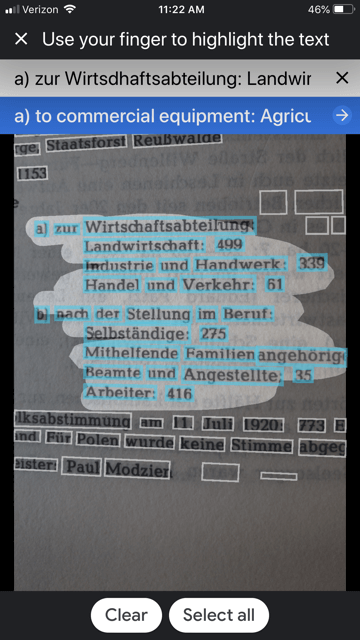
The translation is almost instantaneous, and it appears in the blue line at the top. Tap the right arrow on the blue line to see the full translation:
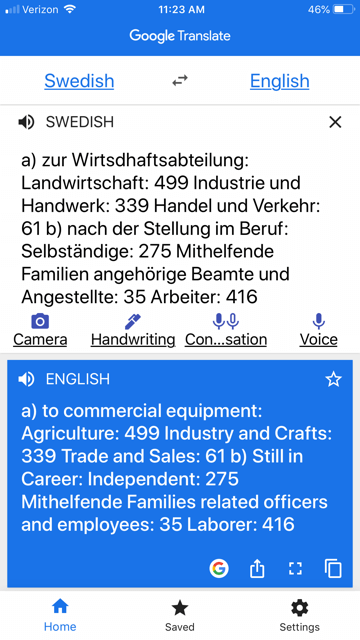
The Google Translate app is continually being improved, and is worth a try if you haven’t used it recently. The most recent updates included better translation quality and support for more languages.
If you would like to learn more about how to use Google Translate, check out chapter 13 in my book The Genealogist’s Google Toolbox.
Click here to read about one of its qualities that actually got a gasp out of the audience when I mentioned it in a lecture.
2. Forvo describes itself as “the largest pronunciation guide in the world, the place where you´ll find millions of words pronounced in their original languages.” It’s like a pronunciation wiki.

A quick search for “Niek” gave me the result shown here. I clicked on “Pronunciation by MissAppeltaart” to hear how that contributor (who is from The Netherlands) said that name.
By the way, you can contribute your own pronunciations by clicking on “Pronounce” to see a list of words that are waiting to be recorded.
3. Pronounce Names is a website that gives you visual cues for pronouncing a name. This can be helpful for those who aren’t sure they heard an audio pronunciation correctly. This is what it looks like when you ask for a name pronunciation for Niek: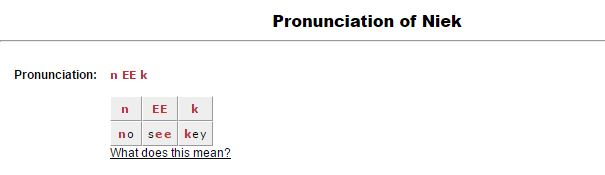
Being a visual learner myself, I particularly appreciate this site! I think I would have remembered the correct pronunciation of Regina had I seen it in a format like this.
Now if I could just get the telephone solicitors to use the tools. Maybe then they will stop calling and asking “is Mrs. Cookie there?”
More Free Online Tools–These are Gems!
I’m always on the look up for free online tools that solve problems. Whether you are trying to find genealogy records, solve geographical questions, or you want to identify a face in a photographs, there are tools out there that just may do the trick. Here are three more articles that provides answers to challenges like these.
by Lisa Cooke | Apr 16, 2016 | 01 What's New, Conferences
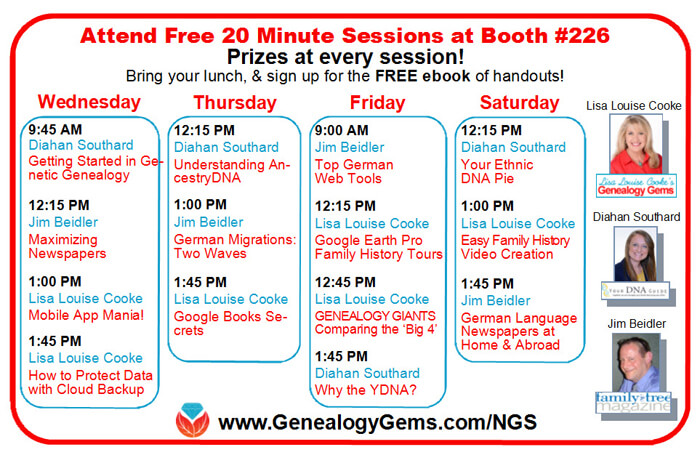
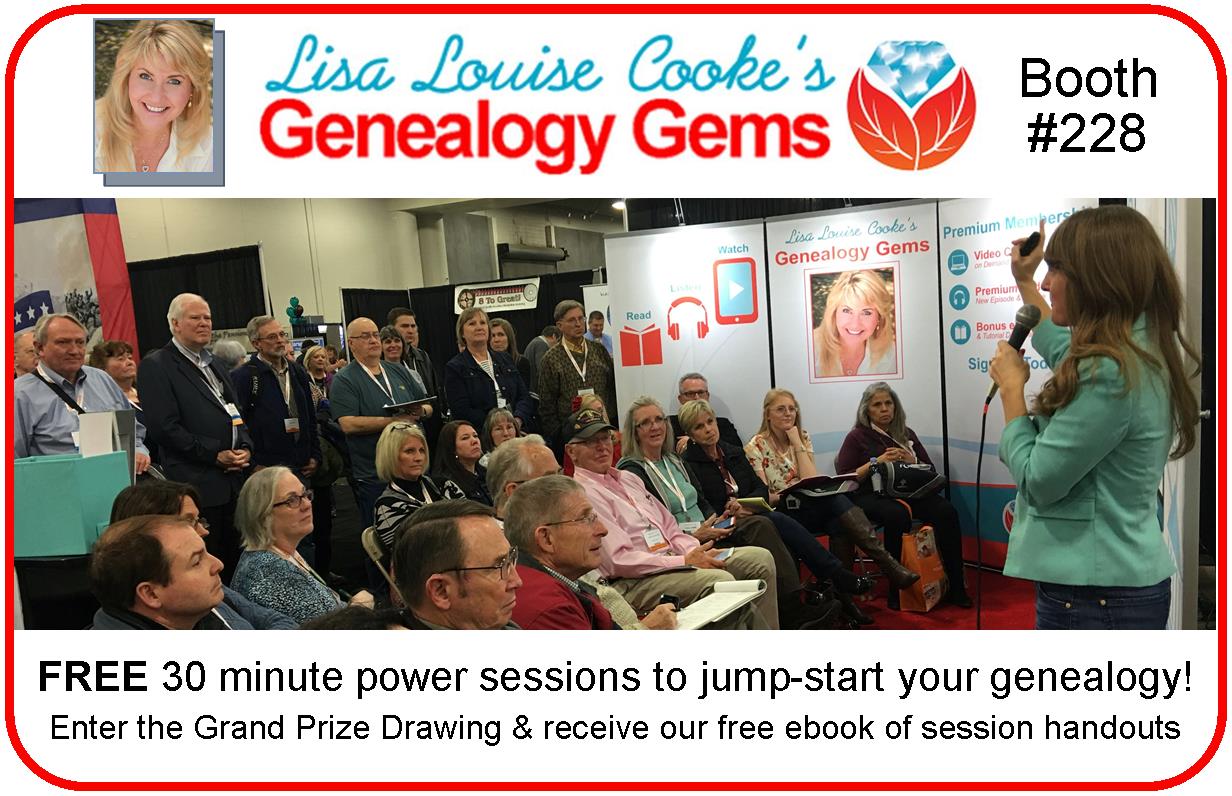
Back by popular demand: free Genealogy Gems sessions in the NGS 2016 exhibitor hall. Fabulous speakers, prizes and a free e-book to everyone who comes!
After a fabulous response last year, Genealogy Gems will once again host FREE presentations in the exhibitor hall at the National Genealogical Society conference on May 4-6, 2016 in Ft. Lauderdale.
If you’re attending NGS 2016, check out the 30-minute power sessions below, being taught by powerhouse presenters Lisa Louise Cooke, Your DNA Guide Diahan Southard and Family Tree Magazine writers Lisa Alzo and Jim Beidler. You’ve heard them on the Genealogy Gems podcast and the Family Tree Magazine podcast and you’ve read their work in the magazine and on this blog: now come see them in person!
These smaller free sessions at our booth (#228) offer a great way to meet these top speakers and hear them teach their most popular topics. Because 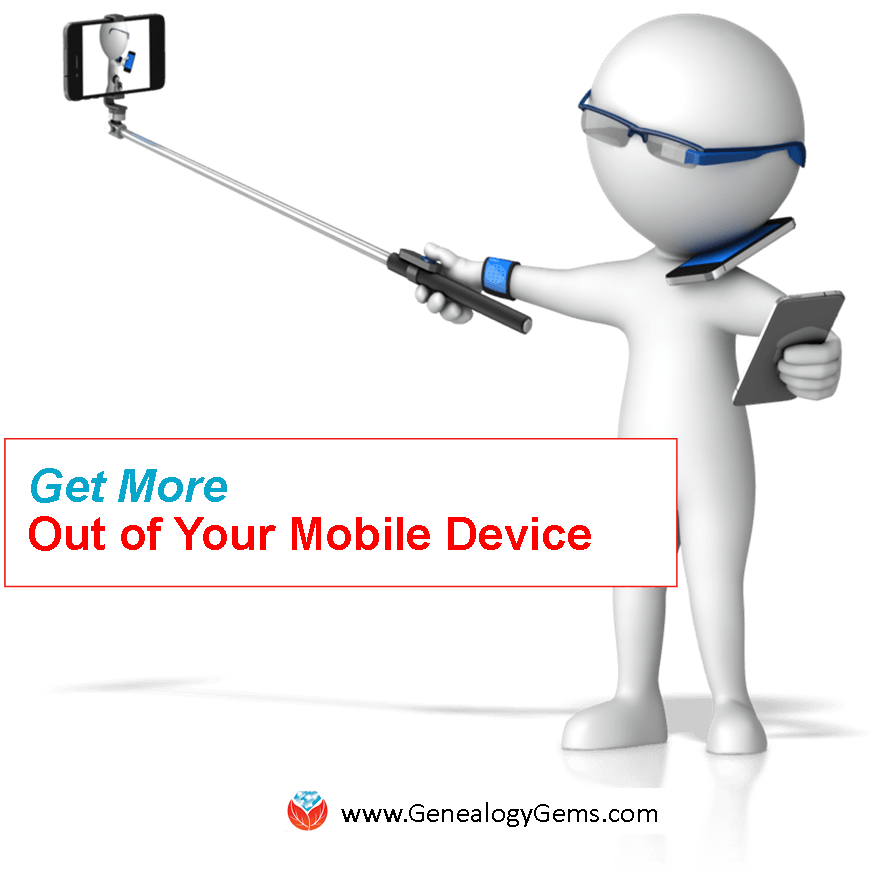 these sessions have been standing-room-only at recent conferences, this year we have created a brand new Genealogy Gems Theater with MORE room to sit and enjoy each session. When you attend, you can sign up for a free e-book with all the session handouts and enter to win a fabulous grand prize, too.
these sessions have been standing-room-only at recent conferences, this year we have created a brand new Genealogy Gems Theater with MORE room to sit and enjoy each session. When you attend, you can sign up for a free e-book with all the session handouts and enter to win a fabulous grand prize, too.
Click here to check out the full Genealogy Gems Theater schedule, see an exhibit room map and download a schedule and prize entry form.
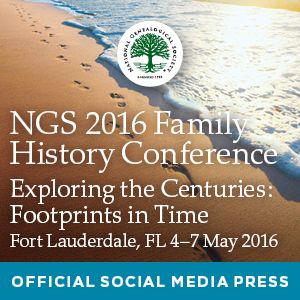
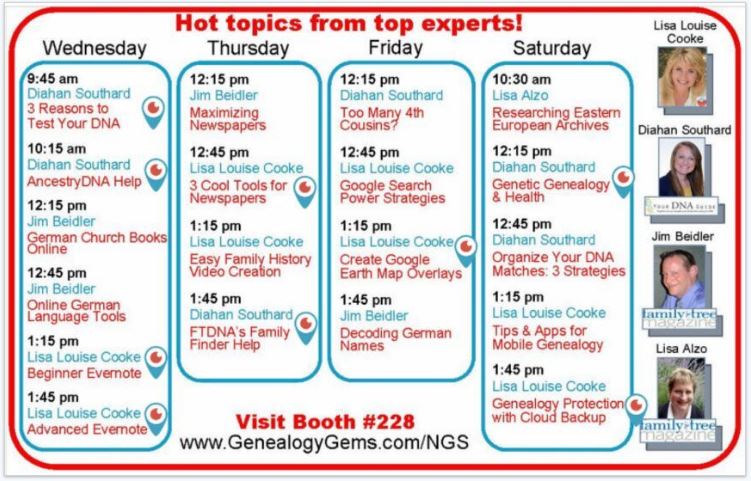 are.
are.![]() sign up for a free account, and follow Lisa Louise Cooke to tune in. Sign up for notifications in Periscope, and your phone will “ping” when she starts streaming.
sign up for a free account, and follow Lisa Louise Cooke to tune in. Sign up for notifications in Periscope, and your phone will “ping” when she starts streaming.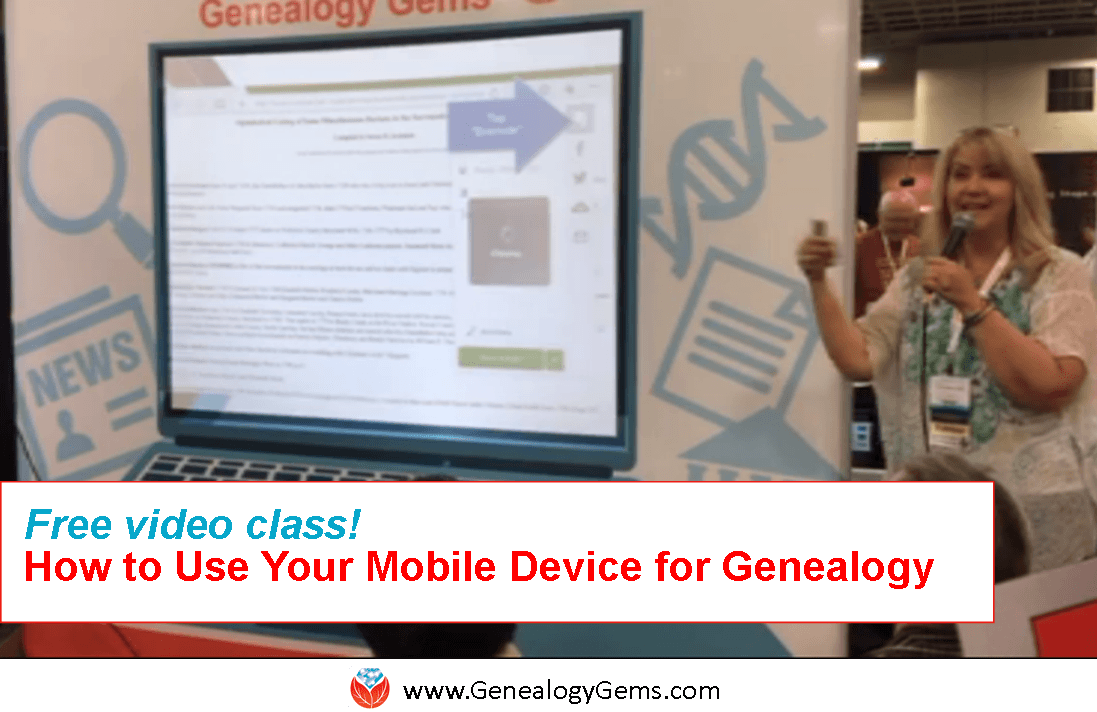

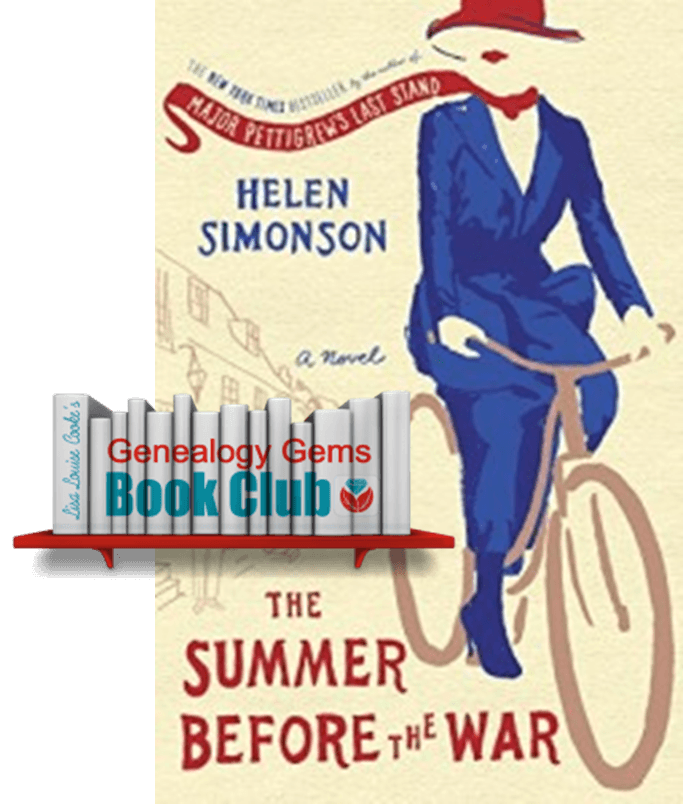 breakout first novel.
breakout first novel. Despite the awful realities her characters face, Helen Simonson somehow writes a novel that is easy and enjoyable to read. I ask her how she did that–and lots of other questions–in an exclusive interview coming this June on the Genealogy Gems podcasts. You’ll hear more about the idyllic setting she chose and her personal connection to it; how she researched the historical setting; and what it’s like to be an emigrant who longed to leave home and now misses it dearly.
Despite the awful realities her characters face, Helen Simonson somehow writes a novel that is easy and enjoyable to read. I ask her how she did that–and lots of other questions–in an exclusive interview coming this June on the Genealogy Gems podcasts. You’ll hear more about the idyllic setting she chose and her personal connection to it; how she researched the historical setting; and what it’s like to be an emigrant who longed to leave home and now misses it dearly.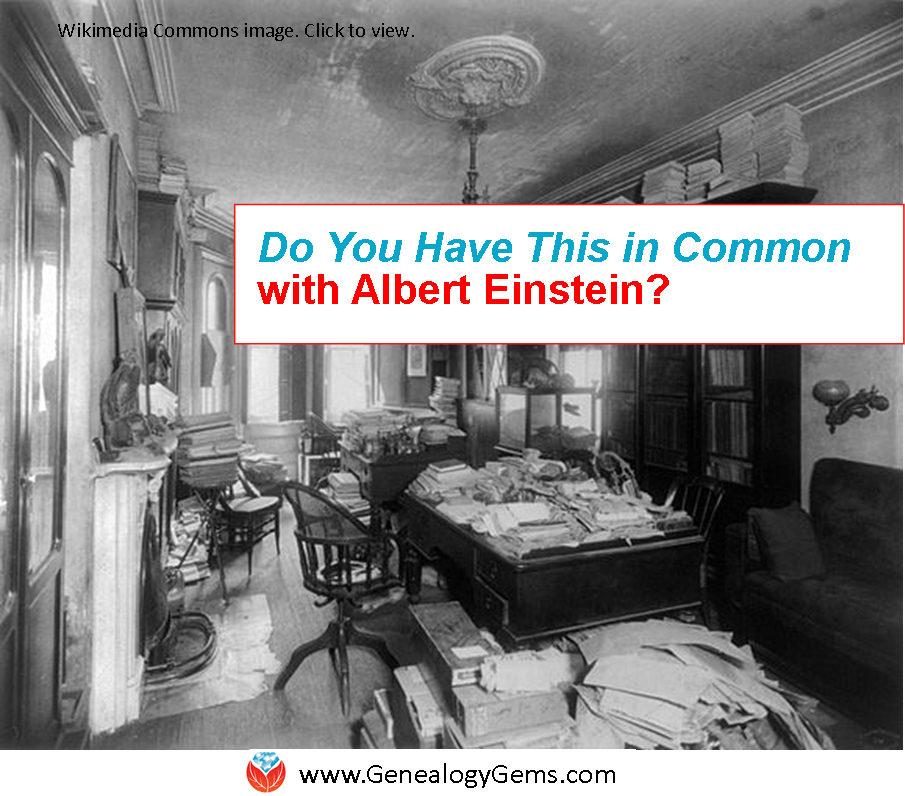 Morse, who captured the now-famous image of Einstein’s desk the day he died.
Morse, who captured the now-famous image of Einstein’s desk the day he died.

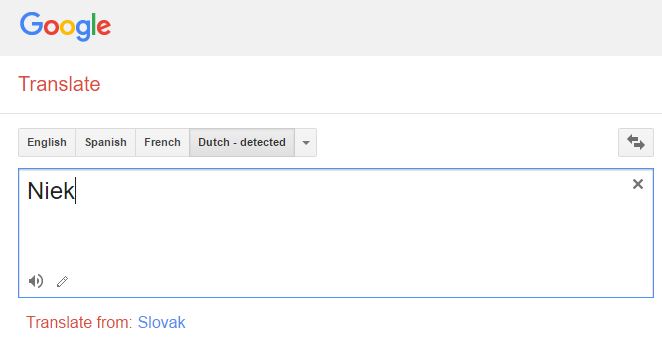
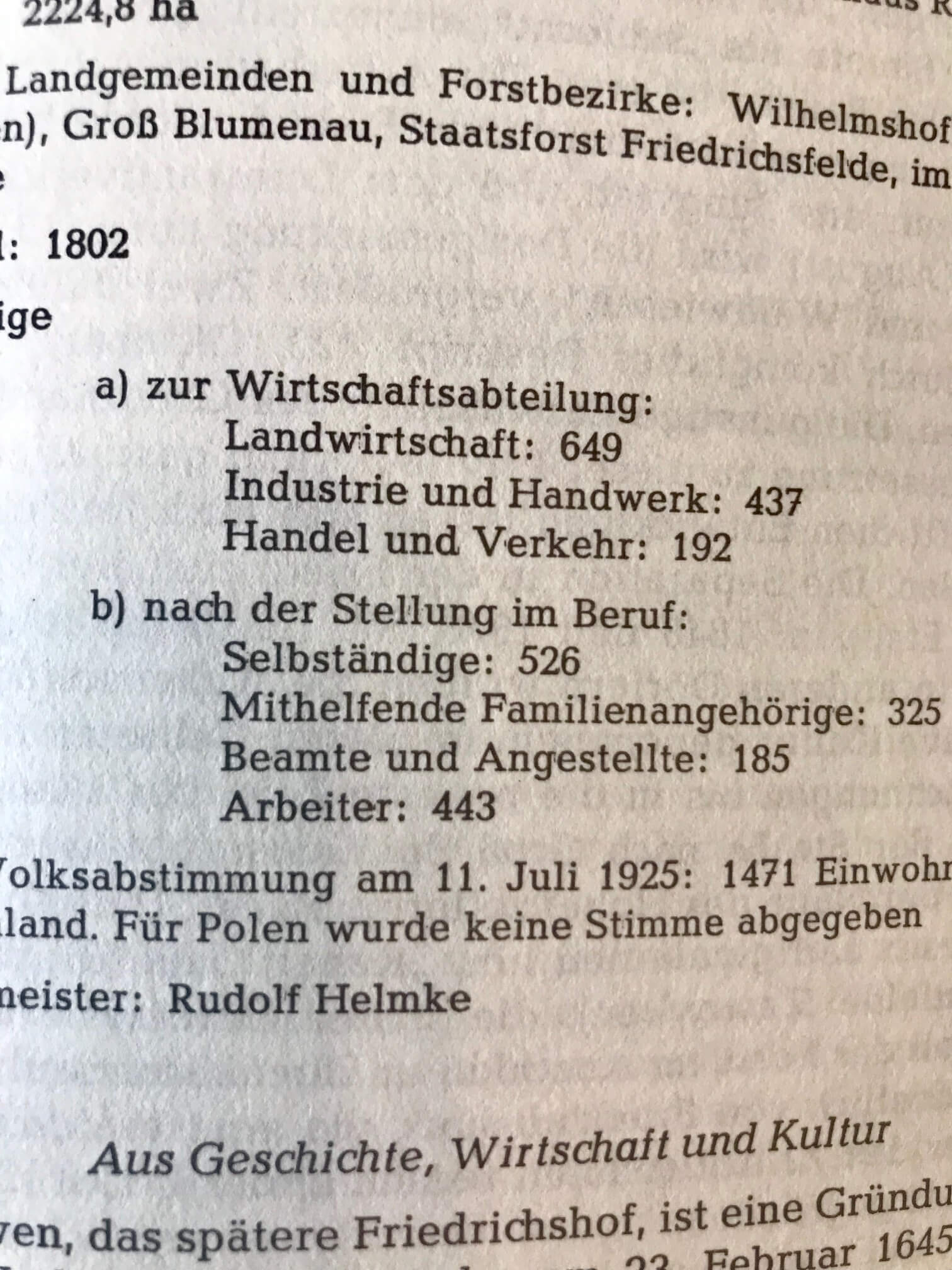

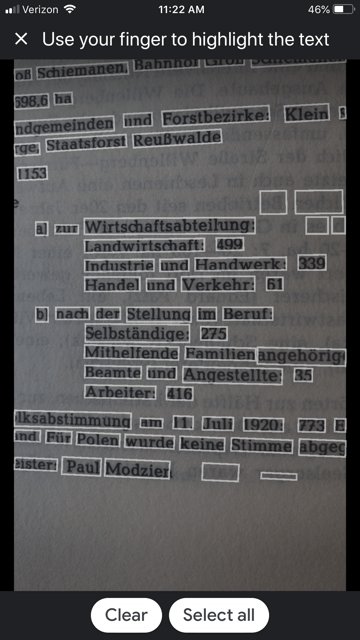
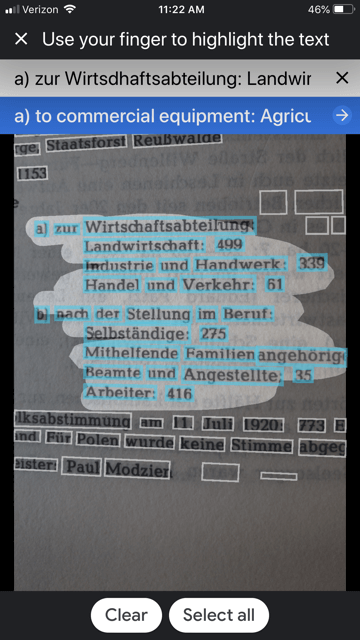
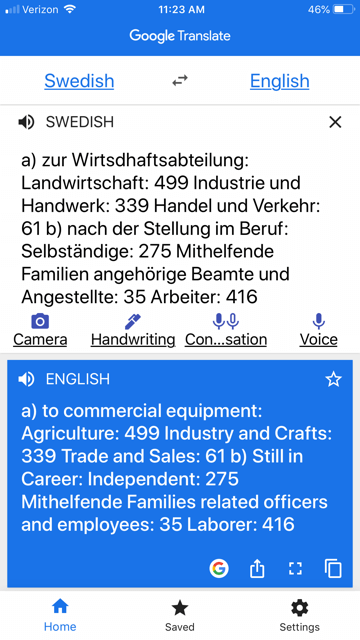

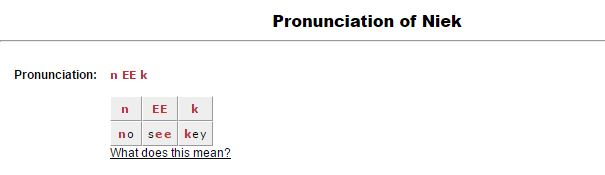

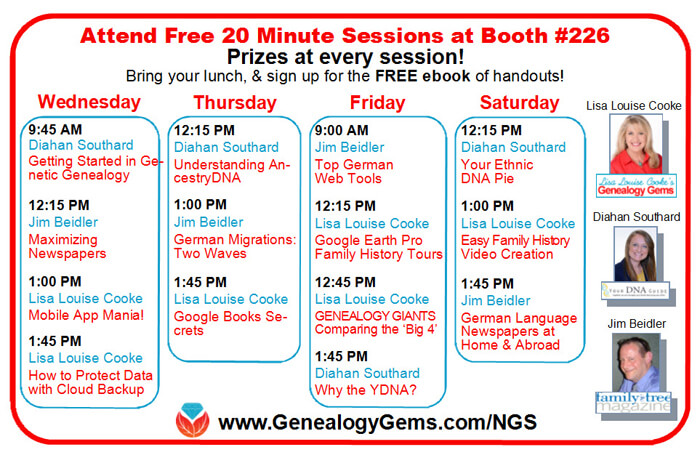
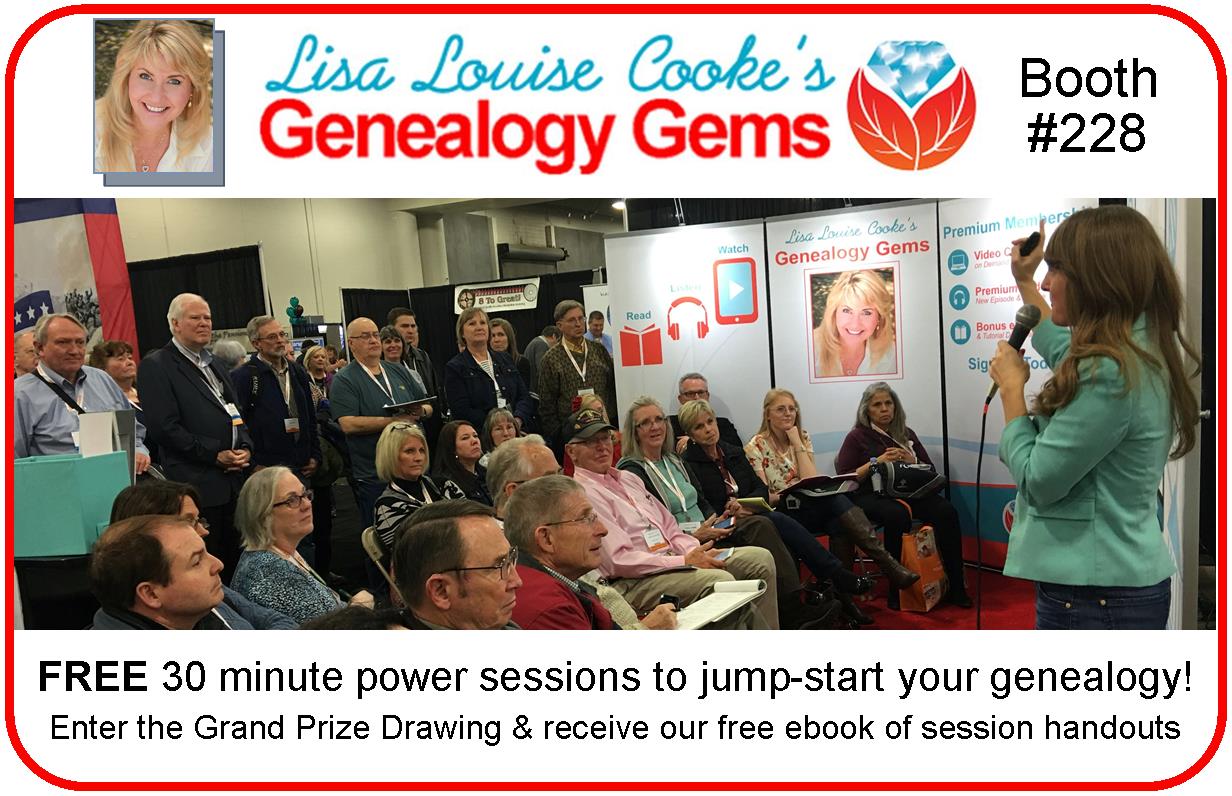
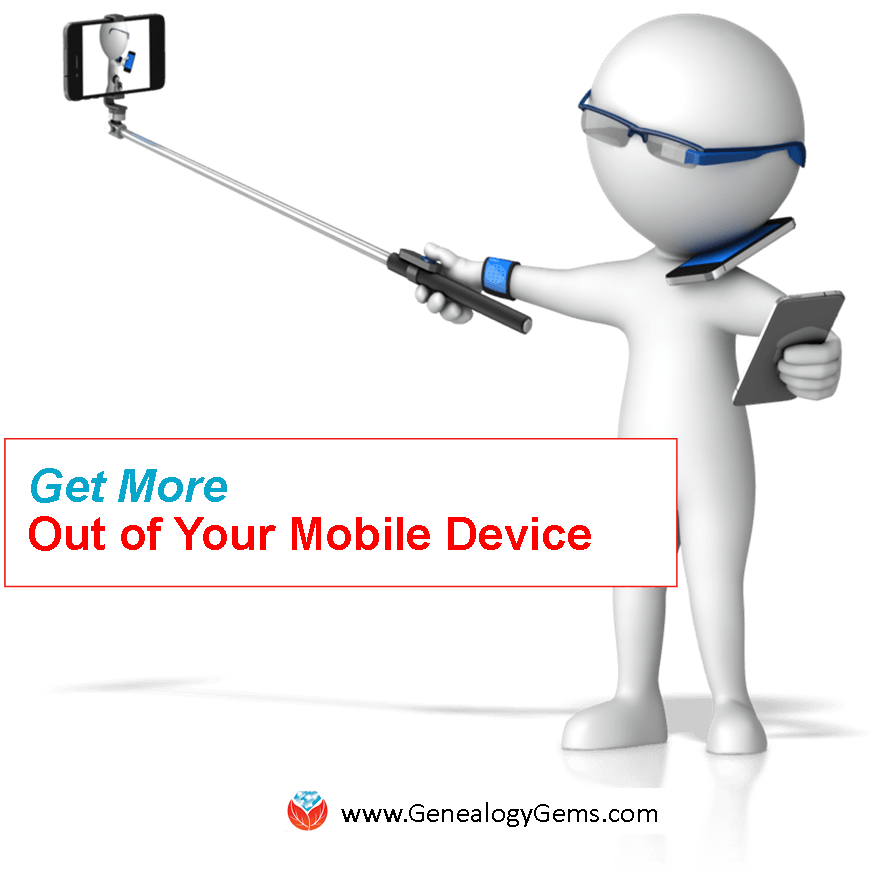 these sessions have been standing-room-only at recent conferences, this year we have created a brand new Genealogy Gems Theater with MORE room to sit and enjoy each session. When you attend, you can sign up for a free e-book with all the session handouts and enter to win a fabulous grand prize, too.
these sessions have been standing-room-only at recent conferences, this year we have created a brand new Genealogy Gems Theater with MORE room to sit and enjoy each session. When you attend, you can sign up for a free e-book with all the session handouts and enter to win a fabulous grand prize, too.