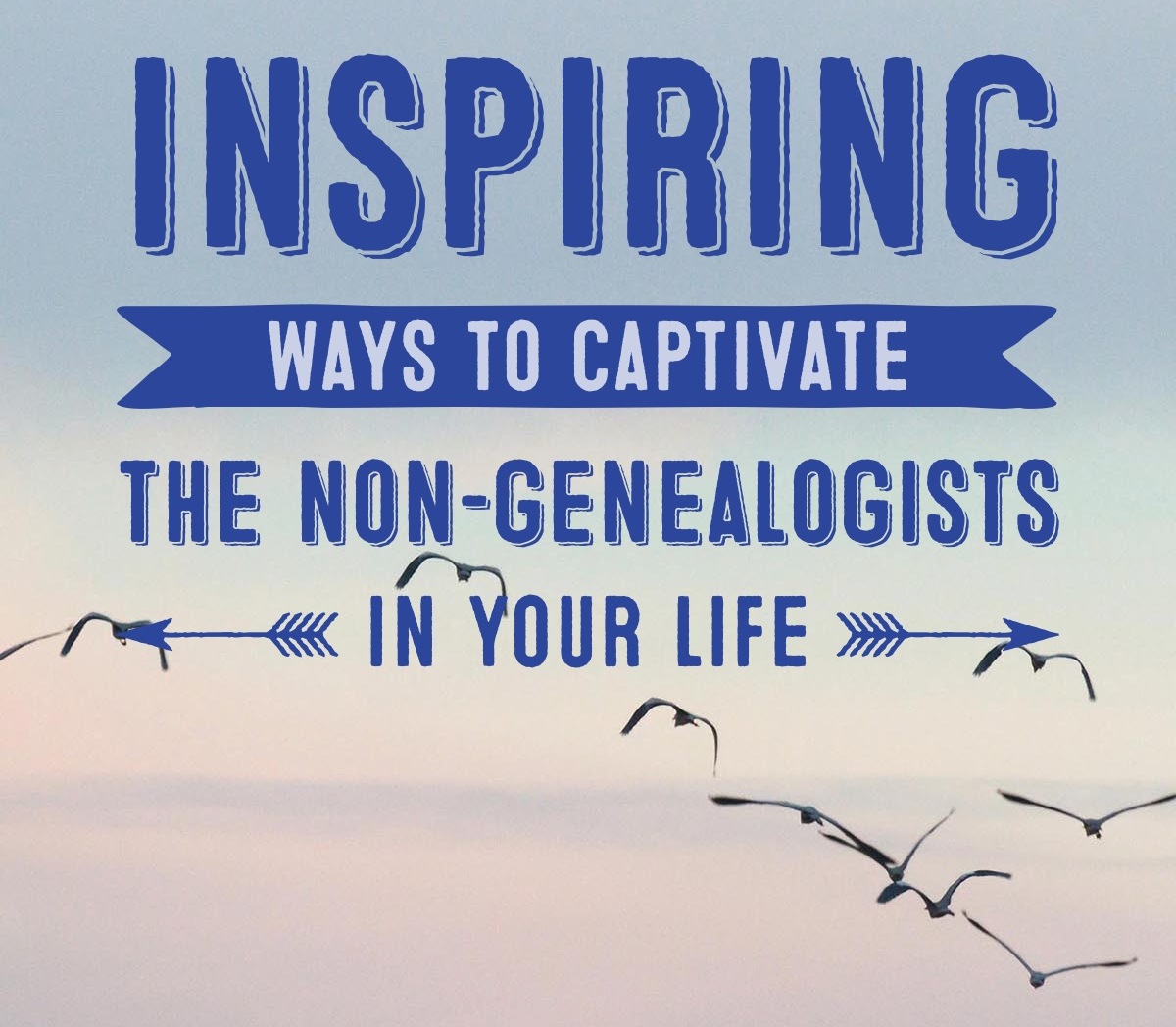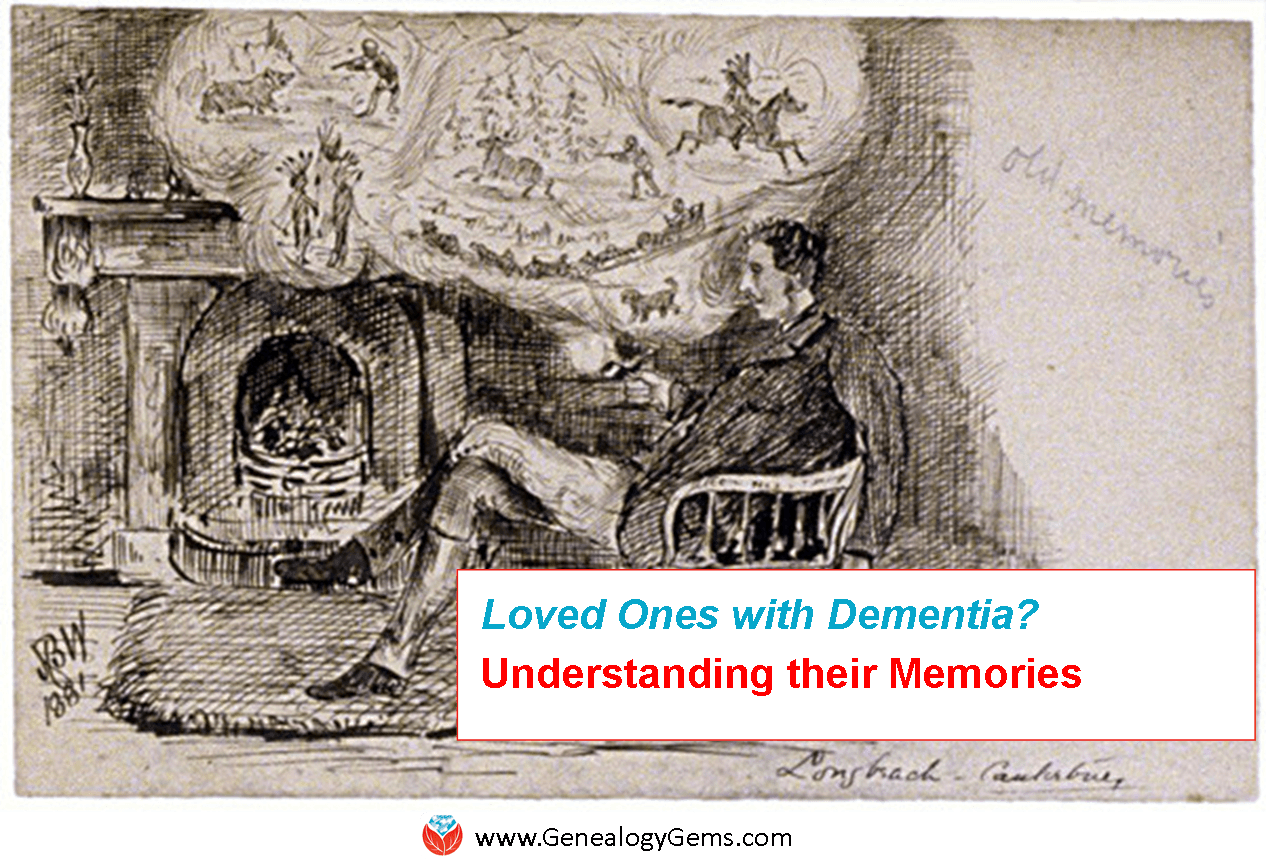by Lisa Cooke | Dec 19, 2015 | 01 What's New, Ancestry, Beginner, Technology, Trees
As Family Tree Maker software nears the end of its product lifecycle, many may wonder how far past the “expiration date” they should use it. Here’s my take.
Ancestry.com recently announced that they will stop supporting Family Tree Maker, the popular desktop software that syncs with Ancestry.com trees online. Sales will end on December 31, 2015. Product support and major fixes for current users will end a year later. (Click here for full details.)
This means the clock is ticking for Family Tree Maker users to decide where to put their family trees. Or is it? Can you continue to use software after it’s officially “expired?” For how long? What risks do you take if you do?
Consider the “Best If Used By” dates we see on the food products we buy. There is currently still some life in this product, and will be for a year after they stop selling it. According to Ancestry, during 2016 “all features of the software, including TreeSync™, will continue to work, and Member Services will be available to assist with user questions. We will also address major software bugs that may occur, as well as compatibility updates.” So technically, the “Best if Used By” date is the end of 2016. But then what?
What Happens with Family Tree Maker after 2016?
The software will still function on your computer. But it won’t sync to your Ancestry online tree anymore, and there will be no upgrades to make it compatible with future computer hardware or software. So eventually, you’ll need to transfer everything out of Family Tree Maker software anyway to be able to keep up with evolving technology. That’s what happened to me with my first favorite genealogy software. When it was discontinued, I hung on to it for a long time, and honestly, I had no problem.
Eventually, however, the old software was no longer fully compatible with new operating systems and I had to upgrade. I took a risk in continuing to enter information into an obsolete system–and wouldn’t take it again in retrospect. When it finally did come time to transfer, I was gambling with whether my system had gotten so far behind the times that it would be too difficult or even impossible to transfer everything. (Think how much our data transfer technology has changed in recent years: from floppy disks, CD-ROMs, CDs and DVDs to flash drives and now cloud-based transfers.) And I also ran the risk that there might be license limitations to how many computers my old software could be loaded onto.
Our genealogy software contains thousands of pieces of linked pieces of data: names, dates, relationships, source citation information, digitized photos and documents and more. This is not something we could easily re-create and I for one would not want to have to redo all that research (or even just key it in). Even if GEDCOM files continue as a universal file type for genealogy software, the ability to export every piece of information exactly as you want it in GEDCOMs is not guaranteed. For example, consider that when you download a tree from Ancestry, according to their customer support pages,”Any pictures, charts, books, views, or similar items found in the original file will not be included in the [downloaded] GEDCOM. Vital information, notes, and sources are usually retained after conversion.”
Why continue to load your Family Tree Maker software with data you might not be able to fully retrieve when you want to?
If you’re a Family Tree Maker user, I’m not saying you should panic. You have time to do your homework and carefully consider the best next step for you. You could start using new family history software with a reliable cloud-based back-up service for your computer, so your files are fully protected. You could migrate to another cloud-and-software-sync model over at MyHeritage (their desktop software is free). Click here to read more about those options and see current offers by RootsMagic and MyHeritage.com for Family Tree Maker users.
Bottom line: “Best if Used By” usually indicates that the sooner you finish consuming a product and move on, the healthier and better your experience will be. That is an applicable analogy for Family Tree Maker users. Research your options and move on to another product so your family tree will continue to grow and be healthy!
More Gems for Family Tree Maker Users
Here at Genealogy Gems we care about you and your data. Here are more resources for you:
What Ancestry’s Retirement of Family Tree Maker Software Means for You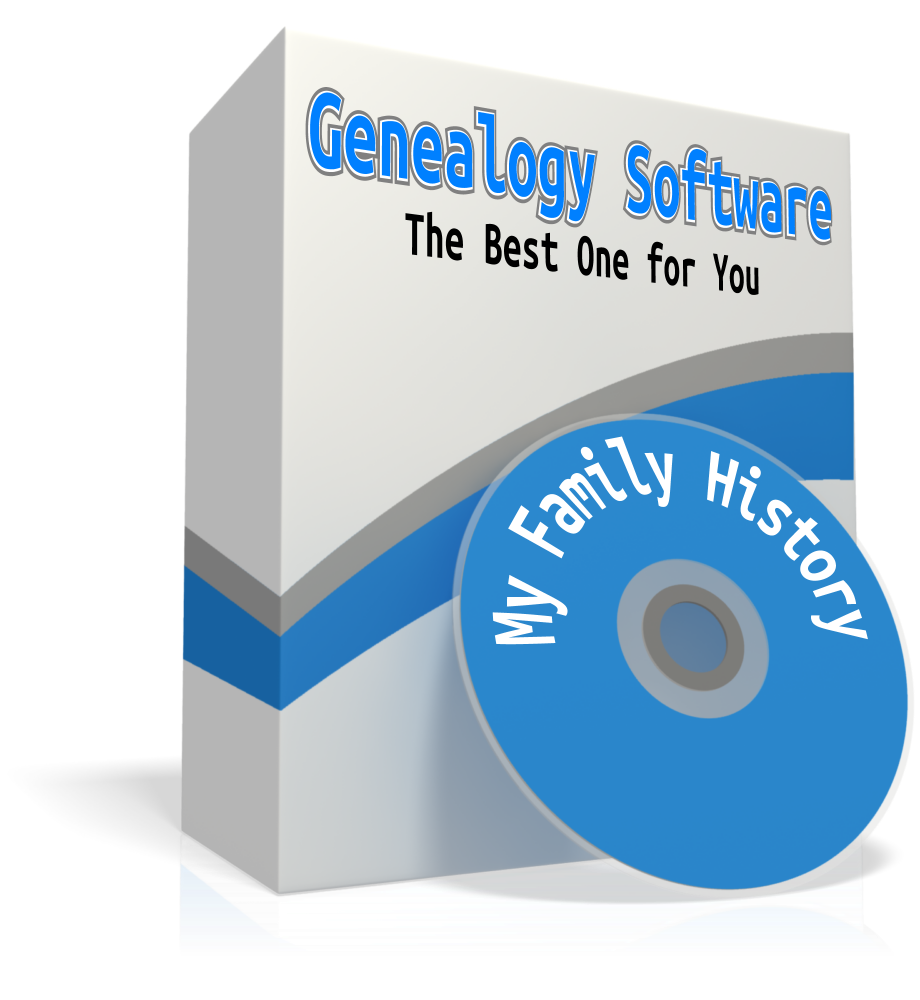
Best Genealogy Software: Which You Should Choose and Why
How to Download and Backup Your Ancestry Data
by Lisa Cooke | Dec 18, 2015 | 01 What's New, Records & databases
Here’s our weekly roundup of new genealogy records online that caught our eye. This week there are a lot of US records: Alabama Episcopal church registers, Connecticut sourt records, Kansas probate records and New York Evening Post death notices. Immigration records for Brazil and Italian civil registrations are also on the list!

ALABAMA CHURCH. The Birmingham Public Library’s index to Alabama Episcopal Church registers (1832-1972) is now also searchable on Ancestry as a Web Index (click here to learn about Ancestry Web Indexes). The index includes “confirmations, baptisms, marriages and burials for more than 14,000 people in sixteen Alabama parishes for the period of the 1830s to the 1970s.”
(click here to learn about Ancestry Web Indexes). The index includes “confirmations, baptisms, marriages and burials for more than 14,000 people in sixteen Alabama parishes for the period of the 1830s to the 1970s.”
BRAZIL IMMIGRATION. Over 2.2 million indexed records have been added to a free FamilySearch collection of Brazil Rio de Janeiro Immigration Cards (1900-1965). These records, in Portuguese, “contains immigration cards issued by Brazilian buy tapeworm medication dogs consulates around the world. These cards were then presented at the port of entry by foreigners visiting or immigrating to Brazil through the port of Rio de Janeiro from 1900-1965.”
CONNECTICUT COURT. Over a quarter million indexed records have been added to FamilySearch’s free index to Connecticut District Court naturalizations (1851-1992)
ITALY CIVIL REGISTRATION. Nearly a quarter million indexed records have been added to FamilySearch’s free collection of Italian civil registrations for Taranto, 1809-1926.
KANSAS PROBATE. Ancestry’s collection of Kansas wills and probate records has been freshly updated. Kansas wills and probate records The current database covers nearly two centuries (1803-1987) and covers at least some time periods in nearly half of Kansas’ 105 counties.
The current database covers nearly two centuries (1803-1987) and covers at least some time periods in nearly half of Kansas’ 105 counties.
NEW YORK DEATHS. An index to over 100,000 death notices from the New York Evening Post (1801-1890) is now available to subscribers at AmericanAncestors.org. “Page images and an index searchable by first and last name, location, and year are included.”
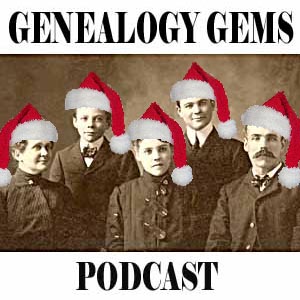 Merry Christmas and Happy New Year!
Merry Christmas and Happy New Year!
Disclosure: This article contains affiliate links and Genealogy Gems will be compensated if you make a purchase after clicking on these links (at no additional cost to you). Thank you for supporting Genealogy Gems!
by Lisa Cooke | Dec 16, 2015 | 01 What's New, Ancestry, Cloud Backup, MyHeritage, RootsMagic, Trees
Are you a Family Tree Maker user looking for place to transplant your master family tree? Here are some great offers and my personal strategy.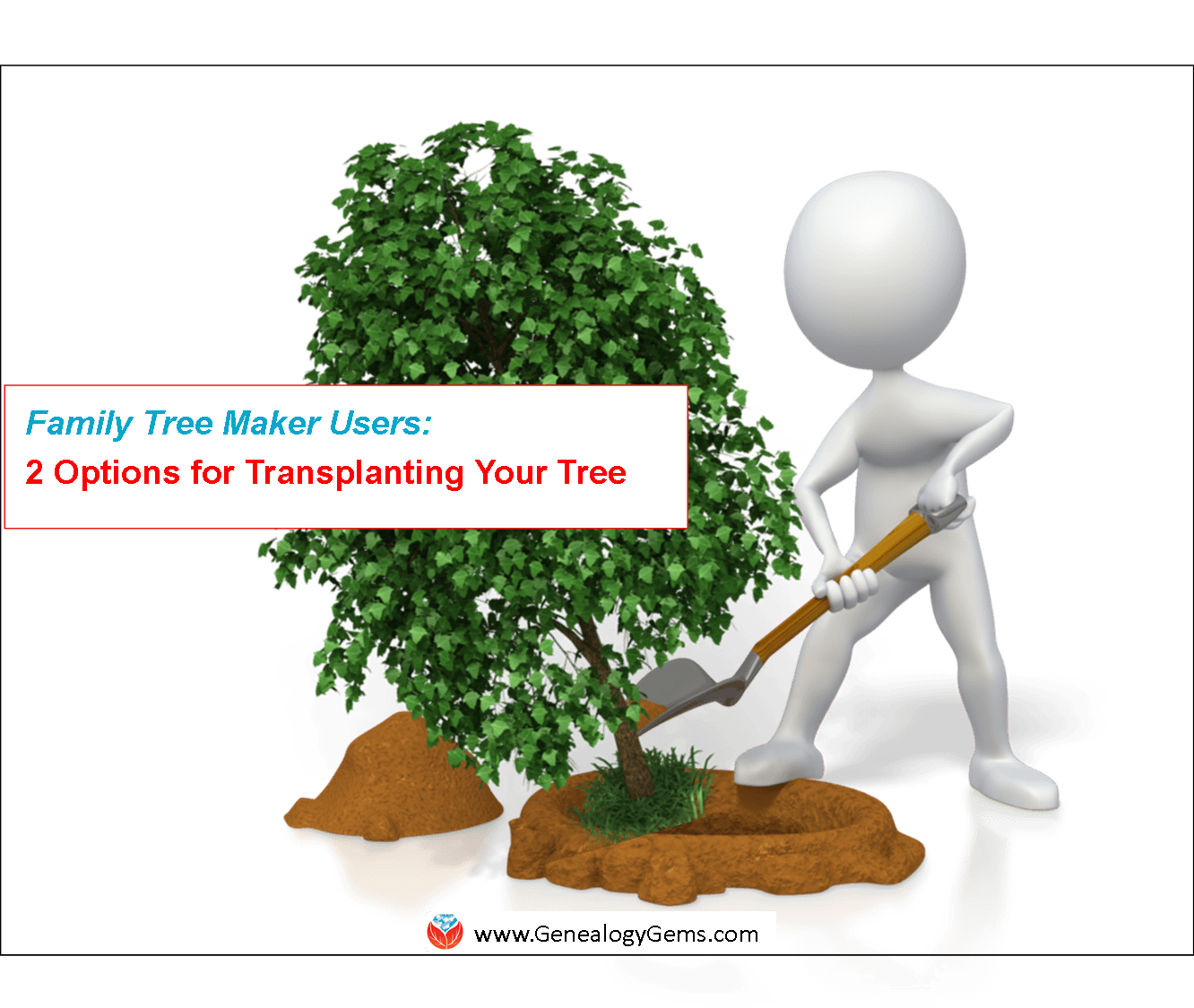
With the imminent demise of Family Tree Maker software, many users find themselves preparing to transplant their trees elsewhere. But many are still trying to decide upon the ideal spot. RootsMagic and MyHeritage.com have both responded with attractive Family Tree Maker alternatives. Both companies are sponsors of the free Genealogy Gems podcast and both offer excellent products. It just depends on what works best for you. While you’re doing your homework, consider these offers:
RootsMagic Family History Software: Discount on Software, with Special Add-Ons and Training
“If you’re a Family Tree Maker user, we understand that change isn’t easy,” states a recent RootsMagic press release. “But with a little of your time and a 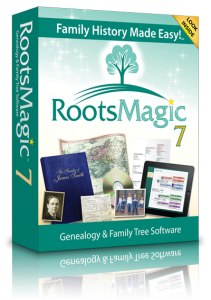 little help from us, you’ll be just as comfortable with RootsMagic as you were with Family Tree Maker.”
little help from us, you’ll be just as comfortable with RootsMagic as you were with Family Tree Maker.”
“For a limited time, we are offering Family Tree Maker users the full-version of RootsMagic for the amazing low price of only $20. We will also include the printed book, “Getting the Most out of RootsMagic” absolutely free (a $14.95 value). To make the transition as painless as possible, we’ve set-up a special website at www.FTMUpgrade.com that includes training videos, testimonials, and more. You must visit www.FTMUpgrade.com to receive the discount.”
I am a RootsMagic user myself, as I’ve stated in the past (click here to read why). I particularly love the wide range of support for learning to use RootsMagic. RootsMagic offers a recently-updated Mac version of its software, too. If you’re still not sure, you could try RootsMagic Essentials first for free, then easily upgrade in the future.
MyHeritage.com Family History Website: Free Unlimited Tree Hosting
“At MyHeritage, we believe there is still a place in the world for genealogy software,” says an email I received from MyHeritage’s Chief Genealogical  Officer, Daniel Horowitz. “There is value in the ability to work offline, and enjoy more powerful functionality that many websites cannot offer. We also believe that people should be able to discover and preserve their family history on whatever platform they are comfortable with. That’s why we are constantly innovating new technologies and enhancing our website, mobile apps and our Family Tree Builder genealogy software.
Officer, Daniel Horowitz. “There is value in the ability to work offline, and enjoy more powerful functionality that many websites cannot offer. We also believe that people should be able to discover and preserve their family history on whatever platform they are comfortable with. That’s why we are constantly innovating new technologies and enhancing our website, mobile apps and our Family Tree Builder genealogy software.
We are delighted to offer FTM users who move to MyHeritage, and who choose to sync their family tree with their MyHeritage family site, unlimited tree size capacity on their online family site, which is normally limited to 250 individuals on a free account.”
MyHeritage.com started as a family tree and family networking website, so its roots for tree-hosting are deep. The site hosts the most geographically diverse trees in the world, which is a great reason for anyone searching for international relatives to have a family tree there. Their Family Tree Builder software is free, so there is no financial risk for downloading and using it. Having a tree on the site that syncs to your home tree will provide you with a degree of convenient, free security: your tree will be backed up in two physical locations at all times (one on the software on your computer and one on the site).
 For me, the bottom line continues to be control over my master family tree–and all the other files on my computer. So for me, the answer is to
For me, the bottom line continues to be control over my master family tree–and all the other files on my computer. So for me, the answer is to
1) Use RootsMagic as my master database on my desktop computer and download the app to my mobile devices;
2) Upload sections of my trees periodically to genealogy websites as I’m researching those lines in order to generate new leads and connections. (Doing this on MyHeritage led to my first ever connection with a distant German cousin!);
3) Use a cloud-based computer backup system that automatically backs up my entire computer (including RootsMagic files) on an ongoing basis. This protects me from losing files due to theft, disaster at my home, computer crashes, and anything else that threatens my data. I use Backblaze as the official backup service for Genealogy Gems, and I love it. It’s super easy, reliable and affordable (about $5 a month!). Click here to read more posts on cloud-based computer backup services.
More Gems About Caring for Your Family Tree
Don’t Lose Control When You Post Your Family Tree Online
Best Genealogy Software: Which Should You Choose and Why
How to Approach an Error on Someone Else’s Tree
by Lisa Cooke | Dec 16, 2015 | 01 What's New, Craft & Displays, Holidays
Looking for last-minute holiday heritage craft inspiration for over the holidays? Here’s a round-up of some of my favorite heritage and holiday crafts made by myself and Gems listeners. These are fantastic conversation starters that will delight your family members and tell the unique stories of your ancestors. The look great on display and can be customized for just about any holiday or occasion. Make a gift for yourself or someone you love!
Heritage Christmas Stocking
1. Watch this 2-part video series on my YouTube channel about how I created a homemade stocking that celebrates all the moms who came before me. It’s a crazy quilt design with embroidery and photos I transferred to fabric.
Here’s a handout with instructions.
Heritage-Themed Jewelry
There are SO many wonderful ways to wear our family history. Click below to see examples and instructions for each of these three ideas:
2. A single clip-on earring becomes a hair tie.
3. A pendant necklace featuring an old postage stamp references my family history.
4. A charm bracelet made with tiny framed photos of loved one.
If you like family history themed jewelry but don’t have the means to craft it, check out our brand new line of hand-made family history inspired jewelry. Order one today for the genealogist in your life (makes a great stocking stuffer!).
Heritage Christmas Ornaments
5. A picture frame ornament has black and white photos inserted in the openings of small wooden craft frames. The frames are painted frames silver and hung with simple metallic twine.
6. The gorgeous ornament shown here, made by professional genealogist Amy Urman, was featured in Genealogy Gems Premium podcast episode 15 (Premium website membership required to access–but you can look at it here for free!). Amy takes old glass and crystal and scrapbooking paper and solder and creates these one-of-a-kind holiday tributes to her ancestors.
Heritage Calendar
7. Ring in the new year by making a calendar packed with family photos and even birthdays, anniversaries or other family celebrations. This was another great idea sent in by one of our listeners!
Holiday Heritage Wreath
8. You can make a family history-themed wreath with tiny photos of loved ones intertwined in the branches so that the faces of your loved ones can be part of your holiday celebrations. Click on the link above to see inspiring photos and find a link to a 4-part video tutorial.
More Holiday Heritage Craft Ideas from Genealogy Gems
by Lisa Cooke | Dec 13, 2015 | 01 What's New, Interviewing, Memory Lane, Oral History, Research Skills
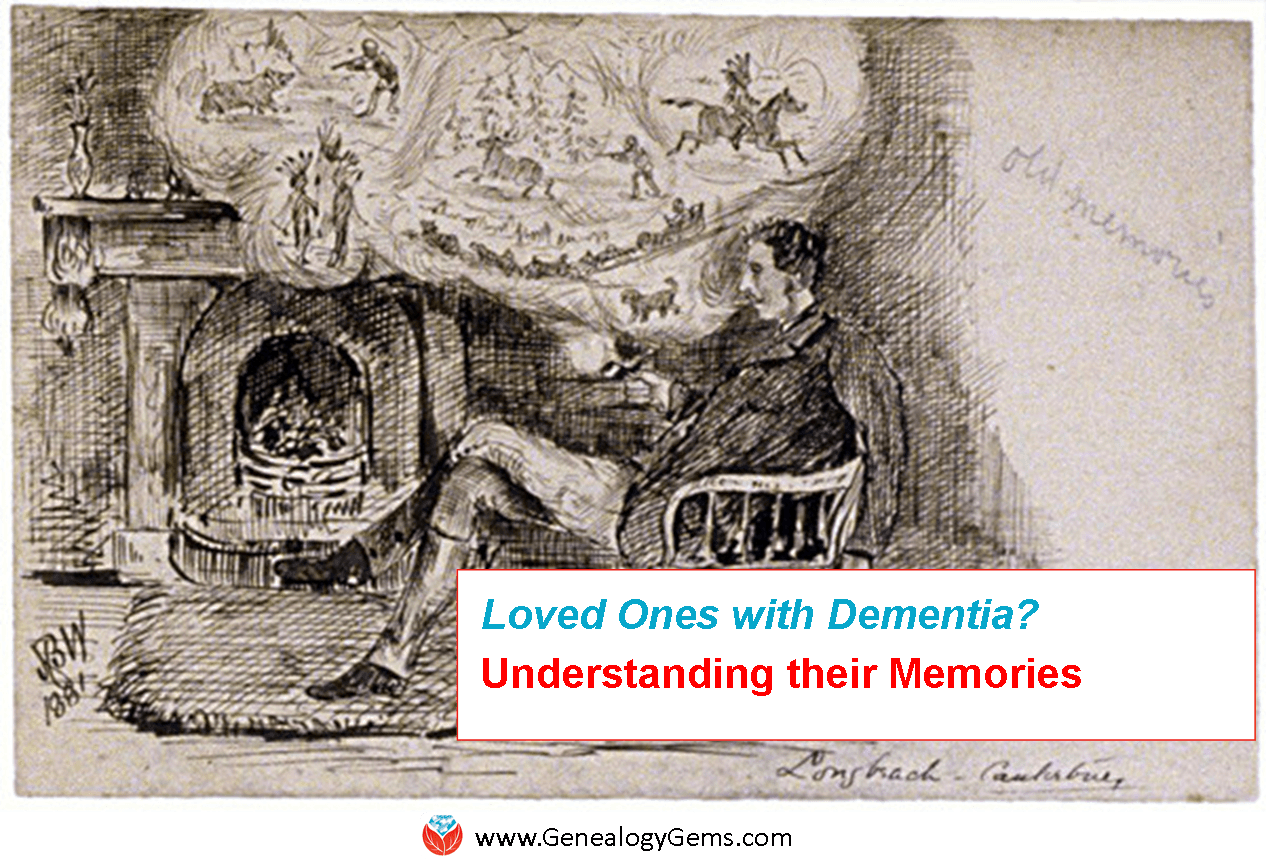
“Old Memories,” by H. Bullock Webster, 1881, via Wikimedia Commons.
When a loved one suffers from dementia or Alzheimer’s, it can be difficult to gather their memories–or to understand how “real” the memories are. Lisa gathered some great advice from an expert!
Many of us have (or will have) loved ones who Alzheimer’s or dementia and memory loss. When they start to become memory-impaired, can we still gather and preserve any of their memories?
Lisa Louise Cooke posed this question in a special interview with Kathy Hawkins, a therapist and Master Trainer with Timeslips Creative Storytelling. Kathy explains that it depends on how advanced their condition is. Meanwhile, we can definitely do some things to improve the experience of asking memory-impaired loved ones about the past. For example:
- When asking questions about the past, don’t use the phrase, “Do you remember?”Ask instead questions like “who, what, where,”….etc. People may shut down when they feel like they’re being given a memory test. So don’t put that kind of pressure on them.
- Your tone of voice and overall approach are so important. Don’t be sing-songy or condescending. Treat them like an adult.
- The emotional integrity of someone’s story is still often intact, even with memory-impairment. Meaning, the emotion attached to a memory or a person will likely be real. But the chronology or details may get confused with other similar events that were also true. Whenever possible, verify facts (especially dates) with other sources.
- Don’t make every conversation (or even most of them) about what they remember (or don’t). Be interested in who they are now: their thoughts and creativity.
 You can listen to Lisa’s entire interview with Kathy Hawkins in the free Genealogy Gems Podcast episode 186. Kathy also shared some information about the organization she works with, Timeslips Creative Storytelling. Click here to see a pdf with some creative storytelling and arts materials created by TimeSlips.
You can listen to Lisa’s entire interview with Kathy Hawkins in the free Genealogy Gems Podcast episode 186. Kathy also shared some information about the organization she works with, Timeslips Creative Storytelling. Click here to see a pdf with some creative storytelling and arts materials created by TimeSlips.
More Family Memories Tips from Genealogy Gems

Is there someone to whom you should send this article? Thank you for sharing it via email or social media!

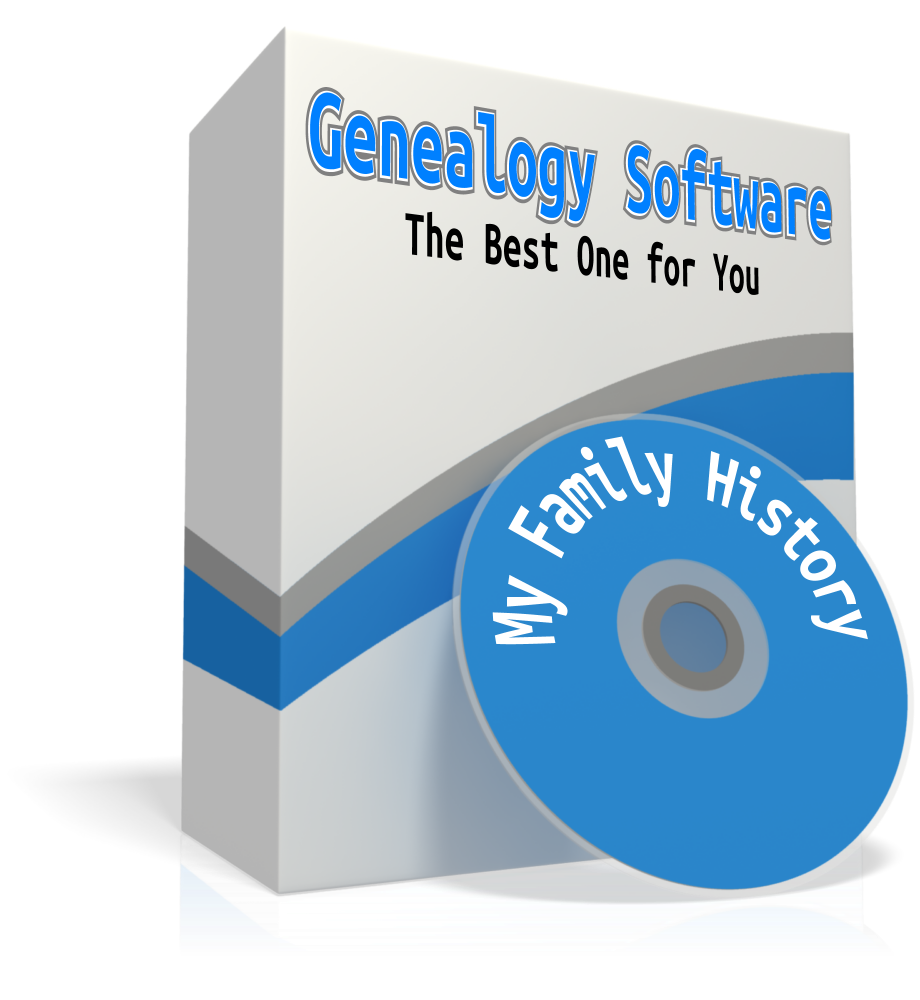


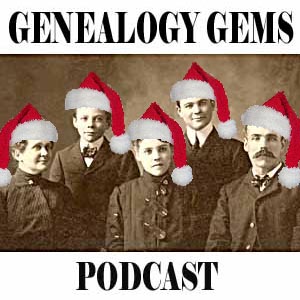 Merry Christmas and Happy New Year!
Merry Christmas and Happy New Year!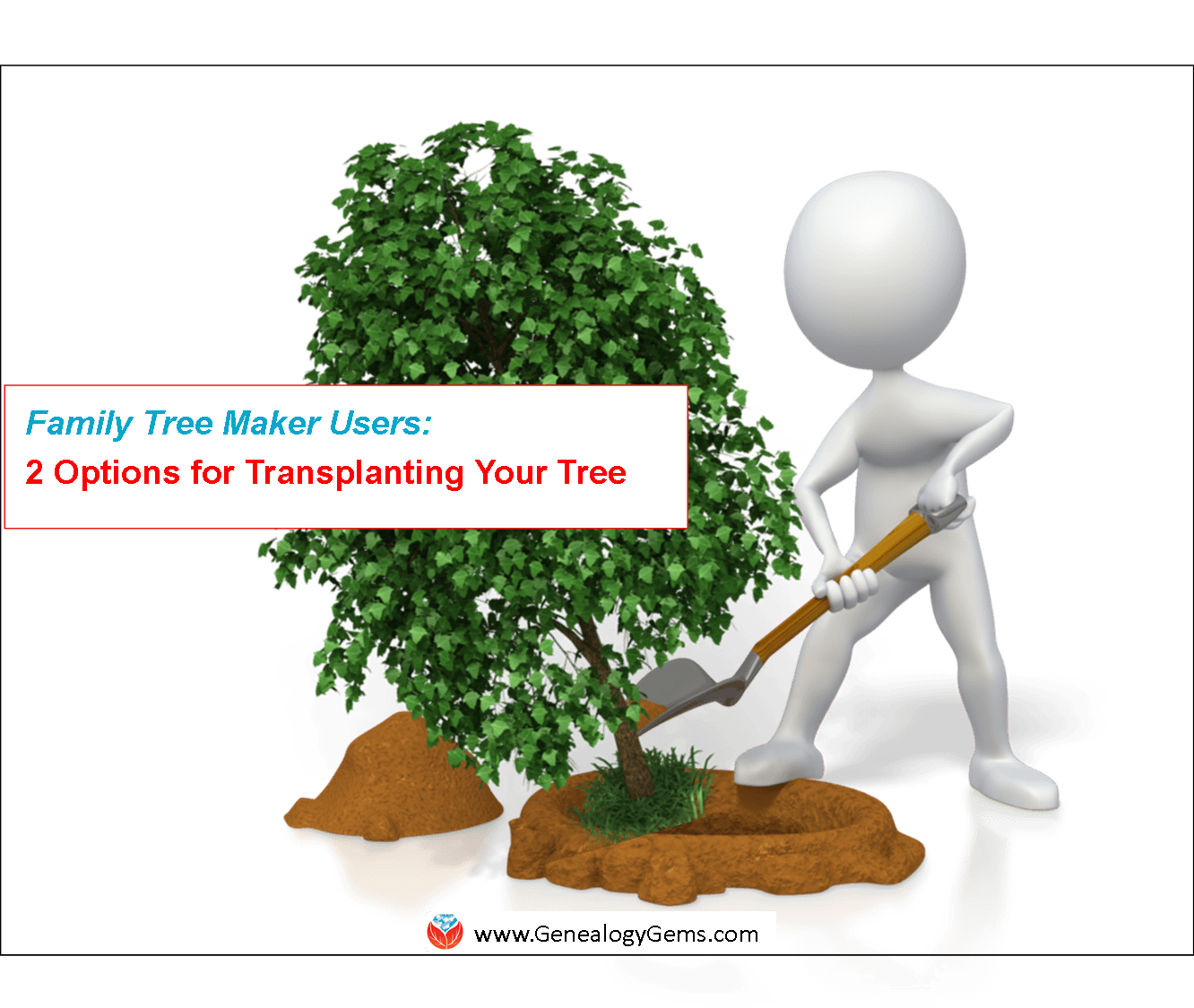
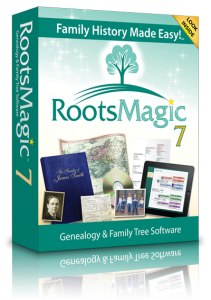 little
little  Officer, Daniel Horowitz. “There is value in the ability to work offline, and enjoy more powerful functionality that many websites cannot offer. We also believe that people should be able to discover and preserve their family history on whatever platform they are comfortable with. That’s why we are constantly innovating new technologies and enhancing our website, mobile apps and our Family Tree Builder genealogy software.
Officer, Daniel Horowitz. “There is value in the ability to work offline, and enjoy more powerful functionality that many websites cannot offer. We also believe that people should be able to discover and preserve their family history on whatever platform they are comfortable with. That’s why we are constantly innovating new technologies and enhancing our website, mobile apps and our Family Tree Builder genealogy software.