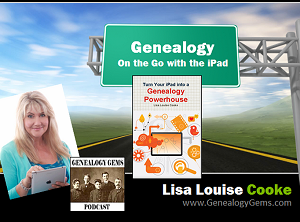by Lisa Cooke | Feb 18, 2015 | 01 What's New, Google, Google Earth, images, Maps
 On January 28, 2015 Google announced that Google Earth PRO is now available for FREE! Not just a free trial. Google is allowing everyone to get a free key to Google Earth Pro!
On January 28, 2015 Google announced that Google Earth PRO is now available for FREE! Not just a free trial. Google is allowing everyone to get a free key to Google Earth Pro!
In the past the software fee was hundreds of dollars. But now you can get Google Earth Pro for free and gain the ability to do things like “measure 3D buildings, print high-resolution images for presentations or reports, and record HD movies” inside Google Earth.To get your free key to Google Earth Pro sign up here. After submitting the form, you will be emailed the free license key. Copy the license key from the email, then click the link provided to download Google Earth Pro app for PC and Mac.
Everything I’ve taught you about using Google Earth still applies, but now you have more tools than ever!
Since I announced this in the last Genealogy Gems Newsletter, I’ve received several questions. Here’s what you need to know about Google Earth Pro:
From Sheri: “I did get it to finally work…..instead of my phone number running together….I added the dashes between the numbers and then it went through. FYI….in case you hear an issue from others.”
 Thanks for the tip Sheri. Most likely the problem you were running into after the big announcement that Google Earth Pro went free was the sheer amount of traffic the site received. Googlers swarmed the site, and any people found it took several attempts to get a successful download. As time passes, it should get quicker and easier to download.
Thanks for the tip Sheri. Most likely the problem you were running into after the big announcement that Google Earth Pro went free was the sheer amount of traffic the site received. Googlers swarmed the site, and any people found it took several attempts to get a successful download. As time passes, it should get quicker and easier to download.
From Kathy: “I downloaded the Google Earth Pro BUT now I have regular and Pro on my computer and all the spots marked in regular seemed to have transferred to Pro—Question—should I now uninstall the regular version?”
Answer: That decision is really up to you. I’ve decided to keep both for a while, but only do work from this point forward in Pro. If in a few months everything is still running smoothly, then I will probably delete the old free version just to free up disk space on my computer. For now, it certainly doesn’t hurt to leave it there.
The good news is that both programs appear to pull from the same files on your computer. This means that when you create a file in Pro, you will also see it in your Places panel in the free version.
Question from Dea: “I downloaded Google Earth Pro on my main computer. I now want to use the same license key for my laptop and android, as I signed up for 2 to 5 users. I assumed that I could use the same license key. When I tried to sign up on my laptop it said I already was a user, but do not know how I can access it from my laptop. Help!”
Answer: Although the sign up page asks how many users will be using the program, my understanding is that each download key is for one device. I would guess that the user question is about how many people might be using the application on that device. (Unfortunately the website isn’t clear on this point.) I’m basing this on the fact that when it was a paid version, you had to purchase a license key for each device.
As with the original free version of Google Earth, each device you download Google Earth to has it’s own unique Places Panel. In other words, files you create on your desktop computer don’t show up on your laptop. This is because the files are stored on that particular device and not on the Cloud (for privacy reasons).
So the bottom line is that to get another license key for another device you will need to use a different email. If you only have one email address, you could create a second free email in Gmail just to have an email you can use.
Dea’s Reply: “Thank you for such a prompt reply. I am sure there must be more than one of you. I do not know how you get so much accomplished….saw you at Midwest Roots in Indianapolis and, again, at a webinar for our Genealogy Society in Terre Haute, IN. You are an excellent speaker, teacher as well as entertaining.”
Lisa: Now I’m blushing!!
Answers to more questions:
Do you really need Google Earth Pro? Probably not, because Pro was created originally for businesses. However there are some pretty cool extras that you get by going Pro:
- Movie-Maker: Export Windows Media and QuickTime HD movies, up to 1,920×1,080-pixel resolution. (Sweet!)
- High-resolution printing: Print images up to 4,800 x 3,200 pixel resolution. (The free version max: 1,000 pixels.)
- Spreadsheet import: Ingest up to 2,500 addresses at a time, assigning place marks and style templates in bulk. (My geeky side is getting giddy!)
- Exclusive pro data layers: Demographics, parcels, and traffic count.
- Advanced measurements: Measure parking lots and land developments with polygon area measure, or determine affected radius with circle measure.
Resources:
Want to learn more about using Google Earth specifically for genealogy? Check out this free video class.
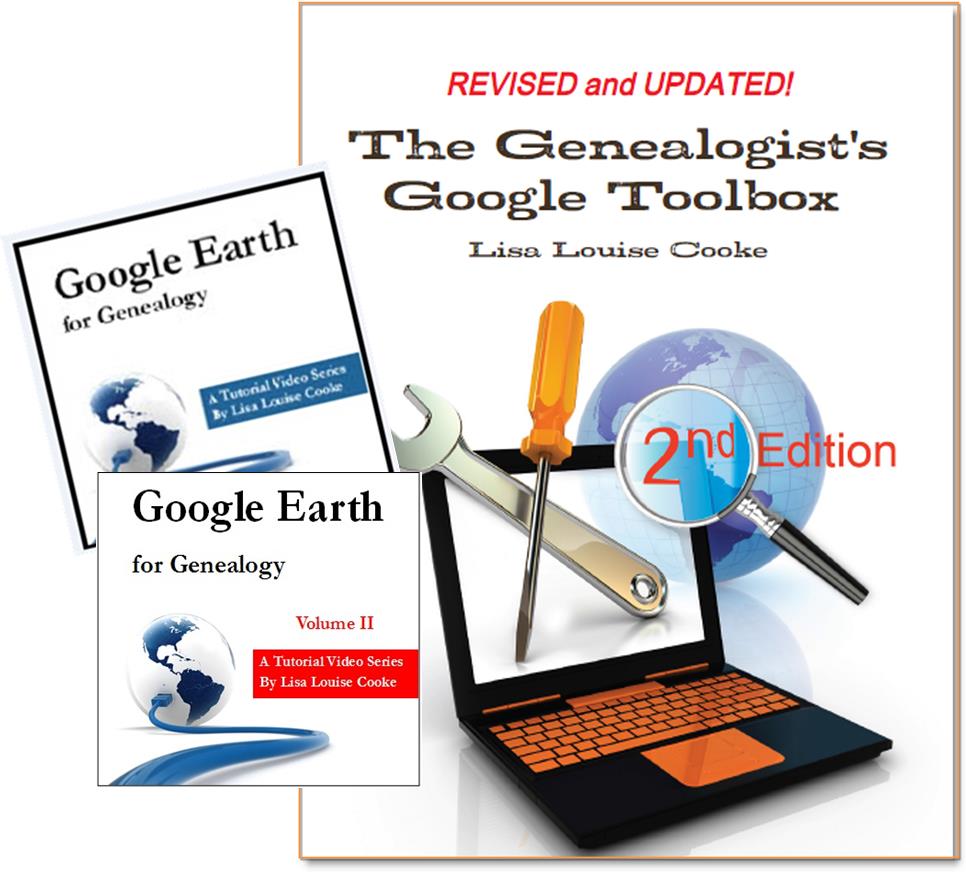 And there are several chapters on using Google Earth for genealogy in my brand new book The Genealogist’s Google Toolbox Second Edition (2015). You can pick up as a special bundle here with my 2 disc DVD set Google Earth for Genealogy.
And there are several chapters on using Google Earth for genealogy in my brand new book The Genealogist’s Google Toolbox Second Edition (2015). You can pick up as a special bundle here with my 2 disc DVD set Google Earth for Genealogy.
by Lisa Cooke | Feb 15, 2015 | 01 What's New, DNA, Findmypast, images, MyHeritage, RootsMagic
 Navigating the exhibit hall at RootsTech 2015 was often quite a feat! It was especially crowded around the booths for the two DNA testing companies represented, Family Tree DNA and Ancestry.com. There were people standing around swabbing their mouths, ready to see what their DNA can tell them about their family history.
Navigating the exhibit hall at RootsTech 2015 was often quite a feat! It was especially crowded around the booths for the two DNA testing companies represented, Family Tree DNA and Ancestry.com. There were people standing around swabbing their mouths, ready to see what their DNA can tell them about their family history.
This is exciting news for us. The more people that test, the more we can learn: collectively, as a genetic genealogy community, and personally, as we make connections with genetic cousins.
Further evidence that the genetic and genealogy communities are forming a tight bond is the announcement of a partnership by Family Tree DNA and FindMyPast. Currently the agreement is for discounted testing, but hopefully that will blossom into some badly needed genealogical tools for Family Tree DNA customers.
Ancestry was not about to be left out of the excitement! Among their other product updates announced this week that they will be enhancing their DNA Circles experience. Soon you will be a part of DNA circles that center around an ancestor that is not currently found in your pedigree chart (but maybe should be!).
Add that to the news a few months ago that MyHeritage will provide pedigree assistance to customers at testing company 23andMe, and we can surmise that genetics is now a permanent resident in genealogy. The 23andMe/My Heritage partnership will rely on pedigree data being added to MyHeritage by 23andMe customers, which will hopefully ultimately lead more people to post their genealogy online, which is very much lacking in the current offering by 23andMe.
 Exciting times are ahead! Get tested–and learn to how use your results meaningfully in your genealogy research. If you need help, check out my DNA quick guides.
Exciting times are ahead! Get tested–and learn to how use your results meaningfully in your genealogy research. If you need help, check out my DNA quick guides.
For some personal coaching, contact me through my website: YourDNAGuide.com.
by Lisa Cooke | Feb 12, 2015 | 01 What's New, FamilySearch, Kids, Libraries, Memory Lane, Mobile, Oral History, Photographs, RootsTech, Technology
 Wouldn’t it be great if you could bring your loved ones to a state-of-the art, museum-quality interactive exhibit that introduces them to their own family history?
Wouldn’t it be great if you could bring your loved ones to a state-of-the art, museum-quality interactive exhibit that introduces them to their own family history?
Now you can! A “prototype” FamilySearch Discovery Center was unveiled yesterday in downtown Salt Lake City in conjunction with RootsTech 2015. Visitors are handed a tablet computer and sent around to seven stations. At each they dock their tablet, which has their FamilySearch login programmed, and experience different aspects of history with their own family history data.
You can see your family’s international migration through the generations; superimpose yourself in historical costumes from several nations; check out the history and popularity of your first and last names; and enter a “time machine” with 3D historical re-creations of ancestral kitchens throughout the years. One of my favorite stations was one I almost skipped: the personal history interview in a private booth. You choose your life season, from child to senior, and a virtual interviewer appears on the screen and asks you a series of questions, which are recorded. All the data is later buy medication canada sent to you through your FamilySearch/email accounts.
For now you can only experience this in Salt Lake City. But this exhibit is meant to be replicated in major venues, and indeed has been booked for at least two so far in Seattle and Philadelphia, says FamilySearch CEO Dennis Brimhall. He chatted with me as I toured and confirmed that they are experimenting with this exhibit in different sizes and scales. He hopes to see versions of the FamilySearch Discovery Center one day in museums, libraries, archives, and heritage centers around the world. “We haven’t done a really good job of bridging the general public into family history,” he admitted. This exhibit concept is a big step toward changing that.
As for myself, I love what they’re doing. I would love even more to see them customized for regional audiences, which it sounds like is part of the plan. If you’re in Salt Lake, it’s absolutely worth checking out. Just bring your relatives–preferably the ones who are now the LEAST interested in family history!
by Lisa Cooke | Feb 6, 2015 | 01 What's New, Canadian, Google Earth, History, Maps, Military, United States

Canada at War by Stanley Turner, 1944. Online at the David Rumsey Map Collection. Click on image for full citation and to access image.
During World War II, millions of people anxiously followed the progress of battles and troop movements that affected their loved ones. Artists and map-makers stepped up to provide colorful, action-packed maps.
Toronto artist Stanley Turner was one of these. He created a series of maps between 1942 and 1945 that were printed and licensed as promotional giveaways to businesses in Canada and the U.S. Today you can find Turner’s maps digitized at the David Rumsey Map Collection.
Stanley wasn’t the only one making these beautiful maps. Read about Richard Eddes Harrison and the big changes in popular cartography during the war in my blog post, “World War II: A Revolution in Map-Making.”
Fast-forward 60 years in time, and the latest revolution in map-making and information-sharing is where? On Google Earth! Google Earth is packed with topography, but also shows us man-made features like roads and bridges, geographic boundaries, historical maps and photographs and so much more. These help us understand things like movements of our ancestors–whether they were troops in World War II or settlers in distant places.
 Want to learn more about using Google Earth for genealogy (or the Google Earth Pro version that was just released FREE to the public)? Become a Genealogy Gems Premium member. You’ll have access to video classes like these:
Want to learn more about using Google Earth for genealogy (or the Google Earth Pro version that was just released FREE to the public)? Become a Genealogy Gems Premium member. You’ll have access to video classes like these:
- Time Travel with Google Earth
- 5 Ways to Enhance Your Research with Old Maps (this class’ retail value alone is $39.95)
Premium Membership is a bargain at only $29.95 for an entire year’s access, plus right now you get the free bonus ebook Lisa Louise Cooke’s 84 Best Tips, Tricks & Tools from Family Tree Magazine. Click here to learn more about Premium Membership.
by Lisa Cooke | Feb 5, 2015 | 01 What's New, Apps, Beginner, iPad, Mobile, Premium Video
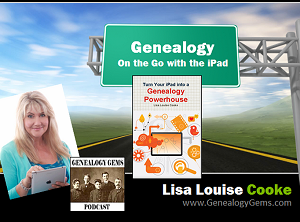 Are you using your iPad for genealogy? Or a tablet computer? You should! There are SO many family history-friendly apps out there! And the list of what you can do with your iPad or tablet just keeps getting longer.
Are you using your iPad for genealogy? Or a tablet computer? You should! There are SO many family history-friendly apps out there! And the list of what you can do with your iPad or tablet just keeps getting longer.
That’s why I’ve updated my Premium Video, “Genealogy on the Go with iPad.” The iPad is built for hitting the road and is ideally suited for family history due to its sleek lightweight size, gorgeous graphics and myriad of apps and tools.
In this class I teach you “the tablet mindset,” the best apps for the tasks that genealogists want to accomplish, and my updated Top 10 list of iPad Tips and Tricks. By the end of class you will be able to turn your iPad into a family history powerhouse!
Genealogy Gems Premium members can watch my newly-updated video class (53 minutes) and download the updated handout. Click here to learn more about Premium membership.
If you’d rather read a book on this topic, check out one of my best-selling books, Turn Your iPad into a Genealogy Powerhouse.
If you like this post, you’ll also love posts like these:
Search for more posts on apps, iPad, mobile genealogy and related topics on my home page. Just search by topic in the lower left corner!
 On January 28, 2015 Google announced that Google Earth PRO is now available for FREE! Not just a free trial. Google is allowing everyone to get a free key to Google Earth Pro!
On January 28, 2015 Google announced that Google Earth PRO is now available for FREE! Not just a free trial. Google is allowing everyone to get a free key to Google Earth Pro! Thanks for the tip Sheri. Most likely the problem you were running into after the big announcement that Google Earth Pro went free was the sheer amount of traffic the site received. Googlers swarmed the site, and any people found it took several attempts to get a successful download. As time passes, it should get quicker and easier to download.
Thanks for the tip Sheri. Most likely the problem you were running into after the big announcement that Google Earth Pro went free was the sheer amount of traffic the site received. Googlers swarmed the site, and any people found it took several attempts to get a successful download. As time passes, it should get quicker and easier to download.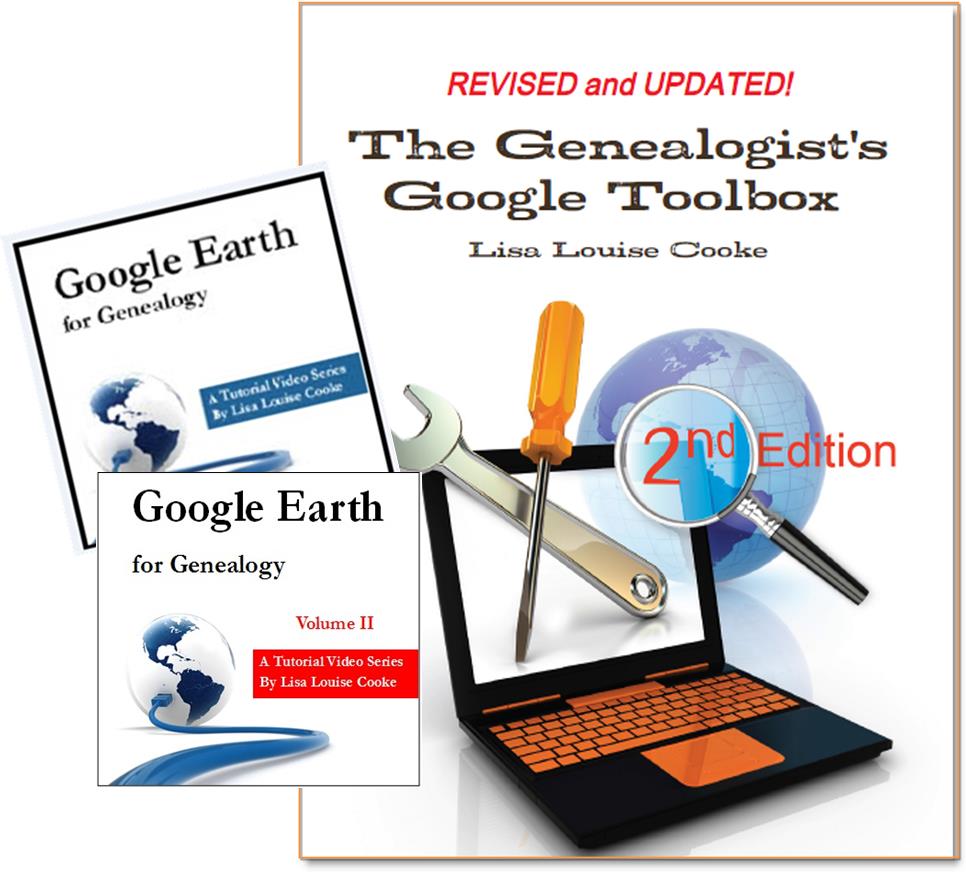 And there are several chapters on using Google Earth for genealogy in my brand new book The Genealogist’s Google Toolbox Second Edition (2015). You can pick up as a special bundle here with my 2 disc DVD set Google Earth for Genealogy.
And there are several chapters on using Google Earth for genealogy in my brand new book The Genealogist’s Google Toolbox Second Edition (2015). You can pick up as a special bundle here with my 2 disc DVD set Google Earth for Genealogy.