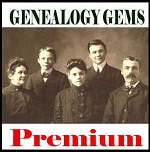by Lisa Cooke | Apr 14, 2014 | 01 What's New, British, History, images, Inspiration, Military, Photographs

British volunteers for “Kitchener’s Army” waiting for their pay in the churchyard of St. Martin-in-the-Fields, Trafalgar Square, London. August 1914. Wikimedia Commons Image
One man has spent years rescuing thousands of WWI photos, letters and other artifacts from the trash. The full story, reported recently by the U.K’s MailOnline, tells the story of this heroic effort.
According to the article, dustman (garbage collector) Bob Smethurst began started this rescue mission about thirty years ago. As he dumped waste cans, he would sometimes spot old pictures, letters and other memorabilia spilling into the masher. He’d rescue them when he could. Now he’s got an enormous collection.
Mr. Smethurst noticed a lot of this World War I material being thrown out during the 1970s and 1980s as veterans died of old age. He guesses that a similar amount of World War II material has been heading to landfills or burn piles in recent years.
Have you ever rescued someone’s family artifacts from oblivion? Tell us about it on the Genealogy Gems Facebook page. A hat tip to Premium Member Kimberly for alerting me to this article!
by Lisa Cooke | Apr 10, 2014 | 01 What's New, Apps, iPad, Mobile, Smartphones
 Sometimes when I really need to read something my arms just aren’t long enough and my reading glasses are buried in the bottom of my purse. But one things that is always within reach is my smartphone.
Sometimes when I really need to read something my arms just aren’t long enough and my reading glasses are buried in the bottom of my purse. But one things that is always within reach is my smartphone.
My favorite mobile app that comes to my rescue is Magnifying Glass with Light by Falcon in Motion for the iOS. I use it on both my iPhone and iPad. (Android users can grab Magnificent Magnifier HD for the same sort of tool.)
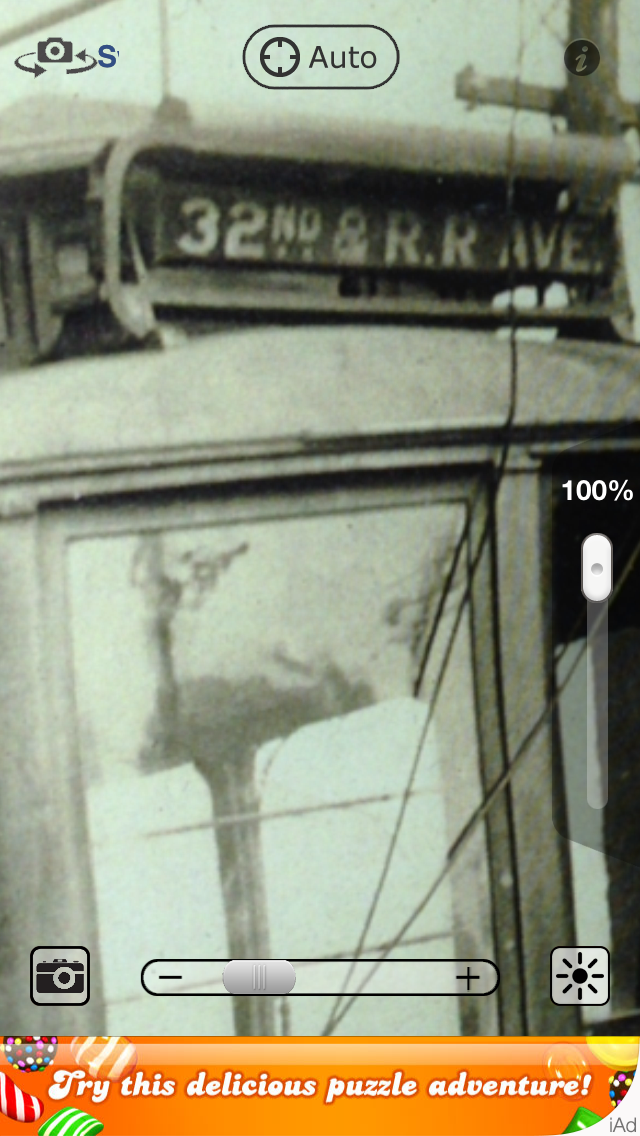 Magnifying Glass with Light is a handy free tool that I find myself using quite often. The first time, I was coming home at night, and the porch light was off. Not only
Magnifying Glass with Light is a handy free tool that I find myself using quite often. The first time, I was coming home at night, and the porch light was off. Not only 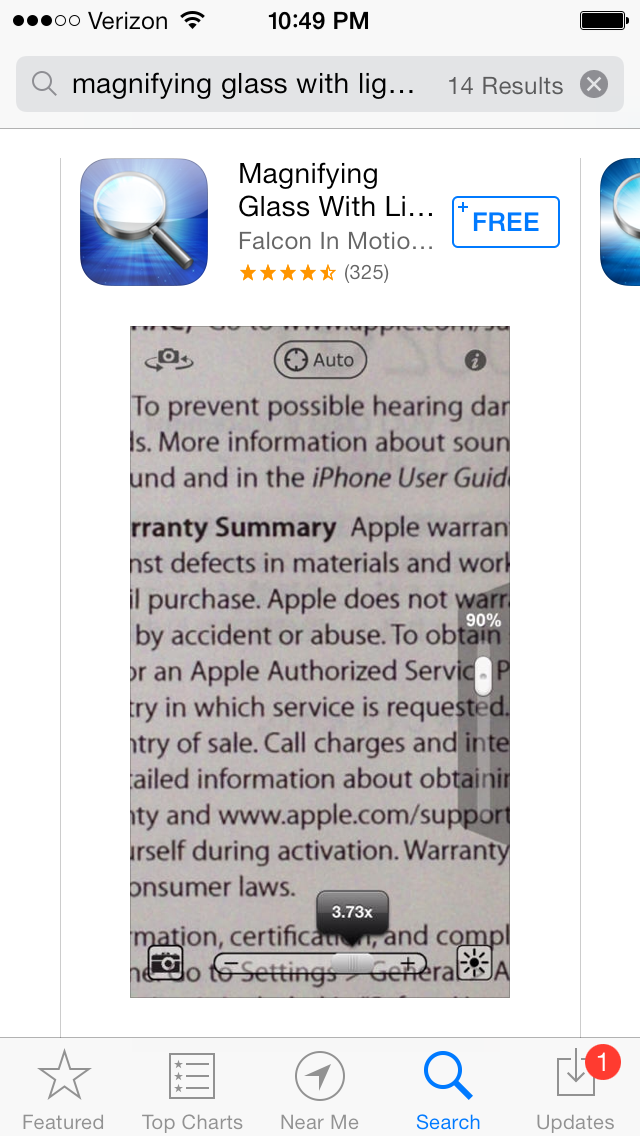 was it dark, but I didn’t have my readers handy so I couldn’t have read the number pad on the front door lock if I wanted to (which I did!) I whipped out my iPhone and not only did the light illuminate the situation, the magnifier made reading those little numbered buttons a snap.
was it dark, but I didn’t have my readers handy so I couldn’t have read the number pad on the front door lock if I wanted to (which I did!) I whipped out my iPhone and not only did the light illuminate the situation, the magnifier made reading those little numbered buttons a snap.
Safely inside, I continue to use this handy tool to inspect old family photos, read small print and other genealogical activities. In this screenshot (right) you can see what the app screen looks like as I inspect the tiny writing at the top of an street car in a old photo of my Great Grandfather (below.) Sweet!
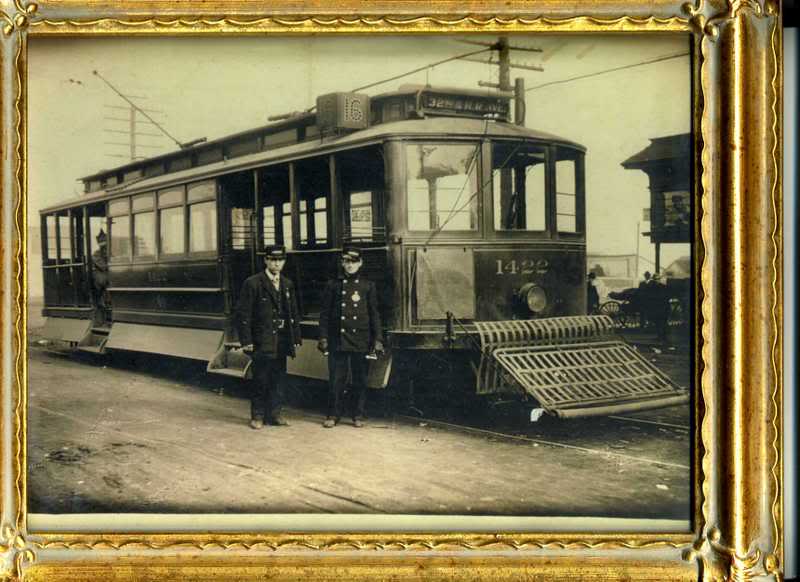
Here’s what’s new in Version 3:
- LED light level control
- Image Stabilizer
- Crystal Clear Mode
- High Contrast Mode
- Auto-Focus Lock
- Save photos to exclusive album
Bottom Line:
Price: Free
Ease of Use: Easy
Relevance to Daily Life: Daily Uses
Download: Yes!
Remember, apps for genealogy aren’t just labeled “family history.” Any app that serves your purpose can be a family history tool!
Further Reading:
British newspaper Archive App: Here & Then
Using Evernote on the iPad, Android, Tablet & Smartphones
Turn Your iPad into a Genealogy Powerhouse
by Lisa Cooke | Apr 9, 2014 | Apps, Mobile, Newspaper
The newest kid on the app block is Here & Then, which serves up fascinating historic articles, images and advertisements from The British Newspaper Archive through your iPhone for free.
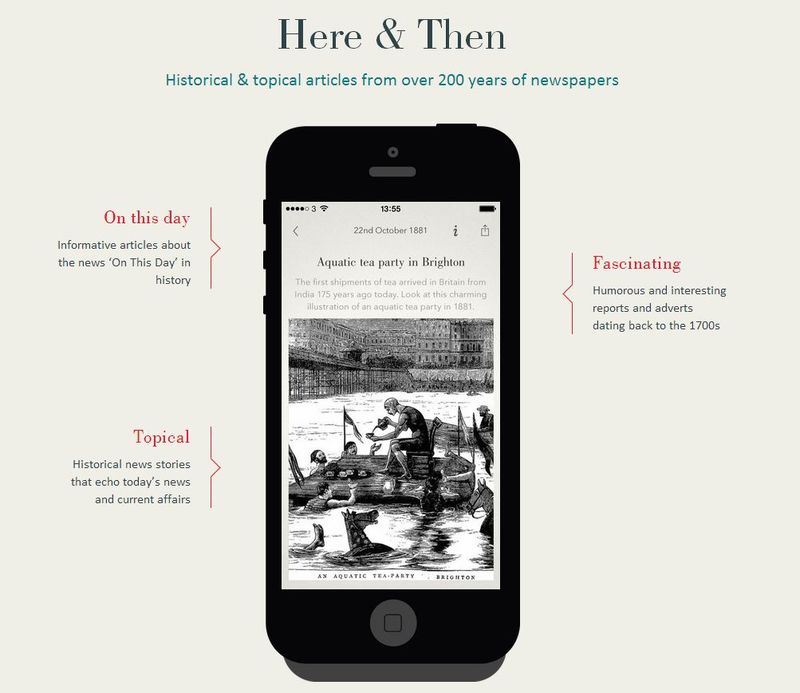
Download Here & Then from Apple’s iTunes store
Download this mobile app and read stories from over 200 years of historical newspapers for free, wherever you are.
- Learn what happened on this day in history
- Discover reports reflecting today’s news
- Enjoy interesting and amusing snippets dating back to the 1700s
Don’t have an iPhone? You can also read daily stories on our Facebook page – ‘like’ The British Newspaper Archive on Facebook
About The British Newspaper Archive
The British Newspaper Archive is a partnership project between the British Library and DC Thomson Family History. From November 2011 to 2021, up to 40 million pages from historical newspapers across the UK and Ireland (spanning the period, 1700 to 1950) will be uploaded to the website. www.britishnewspaperarchive.co.uk.
The British Library is the national library of the United Kingdom. It provides world class information services to the academic, business, research and scientific communities and offers unparalleled access to the world’s largest and most comprehensive research collection.
by Lisa Cooke | Apr 8, 2014 | 01 What's New, Apps, Evernote, Mobile, Source Citation
 Recently I heard from Jill, who is learning to use Evernote on the iPad for her genealogy. She asks:
Recently I heard from Jill, who is learning to use Evernote on the iPad for her genealogy. She asks:
“I am using Evernote only as a “note taking” app. I am not sure how to use it on my iPad. I have your “quick guide”…how do you copy items (on a mobile device such as iPad, Android tablet, or smartphone) to be put in Evernote from a website?”
Solution: Using Evernote on Mobile Devices
The Evernote for Genealogists quick reference guide will prove invaluable for the desktop software (Windows or Mac), but it doesn’t apply to the free Evernote app.
Every Evernote account has its own unique email address. In the Desktop software’s menu go to TOOLS > ACCOUNT INFO and you’ll see it there. You can use that email address to email photos, etc. from your iPad to your Evernote account.
 To learn about web clipping on the iPad and other mobile devices, watch the video of my class on the RootsTech website “How to Become an iPad Power User” (you’ll find the class towards the bottom of the 2014 video list.) In the video I show you how to use the free browser app called Dolphin to easily accomplish mobile web clipping, plus lots of other tips. You can download the free handout for that class here. Evernote is built right in to Dolphin, making web clipping of your genealogy finds just as easy on an iPad or other mobile device as it is on your desktop!
To learn about web clipping on the iPad and other mobile devices, watch the video of my class on the RootsTech website “How to Become an iPad Power User” (you’ll find the class towards the bottom of the 2014 video list.) In the video I show you how to use the free browser app called Dolphin to easily accomplish mobile web clipping, plus lots of other tips. You can download the free handout for that class here. Evernote is built right in to Dolphin, making web clipping of your genealogy finds just as easy on an iPad or other mobile device as it is on your desktop!
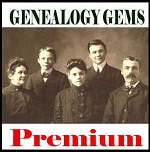 Finally, Genealogy Gems Premium Membership is loaded with Evernote tutorial videos including one I just did as a webinar (that video alone has a retail value of $39.95) Genealogy Gems Premium membership includes over two dozen classes and 100+ premium podcast episodes.
Finally, Genealogy Gems Premium Membership is loaded with Evernote tutorial videos including one I just did as a webinar (that video alone has a retail value of $39.95) Genealogy Gems Premium membership includes over two dozen classes and 100+ premium podcast episodes.
Happy (Mobile) Clipping!
More Resources:
How to Get Started in Evernote, and the Ultimate Evernote Education
How to Add Text to a Web Clipping in Evernote
Should Evernote be my Digital Archive?
by Lisa Cooke | Apr 8, 2014 | 01 What's New, Beginner, Church, images, Volunteer

Listen to the Family History: Genealogy Made Easy podcast by Lisa Louise Cooke. It’s a great series for learning the research ropes and well as refreshing your skills.
Family History: Genealogy Made Easy
with Lisa Louise Cooke
Republished April 8, 2014
[display_podcast]
Download the Show Notes for this Episode
Welcome to this step-by-step series for beginning genealogists—and more experienced ones who want to brush up or learn something new. I first ran this series in 2008-09. So many people have asked about it, I’m bringing it back in weekly segments.
Episode 26: Using Church Birth Records in Family History
In our last episode we covered civil birth records. As promised, in this week’s episode we finish up this two part series on birth records by talking about church birth records. Just like with civil birth records, there are a variety of records to track down. So to help us in the hunt I’m bringing back professional genealogist Arlene Eakle, PhD. She helps us see the challenges we face and the success we can have locating church buy herpes medication online records about our ancestors’ births.
Read the show notes below for exciting updates to the original conversation.
The first place Arlene looks for church birth records is the International Genealogical Index (IGI). This database can be found at FamilySearch.org. As you can see below, you’ll see a search tool for just the IGI. Community-indexed IGI is what you want to search: the collection of vital and church records from the early 1500s to 1885.

Unfortunately, the indexed entries are not sourced in this database. Chase down the original source of the record with this FamilySearch tutorial.
Here are 3 tips for searching for church records
1. Search for a namesake of the person you are looking for, particularly if they have a fairly unusual or unique name. Often times that person will be related and give you a clue as to where to find the other person.
2. Always attempt to get a copy of the original source for information found in transcribed records or online.
3. When you want to locate a church in the U.S. and determine how to access their records, Arlene suggests using Rootsweb and USGenWeb. US Gen Web is organized by state, then county.
And here are links to 3 more places to look for your family history:
1. Google Books
2. The Social Security Death Index, or SSDI, which we talk about in Episode 3 of this podcast.
3. Volunteer lookups: Arlene mentions Random Acts of Genealogical Kindness. That site went offline, then was revived, but isn’t exactly the same. Find it listed along with other volunteer lookup sites at Cyndi’s List.



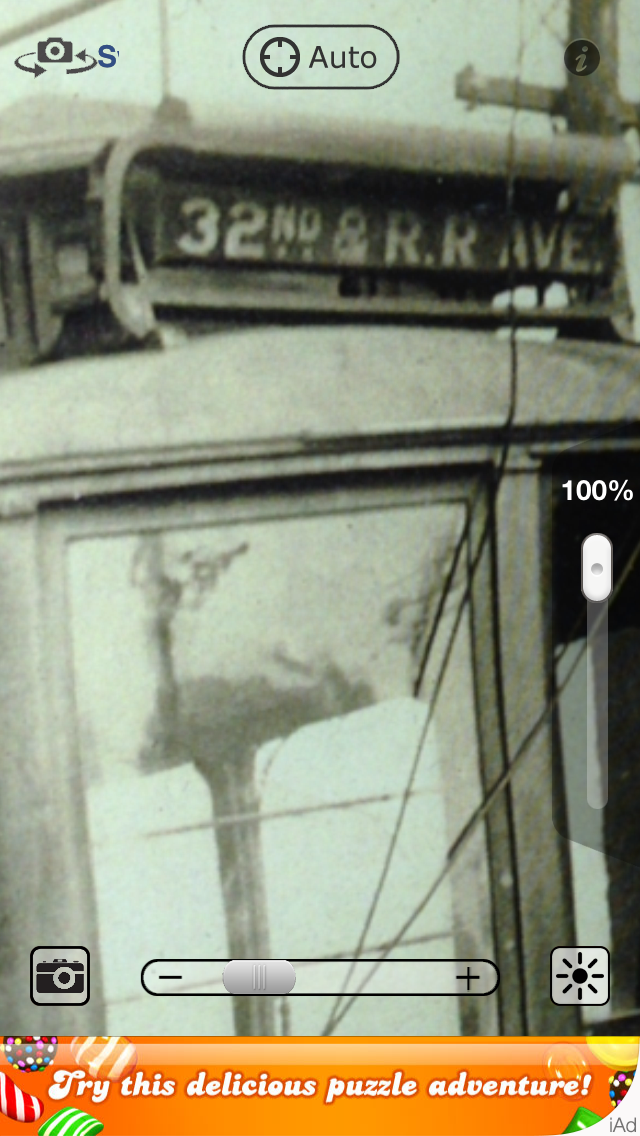 Magnifying Glass with Light is a handy free tool that I find myself using quite often. The first time, I was coming home at night, and the porch light was off. Not only
Magnifying Glass with Light is a handy free tool that I find myself using quite often. The first time, I was coming home at night, and the porch light was off. Not only 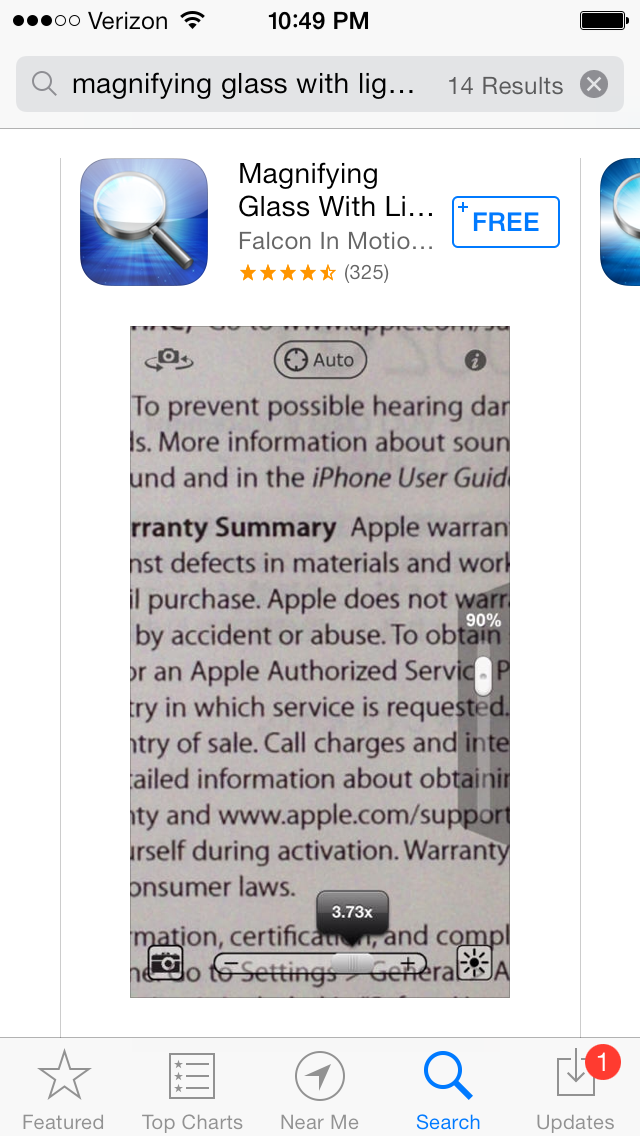 was it dark, but I didn’t have my readers handy so I couldn’t have read the number pad on the front door lock if I wanted to (which I did!) I whipped out my iPhone and not only did the light illuminate the situation, the magnifier made reading those little numbered buttons a snap.
was it dark, but I didn’t have my readers handy so I couldn’t have read the number pad on the front door lock if I wanted to (which I did!) I whipped out my iPhone and not only did the light illuminate the situation, the magnifier made reading those little numbered buttons a snap.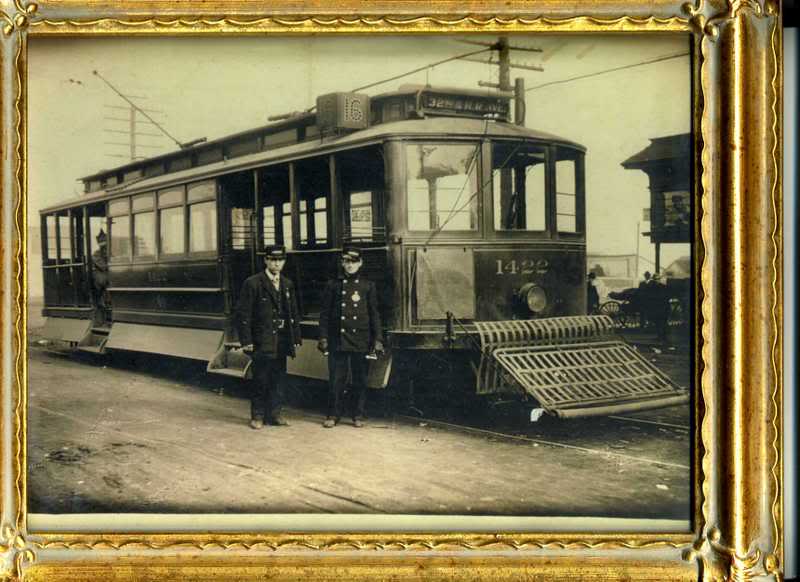
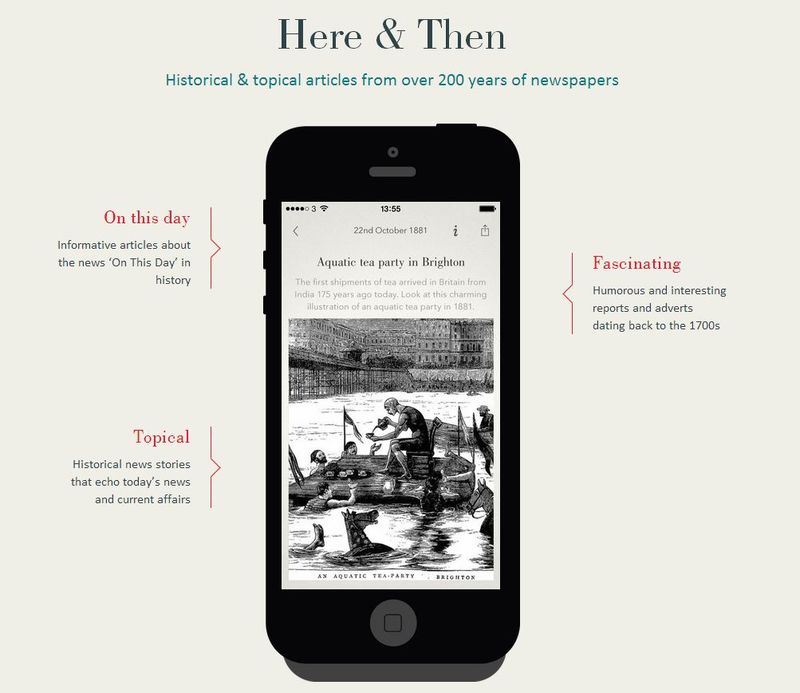
 Recently I heard from Jill, who is learning to use Evernote on the iPad for her genealogy. She asks:
Recently I heard from Jill, who is learning to use Evernote on the iPad for her genealogy. She asks: