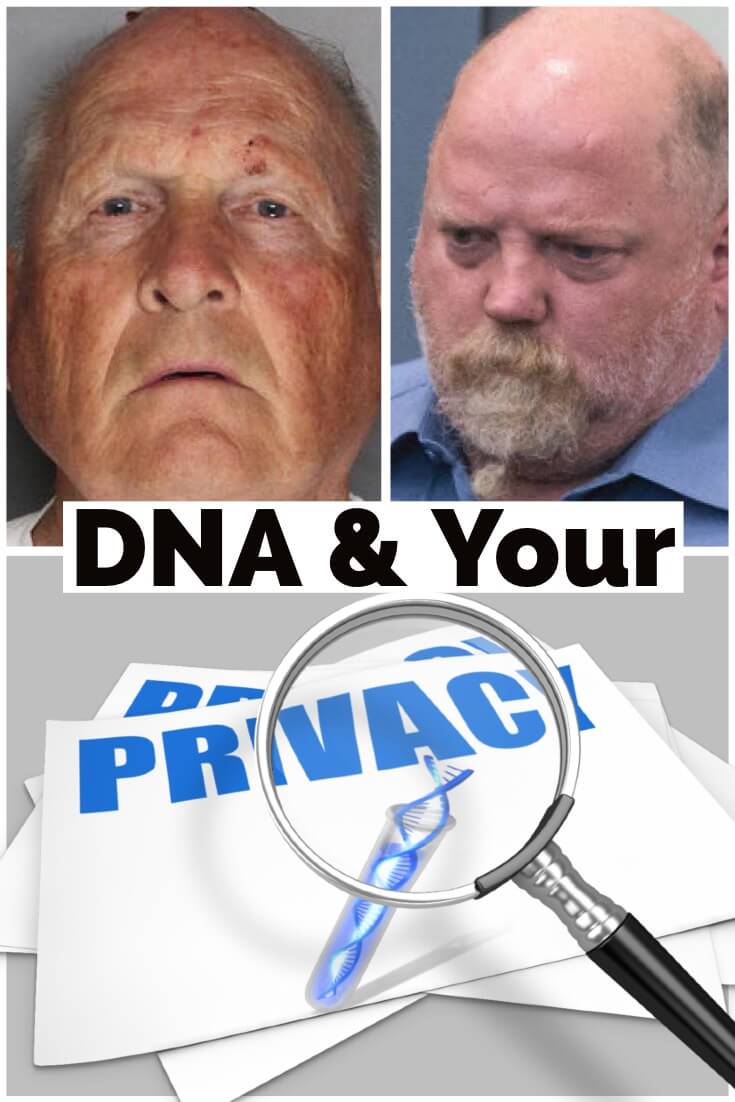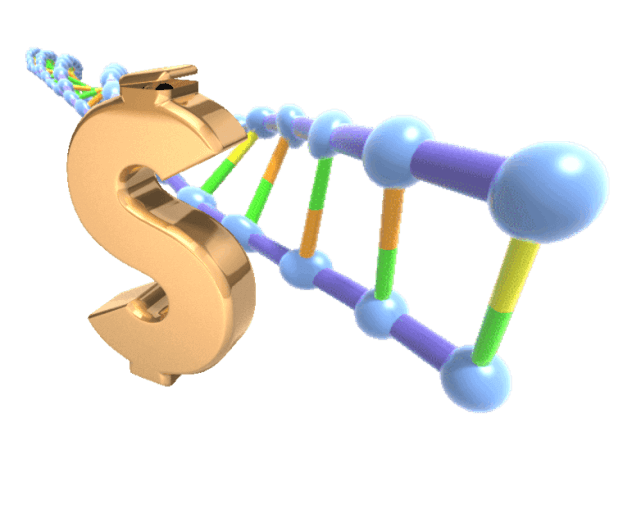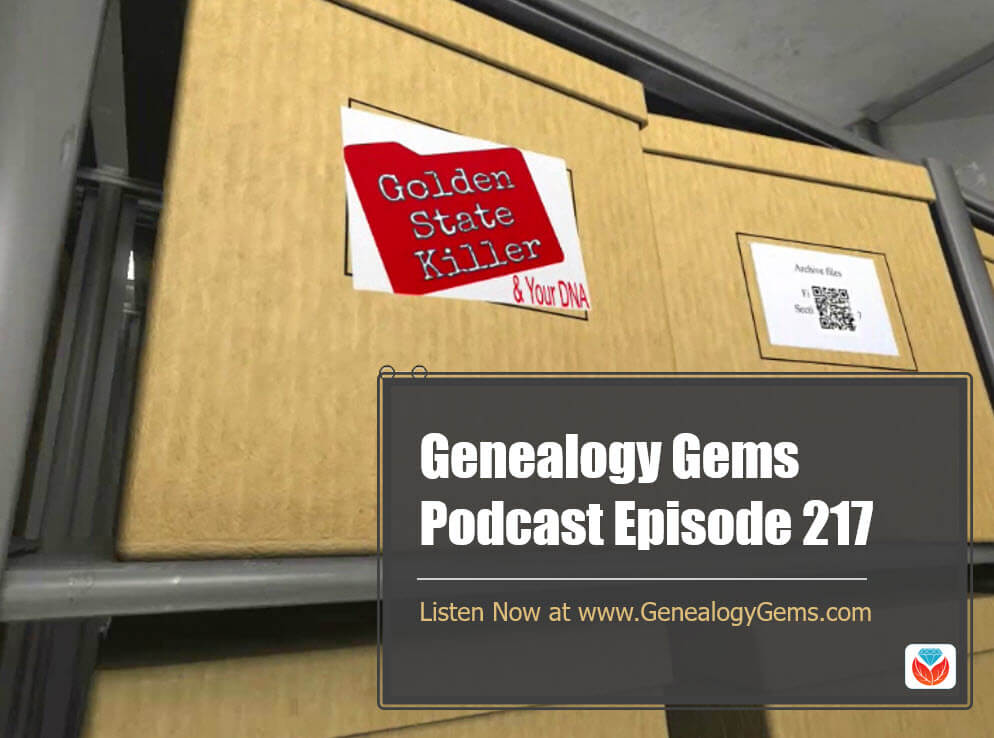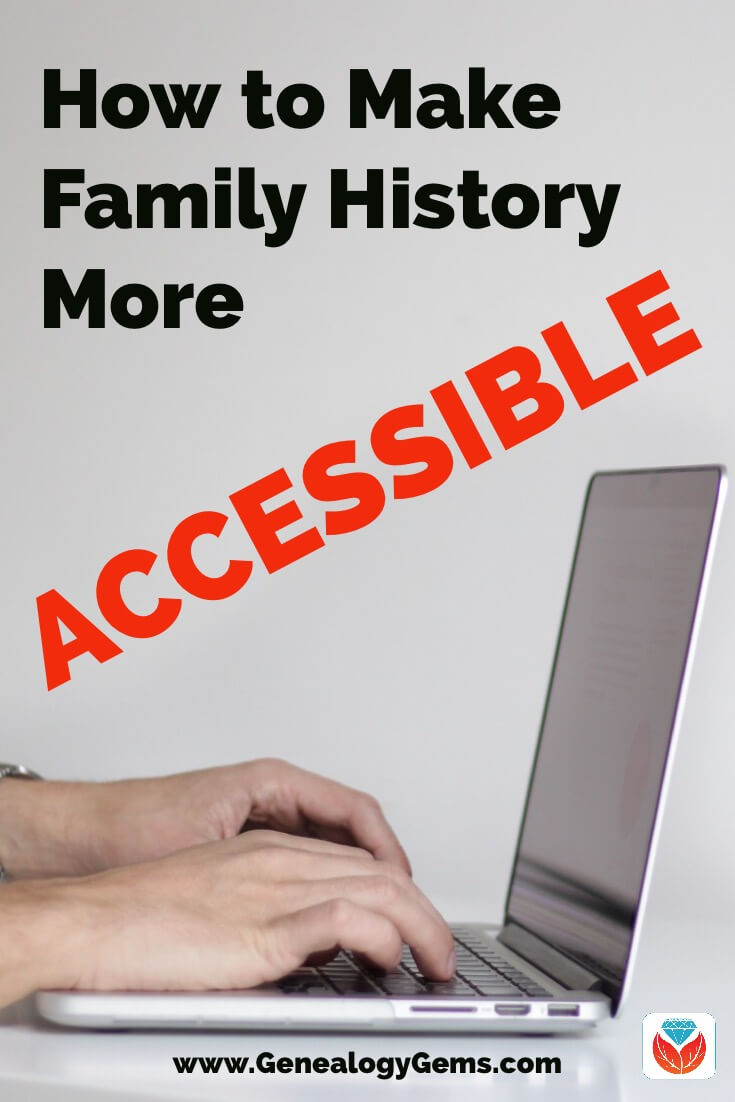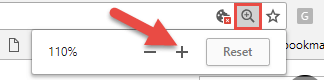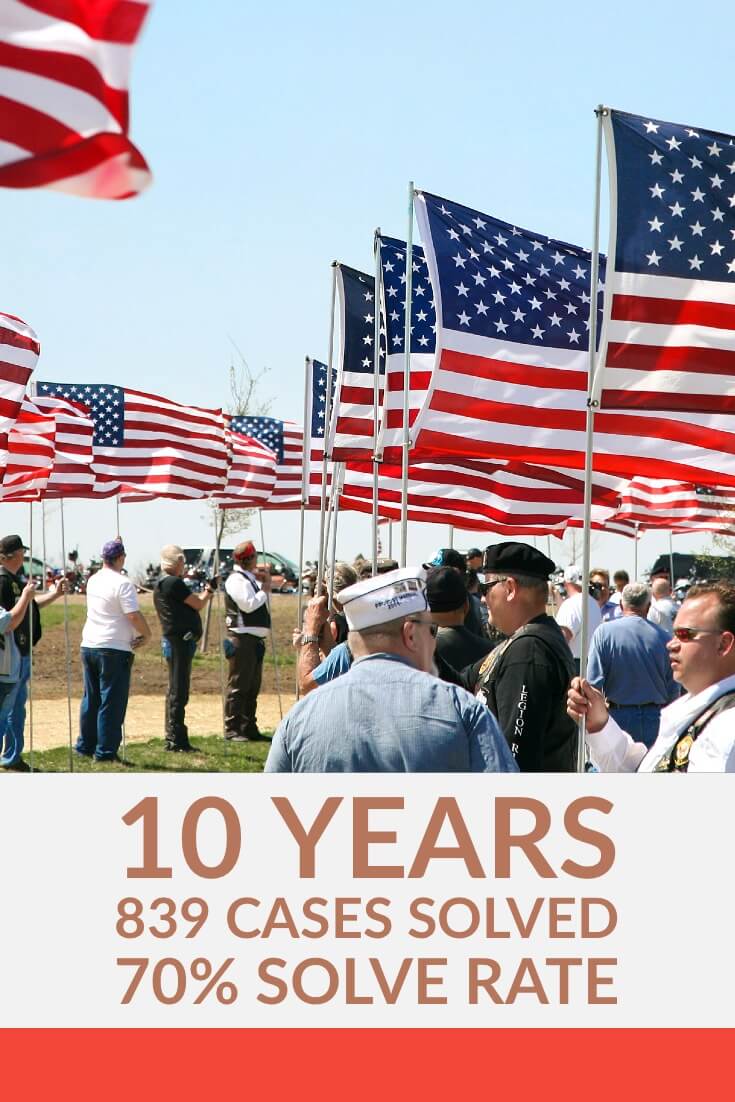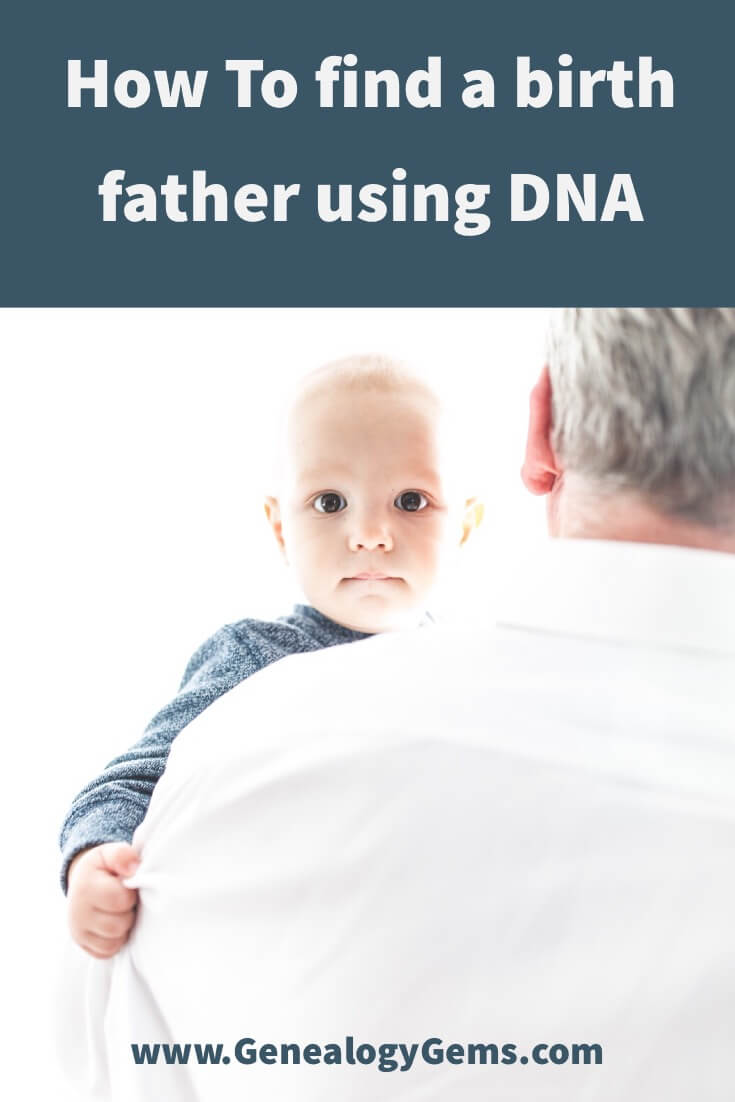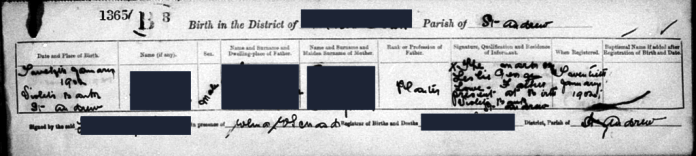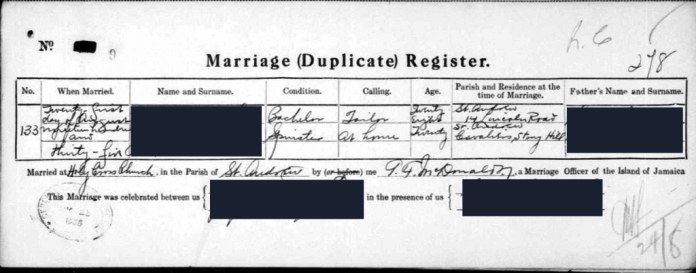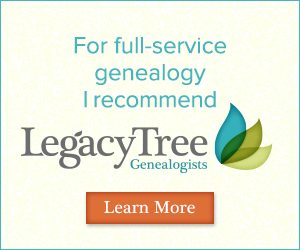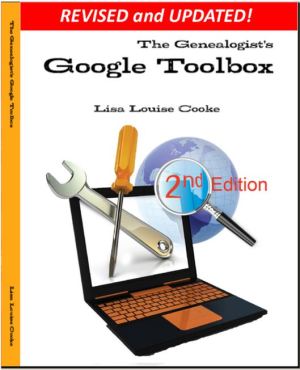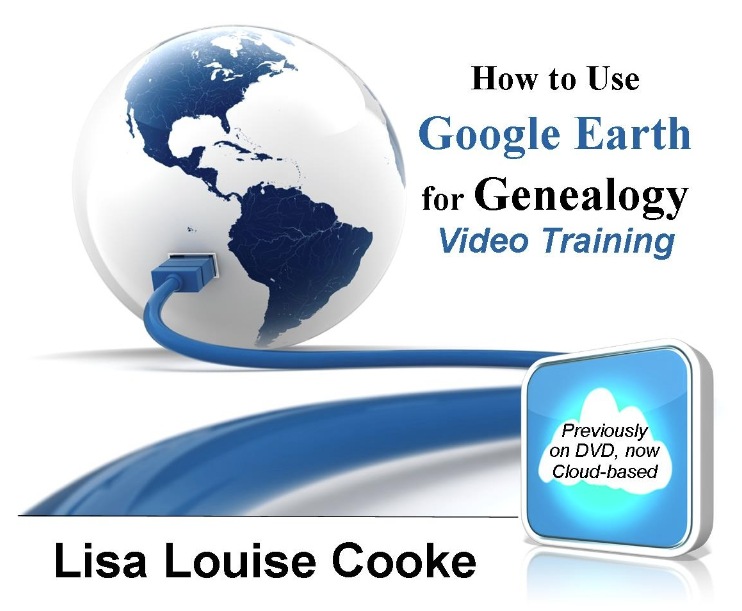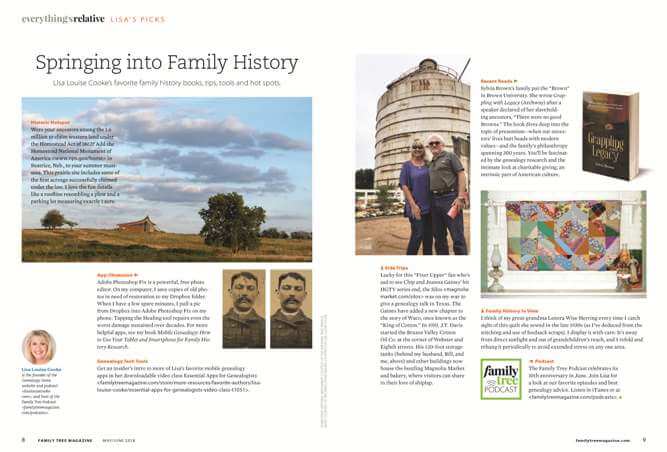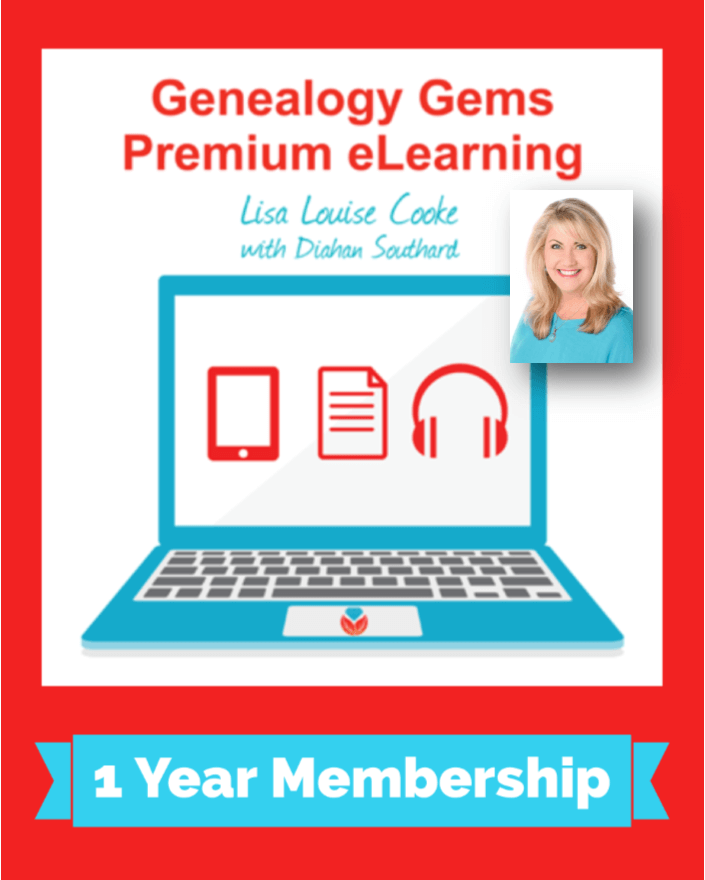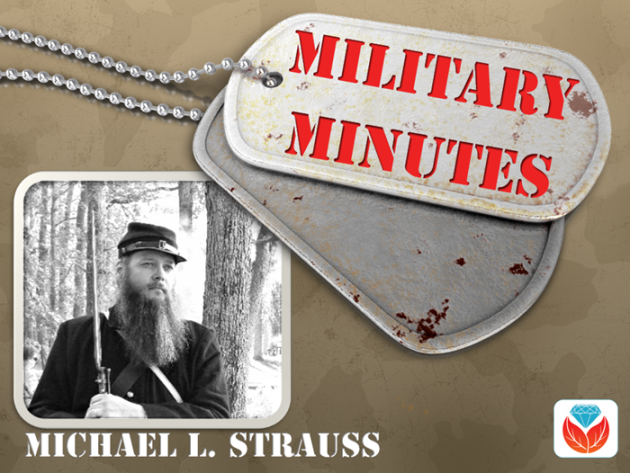DNA and Privacy: No Man is a Genetic Island
The recent identification of the Golden State Killer through a DNA database for genealogy is just one way your DNA may be used in unexpected ways. Lisa Louise Cooke shares 5 key principles to keep in mind when considering your online DNA presence.
Golden State killer case and others prompts important question
Recently, Paula in Canada emailed me about the Golden State Killer case, which I talked about in a special episode of the Genealogy Gems Podcast earlier this month. For those who haven’t heard, a serial criminal from decades ago, known popularly as the Golden State Killer, was recently identified in part after investigators submitted DNA evidence left at the scene to a genetic genealogy database. Paula asked how that case—and specifically the investigators’ use of a genealogy DNA database for a non-genealogy purpose—affects the genealogy community.
In the face of all the enthusiasm over DNA testing, the downsides of DNA testing for genealogy isn’t a popular topic. However, the lid is off of pandoras box when it comes to DNA and there’s no putting it back on. Following the success of the Golden State Killer case, DNA evidence from over 100 crime scenes has recently been uploaded to GEDmatch (a website that provides free DNA and genealogical analysis tools for amateur and professional researchers and genealogists.), under the guidance of a new company (Parabon NanoLabs) that helps criminal investigators use genetic genealogy methods to identify genetic samples. Since DNA is here to stay, let’s talk about the varieties of ways that genealogical DNA testing results are being used may affect the genealogy community and the future of genetic genealogy.
DNA privacy for genealogists
In Genealogy Gems podcast episode #217 and here in this companion article, I share my own personal opinions. I invite you to listen to that episode and do your own homework before making your own decisions. Here, I summarize 5 principles to consider when it comes to sharing your DNA online:
1. Your data = dollars.
If you’re a Genealogy Gems Premium eLearning member and you’ve watched the Premium video Take Control of Your Family Tree, then you know your DNA data is already being shared within and beyond the genetic genealogy world. AncestryDNA and 23andMe have both discovered a lucrative market for the DNA data that their customers have paid them to process: the pharmaceutical industry. Read the Wired.com article on one partnership Ancestry has with the Google-owned biotech company called Calico. I’m not saying that this is bad or good. But it is happening. In the end we are each responsible for doing our own homework and making an informed and conscious decision about whether and how to share our DNA.
2. Look in the mirror: How are YOU using DNA databases?
Thousands of genealogists are already using genetic genealogy databases for purposes beyond privately building their family trees. Often, they want to connect with relatives they don’t know or with whom they aren’t in touch, and DNA becomes the “cousin bait.” For example:
- Adopted children and birth parents trying to find each other
- Locating estranged family members
- Orphans trying to find long lost siblings and relatives
Individuals and agencies other than genealogists also use DNA databases to identify unknown human remains, such as John or Jane Doe cases and prisoners of war. All of these uses of DNA may be well within the parameters of how a genealogist would expect to see their samples used. But all of these uses can lead to tremendous consequences in the lives of those whose DNA is involved, not all of those consequences intended or positive.
3. Hang on to your restaurant napkin!
On a daily basis, in public places, we discard items that have our DNA on them. Many folks are concerned that the police may not be the only ones interested in picking them up. That’s very possible. In fact, waiters and waitresses pick up some of the best DNA samples on a daily basis: anything with saliva on it.
Why would anyone want your DNA? Well, we’ve all seen cases of accident victims being under surveillance to determine if they really are injured. DNA could reveal health issues of those seeking large insurance policies. Of course, it takes a bit of doing because the genealogy testing companies want you to submit the sample on the swab of their kit. In the podcast episode, I shared with you from my personal experience that it’s possible to work around that requirement.
We’re in the early wild west days of DNA. Who in the future might be incentivised to obtain your DNA?
4. We’re not the only ones interested in our DNA.
Those who may potentially be interested in your DNA go beyond even genealogists, crime fighters, and those who identify bodies. The list includes insurance companies, employers, governments, educators, and many more. A news article at news.com.au states that “In Australia, life insurers are allowed to ask if an applicant is considering having genetic testing, and can then use the results to determine their coverage — a decision not everybody thinks is fair.” It goes on to say that “in China, by comparison, authorities have reportedly collected DNA samples from millions of residents for the purpose of surveillance.”
5. No one is a genetic island.
Be aware that when you test, you are also making a decision on behalf of your parents, siblings, children, grandchildren, and future descendants. Your DNA (and accompanying tree data) could be used to identify them in the future in ways that help or harm them. Regardless of good intentions or stated ethics codes in the genealogy community, it isn’t possible to write and get the express permission of everyone who could be affected by you having your DNA tested. The water isn’t always crystal clear when it comes to DNA testing.
Resources
If you’ve already made the decision and have tested your DNA for genealogy, or you plan to, here are resources to help you navigate the process with greater awareness and success:
- Listen to the free Genealogy Gems Podcast. We frequently discuss DNA testing and matching methodology. As mentioned earlier, the most recent episode is all about DNA, the Golden State Killer case, and your privacy. Click here to listen to this episode.
- Explore our complete line of DNA quick reference guides. These help you navigate the major testing websites and each type of test, along with more advanced techniques for improving the knowledge you get from testing.
- Become a Genealogy Gems Premium eLearning Member. You’ll get access to more than 20 DNA video classes, and additional video classes to help you organize and secure your genealogy data online and offline, while having fun and genealogical success.

About the Author: Lisa Louise Cooke
Lisa is the Producer and Host of the Genealogy Gems Podcast, an online genealogy audio show and app. She is the author of the books The Genealogist’s Google Toolbox, Mobile Genealogy, How to Find Your Family History in Newspapers, and the Google Earth for Genealogy video series, an international keynote speaker, and producer of the Family Tree Magazine Podcast.