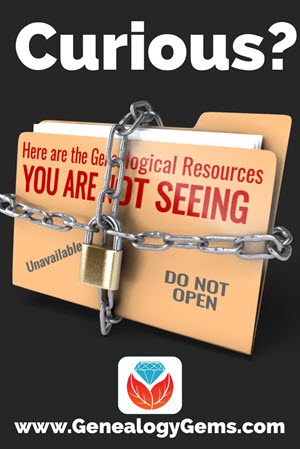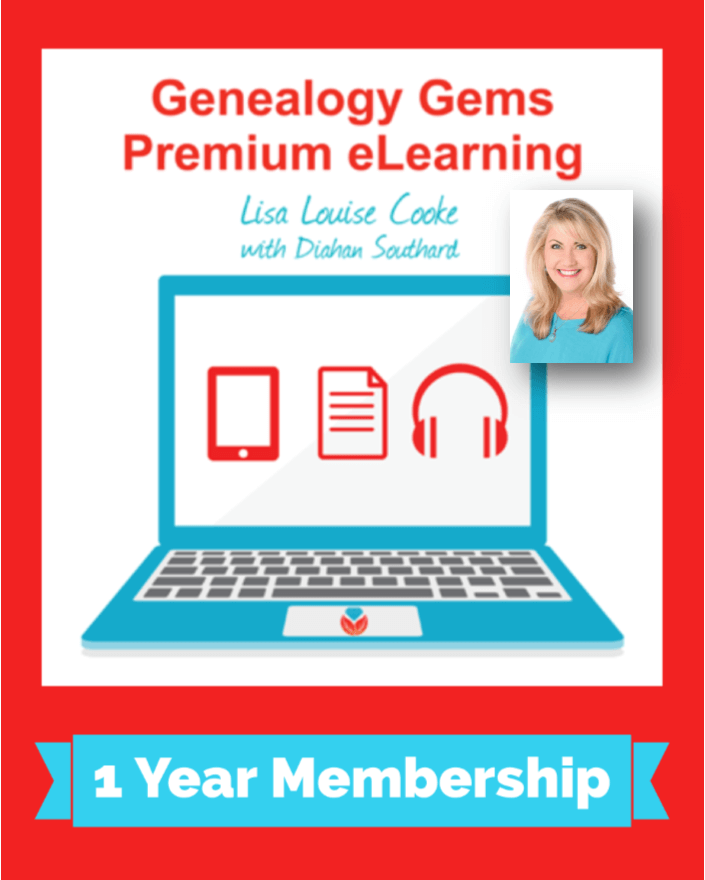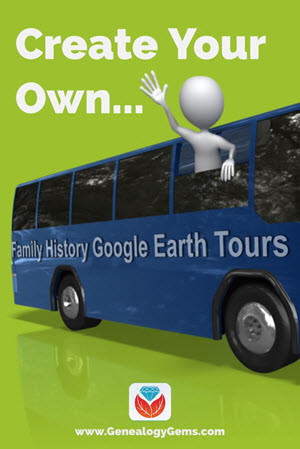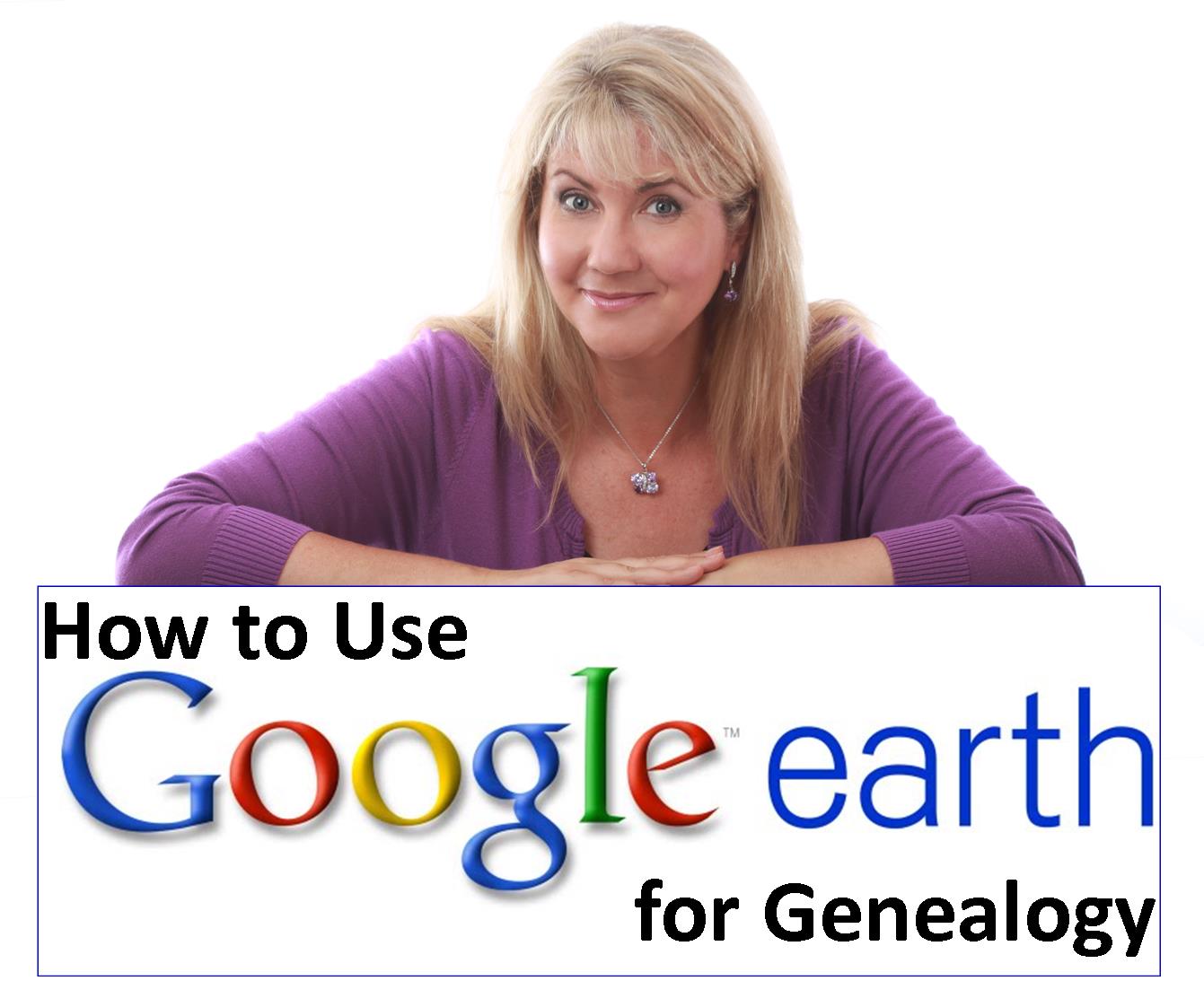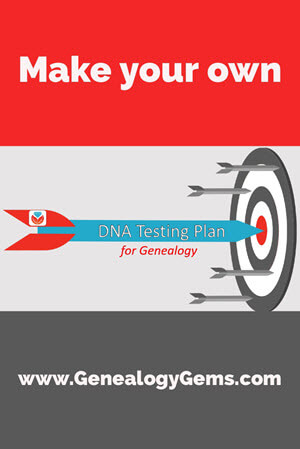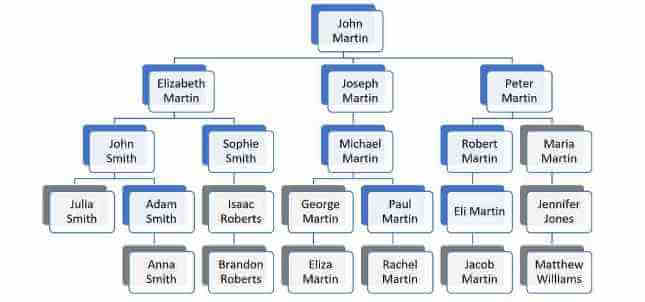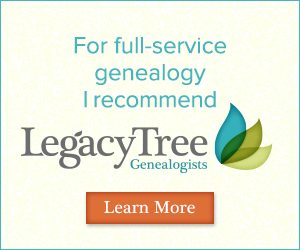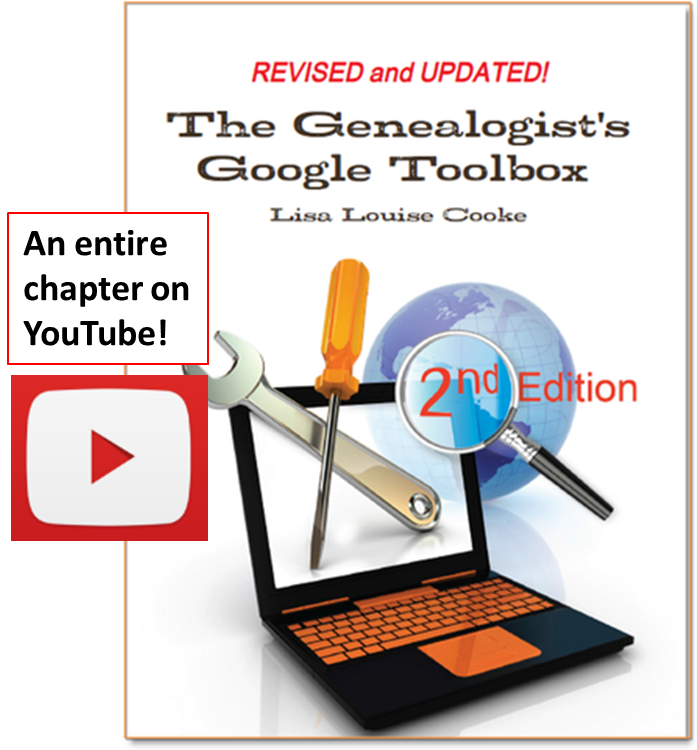Here are the Genealogical Resources You are Not Seeing
In the digital era, it’s more important than ever to digitize your family history: tree data, photos, stories, interviews, home movies and compiled research. Digitizing preserves the information against loss and allows others to enjoy it now. And for future generations, it’s even valid to ask, “If it hasn’t been digitized, does it even exist?”
The Library Experience in the New World
Recently I read a thought-provoking article at Forbes.com called “In the Digital Era, If It Hasn’t Been Digitized Does It Even Exist?” Of course I had to read it. This passage caught my attention:
“Libraries as physical spaces are evolving in the digital era. In the front of the house, vast warehouse-like rooms filled with stacks of physical books, microform readers, film viewers, listening booths and other specialized equipment are being replaced by collaborative working spaces. In the stacks, materials are increasingly being moved to offsite high density storage facilities that prohibit direct researcher access. Gone are the days of serendipitous discovery, where a researcher could just walk down endless rows of stacks uncovering works they never knew existed. Today, if a scholar doesn’t know to look for a particular work, for all intents and purposes it simply doesn’t exist.”
This brought to mind my last visit to the Family History Library in Salt Lake City, the largest genealogical library in the world. The first floor, which used to be filled to the brim with cabinets of microfilm and other resources, is now the Discovery Center. (To learn more about the Discovery Center watch my YouTube video tour, shown here.) On other floors, there have been dramatic changes as well, and the collaborative workspaces mentioned in the article are front and center. While these changes are exciting and innovative, they have changed the library experience.
This evolution also relates to our genealogy research: all those existing but still hidden-to-us history books, directories, old letters or reminiscences, photograph collections and other items in which our family’s stories may lay hidden. The chances of stumbling upon them through genealogical serendipity have been reduced.
Bottom line: knowing how to navigate online searching and card catalogs is more important than ever.
“Gone are the days of serendipitous discovery,
where a researcher could just
walk down endless rows of stacks
uncovering works they never knew existed.”
An Existential Question about Digitized Records
In the case of online archives, it’s not so much a case of what is being moved out, but rather, what has never been moved in. One of the really intriguing arguments in the Forbes.com article is what’s missing from our online digital archives: much of the 20th century.
Unlike a physical library where the latest books appear alongside books of years gone by, online repositories are often void of these newer works. This occurs because so many post-1922 published and creative works are still copyright-protected. Therefore, their contents are not as well-represented in open, free digital archives such as HathiTrust, the Internet Archive and Google Books. (I dig into these more in depth in Genealogy Gems Premium Podcast Episode 105.)
The article points out, “Nowhere is the impact of copyright more apparent than the map [below], which places a dot at every distinct geographic location mentioned in English language books in the Internet Archive book archive by year of publication 1800 to 2013.”
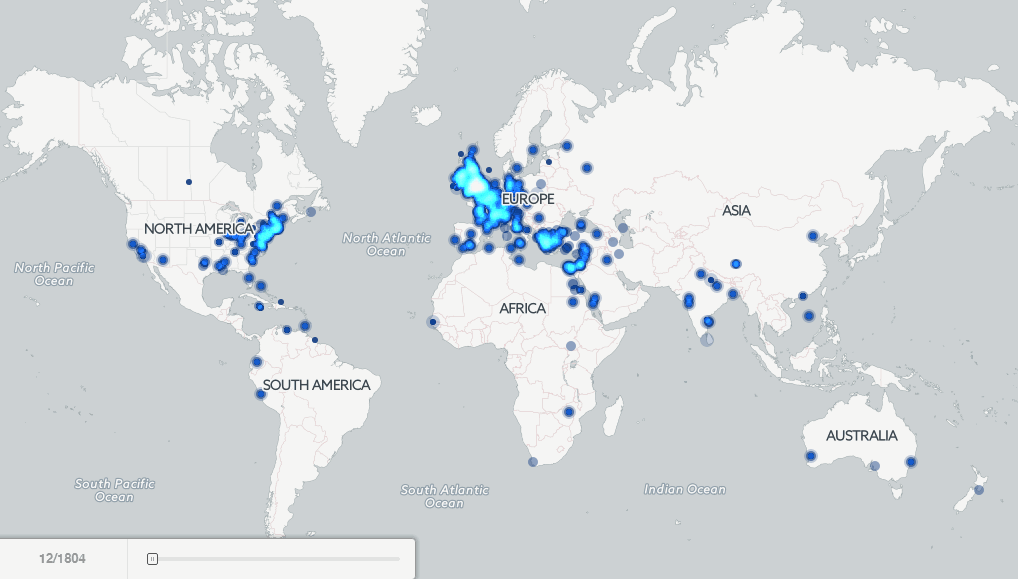
Watch the dots as they map out mentions of place names in books over the years (the years progress along that bar on the lower left). As you’ll see, starting in about 1922 when copyright kicks in, a lot of place-mentions disappear because fewer resources are on The Internet Archive. The article concludes: “To the world of open data mining and full-text search, the most recent century largely doesn’t exist: our automated algorithms know more about 1850 than they do of 1950.”
This data visualization map makes it clear that when it comes to genealogical research and online databases, we must keep in mind the impact that copyright may be having on what we are seeing. This is not to say that it isn’t possible to find post-1922 works online. Instead, it’s a reminder that no archive, whether online or offline is complete. We need to keep fine-tuning our search skills to tease out the gems from the wide range of available resources. In specific terms, this means bringing online card catalogs usage to the forefront of our approach and familiarizing ourselves with the search “Help” pages offered on most websites that feature large online or offline collections.
Is Your Family History Missing?
Though this concept of “what is missing” clearly applies to the way we research, it also applies to decisions we make about digitizing our own family history. We want our painstakingly-reconstructed family tree data, precious family photos, stories, oral history interviews, home movies and compiled research to exist well into the future. And they won’t “exist” nearly as effectively if they aren’t digitized and shared.
This begs the question of how best to organize and share all your family history data. That’s a big topic, and it can quickly become overwhelming. But like just about everything else in genealogy, answers start at home.
I’m a big advocate of maintaining your own master family tree. This entails using a genealogy database software program (I use RootsMagic) on your own home computer which is properly backed-up with a Cloud backup service. (I use the 24/7 cloud backup service Backblaze). When your master data is on your own computer, it isn’t vulnerable to the changes experienced by websites and companies that can come and go.
If you started with building your family tree on a website, start by exporting / downloading it as a universally recognized GEDCOM file. (Here’s how to download your family tree from Ancestry.com.) Once you’ve got your master family tree, import it into your software. This master family tree on your own backed-up computer is your first step toward digitizing and sharing your family history with future generations in an organized, coherent way. You now have one place for everything, and it’s completely under your own control.
Next, start going through the stuff you haven’t organized yet: all your digitized documents, images, and research notes. Then move on to those paper files and photos that haven’t been digitized yet. A flat bed scanner will come in very handy at this stage.
The final piece of the puzzle is to share what you have learned about your family history:
- on your favorite Genealogy Giants website
- in short stories you write on a family history blog
- in short video narratives you create and share on YouTube
- in a digital book you can share with a digital archive such as FamilySearch.org
These are just a few ideas.
More Help
If you’re a Genealogy Gems Premium eLearning member, there are several videos available to you to help you start organizing, digitizing, and sharing your family history:

About the Author: Lisa Louise Cooke
Lisa is the Producer and Host of the Genealogy Gems Podcast, an online genealogy audio show and app. She is the author of the books The Genealogist’s Google Toolbox, Mobile Genealogy, How to Find Your Family History in Newspapers, and the Google Earth for Genealogy video series, an international keynote speaker, and producer of the Family Tree Magazine Podcast.