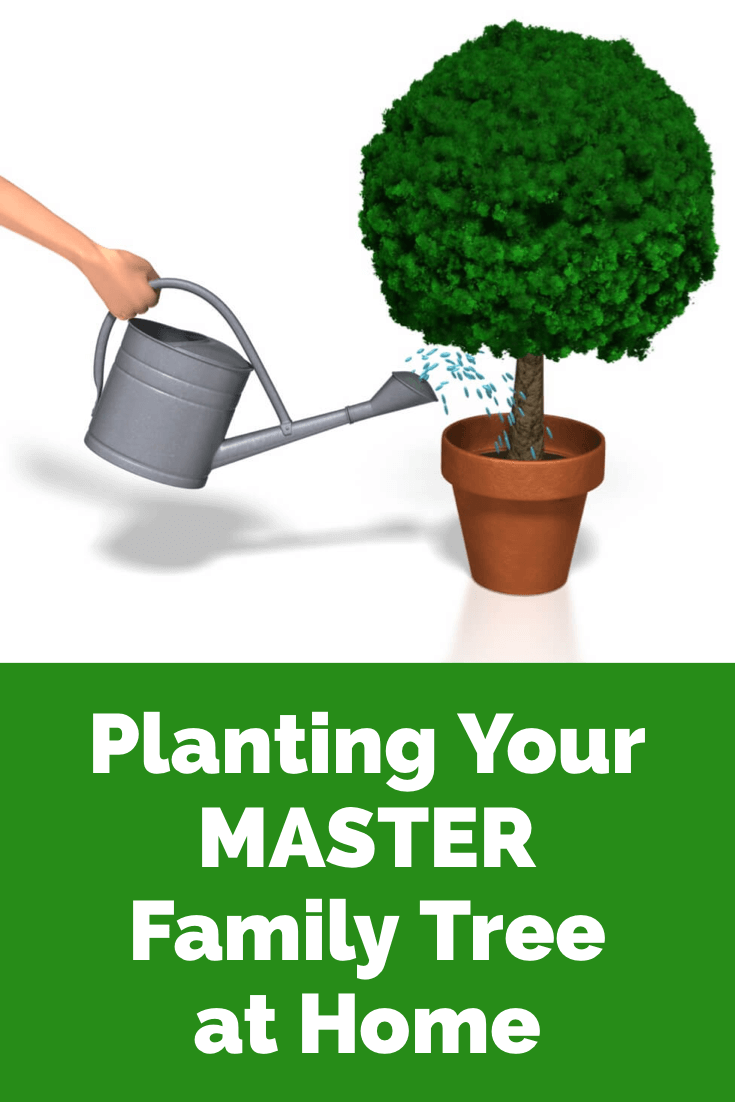by Lisa Cooke | Jan 11, 2016 | 01 What's New, Listeners & Readers, Mac, Trees
Are you a Mac genealogist? Check out these family history software for Mac recommendations sent in by Genealogy Gems listeners.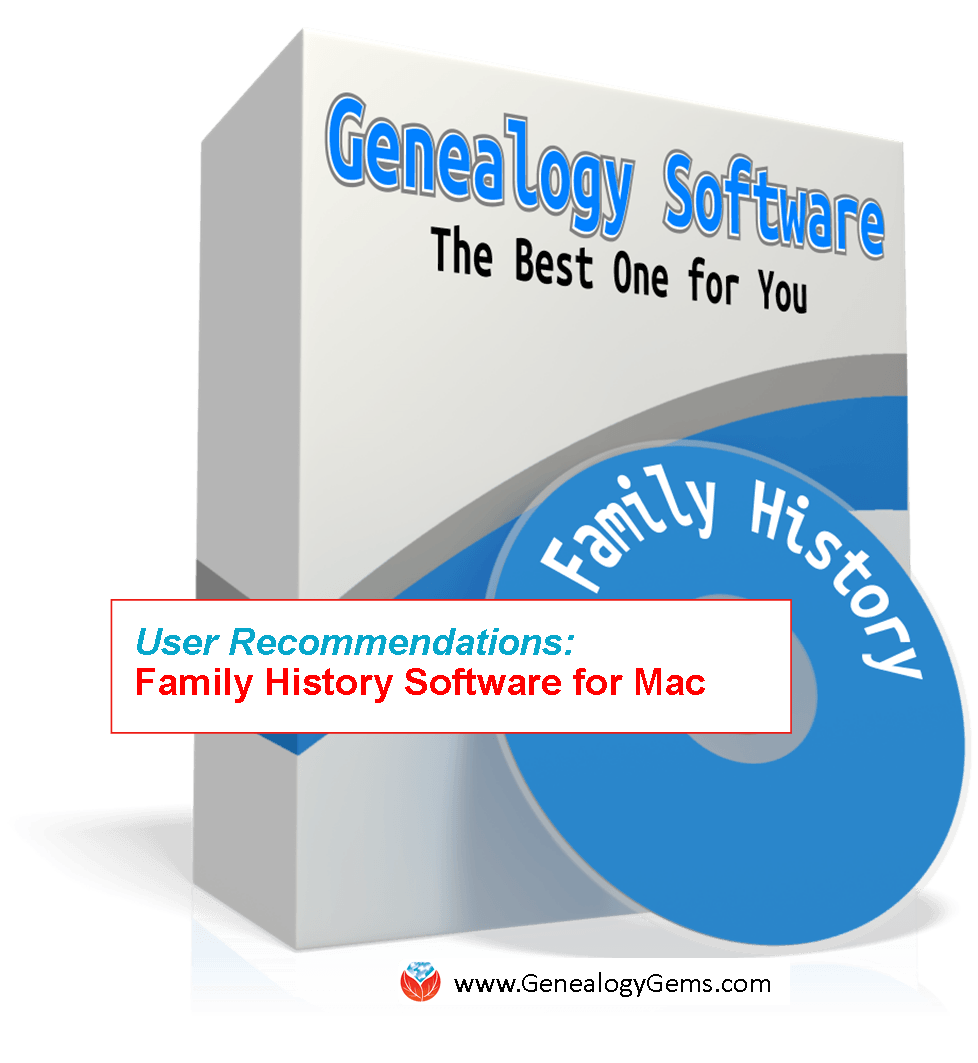
Recently we’ve been talking about the importance of keeping your master family tree in family tree software on your computer, especially in the wake of Ancestry’s announcement that they’re retiring Family Tree Maker software. Lisa has given lots of suggestions, including RootsMagic 7 for Mac, but YOU have also sent in these comments for Mac-compatible family history software.
1. MacFamilyTree 5
“On your list of software to replace Family Tree Maker for the Mac, you should take a look at MacFamilyTree 5
. The support is fast and fabulous. The graphics on screen and in print look up-to-date and easy to read.
As someone who has been using The Master Genealogist, I had to start looking for a replacement before the FTM users. My only complaint with MacFamilyTree is that you can’t attach sources to particular items of information as I can in TMG, but you can’t in any of the other genealogy software either. I miss being able to indicate that a source for the birth had the full date but only the state for the place, for example. So I haven’t given up on TMG yet because I don’t want to lose information as I migrate my data.” -Diana
2. Reunion 11
“I have received and read your website for some time, and have found many helpful ideas and comments. Your last edition (Family Tree Maker discontinued)  was indeed interesting, and verified how on top of things you are—thank you.
was indeed interesting, and verified how on top of things you are—thank you.
You suggested alternatives to Family Tree Maker…RootsMagic, MyHeritage, and Backblaze. (Editor’s note: Backblaze is Cloud backup for your computer, not genealogy software). While all three programs are available with versions that will work on Macs, in all fairness to Mac users, I suggest that you include (at least mention) that a great alternative for Mac is: Reunion 11 by Leister Productions. I have used this software since their beginning, and find it world-class for the Macintosh. They also have a method for moving your tree from Family Tree Maker to Reunion.” -Bill
More Family History Software for Mac
Thanks to Mac Users Diana and Bill for their recommendations. Here’s a great article from Family Tree Magazine outlining more options for genealogy software for the Mac.
More Inspiration from Genealogy Gems Like You
We love hearing from Genealogy Gems listeners and readers! Check out these posts from my “Mailbox.”
by Lisa Cooke | Nov 22, 2013 | 01 What's New, Gifts, Inspiration
 Every year people ask me for great genealogy gift ideas, so this year I’m counting down to the holidays by sharing my own holiday list (in addition to the Black Friday specials announced yesterday). Every day for the next week I’ll post my top picks on several topics: The Essentials, Genealogy On-the-Go, Get Geeky, Get Organized and Find Everything, Heritage Home Decor and Genealogy Entertainment. I hope you’ll find some inspiration here, either for gift-giving or for things Santa might bring you.
Every year people ask me for great genealogy gift ideas, so this year I’m counting down to the holidays by sharing my own holiday list (in addition to the Black Friday specials announced yesterday). Every day for the next week I’ll post my top picks on several topics: The Essentials, Genealogy On-the-Go, Get Geeky, Get Organized and Find Everything, Heritage Home Decor and Genealogy Entertainment. I hope you’ll find some inspiration here, either for gift-giving or for things Santa might bring you.
This week: The Essentials. To shop, please click the links below: when you do, you support the free Genealogy Gems podcast. (Thanks!)
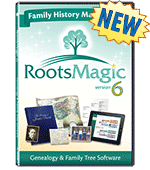 Online family tree services are great, but I’m a big fan of keeping your master family tree in software on your own computer. This makes updates and backups easier and leaves your important data in your control. RootsMagic 6 Family Tree Genealogy Software / Book Bundle
Online family tree services are great, but I’m a big fan of keeping your master family tree in software on your own computer. This makes updates and backups easier and leaves your important data in your control. RootsMagic 6 Family Tree Genealogy Software / Book Bundle is award-winning family tree software that I just love. It’s more than just a tool for organizing family tree data and sources, which are essential. RootsMagic also has powerful tools to help you share your research with others: tools for charts, reports and even your own book or e-book. Version 6 is for Windows 8/7/Vista/XP and 2000.
is award-winning family tree software that I just love. It’s more than just a tool for organizing family tree data and sources, which are essential. RootsMagic also has powerful tools to help you share your research with others: tools for charts, reports and even your own book or e-book. Version 6 is for Windows 8/7/Vista/XP and 2000.
 I’ve heard Evidence Explained:Citing History Sources from Artifacts to Cyberspace 2nd Edition
I’ve heard Evidence Explained:Citing History Sources from Artifacts to Cyberspace 2nd Edition described as the “genealogist’s bible.” It’s certainly one of the most important reference books you can have on your shelf. The opening chapters, “Fundamentals of Evidence Analysis” and “Fundamentals of Citation,” are a must-read periodically for genealogists who want to really understand how to interpret and cite sources. The rest of her book is a style manual to help readers cite every detail of a source in the right format. 885 page. PRICE: $59.95. Love the idea but overwhelmed by the length and price? Try her smaller-scale book, Evidence! Citation & Analysis for the Family Historian
described as the “genealogist’s bible.” It’s certainly one of the most important reference books you can have on your shelf. The opening chapters, “Fundamentals of Evidence Analysis” and “Fundamentals of Citation,” are a must-read periodically for genealogists who want to really understand how to interpret and cite sources. The rest of her book is a style manual to help readers cite every detail of a source in the right format. 885 page. PRICE: $59.95. Love the idea but overwhelmed by the length and price? Try her smaller-scale book, Evidence! Citation & Analysis for the Family Historian
now in its 16th printing. 124 pp, $19.95.
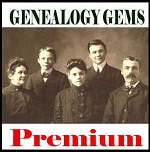 The Genealogy Gems Premium Membership is possibly the best (and most fun!) bargain around for fun, up-to-date genealogy education, as I hope you Premium Members out there are already aware. This membership gives you Genealogy Gems Premium Podcast episodes with exclusive interviews, tips and content; unlimited access to the Genealogy Gems podcast archive with hundreds of hours of programming; and video classes on my most popular topics like Evernote, Google Earth for Genealogy, Google search strategies, organizing your research and more. PRICE: $29.95. Between Black Friday (11/29/13) and Cyber Monday (12/2/2013) you’ll get a bonus ebook!
The Genealogy Gems Premium Membership is possibly the best (and most fun!) bargain around for fun, up-to-date genealogy education, as I hope you Premium Members out there are already aware. This membership gives you Genealogy Gems Premium Podcast episodes with exclusive interviews, tips and content; unlimited access to the Genealogy Gems podcast archive with hundreds of hours of programming; and video classes on my most popular topics like Evernote, Google Earth for Genealogy, Google search strategies, organizing your research and more. PRICE: $29.95. Between Black Friday (11/29/13) and Cyber Monday (12/2/2013) you’ll get a bonus ebook!
by Lisa Cooke | Aug 8, 2013 | Beginner, Family History Podcast, Technology

Republished August 8, 2013
by Lisa Louise Cooke
[display_podcast]
Download the Show Notes for this Episode
Welcome to this step-by-step series for beginning genealogists—and more experienced ones who want to brush up or learn something new. I first ran this series in 2008. So many people have asked about it, I’m bringing it back in weekly segments.
In this episode, I chatted with Margery Bell, Assistant Director of the Oakland, California Family History Center. Her own family history journey started in her 20s with a visit to a relative’s house. She didn’t even know what to talk about! But it was a start. Years later, she visited the Northern Ireland home of her great-grandmother, and felt like she’d come home. Learn her tips for getting started and two inspiring stories of “genealogy serendipity.”
In the second half of the show, you’ll learn why choosing a database for your family tree is your first essential step. Hear about some of my favorite databases—both free resources and products you can pay for. Don’t spend too much time fussing about software: I’ll tell you why you should just pick something and go with it.
Choosing a Genealogy Database
Whether you want to build an elaborate family tree, or just want to know who your direct ancestors were and some of the stories about them, the place to start is to get yourself a family history database. You don’t have to be highly computer savvy to use one. They are VERY intuitive and user friendly. Basic data entry skills is all you need.
Now I know you’re anxious to get started finding out about the folks who came before you and contributed to putting you on this planet. But this step is key to long term success and enjoyment. I know too many people who have gotten all excited and jumped in, getting all kinds of information about their family, but without a database they very quickly end up with huge stacks of paper and stickie notes. With all this chaos they often end up duplicating efforts they forgot they already did which is a waste of precious time. And worst of all, when someone shows an interest in what they are doing, it’s impossible to coherently pull out the information from the jumbled stacks in order to share it.
Having a family history database will keep all of your findings organized, with proper background information on where you found the data, as well provide a place to pull together photographs, documents and everything else you discover along the way. It’s like painting a piece of furniture. A little prep work goes along way to a really nice finish.
Now there are lots of family history software programs out there, but you only need ONE, and all of them will serve your basic needs. So I’m going to give you my top choices. It’s you’re decision how much you want to spend and how sophisticated you want your database to be.
If FREE is your price range, and you’re looking for a place to stay organized with streamlined screens to work in without a lot of startup time, then Family Tree Legends Online is perfect for you. (Family Tree Legends Online is now Family Tree Builder by MyHeritage.
Don’t let FREE fool you into thinking it won’t do the job. Legends offers lots of family history charts; custom reports; helps you share your data and pictures on a CD or DVD; allows you to back up your files to CD or DVD; and includes genealogy programs for Palm handheld devices and the Pocket PC. I’ve used it and it’s great. You can download the software FREE at the above link.
If you’re a PC user and are willing to spend $30-40 dollars, there are several really good and easy to use options available. You can order the product or purchase a digital download which will save you some money. And frankly, I really don’t think you need to the physical boxed product. All the help you need is online. And all of these products offer a free demo that you can download to try it out before you buy.
The top seller is Family Tree Maker which is from the folks at Ancestry.com which is the largest online records website which we’ll be talking a lot more about in future episodes. Click on its name to learn more about Family Tree Maker. This is probably the most commonly used database out there.
If you’re looking for great printed reports that you can share then RootsMagic is a great choice. It’s available as a digital download from their website at RootsMagic.
Some of the differences you’ll find between these products is the types of reports and charts they produce. So if that’s important to you, you can try the demos and see which you like. But again, I really don’t think you can go wrong with any of these products. They are all well established and fully supported.
And I want to stress, it’s just important that you take the steps and get started. Don’t get bogged down in analyzing software forever. If you really want to change to a different program down the road you can always do that. But the important thing here is that you have a place to put the information that you find and be able to retrieve that information so you can share it with others.
Now if you’re a Mac user I have two solid programs you could use. Again, both of these programs offer free demos if you want to test drive them:
- iFamily for Leopard is the most affordable at $29.95.
- Reunion 9 is fairly pricey at $99.95. If you’re interested in Reunion 9, I highly recommend that you listen to Episode 51 of my more advanced Family History show called The Genealogy Gems Podcast. In that episode you can listen to a review of Reunion 9 by my contributing partner Ben Sayer, the MacGenealogist, who’s an expert on everything Mac for family historians. And if you want to compare iFamily against Reunion to see what you’re getting for your money, you can also listen to Ben’s review of iFamily in Genealogy Gems Episode 53.
Now when you fire up your new software database it’s going to ask you to fill in information about yourself, then your parents and so on. In family history we always start with ourselves, and then work our way backward. So enter everything you know. By just enter data on you and your parents, you’ll very quickly get a feel for how the program works. And once you get everything in there that you know, go ahead and try and print out a pedigree chart.
And there’s our first family history term: “pedigree chart.” You’ve probably heard the term used for pure bred dogs, but pedigree just means lineage or ancestral line. It shows your parents, grandparents, great grandparents, etc. No aunts, uncles or siblings. Just the folks you directly descend from.
Another type of chart your database can print is a descendant chart, which shows all the people who descend from one person. So if you had two kids, your descendant chart would show you at the top, and two children directly under you. This comes in real handy when you want to have a reunion of all the descendants of let’s say your great grandpa Marvin. You would go to Marvin’s card in the database, and then print the descendant chart from there. It would then include Marvin, all his kids, his grandkids, his great grandkids and so on. But it wouldn’t show the kids spouses, or Marvin’s parents. It’s just going to tell you who was born directly as a result of Marvin.
So enter what you know, and once you’ve got all that in there, play around with your new database by printing out a pedigree chart and a descendant chart. And next week we’ll start uncovering more clues to your family history.
Here’s a final thought for today: A famous idea taken from one of Shakespeare’s plays is that what is Past is Prologue. It seems to me that a key to moving forward in your life is to look back and see what’s come before. How things were done. What worked, and what didn’t. It can inspire you to continue family traditions or give you the motivation to create something new for the next generation.
Up next: Episode 2: How to Interview Your Relatives.
by Lisa Cooke | Aug 16, 2017 | 01 What's New, Ancestry, Trees |
Are you worried about access to your online tree if you let your Ancestry.com subscription lapse? The tree should still be there. But take these steps to be sure your Ancestry family tree remains accessible and secure–along with the records you’ve attached to it.

What Happens if Your Ancestry Subscription Expires
Many people start researching their genealogy with an Ancestry subscription. They build their family tree on the web site, adding details about their relatives.
Then they sift through Ancestry’s billions of historical records and add hundreds or even thousands of new names, dates, relationships and other facts to their family trees. Along the way, they attach records to each ancestor as evidence of what they’ve learned.
All of this adds up to a unique family tree that is precious to your family.
However, it is very common for the busyness of life to call them away from their genealogy research for a while. This is what happened to Genealogy Gems reader Beverly. She wrote to me, concerned about what will happen to all her hard work on that Ancestry tree:
“I have been a member of Ancestry.com for a long time and have worked on several trees. I love to work on my genealogy but lately have not had time. Can I drop my membership and still retain my trees? I plan to get my membership back at a later day. Right now I am wasting $20 a month.”
Beverly, I hear your pain!
We all go through busy seasons. It’s easy to cringe at the thought of paying for genealogy website subscriptions we aren’t currently using.
But the idea of losing all our progress on those web sites if we let our subscription lapse is worse. Your Ancestry subscription has not only included your online family tree, but also all of the records that you found and attached to that tree.
I did a little research along with Sunny Morton, Genealogy Gems Editor and our resident expert on the “Genealogy Giants” websites” (Ancestry, FamilySearch, Findmypast and MyHeritage). Here’s what we can tell Beverly and everyone else who is wondering what will happen to their family tree and all that research if their Ancestry account expires:
According to Ancestry, the answer is yes, you can still access your trees with your login credentials after your subscription lapses. The most important thing is that you don’t delete the tree or the account altogether.
Ancestry continues to host people’s trees because they want our tree data to share with others, and to give people a reason to come back!
But be aware that if you do not renew your Ancestry subscription, your account will revert to a free guest account. (Your user name and password will remain the same.) This means that you will not be able to access most of Ancestry’s historical records, including the ones you’ve already attached to your trees. And I say “trees” because many people have multiple family trees on Ancestry to be concerned about.
To see the historical genealogy records that you have attached to an ancestor in your online tree, click on a person in your family tree, and then click Profile:
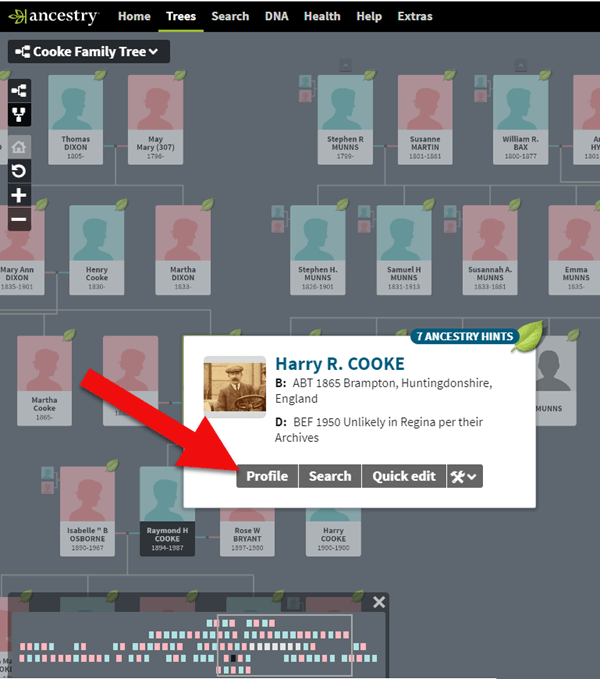
How to find genealogy records attached to a person in your Ancestry tree.
You will be taken to their profile page where you will see the genealogical sources you have attached.
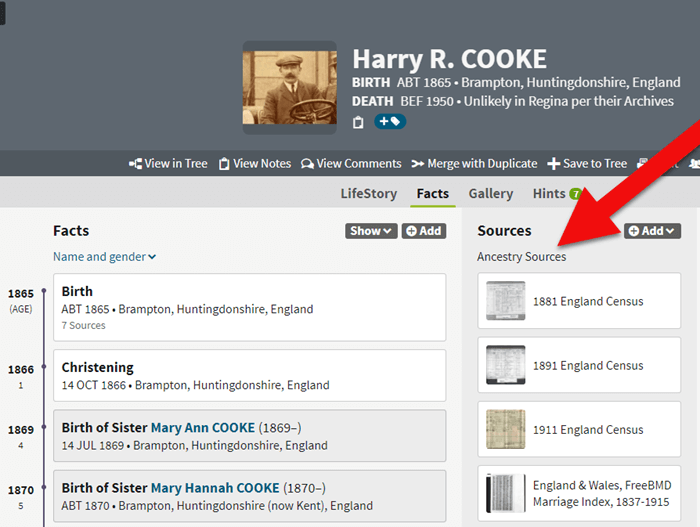
If your Ancestry account expires you can’t access records attached to your tree.
These are records that you will not be able to access when your subscription expires.
If Your Ancestry Subscription Expires: Tree Preservation Strategy
If you plan to let your Ancestry.com subscription lapse for a while, but you want to continue to work with your online trees, consider taking these steps:
1. Download a copy of every record.
The first thing to do is download a copy of every record that you’ve attached to your ancestors’ individual files on Ancestry.com.
You can do this by opening the image of the record, clicking on the Save/Saved button at the upper right, and clicking Save to your computer. I suggest doing this even if you don’t foresee letting your subscription go in the near future.
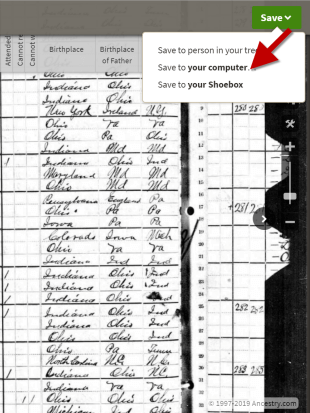
Saving a document to your computer from Ancestry before your subscription expires
2. Save each record in an organized way on your computer.
I recommend using a consistent system to organize these, which I explain in the free Family History: Genealogy Made Easy podcast, in episodes 32-33. (Genealogy Gems Premium website members have access to a 2-part video tutorial on organizing their hard drives.)
If you don’t have a consistent way to organize these document images, you’ll soon become overwhelmed with files that all sort of look the same and you won’t be sure what year they are or which ancestors they pertain to without opening each one!
You may be wondering “What about cloud storage options, such as Google Drive or Dropbox?” These type of cloud storage solutions are ok too. However, I recommend using these platforms more as temporary or backup storage or to share with relatives, rather than as your primary storage.
A better alternative would be to invest in cloud-based backup for your home computer. I use Backblaze personally and for my business.

 3. Download copies of your Ancestry.com trees.
3. Download copies of your Ancestry.com trees.
Click here for instructions; it’s really easy.
Yes, Ancestry does continue to maintain your trees, but what guarantees do you have?
Data loss does happen even on big websites, and sites change their practices and policies sometimes. If that happens, you could lose all the information you’ve carefully added to your tree.
4. Start using computer software for your “master family tree.”
Don’t just keep your family tree online where you don’t have complete control.
A “master family tree” is your most complete, up-to-date version of your tree (or trees, if you build separate ones for separate family lines).
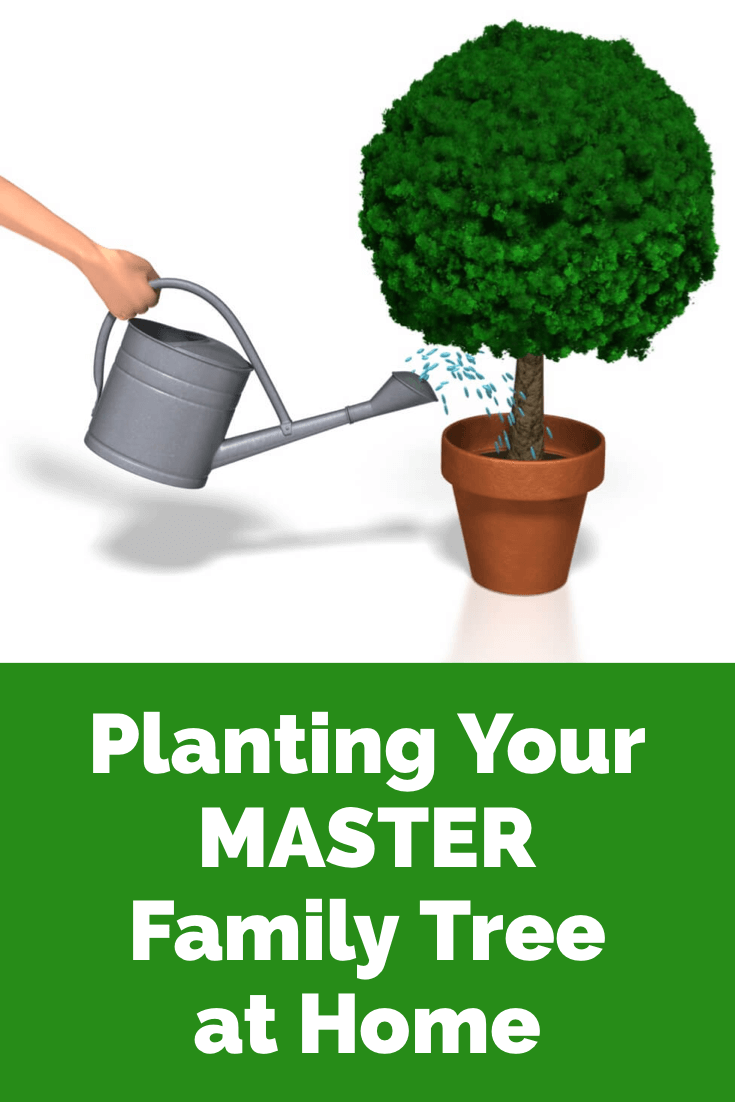
Keeping your master tree on your own computer keeps all your tree data at your fingertips without any subscription required. Having one master file matters even more once you start sharing your tree on other websites or with relatives.
I use RootsMagic, and that is why I happily agreed to them sponsoring my Genealogy Gems Podcast. It works for Mac and the PC.

I like its affordability: there’s a free version you can try for as long as you like, and the full software will cost you the same as about 90 days of access to Ancestry.com.
RootsMagic also has solid relationships with the major genealogy sites: it now syncs with your trees on Ancestry.com and FamilySearch.org, and you can research records on MyHeritage.com and Findmypast.com.
RootsMagic has tons of advanced features to help you create family history charts, books, and reports, and a great user support community online.
Learn More about Ancestry and the Other Genealogy Giants
 Keep up with news and changes on the “genealogy giants” websites with our ongoing coverage of Ancestry.com, FamilySearch.org, Findmypast.com, and MyHeritage.com here.
Keep up with news and changes on the “genealogy giants” websites with our ongoing coverage of Ancestry.com, FamilySearch.org, Findmypast.com, and MyHeritage.com here.
You can also get our quick reference guide, Genealogy Giants: Comparing the 4 Major Websites. This inexpensive, easy-to-read guide compares the “big 4” side by side to help you determine which records website may be the best ones for your current genealogy research needs.
Disclosure: this post recommends carefully-chosen products and services for which we receive compensation. Click here to read my full disclosure statement, and thank you for supporting the free content we provide at Genealogy Gems.
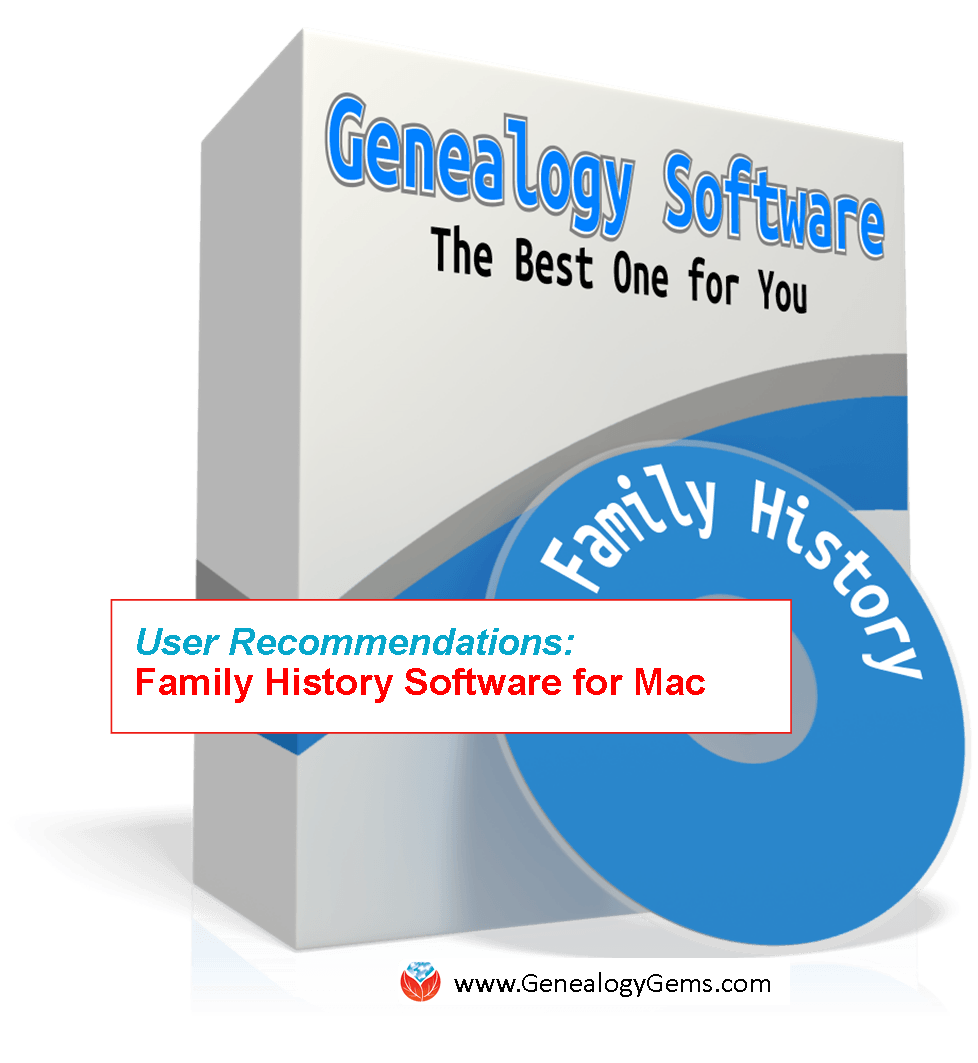
was indeed interesting, and verified how on top of things you are—thank you.
 A Life-Changing Find at the National Archives
A Life-Changing Find at the National Archives

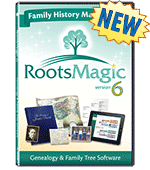

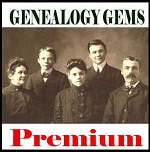


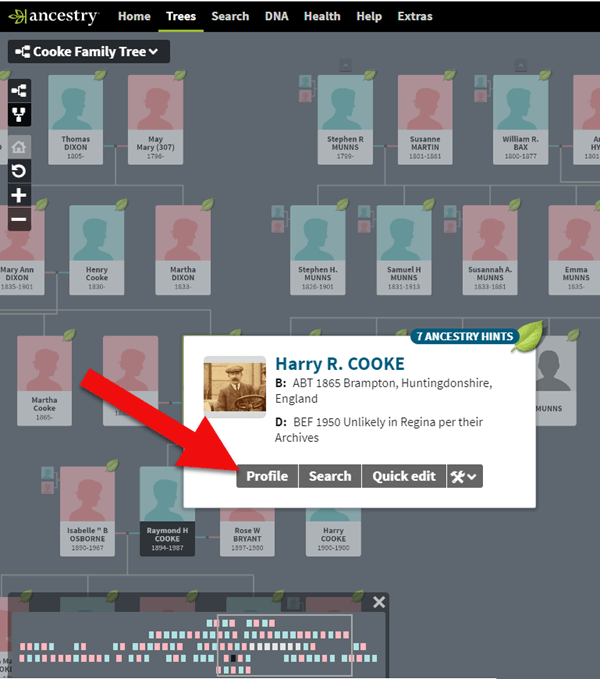
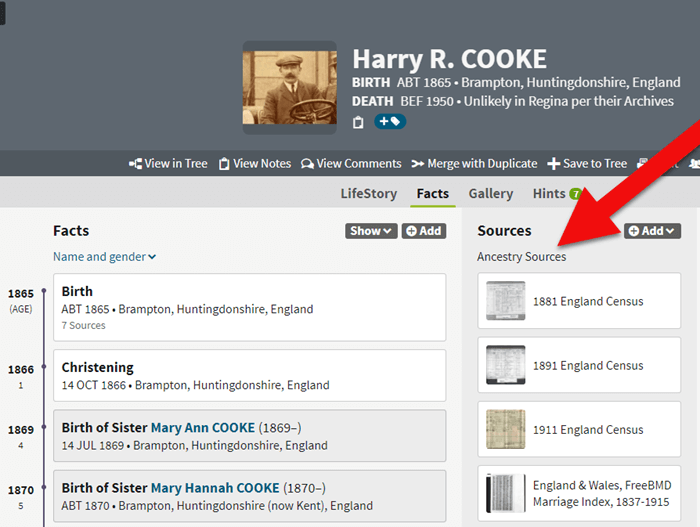
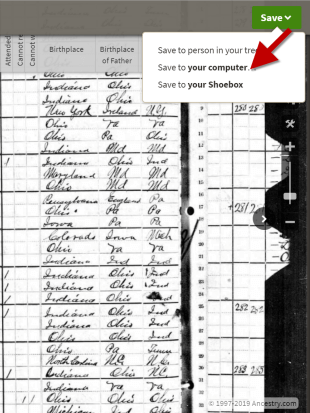

 3. Download copies of your Ancestry.com trees.
3. Download copies of your Ancestry.com trees.