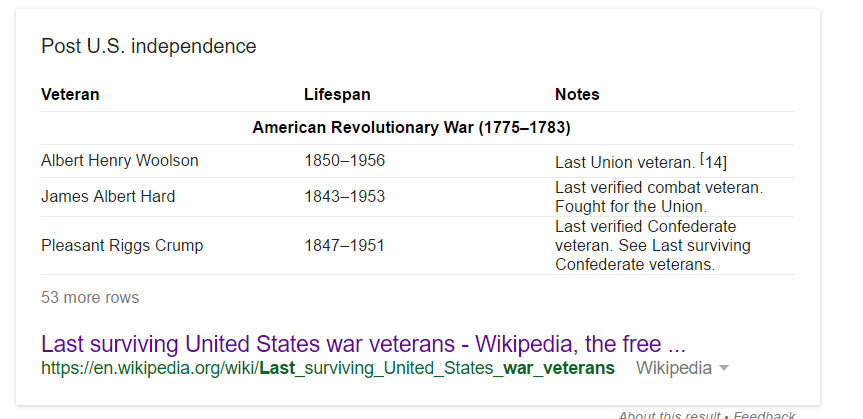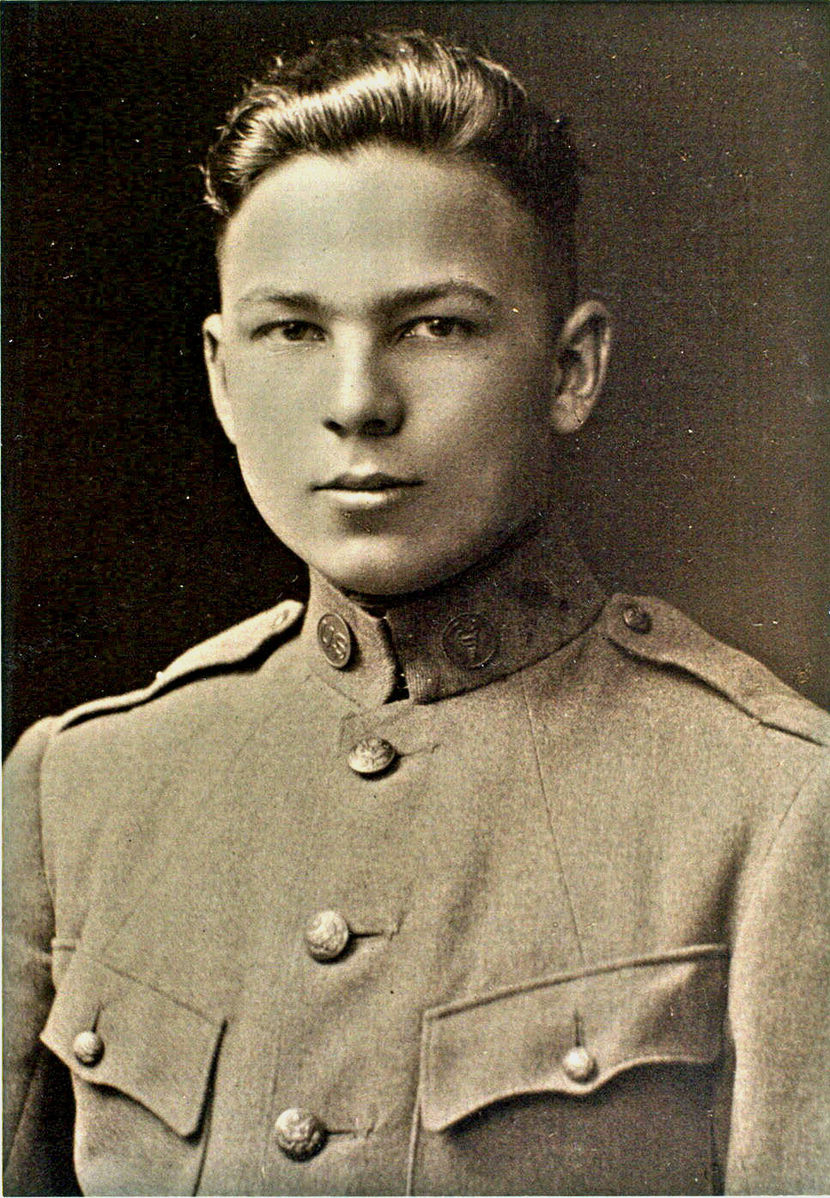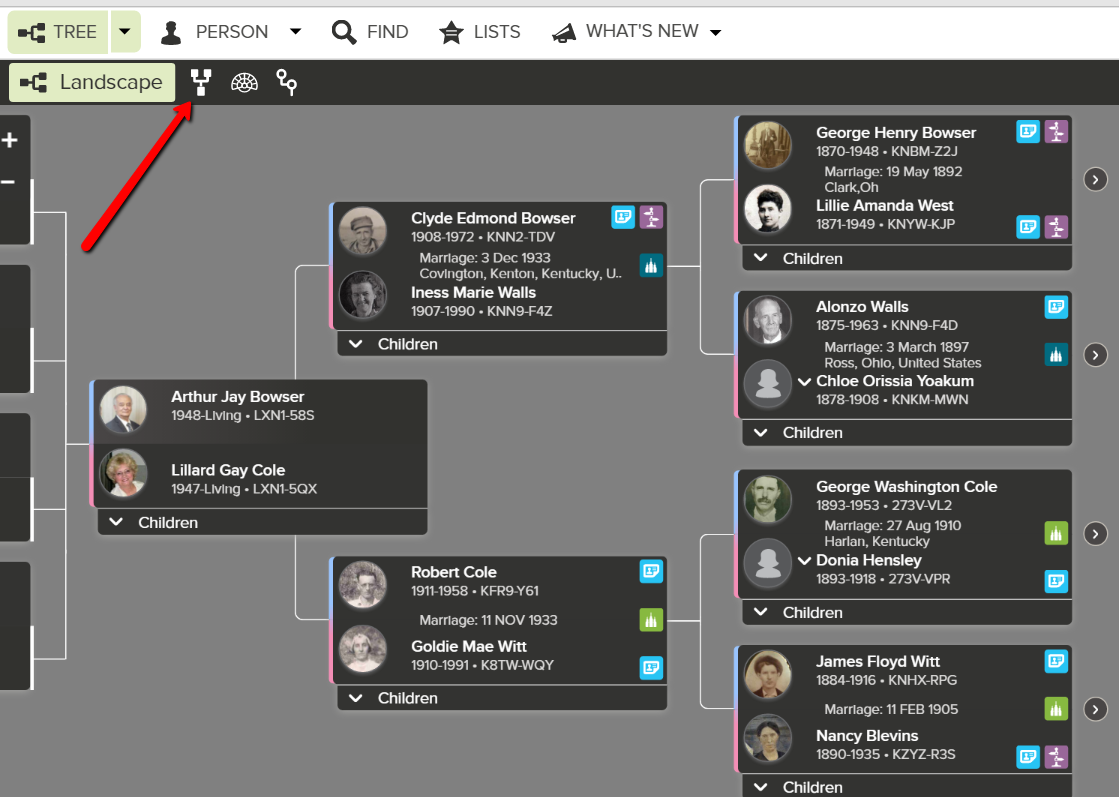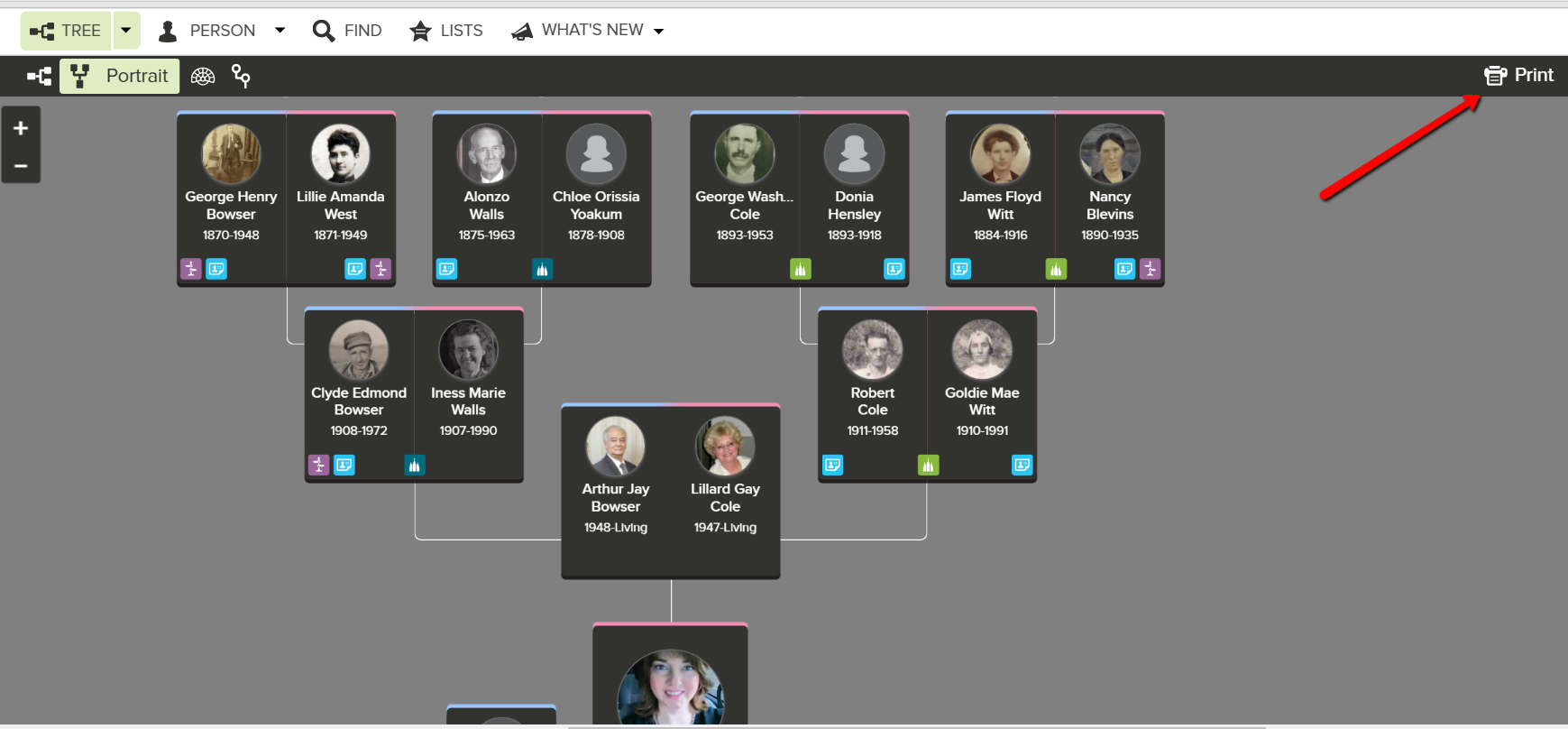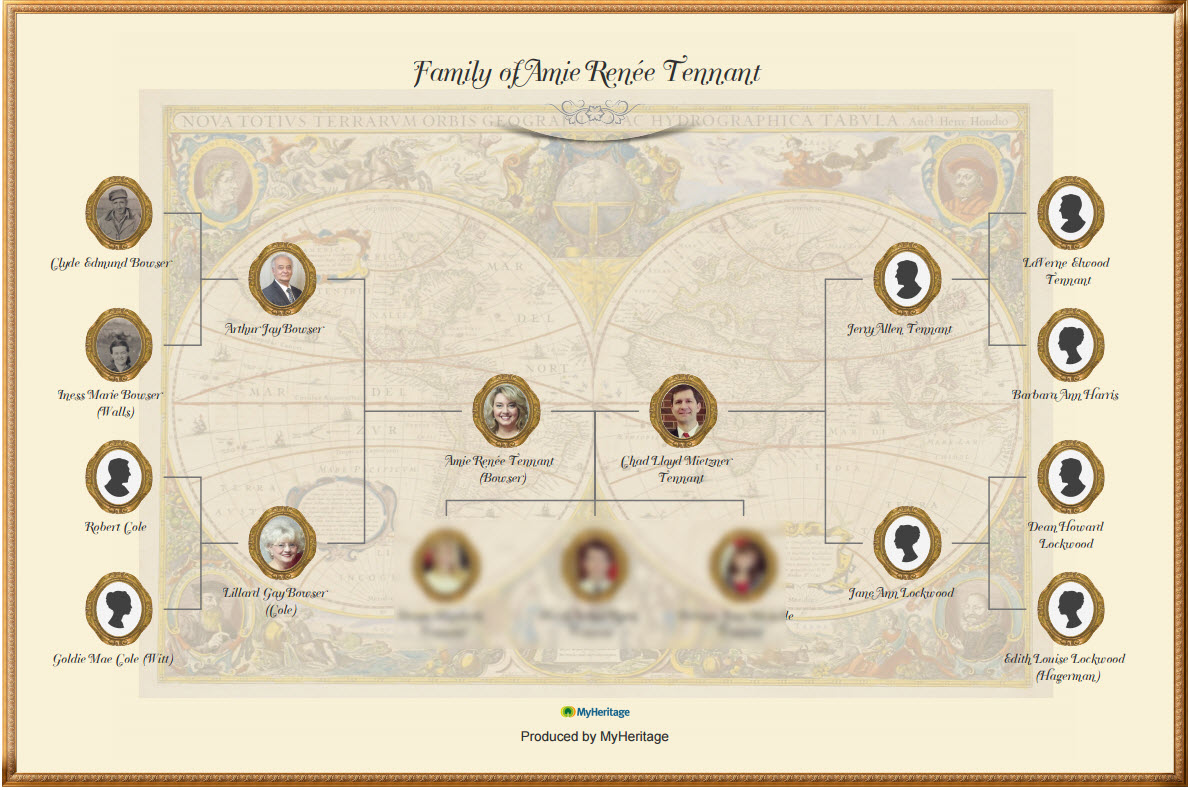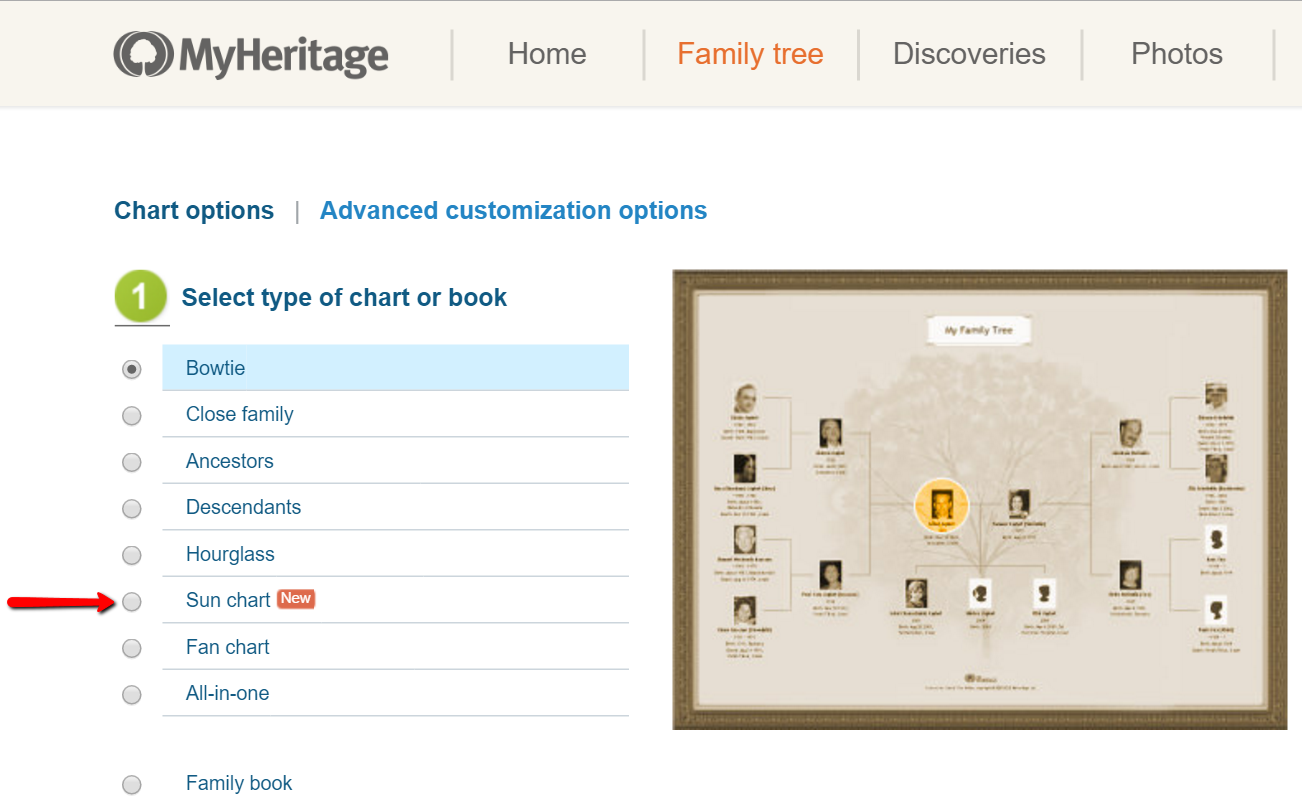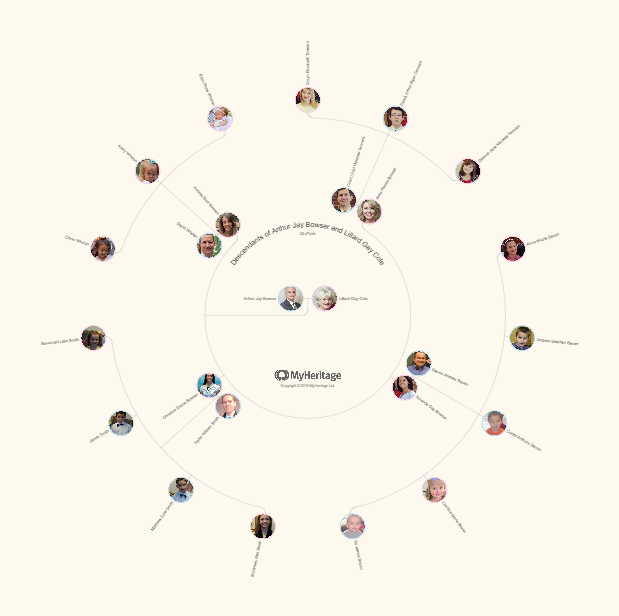by Lisa Cooke | Oct 19, 2016 | 01 What's New, Court Records, Inspiration |
Researching court records may require some advanced genealogical skills, but the benefits are worth the effort. Lisa Louise Cooke helps a reader get out of a genealogical slump and makes the case for why you should be researching court records.

Our reader shared:
I have been doing my family tree on and off for about 10 years. Right now, I feel I’m in a slump. A couple of years ago, I started the NGS Home Study Course. I have only got up to lesson six. I feel obligated to finish all 16 lessons. I get motivated to do genealogy when I read various articles on it. However, I can’t get motivated to do the work. This has bothered me for a year. Do you have any suggestions on how to get back on track? I know court records seems like a big mountain for me. Thank you in advance for any suggestions.
We all definitely hit slumps. I have some ideas and some motivations for you, because you are not alone.
Getting Over the Slump
You mentioned that you “feel obligated.” In reading your email, I’m curious as to what your original motivation was to do the course. If it was to become a professional genealogist, my answer would be different than if this was for your personal improvement. If this was for your own personal improvement, then you have much more flexibility.
At one time, the NGS American Home Study Course gave you a very lengthy time to finish the course work. Now, the classes are offered virtually online. Because of this change, the Home Study Courses are currently divided into four segments. Within each of these segments, you have four classes, or assignments. You are given six months to complete these four classes within your specific segment. For those who need extra time, a one-time extension of three months is granted by contacting the NGS Course Administrator. Also with this change, you may feel a little more pressure to finish quickly.
Genealogy Gems Contributor Amie Tennant offers this advice:
“First of all…when I took the NGS Home Study Course, I got in a huge slump too! It took nearly 3 years for me to finally finish all the course work. One thing that helped (which helps me now with getting behind in my certification portfolio,) is a method I call “A record a day, keeps procrastination at bay.” When I get bored or unmotivated, it is usually because something has gotten difficult. Lessons 1-6 of the NGS class were really easy for me, but after that it got harder, especially when it was time to do the courthouse review exercise that encourages you to make a visit. Even if you can’t visit the courthouse, you can often find appropriate records online. By promising myself a smaller more attainable goal like finding one key record a day online, I could keep motivated. Eventually something clicks and you get that excitement again.
Lastly, when I was really struggling, I took a friend. We made a day of it with researching at the courthouse and then having a nice relaxing lunch. It was a great day!”
Like Amie, when I find myself unmotivated, it is usually because it’s not my burning interest at that time. If I’m doing genealogy for personal use, I don’t fight it. Life’s too short and genealogy should be fun and invigorating. Sometimes, we’re just not ready for a particular record type, and if it’s not bringing your research to a standstill, there isn’t as much motivation. For me, there’s nothing like revisiting the excitement of what is waiting to be found! I asked Genealogy Gems followers on Facebook to share the Court gems they have found, and I hope it fills you with renewed excitement and enthusiasm. But first, here are some ideas on how to research court records:
Researching Court Records – How to
To get the most from researching

Will records are always a great find when researching court records.
court records, here are four tips to keep in mind:
1. Call the courthouse first. Ask them when they are open, days and times, and if they close during the lunch hour. (Sometimes this information on their website is not up to date.)
2. Ask what records are available at that location and for what years. It would be awful to drive to a far off location, only to find the probate records you are interested in are now housed 5o miles away at another repository!
3. Take the following with you: paper, pencils, a camera or smartphone, small bills and coins, a bottle of water and small snack. Even though there may be rules preventing you from snapping a picture of the document you want, you never know. The money comes in handy if you have to pay for copies of the records you want. Also, you are likely going to be there for awhile, so having a little snack will keep you from thinking only about your empty stomach.
4. Make your visit to the courthouse when you are not in a hurry. Let your finds determine how long you stay. When you are pressed for time, you may inadvertently skip over an important find, so set the whole day aside.
Making the Case for Court Records – Inspiration!
I asked our readers “What Genealogy Gems have you found in court records?” Get ready to soak in their excitement!
Kathleen shared: “An ancestor in the 1840s was living in Mississippi and had a 2nd wife and children. Everyone always assumed that the 1st wife died. Nothing in any records ever indicated anything different. On a trip to Salt Lake City ten years ago, I was frustrated and hitting dead ends. I decided to pull a film for Lawrence County, Mississippi loose court papers. It was NOT indexed and I was just browsing out of curiosity. I found my ancestor in 1849 with eleven pages of hand written divorce papers! She accused him of mistreatment and moving a slave woman into their residence who had threatened her with a knife when she went to get money for her nine children!”
Brian shared: “My brick wall has been my 2nd great-grandfather, John B. Reese. I knew he died sometime before 19 Dec 1856, as that was the date his estate entered probate. On a recent research trip to Missouri, I visited the Bates County Historical Museum where Chris Wimsatt found an entry in the County Stray Book indicating that John B. had found a stray “strawberry rone [roan] 3 years old 14 hands 3 inches high” 24 May 1856. Woo hoo! Narrowed that death date right down!”
Helen shared: “Just solved a century old mystery in the basement of a courthouse in the insane books. What would now be called postpartum psychosis.”
Diane: “My mom had a wealthy Aunt Jenny; we have her silver, antiques, etc. She was married to a lawyer who became Chief Justice of the Rhode Island Supreme Court in the 1890s-1900s. I knew she was from a poor family and couldn’t imagine how they met. I found a hidden first marriage for her that my mom never knew about. When I got the divorce papers, turns out husband #2 had BEEN HER HUSBAND’S LAWYER. My mom almost fell over when I called her on the way home.”
Maria: “I also found a great uncle who ended up marrying a widow who was a millionaire from her late husband – she was old enough to be his mother & had step children older than him! Her life was in newspapers and court records! I found someone local to scan her succession & her late husband’s succession court documents to me. Fascinating stuff from the turn of the century to the 1930’s! It’s all public records! Also tracked down her great grandson; he sent me priceless photos. The kicker is after I found where the late husband was buried to document on Ancestry, the cemetery actually mailed ME a bill for grass cutting! – twice!”
Pat: “My great uncle came from Germany to wild West Denver 1860 and became a hard rock miner. How did I know? His court records regarding his death “found frozen to the floor in his mining cabin” shows what he owed at the time of death. Actual grocery list from Hancock Bros. Dry Goods Store where he bought (among other things) blasting powder, helped ID that he was hard rock rather than placer miner. Funeral info about how much it cost to dig his grave, use of team of horses, and a new set of clothes… Amazing. Find a Grave volunteer found the spot where he was buried WAY off the grid, off a side road. No headstone. Depression in grass x many feet from old fence. Volunteer contacted local historical society for me to find this on his own. Incredible. I wrote his story.”
More Gems on Researching Court Records
It seems many of us have had exciting breakthroughs researching court records. If you have had a triumph and would like to share, please let us know in the comments below. You can also read about even more inspiring ways to take your courthouse research to the next level in these articles below. Happy hunting!
4 Ways to Power Up Your Courthouse Research Skillls
Where to Look When There’s Been a Significant Record Loss
by Lisa Cooke | Sep 28, 2016 | 01 What's New, Beginner, Organization, Premium Video
Getting genealogy organized is just one of the topics we cover here at Genealogy Gems, and Premium Members have exclusive access to podcast and video content to help you accomplish that goal.
We’ve put together a step-by-step plan for getting the most out of Premium Membership, and going from unorganized to organized in nothing flat!
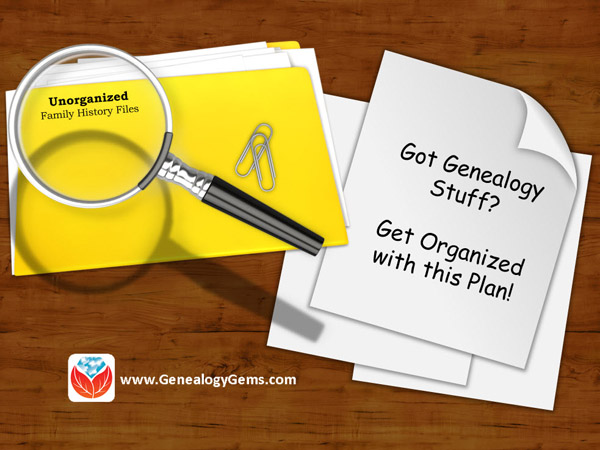
A new Gem’s reader recently sent us the following email:
Dear Lisa,
I have recently joined Genealogy Gems as a Premium member and wanted to ask if there is a good place to get started.
I have a ton of family information collected, but as yet have not figured out a plan of attack.
I was wondering if you could guide me in which podcasts, premium podcasts, and videos would be good ones to start with. I need to put this information into some semblance of order so that I can move constructively on it, as well as to be able to share the family history with others and have it make sense. Thanks, Gerri.
Getting Genealogy Organized with Premium Content
We are so glad to have you as a Genealogy Gems Premium Member. Welcome!

The best place to start is by digging into these blog posts that I highly recommend:
When you are ready to move onto the Premium Podcast episodes, I suggest you focus first on:
- Hard Drive Organization Part 1 and Part 2
- Use Evernote to Create a Research Plan
- Podcast episode 114: Paper Organization
- Family History: Genealogy Made Easy Podcast episodes 31 & 32: Organizing Your Genealogy Files.
Getting genealogy organized is one of the most overwhelming tasks new and seasoned genealogists deal with. Whether you’re new to Premium Membership or a long time member, make sure you have a solid basic structure for your genealogy organization, as it is the backbone of everything that follows. That basic structure for getting genealogy organized might look like this:
A Quick Plan for Getting Genealogy Organized
- Assess what you have.
- Pick a genealogy database software program. We recommend RootsMagic.
- Set-up a few 3-ring binders with acid free sheet protectors so you have a place to put documents and other important things.
- Set-up a basic folder and file structure for your hard drive based on the Premium videos Hard Drive Organization.
- Have a back-up plan for your precious family history files. We recommend BackBlaze as a way to automatically back-up your computer files.
- Sign-up for our free newsletter (if you haven’t already) to stay up-to-date on all the latest records and techniques.
- Don’t wait to be fully organized before you begin. Stay motivated by scheduling “fun” research time, as well as organization time.
- Make appointments with yourself to stay on track, and listen to the Genealogy Gems Premium Podcast while you organize.
- Regularly tap into all of the Genealogy Gems resources like what’s new in books and guides.
Like us on our Facebook page to see more genealogy ideas
Become a Genealogy Gems Premium Member
If you are not a Genealogy Gems Premium Member, take a look at what you are missing! Premium Members are able to listen to our Premium podcasts packed with even more tips and techniques for all things genealogy. You also have access to my most popular training videos.
BONUS e-book:
 For a limited time, new members will receive
For a limited time, new members will receive
this exclusive digital PDF e-book,
a collection of my most popular
articles from Family Tree Magazine!
(the e-book will be emailed to you
within 24 hours of purchase)
by Lisa Cooke | Sep 14, 2016 | 01 What's New, RootsMagic, Writing Family History |
Writing a family history book is a daunting task. Check out this quick tip that will help you write your family history book with RootsMagic with just a few clicks!

Credit: Freepik.com
I love the many reports that can be generated from RootsMagic. RootsMagic is a genealogy software program that allows you to organize all your family history in one place. The software offers many types of printable reports like pedigree charts and family group sheets, but my favorite is the narrative report.
Write Your Family History Book with RootsMagic Using the Narrative Report
The purpose of a genealogy software program is to organize and analyze all of your genealogical data. The good news is that while you are popping in names, dates, and places in your RootsMagic database, behind-the-scenes, your book is actually being written.
Take a look at what I mean. Open your RootsMagic database and look at your family pedigree. Highlight yourself and then click Reports at the top.
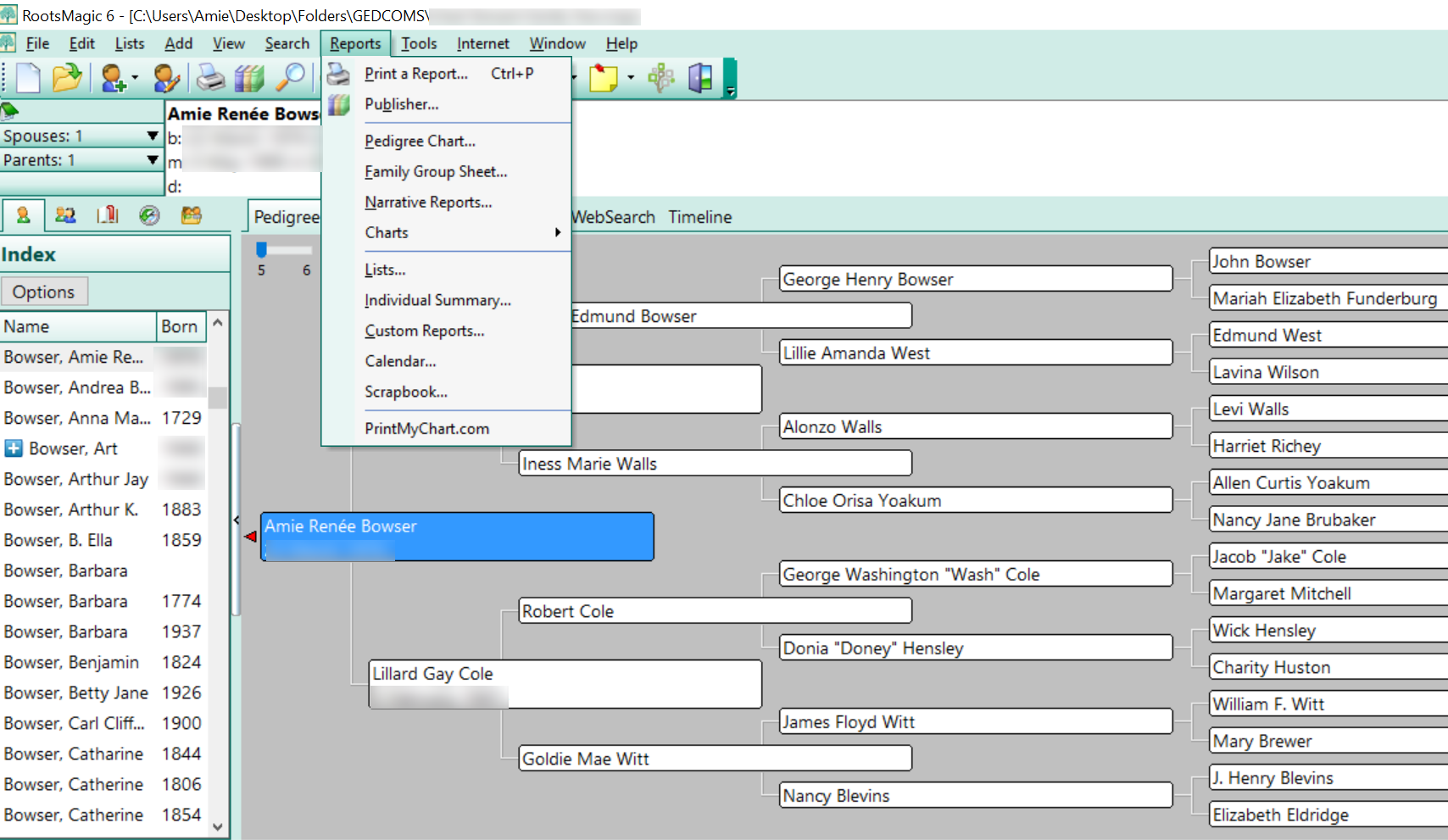
Choose Narrative Reports from the pull-down menu. A pop-up window will appear asking you to choose whether your report will include all the children or just spouses, how many generations to include, and some other format options.
I typically prefer to include as many generations as I can and I like to include the children. When you add the children of each couple to your report, it may be significantly longer so be aware of that.
When you have finished, click Generate Report.
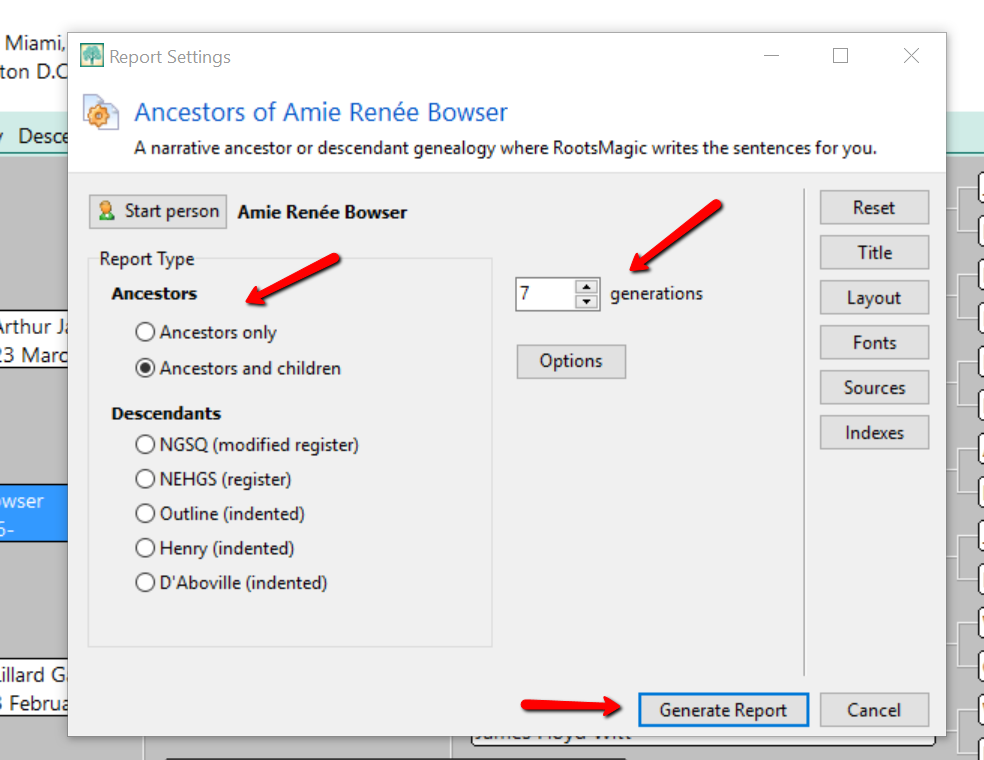
RootsMagic slurps all your raw data into sentence form. Where you once recorded “Georgia Ann Smith, born 11 Nov 1913, Allen County, Ohio,” now reads, “Georgia Ann Smith was born on 11 Nov 1913 in Allen County, Ohio.” A sentence was created using your data.
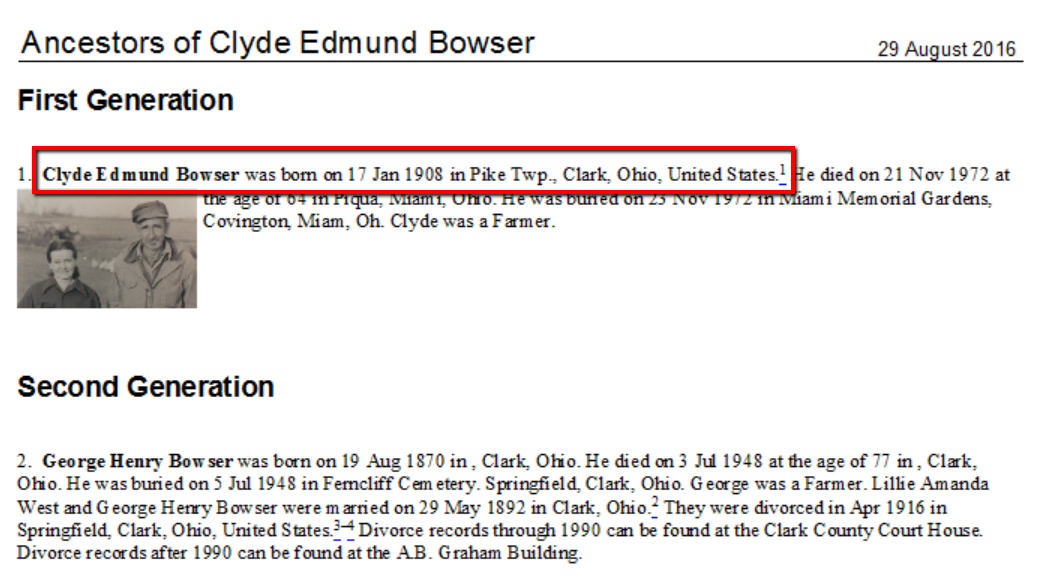
Additionally, the narrative report allows you to:
- Change the settings to influence how the sentences are structured,
- Add notes to the appropriate section allowing a story to develop in chronological order,
- Add pictures to enhance your story,
- Alter the appearance and formatting of your printed report, and
- Save in Rich Text format and work with it in a familiar program like Word.
Adding Enriching Details to Your Family History Book
Most people would agree, the best family history books are the ones that have fun, memorable stories and pictures. You can easily do this with RootsMagic.
I have a fun story about when Grandma was born. I want to add it to my family history book. If I double click on her name from my pedigree chart, her “edit person” window will pop-up. Then, I can click the Notes column (see the green notebook icon) in the birth line, and add a note specifically about when she was born.
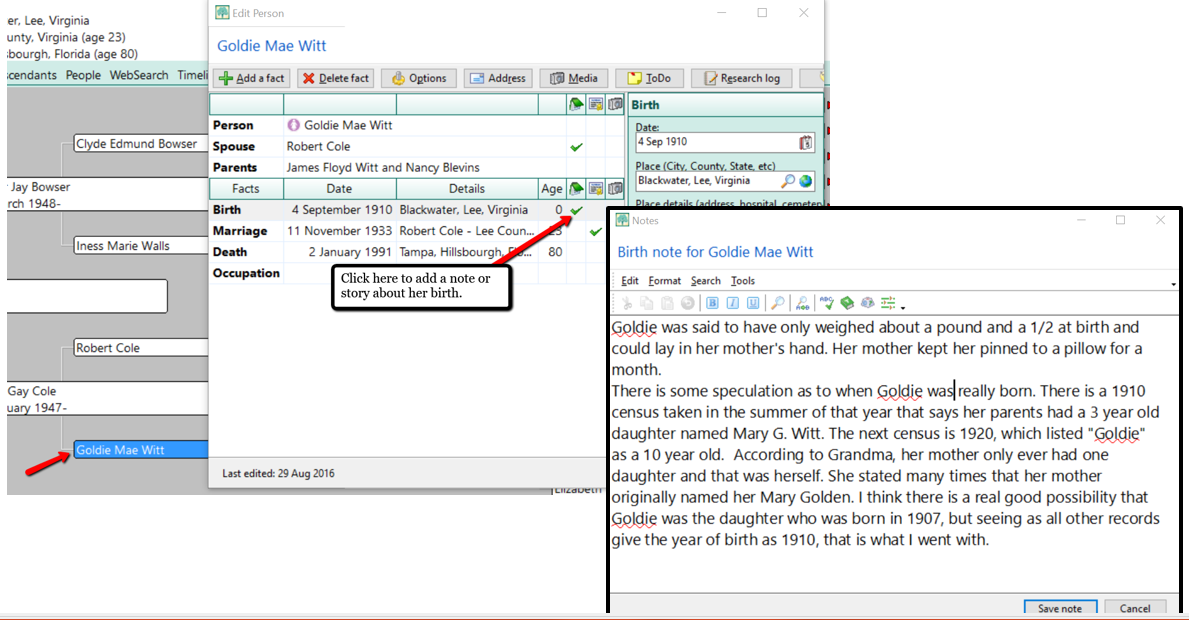
After I have finished writing the story about her birth, I simply click Save note.
Now, when I generate my narrative report, the story about her only weighing about 1 1/2 pounds at birth appears right after her name, birth date, and location.
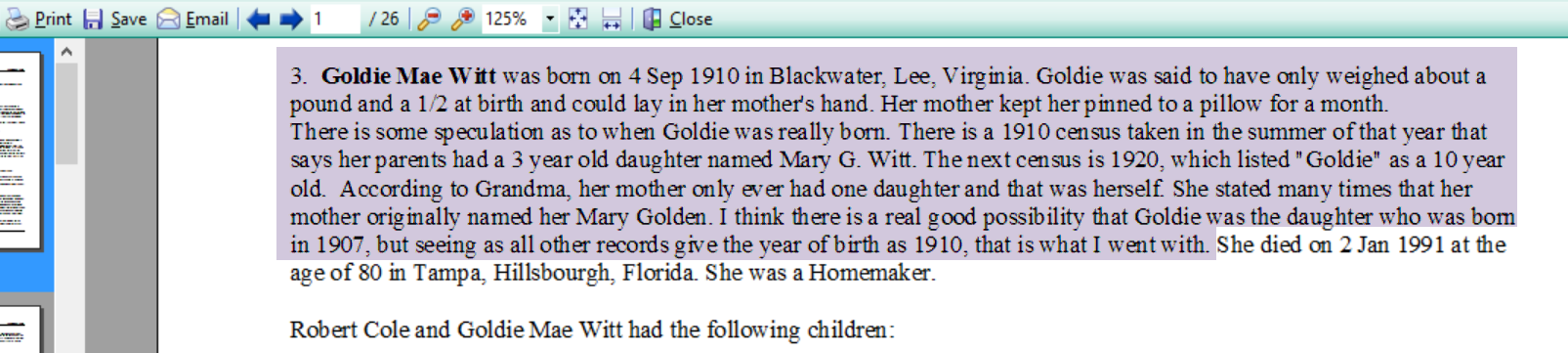
Adding Pictures to Your Narrative Report
Along with the stories, adding pictures offers another level of depth to your family history story.
RootsMagic’s narrative report will currently only print one image for each person. For example, if I wanted a picture of Grandma to appear in the narrative report, I would need to add the image to her “person.”
Let me show you how simple it is to link an image. In the example below, I have double clicked on Grandma and opened her “edit person” window. Then, I clicked on the media column where the little camera icon is. Notice that the camera icon I choose was in the “person” line. This is the only place you can add an image that will then appear in the narrative report. If you were to add a photo anywhere else, the image would appear in the scrapbook report, but not in the narrative report. When you have clicked the camera icon, follow the prompts to add the image you have already scanned onto your hard drive or disk.
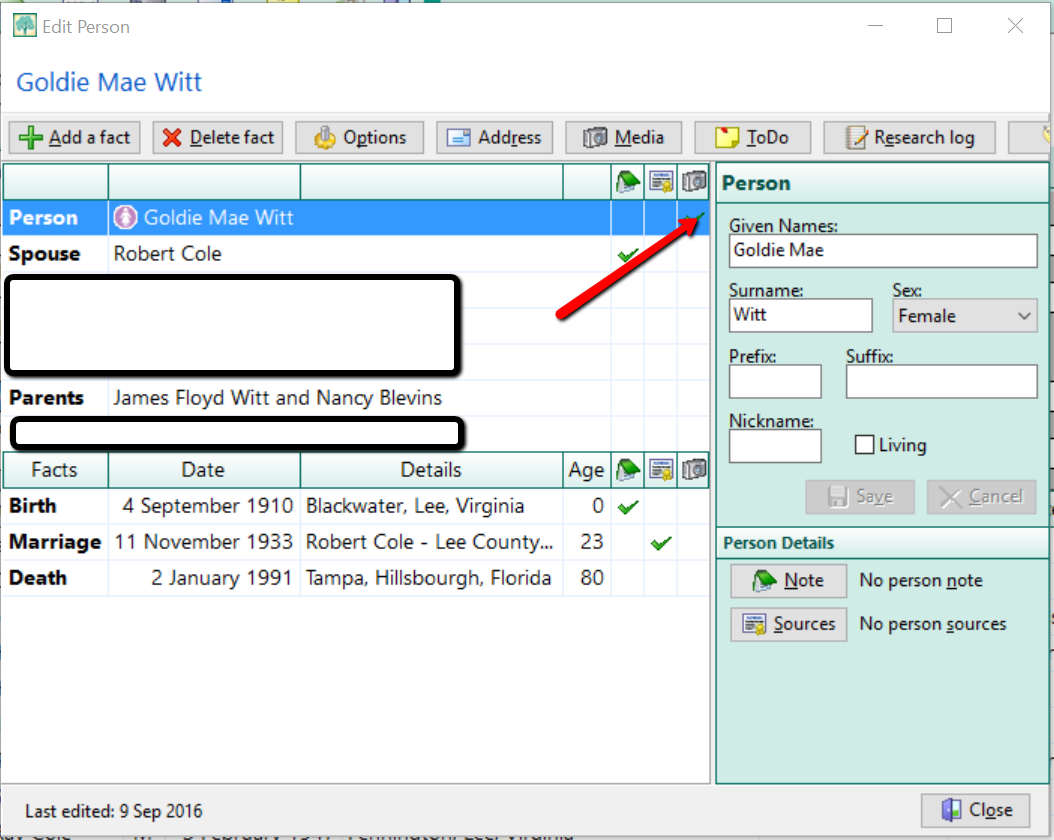
Now, when you run the narrative report, Grandma’s picture shows up next to her name.
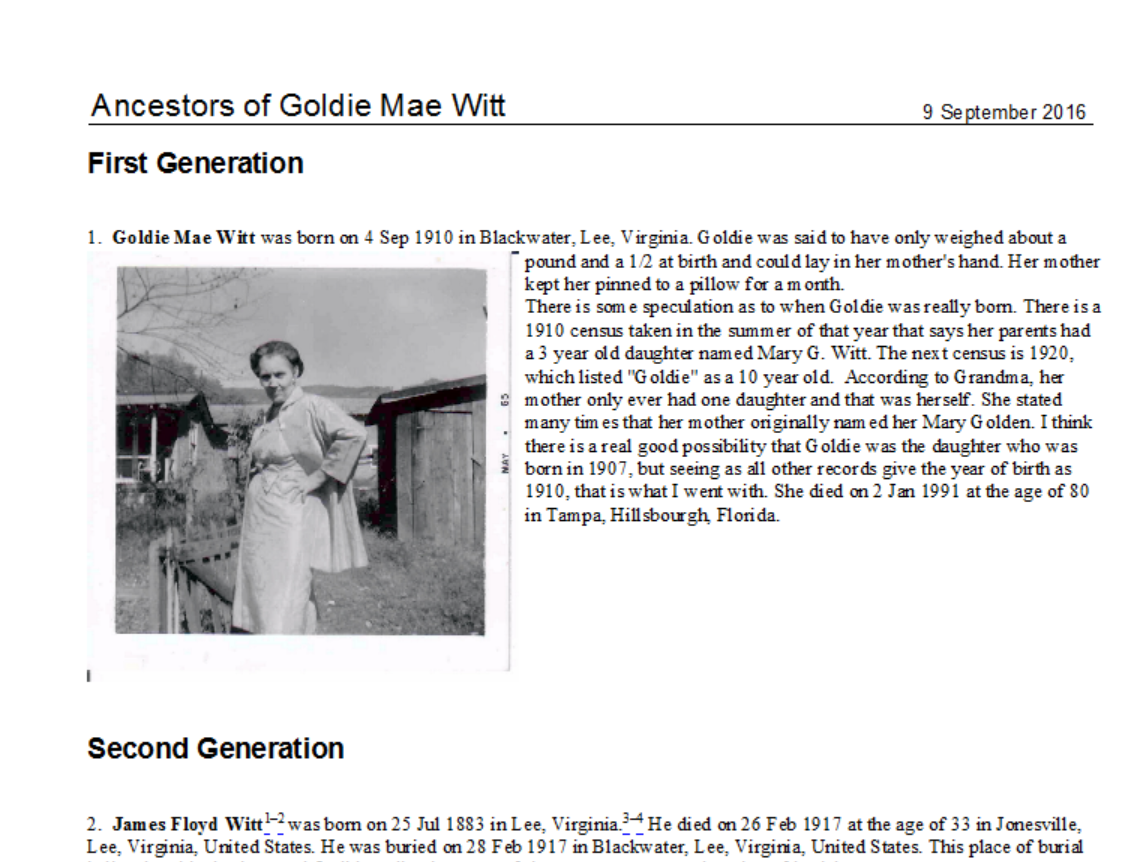
One Last Quick Tip to Write Your Family History Book with RootsMagic
If you don’t like the way your narrative report is formatted or if you want to enlarge a picture or even add additional images, here’s one last tip! Saving your narrative report in a rich-text file format will allow you to edit the report from Word or another word processing program you are more familiar with.
To save in a rich-text file format, first create your narrative report as written above. When you reach the view screen, click Save at the top left. Then, choose Rich-Text File from the pop-up window options. The program will open your narrative report in your word processor for easy editing.
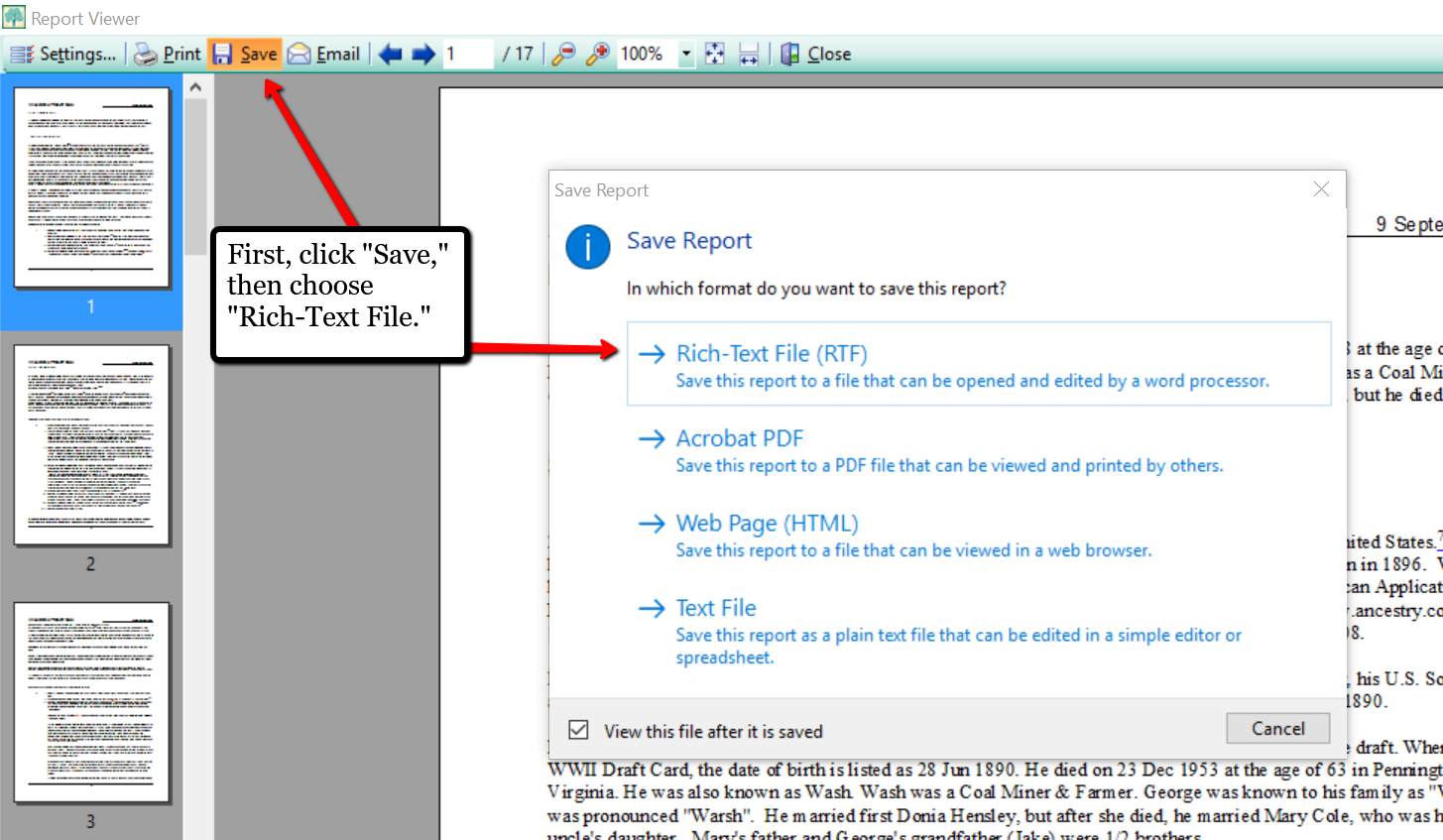
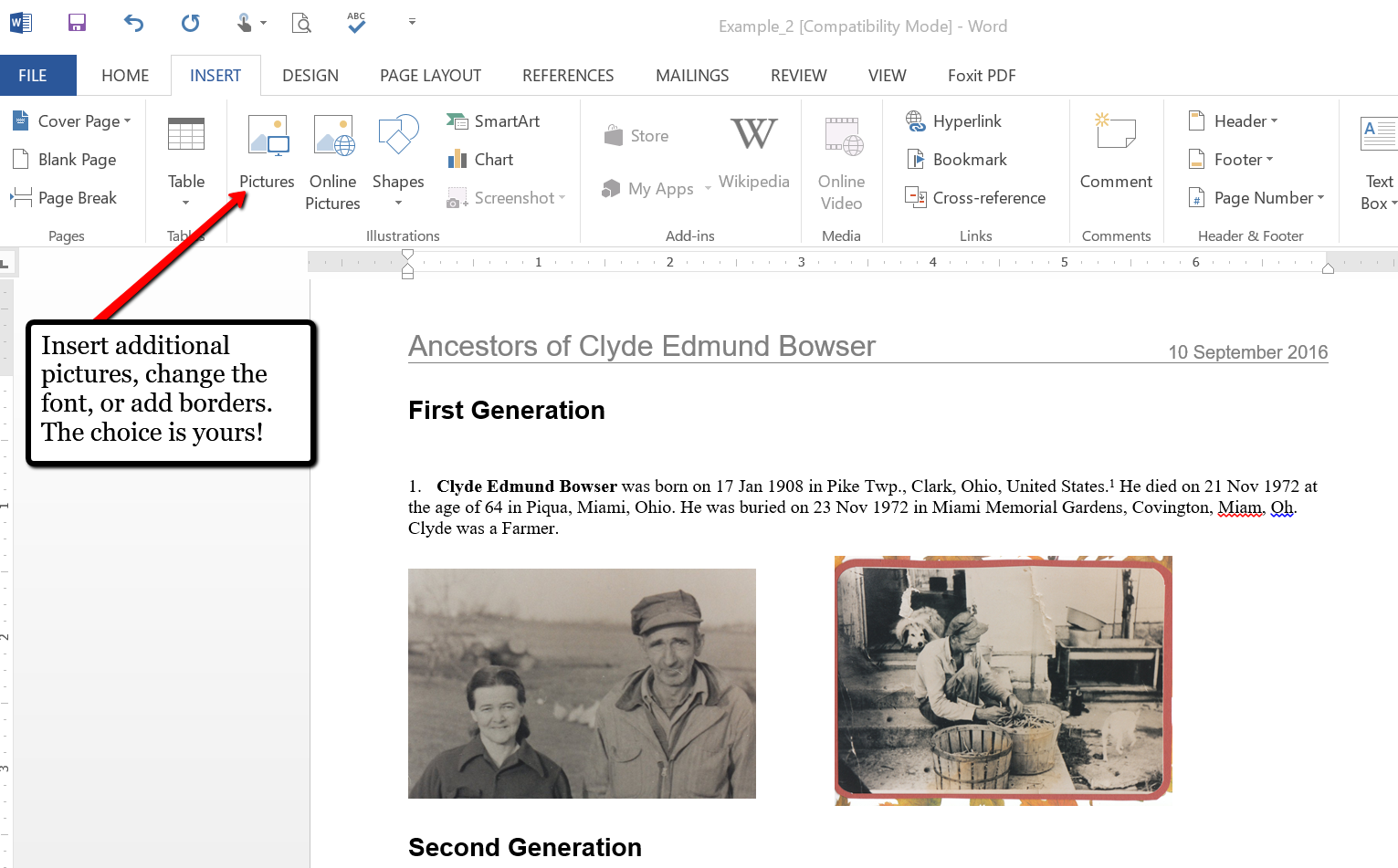
If you have already been using the software for your family history, you have already started writing your family history book with RootsMagic without even knowing it! Why not print your report today and make it a special gift to yourself. It’s always a good thing to have your family history in written words! What are your favorite reports to create in RootsMagic? We would love to hear from you in the comment section below.
More Gems on Using RootsMagic
RootsMagic, FTM and the Holy Grail of Family History Software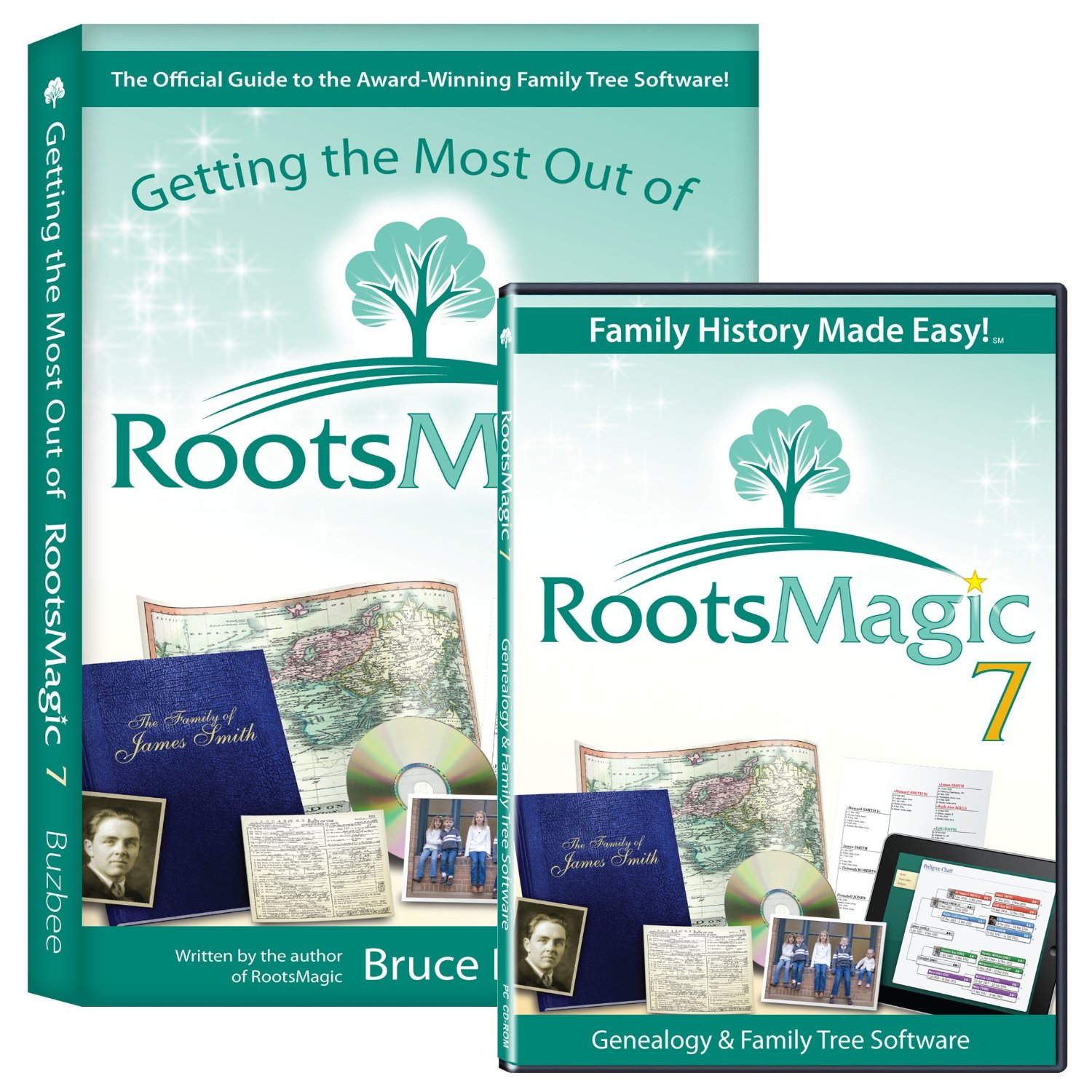
Free RootsMagic Guides to Download and Share
RootsMagic Review: Why I Use It
by Lisa Cooke | Sep 19, 2016 | 01 What's New, African-American, Military, Photographs |
When I’m not at the podcast microphone, you can usually find me on a plane. And on one of those recent flights I had the privilege travelling along side a few of the last of the Tuskegee Airmen of WWII.
![Toni Frissell [Public domain], via Wikimedia Commons](https://test.lisalouisecooke.com/wp-content/uploads/2016/09/Faces_of_Veterans_FeatureImage.png)
The History of the Tuskegee Airmen
The Tuskegee Airmen was the common name given to a group of African-American military pilots who fought in World War II. Before the 1940’s, African-Americans had not been admitted to the U.S. Army Air Corps flight training program. In 1940, this changed with the formation of a segregated unit to train black pilots and ground crews at Tuskegee Institute in Alabama.
The 996 pilots and more than 15,000 ground crew of the Tuskegee Airmen are credited with over 150 Distinguished Flying Crosses for their service. The Tuskegee Airmen continued flying and fighting until the end of the war in 1945.
Meeting A Tuskegee Airman
After the flight, I collected my luggage and found a spot on the curb outside to wait for my husband to pick me up. It was then I noticed I was standing next to one of the Tuskegee group who was sitting quietly alone waiting for his ride. I couldn’t resist the opportunity to shake his hand and thank him for his service. A warm, friendly grin greeted me from under the Tuskegee baseball cap and we easily fell into conversation.

He explained that a handful of retired Airmen were returning home from a national conference held each year. I also learned, to my great surprise after looking at the patch on his suit coat, that I was speaking with Brigadier General James T. Boddie! Tim (as he likes to be called) is a retired deputy director for operations J-3 of the National Military Command Center and Organization of the Joint Chiefs of Staff in Washington, D.C.
Boddie was born in Baltimore in 1931 and graduated from Frederick Douglass High School in 1949, just behind the Tuskegee Airmen of WWII. Later in his career (starting in 1961,) Tim served as the Air Force Reserve Officers’ Training Corps program commandant of cadets at Tuskegee Institute, Alabama. He also taught military aspects of world political geography and international relations to senior cadets.
When I asked him what some of his most cherished memories were, he didn’t hesitate. Although he has a long and decorated history of service, he fondly reminisced about the young men he has met and assisted along the way. “Our country needs good men now more than ever,” he stated emphatically. He said that he has made it his mission since retiring in 1983 to mentor servicemen in their military careers. He pulled out his smartphone and happily whisked through a series of photographs he had taken with young up-and-coming cadets.
Great! He likes pictures, I thought. There was no flinching when I asked the 85-year-old to take a selfie with me. “Absolutely!” he said enthusiastically as he set down his own smartphone.
Boddie’s face radiated with pride and patriotism, wisdom and strength. This brought my thoughts to the United States heroes who bravely faced peril and sacrificed their lives for our country. Wouldn’t it be stunning to be able to see the faces of our ancestors who fought in the American Revolutionary War, The War of 1812, and the wars that followed? Well, it’s not as unlikely as you might think.
The American Revolutionary War
I didn’t think it was possible to find pictures of the faces of American Revolutionary War heroes, but it is! The pictures are exceptionally rare because few of them lived long enough to have their faces captured on film.
A Utah journalist named Joe Bauman spent three years collecting images of the faces of these veterans. To view his collection of these great men, click here.
The last known Patriots of the American Revolutionary War were John Gray, who died in 1868 and Daniel Frederick Bakeman, who died in 1869. [1]
See more riveting faces of Revolutionary War veterans in Maureen Taylor’s books The Last Muster: Images of the Revolutionary War Generation and The Last Muster, Volume 2: Faces of the American Revolution
and The Last Muster, Volume 2: Faces of the American Revolution




The War of 1812
Sometimes considered the “second war for independence,” the War of 1812 was in part due to the desire for Americans to expand west.
The fighting that originally started between the U.S. and Britain, soon included the American Native tribes. The defeat of the British at the Battle of Tippacanoe convinced many Indians in the Northwest Territory (including the celebrated Shawnee chief Tecumseh) that they needed British support to prevent American settlers from pushing them further out of their lands.
The valiant faces of the this war can be more readily found, perhaps even in your own family history. Many wonderful images can be found by simply Googling War of 1812 Veteran, and then clicking the Images results tab.
Hiram Cronk was the last surviving veteran of the War of 1812 at the time of his death in 1905. He died at the age of 105.[2]
The American Civil War
Did you know that children of American Civil War veterans still live among us? Two such “children” share their fathers’ stories in an article titled “Children of the Civil War Veterans Still Walk Among Us, 150 Years After the War.”
Not only will you find inspiration in the children’s stories, but the stories of many Civil War Veterans who lived to tell their remarkable tales. You can see faces of Civil War veterans in many places online, but the collection of Portraits of Named Civil War Enlisted Men at the Library of Congress is especially moving.
The last known surviving Union Army soldier was Albert Henry Woolson. He died in August 1956. [3]
Spanish American War
The Spanish American War of 1898 led to the U.S. control of Cuba (who later became an independent nation), Guam, the Philippine Islands, and Puerto Rico. The war only lasted a short 10 weeks.
Whether your ancestors were fighting for the Spanish side or the American side, there are lots of fantastic pictures of our fighting heroes. Check out the 917 pictures of the Spanish American War at GettyImages.com.
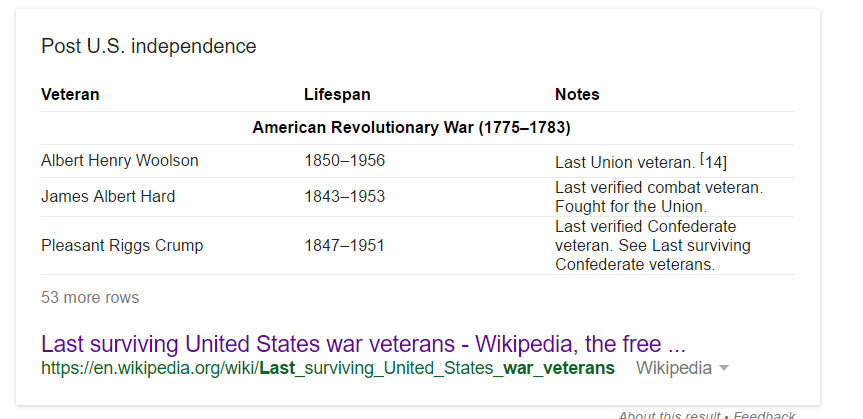
World War I
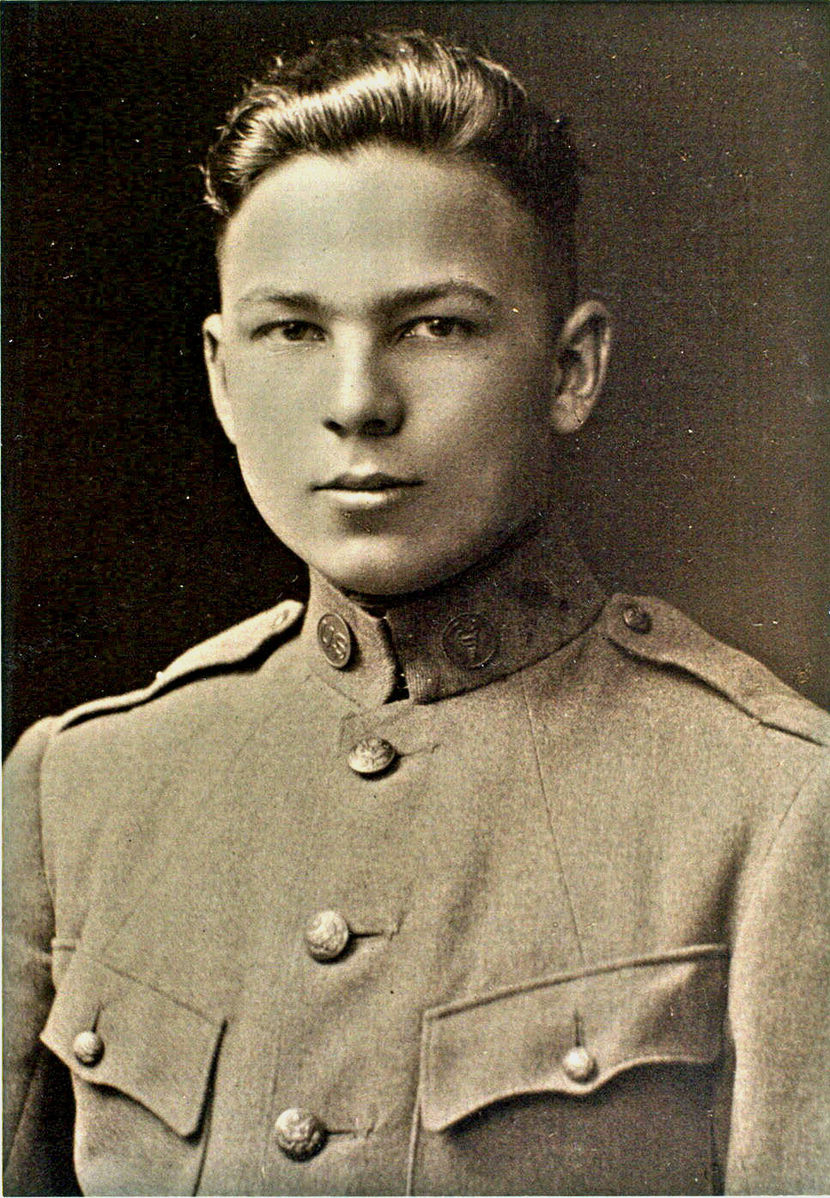
Frank Buckles, August 1917.
The handsome Frank Buckles born in Bethany, Missouri was the last surviving veteran of WWI, dying at 110 years of age. You can see his name among a list of last surviving WWI veterans by country here.
WWI, also known as the Great War, ravaged the European continent for nearly three years before the United States joined their allies to fight in the war. Many of our young men and women lost their lives to serve and protect in the first of two World Wars.
You can enjoy hours of viewing images at the Library of Congress’ digital collection titled World War I in Pictures: An Overview of Prints & Photographs Division Collection.
Remembering Faces of U.S. Military Veterans
I hope my story of meeting Brigadier General James T. Boddie has inspired you to look for the faces of your family’s military veterans. Even if you never find a photograph of your veteran hero, it is important to learn their stories of bravery and sacrifice, both on and off the battlefield.
Do you have a special veteran hero in your family history? We would love to hear about them in the comments below. While you are at it, if you have a picture of your veteran, please post it to our Genealogy Gems Facebook page. We love to hear from you. Thanks for reading, friends!
More Gems on Finding Your Military Veterans
Find Your WWII Ancestors
Be a Hero! 4 Ways to Rescue Military Memories and Artifacts
by Lisa Cooke | Jul 13, 2016 | 01 What's New, FamilySearch, MyHeritage

Family tree charts come in all shapes and sizes. Fan charts, bowtie charts, and the popular portrait charts are just a few of the many options. Many of our favorite genealogy software and apps allow us to create a printed version of our family tree. Creating and printing a beautiful family tree chart can bring a little sunshine into your own family tree!
Free Family Tree Charts at FamilySearch
FamilySearch Family Tree is free and available to everyone. When you have created your free account and add your family tree data, you are given four family tree viewing options. These options include the landscape, the fan, the portrait, and the descendancy views. Each of these viewing options are available to download or print in chart form.
I really like the portrait chart. If you have many pictures of your ancestors, I think you will love this option. To see the portrait view, click on the second icon at the top left of the family tree screen.
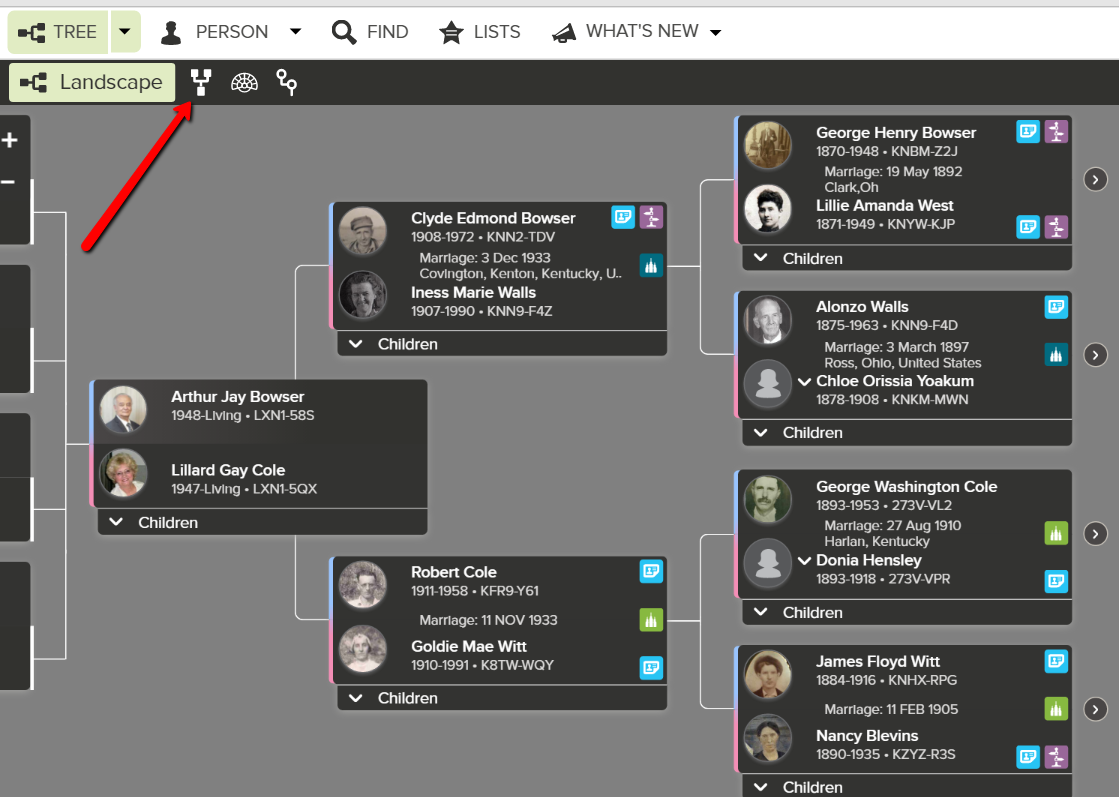
Landscape view of family tree at FamilySearch
At the new screen, you will see the look of your family tree has changed. This is the portrait view. If you would like to print or download the chart, simply click the print icon at the right of the screen. This will open a default screen where you have the option to rotate, print, and download the chart.
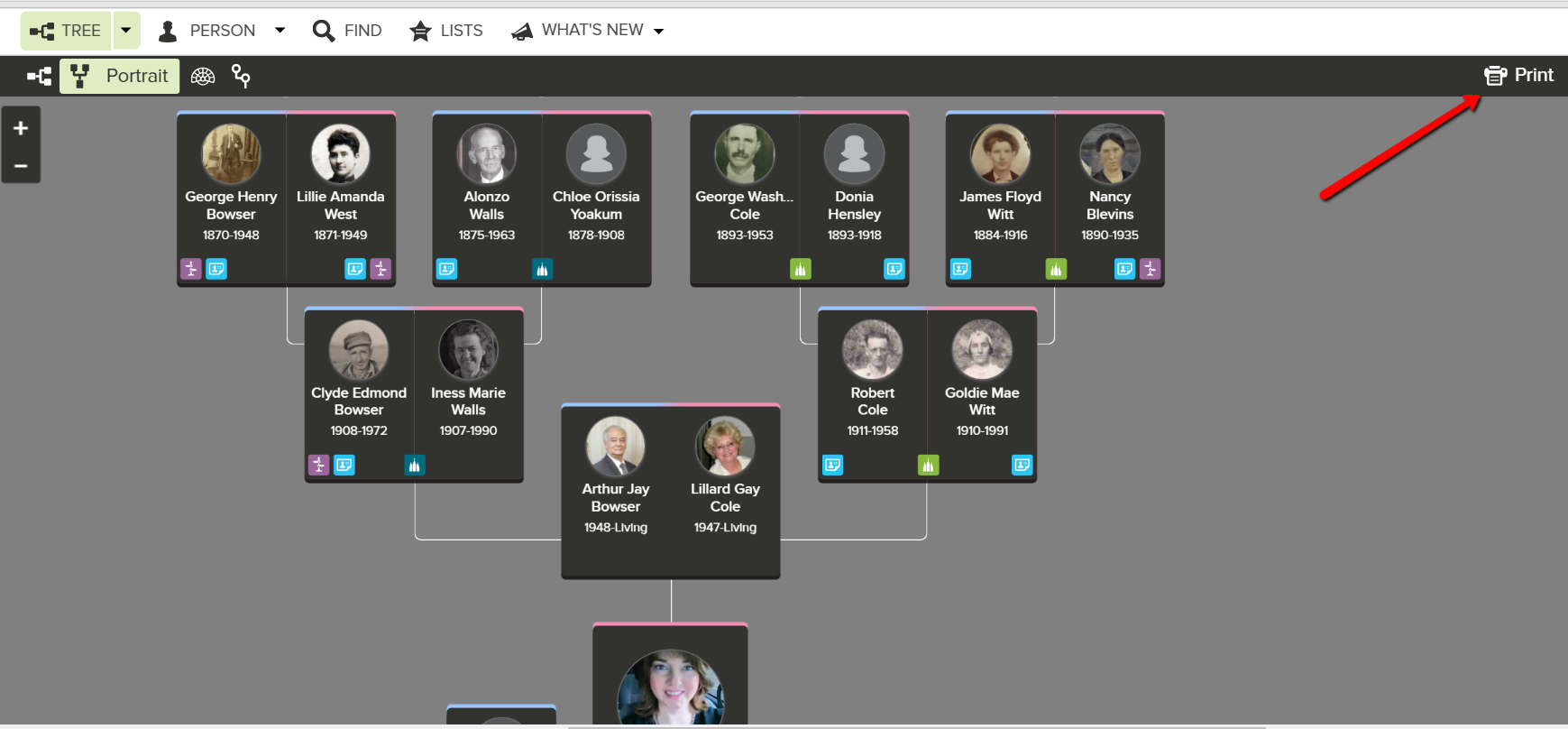
Portrait view of family tree at FamilySearch
Some of my friends have downloaded their charts to a thumb drive and then taken them to Staples or Office Depot to print them in poster size. Isn’t that neat? What a great way to share the family history at your next family reunion!
Family Tree Charts at MyHeritage
MyHeritage has always had a nice assortment of family tree chart options. One of my favorites is the “bowtie chart.” This bowtie chart shows the main person in the center next to their spouse. Ancestors are on either side, and their children are below. With eighteen style options, you can be sure to find one that is perfect for you.
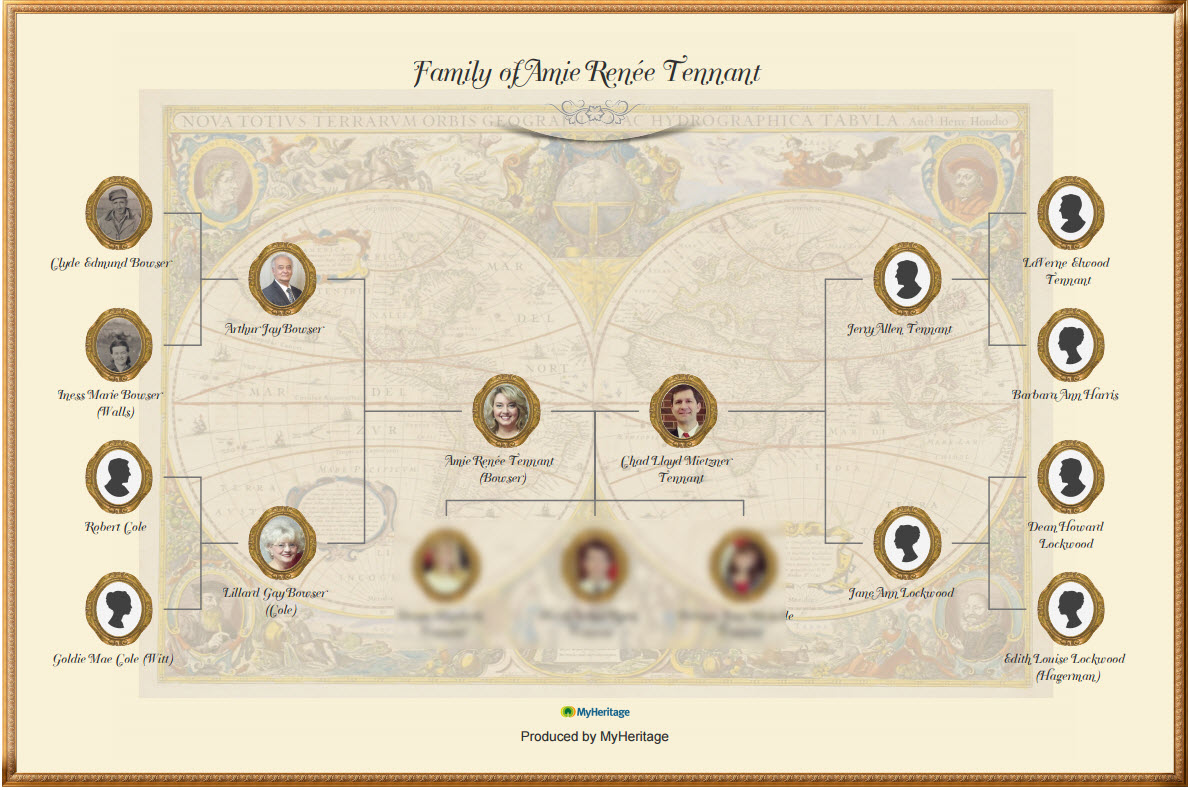
Bowtie Chart by MyHeritage
MyHeritage offers some free access and some things that require a subscription. Creating a free account allows you to create a family tree with 250 people. By upgrading to the PremiumPlus subscription level for $9.95, you are unlimited in the number of people in your family tree. To read more about the pricing and subscription level differences and access our digital MyHeritage Cheat Sheet, click here.
Recently, MyHeritage added a beautiful Sun Chart option. Like in all cases, you must first upload a GEDCOM or create a family tree file. A Sun Chart is a type of descendant fan chart, however, unlike other’s it supports photos. The main person or couple is displayed in the center and the descendants are shown in the outer rings.
To create your own Sun Chart, click Family Tree at the top and choose Print charts & books from the pull-down menu. At the new screen, choose whichever chart you are interested in printing. In this case, I chose the Sun Chart.
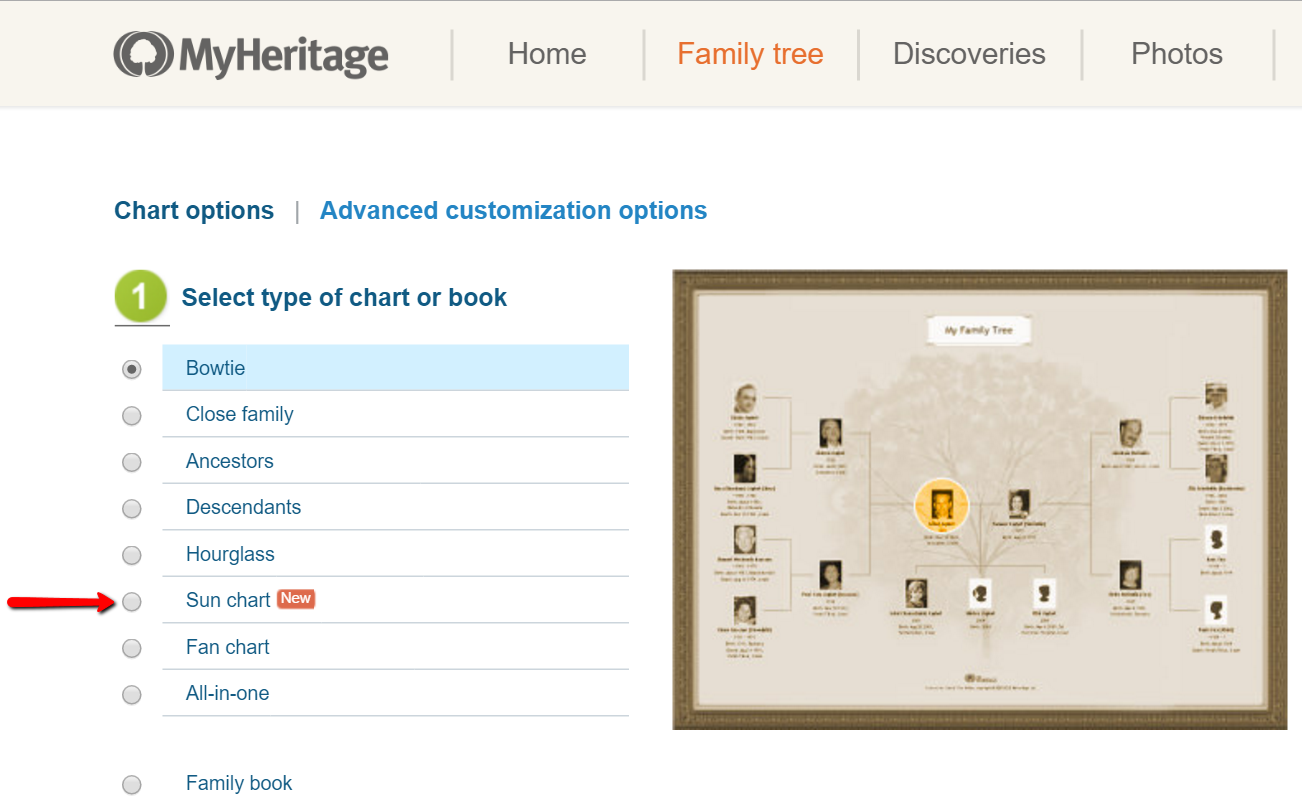
By scrolling down, you can customize your Sun Chart with a title, specific facts for each individual, photo size, and number of generations.
I customized my settings to large pictures size and included only three generations.
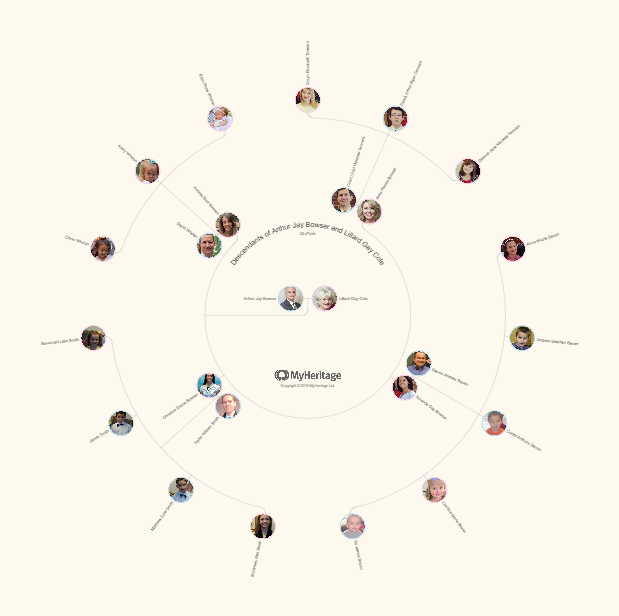
Sun Chart by MyHeritage
It may take several minutes for your chart to be generated. I had to wait about twenty minutues. MyHeritage also allows you to download, print, and even order a poster size of your chart directly from their website.
Create a Family Chart Today!
Whether you decide to share your family tree chart creation via email or printed poster, it will be sure to be a big hit. We would love to hear about your own favorite family tree chart creations and how you have shared them. Please let us know about them in the comments below.
More Gems on Family Tree Charts
Family Tree Builder for Mac Users
Alternate Family Trees Offer Unique Perspective to Family History
3 Ways to Talk About DNA at Your Next Family Reunion




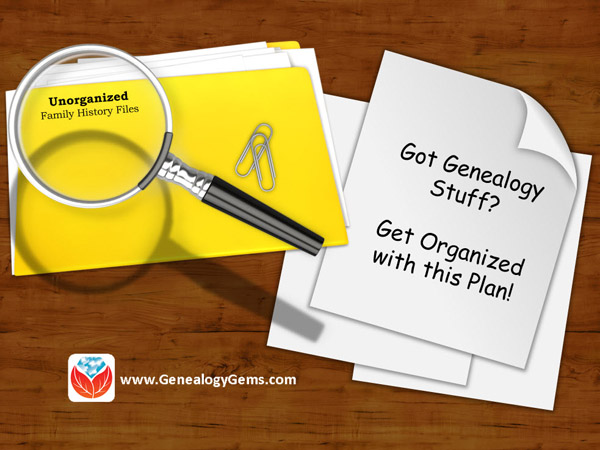

 For a limited time, new members will receive
For a limited time, new members will receive
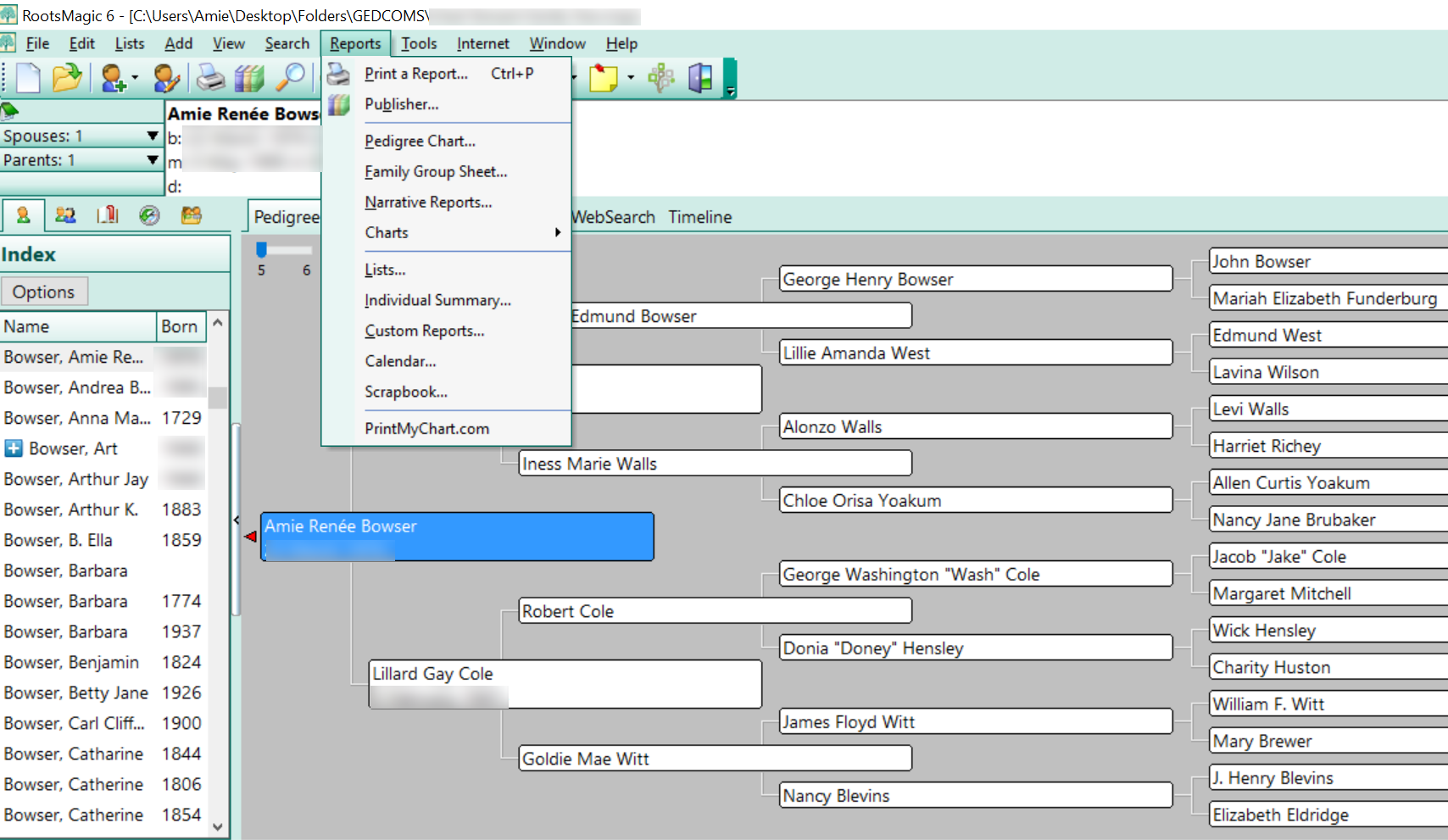
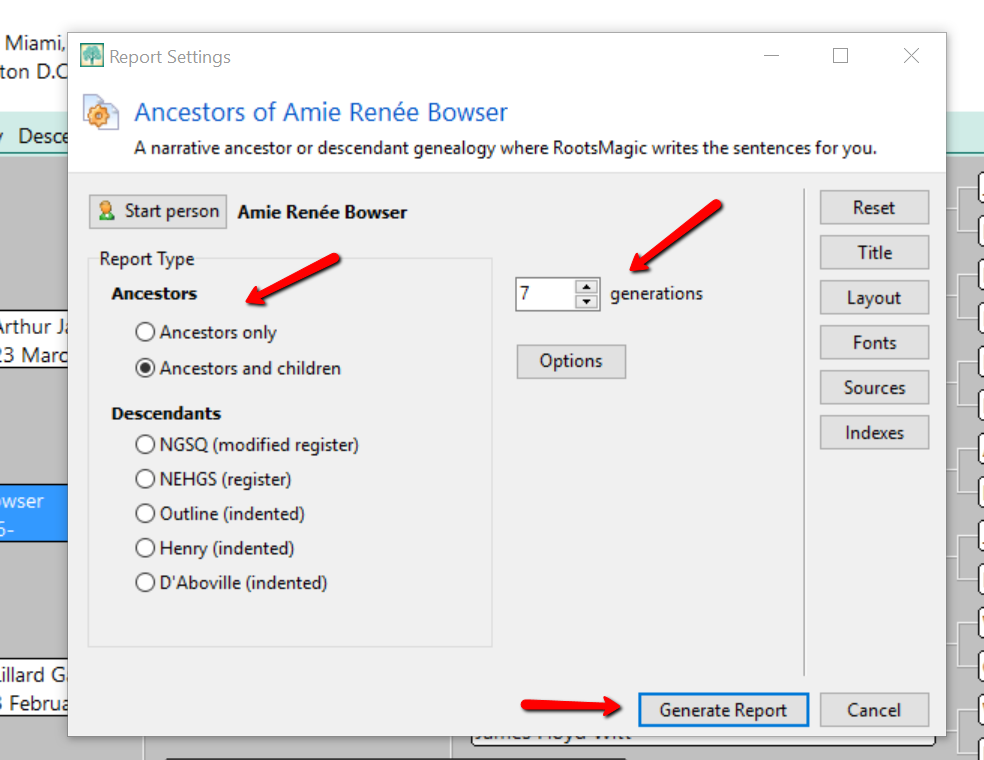
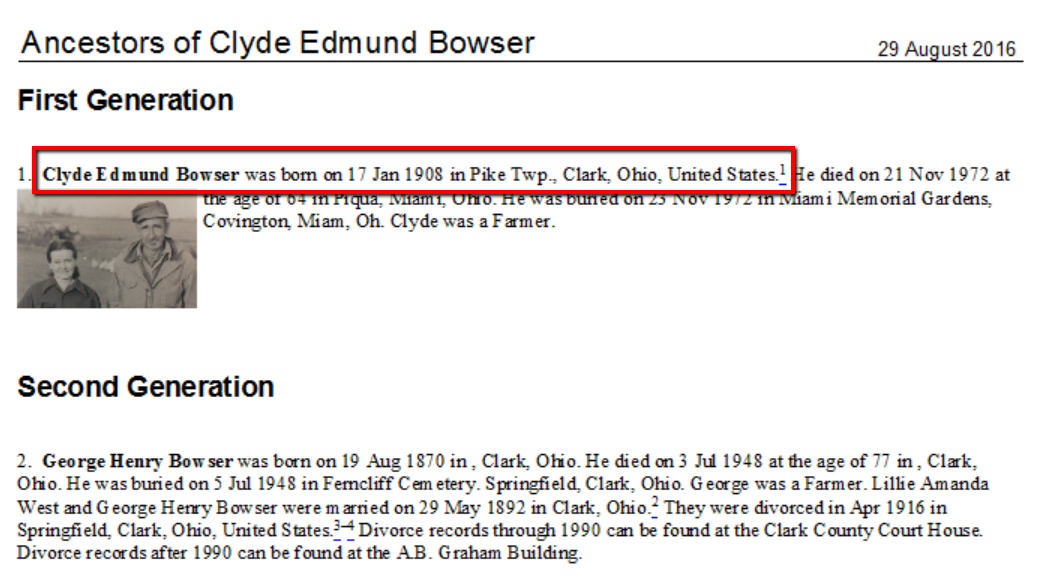
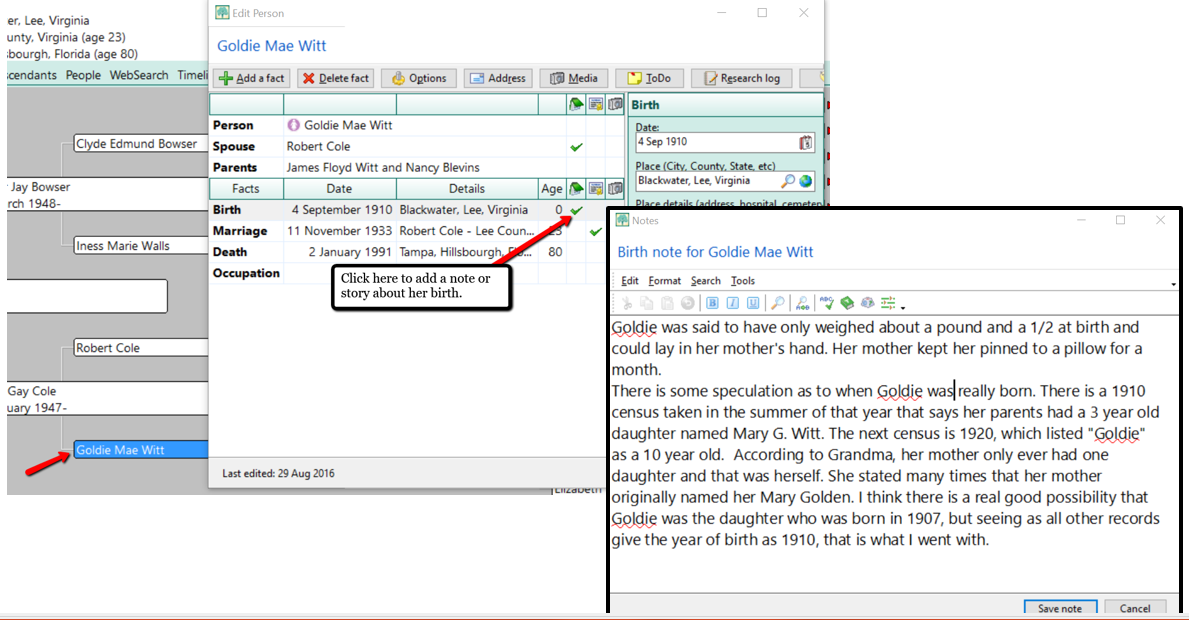
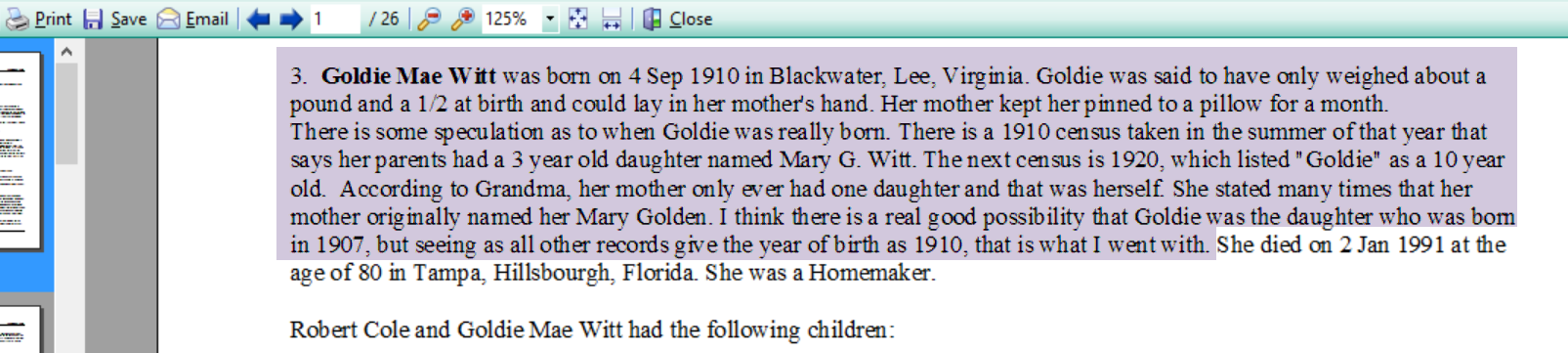
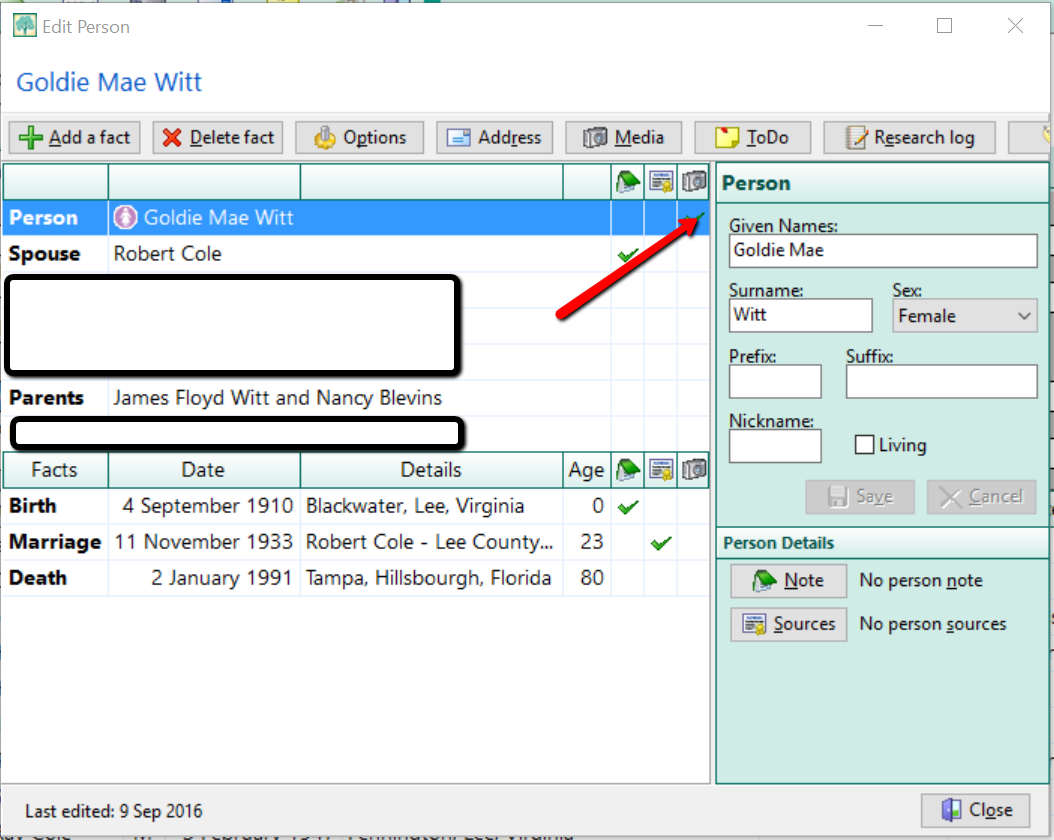
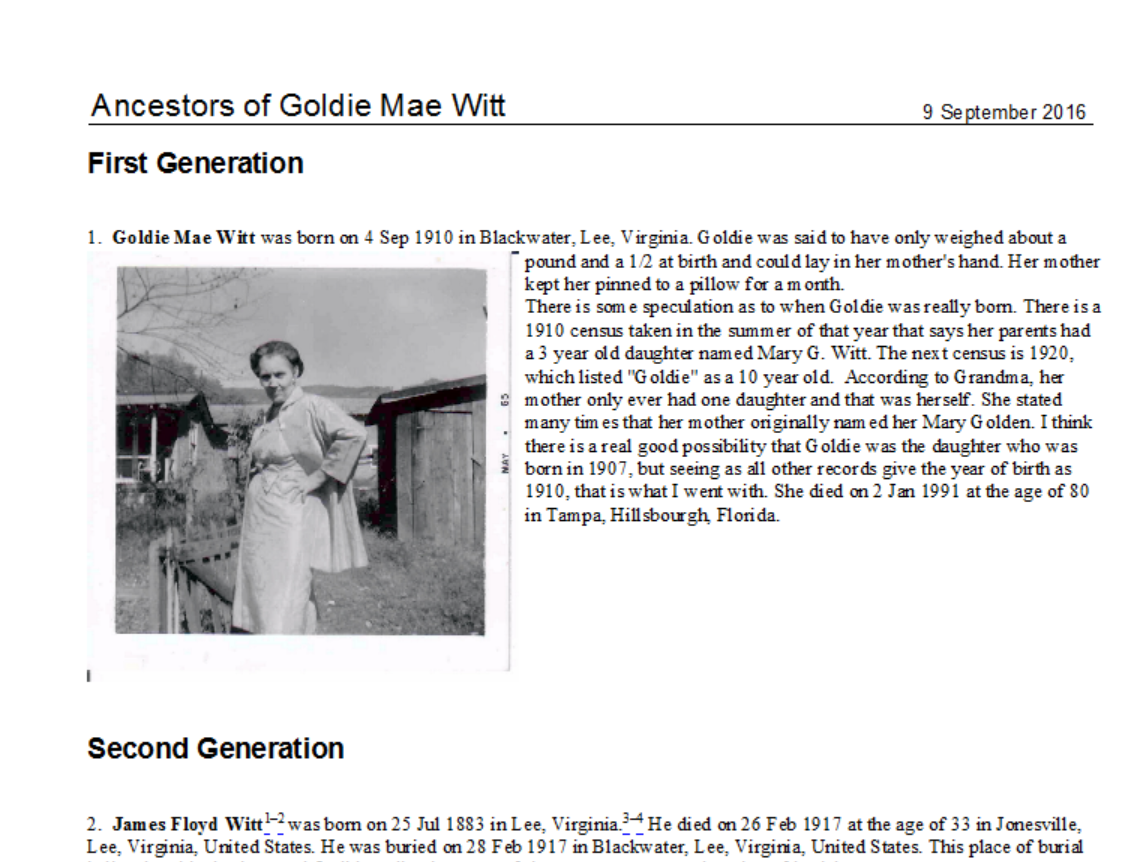
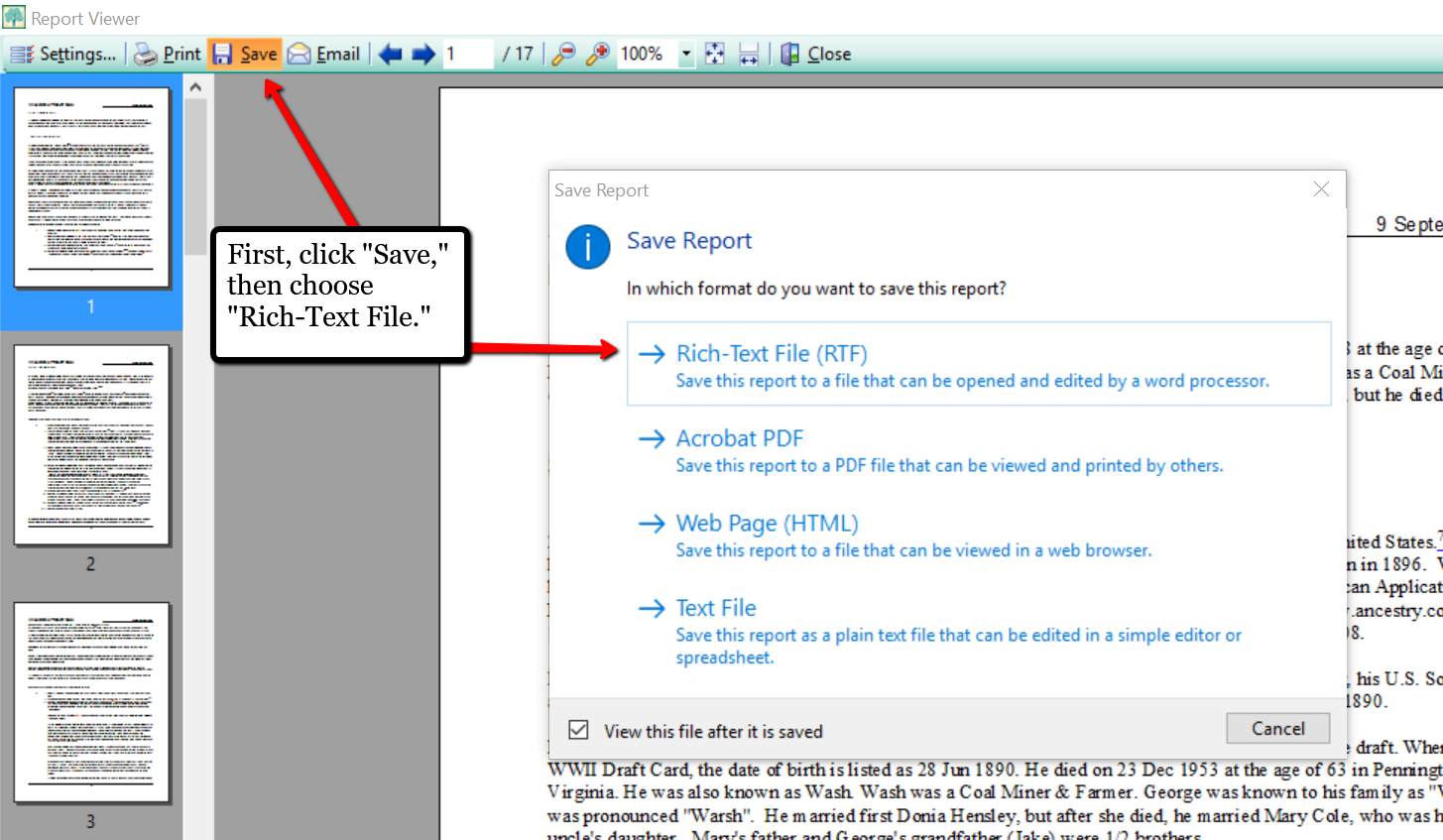
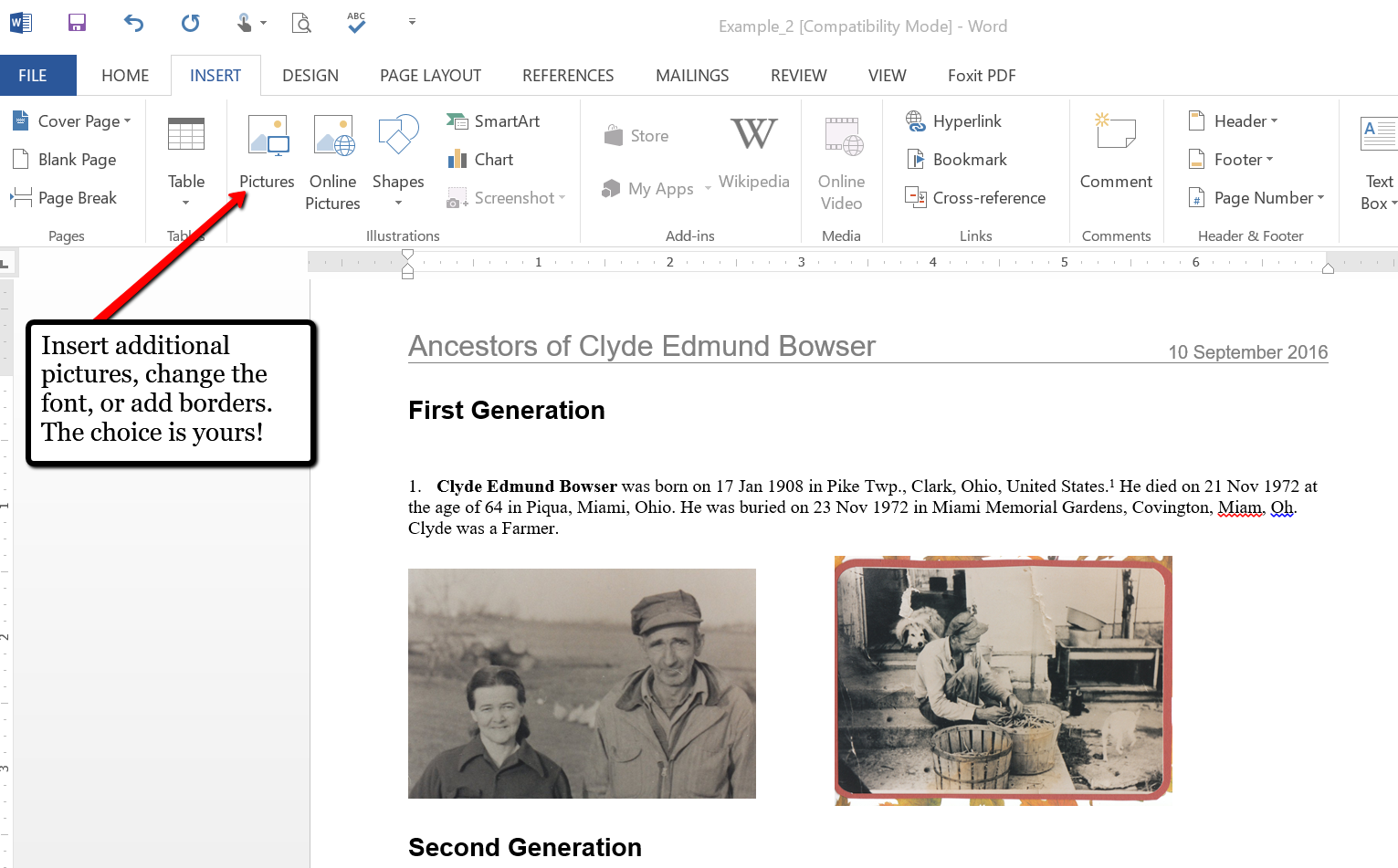
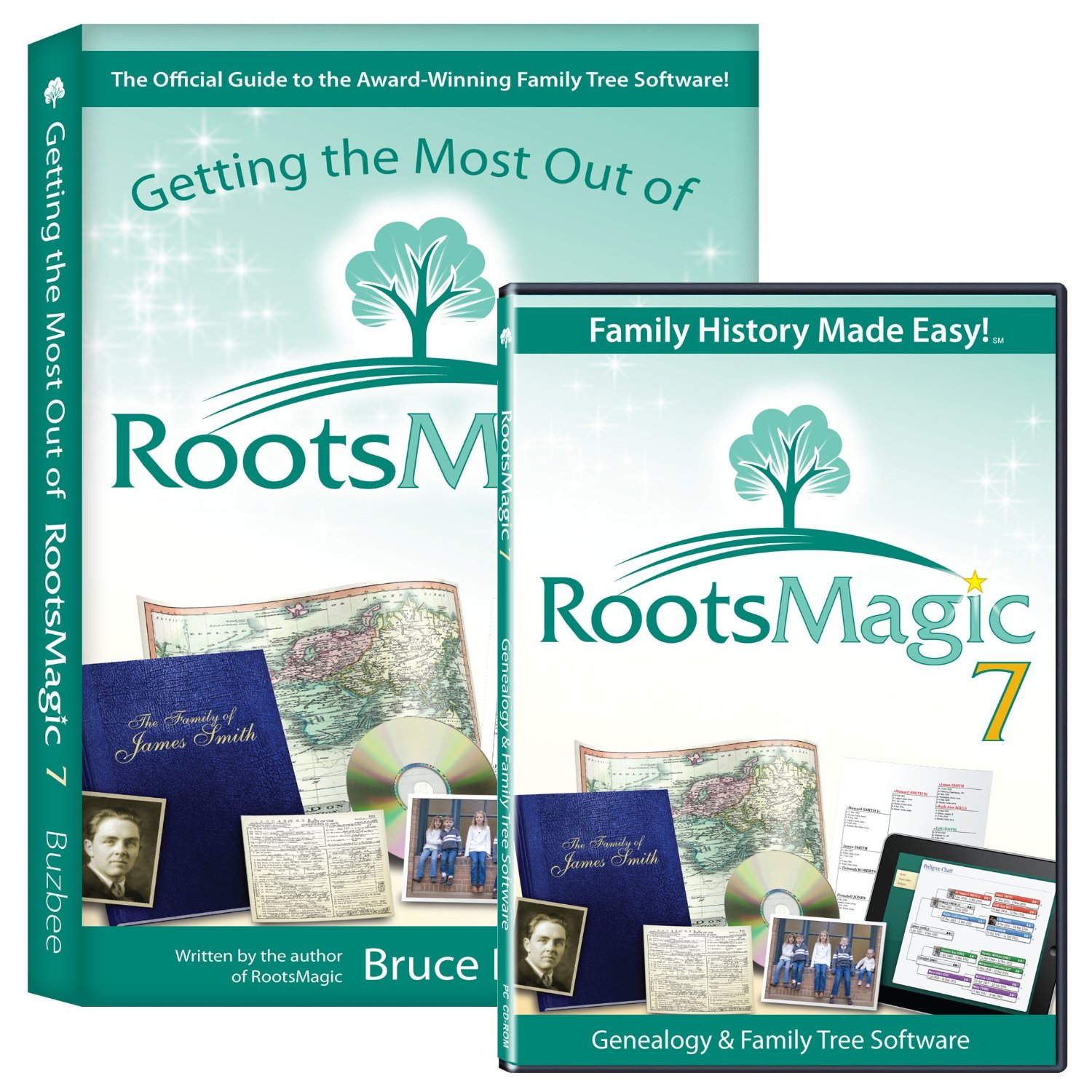
![Toni Frissell [Public domain], via Wikimedia Commons](https://test.lisalouisecooke.com/wp-content/uploads/2016/09/Faces_of_Veterans_FeatureImage.png)