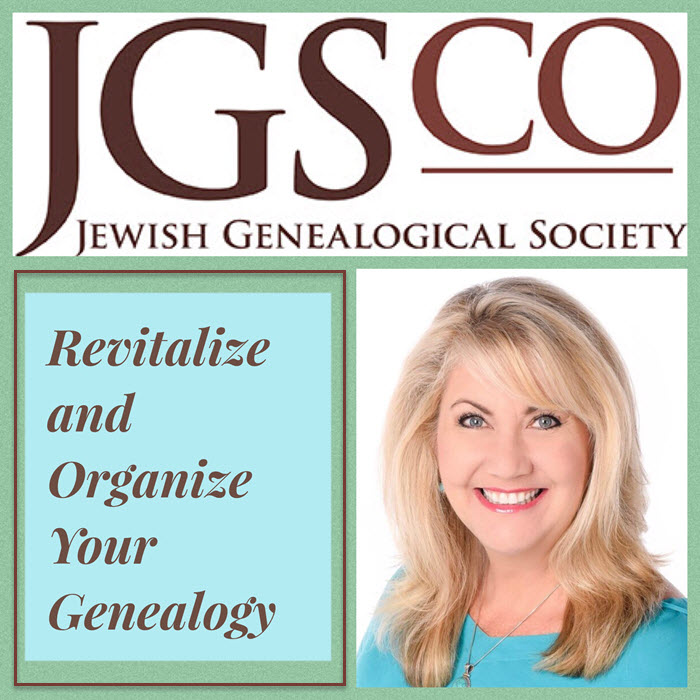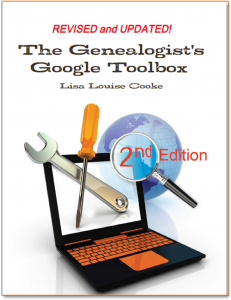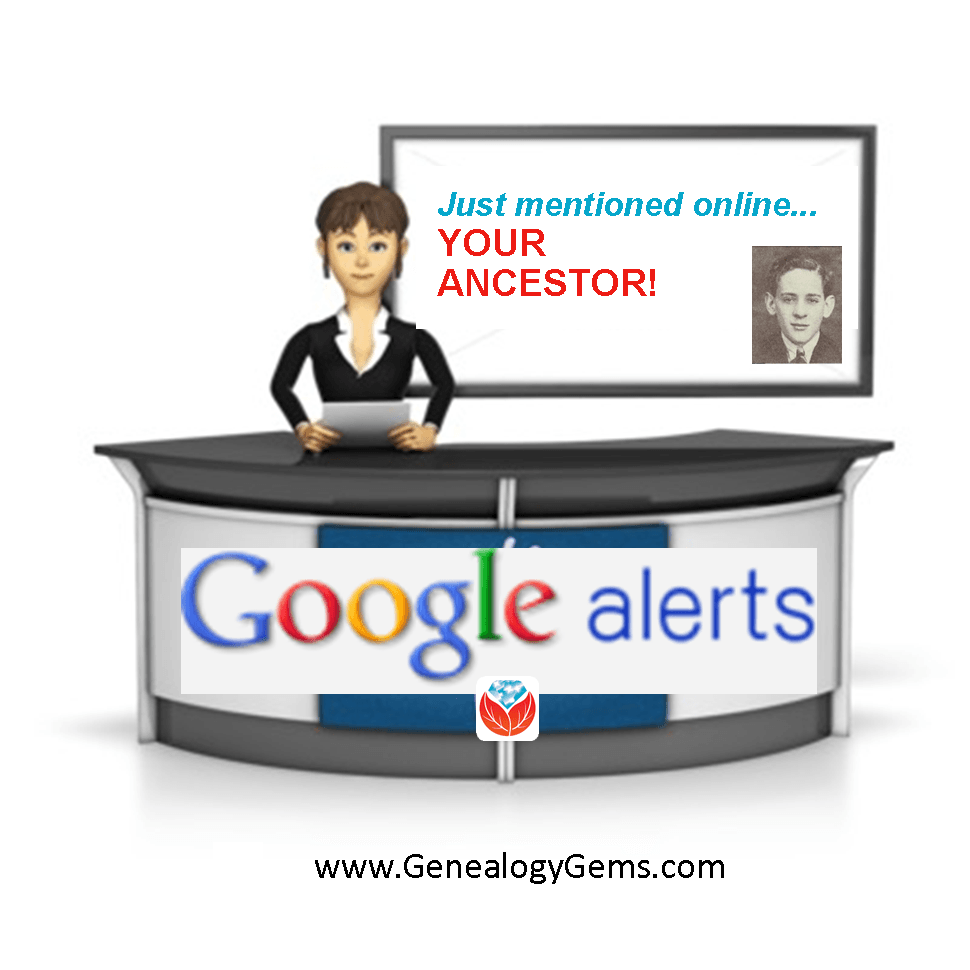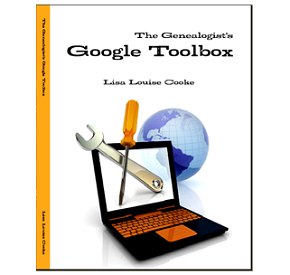by Lisa Cooke | Jun 12, 2014 | 01 What's New, Google, Maps, Military
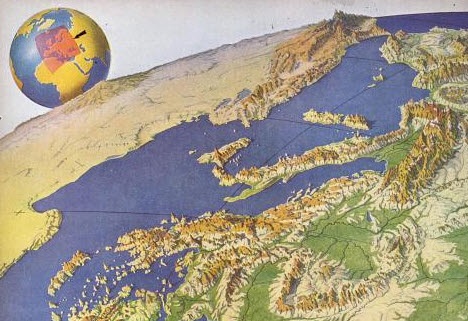 World War II started a revolution in map-making. It didn’t just change maps, but it also changed how the world looked at maps.
World War II started a revolution in map-making. It didn’t just change maps, but it also changed how the world looked at maps.
Maps suddenly became very interesting to everyone. Not just war strategists and troops but all those left behind on the home front. This interest was fueled even more by a revolution in how maps were made–a revolution that anticipated the information-sharing power of Google Earth.
“War has perennially driven interest in geography, but World War II was different,” reports this article in New Republic. “The urgency of the war, coupled with the advent of aviation, fueled the demand not just for more but different maps, particularly ones that could explain why President Roosevelt was stationing troops in Iceland, or sending fleets to the Indian Ocean.”
The story focuses on artist Richard Edes Harrison, whose World War II maps portrayed theaters of war with vivid clarity. He used the artist’s tools of shading, color and perspective to create maps “that could be intuitively understood by readers of widely varied levels of literacy and sophistication.” His “colorful and sometimes disorienting pictures (not quite maps)…emphasized relationships between cities, nations, and continents at the heart of the war. These maps were published in Fortune, then issued in an atlas that became an instant bestseller in 1944.”
After reading the article I ran a quick check of Google Books, one of my favorite go-to genealogy resources online, on “Richard Edes Harrison:. Sure enough, Google Books has a fully digitized copy of Life magazine (Feb 28, 1944) which includes the article “Perspective Maps: Harrison Atlas Gives Fresh New Look to Old World.” It’s not only chock full of his color maps, but includes a detailed section on how he drew his maps. You can see it here
What really caught my attention was the article’s explanation of how these World War II maps anticipated the information-sharing power of Google Earth. Google Earth shows us the terrain as well as geographic boundaries. That helps us understand things like movements of troops–or movements of ancestors.
As genealogists, we can learn so much by studying maps–particularly the powerful ones on Google Earth. Genealogy Gems Premium Members have access to my series of videos on Geographic Genealogy, including: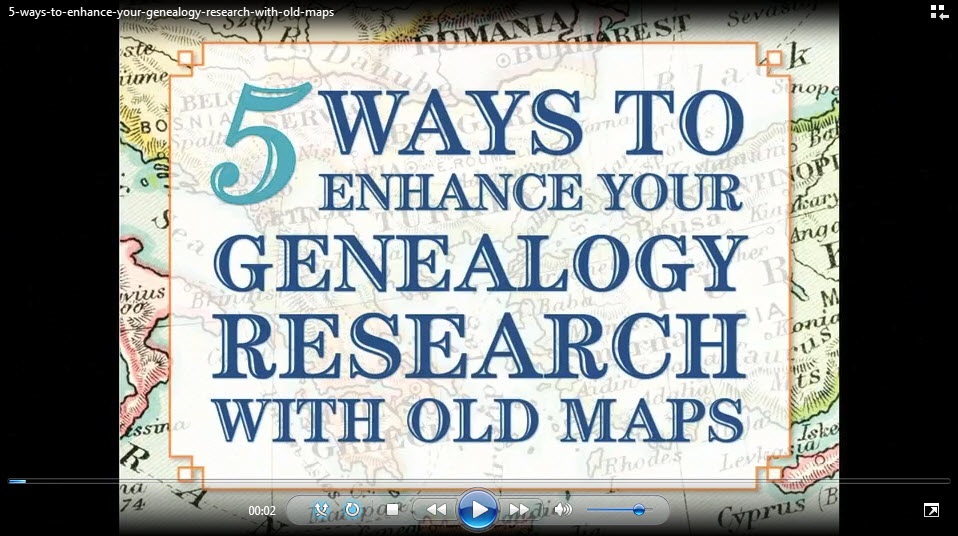
- Google Earth for Genealogy
- Time Travel with Google Earth
- 5 Ways to Enhance Your Research with Old Maps (brand new full hour class – retail value alone $39.95)
P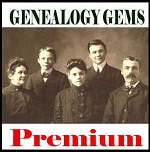 remium Membership is a bargain at only $29.95 for an entire
remium Membership is a bargain at only $29.95 for an entire  year’s access, plus right now you get the free bonus ebook Lisa Louise Cooke’s 84 Best Tips, Tricks & Tools from Family Tree Magazine.
year’s access, plus right now you get the free bonus ebook Lisa Louise Cooke’s 84 Best Tips, Tricks & Tools from Family Tree Magazine.
Click here to learn more about Premium Membership.
by Lisa Cooke | May 9, 2018 | 01 What's New, Holidays, Inspiration
This 1940 “steamer letter” is essentially a lesson in how to be a good mother-in-law: Tell your daughter-in-law or son-in-law what you like about them. Express confidence in them. Respect the privacy of the couple’s relationship. That’s what I see in these words of...
by Lisa Cooke | Sep 18, 2017 | 01 What's New, Conferences
Do you want to revitalize your genealogy energy, boost your online research skills, and better organize your many family history discoveries? Join Lisa Louise Cooke at the “Reinvigorate Your Research” all-day seminar in Denver, Colorado, hosted by the Jewish Genealogical Society of Colorado.
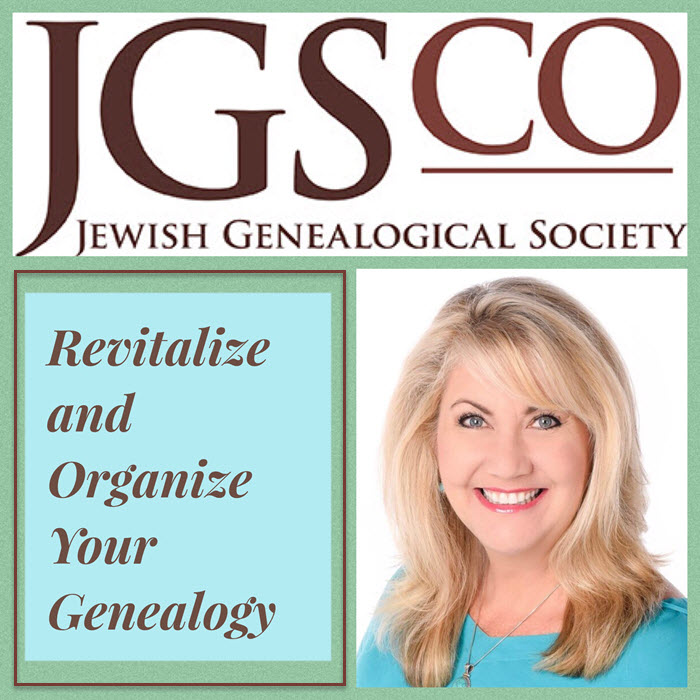
Genealogists seem to face some universal challenges. Like, how to research online more effectively and efficiently. How to organize what you find (especially when discoveries are spread across various websites and in paper files). Knowing which technology tools to invest in, and how to master them. Genealogy and technology expert Lisa Louise Cooke can help you with all these challenges–in person, in fact, at this upcoming all-day event in Denver, Colorado.
Organize Your Genealogy, Revitalize Your Research
Here’s what you’ll want to know about this event:
What: “Reinvigorate Your Research with Lisa Louise Cooke:” Annual All-Day Seminar by JGSCO
Where: Jewish Community Center, Social Hall, 350 S. Dahlia St, Denver
When: Sunday, October 15, 9:00 am – 3:30 pm (doors open at 8:00 am for registration)
Hosted by: Jewish Genealogical Society of Colorado
Registration: Register online by October 9, 2017
BONUS: Cost of admission ($20 members/$35 nonmembers) includes continental-style breakfast, snacks, and a Kosher buffet-style lunch.
Lisa’s host, The Jewish Genealogical Society of Colorado, has chosen a fantastic lineup of Lisa’s lectures that really do hit on all those pain points we have. Here’s what classes you’ll get to enjoy all day on Sunday, October 15:

How to Organize All this Genealogy Stuff! Save yourself future frustration and disappointment by putting a solid genealogy organizational plan in place for all the types of items that will be coming your way.
- Organizing All This Paper! The Physical Items Organization System
- Organizing All That Genealogical Data! The Family Tree Data Organization System
- Organizing All These Digital Files! The Digital Organization System
- Organizing All that Web Information! The Online Notetaking System
Google Search and Google Books: Tools for Every Day. Discover Google search tools and new ways for using them to solve the genealogical challenges you face. Learn the secrets of getting more than you ever imagined from the largest online collection of digitized books–Google Books. With 25 million books, many of which are digitized and fully searchable, Google Books should be the first place to which you turn as you climb your family tree. Learn how to make the most of this goldmine chock full of historical data with little-known techniques.
Time Travel with Google Earth. Get ready to experience old historic maps, genealogical records, images, and videos coming together to create stunning time travel experiences in the free Google Earth program. We’ll incorporate automated changing boundaries, and uncover historic maps that are built right into Google Earth. Tell time travel stories that will truly excite your non-genealogist relatives! You’ve never seen anything like this class!
Future Technology and Genealogy: 5 Strategies You Need. Envision your genealogy as technology speeds ahead into the future. There are five key strategies that you can employ right now that will make the ride easier and the results more exciting than ever. Discover the paradigm shift that will make it easy to find the right technology for your needs and learn how to capitalize on how technology is changing the flow of information.
Bring Lisa Home with You
 I’m sorry if you’ll miss this event–Lisa’s seminar attendees always leave with a new list of strategies they can’t wait to try. (I’ve actually seen people sneak onto their devices during her presentations and start trying the apps, search strategies, and tools she’s talking about. It’s like they can’t wait after she shows them what’s possible.)
I’m sorry if you’ll miss this event–Lisa’s seminar attendees always leave with a new list of strategies they can’t wait to try. (I’ve actually seen people sneak onto their devices during her presentations and start trying the apps, search strategies, and tools she’s talking about. It’s like they can’t wait after she shows them what’s possible.)
You can bring Lisa home with an annual Genealogy Gems Premium membership. Premium members have exclusive access to a packed archive of video classes–including a new class on Google Books and an entire series to help you organize your genealogy “stuff.” You also get ongoing tips and inspiration in her monthly Premium Podcast (and access to all past episodes). It’s the most affordable and consistently high-quality, tech-forward genealogy education around. And you can start trying her tips any time you like.
by Lisa Cooke | Sep 5, 2017 | 01 What's New, Conferences
Recharge your genealogy research at the Fort Worth Genealogical Society End of Summer Seminar this Saturday, September 9, 2017. Genealogy and technology expert Lisa Louise Cooke will help you to discover, organize and share your family history more effectively.

If you’re in or near Dallas/Fort Worth, Texas, you’re invited to attend the Fort Worth Genealogical Society ‘s End of Summer Seminar this Saturday, September 9, 2017.
To celebrate their 60th anniversary, the Society has invited internationally-renowned genealogy and technology expert Lisa Louise Cooke for a full day of genealogy fun and inspiration. She’ll be presenting four sessions packed with simple yet powerful strategies, how-to’s and examples that will help you discover your family history more effectively online, organize what you learn, and share it with attention-getting style.
THIS SATURDAY: Fort Worth Genealogical Society Seminar Details
Here’s what’s happening:
What: 2017 End of Summer Seminar
Where: Trimble Tech High School, 1003 W. Cannon Street, Fort Worth, TX
When: Saturday, September 9, 2017, 8:45 am – 4:30 pm (doors open at 8:15 am for registration)
Hosted by: Fort Worth Genealogical Society
Lisa will be teaching some of her most empowering classes–the ones that give attendees immediate action items to help them take the next steps in their own genealogy research. Three of the four classes are entirely new in 2017. Here they are:
1. Google Books: The Tool You Should Use Every Day! Over 25 million digitized and searchable free books are at your fingertips with Google Books. Learn how to make the most of this goldmine chock full of historical data. (This was a BIG hit at Rootstech,)
2. Create a Free Google Earth Map Collection for Your Research. Learn how to find free digital maps for your ancestral locations, add them as permanent overlays to Google Earth, and then organize them into your personal map reference collection. You’ll learn best practices for keeping them organized and enriching your research.
3. Making Evernote Effortless. Learn the best strategies for making Evernote a breeze to use for your genealogy research. Shave time off your note-taking with quick keys, shortcuts, saved searches, search operators, Reminders, note sharing, source citation, and building Evernote into any browser you use (including mobile devices). (Evernote is one of the world’s top free organization tech tools: click here to learn more about it.)
4. 7 Awesome Apps that Eliminate Eye-Rolling! Eliminate your relative’s bored eye-rolling and captivate them with compelling stories and imagery! We’ll cover seven easy-to-use and free mobile apps that will help you tell your family history stories in a riveting way.
More Learning Opportunities with Lisa Louise Cooke
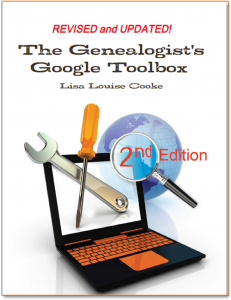 If you can’t make it this weekend, you can still get the benefit of Lisa’s expertise and inspiring teaching style.
If you can’t make it this weekend, you can still get the benefit of Lisa’s expertise and inspiring teaching style.
First, head to her Seminar schedule to see if she’ll be headed to a town near you!
Then, check out her books and quick guides. They are packed with her signature approach to technology: she shares creative ideas and simple, step-by-step instructions for using powerful, mainstream and mostly free technologies for family history.
- The Genealogist’s Google Toolbox (2nd edition) is a must-have for all family history researchers who work online (and that’s just about everyone). Find detailed instructions and explanations for making your Google searches more effective, along with entire chapters on using Google Earth, Google Books, Google Scholar, Google Alerts and even YouTube for genealogy.
- The Evernote for Genealogists quick reference guide (available for Windows and Mac users) is a handy cheat sheet you’ll want to keep close at hand. It takes you from the “getting started” level quickly into navigating Evernote to maximize and organize your research note-taking.
- Mobile Genealogy: How to Use Your Tablet and Smartphone for Family History Research will help you put your iPad, tablet and/or smartphone to work for your genealogy research. This expanded second edition of her original, groundbreaking book on mobile genealogy goes into greater depth with more apps and is loaded with tips and tricks that make your mobile device a genealogy powerhouse.
by Lisa Cooke | Jul 13, 2014 | 01 What's New, Google
How can you keep up with new online information on your family history that may appear at any moment? You can’t, unless you run constant searches on your web browser, and who’s got time for that? Google does! And it accomplish that incredible search feat for you through Google Alerts.
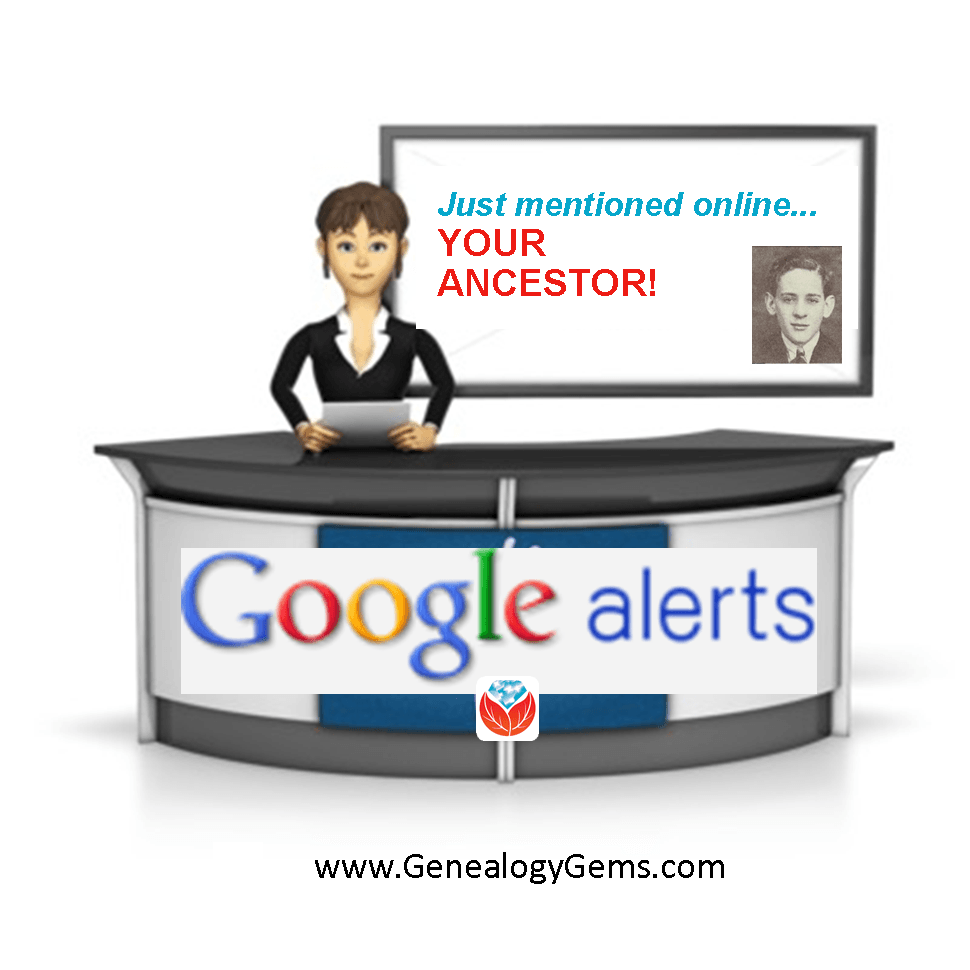
Google Alerts is like having your own virtual research assistant! When you key in your favorite searches, Google Alerts will automatically email you when there are new Google results for your search terms.
How to Create a Google Alert for Genealogy
1. Go to www.google.com/alerts.
2. Sign in to your Google account (or create one).
3. The first time you create an alert, click where it says, “You don’t have any Google Alerts. Try creating one.” Fill in the screen that pops up:
4. Type in your search query. In the example above, I’ve entered my specific search: “Larson” “Winthrop” Minnesota.
5. Make selections to further refine your search alert:
- The type of content you’re looking for: news, blogs, videos, discussions, books or everything.
- How often you want to receive the alerts by email.
- The type of results you want to get. You may want to receive all results, not just the best results which will give you an opportunity to see how your search does. You can always change settings later.
6. Enter the email address where you want the alert emails to be delivered. Google will alert you to new content when it is posted on the Web.
Resources for Getting the Most Out of Using Google Alerts
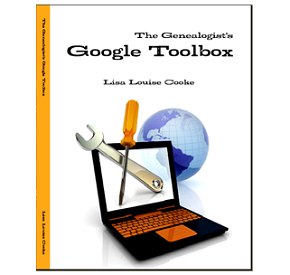
Learn more about how to conduct effective Google searches for genealogy research, Google Alerts for genealogy, and more in my book The Genealogist’s Google Toolbox, Second Edition. This fully-revised 2015 edition is packed with strategies that will dramatically improve your ability to find your family history online!
 Genealogy Gems Premium Members can also watch my full length Google search video classes:
Genealogy Gems Premium Members can also watch my full length Google search video classes:
- Common Surname Search Secrets
- Ultimate Google Search Strategies
- Digging Deeper into Web Sites with Google Site Search
See the complete list of Premium video classes here.
Learn more about Genealogy Gems Premium Membership here!
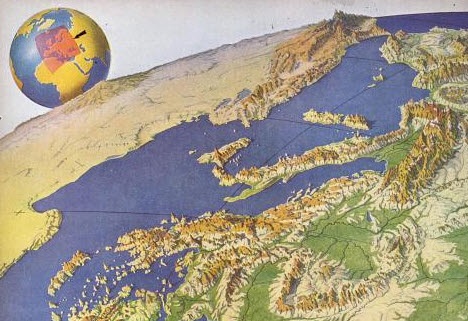 World War II started a revolution in map-making. It didn’t just change maps, but it also changed how the world looked at maps.
World War II started a revolution in map-making. It didn’t just change maps, but it also changed how the world looked at maps.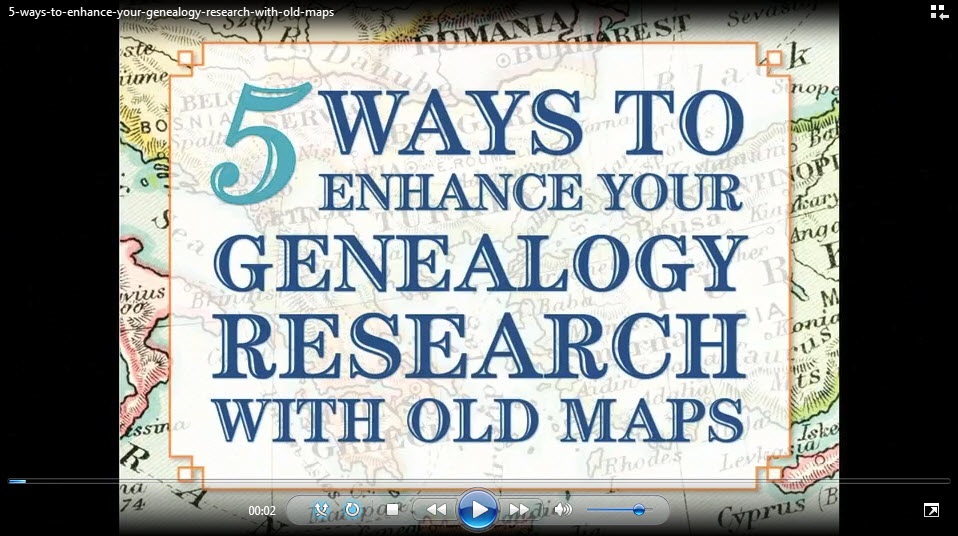
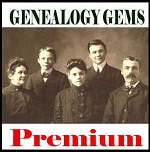 remium Membership is a bargain at only $29.95 for an entire
remium Membership is a bargain at only $29.95 for an entire  year’s access, plus right now you get the free bonus ebook Lisa Louise Cooke’s 84 Best Tips, Tricks & Tools from Family Tree Magazine.
year’s access, plus right now you get the free bonus ebook Lisa Louise Cooke’s 84 Best Tips, Tricks & Tools from Family Tree Magazine.