by Lisa Cooke | Apr 24, 2014 | 01 What's New, Google, Maps
Google Maps Street View was given an edge today over Google Earth’s street view when Google launched a “time travel” upgrade. The ability to time travel is high on most family historians list, and Street View imagery for Google Maps desktop provides a taste of that prize.
According to Google’s blog post today they have “gathered historical imagery from past Street View collections dating back to 2007 to create this digital time capsule of the world.”
Here’s an example of viewing Gettysburg with the new feature. In many cases, there’s nothing earth shattering to see. But in some locations which have undergone substantial change in that short time period (such as viewing the reconstruction after the devastating 2011 earthquake and tsunami in Onagawa, Japan) the results are riveting.
Don’t worry if you don’t see Google Maps Street View Historical Imagery feature yet. When you have millions of users it can take a while to roll out upgrades.
Members Have Been Time Traveling for a While Now
If you’re a Genealogy Gems Premium Member then chances are you made a bee-line for the Time Travel with Google Earth premium video as soon as you joined. In that video we explore some incredibly powerful ways to travel back through our ancestor’s lives and times. And while I still think that those techniques deliver more relevant results for genealogists, this new Street View time travel in Google Maps is exciting in its own way. It offers a glimpse into the future.
Consider this: Google has been amassing incredible amounts of data over its short life including satellite and street view imagery. 7 years in and they can now begin to offer this collection of older imagery in a meaningful way. Imagine what historical street view imagery will look like in 10, 25, or 50 years from now!
After Looking Back in Time, I Offer This Prediction for the Future
While this feature has just rolled out in Google Maps, and is not yet available in our beloved Google Earth, I predict this omission will not last long. You may have already noticed that as you zoom in closer to street level in Google Earth a small clock icon appears at the bottom of the screen indicating historical satellite imagery is available. Next to the icon a date now appears indicating the earliest available imagery. Click the Historical Imagery icon in Google Earth’s toolbar and a time slider indicating the years available will appear.
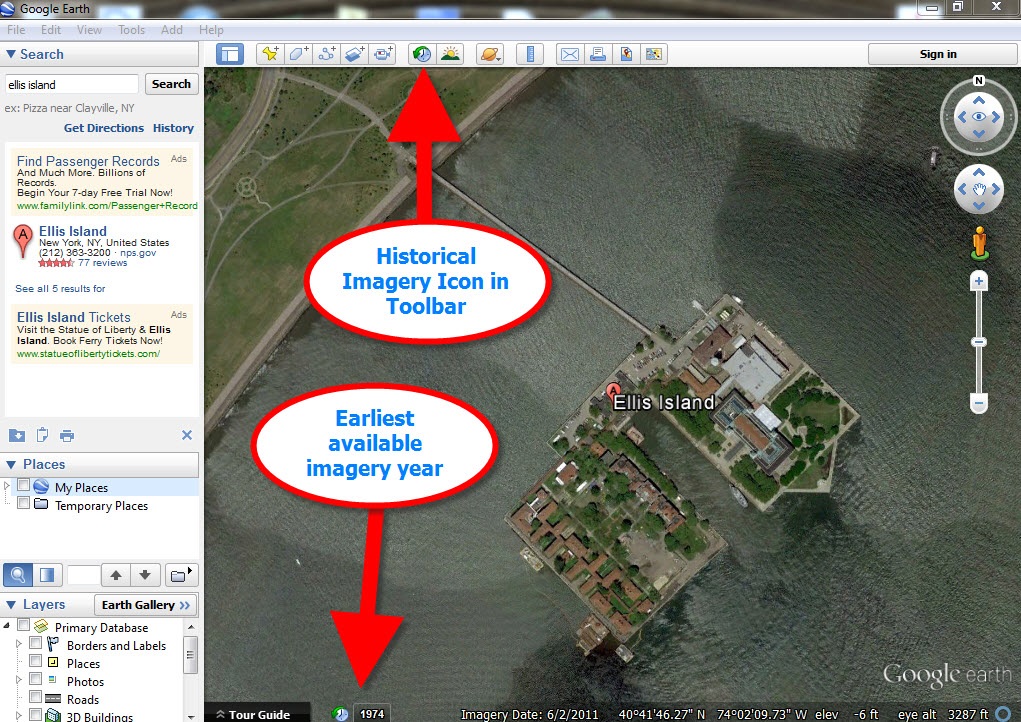
For most areas of the world this spans about as long as satellite imagery has been around. But in some key areas, such as London and parts of Europe, the slider goes back to the World War II era. Black and white aerial imagery of war torn areas are plainly visible. (If you have World War II veterans in your family tree, this is a feature you’ll want to explore.) It can only be a matter of time before this same Historical Imagery comes to Google Earth’s Street View.
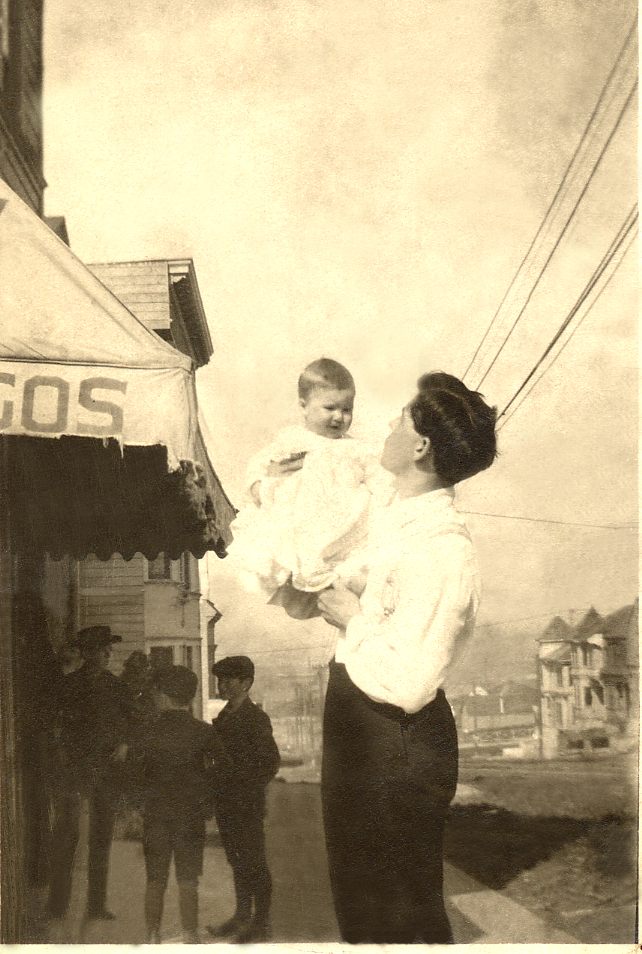 More Ways to Explore and Time Travel Now
More Ways to Explore and Time Travel Now
If you are intrigued by the idea of using this technology to simulate your own genealogical time travel experience, watch my free video called Google Earth for Genealogy. You’ll travel along with me as I uncover the secrets of a photograph taken just over one hundred years ago, pinpoint the location today, and then travel back in time to further explore my ancestor’s neighborhood. From there, the sky is the limit with Google Earth and Google Maps!
Further Reading:
by Lisa Cooke | Mar 1, 2016 | 01 What's New, Conferences, Google, Google Earth
Are you in or near Orange County, California? Come see Lisa Louise Cooke this weekend at the OCCGS Genealogy Bash!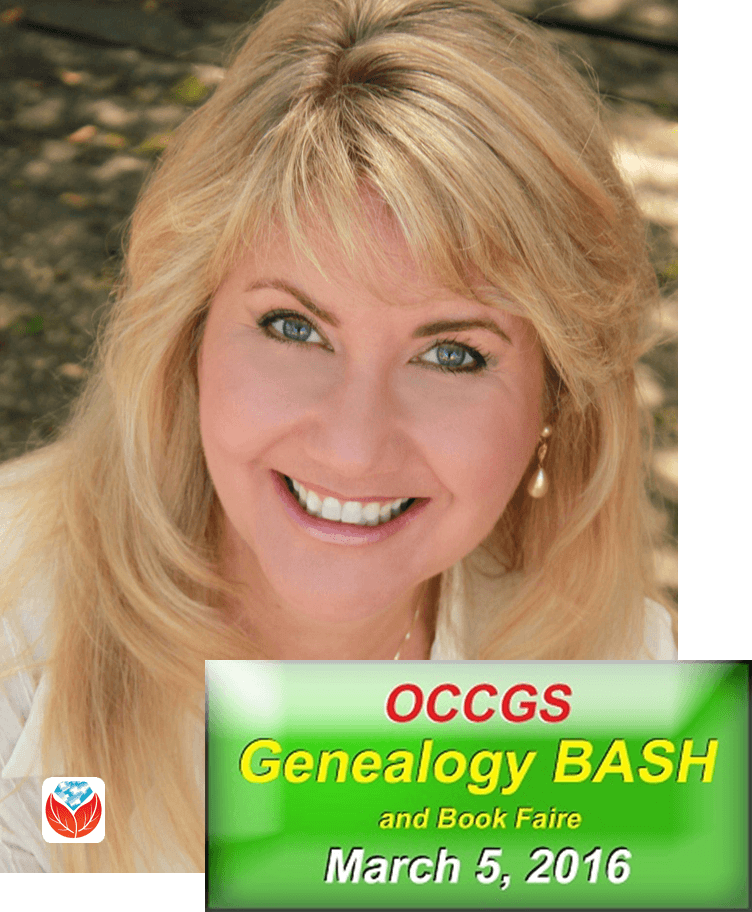
On March 5, 2016, Lisa Louise Cooke will be speaking at the Orange County, California Genealogical Society. “A Day with Lisa Louise Cooke” Genealogy Bash and Book Faire will have something for everyone! Lisa will be giving four of her popular lectures:
- Google Tools & Procedures for Solving Family History Mysteries
- Google! Everything New that You Need to Know for Genealogy
- How to Reopen and Work a Genealogical Cold Case
- Future Technology and Genealogy
WHAT: Lisa Louise Cooke at the OCCGS Genealogy Bash
WHEN: March 5, 2016
WHERE: Huntington Beach Central Library, 7111 Talbert Ave., Huntington Beach, CA
REGISTER: Click here for more information
In addition to Lisa’s lectures, the OCCGS Genealogy Bash will offer:
- A huge genealogy book sale (bargain prices for over 1000 books),
- Free beginners classes (limited seating–see the society website) and
- Chances to win fabulous prizes, including a year’s Ancestry World membership worth $300, a 3-day stay at the Salt Lake Plaza Hotel, and other prizes worth a total of $2000.
The day before, on March 4, Lisa will be at Aliso Viejo Library (OC Public Library system) in Laguna Hills, California. She’s teaching Google Earth for Genealogy at 10:00 am.
Attending both days will give you the ultimate Google for genealogy experience: Lisa’s Google search methodology PLUS her unique take on Google Earth. You’ll come away with powerful new tools and strategies for finding your family history in free Google resources that are literally at your fingertips every time you go online.
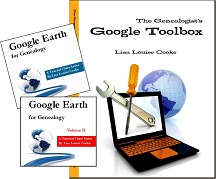
Learn all these Google skills–with step-by-step tutorials and video demonstrations–in Lisa’s book and Google Earth video tutorial. Click here for a special price on the bundle!
Can’t attend? You can still learn Google expertise from Lisa in her book The Genealogist’s Google Toolbox (2nd edition completely updated in 2015) and Google Earth for Genealogy, a 2-CD set that’s also available as a digital download. Purchase these products individually by clicking on the links above, or bundle and save!
More Google for Genealogy Gems
Google Earth for Genealogy: A Free Video Introduction
Google Search Tips 101: Keyword Search Tips
7 Google Search Features Everyone Should Use
by Lisa Cooke | Jul 11, 2015 | 01 What's New, Google Earth, images, Maps
 Ten years ago in June, Google Earth was born. The world put it right to work. Within months, recalls a Google Earth employee, “Hurricane Katrina showed us how useful mapping tools like Earth could be for crisis response efforts. Rescue workers compared before and after Satellite imagery in Google Earth to better locate where people were stranded.”
Ten years ago in June, Google Earth was born. The world put it right to work. Within months, recalls a Google Earth employee, “Hurricane Katrina showed us how useful mapping tools like Earth could be for crisis response efforts. Rescue workers compared before and after Satellite imagery in Google Earth to better locate where people were stranded.”
“In the years after,” the blog post continues, “with more than 2 billion downloads by people in nearly every country in the world, Earth has enabled people to discover new coral reefs, journey to the Moon and into deep space, find long-lost parents, clear landmines and much more.”
What about YOU? How have you harnessed the power of Google Earth for good?
What about using Google Earth for genealogy?
 In honor of Google Earth’s birthday, we invite you to watch a free video recording of a special presentation of Google Earth for Genealogy! Check out these blog posts, too:
In honor of Google Earth’s birthday, we invite you to watch a free video recording of a special presentation of Google Earth for Genealogy! Check out these blog posts, too:
 Ready to take Google Earth to the next level? Pick up your copies of the video CD series Google Earth for Genealogy at the Genealogy Gems Store.
Ready to take Google Earth to the next level? Pick up your copies of the video CD series Google Earth for Genealogy at the Genealogy Gems Store.
by Lisa Cooke | May 19, 2015 | 01 What's New, Apps, Evernote, Google, images, Organization, Source Citation, Technology
 Google Keep, Google’s note-taking app, is getting better. According to a post on an unofficial Google blog, “Google Keep now lets you add labels to your notes. Just click the 3-dot icon below the note and select ‘add label.’ There are 3 default labels (inspiration, personal, work), but you can add your own labels.” The post goes on to describe the navigation menu, show how to export notes to Google docs and create recurring reminders.
Google Keep, Google’s note-taking app, is getting better. According to a post on an unofficial Google blog, “Google Keep now lets you add labels to your notes. Just click the 3-dot icon below the note and select ‘add label.’ There are 3 default labels (inspiration, personal, work), but you can add your own labels.” The post goes on to describe the navigation menu, show how to export notes to Google docs and create recurring reminders.
According to the post, “The new features are available in Google Keep’s web app, Chrome app and Android app (Google Keep 3.1).”
Google Keep Versus Evernote
How does Google Keep compare to Evernote? Well, I’m a longtime Evernote user who wrote a genealogist’s quick guide to using Evernote (see below) and provides the Ultimate Evernote Education to my Genealogy Gems Premium members. I might be just a bit biased when I say I still whole-heartedly prefer Evernote–but that’s because of what I do with Evernote, which is full-scale organization of my life and genealogy research across all my devices.
One tech writer’s post on Google Keep v Evernote indicates that she likes the simple functionality of Google Keep for quick notes. Yet, she writes, “I’m a big fan of Evernote as well, because of its strong organizing options–tags and saved searches, notebooks and stacked notes–but it can be overwhelming for simple note-taking. It is, however, cross-platform and, unlike Google Keep, more likely to stick around (former Google Reader users might be afraid to sign up for a new Google app that could be pulled suddenly).” I have to agree with this last comment. Actions speak louder than words, and they are evidence worth pondering.
Another post, though it’s a little older, sings a similar tune: “While there is some overlap [with Google Keep], Evernote is still a much more robust product with a bigger feature set and far greater device compatibility. Google Keep has an attractive user interface and is being met with a pretty positive response—an average rating of 4.4/5 stars in the Google Play store so far, but it’s presently nowhere near Evernote’s capabilities.”
Still a third writer has figured out how to use both apps, just for different tasks. For my part, reading through all these opinions reminded me how fortunate we are that technology gives us so many options to help us meet our needs. The challenge is figuring out how to use the powerful tools we have at our fingertips. That’s what we specialize in here at Genealogy Gems.
For me, I’m sticking with Evernote. One of the most compelling reasons in addition to many (cross-platform functionality, synchronization to all devices, OCR…) is that note-taking is Evernote’s primary focus. It’s not one of dozens of products (which is the boat that Google Keep and OneNote are aboard.) Instead, it is the singular purpose of Evernote’s research, development and execution. I like that kind of dedication when it comes to something as precious as my genealogy research notes.
Resources
 My Evernote for Genealogy laminated quick guides for Windows or Mac will get you started right away and keep you going as an everyday quick reference guide.
My Evernote for Genealogy laminated quick guides for Windows or Mac will get you started right away and keep you going as an everyday quick reference guide.
How to Get Started in Evernote, and the Ultimate Evernote Education
How to Add Text to a Web Clipping in Evernote
Should Evernote be my Digital Archive?
by Lisa Cooke | Feb 8, 2017 | 01 What's New, Conferences |
RootsTech 2017 is the biggest genealogy conference of the year, and Genealogy Gems will be celebrating in a big way! Here’s your chance to win fantastic prizes, and join in even from home through our live-streaming, as we celebrate 10 years and 200 episodes of The Genealogy Gems Podcast.
RootsTech is being held on February 8-11, 2017 in Salt Lake City, Utah. It is sponsored by FamilySearch International and is a conference that brings together family history lovers and technology innovators for a truly one-of-a-kind event.
RootsTech 2017 Exhibit Hall: Visit Genealogy Gems Booth #1039
Free 30 Minute Sessions
Join us for our famous power-sessions at our booth #1039, very close to where we were located in the hall last year!
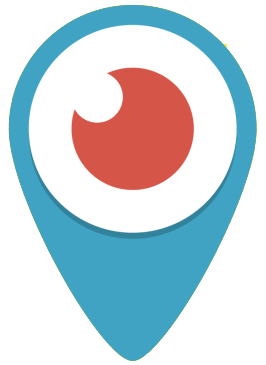 Not able to make it to Rootstech in person? Join us for a selected classes via live-streaming via the free Periscope app, or on our Facebook page.
Not able to make it to Rootstech in person? Join us for a selected classes via live-streaming via the free Periscope app, or on our Facebook page.
Look for the Periscope symbol next to the live-streamed sessions on the schedule above.
(All time listed are Mountain time)
Prizes!
As part of our 10th year & 200th episode celebration, you will have a chance to win fantastic prizes at every session in our booth. This is thanks to the generous genealogy community and our podcast sponsors! Here’s what you can win:
Thursday, February 9
- 10:15 AM – Beginning Genetic Genealogy with Diahan Southard
Your DNA Guide Video Series ($29.95)
Getting Started Quick Guide ($8.95)
- 12:15 PM – 5 Ways to Jog Memories with Sunny Morton
 Story of My Life workbook ($19.99)
Story of My Life workbook ($19.99)
Famicity Premium Subscription ($95.88) This is a brand new, private family social network. Think of it as your family’s Legacy Center!
- 12:40 PM – Naturalization Records with Amie Tennant
RootsMagic 4 CD Set ($119.80) includes RootsMagic Software from our long-time and valued sponsor, the spectacular RootsMagic!
- 2:30 PM – German Ancestral Villages with Jim Beidler, video from Family Tree University
Trace Your German Roots Online book ($21.99) Fabulous resource for Germany research!
Genealogy Gems: Ultimate Research Strategies book ($15.95) Lisa Louise Cooke’s hard to find first book.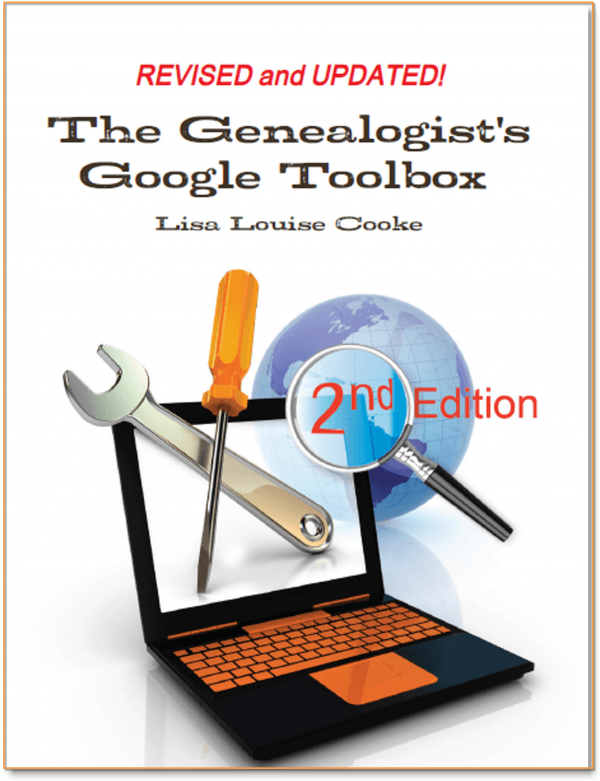
- 4:00 PM – Google Methodology with Lisa Louise Cooke
The Genealogist’s Google Toolbox book, Second Ed. ($24.95) Lisa Louise Cooke’s Google Methodology in one complete and updated volume.
Genealogy Gems Premium Membership (New or renewal) ($39.95) Includes over 30 class videos and over 140 exclusive Premium podcast episodes!
Friday, February 10
 10:15 AM – Creating Family History Videos with Lisa Louise Cooke
10:15 AM – Creating Family History Videos with Lisa Louise Cooke
Animoto Subscription ($96.00) You’re going to flip for this tech tool! Click here to learn more right away.
- 12:15 PM – Your Ethnic DNA Pie with Diahan Southard
Exciting DNA themed prize to be announced soon!
- 12:45 PM – Genealogy Jackpot with Sunny Morton
 SnagIt Software by Techsmith ($49.95) Lisa uses SnagIt constantly, and you’re going to love it for genealogy! TechSmith tools are tops!
SnagIt Software by Techsmith ($49.95) Lisa uses SnagIt constantly, and you’re going to love it for genealogy! TechSmith tools are tops!
Ultimate Family Tree Chart Templates CD ($29.99) Every genealogist needs this from the #1 genealogy magazine, Family Tree Magazine.
- 4:00 PM – Mastering Ancestry.com video from Family Tree University
Genealogy Gems Premium Membership (New or renewal) ($39.95)
- 5:45 PM – Journaling & Scrapbooking Tech with Amie Tennant
FlipPal Mobile Scanner ($149.99) You’ll flip if you win this wonderful prize from our good friends at FlipPal.
- 6:15 PM – Organize with Trello with Drew Smith
Organize Your Genealogy book ($25.99) After you win the book, Drew will sign it for you!
Saturday, February 11
- 10:15 AM – “Big 4” Databases with Sunny Morton
Findmypast Premium Subscription ($239.50) You don’t have to have just British ancestors to love this prize!
- 2:05 PM – Google Earth Strategies with Lisa Louise Cooke
Google Earth for Genealogy Video Series ($24.00) This series will help you go into the genealogy geography stratosphere after learning the basics from Lisa’s session.
Genealogy Gems Premium Membership ($39.95) 7 of the 30 video classes included are on geography and genealogy, like Time Travel with Google Earth! Sweet!
Saturday Starting at 12:15 p.m.
Pick up an entry form, fill it out, and bring the completed form to our booth starting at 12:15 on Saturday for a chance to win our GRAND PRIZE and get our FREE syllabus e-book with all of our booth session handouts. No purchase necessary, and you must be present to win.
Grand Prizes – Saturday at 12:45 PM
3rd Grand Prize: 1 Complete MyHeritage Subscription ($250.74) AND MyHeritage DNA Test Kit ($99.00) from our wonderful podcast sponsor. Thank you MyHeritage!
2nd Grand Prize: Discovery Research Package from Legacy Tree Genealogists ($350.00) Hit a brick wall? These experts will help you bust through! The winner will receive 3.5 hours of research in a digital format which includes: preliminary analysis on your family tree or DNA; discovery of what records are available for the area and time period of interest; development of a research plan; and some work towards your research goals.
1st Grand Prize: 1 Year Ancestry.com World Subscription ($298.00) AND Ancestry DNA Autosomal Test Kit ($99.00) An amazing duo from our friends Ancestry.com.
Book Signings: All Week
Lisa will also be signing copies of her books, including her books Mobile Genealogy: How to Use Your Tablet and Smartphone for Family History Research
and The Genealogist’s Google Toolbox Second Edition. Sunny Morton will be available to sign her new book, Story of My Life. Diahan Southard will also be there answering your DNA questions!
RootsTech 2017 Classes: All Week
Lisa Louise Cooke and her regular Genealogy Gems team members will be teaching several sessions:
Wednesday:
3:00 p.m. Lisa Louise Cooke: Google Books: The Tool You Should Use Every Day! Location: Ballroom C
3:00 p.m. Diahan Southard: DNA: The Glue that Holds Families Together Location: Ballroom J
Thursday:
11:00 a.m. Lisa Louise Cooke: Organizing All This Stuff (Beginner) Location: 155D Getting Started Pass
1:30 p.m. Lisa Louise Cooke: Eliminate the Eye-Rolling with These 7 Awesome Apps! Location: Ballroom C
3:00 p.m. Diahan Southard: From Click to DNA Connection (Lab)
5:00 p.m. Lisa Louise Cooke: 5 Amazing Things Google Earth Can Do for Genealogy (Rootstech Demo Theater, Exhibit Hall)
Friday:
3:00 p.m. Sunny Morton: Comparing the Big 4 (Ancestry, Findmypast, MyHeritage, FamilySearch; Location: Ballroom B
3:00 p.m. Amie Tennant: Crowdsource with Social Media Breaks Through Walls; Location: Room 251D
3:00 p.m. Lisa Louise Cooke: Google Search Power Strategies (Rootstech Demo Theater, Exhibit Hall)
4:30 p.m. Diahan Southard: From Click to DNA Connection (Lab)
Saturday:
11:00 a.m. Lisa Louise Cooke: How to Create a Free Google Earth Map Collection; Location: Ballroom G
11:00 a.m. Diahan Southard: Let Your DNA Tell the Story
11:00 a.m. Amie Tennant: Troll Virtual Cemeteries & Using Cemetery Records; Location: Room 254A
1:30 p.m. Sunny Morton: Relatively Recent Relatives: the 20th Century Search; Location: Room 150
 We can’t wait to meet as many of you as possible! We hope you have a marvelous experience at RootsTech 2017.
We can’t wait to meet as many of you as possible! We hope you have a marvelous experience at RootsTech 2017.

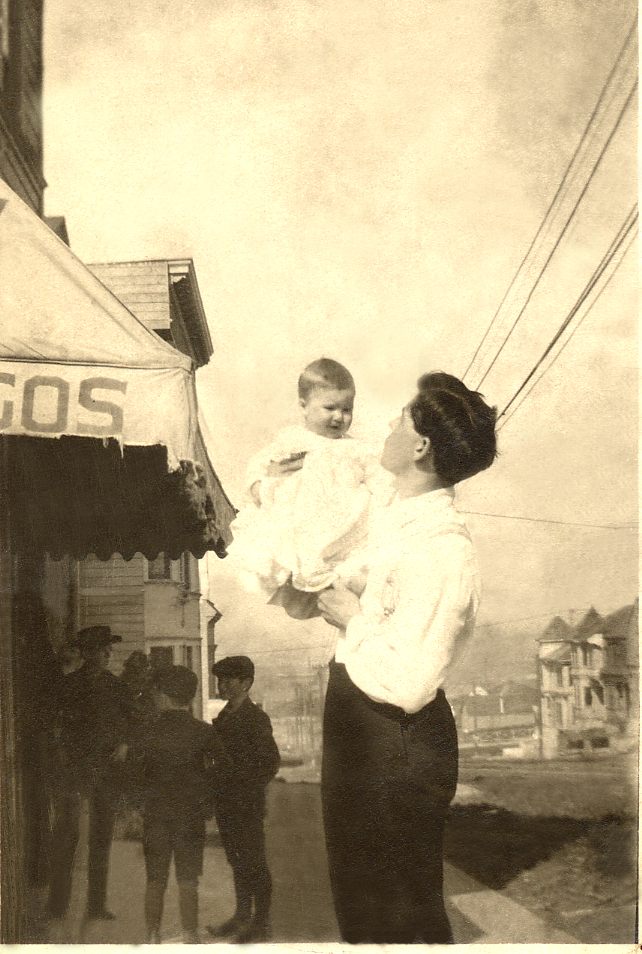 More Ways to Explore and Time Travel Now
More Ways to Explore and Time Travel Now
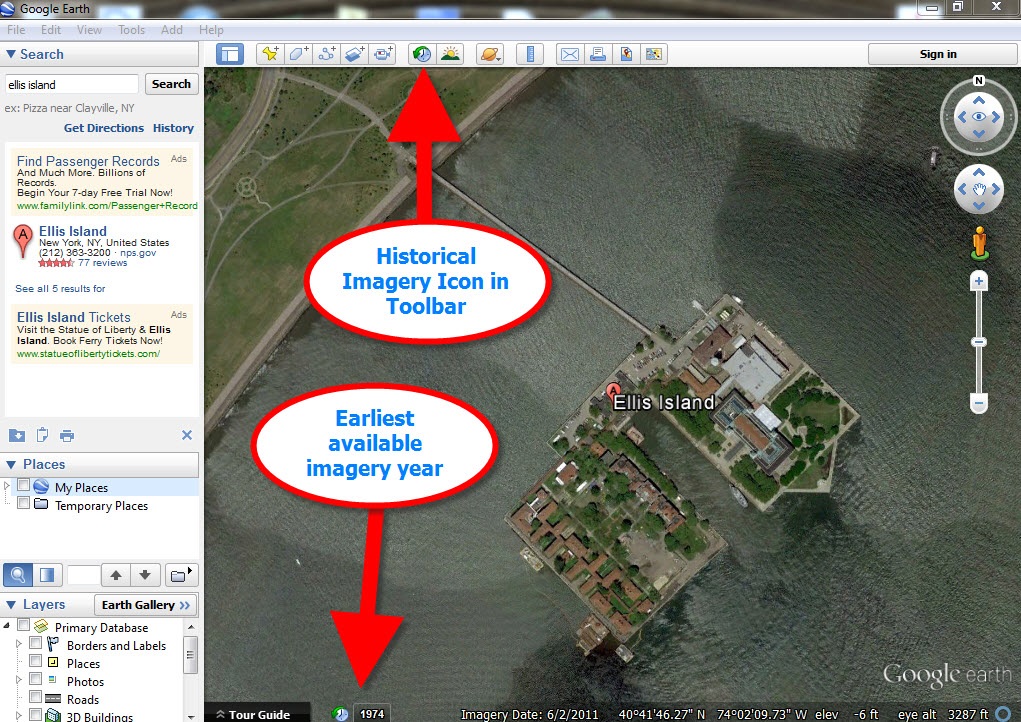
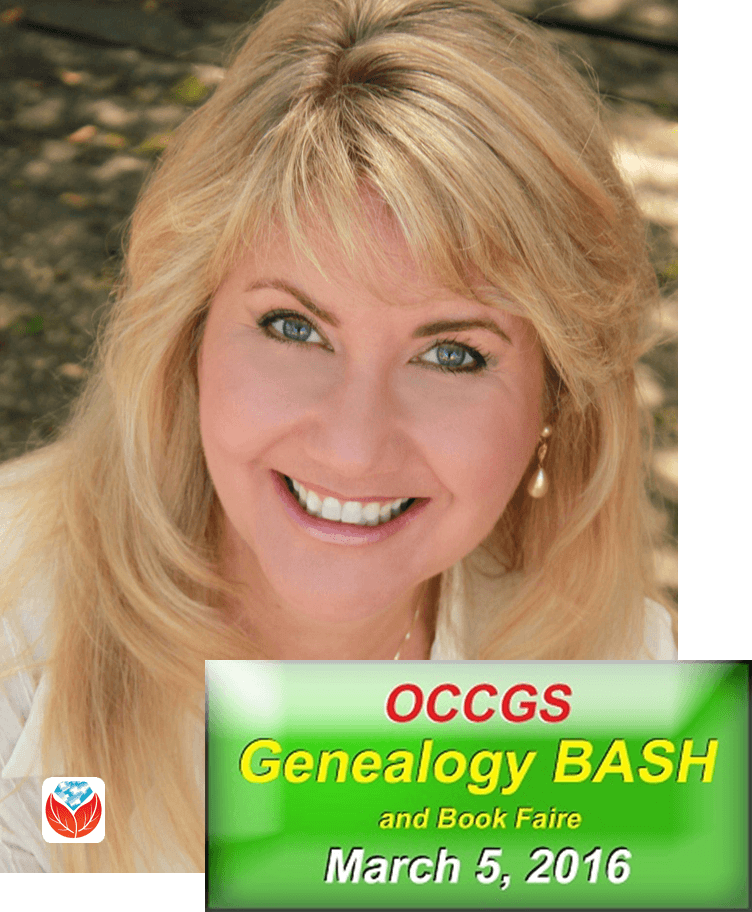
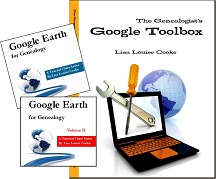






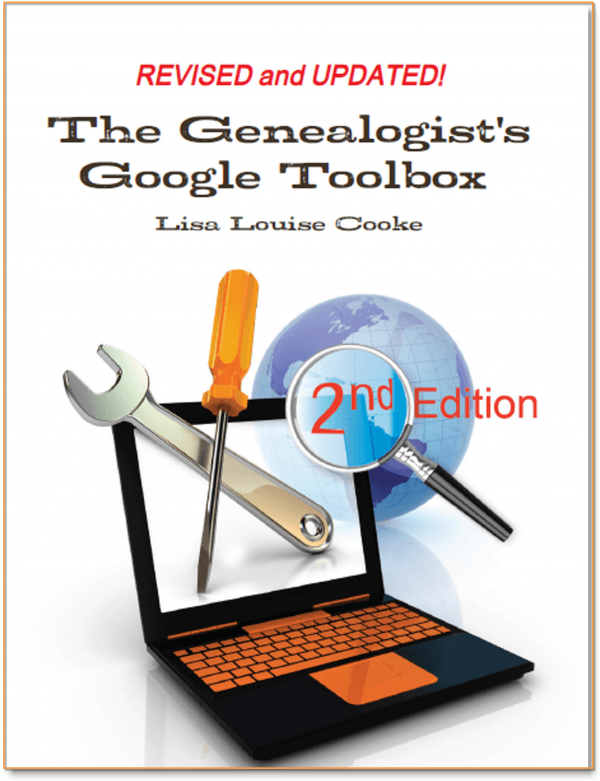


 We can’t wait to meet as many of you as possible! We hope you have a marvelous experience at RootsTech 2017.
We can’t wait to meet as many of you as possible! We hope you have a marvelous experience at RootsTech 2017.


