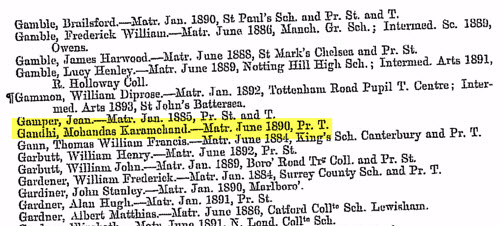by Lisa Cooke | Aug 16, 2011 |
The Genealogy Gems Podcast Episodes
2011 Season Six
Episode 101 Listen & Show Notes
Tons of great gems in the news, and learn all about becoming a certified genealogist from Alvie Davidson.
Episode 102 Listen & Show Notes
Genealogy Gems News, Updating your Podcast iGoogle Gadget, Research Strategies and an interview with Kendall Wilcox, Executive Producer of The Generations Project about the new Season 2.
Episode 103 Listen & Show Notes
Genealogy Gems News, “Cemetery Justice,” the New Google Books, the New Google Earth Version 6.0 for Genealogy.
Episode 104 Listen & Show Notes
Genealogy and Technology Converge. Interview with professional genealogist Kory Meyerink on the 50 most popular family history websites. Geo-Tagging photos with Chris Bair.
Episode 105 Listen & Show Notes
Interview with Josh Taylor of the New England Historic Genealogical Society on RootsTech. Tips for getting the most out of a conference, NARA videos, and free RootsMagic webinars.
Episode 106 Listen & Show Notes
Lisa shares her experience at the Who Do You Think You Are? Live show held recently in London, as well as some her own Cooke ancestry sleuthing. Interview with New Zealand genealogist Jan Gow on how to create your own family history resource library.
Episode 107 Listen & Show Notes
Free Webinars, the 1911 Scotland Census, Fraternal Organizations, and Dick Eastman joins Lisa to talk about Cloud Computing and Computer Security.
Episode 108 Listen & Show Notes
Census Tips and Tricks with Jason Harrison of FamilySearch. Also how to cite sources from Wikipedia, Lisa finds a newspaper article for a listener, and where to start in looking for Germany records.
Episode 109 Listen & Show Notes
The Civil War 150th Anniversary with Mike Litterst of the National Parks Service. Also, the new Jamboree apps, free upcoming webinars, and a tale of a military heros bible finding its way home again.
Episode 110 Listen & Show Notes
Divorce Research: Little White Lies at the Turn of the Century, free webinar, and special guest Maureen Taylor The Photo Detective from the Who Do You Think You Are? Live event in London.
Episode 111 Listen & Show Notes
Military Records: How to find Invalid and Pension files, New Mexican records, and special guest Roger Kershaw of the National Archives UK gives the back ground on the British Home Children from his book New Lives For Old.
Episode 112 Listen & Show Notes
Helping kids embrace family history at the Genealogy Jamboree.
Episode 113 Listen & Show Notes
Family History Writing with author John Paul Godges.
Episode 114 Listen & Show Notes
Online Security, Records Roundup, Genealogy Blogging with Becky Jamison.
Episode 115 Listen & Show Notes
How to Travel to Your Ancestor’s Homeland.
Episode 116 Listen & Show Notes
The Genealogy Gems Podcast recorded live at the Southern California Genealogical Society Jamboree. Special guests: Allison Stacy, Publisher of Family Tree Magazine, and Certified Graphologist Paula Sassi.
Episode 117 Listen & Show Notes
Find out if you should be using “Flourish” in your genealogy research with my guest DearMYRTLE.
Episode 118 Listen & Show Notes
PERSI, Grandmas and Grandpas and Free Transcription Software.
Episode 119 Listen & Show Notes
Prepare for Family History Christmas Gifts, Listener’s Grandparent Terms of Endearment, and 1000Memories.
Episode 120 Listen & Show Notes
Part 1 of Lisa interview with Washington Post editor Steve Luxenberg, author of the riveting true-story book Annie’s Ghost.
by Lisa Cooke | Jun 28, 2015 | 01 What's New, Ancestry, images, Listeners & Readers, Source Citation, Trees
 Recently we reported changes in the Ancestry.com site, now available to all U.S. customers. Genealogy Gems follower Nora then emailed us with three things she loves about the new Ancestry experience, and her instructions for merging facts related to the same life event. Below are her comments; I’ve added screen shots for the sake of illustration that don’t pertain to Nora’s ancestors.
Recently we reported changes in the Ancestry.com site, now available to all U.S. customers. Genealogy Gems follower Nora then emailed us with three things she loves about the new Ancestry experience, and her instructions for merging facts related to the same life event. Below are her comments; I’ve added screen shots for the sake of illustration that don’t pertain to Nora’s ancestors.
“I’ve been playing around with the new version of Ancestry.com, and have the following comments:
 1. YES, NO, MAYBE SO. “I LOVE that in the “hints”, it now asks you if the facts match your ancestor, and you have “Yes,” “No” and “Maybe” options.
1. YES, NO, MAYBE SO. “I LOVE that in the “hints”, it now asks you if the facts match your ancestor, and you have “Yes,” “No” and “Maybe” options.
In some cases, it is clearly not your ancestor, but sometimes you just aren’t sure. If you click “Yes,” you get the usual screen where you compare the items in the record to your tree and decide which points you want to use as “preferred” before you save the source to the individual in your tree.
If you click “No”, the hint gets put in the “Ignored” list. Yes, you could always go back and review these again, but you had to dig through all the entries that clearly did not relate to your ancestor. With the addition of “Maybe” there is now an “Undecided” list. If you think it is possible that this is your ancestor, but don’t yet have any additional information that would support an unconditional “Yes, save this to my ancestor” reaction, you can click “Maybe.” Then, when something else shows up in your research that supports that hint, you can search back through the “Undecided” list under hints for that ancestor, and maybe go ahead and save the info to them in your tree.
 THUMBS-UP ON LIFESTORY VIEW. “I quite like the LifeStory view, especially as it gives the option to remove items you don’t want to include. For instance, the 1860 U.S. Federal census shows my ancestor as residing in New York, NY. She was actually visiting her parents with her firstborn, a toddler son named for her father. Her actual home at the time was in California.
THUMBS-UP ON LIFESTORY VIEW. “I quite like the LifeStory view, especially as it gives the option to remove items you don’t want to include. For instance, the 1860 U.S. Federal census shows my ancestor as residing in New York, NY. She was actually visiting her parents with her firstborn, a toddler son named for her father. Her actual home at the time was in California.
Because I entered the census info on Ancestry, her LifeStory suddenly included “current event” items for New York in the years between the 1860 and 1870 censuses. While these are appropriate in her parents’ records, they are not applicable to her, as she returned to California and her husband.
EASIER TO MERGE FACTS. “On each ancestor’s Facts tab, it is now so easy to combine duplicates of life events that came from different sources! I’ve been doing editing there and then syncing with my Family Tree Maker tree. The page shows the list of facts for the individual, the list of sources for that individual’s facts, and the list of immediate family members.
For the ancestor [mentioned] above, there were four separate marriage “facts.” All of the documentation of the marriage date came from other members’ trees. Two of these trees had the information entered in exactly the same format, so they were both linked to the same fact. The other three trees each had the information entered slightly differently from any of the other trees. In order to consolidate down to just one “fact” with multiple “sources,” I did the following:
- Chose which “fact” I wanted to keep (in this case, it was the one with the most detailed information about the event). I’ll call this the “Master Fact.” My “Master Fact” was showing one source. The “duplicate facts” were showing 2, 1, and 1 source respectively.
- Clicked on the first “duplicate fact.” This drew a connector line to the associated “sources.”
- Allowed my mouse to hover over the associated source, and clicked on the EDIT button that appears. At the top of the resulting screen, it listed the “facts” that this particular source is currently associated with. Below, it listed all the other “facts” for the individual.
- In the lower list, I clicked the plus sign next to the Master Fact that I wanted to keep. This associated the current “source” with the Master Fact.
- Next, in the upper section, I checked the “X” next to the “duplicate fact” that I intended to delete. This unlinked the current “source” from that “fact.”
- I repeated these steps for all the “sources” associated with the “duplicate facts.”
- Lastly, I went back to the Facts tab for this particular ancestor. My “Master Fact” was now showing 5 associated sources, and each of the “duplicate facts” showed no associated sources. I was able to click on each “duplicate fact,” select “Delete” from the “Edit” menu associated with that “fact,” and wind up with just the “Master Fact” for my ancestor’s marriage. Doing this really cleaned up the LifeStory view without having to “hide” a bunch of entries.”
Thank you, Nora! I appreciate hearing from you about the “gems” you’re finding in the new Ancestry site experience–and especially thanks for those instructions on associating several sources with the same life event.
 The free Genealogy Gems Podcast episode 180 has tips for backing up your Ancestry data (not just your tree, but sources and DNA), as does this blog post. Make sure you’re always backed up, whether your data lives online or on your home computer. I rely on Backblaze as the official Genealogy Gems backup data provider. Click here to learn why
The free Genealogy Gems Podcast episode 180 has tips for backing up your Ancestry data (not just your tree, but sources and DNA), as does this blog post. Make sure you’re always backed up, whether your data lives online or on your home computer. I rely on Backblaze as the official Genealogy Gems backup data provider. Click here to learn why
by Lisa Cooke | Oct 15, 2015 | 01 What's New, Adoption, African-American, DNA, Health History
Two cousins recently chatted after learning that they share DNA. The first asked whether the second is white. “No,” she answered. The response: “Are you sure?”
In our modern society, families are defined in a myriad of different ways. Using DNA for genealogy is certainly contributing to these
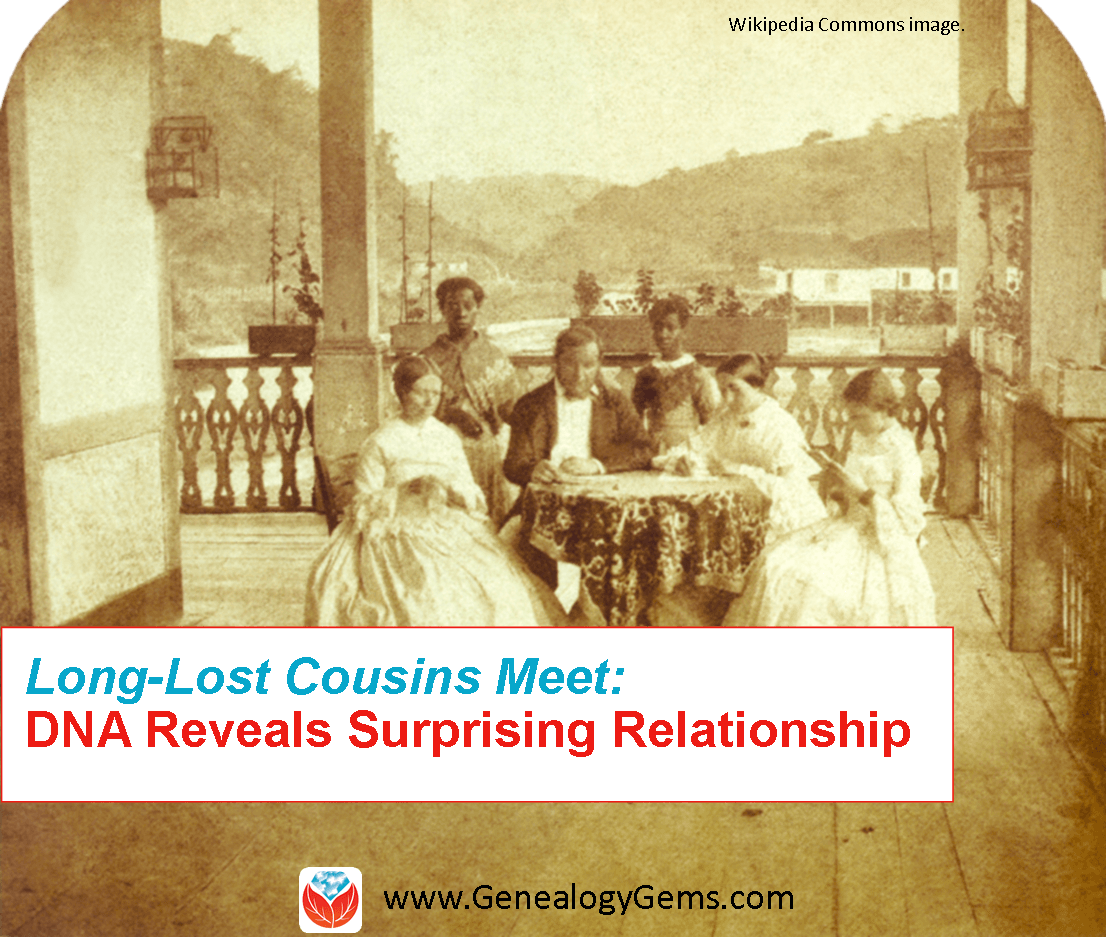
A family and its female slave house servants in Brazil, c.1860. Wikimedia Commons image. Click to view full source citation.
changing definitions, as families find themselves genetically linked across social and cultural boundaries to kin they never expected.
Such is the case for a Bartow, Florida resident who submitted a DNA test out of curiosity and found more than she expected. Through a combination of DNA testing and social media, Mary McPherson, who is white, met one of her cousins, Dolores Washington-Fleming, who is black.
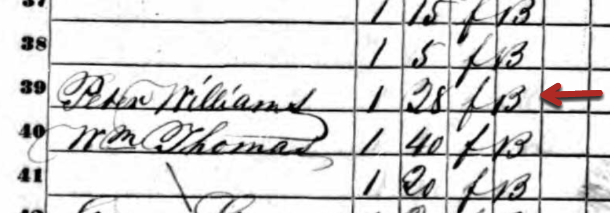
Peter Williams’ entry in 1850 U.S. Census Slave Schedule, St Bartholomews Parish, Colleton, South Carolina. Image from Ancestry.com.
According to an article on The Ledger, the two women share a great-great-grandfather, Peter Edward Williams, who was born in South Carolina two centuries ago. Peter was a slaveholder. The 1850 census slave schedule shows that he held a female slave who was a few years younger than she was. Dolores believes that’s her grandmother’s grandmother.
The two finally met this past May for the first time and enjoyed this new definition of family. I think what I like most is what Dolores’ son said about the situation: “My mom and I are fascinated by history, and this is history. We represent what the times were like back then.” It still boggles my mind just a little that we are able to use the DNA of living people today to resurrect the past, and bring depth and meaning to the present, and possibly even prepare us for the future.
I find myself in a similar situation to Dolores and Mary. My mom was adopted, and even though we have had DNA testing completed for several years, we didn’t have any close matches, and honestly, we weren’t looking. Though she did have a passing interest in her health history, my mom did not feel the need to seek out her biological family. But then over the last few months various pieces of her puzzle have started to fall into place. This is much because of a key DNA match that popped up in March.
With that one match and subsequent correspondence, our interest in my mom’s biological family has skyrocketed. Why? I think it is because our DNA match, sisters from Texas, have shown us genuine kindness and interest. They have truly shown us what it means to be family. Even though we are unexpected, even though we aren’t sure yet how exactly we are connected, they have embraced us without reservation without hesitation.
To me, this is what family is. They accept you in whatever condition you come in and do their best to make you feel like you belong. Now, that kind of welcome isn’t felt by everyone who meets their genetic cousins, and people should carefully consider whether they’re ready for unforeseen results or unanticipated reactions from DNA matches before they get started.
But what about you? If you’ve started down the genetics path, how has DNA testing expanded or strengthened your definition of family?
Learn more about DNA testing for genealogy–how to get started or how to make sense of testing you’ve already had–with my quick guides available at the Genealogy Gems store, and then contact me at YourDNAGuide.com to arrange your own personal DNA consultation.
Resources for DNA for Genealogy
DNA Quick Guides for Genealogy (Bundle them for savings!): Getting Started, Autosomal DNA, Y Chromosome DNA, Mitochondrial DNA, Understanding Ancestry,  Understanding Family Tree DNA
Understanding Family Tree DNA
New AncestryDNA Common Matches Tool: Love It!
Confused by Your AncestryDNA Matches?
 Thank you for sharing this article with others by email or on your favorite social media site. You’re a gem!
Thank you for sharing this article with others by email or on your favorite social media site. You’re a gem!
by Lacey Cooke | Apr 26, 2019 | 01 What's New, Records & databases
Australian genealogy records are featured this week in new and updated collections online. Findmypast has two sets of records for Queensland and at FamilySearch, you can explore a big update to their free collection of immigrants ship papers. Also featured this week...
by Lisa Cooke | Nov 17, 2017 | 01 What's New, Genealogy Giants Websites, Records & databases
Enjoy millions of new records from the ‘Genealogy Giants’ websites this week: Ancestry, FamilySearch, Findmypast, and MyHeritage! New collections are now available for England, Ireland, the Netherlands, and Denmark. Also new are two collections of WWII Holocaust records.

England Records at Findmypast & Ancestry
A massive amount of new records at the ‘Genealogy Giants’ websites were published this week. First up are millions of new English records collections. We’ll start with Findmypast’s new databases:
Surrey, England
- Lay Subsidies 1524-1645: early taxation records from the Tudor and Jacobean periods.
- Court Cases 1391-1835: The records contain cases from four courts and will give you the necessary references for accessing the original records in The National Archives.
- Wills & Probate Index, 1470-1856: The area covered includes the old county of Surrey in the southeast of England, which contains parts of South London.
British Army Records
- Commonwealth War Graves Commission Debt Of Honour: Transcripts will reveal when your ancestor died, their rank, regiment service number, and age at death.
- British Armed Forces, Roman Catholic Registers: The registers comprise records for the British Army, Royal Air Force, and Royal Navy stationed at home and abroad between 1836 and 1975. You can also browse the original registers for this collection.
- British Army Lists 1839-1946: Includes details such as birth date, rank, and unit. You may also browse by year and title.
- East Surrey Regiment 1899-1919: Spanning the Boer War and the First World War, this index may reveal rank, regiment, and battalion, as well as whether your ancestor was wounded or received a medal.
- Railwaymen Died in The Great War: This index of records comes from the National Railway Museum website and may contain details of your ancestor’s pre-war career, military service, and death.
Next, we head to Ancestry for even more new English record collections.
Lastly, FamilySearch has a new collection of Essex Parish Registers, 1538-1997. This collection contains christening, marriage, and burial entries.
Ireland – Findmypast
New at Findmypast for Ireland are British Army, Irish Regimental Enlistment Registers 1877-1924. This collection has enlistment registers from five Irish regiments serving in the British Army. The regiments included in these records are Connaught Rangers, Leinster Regiment, Royal Dunlin Fusiliers, Royal Irish Regiment, and Royal Munster Fusiliers.
A new Irish newspaper title has also been added at Findmypast: the Carrickfergus Advertiser 1884 – 1919. The collection currently contains over 1,300 issues and will be updated further in the future.
Netherlands Public Records at FamilySearch
New at FamilySearch: Netherlands Archival Indexes, Public Records. This collection contains nearly 3 million records that cover events like population registration, emigration and immigration, military enrollment and more.
Denmark – 1930 Census Free at FamilySearch
The Denmark Census, 1930 is now available for free at FamilySearch! “Commonly indexed fields include principle name, locality data, gender, marital status, and relationship to head of household.” The images and index were provided in partnership with MyHeritage.
World War II Holocaust Records and MyHeritage and Ancestry
New at MyHeritage are Auschwitz Death Certificates, 1941-1943. Information listed includes name, birth date, death date, birthplace, residence, and religion. The information originates from the Auschwitz Sterbebücher (Death Books).
Ancestry also has a new collection of Romania select Holocaust Records 1940-1945 (USHMM). This collection is primarily in Romanian, but may also be in Hungarian. It was indexed by World Memory Project contributors from the digitized holdings of the United States Holocaust Memorial Museum.
Get the most out of the top genealogy records websites
 “Which genealogy records membership website should I use?” It’s one of the most-asked questions in genealogy. There are so many features on each site–and an apples-to-apples comparison is laden with challenges. But Genealogy Gems Contributing Editor Sunny Morton has the answers for you in the jammed-packed Genealogy Giants cheat sheet. Use it to quickly and easily compare all of the most important features of the four biggest international genealogy records membership websites: Ancestry.com, FamilySearch.org, Findmypast.com, and MyHeritage.com. Then consult it every time your research budget, needs or goals change. Tables, bulleted lists, and graphics make this guide as easy to use as it is informative. Click here to learn more and grab your copy.
“Which genealogy records membership website should I use?” It’s one of the most-asked questions in genealogy. There are so many features on each site–and an apples-to-apples comparison is laden with challenges. But Genealogy Gems Contributing Editor Sunny Morton has the answers for you in the jammed-packed Genealogy Giants cheat sheet. Use it to quickly and easily compare all of the most important features of the four biggest international genealogy records membership websites: Ancestry.com, FamilySearch.org, Findmypast.com, and MyHeritage.com. Then consult it every time your research budget, needs or goals change. Tables, bulleted lists, and graphics make this guide as easy to use as it is informative. Click here to learn more and grab your copy.
Disclosure: This article contains affiliate links and Genealogy Gems will be compensated if you make a purchase after clicking on these links (at no additional cost to you). Thank you for supporting the free Genealogy Gems podcast and blog!





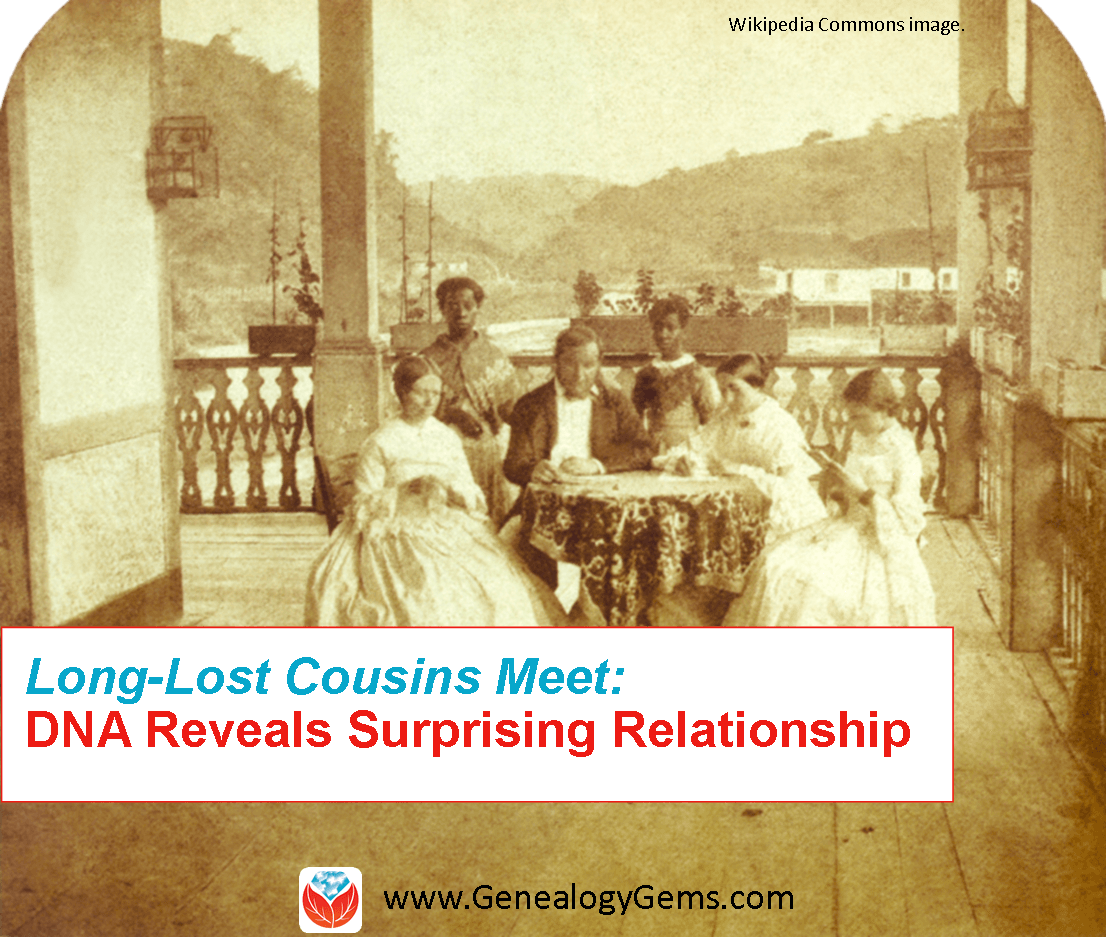
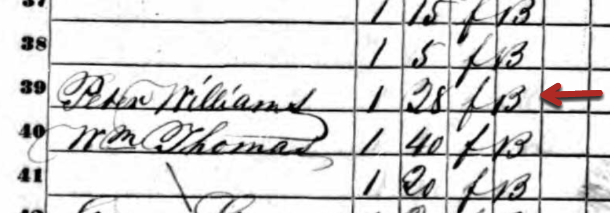
 Understanding Family Tree DNA
Understanding Family Tree DNA Thank you for sharing this article with others by email or on your favorite social media site.
Thank you for sharing this article with others by email or on your favorite social media site.