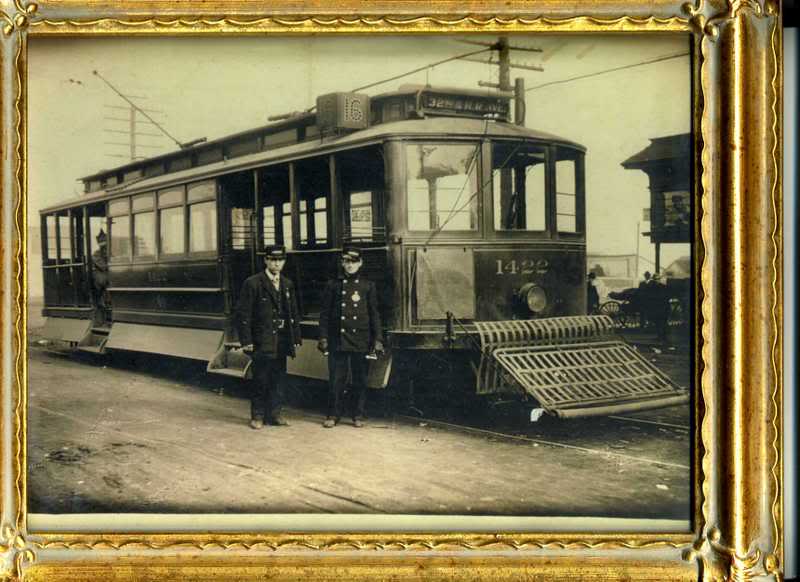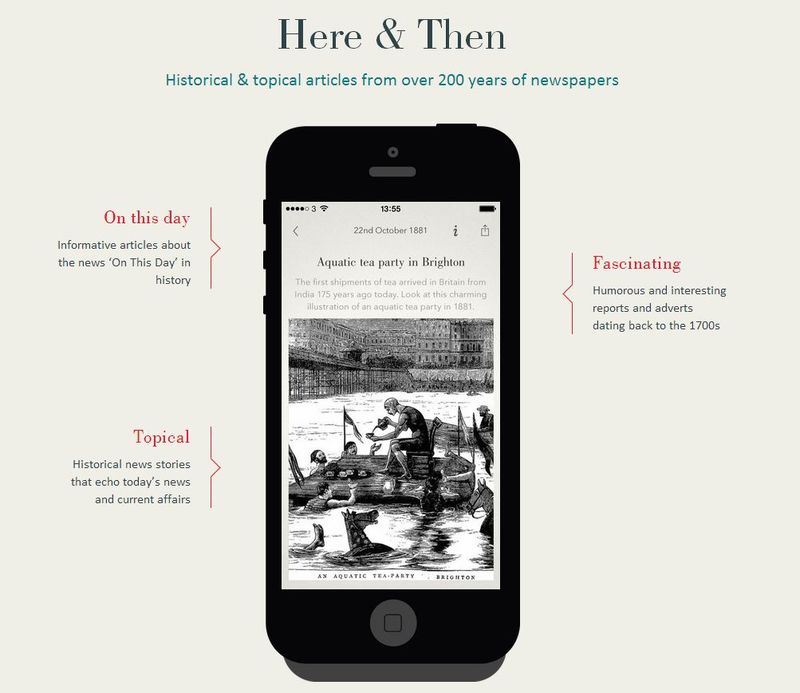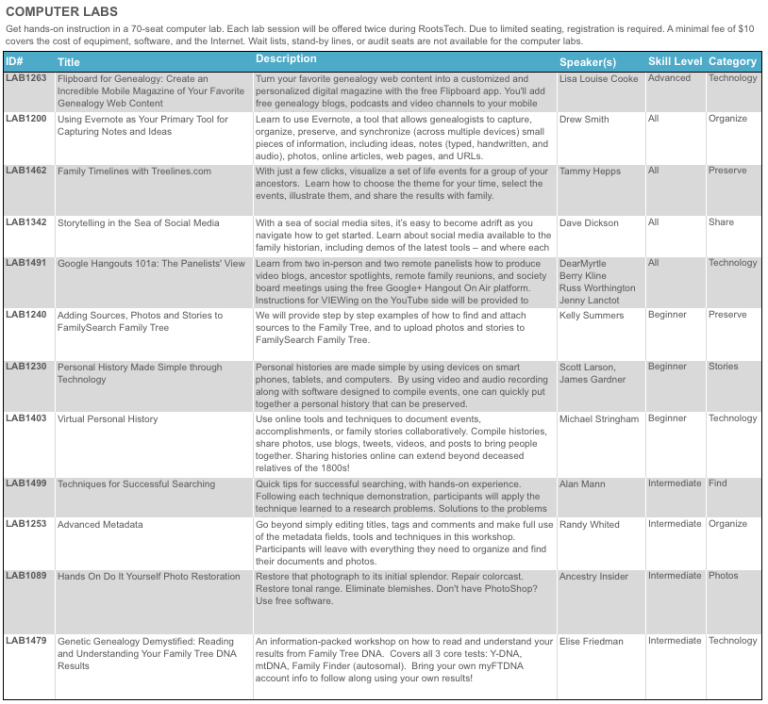by Lisa Cooke | Apr 10, 2014 | 01 What's New, Apps, iPad, Mobile, Smartphones
 Sometimes when I really need to read something my arms just aren’t long enough and my reading glasses are buried in the bottom of my purse. But one things that is always within reach is my smartphone.
Sometimes when I really need to read something my arms just aren’t long enough and my reading glasses are buried in the bottom of my purse. But one things that is always within reach is my smartphone.
My favorite mobile app that comes to my rescue is Magnifying Glass with Light by Falcon in Motion for the iOS. I use it on both my iPhone and iPad. (Android users can grab Magnificent Magnifier HD for the same sort of tool.)
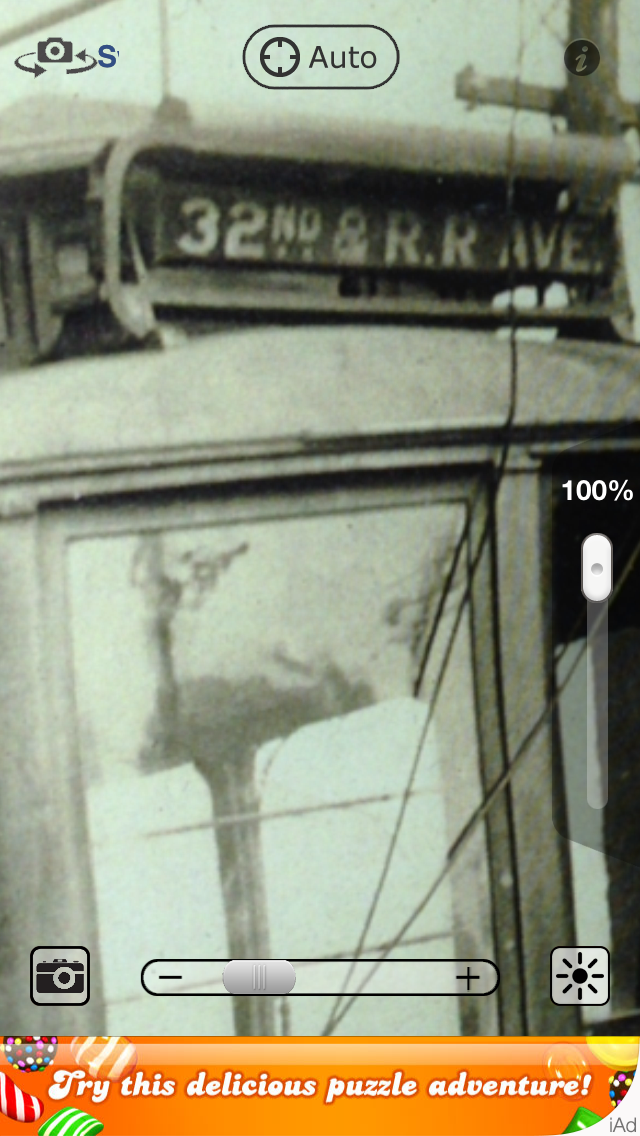 Magnifying Glass with Light is a handy free tool that I find myself using quite often. The first time, I was coming home at night, and the porch light was off. Not only
Magnifying Glass with Light is a handy free tool that I find myself using quite often. The first time, I was coming home at night, and the porch light was off. Not only 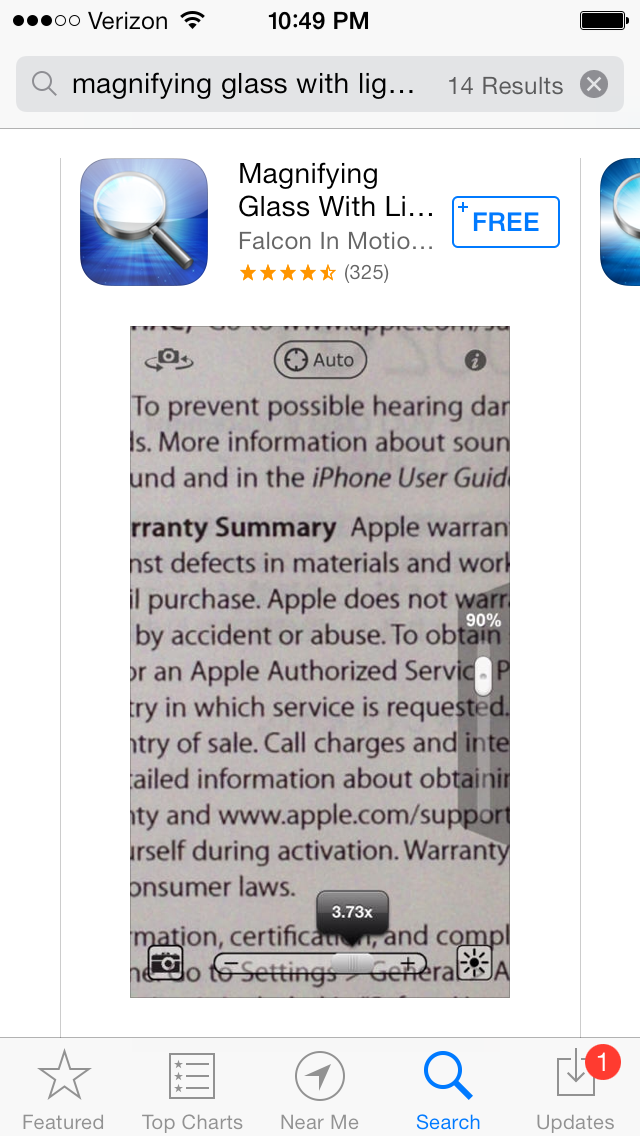 was it dark, but I didn’t have my readers handy so I couldn’t have read the number pad on the front door lock if I wanted to (which I did!) I whipped out my iPhone and not only did the light illuminate the situation, the magnifier made reading those little numbered buttons a snap.
was it dark, but I didn’t have my readers handy so I couldn’t have read the number pad on the front door lock if I wanted to (which I did!) I whipped out my iPhone and not only did the light illuminate the situation, the magnifier made reading those little numbered buttons a snap.
Safely inside, I continue to use this handy tool to inspect old family photos, read small print and other genealogical activities. In this screenshot (right) you can see what the app screen looks like as I inspect the tiny writing at the top of an street car in a old photo of my Great Grandfather (below.) Sweet!
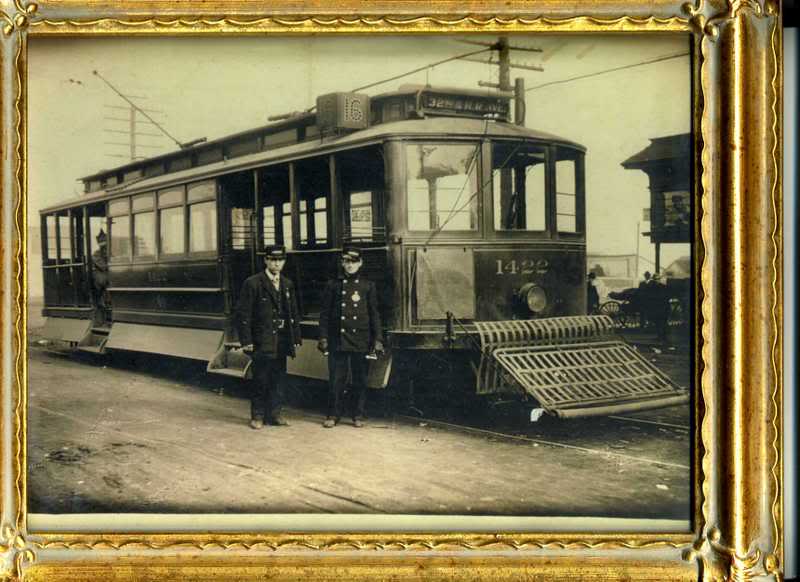
Here’s what’s new in Version 3:
- LED light level control
- Image Stabilizer
- Crystal Clear Mode
- High Contrast Mode
- Auto-Focus Lock
- Save photos to exclusive album
Bottom Line:
Price: Free
Ease of Use: Easy
Relevance to Daily Life: Daily Uses
Download: Yes!
Remember, apps for genealogy aren’t just labeled “family history.” Any app that serves your purpose can be a family history tool!
Further Reading:
British newspaper Archive App: Here & Then
Using Evernote on the iPad, Android, Tablet & Smartphones
Turn Your iPad into a Genealogy Powerhouse
by Lisa Cooke | Apr 9, 2014 | Apps, Mobile, Newspaper
The newest kid on the app block is Here & Then, which serves up fascinating historic articles, images and advertisements from The British Newspaper Archive through your iPhone for free.
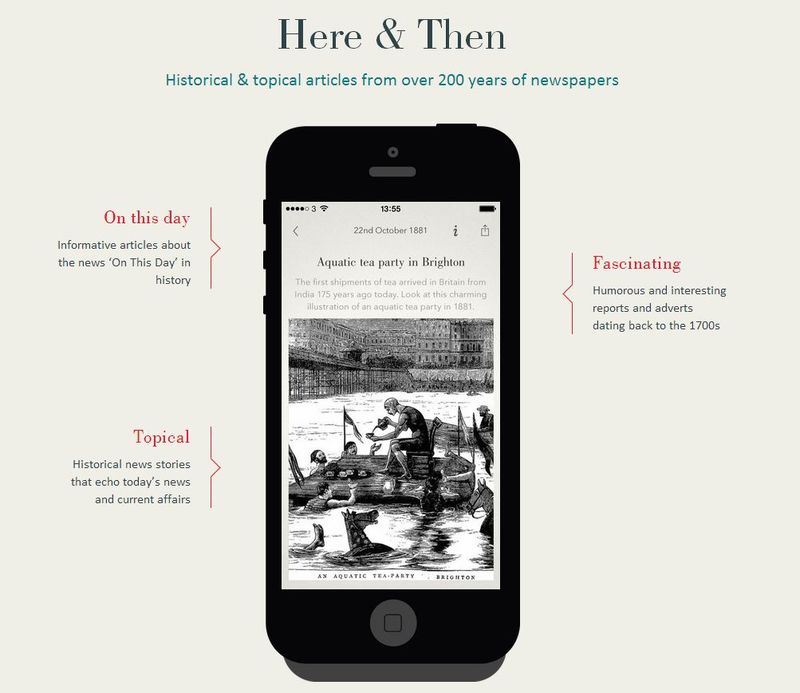
Download Here & Then from Apple’s iTunes store
Download this mobile app and read stories from over 200 years of historical newspapers for free, wherever you are.
- Learn what happened on this day in history
- Discover reports reflecting today’s news
- Enjoy interesting and amusing snippets dating back to the 1700s
Don’t have an iPhone? You can also read daily stories on our Facebook page – ‘like’ The British Newspaper Archive on Facebook
About The British Newspaper Archive
The British Newspaper Archive is a partnership project between the British Library and DC Thomson Family History. From November 2011 to 2021, up to 40 million pages from historical newspapers across the UK and Ireland (spanning the period, 1700 to 1950) will be uploaded to the website. www.britishnewspaperarchive.co.uk.
The British Library is the national library of the United Kingdom. It provides world class information services to the academic, business, research and scientific communities and offers unparalleled access to the world’s largest and most comprehensive research collection.
by Lisa Cooke | Mar 3, 2014 | 01 What's New, Conferences, Technology
 Are you attending the National Genealogical Society (NGS) conference in May in Virginia, USA? You’ll want the new 2014 conference app, now available for iOS, Android, Blackberry, Windows Phone, and web-enabled devices. (Need a 5-minute video tutorial on using the app? Click the link above, then click on the App Video Tutorial.)
Are you attending the National Genealogical Society (NGS) conference in May in Virginia, USA? You’ll want the new 2014 conference app, now available for iOS, Android, Blackberry, Windows Phone, and web-enabled devices. (Need a 5-minute video tutorial on using the app? Click the link above, then click on the App Video Tutorial.)
With the NGS 2014 app you’ll be able to receive breaking news, synch your schedule across multiple devices, connect with other attendees, plan which vendors to visit and more. Speaking of the vendor hall, stop by my booth (#618) early, say hello, and pick up my exclusive schedule of quick classes I’ll be offering free at the booth!
I’ll also be teaching these classes:
- Google Search Strategies for Common Surnames
- Tech Tools that Catapult the Newspaper Research Process into the 20th Century
- Find Living Relatives Like a Private Eye
Looking for more info? Here are some helpful URLS:
Conference blog
Guide for 1st-time NGS attendees
Up-to-date hotel info
by | Feb 22, 2014 | 01 What's New, Apps, iPad, RootsMagic
 The popular genealogy software RootsMagic (and valued sponsor of The Genealogy Gems Podcast) already has an app for iOS (iPhone, iPad, and iPod touch) users. Now it’s got one for Android users!
The popular genealogy software RootsMagic (and valued sponsor of The Genealogy Gems Podcast) already has an app for iOS (iPhone, iPad, and iPod touch) users. Now it’s got one for Android users!
A RootsMagic news release explains the app’s useful features:
- “Access your actual RootsMagic files via iTunes or Dropbox – RootsMagic for iPhone, iPad, and iPod touch uses your actual RootsMagic files- no conversion needed. You can copy as many files as you want right on your device via iTunes or Dropbox. Users of other genealogy software such as PAF, Family Tree Maker, Legacy Family Tree, and others can convert their files into viewable RootsMagic files using our free desktop software.
- Easily search and explore your family tree – Familiar Pedigree, Family, Descendant, and Individual Views help you quickly explore your family tree. You can also search for specific people by name or record number.
- View pictures, notes, and sources – All of your RootsMagic data is available inside the app. Touch any name to see more information about that person as well as family members. All of a person’s information is there including notes, sources, and pictures.
- Lists – Browse lists of your information and view more information about sources, to-do items, research logs, media, addresses, repositories, correspondences, and places.
- Tools and Calculators – useful tools to assist you in your research including a perpetual calendar, date calculator, relationship calculator, and soundex calculator.”
The RootsMagic app is available on Google Play and in the Amazon appstore. Learn more at at www.rootsmagic.com/app.
by Lisa Cooke | Dec 20, 2013 | 01 What's New, Church, Conferences, RootsMagic
 The official RootsTech 2014 app is available for downloading from the App Store or Google Play! There’s also a web version for those who don’t use an iPhone, iPad or Android device. Like last year’s app, the RootsTech 2014 lets you create your own class schedule, learn about speakers, connect with other attendees and more. For example, here’s my speaker page, below: it tells all about me and Genealogy Gems and lists all my speaking sessions. If you click on the titles of individual sessions you see below, you’ll see more details: the length of the session, a description of it, what track and level the content is and what room the class is in. You can click right from that screen to add my classes (or any others) to your should you buy medication online schedule in the app.
The official RootsTech 2014 app is available for downloading from the App Store or Google Play! There’s also a web version for those who don’t use an iPhone, iPad or Android device. Like last year’s app, the RootsTech 2014 lets you create your own class schedule, learn about speakers, connect with other attendees and more. For example, here’s my speaker page, below: it tells all about me and Genealogy Gems and lists all my speaking sessions. If you click on the titles of individual sessions you see below, you’ll see more details: the length of the session, a description of it, what track and level the content is and what room the class is in. You can click right from that screen to add my classes (or any others) to your should you buy medication online schedule in the app.
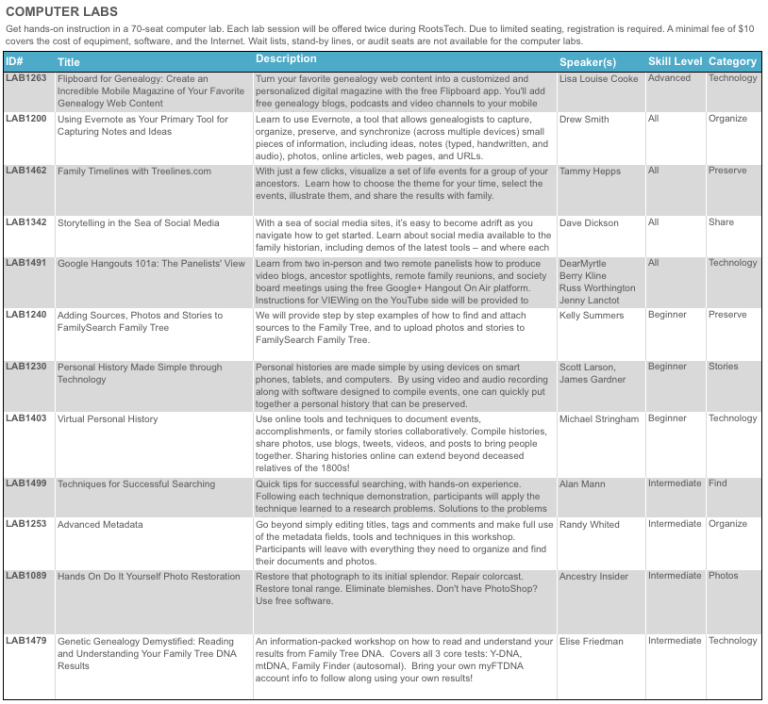
But wait, there’s more you can do with this app! Access maps of the venue, which is enormous. Chime into social media conversations and check for daily news posts. Look up more about specific exhibitors so you can plan which booths to visit. (My booth is filed under “Lisa Louise Cooke’s Genealogy Gems”–I hope you’ll come say hi!)
RootsTech 2014 will be held in Salt Lake City, Utah, USA from February 6-8, 2014 at the Salt Palace. It’s a huge event that focuses on harnessing today’s technologies to discover and share our family history. Whether you’re brand new to genealogy or a professional researcher, there will be something for you there! Early bird pricing is available until January 6, 2014.
 Sometimes when I really need to read something my arms just aren’t long enough and my reading glasses are buried in the bottom of my purse. But one things that is always within reach is my smartphone.
Sometimes when I really need to read something my arms just aren’t long enough and my reading glasses are buried in the bottom of my purse. But one things that is always within reach is my smartphone.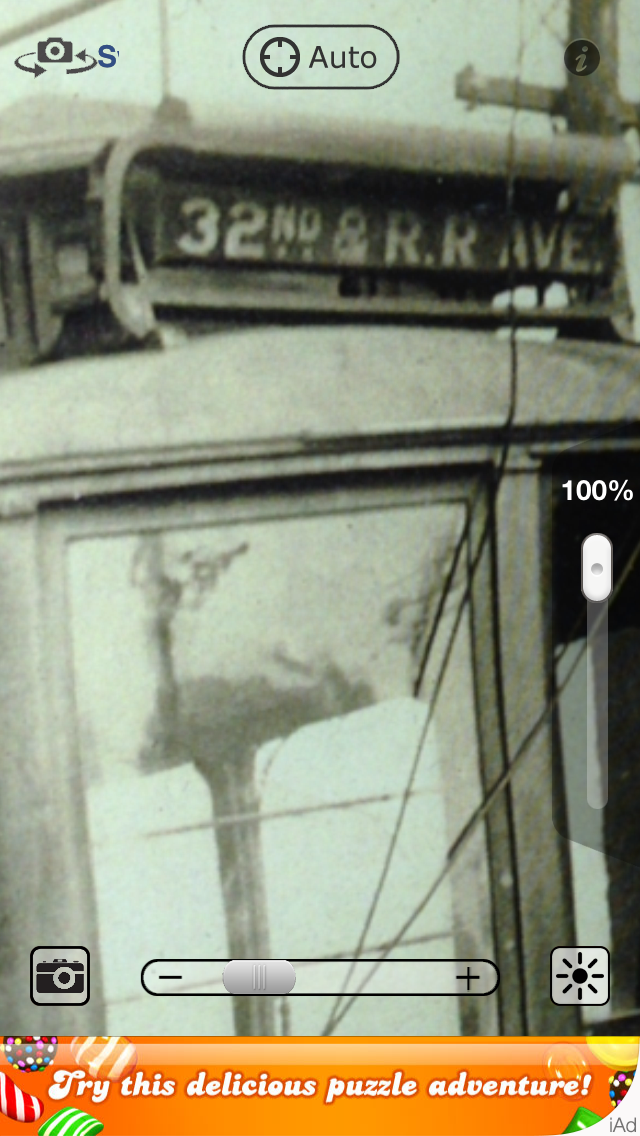 Magnifying Glass with Light is a handy free tool that I find myself using quite often. The first time, I was coming home at night, and the porch light was off. Not only
Magnifying Glass with Light is a handy free tool that I find myself using quite often. The first time, I was coming home at night, and the porch light was off. Not only 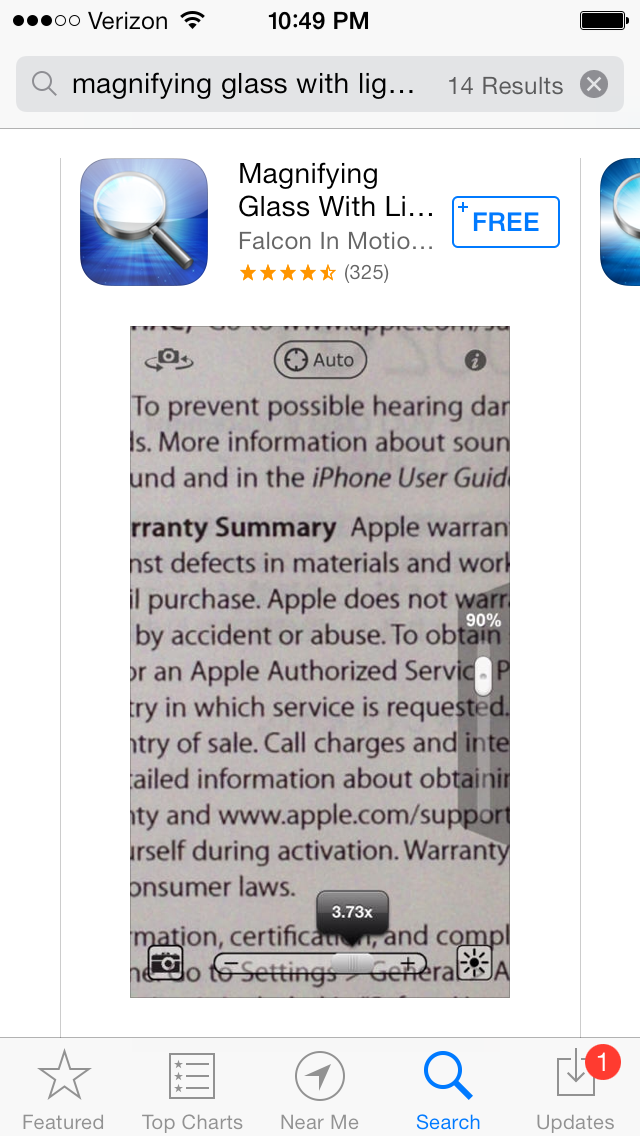 was it dark, but I didn’t have my readers handy so I couldn’t have read the number pad on the front door lock if I wanted to (which I did!) I whipped out my iPhone and not only did the light illuminate the situation, the magnifier made reading those little numbered buttons a snap.
was it dark, but I didn’t have my readers handy so I couldn’t have read the number pad on the front door lock if I wanted to (which I did!) I whipped out my iPhone and not only did the light illuminate the situation, the magnifier made reading those little numbered buttons a snap.