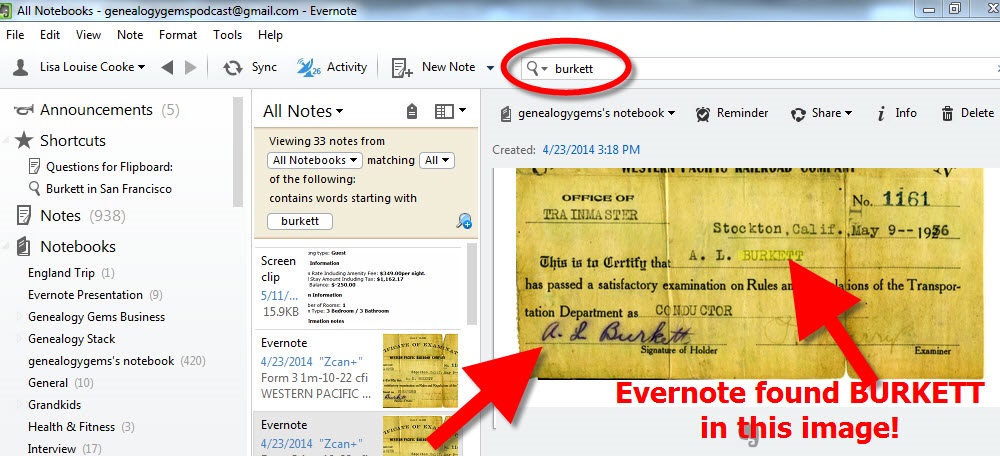by | Sep 5, 2014 | 01 What's New, Evernote, Organization, Photographs, Premium Video
 Recently I heard from John B., who asked a question I get a lot these days:
Recently I heard from John B., who asked a question I get a lot these days:
“Hello, Lisa,
I’ve enjoyed listening to your podcasts for a couple years now. However, I think you have given me a new choice to make. Some time back I watched your video on how to organize your genealogical files on your hard drive. That was by making folders for each family name, and then within those folders make a set of other folders for certificates, documents, obituaries, etc, I’ve found it to be a great yet simple process–except I am struggling with moving photos from all over my PC to the correct folders.
Well, I’ve just finished viewing “Organize your research with Evernote”. It appears that using the “tags” will be easier and make searching more rapid. So I am wondering if you think this new Evernote product is the way to go instead, or in addition to, the digital folders? What say you, my Genealogical Guru?”
Here’s what I told him:
“It’s a really good question and here’s my personal take on whether to use Evernote to organize photos. (I say personal because in the end it will be decided by what works for YOU.)
I do not add all my photos to Evernote – rather I store them on the hard drive. The reason is simple: photos are large files and will eat up your free Evernote upload limit for the month pretty quickly. If you are an Evernote Premium member, this is not as much of an issue because you get up 1 GB of uploads a month.
Another reason is the sheer volume of photos that already exist on my hard drive. I add photos by dragging and dropping them in to notes only as I need them for genealogy projects I’m working on. I view these as “working files” and consider the photos on my hard drive the “master files.”
An example of why I might upload some photos to Evernote would be when I was working on unidentified photos. I created a notebook of them and shared the notebook with a distant cousin. As we discusses and identified them I was able to keep a note trail regarding the conclusions. When a photo was solidly identified, I also went back to my master photo on my hard drive and updated the name of the file to reflect the identification.
So, yes, it is a bit time consuming to collect the photos from around your hard drive to get them into the photo folders, but to me, it was worth it. Now that it’s done, finding and filing photos is always super easy. Here’s a video on my YouTube channel that you might find helpful that discusses photo filing, naming and metadata. Hope that helps – good for you for getting organized!”
More Resources
How to Get Started in Evernote, and the Ultimate Evernote Education
Should Evernote be my Digital Archive?
 Premium members on my website also have access to the video tutorials, “Hard Drive Organization, Parts 1 and 2. (Learn more about Premium membership here.) Premium members can also watch an entire series on using FREE Evernote software to keep your genealogy research organized.
Premium members on my website also have access to the video tutorials, “Hard Drive Organization, Parts 1 and 2. (Learn more about Premium membership here.) Premium members can also watch an entire series on using FREE Evernote software to keep your genealogy research organized.
by | Aug 10, 2014 | 01 What's New, Collaborate, Evernote, Family Tree Magazine, YouTube
 The new issue of Family Tree Magazine is out, and I really appreciate the shout-outs to us here at Genealogy Gems–and more great tools to help you find your family history.
The new issue of Family Tree Magazine is out, and I really appreciate the shout-outs to us here at Genealogy Gems–and more great tools to help you find your family history.
Directory of genealogy groups on Facebook:
A letter to the editor referred to the article “Teaming Up,” co-written by myself and Genealogy Gems/Family Tree Magazine Contributing Editor Sunny Morton in the December 2013 issue.
Katherine R. Wilson writes, “Since last summer, I’ve been compiling a list of genealogical and hisorical links (almost 3900 of them) found on Facebook, including genealogical and historical societies from around the world, surname lists, Native American genealogy links, African-American genealogy links, Jewish genealogy links, DNA lists, cemetery lists, etc. his list is frequently updated and available to download at no charge from my website.”
(Do you want to collaborate on your family history? Check out our four-part blog post series with tips and tools for researching with a buddy.)
Evernote web clipper article:
Flip to the Toolkit section, pages 66-67, to find my tutorial on using the Evernote web clipper. Because let’s face it, we need a better way to save content from and links to genealogy content we find online. Bookmarks get unwieldly (what did you name that site?) and don’t save content from pages that might disappear.
 Evernote offers precise screen clipping for a PC or a Mac. You can import, store, organize, tag, backup, share and retrieve notes with lightning speed in Evernote. (You can even do full-text keyword searches of those screenshots! How cool is that?) Check out that article!
Evernote offers precise screen clipping for a PC or a Mac. You can import, store, organize, tag, backup, share and retrieve notes with lightning speed in Evernote. (You can even do full-text keyword searches of those screenshots! How cool is that?) Check out that article!
Learn even more with my Evernote for Genealogists quick guides for both Windows and the Mac, available in pdf format or (in the U.S.) as a printed, laminated guide. (right)

Best website awards!
The Genealogy Gems website was named in this issue as one of Family Tree Magazine’s 101 Best Websites in the “In the Know” category. Author David Fryxell actually referred to me as the “podcast queen!” He highlighted the site’s 160 free shows plus the videos and extra content our Premium members can access for $29.95 a year.
The Genealogy Gems YouTube channel was also mentioned as an example of genealogy content you’ll find on YouTube. (Watch something there! It’s free!)
The issue is packed with much more, from a great article on creating a timeline of your ancestor’s life to how to create a genealogy disaster plan. Check it out here!
by Lisa Cooke | Jun 13, 2014 | 01 What's New, Evernote, Organization, Research Skills, Source Citation
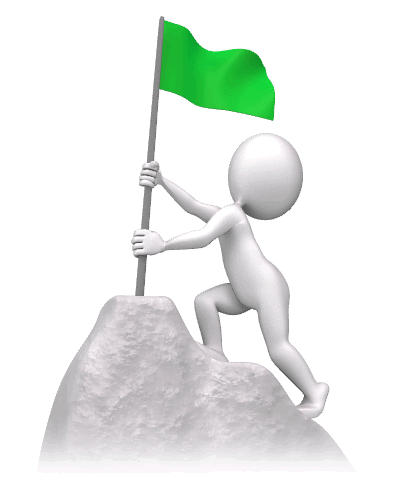 Are you using Evernote for Genealogy? You’re not alone! The company announced recently that over 100 MILLION people now use Evernote to keep track of what they know and how they know it.
Are you using Evernote for Genealogy? You’re not alone! The company announced recently that over 100 MILLION people now use Evernote to keep track of what they know and how they know it.
“When we launched the Evernote service in 2008,…there were many note takers and productivity tools around at the time but they all felt out of date; they were becoming less and less relevant to people’s lives,” explains a company press release. “We set out to redefine the meaning of productivity for modern busy people. We want Evernote to become your workspace; the place where you do all of the everyday things that keep your life moving forward.”
Evernote has sure taken the genealogy community by storm. I attend conferences around the world and it seems every single one has at least one class devoted to using Evernote for genealogy!
3 Reasons Why Evernote is Ideal for Genealogy Research:
1. You can store your research information with the source citation and any additional notes you take about the item. It’s easy to transfer online finds into Evernote and easy to copy them into your family history writing projects or websites.
2. You can sort and retrieve data easily: When I search “Burkett” Evernote instantly and thoroughly sifts all of my notes. It locates all 33 of my notes where the surname BURKETT appears in a note, even when the name appears in an image such as this scan of my Grandfather’s Railroad examination certificate from 1936. That is thanks to the fact that Evernote applies Optical Character Recognition (OCR) to all images in your notes!
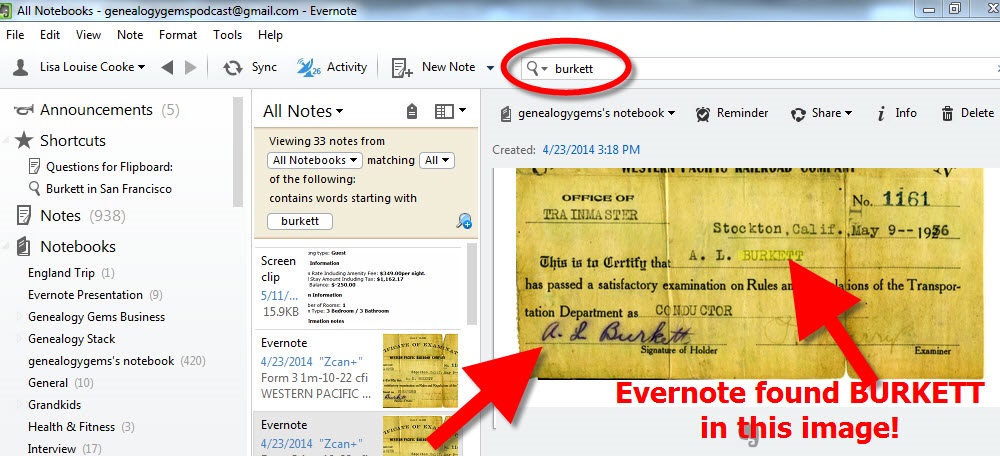
3. Your desktop version syncs with whatever you do through the Evernote app. With Evernote on your mobile device, you have constant access to your genealogy research, photos and more. Think how easy that makes your next trip to an archive or family reunion!
And here’s a tip for all of you iPhone and iPad users:
Stop searching for the Evernote app on your mobile devices desktop. Just press and hold the Home button and tell Siri “Open Evernote App!”
 Free Download: If you haven’t tried the FREE version of Evernote note-taking and data-organization software yet, download it here.
Free Download: If you haven’t tried the FREE version of Evernote note-taking and data-organization software yet, download it here.
Then cut your learning curve and start using Evernote effectively RIGHT AWAY by purchasing our Evernote for Genealogists guide! The guide is available as a digital download or laminated print format, for the Mac or PC.
More Free Resources:
How to Get Started in Evernote, and the Ultimate Evernote Education
How to Add Text to a Web Clipping in Evernote
Should Evernote be my Digital Archive?
 Recently I heard from John B., who asked a question I get a lot these days:
Recently I heard from John B., who asked a question I get a lot these days: Premium members on my website also have access to the video tutorials, “Hard Drive Organization, Parts 1 and 2. (Learn more about Premium membership here.) Premium members can also watch an entire series on using FREE Evernote software to keep your genealogy research organized.
Premium members on my website also have access to the video tutorials, “Hard Drive Organization, Parts 1 and 2. (Learn more about Premium membership here.) Premium members can also watch an entire series on using FREE Evernote software to keep your genealogy research organized.



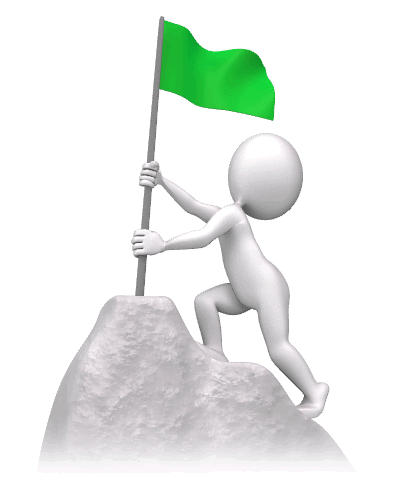 Are you using Evernote for Genealogy? You’re not alone! The company announced recently that over 100 MILLION people now use Evernote to keep track of what they know and how they know it.
Are you using Evernote for Genealogy? You’re not alone! The company announced recently that over 100 MILLION people now use Evernote to keep track of what they know and how they know it.