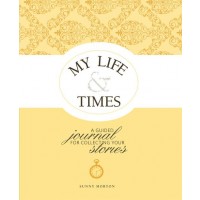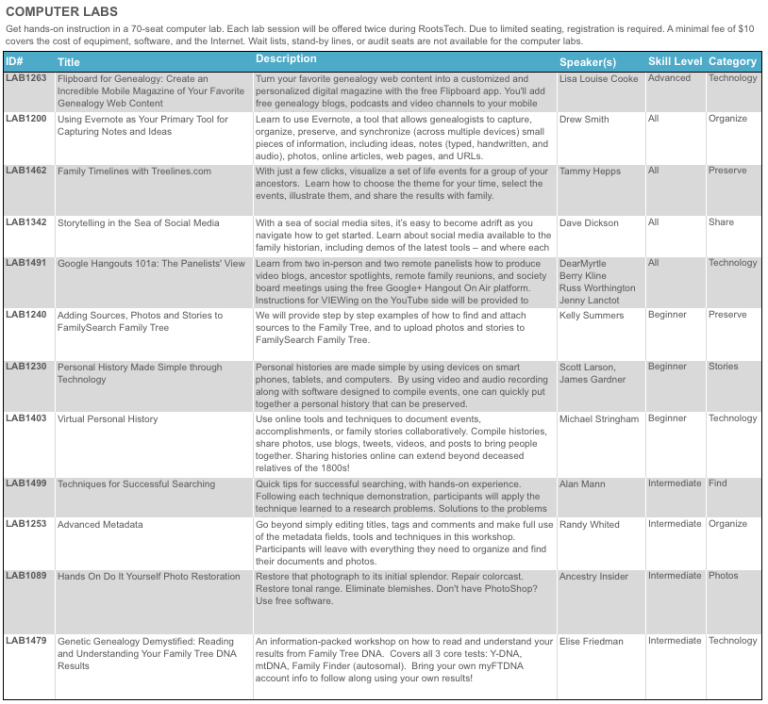by Lisa Cooke | Apr 8, 2014 | 01 What's New, Apps, Evernote, Mobile, Source Citation
 Recently I heard from Jill, who is learning to use Evernote on the iPad for her genealogy. She asks:
Recently I heard from Jill, who is learning to use Evernote on the iPad for her genealogy. She asks:
“I am using Evernote only as a “note taking” app. I am not sure how to use it on my iPad. I have your “quick guide”…how do you copy items (on a mobile device such as iPad, Android tablet, or smartphone) to be put in Evernote from a website?”
Solution: Using Evernote on Mobile Devices
The Evernote for Genealogists quick reference guide will prove invaluable for the desktop software (Windows or Mac), but it doesn’t apply to the free Evernote app.
Every Evernote account has its own unique email address. In the Desktop software’s menu go to TOOLS > ACCOUNT INFO and you’ll see it there. You can use that email address to email photos, etc. from your iPad to your Evernote account.
 To learn about web clipping on the iPad and other mobile devices, watch the video of my class on the RootsTech website “How to Become an iPad Power User” (you’ll find the class towards the bottom of the 2014 video list.) In the video I show you how to use the free browser app called Dolphin to easily accomplish mobile web clipping, plus lots of other tips. You can download the free handout for that class here. Evernote is built right in to Dolphin, making web clipping of your genealogy finds just as easy on an iPad or other mobile device as it is on your desktop!
To learn about web clipping on the iPad and other mobile devices, watch the video of my class on the RootsTech website “How to Become an iPad Power User” (you’ll find the class towards the bottom of the 2014 video list.) In the video I show you how to use the free browser app called Dolphin to easily accomplish mobile web clipping, plus lots of other tips. You can download the free handout for that class here. Evernote is built right in to Dolphin, making web clipping of your genealogy finds just as easy on an iPad or other mobile device as it is on your desktop!
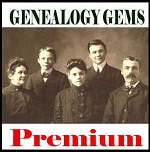 Finally, Genealogy Gems Premium Membership is loaded with Evernote tutorial videos including one I just did as a webinar (that video alone has a retail value of $39.95) Genealogy Gems Premium membership includes over two dozen classes and 100+ premium podcast episodes.
Finally, Genealogy Gems Premium Membership is loaded with Evernote tutorial videos including one I just did as a webinar (that video alone has a retail value of $39.95) Genealogy Gems Premium membership includes over two dozen classes and 100+ premium podcast episodes.
Happy (Mobile) Clipping!
More Resources:
How to Get Started in Evernote, and the Ultimate Evernote Education
How to Add Text to a Web Clipping in Evernote
Should Evernote be my Digital Archive?
by | Mar 18, 2014 | 01 What's New, Apps, Beginner, iPad, Smartphones, Technology
 Did you know your iPad or tablet computer can be one of your best genealogy buddies? It makes it easy to access and share family trees, documents, and photos on-the-go. It can even help you gather NEW family history treasures: images, interviews and more.
Did you know your iPad or tablet computer can be one of your best genealogy buddies? It makes it easy to access and share family trees, documents, and photos on-the-go. It can even help you gather NEW family history treasures: images, interviews and more.
However, iPads aren’t just miniature laptops. They work differently and in very specific ways, depending on what apps you have. If your tablet time has been limited to playing Angry Birds and checking your email, then it’s time to check out these 7 great ways to use a mobile device like an iPad for genealogy:
1. Access family trees
Access your online family tree (and even make changes) with apps like those from Ancestry, FamilySearch, MyHeritage and RootsMagic. Last we checked, Findmypast doesn’t have a mobile app, but its website is optimized for mobile devices (meaning it’s friendly to iPad users).
2. Take pictures
Snap digital images of old family documents, photos, memorabilia and artifacts when you visit relatives. From the iPad, you can upload and share them via Pinterest, Facebook, Instagram, email, or access them from your other computing devices via cloud-based storage such as Dropbox or iCloud. (Genealogy Gems Premium members may access the video tutorial, “A Genealogist’s Guide to Dropbox”).
3. Share your family history
Access old family pictures from your iPad to share with your relatives. You can put them right on your device’s hard drive, which makes them accessible even if you don’t have a wireless signal, but space on iPads is often limited. So make the most of your iPad’s ability to access cloud-based storage by putting your pictures in iCloud or on Dropbox.
4. Image new research finds
When you research your genealogy in libraries, use your iPad to take digital images instead of wasting time and money on photocopies. Image pages from a county or local history or take a snapshot (and a closeup) of a historical map. You can even take digital shots of microfilmed materials! Learn more here, and always get permission at each library before you start taking pictures.
5. Organize on your iPad
Keep track of all your genealogy sources with Evernote–and keep all your sources at your fingertips by using the Evernote app. My new Evernote for Genealogists Quick Research Guides, available both for Windows and Mac users, are cheat sheets that will help you start using Evernote immediately across multiple platforms.
6. Access podcasts, books and magazines on your iPad
Genealogy podcasts are the online equivalent of radio shows–all about family history! You’ll find tons of free, entertaining and informative content in:
Save genealogy and history e-books, magazines and pdfs to your iPad so you can read them anytime, anywhere. Click here for more on how to do this. What kinds of titles might you read? What about:
7. More tasks you can accomplish with your iPad
The best apps for genealogy are the ones that help you accomplish what you need to, not just the ones intended for family history use (like the free family history game Family House). For example, sometimes you need a quick magnifier and flashlight to better see old documents or photos–here’s a great app suggestion for that. Also, many of us find ourselves turning more frequently to YouTube. Well, there’s a YouTube app–click here for ideas on using it for genealogy.
 Resources
Resources
Genealogy Gems FREE e-newsletter. Subscribe to keep up to date with iPad/tablet developments other tech topics for genealogists!
Turn Your iPad into a Genealogy Powerhouse by Lisa Louise Cooke, with an in-depth look at over 65 apps, 32 fabulous tricks and tips to make you a power iPad user (and not just for genealogy!) and “see it for yourself” demos in recommended online videos. It’s available in print and e-book.
Genealogy on the Go with the iPad instructional video, recently updated and re-released for Genealogy Gems Premium members
Find Genealogy Apps with the FamilySearch App Gallery
Mobile Friendly Search Results Come to Google
The iPad, PC and Android Phone Can All Play Nicely Together for Genealogy
 Thank you for sharing this page with others who may want to use a tablet or iPad for genealogy.
Thank you for sharing this page with others who may want to use a tablet or iPad for genealogy.
by Lisa Cooke | Nov 25, 2013 | 01 What's New, Collaborate, Evernote
In this installment of the Collaborative Genealogy blog post mini-series I’m going to share one of my favorite ways to organize and share family history data and  source material: Evernote.
source material: Evernote.
Evernote is a free software, website and app that can hold both research content and the source citation information that goes with it. You can pull data from websites and Evernote will often automatically capture information about the site you got it from. You can upload images, scanned documents and other multimedia content. And of course you can use it to keep track of non-electronic sources, too.
Research teams using Dropbox put themselves on the same page–literally. It’s easier to be sure you’re looking at the same sources. It’s easy to add notes like data you’ve abstracted from the source (or that seems to be missing from the source). It’s easy to tag data: every source that cites an ancestor can be tagged with her name. That way, when you are ready to analyze or write up someone’s life story, every piece is there. No more hunting for sources you knew you had somewhere!
 My recent post provides two tips for using Evernote and introduces my Evernote for Windows for Genealogists Quick Reference Guide “cheat sheet” (click here for U.S. and here for international shipping). It’s been so popular since its release that we sold out for a while, but it’s back in stock. This 4-page laminated guide offers at-a-glance training and reminders so you can be up to speed quickly using Evernote for genealogy.
My recent post provides two tips for using Evernote and introduces my Evernote for Windows for Genealogists Quick Reference Guide “cheat sheet” (click here for U.S. and here for international shipping). It’s been so popular since its release that we sold out for a while, but it’s back in stock. This 4-page laminated guide offers at-a-glance training and reminders so you can be up to speed quickly using Evernote for genealogy.
Want to learn more about using Evernote? Click here for tips and complete resources on getting started in Evernote, like a complete video mini-series that walks you through the process of signing up for your free Evernote account, downloading the desktop app, getting and using the web clipper….There’s so much you can do with Evernote and I show you how!
For more on collaborative research (including more on Evernote for genealogists), check out the December 2013 issue of Family Tree Magazine. It’s got an article I’ve co-written with Genealogy Gems Contributing Editor Sunny Morton.
Check out my other blog posts in this series on collaboration:
Tips for Collaborative Genealogy: Research with a Partner
Tips for Collaborative Genealogy: Dropbox for Genealogists
Tips for Collaborative Genealogy: Sharing Genealogy Files Online for Free
by Lisa Cooke | Nov 25, 2013 | 01 What's New, Evernote, Gifts, Organization
Some genealogists–actually, most genealogists–need help being organized. These genealogy gift ideas are the perfect gift to give yourself: the gift of 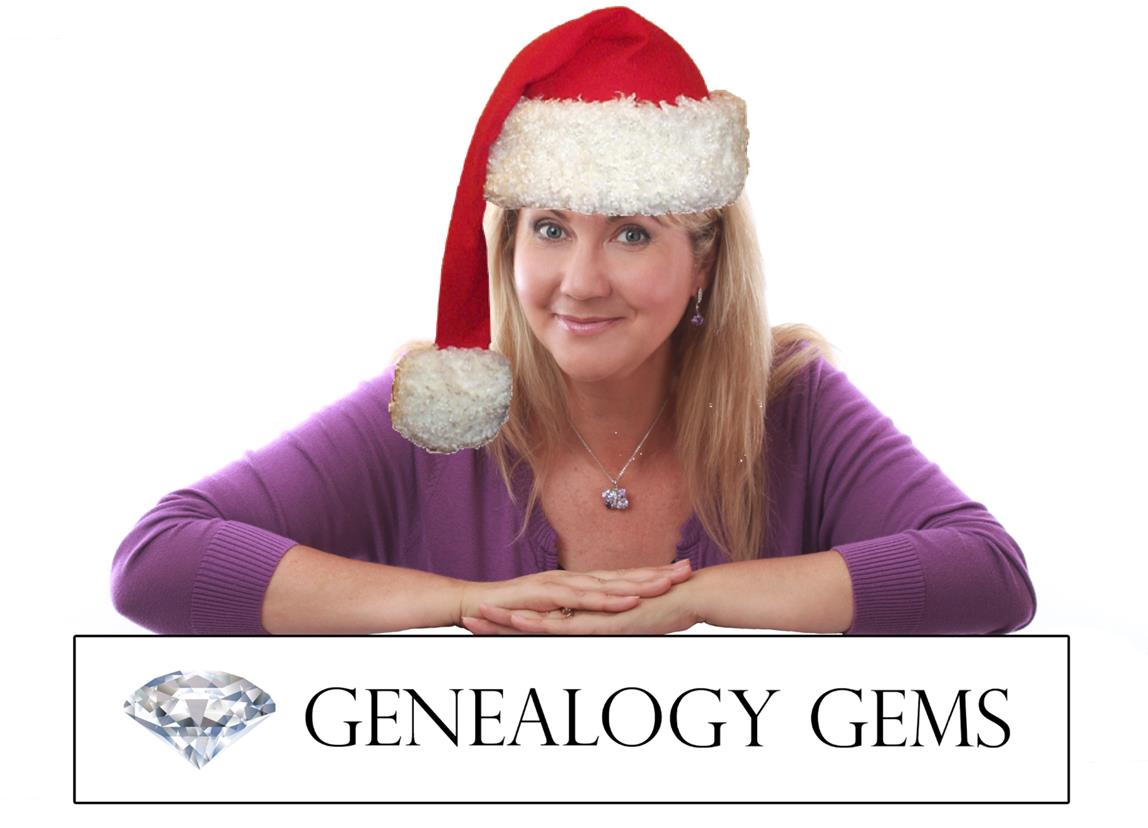 helping you keep track of your research, your sources and everything else in your family history world.
helping you keep track of your research, your sources and everything else in your family history world.
These ideas include those for gathering and organizing your research materials but also precious memories and original artifacts. When you shop, and click on the links from this post your purchases help support the free Genealogy Gems podcast. Thank you!
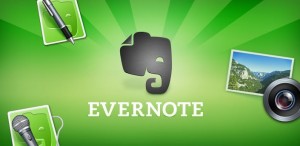 Evernote. Ok, this program is FREE so maybe it doesn’t count as a holiday gift. But sometimes the most important gifts we can give someone (including ourselves) are TIME and a FRESH START. That’s what you’ll give when you install Evernote on your computer or a loved one’s, then learn or teach someone how to use it.
Evernote. Ok, this program is FREE so maybe it doesn’t count as a holiday gift. But sometimes the most important gifts we can give someone (including ourselves) are TIME and a FRESH START. That’s what you’ll give when you install Evernote on your computer or a loved one’s, then learn or teach someone how to use it.
Some of my most popular classes now are on how to harness Evernote to keep track of genealogy sources, online and print content, photos, research notes and all those other essential bits that can haunt you when you can’t put your hands on them. And all the options available for Evernote mean you can synch and access your stuff across several devices and computers: it’s available for Windows and Mac systems and there are apps for iPad/iPhone/iPod Touch, Android, Windows Phone and Blackberry. PRICE: Free.
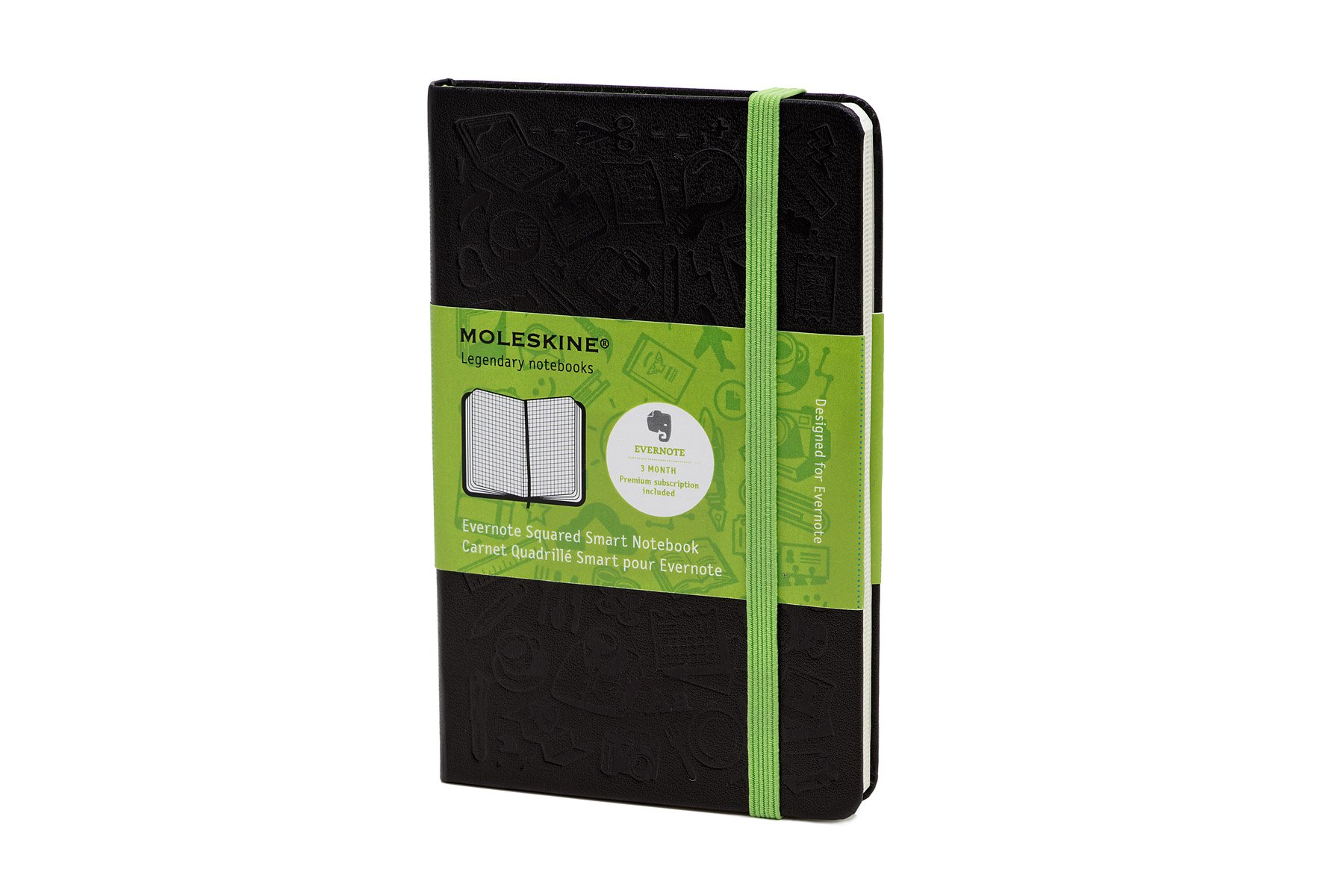 Evernote Smart Notebook.
Evernote Smart Notebook.
Even the most paper-free researchers still need to take handwritten notes sometimes. Make your notes easy to scan and integrate into your Evernote software with this notebook. The notebook paper is lightly gridded to make it easier to scan the pages nice and straight. But the real genius of this notebook is the accompanying “smart stickers” you can put on each page. These stickers have icons that become searchable digital tags when scanned. These tags make it easier to identify and synch your notes with other material you’ve tagged in Evernote (by surname, location, person’s name, etc). PRICE: $19.95.

Evernote for Windows for Genealogists Quick Reference Guide
This is my newest publication! Evernote users (and those who want to be) appreciate having an at-a-glance tutorial, tricks and shortcuts for using this free and essential software for genealogy. Evernote helps genealogists keep track of their source material–and my laminated Quick Reference Guide helps genealogists do it smarter and faster.
Price: $9.95
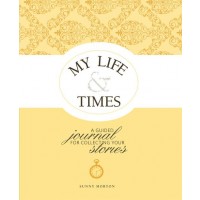 My Life & Times
My Life & Times : A Guided Journal for Collecting Your Stories.
: A Guided Journal for Collecting Your Stories.
This gorgeously-designed book by Genealogy Gems Contributing Editor Sunny Morton helps the user capture their own life story or someone else’s. The book is organized into natural sections like childhood, family life, career, etc. Each section is filled with thoughtful memory-jogging questions about the past: relationships, events, growing experiences. A spiral-bound format with a bonus CD with extra printable pages makes the book flexible to anyone’s life: remove or add additional as needed to tell your unique story. The introduction and the beginning of each section offers compassionate and sound advice on topics like how to improve the quality of memories, understanding memories, what to do with difficult memories and more. PRICE: $29.99 (but last I checked it was on sale for $19.99 at Amazon the link above).
Disclosure: This article contains affiliate links and Genealogy Gems will be compensated if you make a purchase after clicking on these links (at no additional cost to you). Thank you for supporting Genealogy Gems!
by Lisa Cooke | Oct 17, 2013 | 01 What's New, Conferences, FamilySearch, Flipboard, RootsTech
 Have I got a promo code for you!
Have I got a promo code for you!
Want to save off your registration for what’s shaping up to be one of the biggest family history events ever? Of course you do!
From now until November 30, 2013, Genealogy Gems blog readers can save an additional $10 off the already discounted early registration price for RootsTech 2014, happening February 6-8 in Salt Lake City. The promo code is RT14LTO by November 30.
#RootsTech promises to be a spectacular learning event, with over 200 classes and a dozen hands-on labs taught by knowledgeable experts, special lunchtime and evening events and more. Before January 6, you can get a full-access pass for just $159, an $80 savings off the full price of $239. But again, register before November 30 with the promo code above and you’ll only pay $149.
The full schedule of classes will be available when the app comes out in November, but RootsTech has posted the computer lab schedule. These labs were incredibly popular last year. They sold out fast and had to add more! Your early registration gives you dibs on labs like these, including my own class on Flipboard:
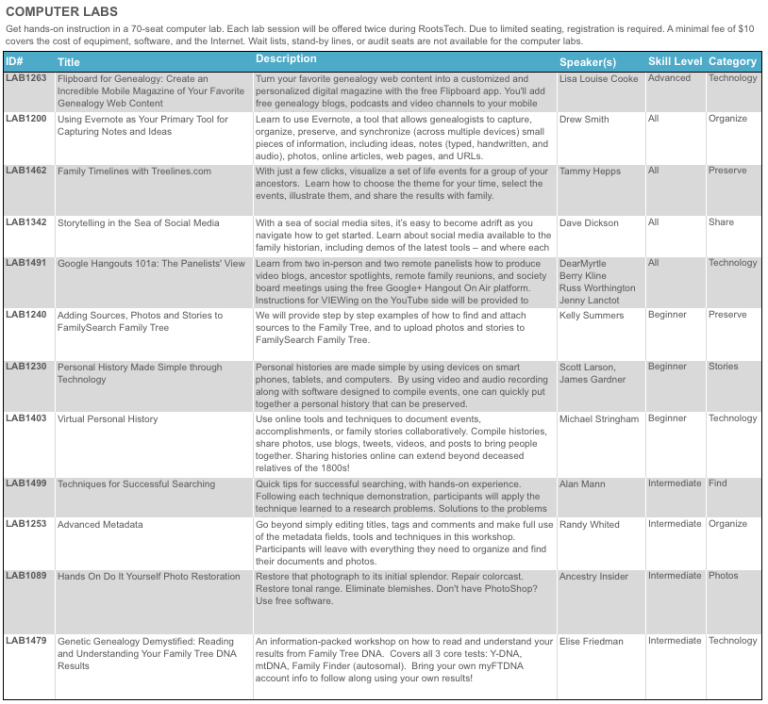
Page 6 of 7« First«...34567»
 Recently I heard from Jill, who is learning to use Evernote on the iPad for her genealogy. She asks:
Recently I heard from Jill, who is learning to use Evernote on the iPad for her genealogy. She asks: To learn about web clipping on the iPad and other mobile devices, watch the video of my class on the RootsTech website “How to Become an iPad Power User” (you’ll find the class towards the bottom of the 2014 video list.) In the video I show you how to use the free browser app called Dolphin to easily accomplish mobile web clipping, plus lots of other tips. You can download the free handout for that class here. Evernote is built right in to Dolphin, making web clipping of your genealogy finds just as easy on an iPad or other mobile device as it is on your desktop!
To learn about web clipping on the iPad and other mobile devices, watch the video of my class on the RootsTech website “How to Become an iPad Power User” (you’ll find the class towards the bottom of the 2014 video list.) In the video I show you how to use the free browser app called Dolphin to easily accomplish mobile web clipping, plus lots of other tips. You can download the free handout for that class here. Evernote is built right in to Dolphin, making web clipping of your genealogy finds just as easy on an iPad or other mobile device as it is on your desktop!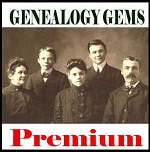 Finally, Genealogy Gems Premium Membership is loaded with Evernote tutorial videos including one I just did as a webinar (that video alone has a retail value of $39.95) Genealogy Gems Premium membership includes over two dozen classes and 100+ premium podcast episodes.
Finally, Genealogy Gems Premium Membership is loaded with Evernote tutorial videos including one I just did as a webinar (that video alone has a retail value of $39.95) Genealogy Gems Premium membership includes over two dozen classes and 100+ premium podcast episodes.



 source material: Evernote.
source material: Evernote.
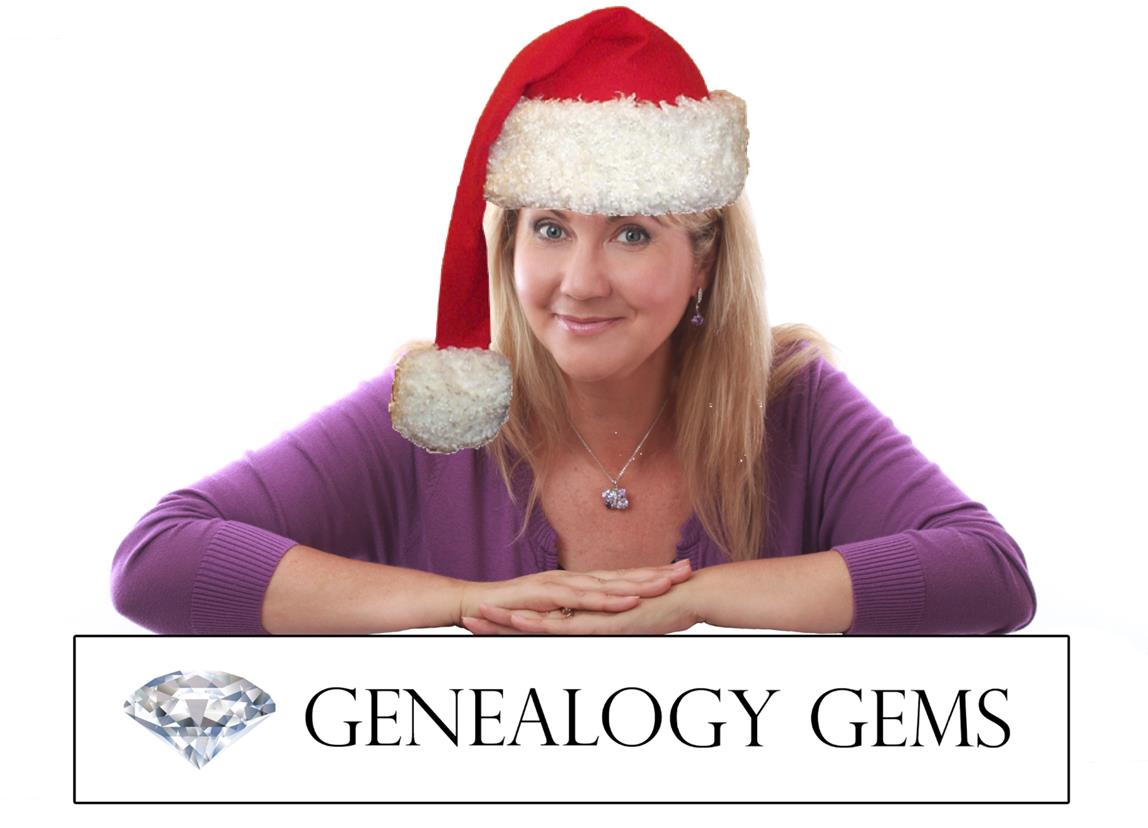 helping you keep track of your research, your sources and everything else in your family history world.
helping you keep track of your research, your sources and everything else in your family history world.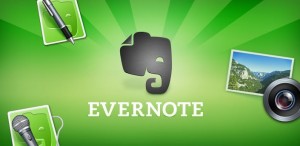 Evernote
Evernote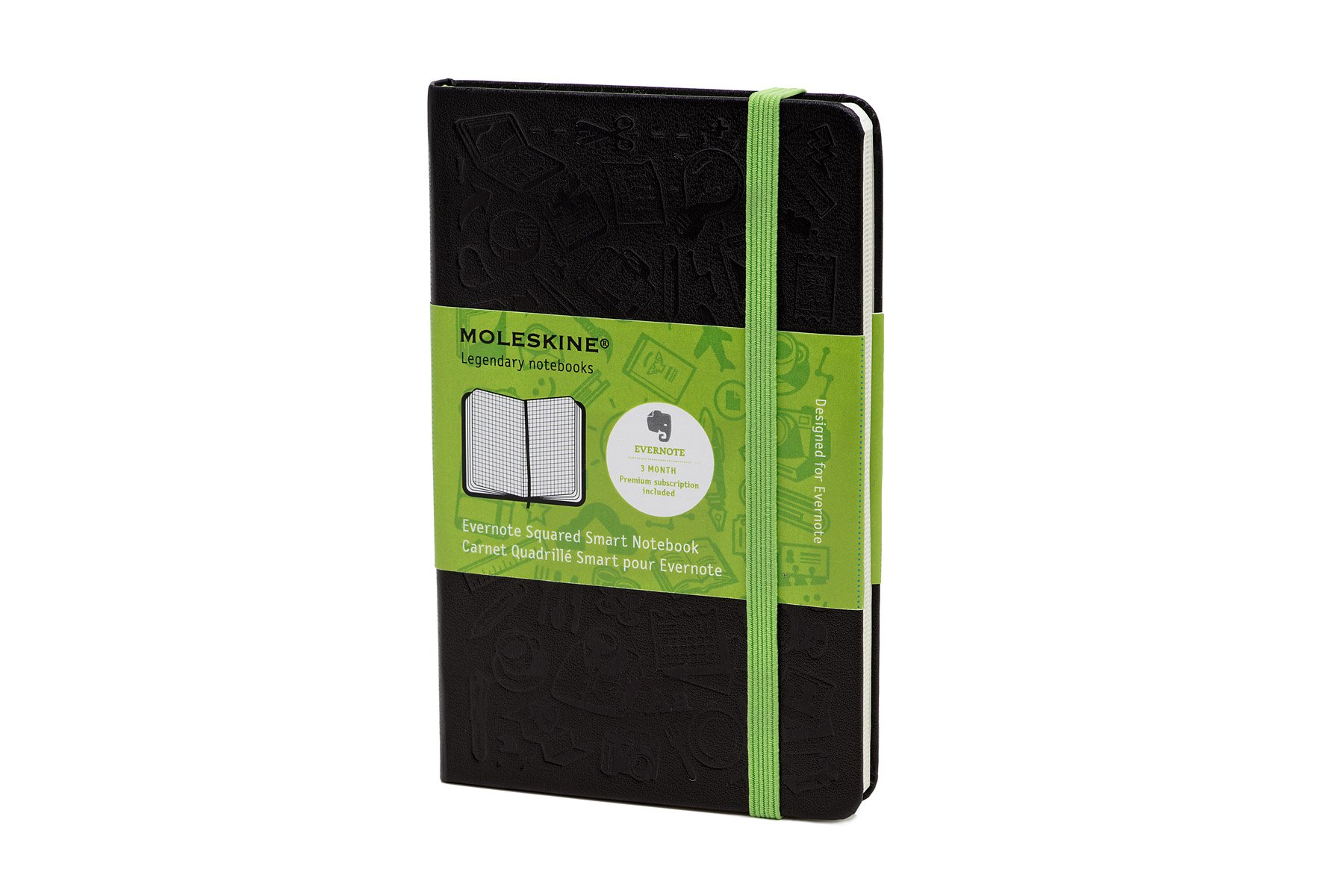 Evernote Smart Notebook.
Evernote Smart Notebook.