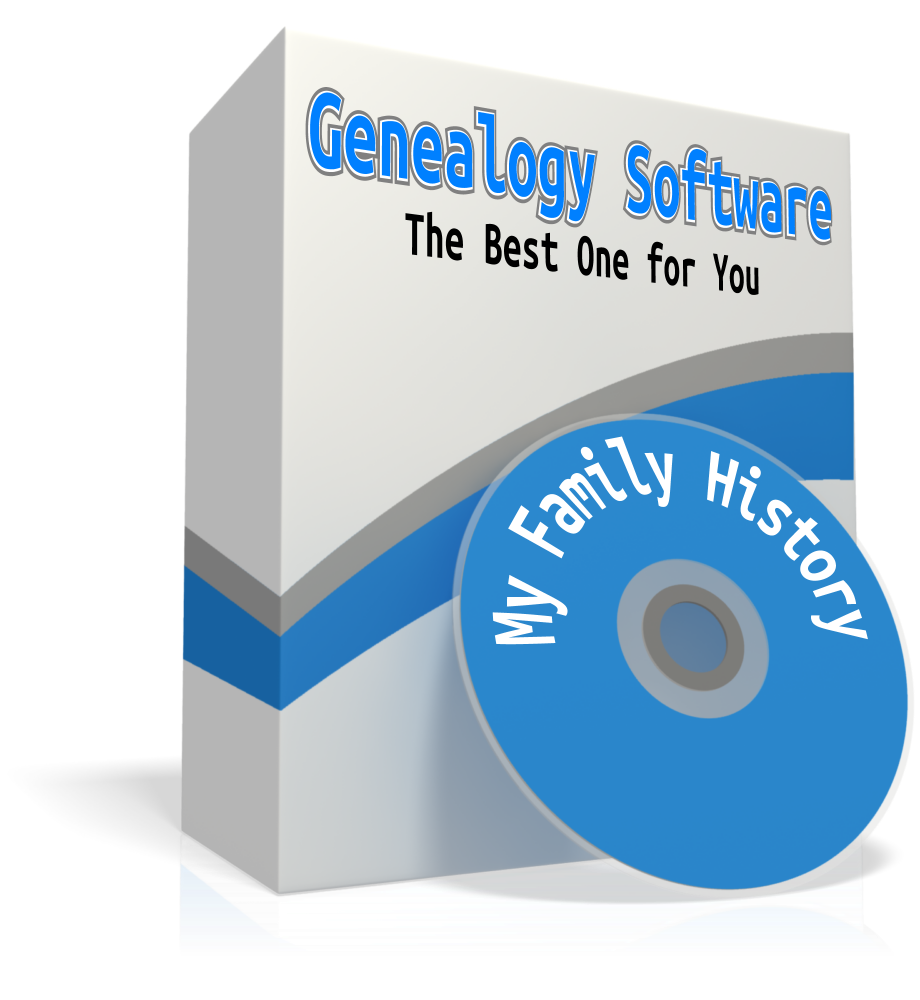by Lisa Cooke | Dec 19, 2015 | 01 What's New, Ancestry, Beginner, Technology, Trees
As Family Tree Maker software nears the end of its product lifecycle, many may wonder how far past the “expiration date” they should use it. Here’s my take.
Ancestry.com recently announced that they will stop supporting Family Tree Maker, the popular desktop software that syncs with Ancestry.com trees online. Sales will end on December 31, 2015. Product support and major fixes for current users will end a year later. (Click here for full details.)
This means the clock is ticking for Family Tree Maker users to decide where to put their family trees. Or is it? Can you continue to use software after it’s officially “expired?” For how long? What risks do you take if you do?
Consider the “Best If Used By” dates we see on the food products we buy. There is currently still some life in this product, and will be for a year after they stop selling it. According to Ancestry, during 2016 “all features of the software, including TreeSync™, will continue to work, and Member Services will be available to assist with user questions. We will also address major software bugs that may occur, as well as compatibility updates.” So technically, the “Best if Used By” date is the end of 2016. But then what?
What Happens with Family Tree Maker after 2016?
The software will still function on your computer. But it won’t sync to your Ancestry online tree anymore, and there will be no upgrades to make it compatible with future computer hardware or software. So eventually, you’ll need to transfer everything out of Family Tree Maker software anyway to be able to keep up with evolving technology. That’s what happened to me with my first favorite genealogy software. When it was discontinued, I hung on to it for a long time, and honestly, I had no problem.
Eventually, however, the old software was no longer fully compatible with new operating systems and I had to upgrade. I took a risk in continuing to enter information into an obsolete system–and wouldn’t take it again in retrospect. When it finally did come time to transfer, I was gambling with whether my system had gotten so far behind the times that it would be too difficult or even impossible to transfer everything. (Think how much our data transfer technology has changed in recent years: from floppy disks, CD-ROMs, CDs and DVDs to flash drives and now cloud-based transfers.) And I also ran the risk that there might be license limitations to how many computers my old software could be loaded onto.
Our genealogy software contains thousands of pieces of linked pieces of data: names, dates, relationships, source citation information, digitized photos and documents and more. This is not something we could easily re-create and I for one would not want to have to redo all that research (or even just key it in). Even if GEDCOM files continue as a universal file type for genealogy software, the ability to export every piece of information exactly as you want it in GEDCOMs is not guaranteed. For example, consider that when you download a tree from Ancestry, according to their customer support pages,”Any pictures, charts, books, views, or similar items found in the original file will not be included in the [downloaded] GEDCOM. Vital information, notes, and sources are usually retained after conversion.”
Why continue to load your Family Tree Maker software with data you might not be able to fully retrieve when you want to?
If you’re a Family Tree Maker user, I’m not saying you should panic. You have time to do your homework and carefully consider the best next step for you. You could start using new family history software with a reliable cloud-based back-up service for your computer, so your files are fully protected. You could migrate to another cloud-and-software-sync model over at MyHeritage (their desktop software is free). Click here to read more about those options and see current offers by RootsMagic and MyHeritage.com for Family Tree Maker users.
Bottom line: “Best if Used By” usually indicates that the sooner you finish consuming a product and move on, the healthier and better your experience will be. That is an applicable analogy for Family Tree Maker users. Research your options and move on to another product so your family tree will continue to grow and be healthy!
More Gems for Family Tree Maker Users
Here at Genealogy Gems we care about you and your data. Here are more resources for you:
What Ancestry’s Retirement of Family Tree Maker Software Means for You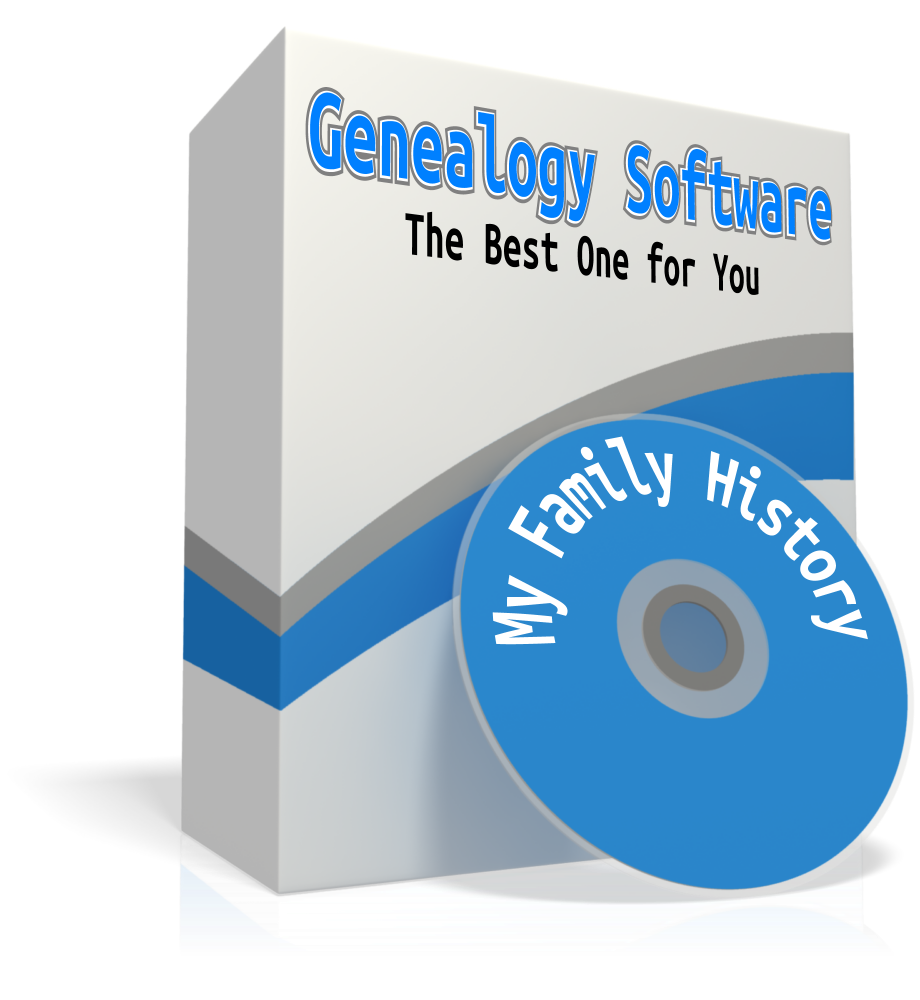
Best Genealogy Software: Which You Should Choose and Why
How to Download and Backup Your Ancestry Data
by | Nov 20, 2015 | 01 What's New, Disaster Prevention, RootsMagic, Trees
 One of our most popular blog posts ever explains why you should still choose family tree software over genealogy websites for your master family tree–and which software programs Lisa recommends.
One of our most popular blog posts ever explains why you should still choose family tree software over genealogy websites for your master family tree–and which software programs Lisa recommends.
Earlier today we celebrated our most popular blog post ever: the one about NOT keeping your master tree online at genealogy websites like Ancestry. Interestingly, keeping your master tree in software at home was the theme of our second most popular post, which includes a list of Lisa’s favorite family history software programs. We’re sensing a theme! Gems readers want to keep their genealogy SAFE.
 Bottom line: the best genealogy software for you depends on how much you want to spend and how sophisticated you want medication online to buy your database to be. Do you want a free basic version or a premium product that will cost you something? Do you want to use the software to produce books or family charts? Are you a Mac or PC user? Lisa addresses these considerations in her top-rated blog post on the best genealogy software and why you should be using it.
Bottom line: the best genealogy software for you depends on how much you want to spend and how sophisticated you want medication online to buy your database to be. Do you want a free basic version or a premium product that will cost you something? Do you want to use the software to produce books or family charts? Are you a Mac or PC user? Lisa addresses these considerations in her top-rated blog post on the best genealogy software and why you should be using it.
Next: how to download and/or backup all your Ancestry data. Don’t miss this popular post–or our recommendation for backing up your entire computer for $5 a month.
 Click here to see all Top 10 most popular Genealogy Gems blog posts–and enter NOW to win a great prize!
Click here to see all Top 10 most popular Genealogy Gems blog posts–and enter NOW to win a great prize!
by | Oct 28, 2015 | 01 What's New, Mac, RootsMagic, Trees
 RootsMagic family history software users now have better Mac options (including a FREE version) AND access to two new RootsMagic guides.
RootsMagic family history software users now have better Mac options (including a FREE version) AND access to two new RootsMagic guides.
Recently I heard two great pieces of news from the folks at RootsMagic family history software. Here they are:
1. A better RootsMagic for Mac experience is here.
Their new product for the Mac last year (which was a great step forward) carried an additional fee and required extra steps to download and use. Now, says RootsMagic, “when you buy RootsMagic 7, you can now install it on both Windows and Mac computers in your household….Your single purchase includes licenses for both.” If you already own RootsMagic 7 for Windows, you can download RootsMagic 7 for Mac any time and use the same registration key. Click here for more on RootsMagic 7 for Mac.
Better yet, RootsMagic Essentials for Mac software is now available for FREE! Click here to download it from the website.
 2. Two new free RootsMagic user guides are now available.
2. Two new free RootsMagic user guides are now available.
These are Creating a Shareable CD, and Downloading and Installing RootsMagic for Mac.
Magic Guides are free PDF how-tos that cover a single RootsMagic topic step by step, along with both illustrations and tips. You can copy and distribute them for free (just don’t sell them). Click here to get these guides, as well as previously-released Magic Guides.
I use and recommend RootsMagic family history software for keeping your master family tree on your home computer. Click below to learn why. RootsMagic is also a sponsor of the free Genealogy Gems podcast.
More RootsMagic Gems
RootsMagic Review: Why I Use It
RootsMagic Family History Software Now Available on Amazon Prime
Free RootsMagic Magic Guides
 Thank you for sharing this post with those who will be interested, like RootsMagic users, Mac users and your genealogy buddies and society members.
Thank you for sharing this post with those who will be interested, like RootsMagic users, Mac users and your genealogy buddies and society members.
by Lisa Cooke | Jul 29, 2015 | 01 What's New, FamilySearch, images, RootsMagic, Trees
 If you use RootsMagic to work with FamilySearch Family Tree, you must install a RootsMagic update (version 7.0.6.0) to continue working with it after July 30, 2015!
If you use RootsMagic to work with FamilySearch Family Tree, you must install a RootsMagic update (version 7.0.6.0) to continue working with it after July 30, 2015!
FamilySearch will be making changes to its own site on July 30, 2015. These changes require RootsMagic to change their own code a little, so RootsMagic users can stay fully compatible with FamilySearch Family Tree.
Here’s the scoop from a RootsMagic press release:
“If you are running RootsMagic 7…. If you haven’t already downloaded the update, look for the “Update Available” indicator in the lower right corner of your RootsMagic 7 program screen, and click on it. You will then be able to continue working with FamilySearch Family Tree as if nothing has changed.
If you are running RootsMagic 6….To continue working with FamilySearch through RootsMagic, you have 2 options:
- Order the upgrade to RootsMagic 7 [it’s $19.95] OR
- Download the free RootsMagic 7 Essentials and install it (leave your RM6 installed as well). RootsMagic 6 and 7 have the same file format, so you can switch back and forth between them with your same database. You can use all the features in your paid RM6, and use RM7 Essentials when you need to work with FamilySearch Family Tree.
For the full scoop on what’s new with this update, click here. Please share this important post with other RootsMagic users!
Read these articles next for more on RootsMagic:
Best Family History Software (And Why Use It!)
Why I Use RootsMagic Family History Software
Free RootsMagic Magic Guides
Free Support for RootsMagic Users
RootsMagic + MyHeritage = Heritage Magic!
by Lisa Cooke | Jun 9, 2015 | 01 What's New, images, RootsMagic, Trees
 Great news for RootsMagic users! The popular family history software company has released the first of its forthcoming “Magic Guides.” These free how-to handouts each cover a single RootsMagic topic, step-by-step, with tips and illustrations.
Great news for RootsMagic users! The popular family history software company has released the first of its forthcoming “Magic Guides.” These free how-to handouts each cover a single RootsMagic topic, step-by-step, with tips and illustrations.
“Magic Guides are in .pdf format and are viewable and printable with any PDF viewer,” says a RootsMagic announcement. “They may be freely copied and distributed (but not sold), so they can be used as handouts in user group meetings or when teaching RootsMagic classes.”
Click here to download available RootsMagic Magic Guides, which currently include “Backup and Restore a RootsMagic Database” and “Copying a RootsMagic Database to Another Computer.” Forthcoming guides include:
- Installing RootsMagic from the CD
- Downloading and Installing RootsMagic for Windows
- Downloading and Installing RootsMagic for Mac
- Creating a Shareable CD.
 RootsMagic is a longtime sponsor of the free Genealogy Gems podcast. Click here to read WHY Lisa Louise Cooke loves their software so much that she partners with them. We report RootsMagic news now and then on the blog, like its availability on Amazon Prime, RootsMagic’s collaboration with MyHeritage (another partner of ours, too!) and how RootsMagic stacks up alongside other family history software programs we like. Click to read more!
RootsMagic is a longtime sponsor of the free Genealogy Gems podcast. Click here to read WHY Lisa Louise Cooke loves their software so much that she partners with them. We report RootsMagic news now and then on the blog, like its availability on Amazon Prime, RootsMagic’s collaboration with MyHeritage (another partner of ours, too!) and how RootsMagic stacks up alongside other family history software programs we like. Click to read more!