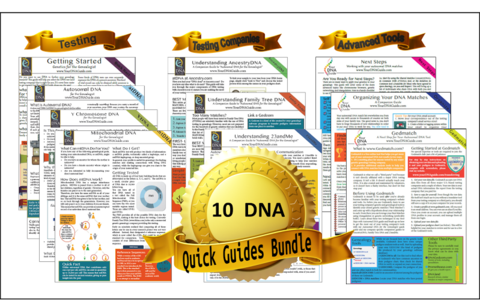by Lisa Cooke | Sep 21, 2016 | 01 What's New, Cloud Backup |
Using your mobile device for genealogy is a great idea, but with that convenience takes some additional know-how. Back-up your mobile device images in a few simple steps and you’ll never say, “I lost my photos on my phone!”

“I lost my photos on my phone!!”
This is NOT what you want to hear from a dear friend who is also a genealogist. So my heart sank when Genealogy Gems Contributor Amie Tennant’s email dropped into my inbox.
Amie wrote:
“I spent 6 hours researching at a cemetery and archives in a far away location. You won’t believe this, but when I got home I realized my smartphone wasn’t working. I had taken all the tombstone images with it, all the document copies were made with it, all my notes were on it. And I hadn’t even had time to back it up.”
That’s the problem, unless you back up as you go, you can’t be sure that just an hour later it won’t all be gone. These days you’re more likely to snap photos of records with your phone than a camera. But with that convenience comes the need for a new game plan to keep those precious images safe.
Back-up Your Mobile Device Images: The Plan
I put together an immediate email to Amie with a restoration and preservation game plan. If, like Amie, you are using your smartphone and mobile devices more and more, you’ll want to put this plan into place too.
First, I advised Amie to visit her phone store (for example, The Apple Store if you have an iPhone) and see if they could retrieve the lost photos and data. You never know unless you ask!
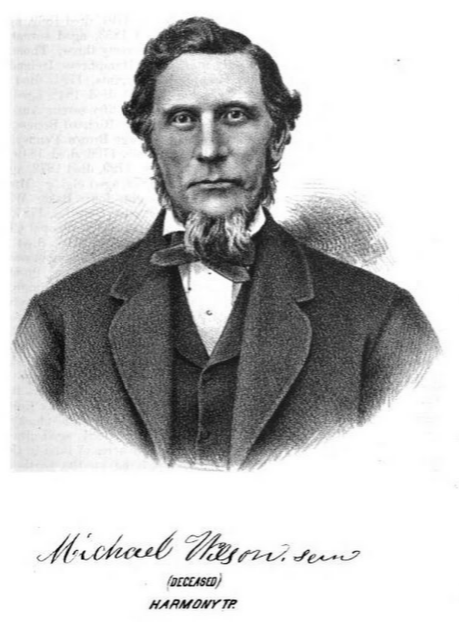
Image of Amie’s 4th great-grandfather she was able to retrieve.
Next, it’s important to consider automatic back-up options. Automatic back-ups are great, which is why I love BackBlaze. But BackBlaze is back up for your computer. The BackBlaze app on your phone only gives you access to those computer files, and doesn’t back up your phone.
One option is to back-up manually as you go. In other words, as soon as you snap that image of a record, save it to a Cloud storage service such as Google Drive or Dropbox. You could even activate Cloud back-up so that it happens automatically, though with the size of image files, you would likely need a paid subscription service to allow for adequate storage space. However, if you are going to continue to use your phone as a genealogy tool, it may be well worth the investment. Let’s look more closely at these two options:
Free Manual Option: If cost is an issue, you can save your photos to a free Dropbox account at the time you take the photo, and then move to more permanent storage on your computer at a later time.
1. Take the photograph
2. Tap the photo in my iPhone’s Photos app
3. Tap Edit and do a quick edit to clean it up (improve contrast, rotate so that it is right side up, crop to get as close-up as possible)
4. Tap Done to close the editor
5. Tap the Share icon and tap Save to Dropbox
6. Select the folder in Dropbox where I want to save the image and tap Save
However, it would definitely be faster and simpler to have your phone automatically backing up to the Cloud.
Low Cost Automatic Option: If your phone is going to be one of your genealogy tools, then automatic cloud back-up may be worth the low cost of around a dollar a month.
Personally, I am not a fan of iCloud even though I have an iPhone. I just don’t find it very user friendly to work with. Setting up your photos and videos to automatically back up to your Google Photos library via Google Drive is another option. Again, since photos and videos do take up a lot of space you’ll likely need to invest in a low cost monthly storage plan. Click here to learn more, or Google search Google Drive Plan Cost (or substitue the name of the service you are considering) for current plans.
Bottom line: There are several Cloud services available for our smartphones and mobile devices, so there’s sure to be one that’s right for you. Where ever your images find their final resting place, make sure it has Cloud back-up.
Amie’s Response to the Plan
I quickly sent the plan to Amie. She responded by saying:
“Thank you, Lisa! It was devastating. You were right, a nice man at the phone store was able to restore them! But, I don’t ever want to have this happen again. When I set up my new phone, a Samsung Android, I noticed a setting that said something like “automatic save to Google drive” and it would sync your images. So I clicked it “on” but now I can’t find where I did that! Any ideas?”
Troubleshooting Backing-up Your Mobile Device
When people shoot me a question, my usual response is “Just Google it!” I Googled Automatic backup of android phone and got several great hits on the results list.
One article on Android Fact.com was particularly helpful. (Read the full article here.) Remember, it can get pretty expensive to be instantly uploading images with your cell phone carrier. I suggest clicking Wi-Fi Only to ensure that uploading only takes place when you are connected to Wi-Fi.
I regularly emphasize backing up important documents that live on your computer. But let’s face it: If you have a smartphone, it would be oh, so sad to have to say “I lost my photos on my phone!” So don’t wait—back up your smartphone or mobile device today.
Another Tip for Using Smartphones for Genealogy
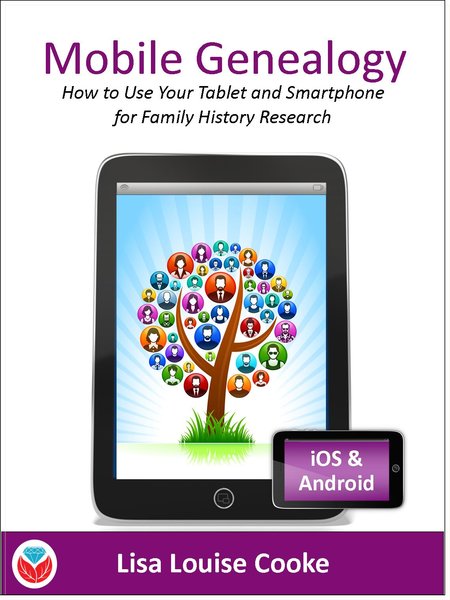 Here’s a another mobile computing tip my book Mobile Genealogy: How to Use Your Tablet and Smartphone for Family History Research.
Here’s a another mobile computing tip my book Mobile Genealogy: How to Use Your Tablet and Smartphone for Family History Research.
Smartphones and other mobile devices offer a plethora of editing tools. It is well worth the investment of a few extra seconds to clean up and maximize images as you go. This is particularly true of records that need to be clear for future reference or printing.
Try applying a filter to your images for maximum readability. I like the Noir filter in my iPhone’s Photos app editor.
More Gems on Using Mobile Devices for Genealogy
How to Use Your Mobile Device for Genealogy: Free Video!
3 Tips for Getting the Most Out of Your Mobile Device
by Lisa Cooke | Sep 19, 2016 | 01 What's New, African-American, Military, Photographs |
When I’m not at the podcast microphone, you can usually find me on a plane. And on one of those recent flights I had the privilege travelling along side a few of the last of the Tuskegee Airmen of WWII.
![Toni Frissell [Public domain], via Wikimedia Commons](https://test.lisalouisecooke.com/wp-content/uploads/2016/09/Faces_of_Veterans_FeatureImage.png)
The History of the Tuskegee Airmen
The Tuskegee Airmen was the common name given to a group of African-American military pilots who fought in World War II. Before the 1940’s, African-Americans had not been admitted to the U.S. Army Air Corps flight training program. In 1940, this changed with the formation of a segregated unit to train black pilots and ground crews at Tuskegee Institute in Alabama.
The 996 pilots and more than 15,000 ground crew of the Tuskegee Airmen are credited with over 150 Distinguished Flying Crosses for their service. The Tuskegee Airmen continued flying and fighting until the end of the war in 1945.
Meeting A Tuskegee Airman
After the flight, I collected my luggage and found a spot on the curb outside to wait for my husband to pick me up. It was then I noticed I was standing next to one of the Tuskegee group who was sitting quietly alone waiting for his ride. I couldn’t resist the opportunity to shake his hand and thank him for his service. A warm, friendly grin greeted me from under the Tuskegee baseball cap and we easily fell into conversation.

He explained that a handful of retired Airmen were returning home from a national conference held each year. I also learned, to my great surprise after looking at the patch on his suit coat, that I was speaking with Brigadier General James T. Boddie! Tim (as he likes to be called) is a retired deputy director for operations J-3 of the National Military Command Center and Organization of the Joint Chiefs of Staff in Washington, D.C.
Boddie was born in Baltimore in 1931 and graduated from Frederick Douglass High School in 1949, just behind the Tuskegee Airmen of WWII. Later in his career (starting in 1961,) Tim served as the Air Force Reserve Officers’ Training Corps program commandant of cadets at Tuskegee Institute, Alabama. He also taught military aspects of world political geography and international relations to senior cadets.
When I asked him what some of his most cherished memories were, he didn’t hesitate. Although he has a long and decorated history of service, he fondly reminisced about the young men he has met and assisted along the way. “Our country needs good men now more than ever,” he stated emphatically. He said that he has made it his mission since retiring in 1983 to mentor servicemen in their military careers. He pulled out his smartphone and happily whisked through a series of photographs he had taken with young up-and-coming cadets.
Great! He likes pictures, I thought. There was no flinching when I asked the 85-year-old to take a selfie with me. “Absolutely!” he said enthusiastically as he set down his own smartphone.
Boddie’s face radiated with pride and patriotism, wisdom and strength. This brought my thoughts to the United States heroes who bravely faced peril and sacrificed their lives for our country. Wouldn’t it be stunning to be able to see the faces of our ancestors who fought in the American Revolutionary War, The War of 1812, and the wars that followed? Well, it’s not as unlikely as you might think.
The American Revolutionary War
I didn’t think it was possible to find pictures of the faces of American Revolutionary War heroes, but it is! The pictures are exceptionally rare because few of them lived long enough to have their faces captured on film.
A Utah journalist named Joe Bauman spent three years collecting images of the faces of these veterans. To view his collection of these great men, click here.
The last known Patriots of the American Revolutionary War were John Gray, who died in 1868 and Daniel Frederick Bakeman, who died in 1869. [1]
See more riveting faces of Revolutionary War veterans in Maureen Taylor’s books The Last Muster: Images of the Revolutionary War Generation and The Last Muster, Volume 2: Faces of the American Revolution
and The Last Muster, Volume 2: Faces of the American Revolution




The War of 1812
Sometimes considered the “second war for independence,” the War of 1812 was in part due to the desire for Americans to expand west.
The fighting that originally started between the U.S. and Britain, soon included the American Native tribes. The defeat of the British at the Battle of Tippacanoe convinced many Indians in the Northwest Territory (including the celebrated Shawnee chief Tecumseh) that they needed British support to prevent American settlers from pushing them further out of their lands.
The valiant faces of the this war can be more readily found, perhaps even in your own family history. Many wonderful images can be found by simply Googling War of 1812 Veteran, and then clicking the Images results tab.
Hiram Cronk was the last surviving veteran of the War of 1812 at the time of his death in 1905. He died at the age of 105.[2]
The American Civil War
Did you know that children of American Civil War veterans still live among us? Two such “children” share their fathers’ stories in an article titled “Children of the Civil War Veterans Still Walk Among Us, 150 Years After the War.”
Not only will you find inspiration in the children’s stories, but the stories of many Civil War Veterans who lived to tell their remarkable tales. You can see faces of Civil War veterans in many places online, but the collection of Portraits of Named Civil War Enlisted Men at the Library of Congress is especially moving.
The last known surviving Union Army soldier was Albert Henry Woolson. He died in August 1956. [3]
Spanish American War
The Spanish American War of 1898 led to the U.S. control of Cuba (who later became an independent nation), Guam, the Philippine Islands, and Puerto Rico. The war only lasted a short 10 weeks.
Whether your ancestors were fighting for the Spanish side or the American side, there are lots of fantastic pictures of our fighting heroes. Check out the 917 pictures of the Spanish American War at GettyImages.com.
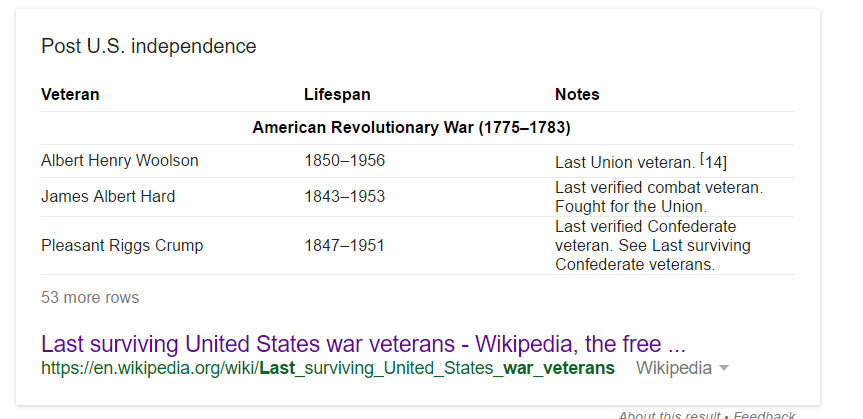
World War I
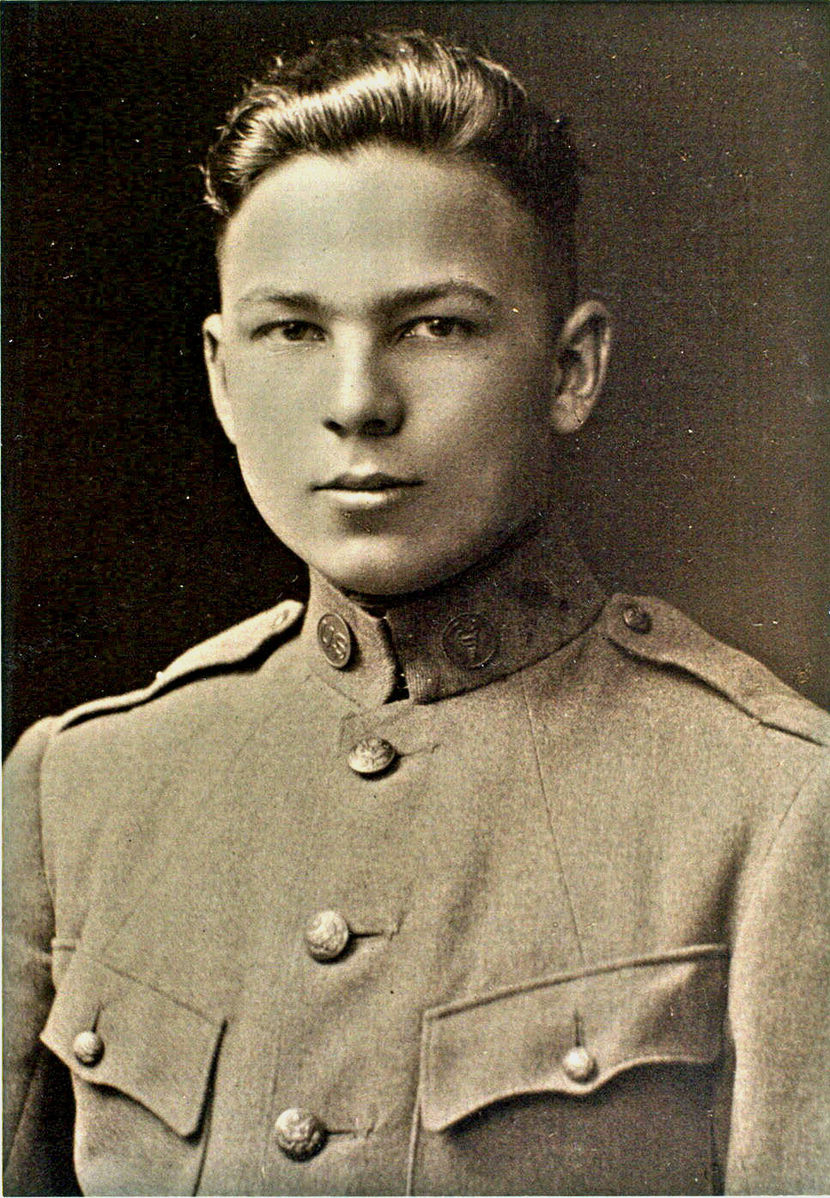
Frank Buckles, August 1917.
The handsome Frank Buckles born in Bethany, Missouri was the last surviving veteran of WWI, dying at 110 years of age. You can see his name among a list of last surviving WWI veterans by country here.
WWI, also known as the Great War, ravaged the European continent for nearly three years before the United States joined their allies to fight in the war. Many of our young men and women lost their lives to serve and protect in the first of two World Wars.
You can enjoy hours of viewing images at the Library of Congress’ digital collection titled World War I in Pictures: An Overview of Prints & Photographs Division Collection.
Remembering Faces of U.S. Military Veterans
I hope my story of meeting Brigadier General James T. Boddie has inspired you to look for the faces of your family’s military veterans. Even if you never find a photograph of your veteran hero, it is important to learn their stories of bravery and sacrifice, both on and off the battlefield.
Do you have a special veteran hero in your family history? We would love to hear about them in the comments below. While you are at it, if you have a picture of your veteran, please post it to our Genealogy Gems Facebook page. We love to hear from you. Thanks for reading, friends!
More Gems on Finding Your Military Veterans
Find Your WWII Ancestors
Be a Hero! 4 Ways to Rescue Military Memories and Artifacts
by Lisa Cooke | Sep 17, 2016 | 01 What's New, Brick Wall, Collaborate |
Everyone can use a great coach and a new genealogy service is striving to fill that need! GenealogyDOTcoach (SM) is a new online service matching up professional genealogists (called Genealogy Coaches) with people who want to have all the excitement of making their own family history discoveries, but need a little personalized help.

Janet Hovorka, co-founder of the new website, says, “With do-it-yourself sites like Ancestry.com and FamilySearch.org it has become so easy for anyone to start climbing their family tree. But sometimes people get a little stuck in the process.”
In the past, genealogy hobbyists in trouble were either doomed to find another line to work on or hire a 10 or 20 hour research package from a professional genealogist. Many of us can’t afford the high prices of a professional researcher. Besides, what we really want is just a little help. GenealogyDOTcoach is striving to fill that need.
GenealogyDOTcoach: How it Works
As of today, there are 25 coaches across 47 genealogical categories. Areas of expertise include: getting started, DNA, writing a research plan, and even document translation. Many levels and types of expertise are found in these Genealogy Coaches with hopes of finding the right match for your specific need. The impressive list of coaches include some of the most well-known genealogists in the industry.
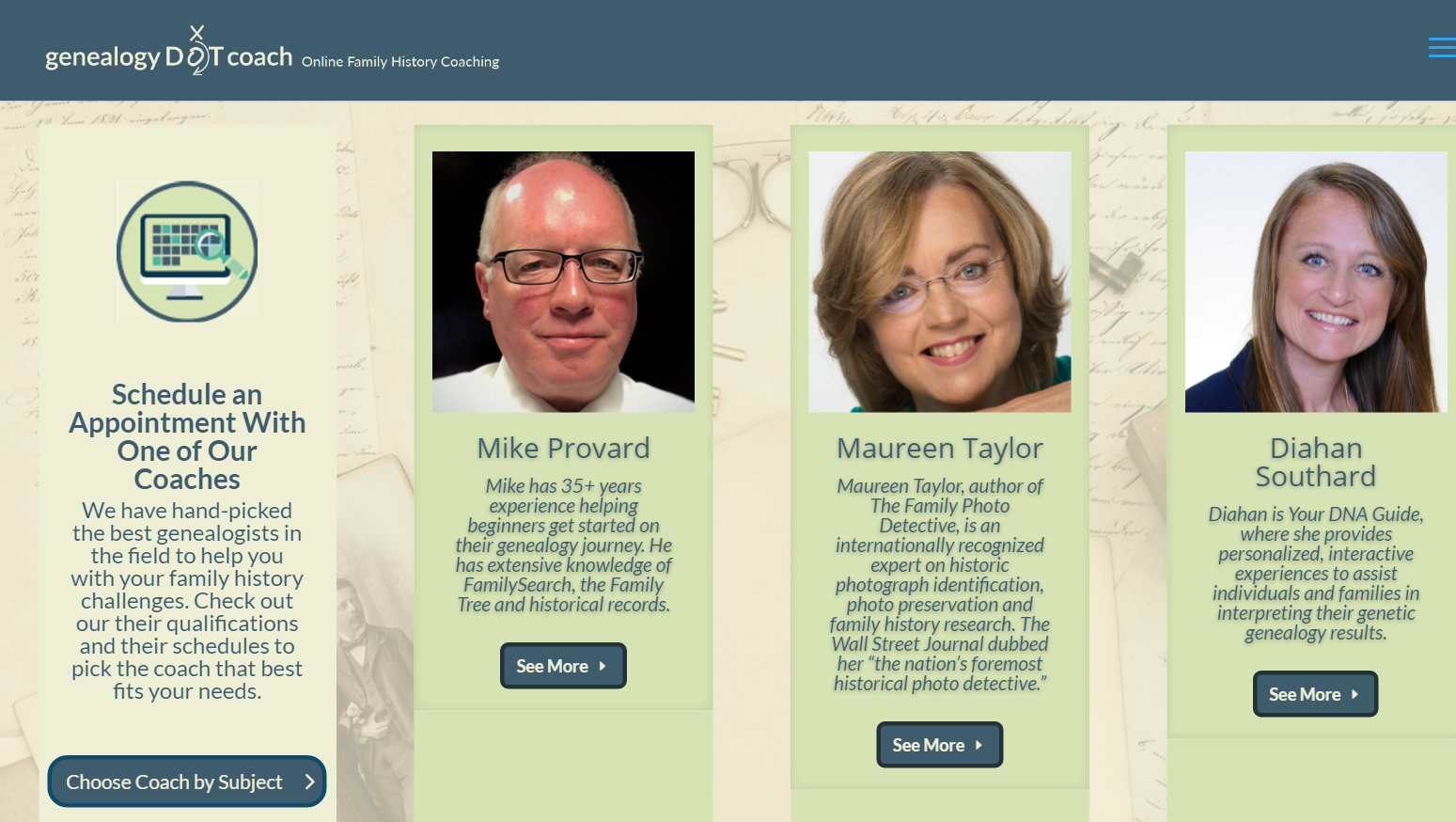
At the genealogyDOTcoach website, you can select a topic like Jewish Genealogy, Software Assistance, or DNA (and there are tons more). Once you have selected your category, you will see a list of coaches that specialize in that topic. Sessions can be scheduled with your genealogy coach for 15, 30, or 60 minutes at a predetermined rate.
Before your coaching session, an email link is sent that allows you to log-in to a private chat room. You will meet your coach face to face, via video chat, and be able to share screens and documents.
We Want to Hear From You
 So, what do you think? Is this something that interests you?
So, what do you think? Is this something that interests you?
We would love to hear what you think about this new service in the comment section below.
Thanks for reading, friends!
by Lisa Cooke | Sep 16, 2016 | 01 What's New, Records & databases |
Scandinavian genealogy records for this week pique the interest of researchers all over the world. Large collections of records for Sweden and Finland are among the list of new and updated genealogical records. Other collections include records for London, Ireland, and the United States. Oh! One last thing. We’ve added a Google search strategy you won’t want to miss!

Sweden – Church Records
FamilySearch recently updated a collection of church records for Sweden titled “Sweden, Gävleborg Church Records, 1616-1908; index 1671-1860,” this week. The collection includes church records from the county of Gävleborg. These church records include clerical surveys; registers of birth, marriages, and deaths; move-in and move-out lists; confirmations; and church accounts.
The digital images span the years of 1616-1908, however the records that are searchable by index (at this time) only include the years between 1671 and 1860. When browsing through the digital images that have not been indexed, you will want to search by parish, then by record type, and lastly, the volume and year.
Finland – Church Records
MyHeritage has published an impressive collection of 33 million Finnish historical records! This collection of church census books and pre-confirmation books were kept by the Lutheran Church in Finland. The reason these records are so important is that the Lutheran Church was the state religion for hundreds of years. Because of that, the church records essentially cover the entire population of Finland.
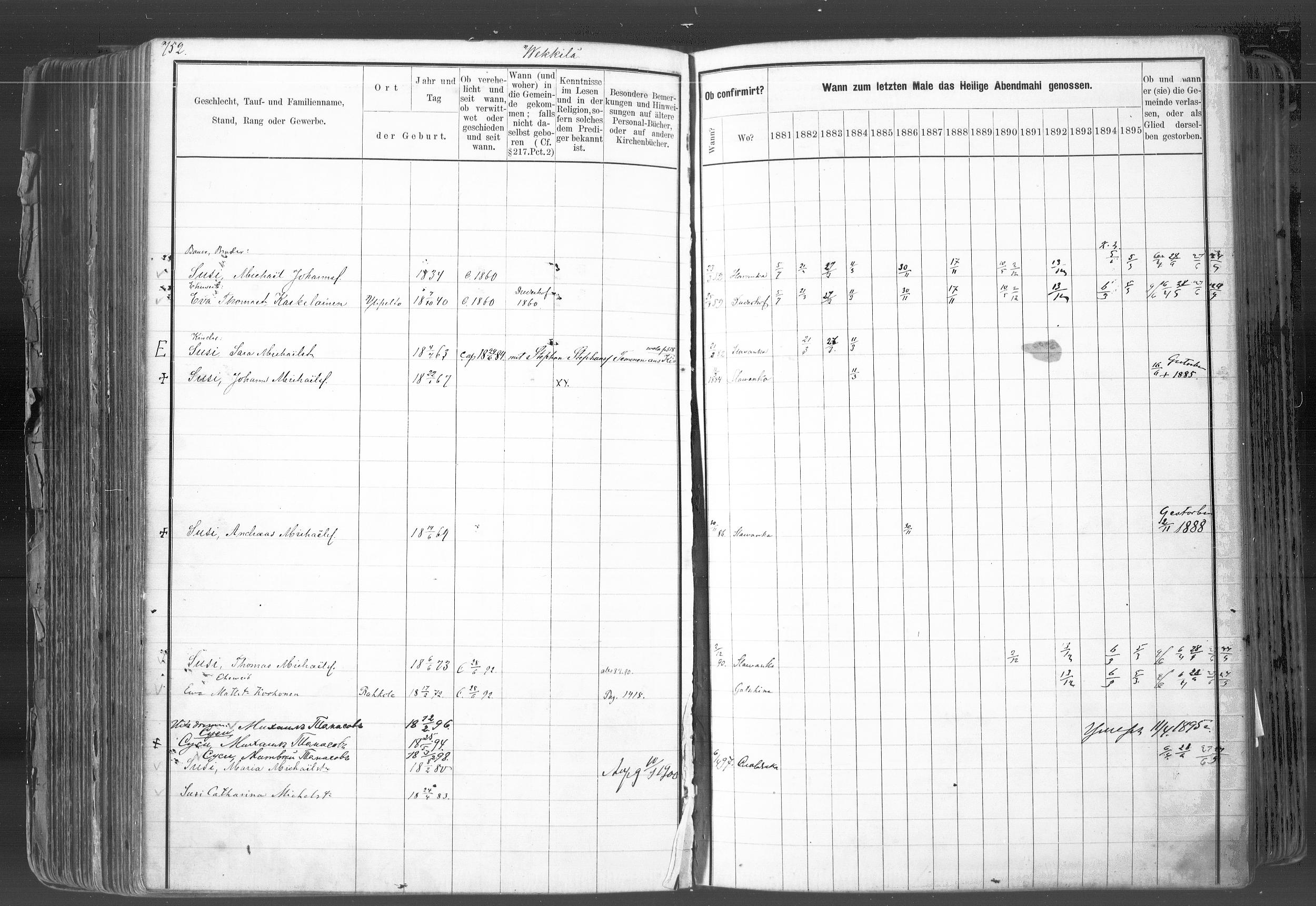 In rural areas, the church book records are organized by village, farm, and household. Within the cities these records were organized by quarter or street.
In rural areas, the church book records are organized by village, farm, and household. Within the cities these records were organized by quarter or street.
It is important for researchers to realize that Finland was part of Sweden until 1809. Church census records and pre-confirmation records were consequently written in Swedish until the mid-to-late 1800s. Don’t forget – FamilySearch wiki will give you a language cheat-sheet so you can get help with translating!
United Kingdom – London – Post Office Directories
London Post Office Directories 1842, 1851 and 1861, a browse only database at this time, is now available at Findmypast. You can browse over 1.5 million records from three London Post Office Directories. These directories include lists of traders, bankers, people employed by the crown, lawyers, and other officials. Though not indexed, they list names alphabetically by surname. You may be able to find your ancestor’s occupation, business address, or even their home address!
United Kingdom – Westminster
This collection from Westminster, Poor Law and Parish Administration includes over 1.7 million records. The parish administration was over several commissions and these records include bastardy papers, admissions, examinations, pauper records, valuations, and work house records.
Because there are so many different types of records in this collection, the amount of genealogically valued data will vary. Transcripts and digital images of the original documents are provided and can be searched by name, year, place, and record type.
Ireland – General Register Office Records
Irish Genealogy.ie has just released millions of personal records online for free! Births, marriages, and deaths are from the General Register Office. The expanded database includes the Birth Records Indexes from 1864 to 1914, the Marriage Records Indexes from 1845 (1864 for Roman Catholic Marriages) to 1939, and the Death Records Indexes from 1864 to 1964. To search these records, click here. You will find them under the Civil Records menu heading.
United States – New York City, Philadelphia, & Washington D.C. Newspapers
18th-century newspapers from three early capitals of the U.S. are new on the Chronicling America website. Browse through these digital newspapers for information about your ancestors. Nearly 15,000 pages have been added from The Gazette of the United States (New York, N.Y. and Philadelphia, Pa., 1789-1801), the National Gazette (Philadelphia, Pa., 1791-1793), and the National Intelligencer (Washington, D.C. 1800-1809). For even more information on how to boost your genealogy success using newspapers, check out Lisa’s book, “How to Find Your Family History in Newspapers,” in a digital e-book or traditional book form.
More Gems on Scandinavian Genealogy Records
Our Genealogy Google Guru Lisa Louise Cooke has a few more ideas for gaining access to more records and information about your Scandinavian ancestors. Here’s what Lisa says:
“You’ve probably already tried searching with Google to find more on your ancestors. But have you searched in Swedish, Finnish, or Norwegian? Start by going to Google Translate and entering your search query in English.
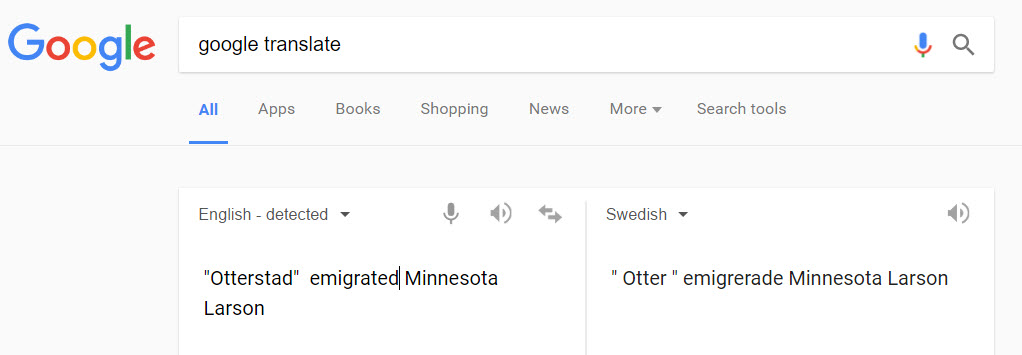
Google Translate will detect that you have typed in English. You’ll need to select the desired language from the drop-down menu in the box on the right. Above, I’ve selected Swedish. Google Translate has now translated my query. Highlight and copy the translated text.
Next, go to the Swedish version of Google, which you’ll find at https://www.google.se/. Paste the translation in the search box. I’ve changed “Otter” back to the actual name of the town “Otterstad,” because I didn’t need that to be translated! Here are my search results:
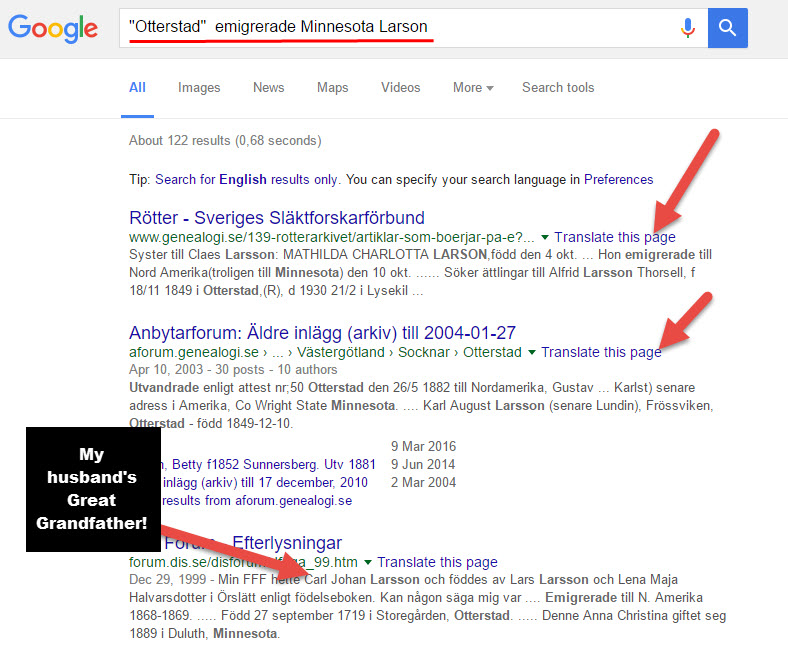
Notice, each webpage search result has a link you can click to “Translate this page.” Click it and you’ll go to that page, but it will appear in English!
I’m thrilled to see my husband’s great-great-grandfather’s name in this bottom result. I’m off to work on this family…have fun with Google Translate and the Scandinavian Googles!” – Lisa
Isn’t th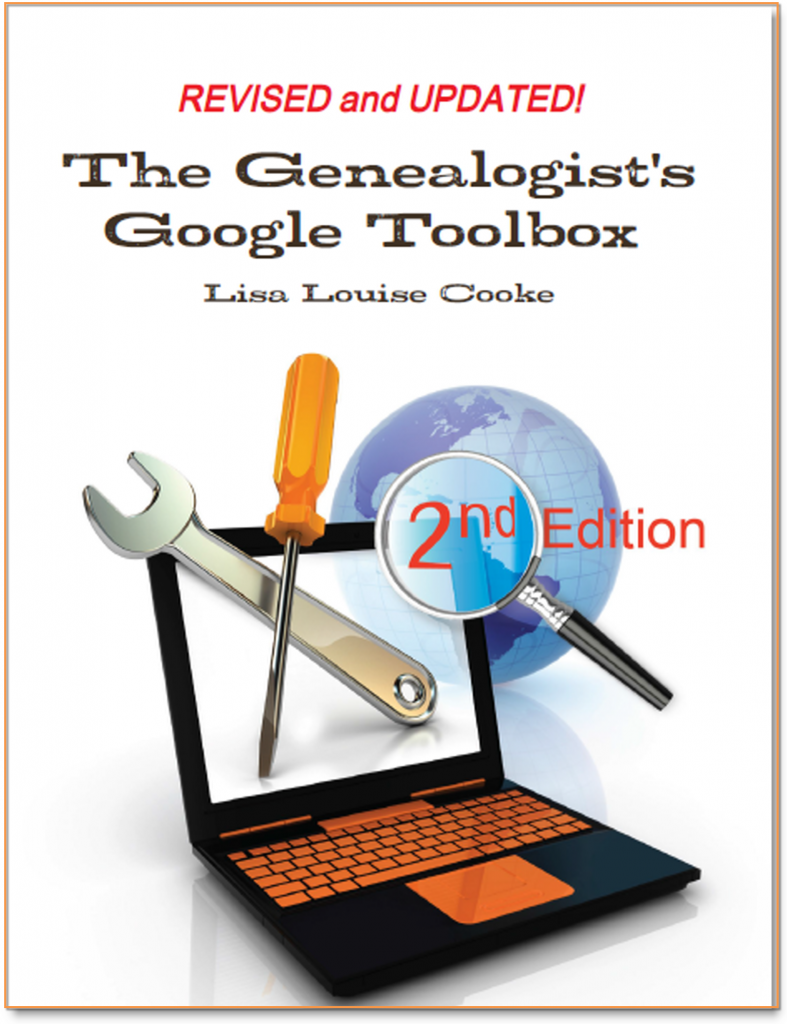 at an awesome search strategy?! This is exactly the kind of outside-the-box thinking Lisa is known for which she covers more in-depth in her book The Genealogist’s Google Toolbox Second Edition. In fact, there’s an entire chapter in the book about how to use Google Translate in exciting, innovative ways for genealogy.
at an awesome search strategy?! This is exactly the kind of outside-the-box thinking Lisa is known for which she covers more in-depth in her book The Genealogist’s Google Toolbox Second Edition. In fact, there’s an entire chapter in the book about how to use Google Translate in exciting, innovative ways for genealogy.
Here are the links Lisa sent me for the various Scandinavian Googles:
And finally, here’s more on Scandinavian research from our website:
by Lisa Cooke | Sep 14, 2016 | 01 What's New, Genealogy Gems Podcast |
 The Genealogy Gems Podcast
The Genealogy Gems Podcast
Episode 195
with Lisa Louise Cooke
In this episode, I’m celebrating the 100th episode of another podcast I host: the Family Tree Magazine podcast. So I’ll flashback to one of my favorite interviews from that show, an inspiring get-in-shape conversation for your research skills: how you can strengthen your research muscles and tone those technology skills to find and share your family history.
Listen now – click the player below
More episode highlights:
- News on Chronicling America and Scotland’s People;
- Comments from guest expert Lisa Alzo on millions of Czech records that have recently come online;
- A YouTube-for-genealogy success story from a woman I met at a conference;
- An excerpt from the Genealogy Gems Book Club interview with Chris Cleave, author of Everyone Brave is Forgiven;
- Diahan Southard shares a DNA gem: the free website GEDmatch, which you might be ready for if you’ve done some DNA testing.
NEWS: Genealogy.coach
Genealogy.coach
NEWS: GENEALOGY WEBSITE UPDATES
NEW RECORDS ONLINE: FREE CZECH RECORDS AT FAMILYSEARCH.ORG
On browse-only records:
Though not fully indexed, the new Czech browse-only records number over 4 million. Click here learn how to use browse-only collections on FamilySearch.org.
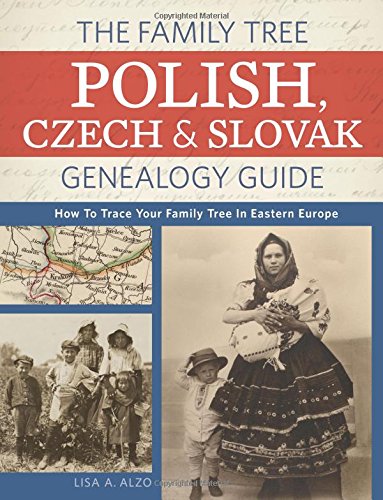
Lisa Alzo, Eastern European genealogy expert and author of the new book The Family Tree Polish, Czech and Slovak Genealogy Guide comments on the significance of these records coming online:
“These records are a real boon for Czech researchers because at one time the only to get records such as these was to write to an archive and taking a chance on getting a response or spending a lot of money to hire someone to find the records or to travel there yourself to do research in the archives.
The church records contain Images and some indexes of baptisms/births, marriages, and deaths that occurred in the Roman Catholic, Evangelical Lutheran, and Reformed Church parishes, as well as entries in those registers for Jews.
Land transactions containing significant genealogical detail for a time period that predates parish registers. The collection includes records from regional archives in Opava and Tebo and from the district archive in Trutnov.
School registers contain the full name for a child, birth date, place of birth, country, religion and father’s full name, and place of residence.
While researchers should keep in mind that not everything is yet online, and FamilySearch will likely add to its collection, having these records from FS is an amazing resource for anyone whose ancestors may have come from these areas. And hopefully, there are more records to come!”
GENEALOGY GEMS NEWS

Celebrating 2 million downloads of the Genealogy Gems podcast and GenealogyGems.com named as one of Family Tree Magazine’s 101 Best Websites for 2016
Story of My Life by Sunny Morton, life story-writing journal available as a print workbook and as a writeable pdf e-book
Diahan Southard will be at the Back to Our Past conference in Dublin, Ireland, October 21 to 23, 2016
 Genealogy Gems app users: For those of you who listen to this show through the Genealogy Gems app, your bonus handout is a PDF document with step-by-step instructions and helpful screenshots for Google image search on mobile devices. The Genealogy Gems app is FREE in Google Play and is only $2.99 for Windows, iPhone and iPad users
Genealogy Gems app users: For those of you who listen to this show through the Genealogy Gems app, your bonus handout is a PDF document with step-by-step instructions and helpful screenshots for Google image search on mobile devices. The Genealogy Gems app is FREE in Google Play and is only $2.99 for Windows, iPhone and iPad users

Lisa Louise Cooke uses and recommends RootsMagic family history software. From within RootsMagic, you can search historical records on FamilySearch.org, Findmypast.com and MyHeritage.com. In the works: RootsMagic will be fully integrated with Ancestry.com, too: you’ll be able to sync your RootsMagic trees with your Ancestry.com trees and search records on the site.

Keep your family history research, photos, tree software files, videos and all other computer files safely backed up with Backblaze, the official cloud-based computer backup system for Lisa Louise Cooke’s Genealogy Gems. Learn more at http://www.backblaze.com/Lisa.
Review your search results especially those that pop up in the Images category.
MAILBOX: Robin’s YouTube Success Story
 YouTube video with Robyn’s father: Cleves, Ohio: Edgewater Sports Park
YouTube video with Robyn’s father: Cleves, Ohio: Edgewater Sports Park
The Genealogist’s Google Toolbox, 2nd edition has an entire chapter on using YouTube to find family history in historical videos
YouTube for Family History: Finding Documentaries about Your Family
MAILBOX: FEEDBACK ON THE PODCASTS
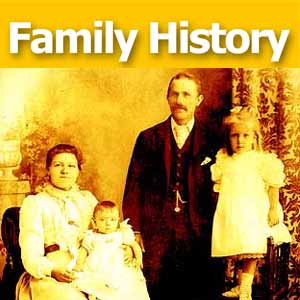
Free, step-by-step podcast for beginners and a “refresher” course: Family History: Genealogy Made Easy
Genealogy Gems Premium podcast
SHAPING UP WITH SUNNY MORTON
Family Tree Magazine Podcast celebrates 100th episode

Sunny Morton has get-in-shape advice for us from strengthening research skills to toning tech muscles–from the article “Shaping Up” featured in the March 2010 issue of Family Tree Magazine.
More resources for genealogy education:

GENEALOGY GEMS BOOK CLUB: Everyone Brave is Forgiven, the best-selling novel by British author Chris Cleave. A love story set in World War II London and Malta. This story is intense, eye-opening and full of insights into the human experience of living and loving in a war zone?and afterward. Everyone Brave is Forgiven is inspired by love letters exchanged between the author’s grandparents during World War II.
Video: Chris Cleave on the U.S troops coming to Europe in World War II
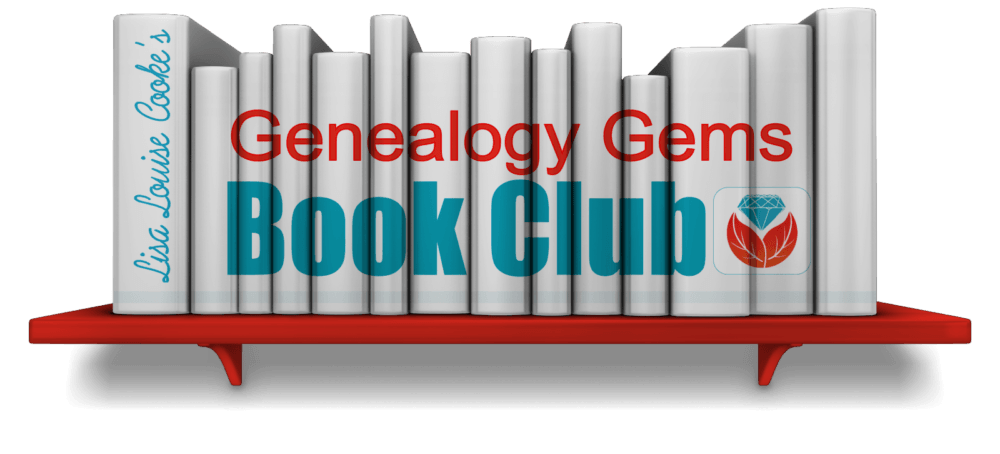
Click here for more Genealogy Gems Book Club titles

GEDMATCH WITH DIAHAN SOUTHARD, YOUR DNA GUIDE

The genetic genealogy community has a crush. A big one. Everyone is talking about it. “It has such great features.” says one. “It has a chromosome browser!” exclaims another. “It’s FREE!” they all shout. What are they talking about?
GEDmatch. GEDmatch is a mostly free online tool where anyone with autosomal DNA test results from 23andMe, FTDNA, and AncestryDNA can meet and share information. All you need to do is download your data from your testing company and upload it into your newly created GEDmatch account.GEDmatch is set up just like your testing company in that it provides two kinds of reports: ethnicity results, and a match list. Remember that ethnicity results, meaning those pie charts that report you are 15% Italian and 32% Irish, are based on two factors: a reference population and fancy math. GEDmatch has gathered data from multiple academic sources to provide you with several different iterations of ethnicity reports. This is like getting a second (and third and fourth, etc) opinion on a science that is still emerging. It is a fun exercise, but will likely not impact your genealogy research very much. The more important match list does allow you to see genetic cousins who have tested at other companies. Of course, only those who have downloaded their results and entered them into GEDmatch will show up on your list. This means GEDmatch has the potential to expand your pool of genetic cousins, increasing your chances of finding someone to help you track down that missing ancestor. Many also flock to GEDmatch because they were tested at AncestryDNA and thus do not have access to a chromosome browser. A chromosome browser allows you to visualize the physical locations that you share with someone else. Some find this to be a helpful tool when analyzing their DNA matches (though in my opinion, it is not essential).GEDmatch also has some great genealogy features that let you analyze your pedigree against someone else’s, as well as the ability to search all the pedigree charts in their system so you can look specifically for a descendant of a particular relative.However, even with all of these great features, GEDmatch is still yet another website you have to navigate, and with that will be a learning curve, and certainly some frustration. So, is it worth it? If you are fairly comfortable with the website where you were tested, and you are feeling both curious and patient, I say go for it.It’s too much to try to tell you right this minute how to download your data from your testing site and upload it to GEDmatch. BUT you’re in luck, I’ve put step-by-step instructions for getting started in a FREE tutorial on my website at
www.yourDNAguide.com/transferring.
By the way, have you tried GEDmatch? I would love to hear about your experiences. You can email me at guide@yourDNAguide.com.
DNA QUICK GUIDE BUNDLES: NEW AND ON SALE

Advanced DNA Quick Guide Bundle by Diahan Southard:
- Breaking Down Brick Walls with DNA
- Organizing Your DNA Matches: A Companion Guide
- DNA Third Party Tools
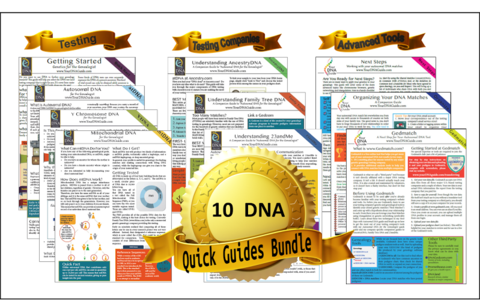
SUPER DNA Quick Guide Bundle by Diahan Southard with ALL 10 Guides
- Autosomal DNA for the Genealogist
- Mitochondrial DNA for the Genealogist
- Y Chromosome DNA for the Genealogist
and Testing Companies:
- A Guide to AncestryDNA
- A Guide to 23andMe
- A Guide to MyHeritage DNA
- A Guide to the Family Finder Test at Family Tree DNA
and Advanced Tools
- Breaking Down Brick Walls with DNA
- Organizing Your DNA Matches
- DNA Third Party Tools
Genealogy Gems Podcast turns 200: Tell me what you think?
As we count down to the 200th episode of the free Genealogy Gems Podcast, what have been YOUR favorite things about the podcast? Any particular topics, interviews or segments of the show? What keeps you coming back? What would you like to hear more of? Email me at genealogygemspodcast@gmail.com, or leave a voicemail at (925) 272-4021, or send mail to: P.O. Box 531, Rhome, TX 76078.
FREE NEWSLETTER:

Check out this episode!
Disclosure: This article contains affiliate links and Genealogy Gems will be compensated if you make a purchase after clicking on these links (at no additional cost to you). Thank you for supporting Genealogy Gems!

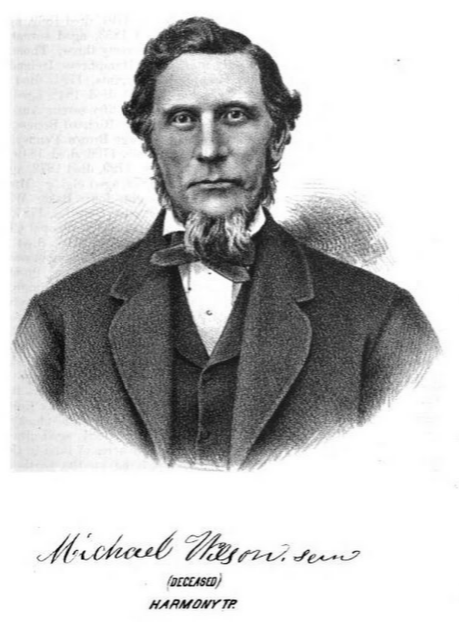
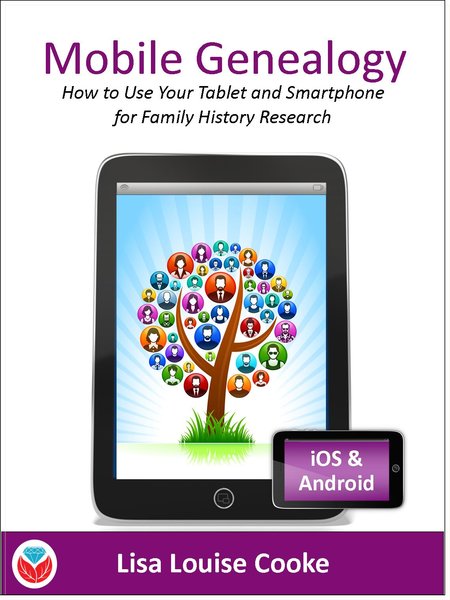 Here’s a another mobile computing tip my book Mobile Genealogy: How to Use Your Tablet and Smartphone for Family History Research.
Here’s a another mobile computing tip my book Mobile Genealogy: How to Use Your Tablet and Smartphone for Family History Research.
![Toni Frissell [Public domain], via Wikimedia Commons](https://test.lisalouisecooke.com/wp-content/uploads/2016/09/Faces_of_Veterans_FeatureImage.png)




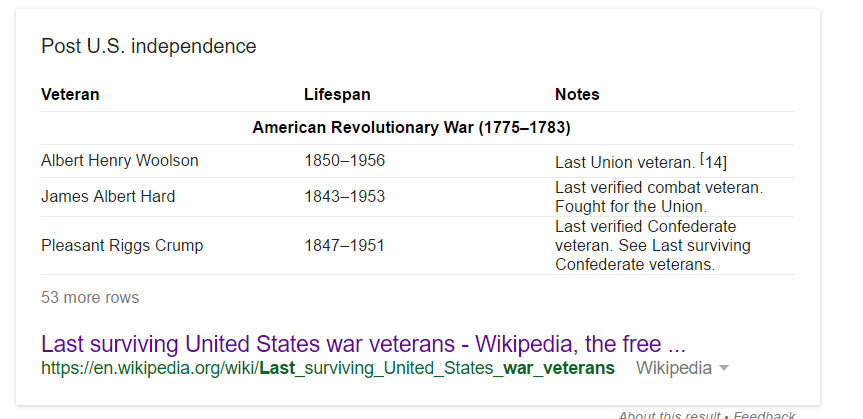
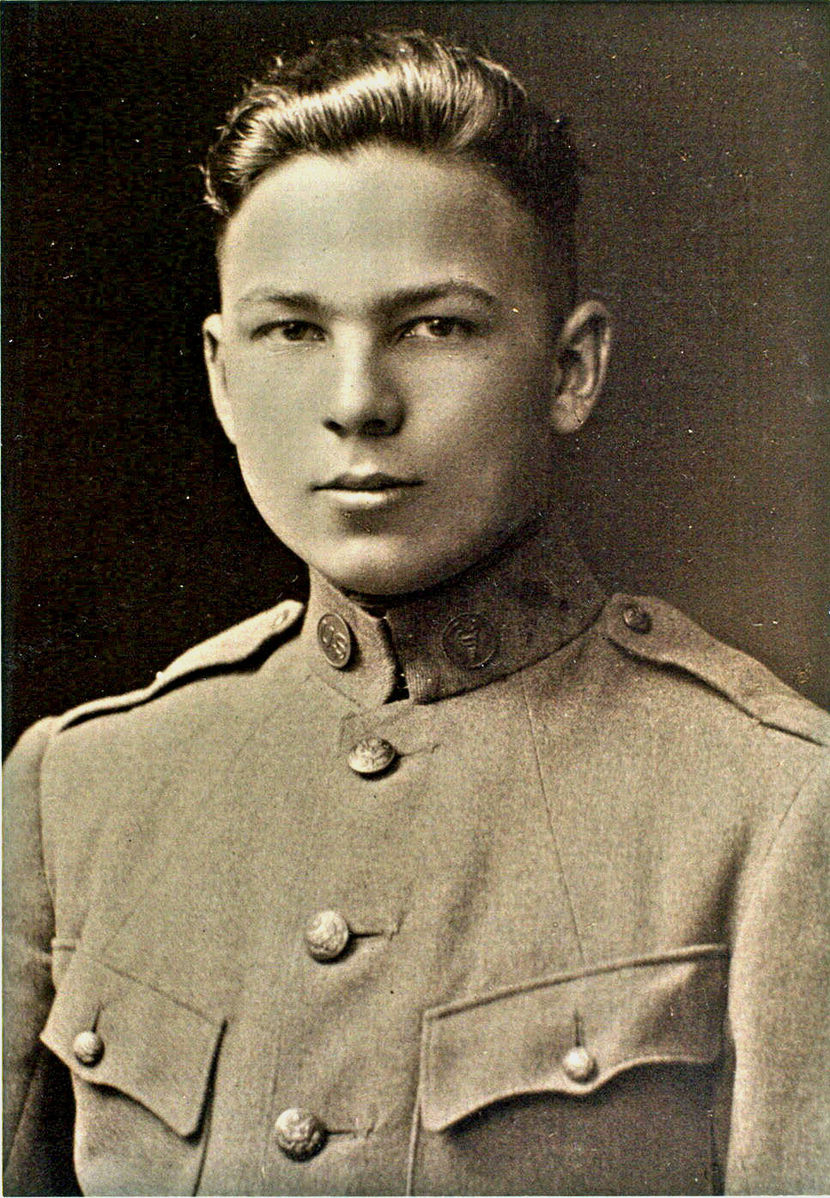


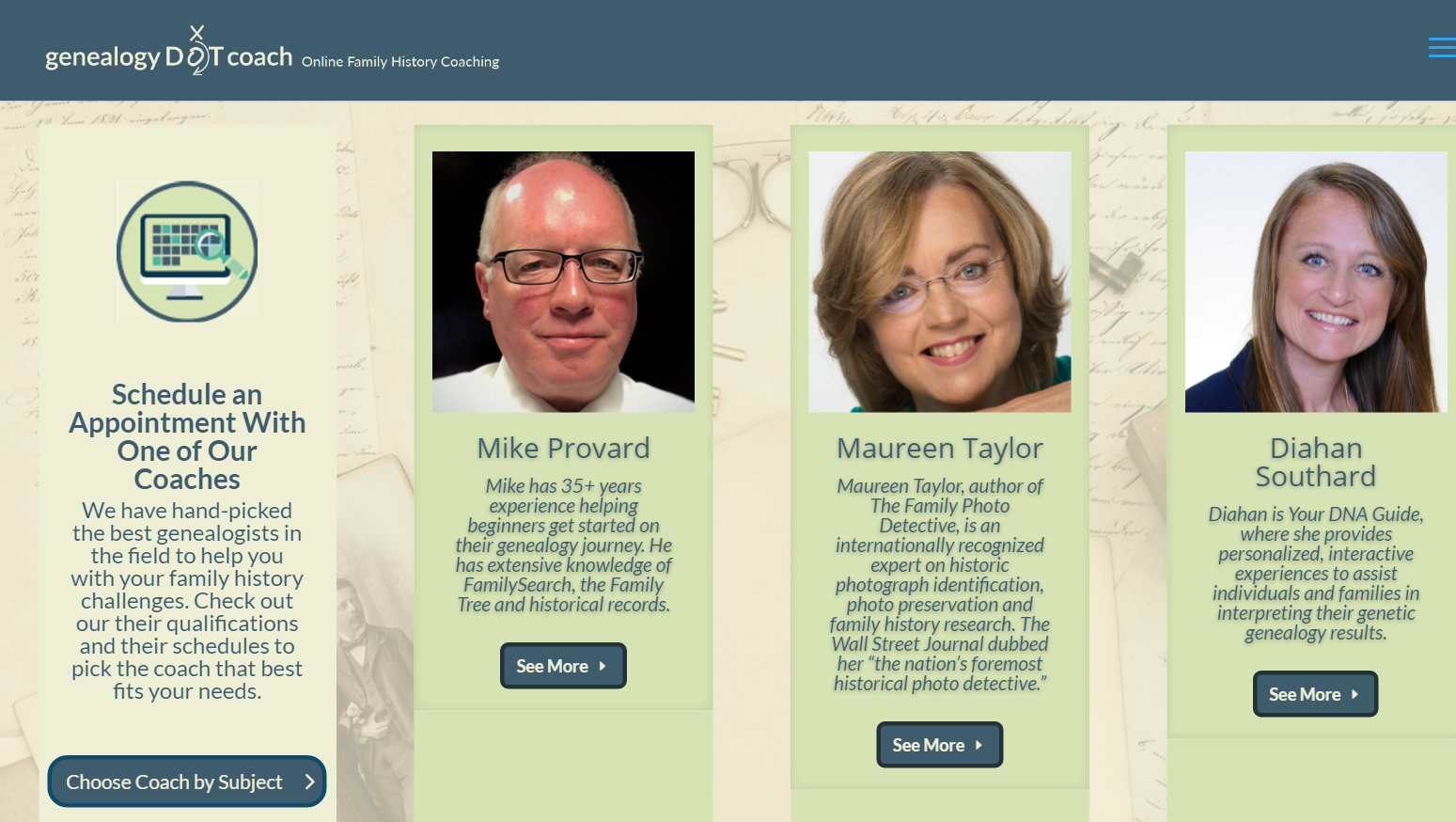
 So, what do you think? Is this something that interests you?
So, what do you think? Is this something that interests you?
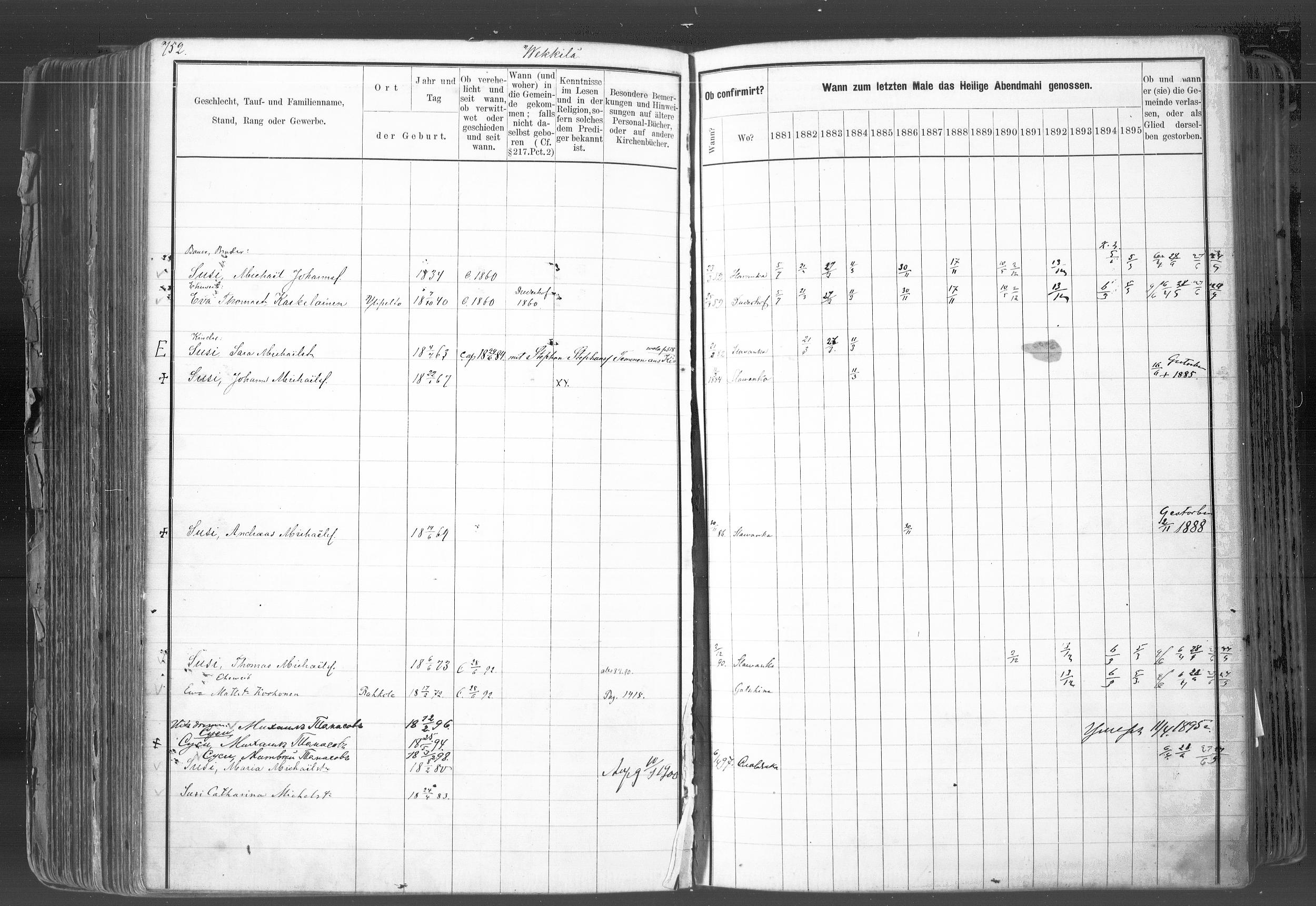 In rural areas, the church book records are organized by village, farm, and household. Within the cities these records were organized by quarter or street.
In rural areas, the church book records are organized by village, farm, and household. Within the cities these records were organized by quarter or street.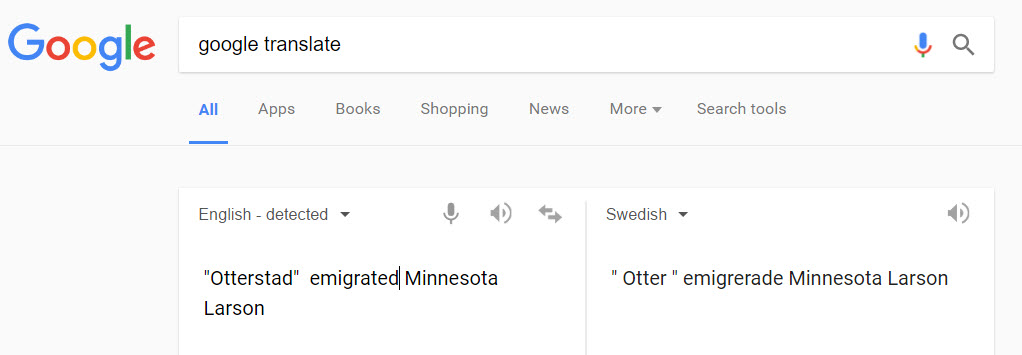
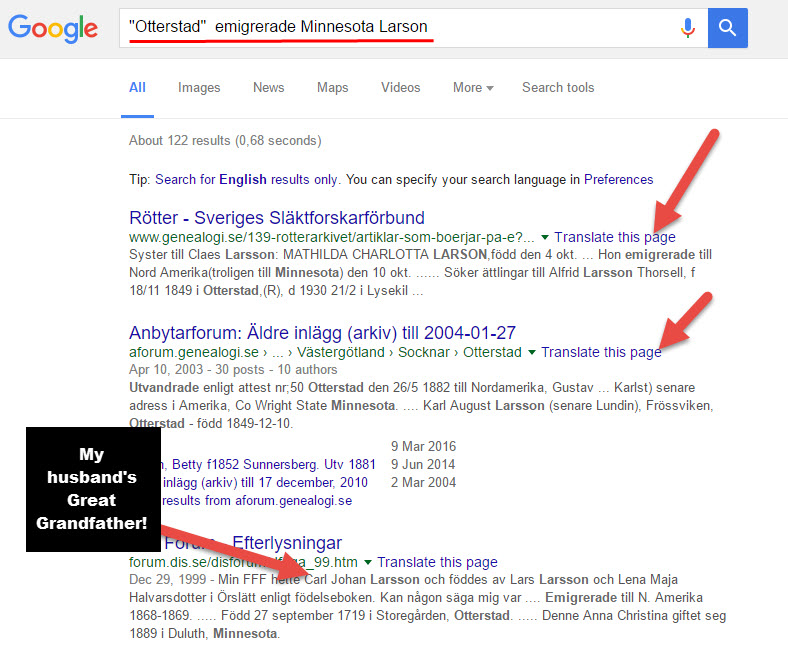
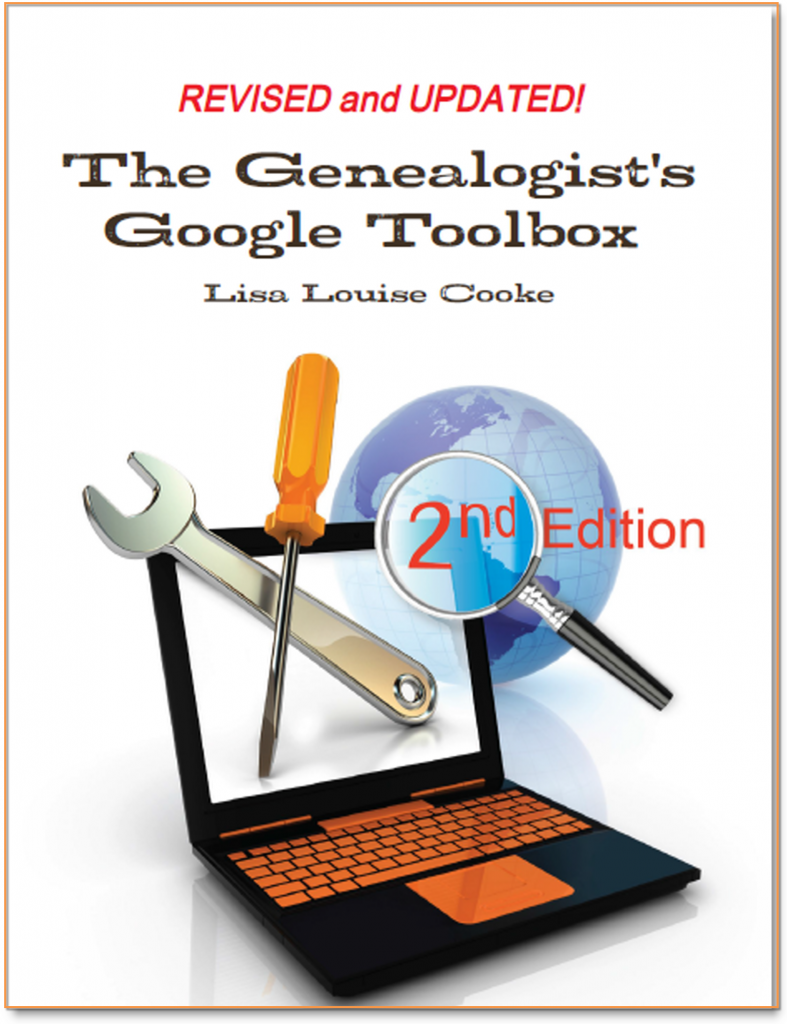
 The Genealogy Gems Podcast
The Genealogy Gems Podcast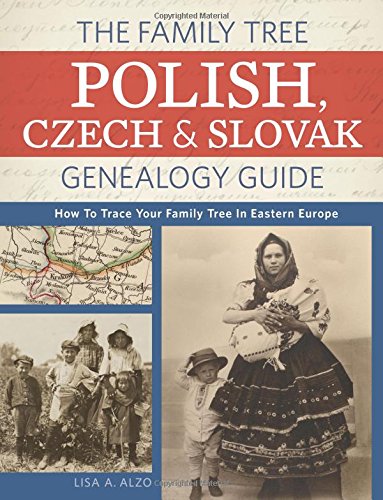




 YouTube video with Robyn’s father:
YouTube video with Robyn’s father: 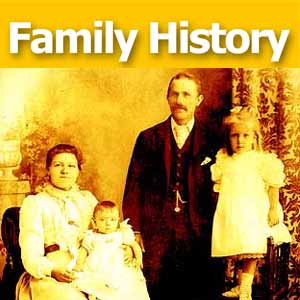


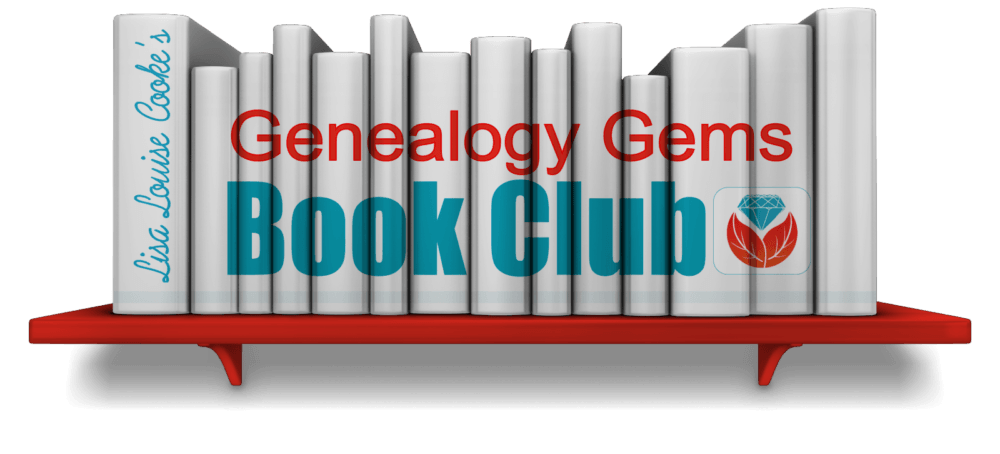

 MyHeritage.com
MyHeritage.com The genetic genealogy community has a crush. A big one. Everyone is talking about it. “It has such great features.” says one. “It has a chromosome browser!” exclaims another. “It’s FREE!” they all shout. What are they talking about?
The genetic genealogy community has a crush. A big one. Everyone is talking about it. “It has such great features.” says one. “It has a chromosome browser!” exclaims another. “It’s FREE!” they all shout. What are they talking about?