by Lisa Cooke | Sep 14, 2016 | 01 What's New, RootsMagic, Writing Family History |
Writing a family history book is a daunting task. Check out this quick tip that will help you write your family history book with RootsMagic with just a few clicks!

Credit: Freepik.com
I love the many reports that can be generated from RootsMagic. RootsMagic is a genealogy software program that allows you to organize all your family history in one place. The software offers many types of printable reports like pedigree charts and family group sheets, but my favorite is the narrative report.
Write Your Family History Book with RootsMagic Using the Narrative Report
The purpose of a genealogy software program is to organize and analyze all of your genealogical data. The good news is that while you are popping in names, dates, and places in your RootsMagic database, behind-the-scenes, your book is actually being written.
Take a look at what I mean. Open your RootsMagic database and look at your family pedigree. Highlight yourself and then click Reports at the top.
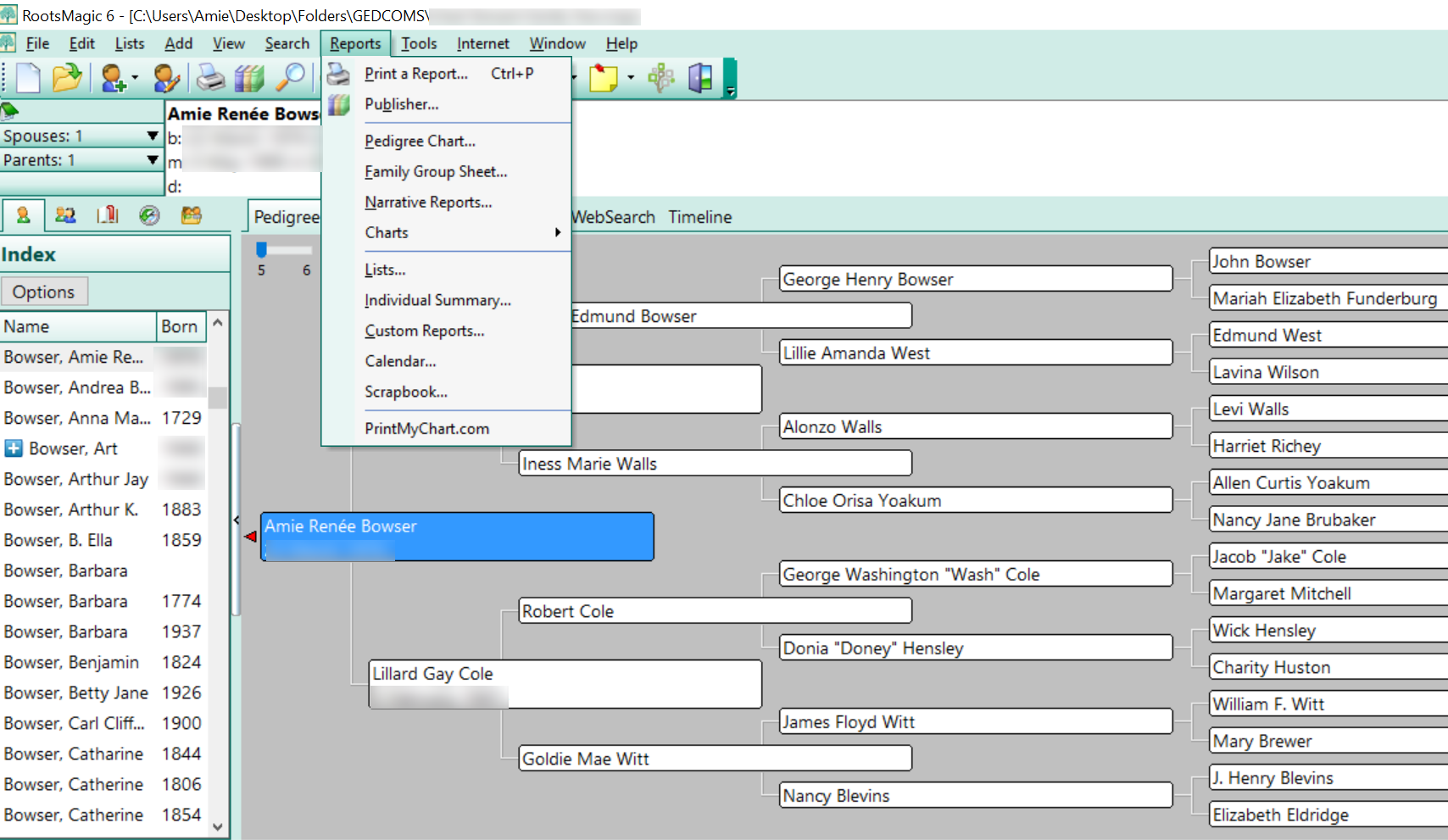
Choose Narrative Reports from the pull-down menu. A pop-up window will appear asking you to choose whether your report will include all the children or just spouses, how many generations to include, and some other format options.
I typically prefer to include as many generations as I can and I like to include the children. When you add the children of each couple to your report, it may be significantly longer so be aware of that.
When you have finished, click Generate Report.
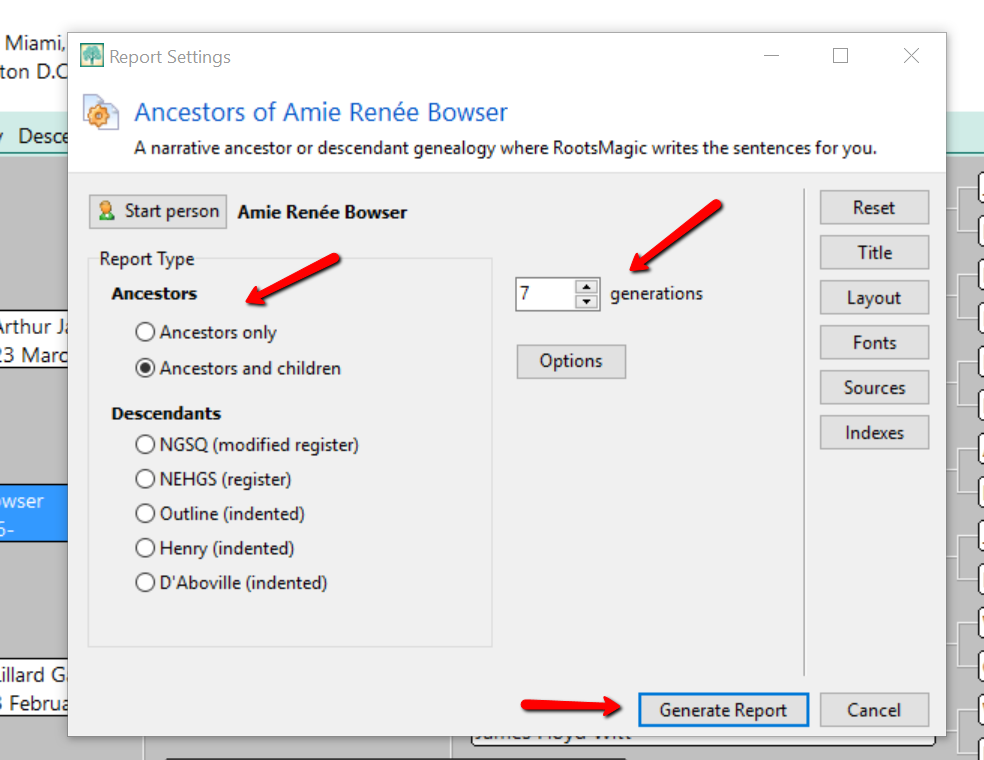
RootsMagic slurps all your raw data into sentence form. Where you once recorded “Georgia Ann Smith, born 11 Nov 1913, Allen County, Ohio,” now reads, “Georgia Ann Smith was born on 11 Nov 1913 in Allen County, Ohio.” A sentence was created using your data.
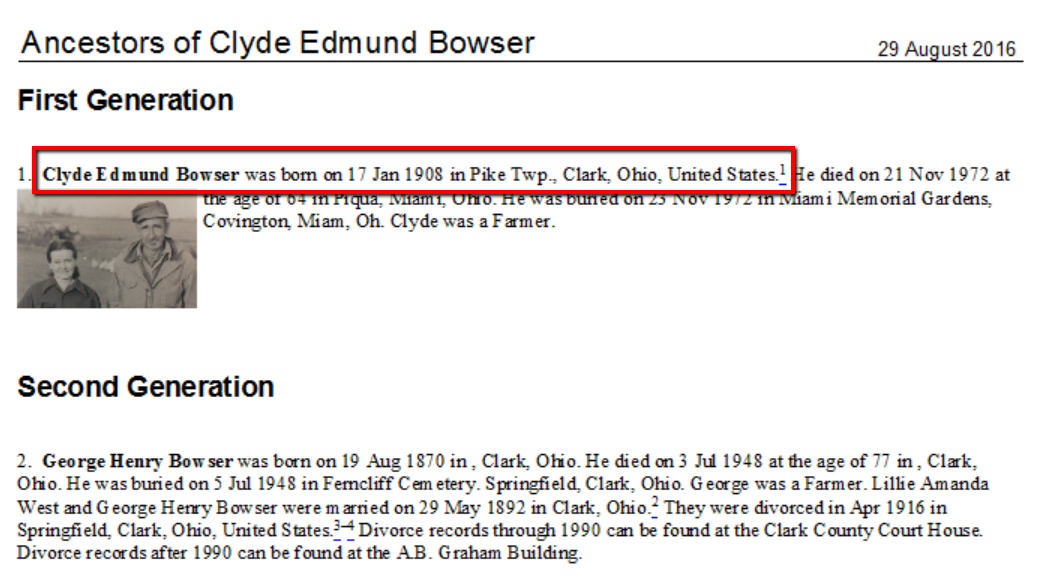
Additionally, the narrative report allows you to:
- Change the settings to influence how the sentences are structured,
- Add notes to the appropriate section allowing a story to develop in chronological order,
- Add pictures to enhance your story,
- Alter the appearance and formatting of your printed report, and
- Save in Rich Text format and work with it in a familiar program like Word.
Adding Enriching Details to Your Family History Book
Most people would agree, the best family history books are the ones that have fun, memorable stories and pictures. You can easily do this with RootsMagic.
I have a fun story about when Grandma was born. I want to add it to my family history book. If I double click on her name from my pedigree chart, her “edit person” window will pop-up. Then, I can click the Notes column (see the green notebook icon) in the birth line, and add a note specifically about when she was born.
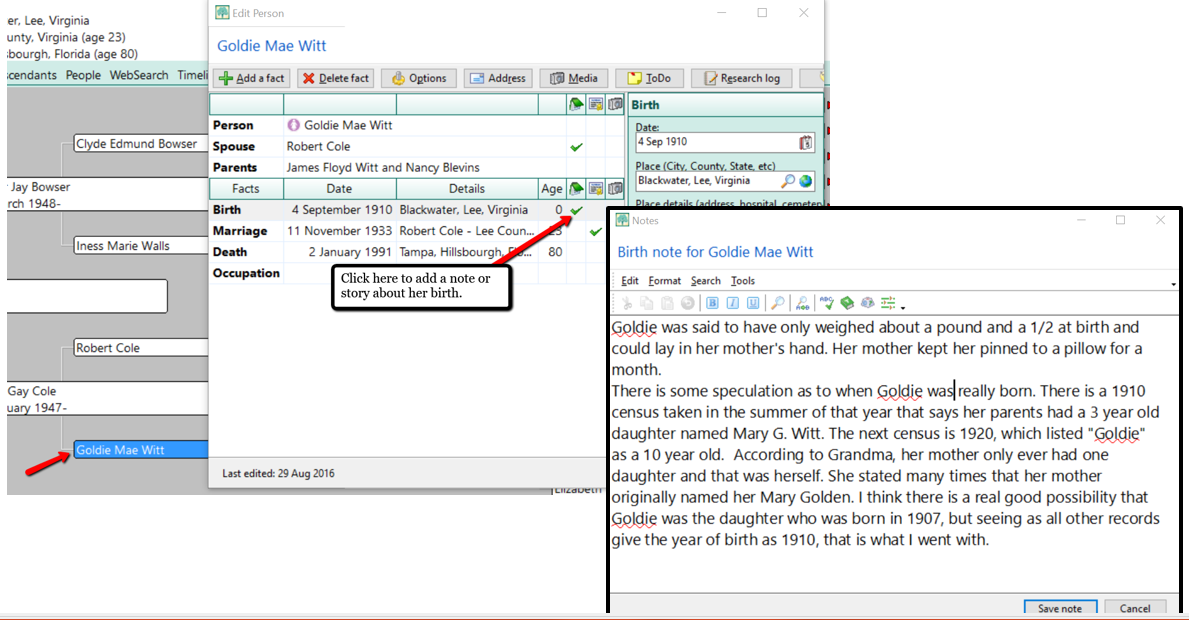
After I have finished writing the story about her birth, I simply click Save note.
Now, when I generate my narrative report, the story about her only weighing about 1 1/2 pounds at birth appears right after her name, birth date, and location.
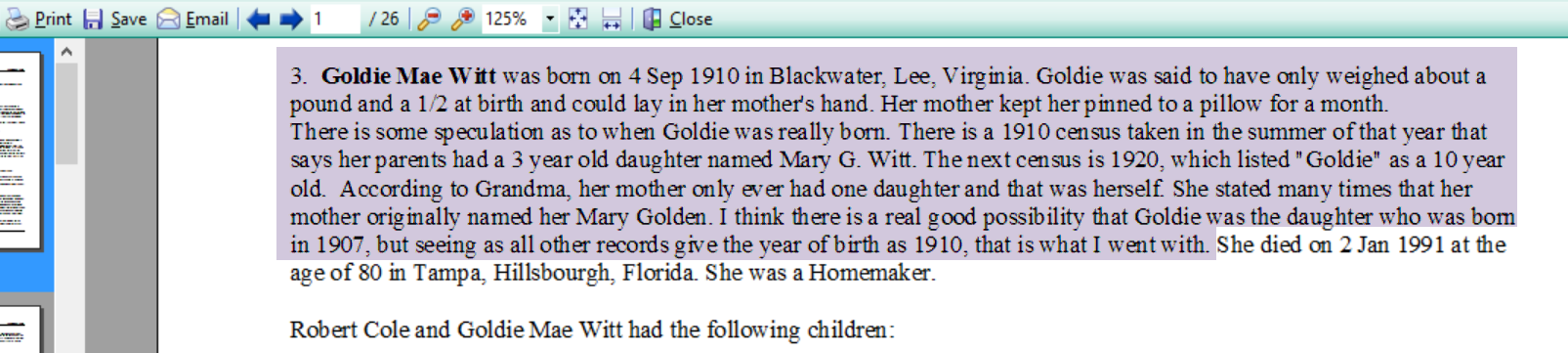
Adding Pictures to Your Narrative Report
Along with the stories, adding pictures offers another level of depth to your family history story.
RootsMagic’s narrative report will currently only print one image for each person. For example, if I wanted a picture of Grandma to appear in the narrative report, I would need to add the image to her “person.”
Let me show you how simple it is to link an image. In the example below, I have double clicked on Grandma and opened her “edit person” window. Then, I clicked on the media column where the little camera icon is. Notice that the camera icon I choose was in the “person” line. This is the only place you can add an image that will then appear in the narrative report. If you were to add a photo anywhere else, the image would appear in the scrapbook report, but not in the narrative report. When you have clicked the camera icon, follow the prompts to add the image you have already scanned onto your hard drive or disk.
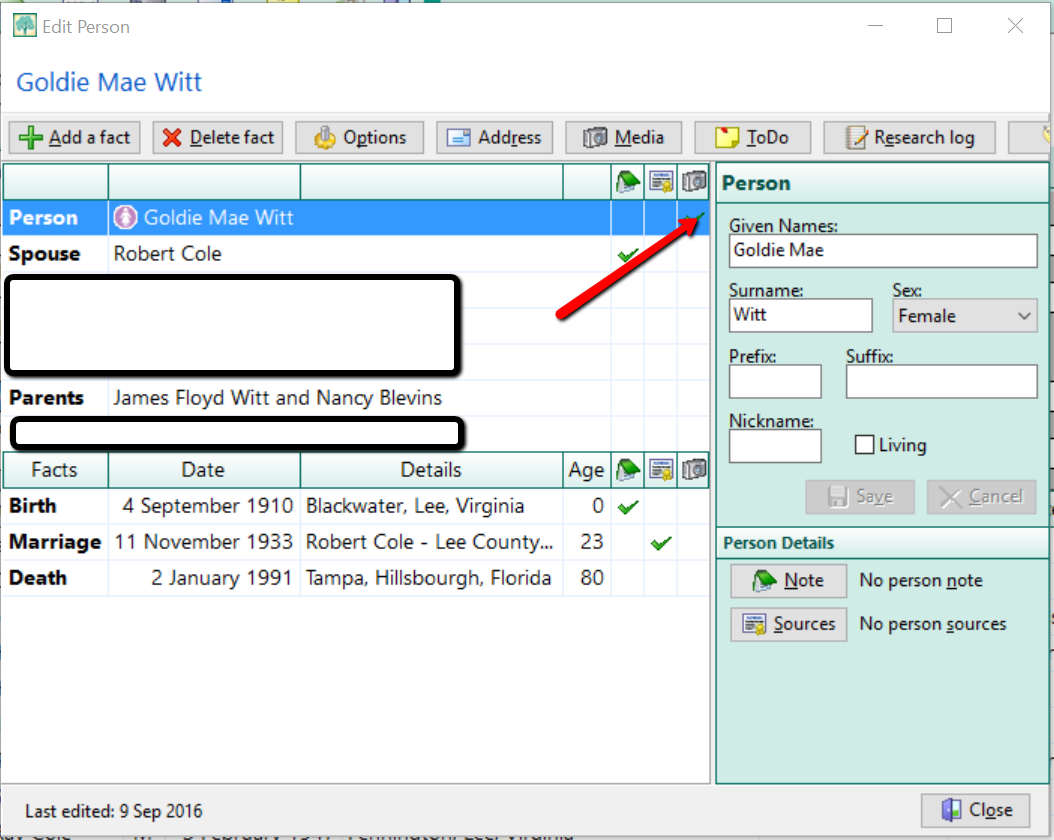
Now, when you run the narrative report, Grandma’s picture shows up next to her name.
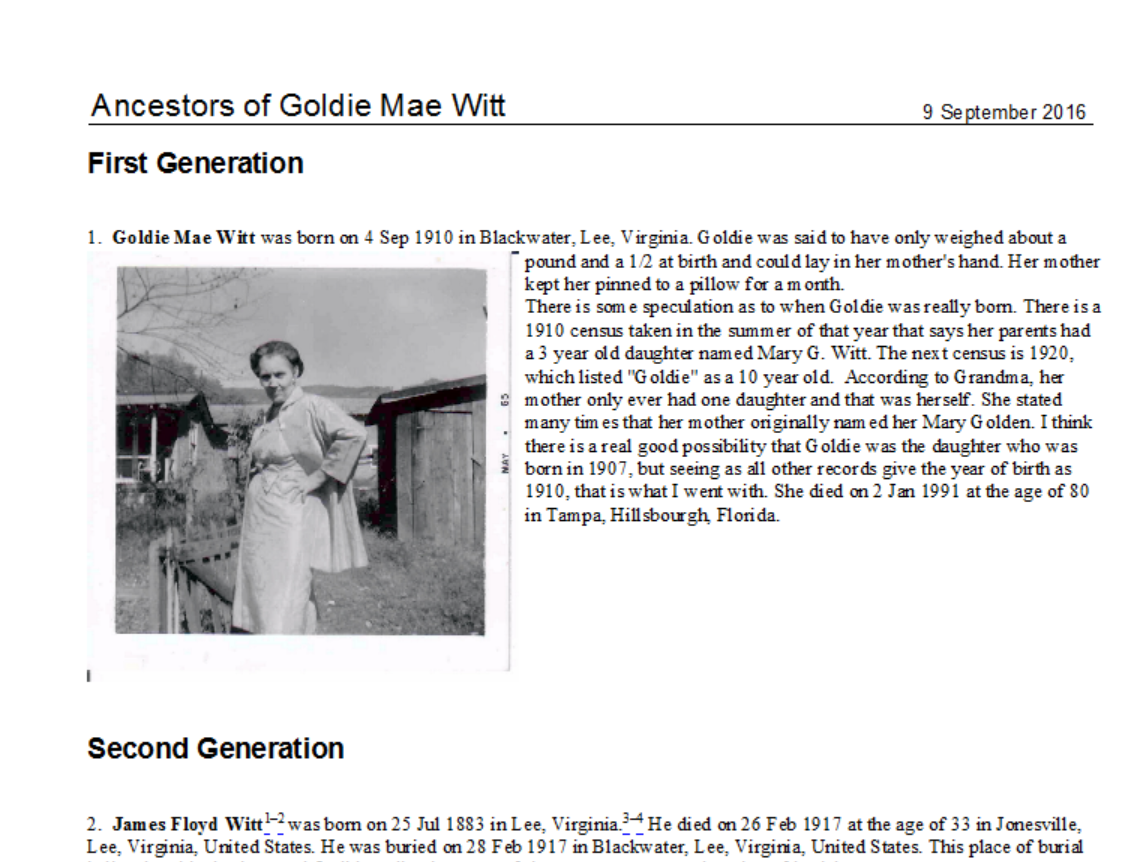
One Last Quick Tip to Write Your Family History Book with RootsMagic
If you don’t like the way your narrative report is formatted or if you want to enlarge a picture or even add additional images, here’s one last tip! Saving your narrative report in a rich-text file format will allow you to edit the report from Word or another word processing program you are more familiar with.
To save in a rich-text file format, first create your narrative report as written above. When you reach the view screen, click Save at the top left. Then, choose Rich-Text File from the pop-up window options. The program will open your narrative report in your word processor for easy editing.
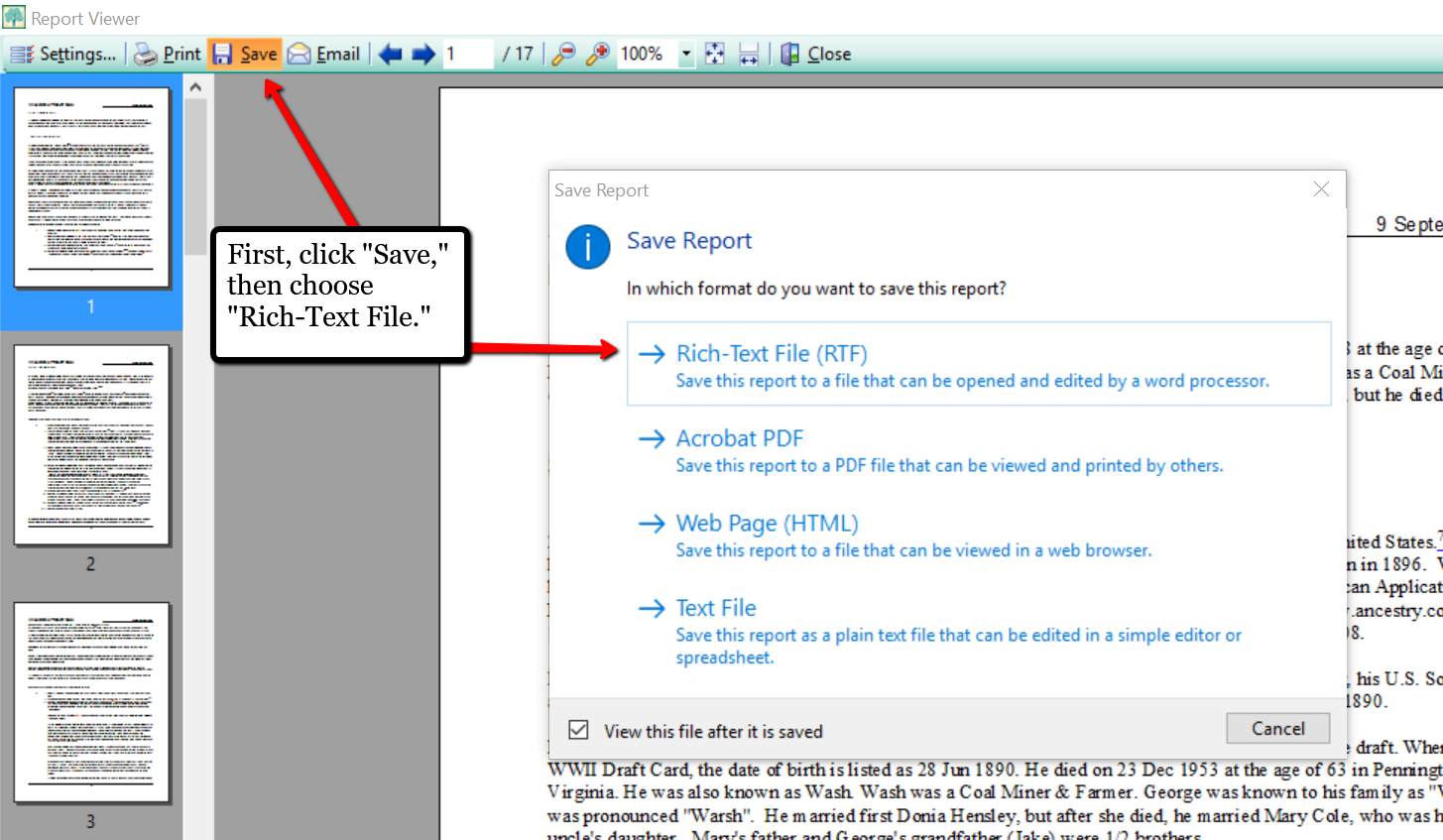
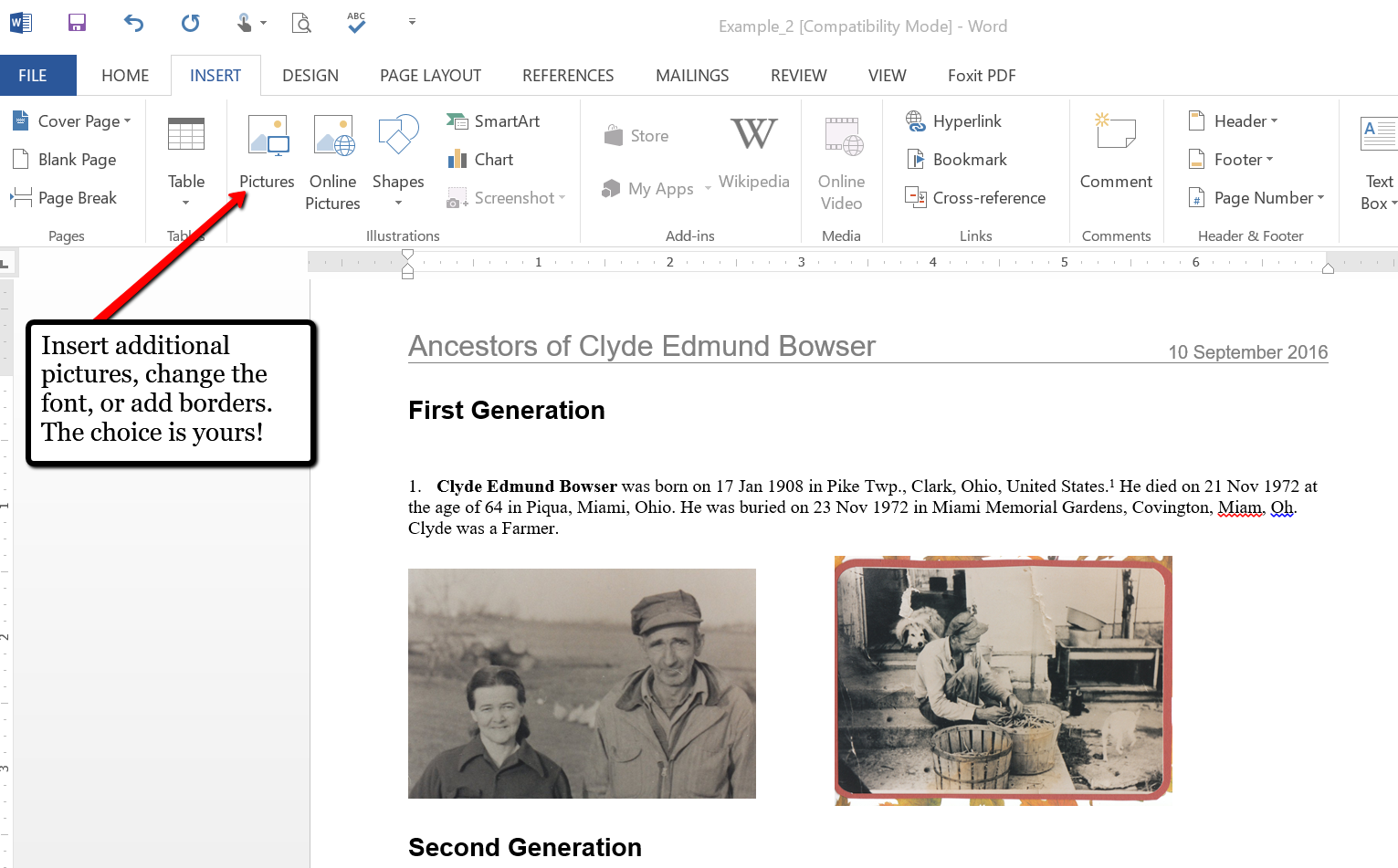
If you have already been using the software for your family history, you have already started writing your family history book with RootsMagic without even knowing it! Why not print your report today and make it a special gift to yourself. It’s always a good thing to have your family history in written words! What are your favorite reports to create in RootsMagic? We would love to hear from you in the comment section below.
More Gems on Using RootsMagic
RootsMagic, FTM and the Holy Grail of Family History Software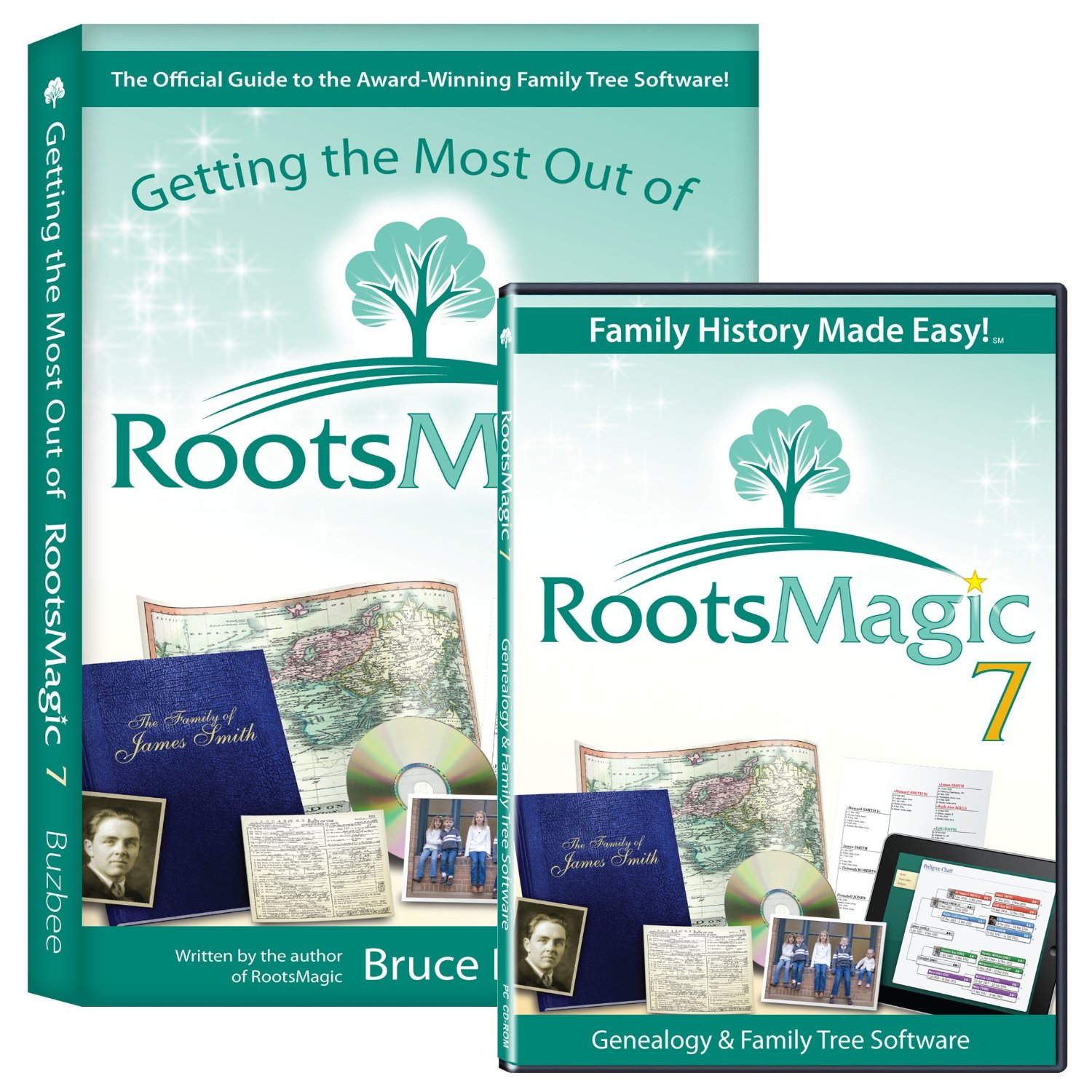
Free RootsMagic Guides to Download and Share
RootsMagic Review: Why I Use It
by Lisa Cooke | Sep 12, 2016 | 01 What's New, FamilySearch, Volunteer
According to an article on the FamilySearch blog, 90% of all indexed records on FamilySearch are those for English-speaking countries. While this is super exciting for me and my family tree, many of my friends are unable to trace their family histories past their great-grandparents. Why? Because the records in their native country have been digitized, but not indexed.
FamilySearch Indexing in These Easy Steps
I have been indexing at FamilySearch for years and you can join me! Just follow these simple steps:
- Go to www.familysearch.org.
- Sign-in and click on Indexing and choose Overview from
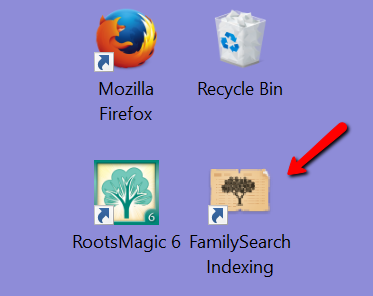 the pull-down menu.
the pull-down menu.
- Click on Get Started, which will direct you to the Get Started page. You will need to download the indexing program directly to your device.
- From your desktop, open the FamilySearch Indexing program by clicking on the icon.
- Sign-in again and click Download Batch at the top left corner.
- Choose a project to work on.
If you feel you need some further instruction, watch these helpful videos below:
FamilySearch Indexing: How to Start
FamilySearch Indexing Training: Video 1
FamilySearch Indexing in Another Language
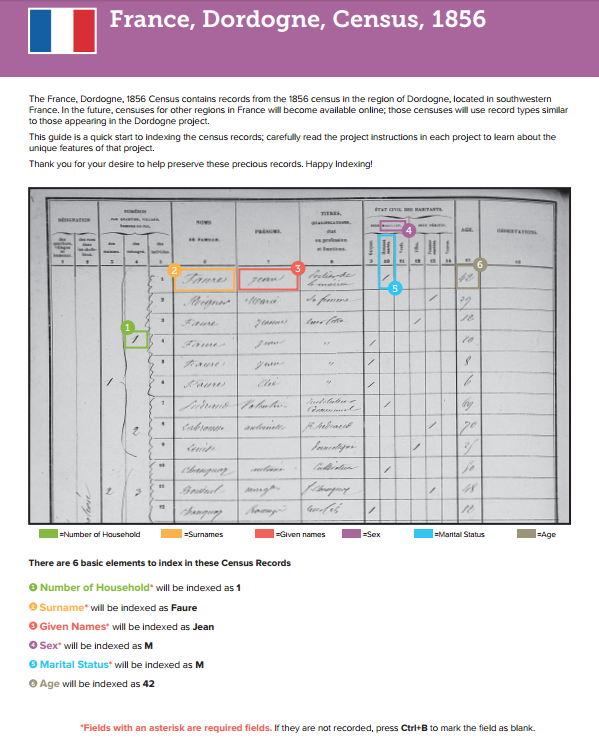
Training for French Language
FamilySearch is looking for three kinds of people:
- Fluent, native speakers of non-English languages living in their native county or in an English-speaking country.
- People who have extensive training in a non-English language.
- English speakers who are willing to learn how to index specific types of non-English records.
I know what you are thinking…you hardly passed French 101 in high school! But, you can do it.
There was recently a very successful Italian indexing training initiative in the U.S. It more than doubled the worldwide number of individuals working on Italian records. You can be a part of the growing need for French, Spanish, Italian, and Portuguese record sets.
Training guides and videos have been created for the French, Spanish, Portuguese, and Italian languages. As we accomplish the work for these places, FamilySearch will add more languages. The videos and guides will help volunteers to learn how to index specific types of records. Click here to learn about this language learning initiative and to get started.
What Else Can You Do for FamilySearch Indexing?
If you have friends or family who are fluent in another language, ask them to join you. Share this post with your friends on Twitter and Facebook to get the word out. Does your teen need some service hours for graduation, Girl/Boy Scouts, or other organization? This is a unique service project that even teens can do and that will be meaningful to many.
We would love to hear your stories of successes in indexing. Leave a comment below or post to our Genealogy Gems Facebook page.
More Gems on Indexing
Volunteer Gem: He Indexed Milwaukee Journal Obituaries Himself!
Want to Help Index De-Classified CIA Records?
by Lisa Cooke | Sep 11, 2016 | 01 What's New, Conferences
The Federation of Genealogical Societies Conference 2017 is already on our radar. The FGS has just announced two hotels open for reservations for the annual conference being held August 30th – September 2nd, 2017. Plan ahead – hotel accommodations fill up fast!
Federation of Genealogical Societies Conference 2017
FGS has announced that hotel reservations are now open for the 2017 “Building Bridges to the Past” conference to be held in Pittsburgh, Pennsylvania on August 30 – September 2, 2017. This fantastic genealogical conference will be held at the David L. Lawrence Convention Center.
The Westin Convention Ceneter and the Omni William Penn Hotel are offering reduced rates to the Federation of Genealogical Societies Conference 2017 attendees from Wednesday, August 23 to Friday, September 8 (subject to availability.) Both hotels are conveniently located near the David L. Lawrence Convention Center.
Make your reservations today, as rooms fill up quickly. Hotel information is as follows:
Westin Convention Center (Main Conference Hotel,) 1000 Penn Ave., Pittsburg.
Omni William Penn Hotel, 530 William Penn Place, Pittsburg.
FGS 2016
Here’s what FGS looked like for us at Genealogy Gems. We’d love to see you there next year.
by Lisa Cooke | Sep 9, 2016 | 01 What's New, Records & databases
Colonial genealogy records are just the tip of the iceberg in this week’s new and updated genealogical collections. If your roots go back to the early days of the American colonies, you will want to get started in these unique colonial genealogy records. Additionally, some fantastic finds for the United Kingdom and Denmark are also available in this week’s gems.

Attention! Special Announcement!
Each week, we bring you the new and updated genealogical collections at Findmypast and many other genealogy websites. This week, we are excited to announce that Findmypast is offering a new and lower annual subscription price! Get this brand new “Starter” local package by clicking here.
Findmypast offers millions of genealogical records including U.S. birth, marriage and death records, U.S. immigration and travel records, U.S. newspapers and a collection of U.K. census records.
United States and Canada – Transatlantic Migration
First things first: where and when did your early American family arrive in the New World? Findmypast has added a new collection titled United States, Transatlantic Migration. This collection offers more than 30,000 records shedding light on the lives of your migrating ancestors from England, Scotland, Ireland, the Netherlands, Germany, and France from as early as the 1500s to as recent as the 1900s. Some information you may be able to find include: birth countries, date of emigration, ages, occupations, and names of family members. Once you have found where your family settled, head on over to the next record set for founding families.
United States – Colonial Genealogy Records
Findmypast’s colonial genealogy records set titled United States, Early American Families is a one-of-a-kind collection. These records will help you learn even more about your ancestral ties to early founding families in America. Dive into 140 publications containing over 86,000 records. These records provide details regarding the early families and their descendants. You might even learn the birth or death year of your family’s brick wall ancestor!
A sister colonial genealogy records collection titled United States, Early American Vital Records will also be of interest to those searching the colonial American family. This collection is filled with over 14,000 vital records as early as the 1600s! You will be delighted with the many birth, marriage, and death registers, gravestone inscriptions, and wills you can find here.
United States – Connecticut – Town Vitals
The Barbour Collection of Connecticut Town records, also from Findmypast, contains over 18,000 vital record volumes pertaining to Connecticut towns. You will need to search these records by surname. If your ancestral surname is located, you will find a PDF image that may list the birth or death dates, names of family members, and other personal details of the Connecticut family.
United States – Colonial Williamsburg
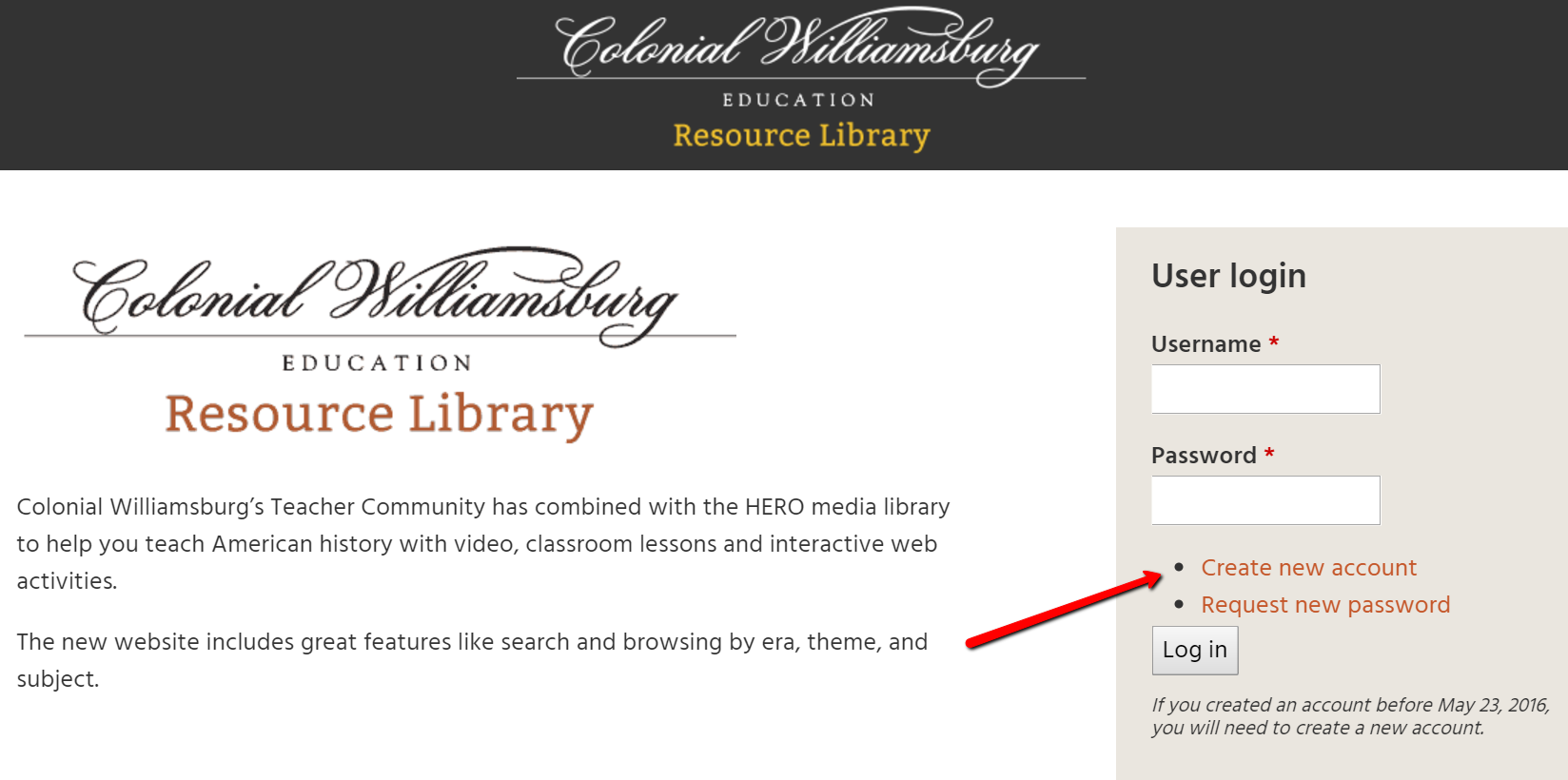
The Colonial Williamsburg Education Resource Library has been made available to everyone with a thirst for learning. What better resource to learn about your colonial American family research than with the library’s more than 100 lesson plans, background texts, and primary source media.
You will need to create an account, but it is free. Even though the account sign-up page seems to be for educators only, it is for everyone! I made my own account and got pretty excited looking through the many videos available. My son, a big history buff, is going to love this! I am always looking for ways to get the kids interested in family history.
United Kingdom – Military
Over 1.1 million War Office records covering officers, nurses, and other ranks have been updated in the British Army Casualty Lists 1939-1945 collection this past week. These lists cover the individuals reported as killed in action, wounded, prisoner of war, missing, died of wounds, dangerously ill, and more.
This collection at Findmypast is fully searchable and offers transcripts and digital images of the original documents. Most lists will give the person’s name, rank, service number, regiment, and status. It may also provide the date of death if applicable.
Denmark – Census
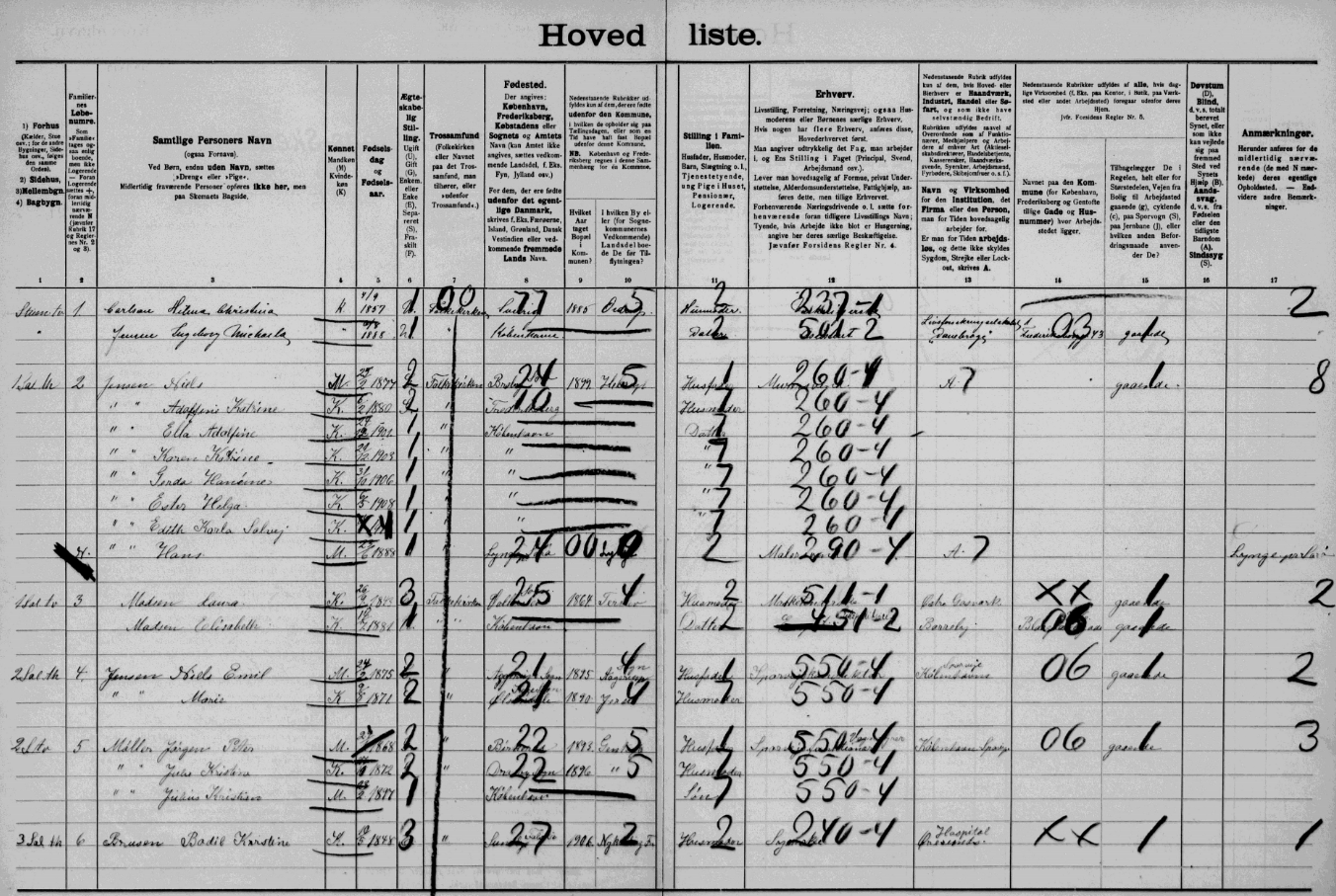
FamilySearch.org is where to look for your Danish ancestors! The name index of the Denmark census taken in 1911 is available for free at FamilySearch or with your paid subscription at MyHeritage.
The Denmark census of 1911 was the thirteenth census for the country. Though the census includes the countries of Greenland, Faroe Islands, and the Danish West Indies, what you will find on FamilySearch is only those enumerations for Denmark. The census is divided into three sections: Copenhagen city, other cities, and rural areas.
This census is written in Danish of course, so you might need a little help with some translation. Pop on over to FamilySearch wiki here to find a helpful chart of key words in both Danish and English.
This census asks questions pertaining to names of household members, birth date and year, birth location, religion, occupation, your means of getting to work, and how long it takes to get to your location of work! Isn’t that interesting?!
More Gems on Colonial American Family Research
Looking for even more tips and tricks to researching the colonial American family? Try these Genealogy Gem favorites!
 If you haven’t been enjoying The Genealogy Gems (free!) Podcast, try it out today! A podcast is like listening to a favorite radio show from your computer or mobile device. Get up-to-date with everything new and exciting in the world of genealogy, learn a new tech tip, and find inspiration in these wonderful podcast programs!
If you haven’t been enjoying The Genealogy Gems (free!) Podcast, try it out today! A podcast is like listening to a favorite radio show from your computer or mobile device. Get up-to-date with everything new and exciting in the world of genealogy, learn a new tech tip, and find inspiration in these wonderful podcast programs!
Disclosure: This article contains affiliate links and Genealogy Gems will be compensated if you make a purchase after clicking on these links (at no additional cost to you). Thank you for supporting Genealogy Gems!
by Lisa Cooke | Sep 7, 2016 | 01 What's New, Book Club, British, Military, United States |
Research WWII ancestors with these three tips. The experiences of our ancestors during World War II add a rich texture to their personal history. Whether in the military, on the home-front, or those living in neighborhoods that became battle zones, find their stories with these helpful tips.

 In Everyone Brave is Forgiven by Chris Cleave, our current Genealogy Gems Book Club title, we read about different ways Londoners experienced World War II. A soldier shipped out to Malta, a female War Office recruit, a child evacuee, a civilian running regularly for underground shelters as bombs fell; these are just a few of the book’s poignant stories.
In Everyone Brave is Forgiven by Chris Cleave, our current Genealogy Gems Book Club title, we read about different ways Londoners experienced World War II. A soldier shipped out to Malta, a female War Office recruit, a child evacuee, a civilian running regularly for underground shelters as bombs fell; these are just a few of the book’s poignant stories.
That diversity of experience was part of our ancestors’ lives, too. Some served in the military and some kept the home fires burning. Some even dodged bombs or bullets in their own neighborhoods! Many experienced the horrors of concentration, POW, or other types of interment camps.
As many different experiences as they had, there are just as many ways to research their lives during WWII. Here are several scattered examples of the kinds of records and resources you may find. Do a little of your own exploring to see whether the kinds of materials below exist for your WWII ancestors.
Research WWII Ancestors: The Soldier

Research WWII Ancestors: On the Home Front and in Harm’s Way

Lisa’s grandmother heading off to work at Kaiser’s Richmond Shipyards, c. 1941
Millions of civilians’ lives were directly affected by the war. Many women entered jobs for the first time in their lives or began doing new types of volunteer work. Families faced rationing, price controls, and blackouts. Some unfortunates found themselves in the path of the war.
This article from the U.S. National Archives has an excellent review of the kinds of online and offline resources you can read to learn more about U.S. home front activities. Reading Everyone Brave is Forgiven will introduce you (in a re-imagined way) to the experience of Londoners caught in The Blitz. You can also explore The Blitz in this interactive map of the bombings.
Speaking of maps, one resource your home-front family would have used to follow troop movements and the progress of the war were the Stanley Turner maps. His collection contained a unique series of action-packed maps. These can add a fascinating and colorful layer of understanding to your family’s experience during this time.
Must-reads: The Genealogy Gems Book Club
 The Genealogy Gems Book Club is an exceptional virtual book club for everyone. Every quarter, we recommend a fiction or nonfiction title that has a compelling slant for family history lovers. Then, we interview the author and share the conversation with you. Right now, we’re talking about Everyone Brave is Forgiven by Chris Cleave, who joins us in a couple of weeks on the Genealogy Gems Premium Podcast (there’s an advance teaser in the free Genealogy Gems podcast episode 195.) Watch for these episodes and check out other titles we’ve recommended in The Genealogy Gems Book Club!
The Genealogy Gems Book Club is an exceptional virtual book club for everyone. Every quarter, we recommend a fiction or nonfiction title that has a compelling slant for family history lovers. Then, we interview the author and share the conversation with you. Right now, we’re talking about Everyone Brave is Forgiven by Chris Cleave, who joins us in a couple of weeks on the Genealogy Gems Premium Podcast (there’s an advance teaser in the free Genealogy Gems podcast episode 195.) Watch for these episodes and check out other titles we’ve recommended in The Genealogy Gems Book Club!
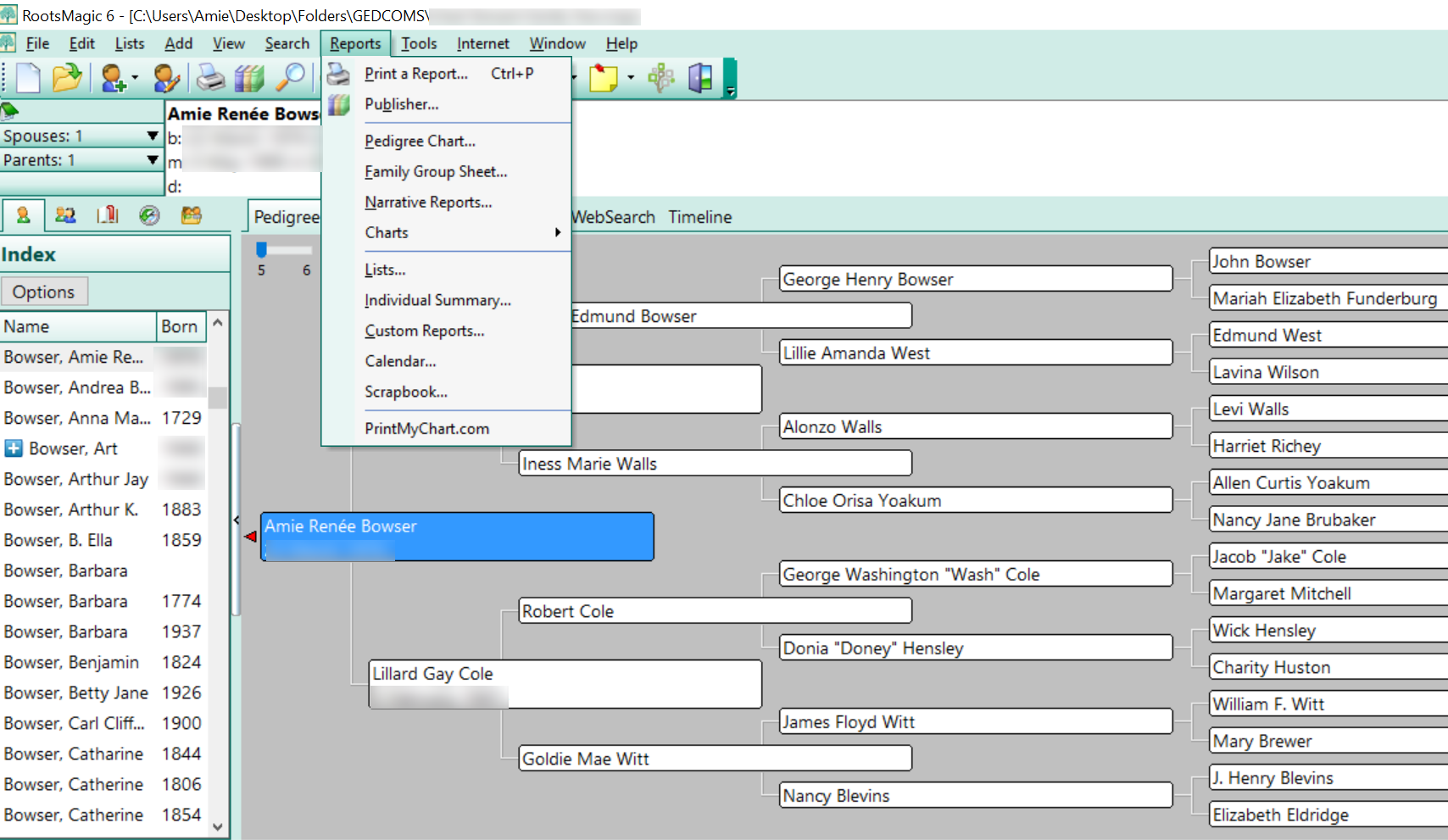
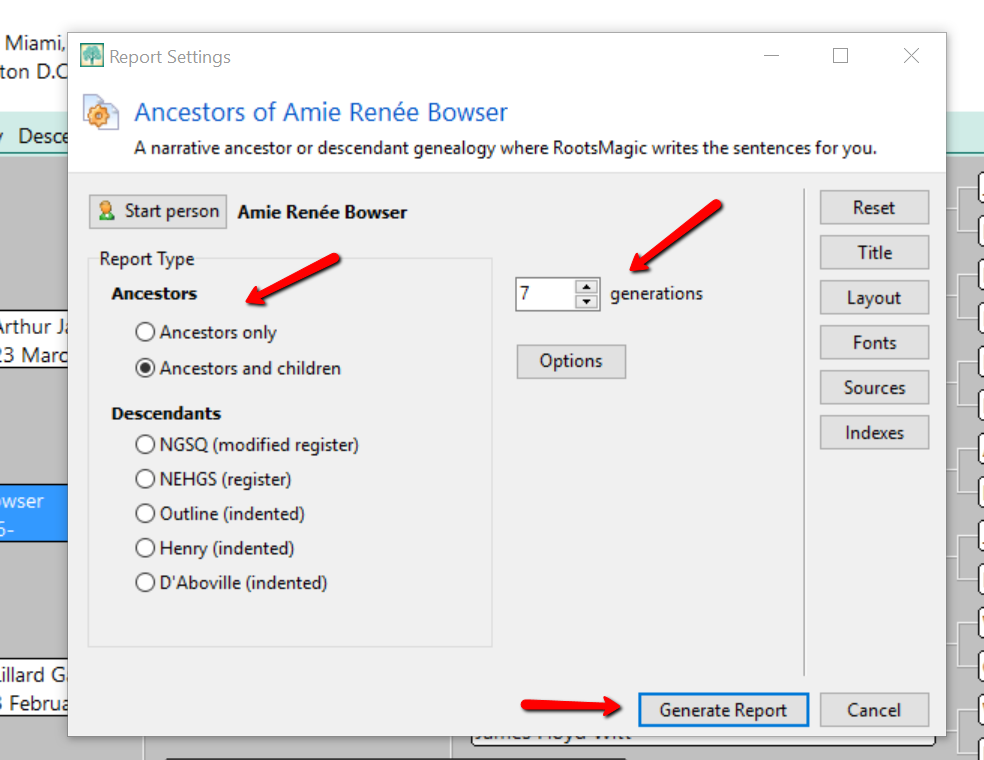
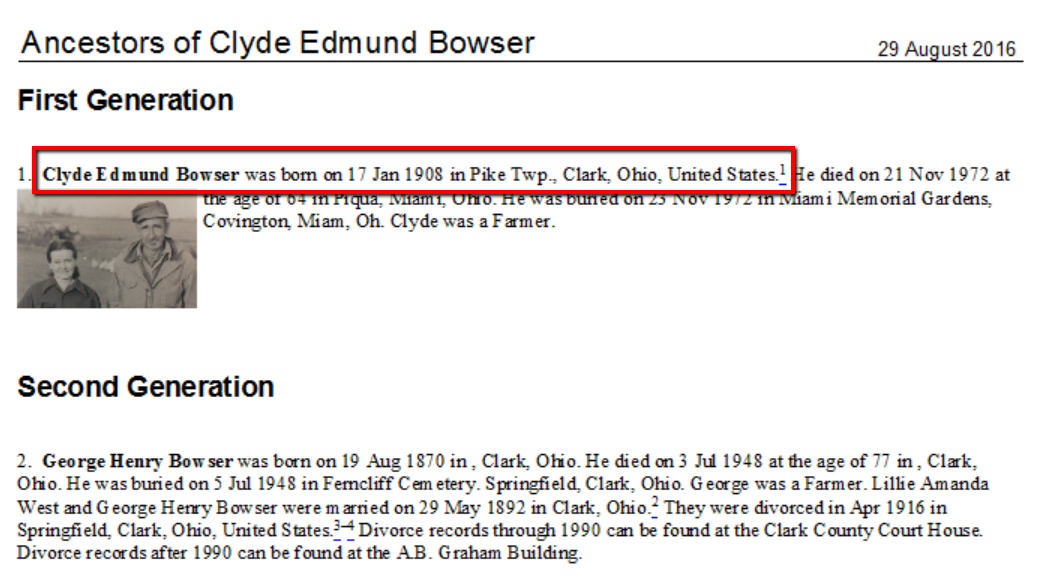
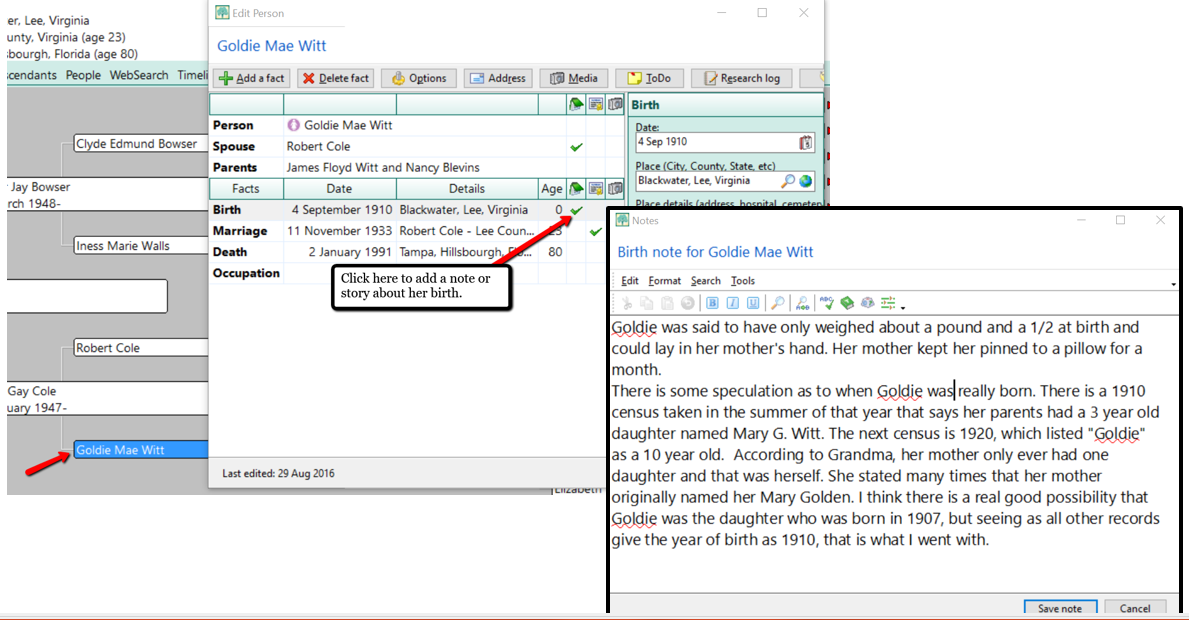
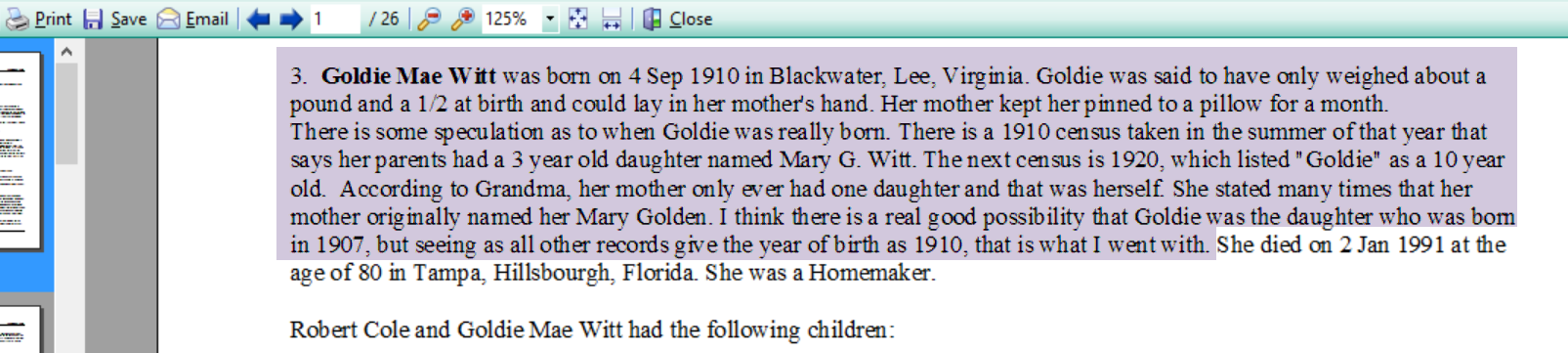
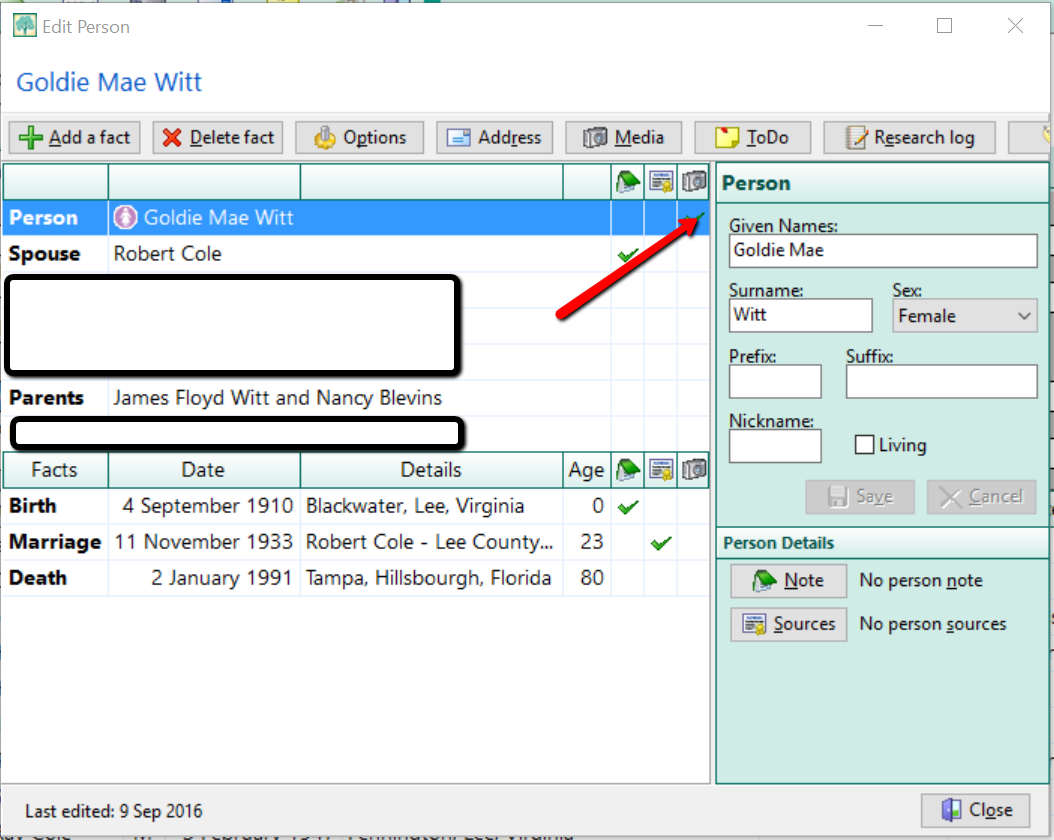
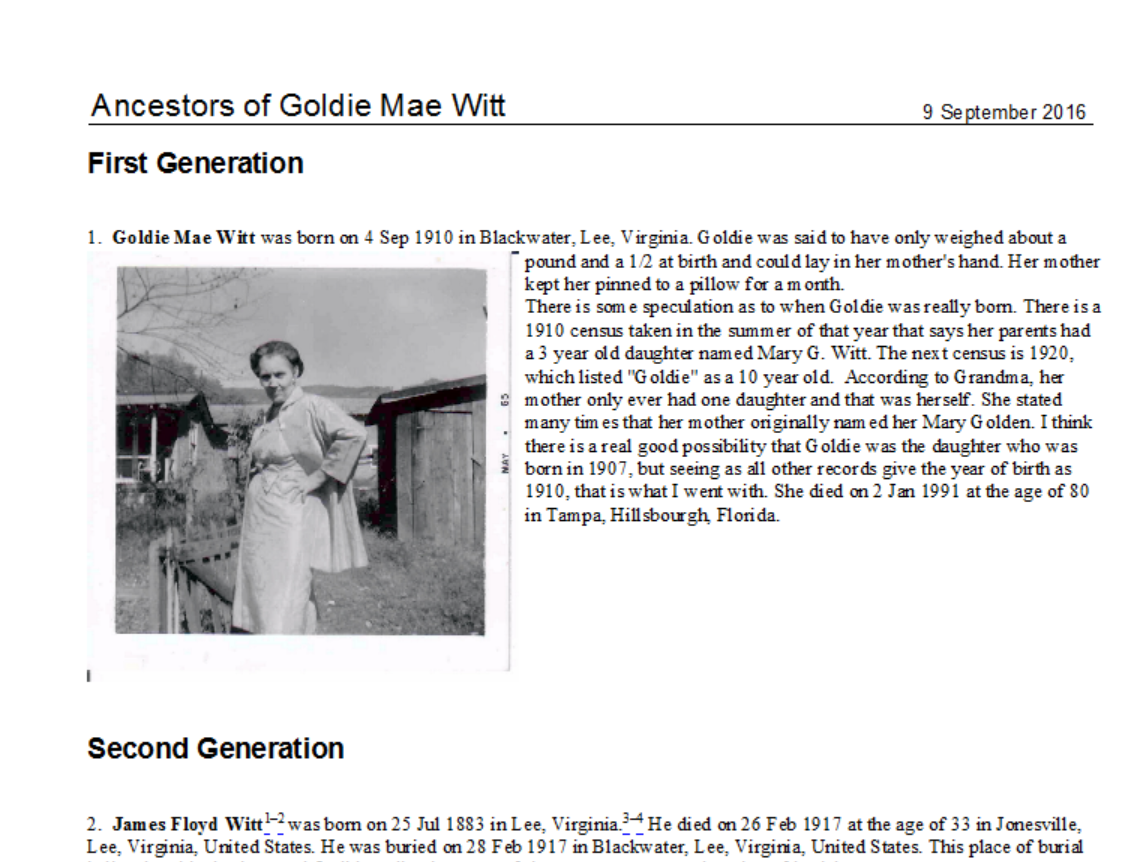
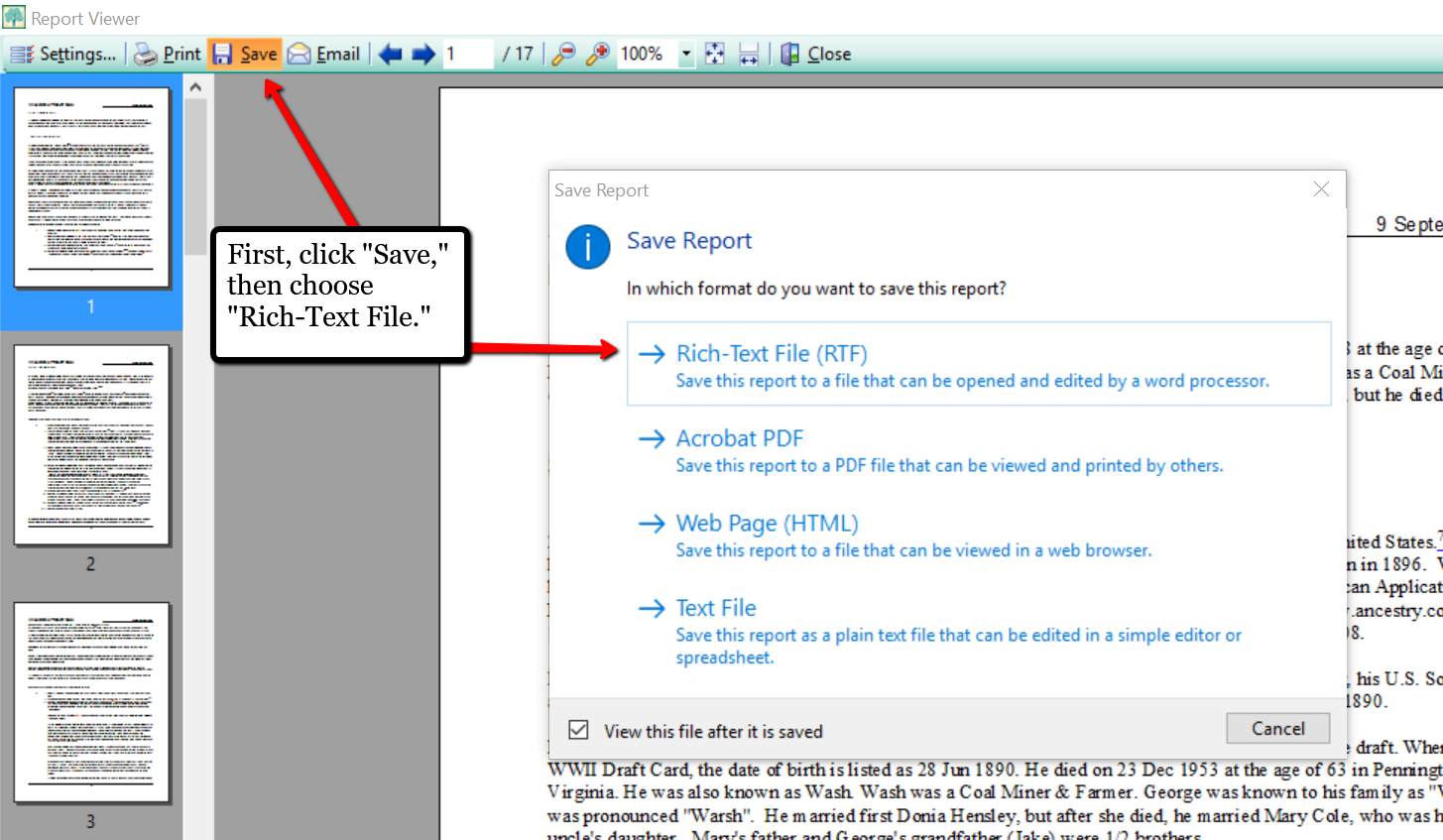
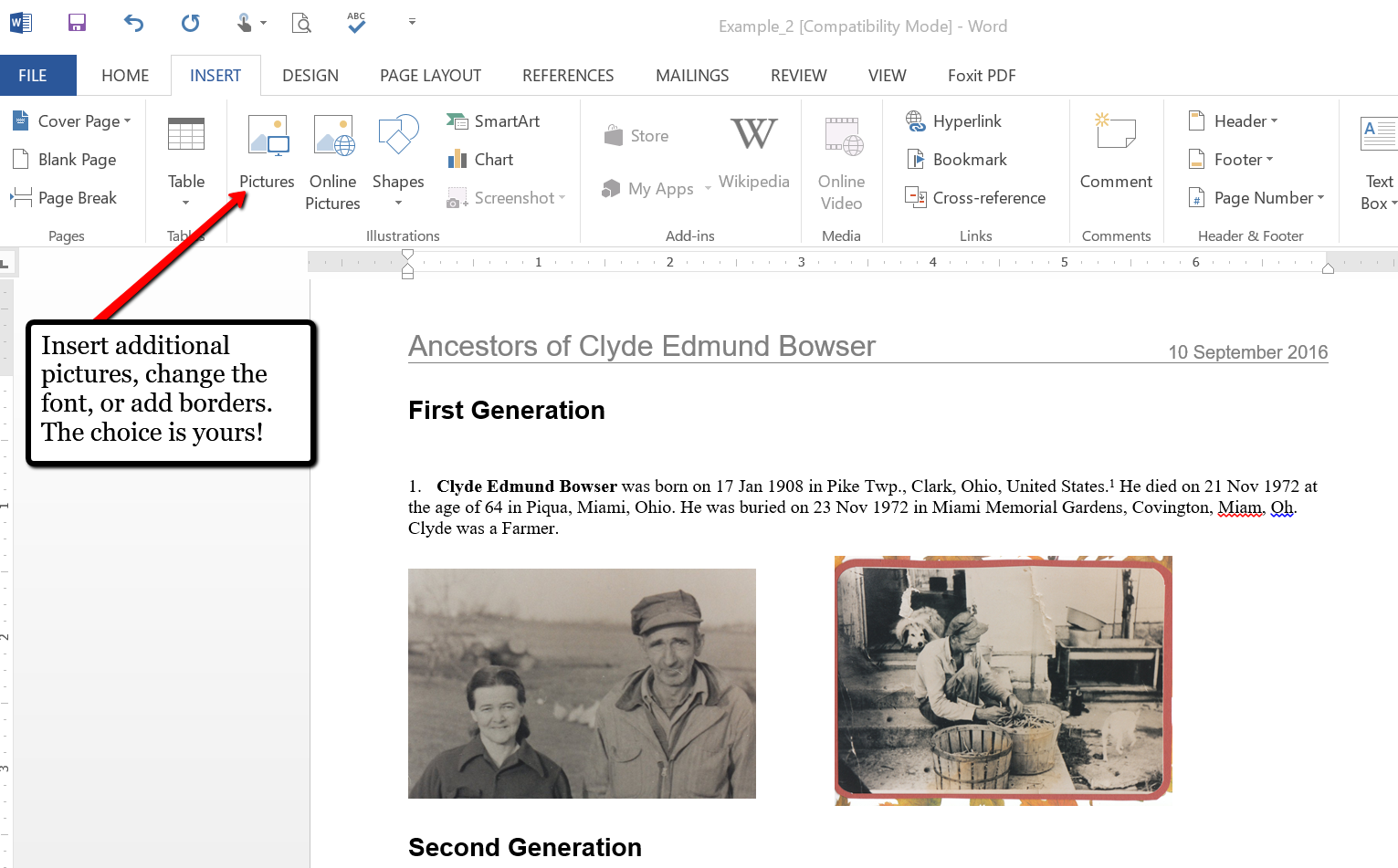
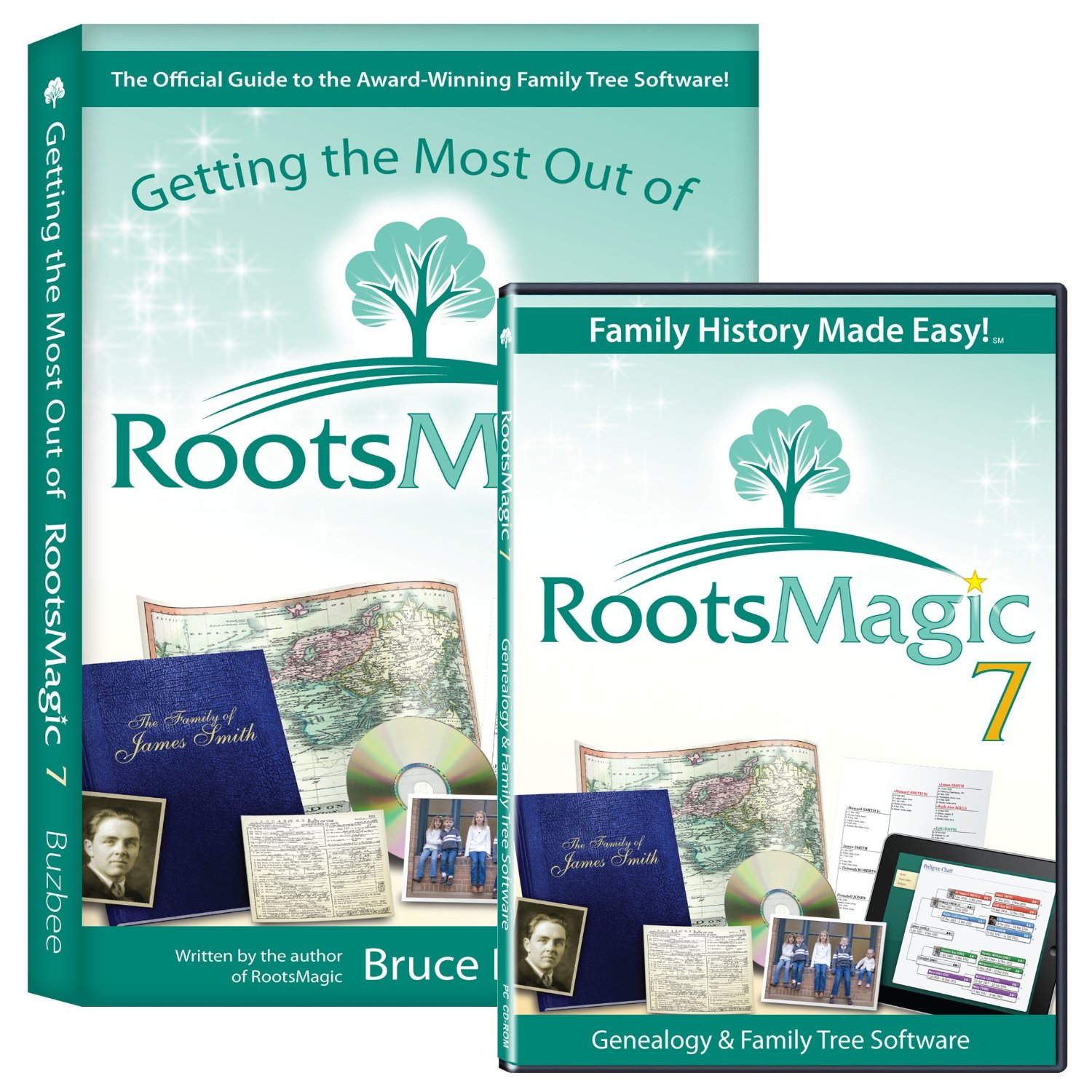



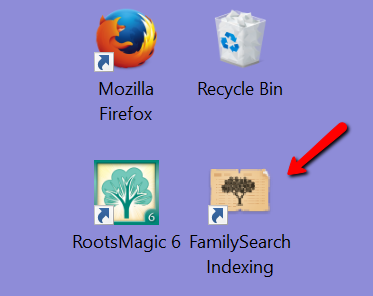 the pull-down menu.
the pull-down menu.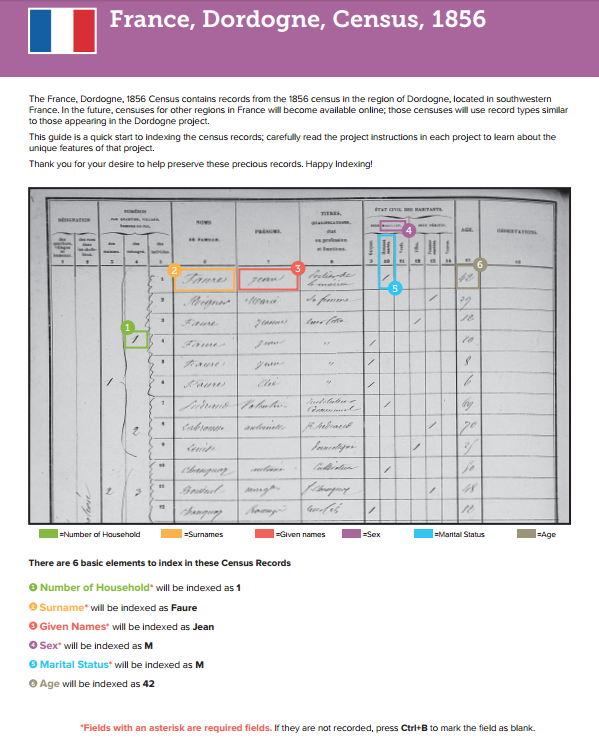

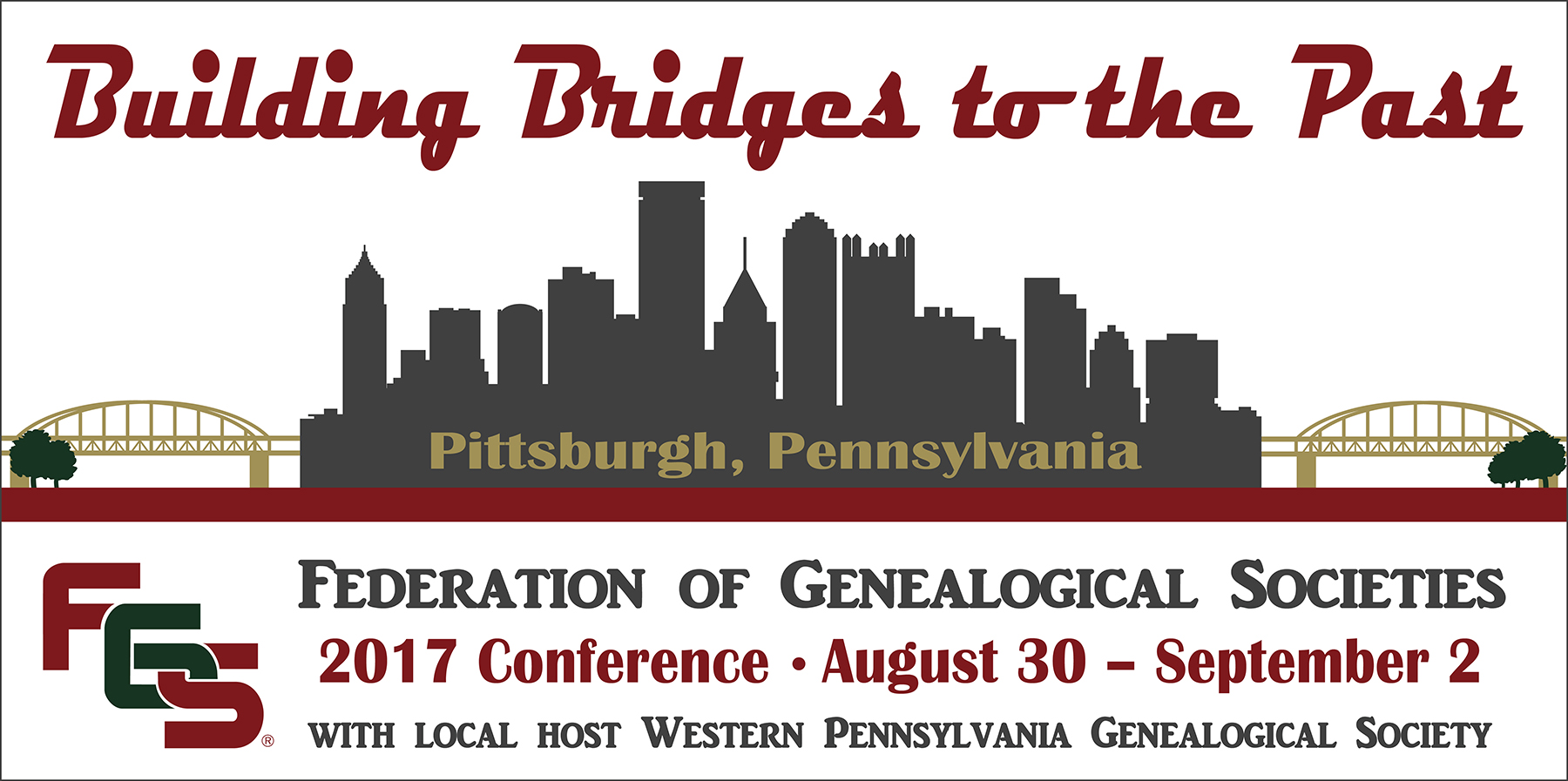

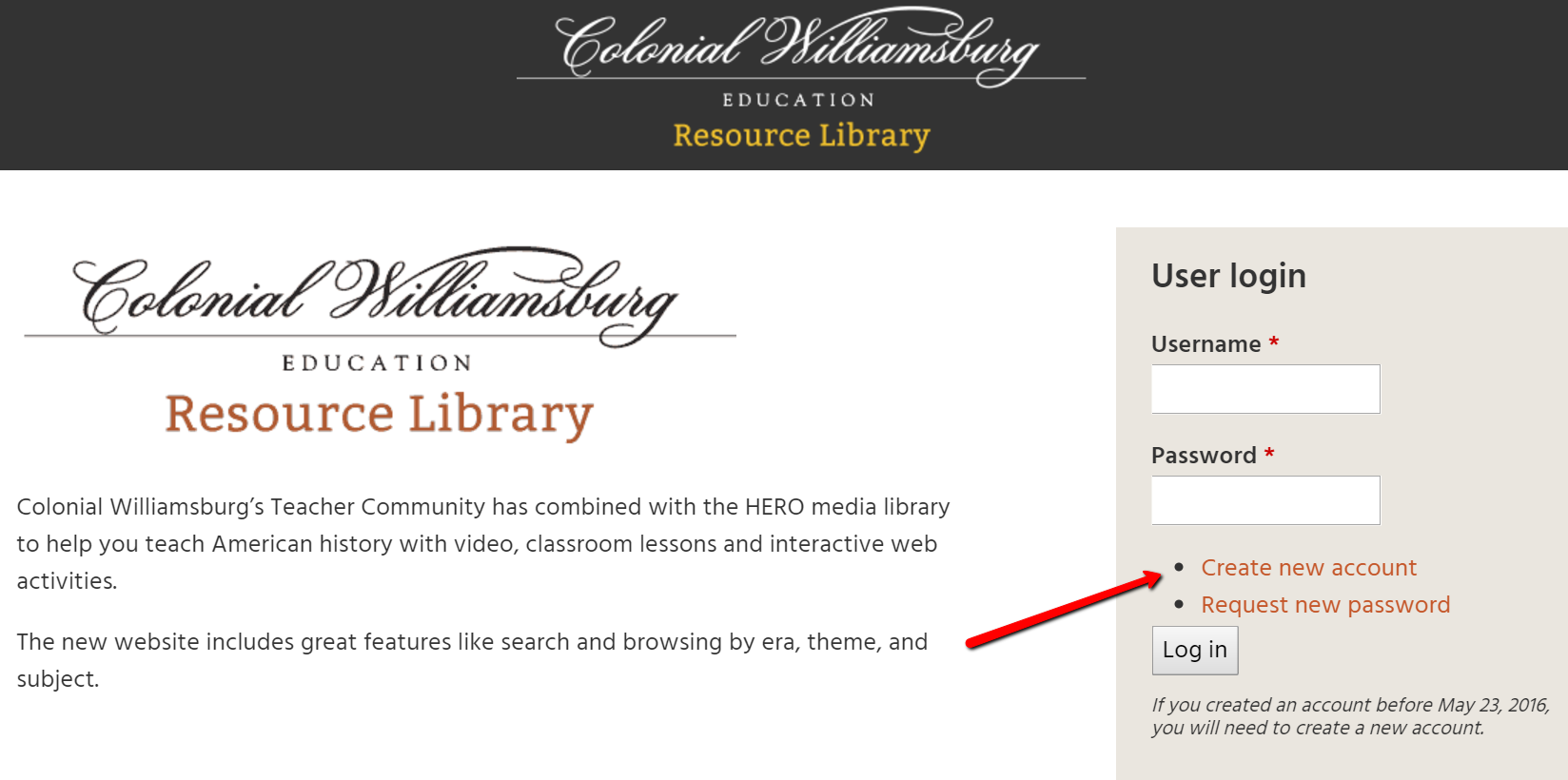
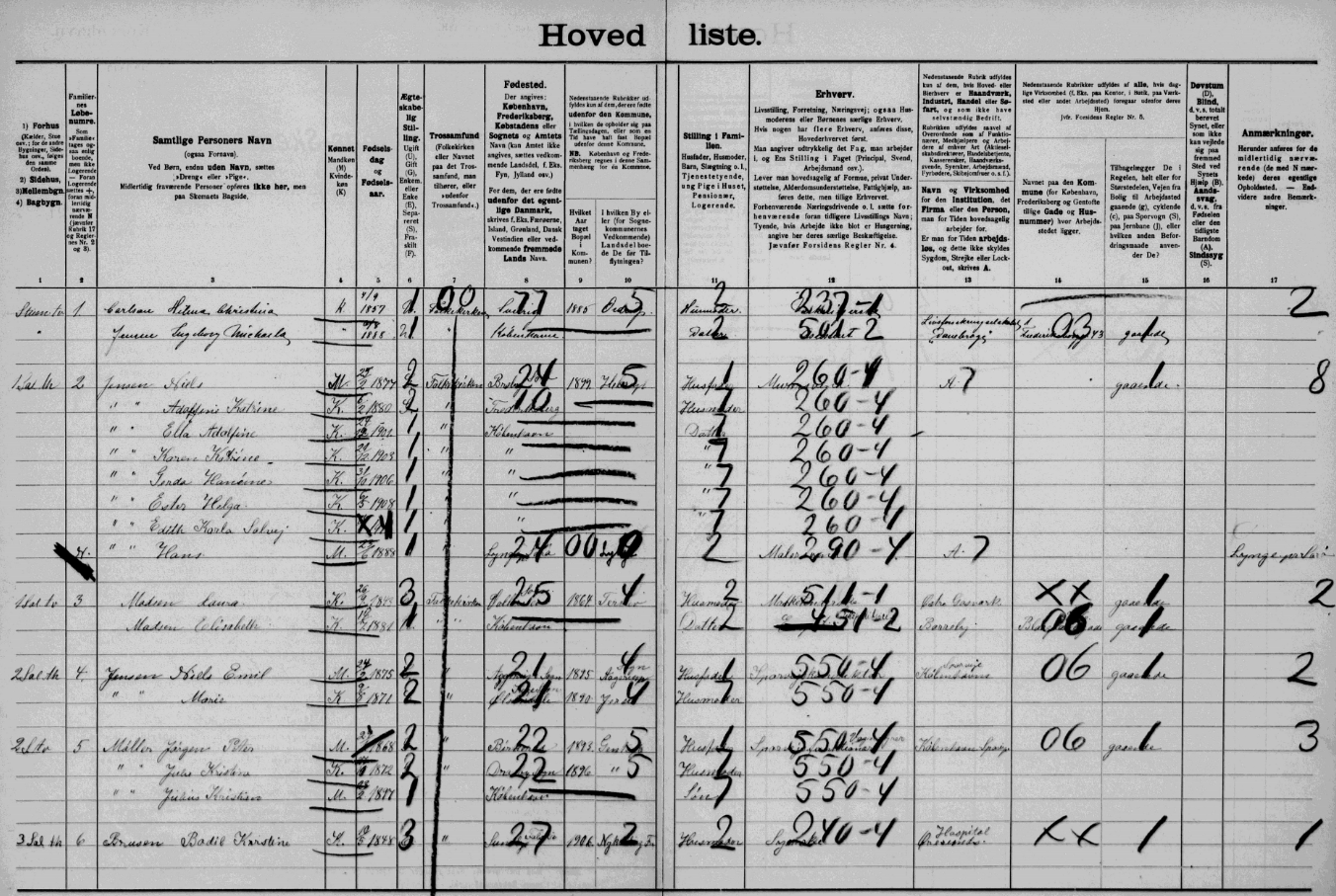
 If you haven’t been enjoying
If you haven’t been enjoying 







