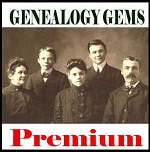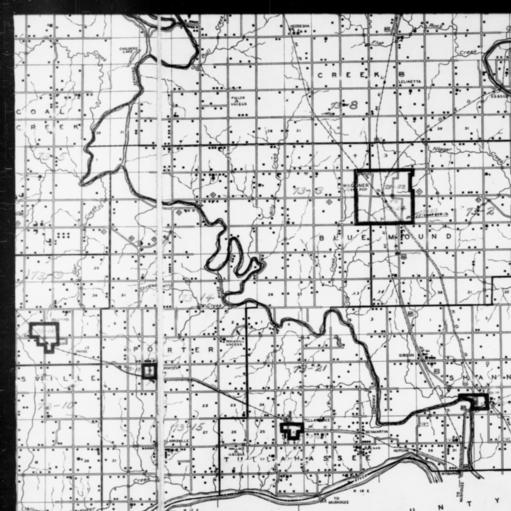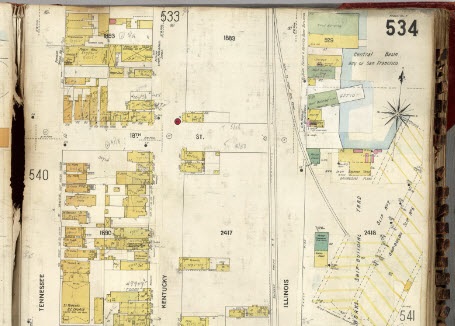by Lisa Cooke | Apr 15, 2014 | 01 What's New, Beginner, Family History Podcast, Newspaper

Listen to the Family History: Genealogy Made Easy podcast by Lisa Louise Cooke. It’s a great series for learning the research ropes and well as refreshing your skills.
Family History: Genealogy Made Easy
with Lisa Louise Cooke
Republished April 15, 2014
[display_podcast]
Download the Show Notes for this Episode
Welcome to this step-by-step series for beginning genealogists—and more experienced ones who want to brush up or learn something new. I first ran this series in 2008-09. So many people have asked about it, I’m bringing it back in weekly segments.
Episode 27: Find Your Family History in Newspapers, Part 1
Newspapers offer such a unique perspective on history in general, and our ancestors specifically. You can find everything from birth, marriage and death announcements, to school and club event, crime stories, land transactions, sports activities and just about any other activity that your ancestors were part of that made the news. So let’s get started and “Read all about it!”
In this episode, you’ll hear from Jane Knowles Lindsey at the California Genealogical Society. She is currently the president there and often teaches on this subject. Our conversation on newspaper research continues in next week’s episode!
Here are some take-away thoughts from this episode, along with some updates:
- Determine which newspapers existed for your ancestor’s hometown and time period. Look for ethnic and neighborhood papers, too. The most comprehensive U.S. newspaper directory is at Chronicling America. This site does let you search by language, ethnic background, labor group and more.
- Look for these newspapers at digitized newspaper sites, starting with the free ones. In the U.S., this means starting with Chronicling America and state digital newspaper project sites (search on the state name and “digital newspapers”). These sites came out of the government digitizing program mentioned in the show.
- Digitized newspaper searching is done with OCR (optical character recognition), which doesn’t pick up everything in tough-to-read historical print. Try searching with different spellings, a first name in a particular timeframe, or other people or terms that may have been mentioned.
- Ancestry has put lots of newspapers on their website—but not everything, and for only limited time periods. Notice what time period is covered for a specific newspaper. Ancestry has since launched Newspapers.com.
- If you’ve found the name of a newspaper that probably covered your family, but you haven’t found it digitized, search the name of the newspaper in your favorite web browsers. Most newspapers are on microfilm somewhere and web directories will likely list holdings. Also, some newspapers have also been indexed on USGenWeb or other sites.
- State archives and libraries are often a great resource for newspapers. Local libraries may have unique clippings files or scrapbooks.
- Several websites and databases now focus on obituary content. You can target a search for these.
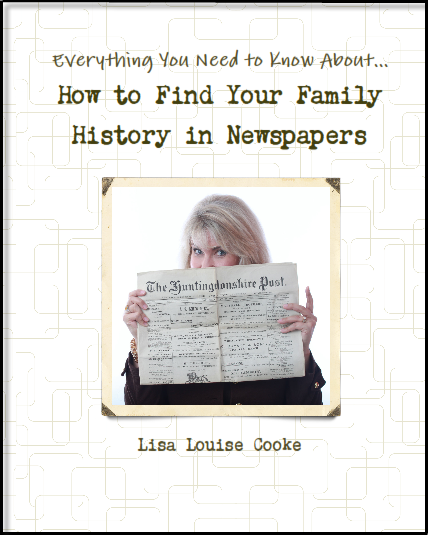
Available at http://genealogygems.com
I loved this topic so much I ended up writing a book on it! How to Find Your Family History in Newspapers walks you through the process of finding and researching old newspapers. You’ll find step-by-step instructions, worksheets and checklists, tons of free online resources, websites worth paying for, location-based newspaper websites and a case study that shows you how it’s done.
More Newspaper Links
Some of the digital newspaper collections mentioned in the episode are available by library subscription, like The Early American Newspapers collection the and 19th century Newspaper Collection from The Gale Group. Check with your local library.
Fold3.com (formerly Footnote.com)
GenealogyBank
Godfrey Memorial Library
New England Historic Genealogical Society (by subscription only)
Newspapers.com
Small Town Papers
USGenWeb
by Lisa Cooke | Apr 8, 2014 | 01 What's New, Apps, Evernote, Mobile, Source Citation
 Recently I heard from Jill, who is learning to use Evernote on the iPad for her genealogy. She asks:
Recently I heard from Jill, who is learning to use Evernote on the iPad for her genealogy. She asks:
“I am using Evernote only as a “note taking” app. I am not sure how to use it on my iPad. I have your “quick guide”…how do you copy items (on a mobile device such as iPad, Android tablet, or smartphone) to be put in Evernote from a website?”
Solution: Using Evernote on Mobile Devices
The Evernote for Genealogists quick reference guide will prove invaluable for the desktop software (Windows or Mac), but it doesn’t apply to the free Evernote app.
Every Evernote account has its own unique email address. In the Desktop software’s menu go to TOOLS > ACCOUNT INFO and you’ll see it there. You can use that email address to email photos, etc. from your iPad to your Evernote account.
 To learn about web clipping on the iPad and other mobile devices, watch the video of my class on the RootsTech website “How to Become an iPad Power User” (you’ll find the class towards the bottom of the 2014 video list.) In the video I show you how to use the free browser app called Dolphin to easily accomplish mobile web clipping, plus lots of other tips. You can download the free handout for that class here. Evernote is built right in to Dolphin, making web clipping of your genealogy finds just as easy on an iPad or other mobile device as it is on your desktop!
To learn about web clipping on the iPad and other mobile devices, watch the video of my class on the RootsTech website “How to Become an iPad Power User” (you’ll find the class towards the bottom of the 2014 video list.) In the video I show you how to use the free browser app called Dolphin to easily accomplish mobile web clipping, plus lots of other tips. You can download the free handout for that class here. Evernote is built right in to Dolphin, making web clipping of your genealogy finds just as easy on an iPad or other mobile device as it is on your desktop!
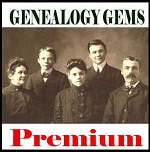 Finally, Genealogy Gems Premium Membership is loaded with Evernote tutorial videos including one I just did as a webinar (that video alone has a retail value of $39.95) Genealogy Gems Premium membership includes over two dozen classes and 100+ premium podcast episodes.
Finally, Genealogy Gems Premium Membership is loaded with Evernote tutorial videos including one I just did as a webinar (that video alone has a retail value of $39.95) Genealogy Gems Premium membership includes over two dozen classes and 100+ premium podcast episodes.
Happy (Mobile) Clipping!
More Resources:
How to Get Started in Evernote, and the Ultimate Evernote Education
How to Add Text to a Web Clipping in Evernote
Should Evernote be my Digital Archive?
by Lisa Cooke | Apr 8, 2014 | 01 What's New, Beginner, Church, images, Volunteer

Listen to the Family History: Genealogy Made Easy podcast by Lisa Louise Cooke. It’s a great series for learning the research ropes and well as refreshing your skills.
Family History: Genealogy Made Easy
with Lisa Louise Cooke
Republished April 8, 2014
[display_podcast]
Download the Show Notes for this Episode
Welcome to this step-by-step series for beginning genealogists—and more experienced ones who want to brush up or learn something new. I first ran this series in 2008-09. So many people have asked about it, I’m bringing it back in weekly segments.
Episode 26: Using Church Birth Records in Family History
In our last episode we covered civil birth records. As promised, in this week’s episode we finish up this two part series on birth records by talking about church birth records. Just like with civil birth records, there are a variety of records to track down. So to help us in the hunt I’m bringing back professional genealogist Arlene Eakle, PhD. She helps us see the challenges we face and the success we can have locating church buy herpes medication online records about our ancestors’ births.
Read the show notes below for exciting updates to the original conversation.
The first place Arlene looks for church birth records is the International Genealogical Index (IGI). This database can be found at FamilySearch.org. As you can see below, you’ll see a search tool for just the IGI. Community-indexed IGI is what you want to search: the collection of vital and church records from the early 1500s to 1885.

Unfortunately, the indexed entries are not sourced in this database. Chase down the original source of the record with this FamilySearch tutorial.
Here are 3 tips for searching for church records
1. Search for a namesake of the person you are looking for, particularly if they have a fairly unusual or unique name. Often times that person will be related and give you a clue as to where to find the other person.
2. Always attempt to get a copy of the original source for information found in transcribed records or online.
3. When you want to locate a church in the U.S. and determine how to access their records, Arlene suggests using Rootsweb and USGenWeb. US Gen Web is organized by state, then county.
And here are links to 3 more places to look for your family history:
1. Google Books
2. The Social Security Death Index, or SSDI, which we talk about in Episode 3 of this podcast.
3. Volunteer lookups: Arlene mentions Random Acts of Genealogical Kindness. That site went offline, then was revived, but isn’t exactly the same. Find it listed along with other volunteer lookup sites at Cyndi’s List.
by Lisa Cooke | Apr 2, 2014 | 01 What's New, Maps, Research Skills
Looking for enumeration district maps for the U.S. Federal Census? You’re not alone! Recently Genealogy Gems podcast listener Michelle in Denver,
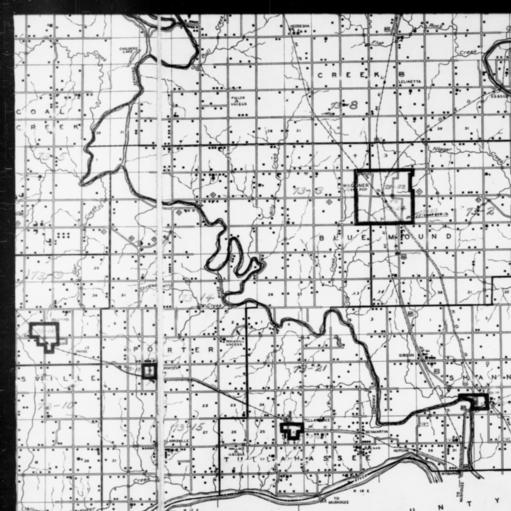
1940 Census Enumeration District Map, Oklahoma, Wagoner County, http://research.archives.gov/description/5836456
Colorado, wrote in with this question:
“Where can I find individual enumeration district maps? I don’t need a state-wide map showing the divisions between enumeration districts, but a map showing the numbered households within a single enumeration district.”
My answer: How to find Enumeration District Maps
First, here’s a little back story from the National Archives (U.S.) website:
“An enumeration district, as used by the Bureau of the Census, was an area that could be covered by a single enumerator (census taker) in one census period. Enumeration districts varied in size from several city blocks in densely populated urban areas to an entire county in sparsely populated rural areas.
Enumeration district maps show the boundaries and the numbers of the census enumeration districts, which were established to help administer and control data collection. Wards, precincts, incorporated areas, urban unincorporated areas, townships, census supervisors` districts, and congressional districts may also appear on some maps. The content of enumeration district maps vary greatly.
The base maps were obtained locally and include postal route maps, General Land Office maps, soil survey maps, and maps produced by city, county, and state government offices as well as commercial printers. Census officials then drew the enumeration district boundaries and numbers on these base maps.” (Check out the full article here.)
Enumeration district maps are not available in all years and all locations. 1940 is the most accessible. These are available on the National Archives (U.S.) website. (Scroll down to item 3 for instructions on getting to these through the Online Public Access search.) You’ll see that only the enumeration district numbers and street names are marked on the maps. Individual homes are not.
What about enumeration district maps before 1940? Consult Cartographic Records of the Census Bureau for maps in the National Archives.
For censuses before 1900, the government used voting districts as enumeration districts. Find voting district maps in the Library of Congress book, Ward Maps of the United States : A Selective Checklist of Pre-1900 Maps in the Library of Congress. (The links here lead to WorldCat search results for these titles. WorldCat will tell you about libraries that have these books.)
If you just want to find the enumeration district number of an address you already know, go to the Unified Census ED Finder at Steve Morse’s One-Step genealogy website.
Here are a couple more thoughts:
- In cities, there are often two columns of numbers in the census population enumeration (typically on the far left of the page). There’s house number and the number representing the order in which the enumerator visited the house (which has nothing to do with the house number). If you can’t find a relative in once census, pull the address from one census and use it in the Steve Morse database above to pull up the enumeration district for your missing decade.
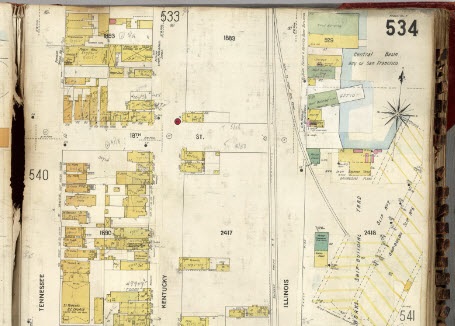
- Depending on the year you are researching, try to locate a Sanborn fire insurance map for the area. Sanborn maps do include drawings of individual homes and include their house number. Genealogy Gems Premium Podcast Episode 47 is all about Sanborn fire maps. On the show notes page I even include a list of links to many Sanborn map collections, organized by state.
by Lisa Cooke | Apr 1, 2014 | 01 What's New, Beginner, Family History Podcast

Listen to the Family History: Genealogy Made Easy podcast by Lisa Louise Cooke. It’s a great series for learning the research ropes and well as refreshing your skills.
Family History: Genealogy Made Easy
with Lisa Louise Cooke
Republished April 1, 2014
[display_podcast]
Download the Show Notes for this Episode
Welcome to this step-by-step series for beginning genealogists—and more experienced ones who want to brush up or learn something new. I first ran this series in 2008-09. So many people have asked about it, I’m bringing it back in weekly segments.
Episode 25: Using Civil Birth Records in Family History
In our last episode we covered marriage records. We finish up vital records in this episode by going back to the beginning: birth records.
There are two major categories: civil and church records. Today I’m bringing in professional genealogist Arlene H. Eakle, PhD, who will helps us to see the challenges we face and the success we can have locating civil birth records. (In Episode 26, Arlene will join me again to walk us through the world of church birth records.)
Here are some take-away tips from our discussion in this episode:
- When you start researching in a new area, learn when government birth records began to be kept. Every state and some cities began birth registration at different times. Today, in some states you order records before a certain date from the local government and more recent ones from the state vital records office. Do your research! Start with this Vital Records Chart from Family Tree Magazine.
- In the U.S., most government birth records were kept by the county, except in New England and independent cities. In the 20th century, the state took buy medication cart over jurisdiction of vital records in most states.
- Birth records often have the names of parents and child and the place and date of birth. You may also find parents’ birthplaces, marital status of parents and even the date of marriage.
- A single locale may have logged births in multiple sources, for example, for those who lived in or outside the city limits, or segregated records for blacks.
- The actual birth record may have been logged as part of a list of names on a columned form. Birth certificates are a modern thing!
- Some records have been digitized and indexed or microfilmed. Check the Family History Library catalog on FamilySearch.org first. If they have birth records, they’ll tell you whether they’ve been digitized or indexed on their site, or whether they’re available on microfilm.
- Of course, many birth records are also available on subscription websites like Ancestry.com, FindMyPast.com, MyHeritage.com and more. If you are a subscriber, check their online holdings, too.
- When ordering a birth record from a government office, they may type up a certificate to send you. That’s nice, but also ask for a photocopy of the original birth entry or record. There’s often more on the original record than the certificate—and you’ll minimize errors by looking at the real record.
Arlene H. Eakle, Ph.D., is the president and founder of The Genealogical Institute, Inc. and a professional genealogist since 1962. She holds both MA and Ph.D. in English History and an Associate degree in Nursing.

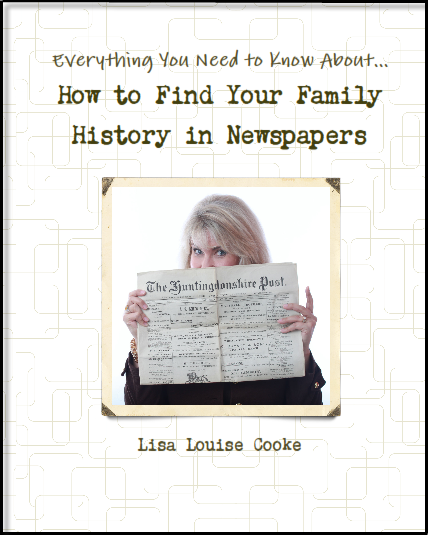

 Recently I heard from Jill, who is learning to use Evernote on the iPad for her genealogy. She asks:
Recently I heard from Jill, who is learning to use Evernote on the iPad for her genealogy. She asks: