by Lisa Cooke | Dec 5, 2016 | 01 What's New, Research Skills, Travel
We love the ease with which we can search online, but a genealogy research trip can offer exceptional and unique rewards. If you have been apprehensive about visiting a courthouse or archive, follow our 4 step plan for a successful genealogy research trip that could lead to your own amazing discovery!
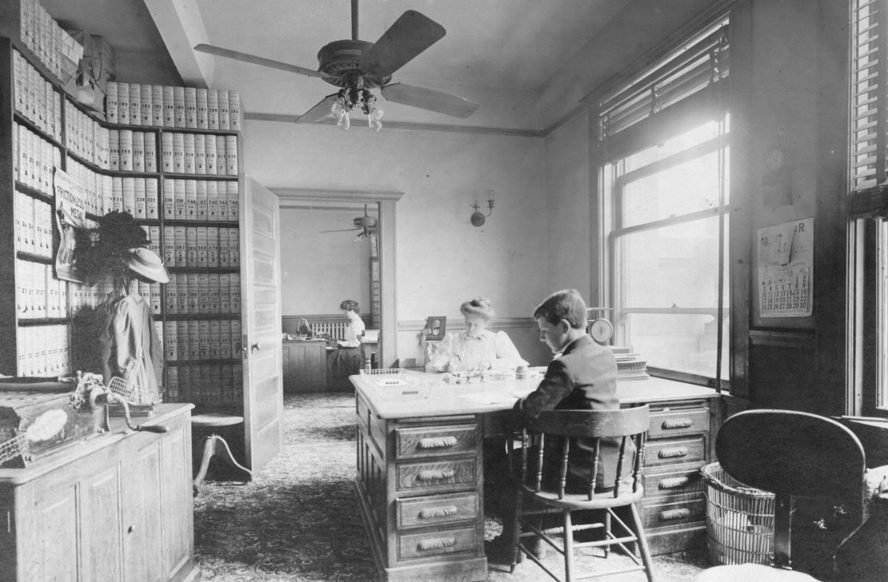
By J. D. Cress [Public domain], via Wikimedia Commons
In my genealogy world, if an answer can’t be found on one of my favorite genealogy website repositories (like FamilySearch, Ancestry, or Findmypast) then a quick Google search usually does the trick.
However, we new genealogists of the Internet era may be banking on the fact that “everything” we need is online. This is obviously not true. In fact, many local libraries and archives are under-staffed and under-funded making digitizing of their holdings difficult. This is why making a genealogy research trip is a really good idea.
The Unprepared Genealogy Research Trip
Several years ago, I made my first research trip. I was woefully unprepared. On a whim, I drove three hours on a weekday to “go to the courthouse.” I arrived at lunch time…and it was closed for an hour. Sigh. However, a nice receptionist sugg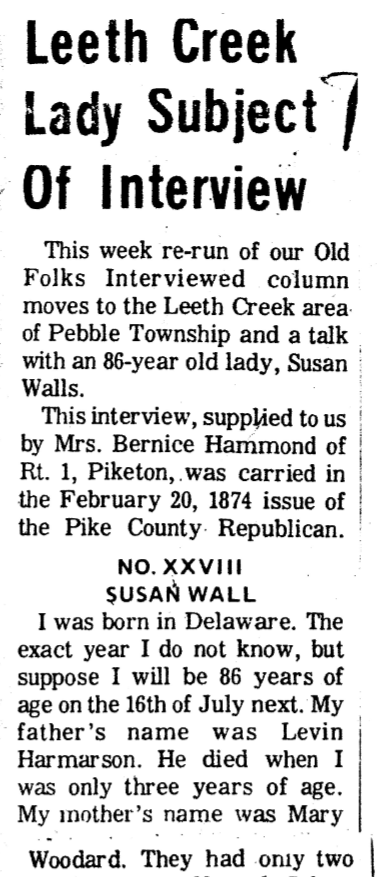 ested I go to the local public library just down the street.
ested I go to the local public library just down the street.
When I arrived at the tiny corner building, I asked at the circulation desk for the history department. She seemed a little taken back, but said, “We have a little room in the basement with some local history and genealogy things.” Note to self: not all libraries are large enough for a “history department.”
In the basement room, no one was on duty, but a nicely printed instruction sheet of what was available and how to use their files laid on the table. “I guess I just dig in,” I thought, and off I went.
Though this was my first genealogy research trip, it proved to be very fruitful. In a scrapbook simply titled “Walls Family,” I found a Xerox
copy of an article from an 1874 newspaper. In this article, my fourth great-grandmother (Susannah Harmarson Walls) had been interviewed because she was the oldest living woman in the township. Her interview began, “I was born in Delaware. The exact year, I do not know, but I suppose I will be 86 years of age on the 16th of July next. My father’s name was Levin Harmarson. He died when I was only three years of age. My mother’s name was Mary Woodard.”
The interview included the story of her mother re-marrying, the family leaving Delaware for Wheeling, Virginia, and she marrying her step-brother there. Then, they traveled on into Scioto County, Ohio. She named each of her eleven children and their spouses.
The information in this one interview was particularly helpful. Before this, we had no idea when or where Susannah and Levi married, and finding the spouses of their children had proved difficult!
Though this was an amazing find, I wonder what other records, items, or photographs I might have dug up had I prepared ahead of time. Perhaps, I would have had time to dig more into their microfilm holdings, archived pictures, atlases, or even had time to go to the local cemetery.
The Prepared Genealogy Research Trip
Fast forward several years and I am making much more prepared genealogy research trips. Get the most from your next genealogy research trip by following these 4 important steps:
1. Run a Narrative Report. Start creating your genealogy research trip plan by printing out a narrative report of your targeted family line. This can be done with the reports feature found in genealogy database programs like RootsMagic.
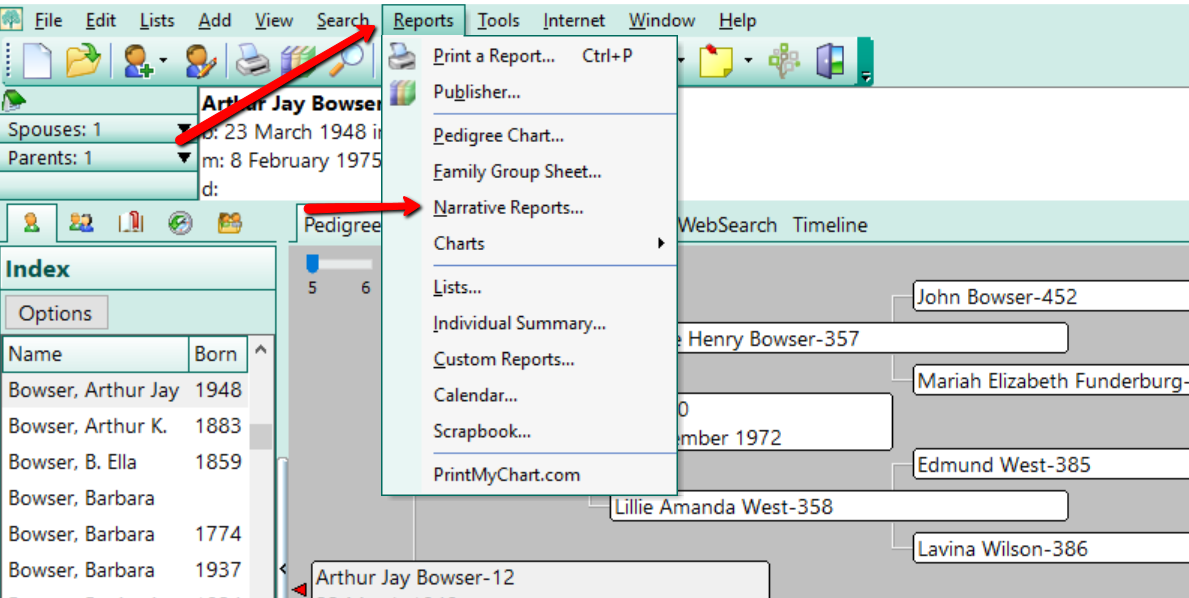
2. Look for holes in your research. Carefully read through the report looking for holes in your research or where you may be missing a source. In this case, a “hole in your research,” may be the missing marriage date of a couple, or the missing birth date of a child. Circle these “holes” and make a list of what the needed piece of information is to correct it and where you can find it.
Example: Clark County, Ohio. Need a death date for Edmund West. County didn’t keep death records that early. Likely died between 1830-1840. Check probate record books, estate files, tax records, cemetery records, and tombstones at Wilson Cemetery.
Maybe you have a birth date, but no source. A source is the proof of a particular fact. For example, a good source for a birth date is a birth register or even a marriage record. If you are lacking sources for your genealogy facts or are not sure how to begin sourcing your genealogy, learn more about that here.
3. Decide what repositories you will need to visit. After creating your list, determine where these items are held by asking yourself important questions, such as: Will I need to visit the courthouse, a library, an archive, cemetery, or all the above? Which location will produce the most results? Should I visit the archives first, or the courthouse?
4. Contact each repository ahead of time. Finding out the days and times when each of these places is open before you go is a must! Try to pick a day when all, or most, of the places are open so that you can get a lot done. If this isn’t possible, consider making an extended stay overnight to accomplish your goals.
Keep in mind that not all websites are up-to-date. Just because the library says it is open from 10 to 5 every day but Sunday on the webpage doesn’t necessarily mean that is still the case. Always call each establishment to verify days and hours of operation.
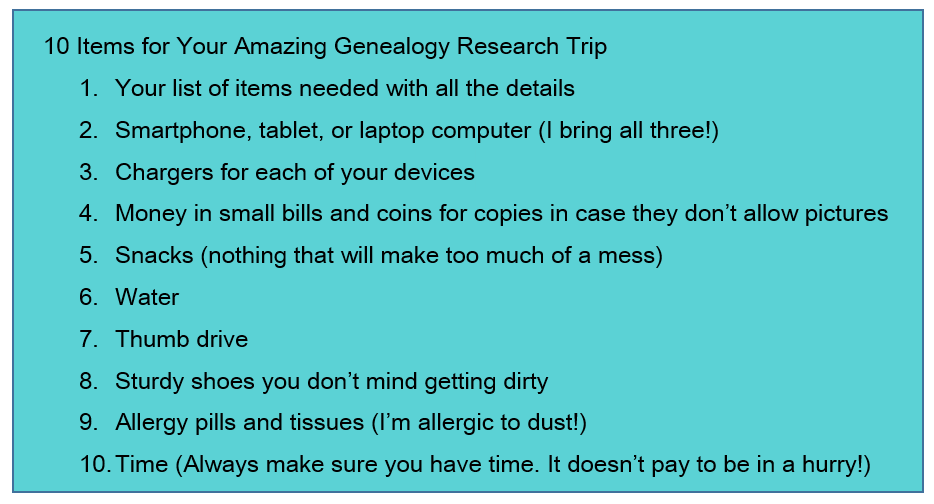
Remember, there are newspapers, maps, documents, and pictures just waiting to be uncovered. By thinking about what you want to achieve while on your trip and what information you need to find and where, your genealogy research trip can be a successful one. Happy hunting!
More on Genealogy Research Trips
Still feeling unmotivated to get on the road, read or listen to these features for inspiring tips to make a courthouse records research trip in your near future!
Courthouse Records Research Trip
Premium Podcast Episode 126 – Road Trips for Genealogy
Premium Video – Using Evernote to Create a Genealogy Research Plan
by | Mar 28, 2016 | 01 What's New, FamilySearch, Research Skills
 The records we find don’t always mention every child or spouse of an ancestor. Use this genealogy research strategy to find “missing relatives.”
The records we find don’t always mention every child or spouse of an ancestor. Use this genealogy research strategy to find “missing relatives.”
In the recent Genealogy Gems Premium Podcast episode 133, I had the opportunity to chat with the wonderful Peggy Lauritzen, AG, about strategies for finding female ancestors. Peggy mentioned using “Parent Search” at FamilySearch.org to find dozens of previously-unknown children born to her ancestors. It’s a terrific strategy that you can start using right away.
Here’s a quick step-by-step tutorial for using “Parent Search” at FamilySearch.org. You can adapt this strategy for searching for additional spouses or other family members.
1. Go to FamilySearch.org and click Search, then Records. Or go directly to the main search page at https://familysearch.org/search/
2. In the main Search box, leave the name of the deceased ancestor blank.Scroll down to where it says “Search with a Relationship.” Click parents.
3. Enter the name of at least one parent.
4. Click “Search.”
Here’s what that search screen will look like:
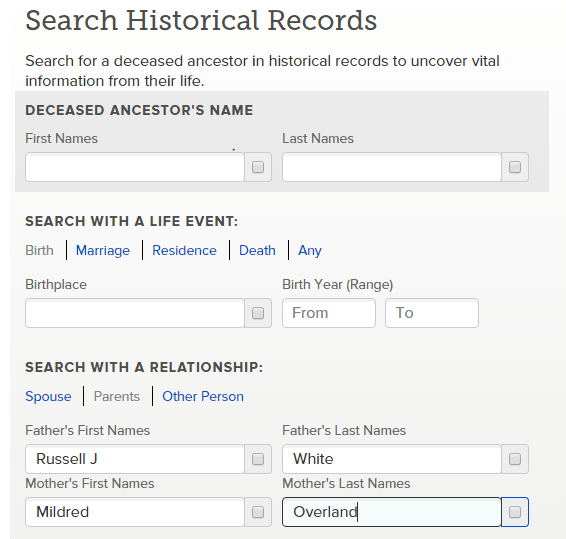
It works just as slick in Ancestry. Here’s an example of searching only on the parent’s names:
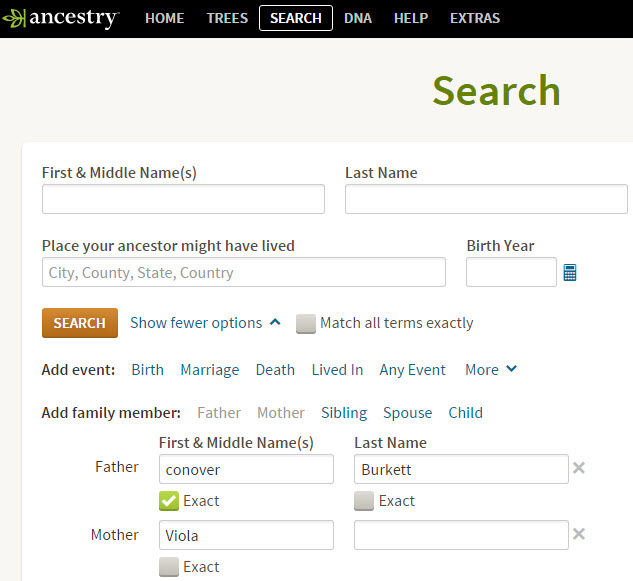
And here are the results:
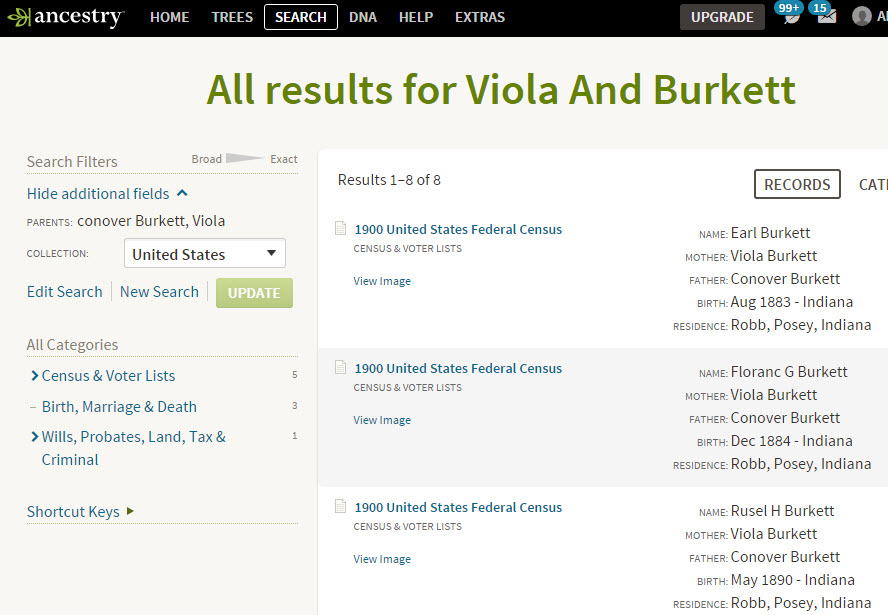
 You can catch the entire conversation with Peggy Lauritzen, AG–including another great genealogy research strategy for finding female ancestors in records if you’re a Genealogy Gems Premium Member. Just click on the episode link above. Not a member yet? Don’t miss out on any more great search strategies like this! Click here to learn more Genealogy Gems Premium website membership’s one low annual fee–and the hundreds of hours of use-them-now tips and inspiring stories you’ll get during that year!
You can catch the entire conversation with Peggy Lauritzen, AG–including another great genealogy research strategy for finding female ancestors in records if you’re a Genealogy Gems Premium Member. Just click on the episode link above. Not a member yet? Don’t miss out on any more great search strategies like this! Click here to learn more Genealogy Gems Premium website membership’s one low annual fee–and the hundreds of hours of use-them-now tips and inspiring stories you’ll get during that year!
More Gems for Finding Your Missing Ancestors (and their Records)
 6 Sources That May Name Your Ancestors’ Parents
6 Sources That May Name Your Ancestors’ Parents
The Case of the Missing Parents Continues: 2 Powerful Research Strategies
Look for Missing Parents in Catholic Church Records
by Lisa Cooke | Apr 10, 2015 | 01 What's New, Records & databases
Every  Friday, we post highlights of fabulous new genealogy records online. Scan these weekly posts for content that may include your ancestors. Use these record types to inspire your own search for similar records elsewhere. And always check out our Google tips at the end of each list: they are custom-crafted each week to give YOU one more tool in your genealogy toolbox.
Friday, we post highlights of fabulous new genealogy records online. Scan these weekly posts for content that may include your ancestors. Use these record types to inspire your own search for similar records elsewhere. And always check out our Google tips at the end of each list: they are custom-crafted each week to give YOU one more tool in your genealogy toolbox.
This week we highlight lots of British records and the WWI era:
UK SCHOOL RECORDS. FindMyPast has posted two new datasets on this topic. British School & University Memorial Rolls, 1914-1918 includes over 58,500 students from prominent UK universities who fought in World War I. And nearly 2 million names have been added to the UK National School Admission Registers & Log-Books, 1870-1914. These cover students in England and Wales, 1870 to 1914. FindMyPast says, “Explore their school records to find their birth date, admission year and the school they attended. You may also be able to discover their parents’ names, father’s occupation, exam results and any illnesses that led to absence from school.”
UK TAX RECORDS. About 10 million records and more than a half million images have been added to England, Westminster Rate Books, 1634–1900 at FamilySearch. According to the site, “This collection contains rate books from various parishes in Westminster City from 1634-1900. The rate books were an assessment of tax that was owed and are an excellent census substitute.” The index comes from FindMyPast, where subscribers can also search this collection.
UK WWI SERVICE RECORDS. Over 4 million records have been added to United Kingdom, World War I Service Records, 1914–1920. “This collection contains World War I service records from 1914-1920,” says the collection description. “It contains records from two publications in the National Archives: WO 363 (War Office: Soldiers’ Documents, First World War “Burnt Documents”) and WO 364 (War Office: Documents from Pension Claims, First World War).”

Google owns YouTube, the world’s most popular online video channel. More and more historical footage is being posted on YouTube, from amateur home movies to rare news footage and more. The search box is your best tool for finding footage of events, places and people, including World War I and II events. Conduct a search with the keywords that best describe what you’re looking for. After that initial search, the Filters button will appear: click the down arrow to reveal more search options and options to sort search results. Click here to see rare video footage I found on YouTube that made my jaw drop–it’s my husband’s great-grandfather, his fire truck and his dog.
by Lisa Cooke | Apr 8, 2015 | 01 What's New, Google, Research Skills
This just in! Google Scholar and ProQuest are teaming up to provide a publicly-accessible index to all of ProQuest’s scholarly journal content. Google Scholar already delivers search results on your favorite genealogy keywords (names, places and records) from scholarly publications like dissertations, academic articles and more. (Click here to read my blog post about Google Scholar for genealogy.)
just in! Google Scholar and ProQuest are teaming up to provide a publicly-accessible index to all of ProQuest’s scholarly journal content. Google Scholar already delivers search results on your favorite genealogy keywords (names, places and records) from scholarly publications like dissertations, academic articles and more. (Click here to read my blog post about Google Scholar for genealogy.)
Now the search experience will become more powerful and inclusive. According to a press release, “ProQuest will enable the full text of its scholarly journal content to be indexed in Google Scholar, improving research outcomes. Work is underway and the company anticipates that by the third-quarter of 2015, users starting their research in Google Scholar will be able to access scholarly content via ProQuest.”
“ProQuest has rich, vast content that advances the work of researchers, scholars and students,” blogged the CEO of ProQuest. “Respecting the different ways researchers and librarians choose to conduct their research is essential to ensuring that content is simple to discover and use. We know Google Scholar is a popular starting point for researchers of all kinds. Our teamwork with Google will enable these patrons to be automatically recognized as authenticated ProQuest users and seamlessly link to their ProQuest collections, where they can connect with full-text scholarly content.”
It appears that there will still be a charge to access copyright-protected material (“authenticated ProQuest users” in the quote above are those that have access via a ProQuest subscription). According to the press release, “Users who are not recognized will be sent to a landing page with the abstract or an image of the first page, protecting all rights holders. To read full text, the users will authenticate themselves. There is nothing for libraries to set up – the linking will be seamless and automatic.”
 Learn more about using Google Scholar and other advance Google search techniques to discover your family history online in The Genealogist’s Google Toolbox Second Edition. The newly-updated and fully-revised book is available now!
Learn more about using Google Scholar and other advance Google search techniques to discover your family history online in The Genealogist’s Google Toolbox Second Edition. The newly-updated and fully-revised book is available now!
by Lisa Cooke | Jun 11, 2014 | 01 What's New, Beginner, Family History Podcast, Libraries, Research Skills

Listen to the Family History: Genealogy Made Easy podcast by Lisa Louise Cooke. It’s a great series for learning the research ropes and well as refreshing your skills.
Family History: Genealogy Made Easy with Lisa Louise Cooke
Republished June 11, 2014
[display_podcast]
Download the Show Notes for this Episode
Welcome to this step-by-step series for beginning genealogists—and more experienced ones who want to brush up or learn something new. I first ran this series in 2008-09. So many people have asked about it, I’m bringing it back in weekly segments.
Episode 35: Do Your Genealogy at the Public Library, Part 2
In Episode 34, Patricia Van Skaik, Manager of the History and Genealogy Department of the Public Library of Cincinnati and Hamilton County, talked with me about the unique genealogical resources in public libraries just waiting to be discovered. She gave us some great ideas on how to prepare for your visit to get the most out of your time at the library.
Today, we go deeper into genealogy research at the public library. Pat is back and she talks to us about:
- How to search an online library card catalog, including advanced search methods;
- What kinds of unique collections may be at public libraries, and helps us learn to ask for exactly what we want!
- The obstacles librarians face when it comes to cataloguing large and unique collections that may interest genealogists.
So dust off your library card and grab your book bag and let’s head back to the public library!
Top Tips from Pat and Lisa
- You don’t have to be advanced on computers to use advanced searches. Use these to home in clearly on what you’re looking for!
- Don’t think of the public library as just as place to go look at their holdings. Talk to librarians about how to use resources (databases, websites) and how to evaluate what you’ve discovered.
- Some items are buried at the library. Asking for help may lead to accessing just the records you want. Examples include items in pull-out collections, closed stacks (not in the public areas of the library) and maps, which aren’t always listed in the card catalogue.
- Tell the staff what materials are important to you. Your interest may lead these items to become more accessible, or be indexed or digitized.
Separate your search terms in advanced searches. Don’t just keyword search “marriages San Francisco.” Enter these terms separately in the advanced search. You may bring up items not found while searching these keywords together.
A lot of local history and genealogy materials do not circulate through interlibrary loan. Some items are totally unique and people travel to that library to see it, so they don’t send it out. One option is to ask the librarian to check the index and table of contents, then scan or photocopy the pages of interest to you and send them. There may be a charge for this but it’s better than not being able to get the book at all!
Finally, don’t make assumptions. Particularly, Pat says, don’t assume that…
- A small library doesn’t have much advanced technology;
- A library resources only cover its immediate locale; and
- If you can’t see it is not there! Ask about closed stacks.
Links for Public Libraries and Library Resources
WorldCat.org (to search for materials across multiple libraries)
Library Finder websites:
Australia
Canada
U.K.
U.S.
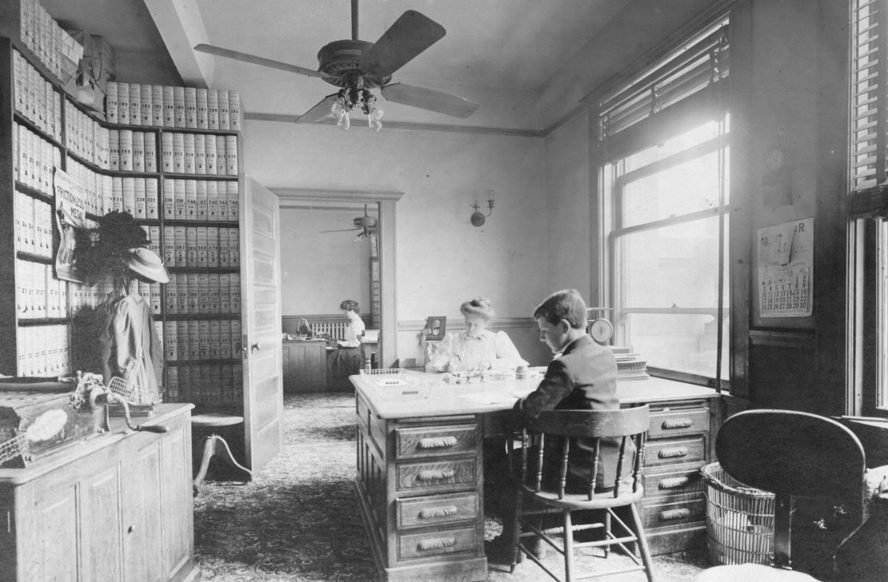
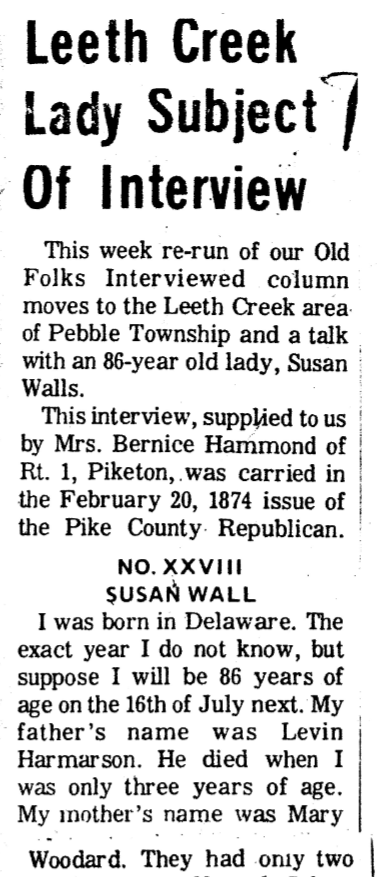 ested I go to the local public library just down the street.
ested I go to the local public library just down the street.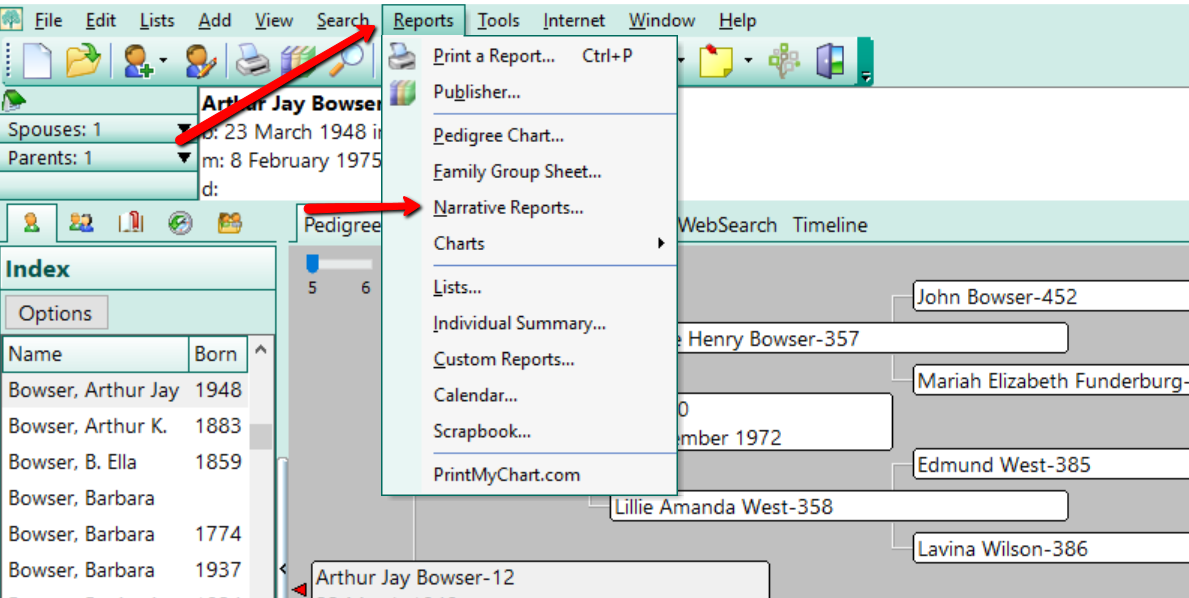
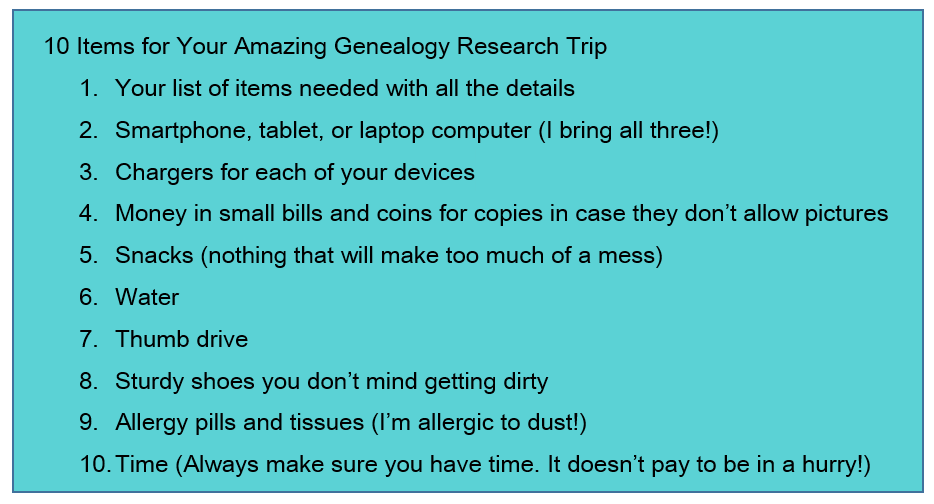



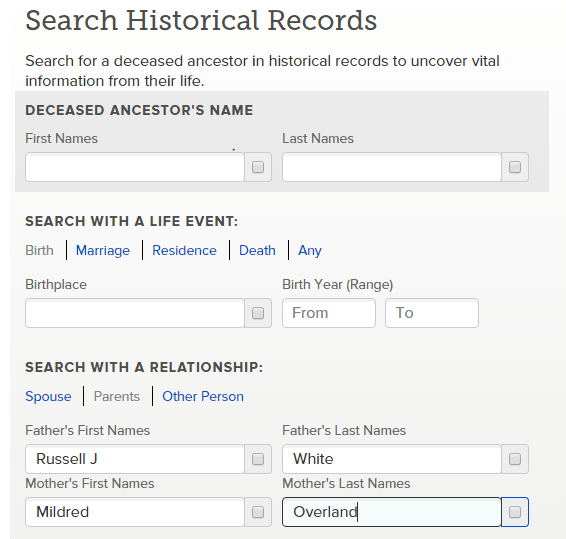
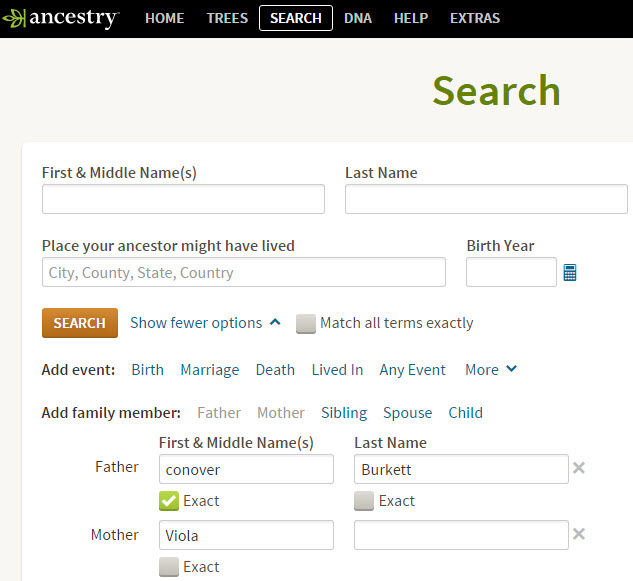
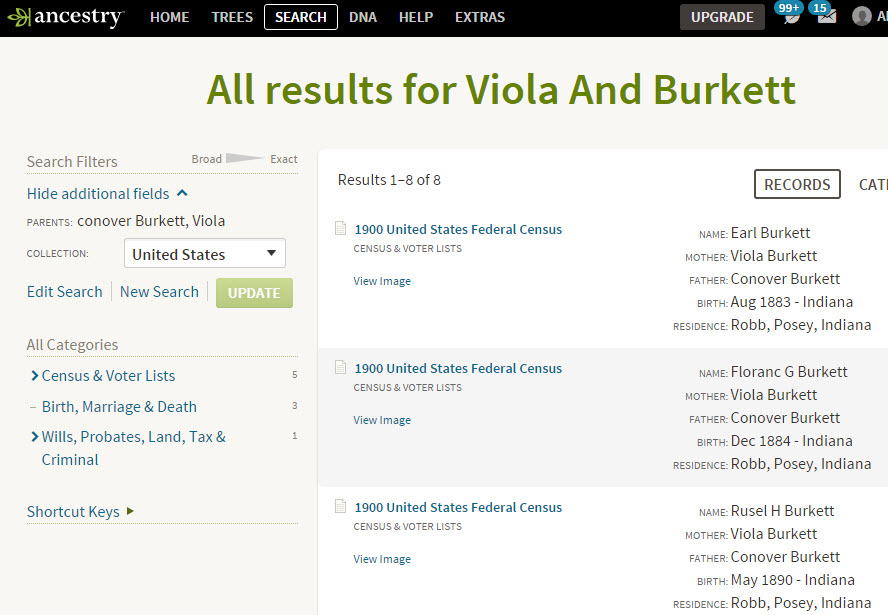


 Friday, we post highlights of fabulous new genealogy records online. Scan these weekly posts for content that may include your ancestors. Use these record types to inspire your own search for similar records elsewhere. And always check out our Google tips at the end of each list: they are custom-crafted each week to give YOU one more tool in your genealogy toolbox.
Friday, we post highlights of fabulous new genealogy records online. Scan these weekly posts for content that may include your ancestors. Use these record types to inspire your own search for similar records elsewhere. And always check out our Google tips at the end of each list: they are custom-crafted each week to give YOU one more tool in your genealogy toolbox.
 just in! Google Scholar and ProQuest are teaming up to provide a publicly-accessible index to all of ProQuest’s scholarly journal content. Google Scholar already delivers search results on your favorite genealogy keywords (names, places and records) from scholarly publications like dissertations, academic articles and more. (
just in! Google Scholar and ProQuest are teaming up to provide a publicly-accessible index to all of ProQuest’s scholarly journal content. Google Scholar already delivers search results on your favorite genealogy keywords (names, places and records) from scholarly publications like dissertations, academic articles and more. (




