Best Genealogy Software: Which Should You Choose and Why
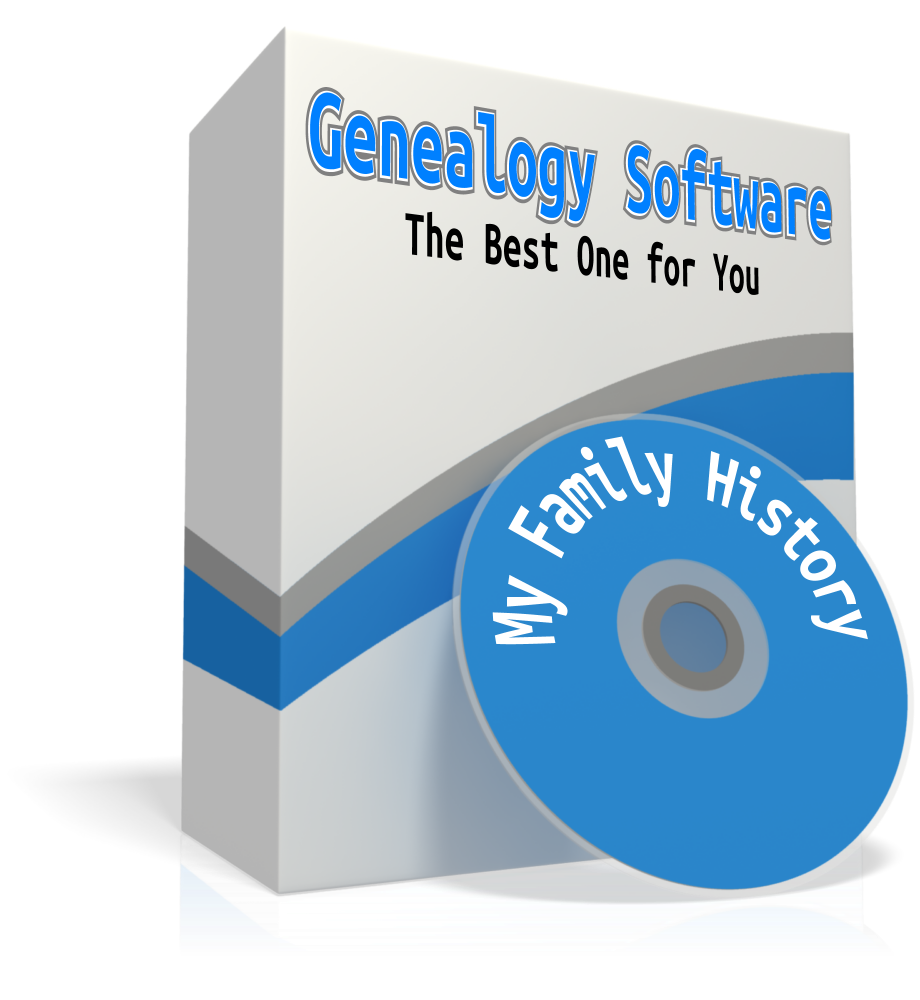 Just about every major genealogy website these days lets you build your family tree from scratch right on their website. But you may wonder what will happen to millions of carefully-constructed trees if the company goes out of business or the site goes down.
Just about every major genealogy website these days lets you build your family tree from scratch right on their website. But you may wonder what will happen to millions of carefully-constructed trees if the company goes out of business or the site goes down.
Before the days of internet genealogy, researchers organized family history findings on their home computers in specially-designed software. These programs generated .GED files (called GEDCOMs), a universal file type that allowed researchers using different software to share their findings. Software like this still exists. These days it can communicate your research to any genealogy sites you care to share with–by using those same GEDCOM files.
If you do choose to build your family tree online, make sure you can download your tree anytime as a GED file. Keep this file as a backup both on your computer and in a second location (like cloud storage). But my recommendation is to build your tree at home, in your own software. Then you can upload or synch your data to your favorite genealogy websites whenever you want–and you never lose control of your research.
Choosing the Right Software
There are lots of family history programs out there, and all of them will serve your basic needs. But you only need ONE. What’s the best genealogy software? It depends on how much you want to spend and how sophisticated you want your database to be. In many cases, you can order the product or purchase a digital download. I really don’t think you need the physical boxed product. All the help you need is online. All of these products offer a free demo that you can download to try it out before you buy.
FREE AND EASY: Family Tree Builder by MyHeritage helps you stay organized with streamlined screens to work in and doesn’t require a lot of startup time. Family Tree Builder offers lots of family history charts; custom reports; helps you share your data and pictures on a CD or DVD; allows you to back up your files to CD or DVD; and includes genealogy apps for mobile devices. Download the software FREE at the above link.
PC (and NOW MAC) OPTION WITH GREAT REPORTS: If you’re looking for great printed reports that you can share, and loads of free online help videos, then RootsMagic is a great choice. (and we are honored to have RootsMagic as a sponsor of The Genealogy Gems Podcast.) And they now have an iOS app.
Some of the differences you’ll find between these products is the types of reports and charts they produce. So if that’s important to you, you can try the demos and see which you like. But again, I really don’t think you can go wrong with any of these products. They are all well established and supported. (Update: There have been many updates since the post was first published, including a Mac version. Click here for a series of article by date on RootsMagic updates and their app.)
POPULAR PC AND APP PROGRAM: Legacy Family Tree is also an extremely popular program and solid choice. To give it a test run, download the free version. Then check out its strength in regards to source citations: you can now record the quality (original vs derivative, primary vs secondary, etc., direct vs indirect) of each source as you work on proving your conclusions. And they have an app called Families for your mobile device. Learn more about the app here.
AFFORDABLE MAC OPTION: iFamily for Leopard is the most affordable at $29.95. There’s a free demo you can try before you buy.
TOP-SHELF MAC OPTION: Reunion 11 by Leister Pro is fairly pricey at $99.00. We’ve featured Reunion in the past: listen to Episode 51 of The Genealogy Gems Podcast. In that episode you can listen to a review of Reunion 9 by Ben Sayer, the MacGenealogist. And if you want to compare iFamily against Reunion to see what you’re getting for your money, you can also listen to Ben’s review of iFamily in Genealogy Gems episode 53.
New U.S. WWI Military Records for Genealogy
Topping the list of new and updated genealogy records this week are United States military records. Ancestry.com has a new collection of U.S. Navy Muster Rolls and an updated collection of historical postcards. Enjoy a special interview with military expert Michael Strauss on how he solved an old postcard mystery! Also new this week are WWI U.S. records at FamilySearch for Michigan and Utah, which you can access for free online.
Featured: U.S. Navy Muster Rolls
Ancestry.com has a new collection of U.S. Navy Muster Rolls, 1949-1963. From the description:
Historical Postcards
Ancestry.com also recently updated their collection of U.S. Historical Postcards, 1893-1960. You might be wondering how historical postcards would be valuable to your genealogy research. The collection description sheds some light on what you can use this database for:
“This database contains over 115,000 historical postcards with photos of places in the United States. Each postcard caption has been indexed and may be searched by keyword or location. The database also includes the city, county, state, and postcard era (estimated year range) for most postcards.
This database is primarily useful for obtaining a photograph or picture of a specific place in time. If you do not already have pictures of the places your ancestors lived, historical postcards are a good alternative to personal photos.”
In the video below: A captivating story unfolds of old postcards from WWI that are snatched from oblivion by Michael Strauss, who is the Genealogy Gems Podcast Military Minutes man. Michael shares the story of how he found the historic postcards on eBay, and the research process he followed to identify their author. These are strategies that you can use in many areas of your family history research!
FamilySearch
You can explore even more new WWI records for genealogy thanks to FamilySearch’s newest additions to their free records.
- Michigan, Census of World War I Veterans with Card Index, 1917-1919
- Utah, World War I County Draft Board Registers, Name Index, 1917-1918
- Utah, World War I Service Questionnaires, 1914-1918
These records may help you find out more about your ancestors who served in the military during WWI. Depending on the collection and record, you might find:
- name of Veteran;
- serial number;
- address;
- place and date of birth;
- nationality;
- color;
- occupation before and after the war;
- marriage date;
- wife’s name,
- birthplace and date;
- names of children and their birth dates;
- parents’ names and addresses;
- first camp entered and date;
- rank, company, and regiment;
- transfers and promotions;
- battles engaged in;
- discharged date and reason, and additional information.
If you don’t find the person you’re looking for, FamilySearch has these helpful suggestions for next steps:
- Look for variant spellings of the names. You should also look for alias names, nicknames and abbreviated names.
- Look for an index. Local genealogical and historical societies often have indexes to local records.
- Search the records of nearby localities (or military units, counties, parishes, etc.).
More Military Records with Michael Strauss
Michael Strauss is our resident Military Minutes man for The Genealogy Gems Podcast. He first debuted on the show on episode #207, where he talked about draft registrations. Click here to listen to the episode and download an exclusive free 4-page handout! For more expert military research tips and insight, browse Michael’s many articles on our website by clicking here.
About the Author: Lacey Cooke has been working with Genealogy Gems since the company’s inception in 2007. Now, as the full-time manager of Genealogy Gems, she creates the free weekly newsletter, writes blogs, coordinates live events, and collaborates on new product development. No stranger to working with dead people, Lacey holds a degree in Forensic Anthropology, and is passionate about criminal justice and investigative techniques. She is the proud dog mom of Renly the corgi.
Disclosure: This article contains affiliate links and Genealogy Gems will be compensated if you make a purchase after clicking on these links (at no additional cost to you). Thank you for supporting Genealogy Gems!
Free Genealogy and DNA Video Presentations Now Available from MyHeritage
The second annual MyHeritage user conference, MyHeritage LIVE 2019, was held in Amsterdam.
Below you’ll find a list of lectures from the conference which are now online. These sessions, given by world-renowned experts and valued MyHeritage staff, are now available on MyHeritage Education.
If you missed the conference or the live stream, you can now take watch these video recordings for free, from the comfort of your own home, at any time, and at your own pace.
Pick from this List of MyHeritage Video Classes
Here is a list with a full description of each and links to watch them:
Opening Session: Keynote by MyHeritage Founder and CEO Gilad Japhet
In his keynote address at MyHeritage LIVE, MyHeritage Founder and CEO, Gilad Japhet, talks about recent MyHeritage achievements as well as upcoming features and projects
What’s New at MyHeritage
with Maya Lerner
Maya Lerner, VP of Product at MyHeritage, gives a summary of MyHeritage’s new features and a look ahead at future plans.
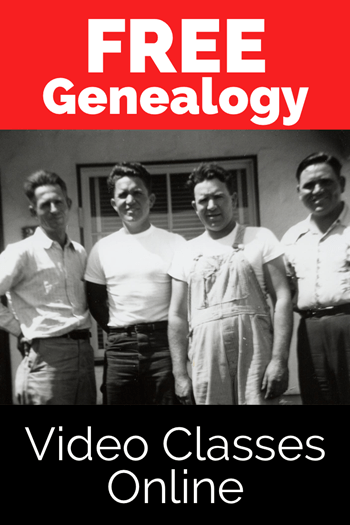
Introducing the New Educational Resource Center for MyHeritage Users
with Daniel Horowitz
This presentation will give you an inside look at MyHeritage Education, a new online resource center for enhancing your understanding of the MyHeritage platform.
Hear my interview with Daniel Horowitz in Genealogy Gems Podcast episode #221.

Searching and Browsing on MyHeritage to Get the Most Out of Your Research
with Cyndi Ingle
With 10 billion historical records, MyHeritage is able to provide the most extensive genealogy searches available on the Internet. Learn how to use them efficiently to find new and relevant information to incorporate into your research.
Discovering Immigration Stories with MyHeritage
with Lisa Alzo
Every immigrant has a story. Learn how to leverage the immigration records collection at MyHeritage to uncover key clues and make amazing discoveries about your immigrant ancestors from both sides of the pond.
Lisa Alzo has been a guest blogger here at Genealogy Gems. Her articles include Heritage Receipts – Aunties, Sprinkles and the Santa-in-his-cap cookie cutter and 4 Steps to Getting Started with Scrivener Software for Writing Family History.
Using MyHeritage to Find Ancestors from the Netherlands
with Yvette Hoitink
If you have ancestors from the Netherlands, this talk introduces you to the most important records and shows you what you can find online, even if you don’t know any Dutch. Learn how naming traditions and emigration patterns can help you find your Dutch ancestors.
PANEL: Researching Dutch Family History Around the World
These experts give tips and advice on how to research your roots in Surinam and the former Dutch East Indies.
Evaluating Your Smart Matches™ and Record Matches on MyHeritage
with James Tanner
Smart Matches™ and Record Matches on MyHeritage supercharge your research. Learn how to review and evaluate these automatically generated matches and effectively use them to advance your genealogical research goals.
An Overview of Western European Record Collections on MyHeritage
with Mike Mansfield of MyHeritage
With over three billion records from thousands of collections of European origin and a vibrant user community, MyHeritage is an incredible resource for European research. This session will provide an overview of these collections and highlight how to best find access and utilize these sources.
Using Geni and How it is Different from Other Genealogy Platforms
with Mike Stangel
Learn more about the benefits of collaboration in a single-family tree, including adding sources to shared profiles, communicating with public discussions, understanding the revision history of profiles, and working with projects. Learn how Geni and MyHeritage work together to help improve the quality of the World Family Tree and connect you to new relatives.
Top Technology Tips for MyHeritage Users & Introduction to Family Tree Webinars
with Geoff Rasmussen
Developing Your Own Research Plan on MyHeritage
with James Tanner
MyHeritage provides an extremely valuable platform for conducting systematic and source-based research. A formal research plan can help you organize all the information presented in a coherent, useful way, and keep you moving towards your genealogical goals.
Using Census, Immigration, Newspaper, and Yearbook Records at MyHeritage to Explore the LIves of Your Ancestors
with Lisa Alzo
In genealogy, cluster and collateral research is a key strategy for solving complex brick wall problems. Learn how to use census, immigration, newspaper, and yearbook records at MyHeritage to explore the lives of your ancestors and their inner circles.
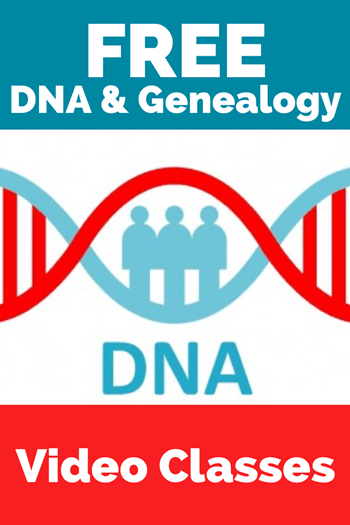
Science for the Non-Scientist: How Does MyHeritage Produce their DNA Results?
with Diahan Southard
DNA test results are a companion to our other research methods. A better understanding of how it all works will lead to better use of the tools for your family history research.
Diahan has been a regular contributor here at Genealogy Gems. Read her article Adoption DNA Match Strategy: Combine DNA Test Types.
Click the video player below to watch my conversation with Diahan about common genetic genealogy misconceptions:
What Exactly is a Centimorgan? An Introduction to the Science of DNA Testingwith Ran Snir
Whether you have already taken a DNA test or this is the first time you’re hearing about it, in this session we will start from the very beginning. We’ll go over the basic terms of DNA testing and learn how DNA is passed down through generations, how and why individuals have shared DNA segments and how we’re able to estimate one’s ethnicity origins.
Ran Snir was featured in Genealogy Gems Podcast episode #227. Click here to hear my interview with him on the Theory of Family Relativity™.
Mapping Your DNA Matches on MyHeritage
with Blaine Bettinger
Learn about useful tools to organize your list of DNA Matches, how to differentiate between them, and how to better utilize each tool.
Using the Theory of Family Relativity™ to Research Your DNA Matches
with Ran Snir
Learn about the revolutionary technology that saves you dozens of hours of research by synthesizing billions of data points to craft multiple theories about how you and your DNA Matches might be related.
PANEL: The Future of DNA Testing
Roberta Estes, Blaine Bettinger, Yaniv Erlich
This panel of DNA experts discusses the current state of DNA testing and what the future will bring.
Formulating a DNA Testing Plan
with Blaine Bettinger
DNA testing can be expensive, but DNA evidence is a component of exhaustive research when it is available. Identify some of the ways you can minimize costs while maximizing results by formulating a DNA testing plan early in your research.
Why You Should Complement Your DNA Data with Genealogy Research
with Diahan Southard
Building a family tree is free and adds a lot of value to your DNA test. Learn how it can help improve the accuracy of relationship estimates, trace common ancestors to uncover how exactly you are related, increase the chances DNA Matches will contact you, help you identify the family members whose DNA results would contribute the most value to your research, and more.
The World Wide DNA Web
with Alon Diament Carmel
Alon Diament Carmel, Ph.D., researcher for the MyHeritage science team, explains what we can learn from the vast web billions of DNA Matches about genetic groups and identity.
Introducing the MyHeritage DNA Health+Ancestry Test
with Yaniv Erlich
Discover how your genes affect your health and explore the valuable insights you can gain from this latest addition to our DNA product line. The MyHeritage DNA Health+Ancestry test gives you dozens of personalized health reports that explain your genetic risk for developing certain conditions, and tell you whether you’re a carrier for hereditary conditions that can potentially be passed on to your children.
PANEL: DNA Testing for Health
with Yaniv Erlich, Diahan Southard, Roberta Estes
This panel of DNA experts discusses the advantages of taking a Health DNA test to learn more about how your genes may affect your health and empower you for the future.
Episode 3 “Elevenses with Lisa”Family History Show
Live show air date: April 9, 2020
Episode 3 Video and Show Notes
What’s even better than listening to a genealogy podcast? Watching and listening to a genealogy online show! Elevenses with Lisa is the new online video series by author, international genealogy speaker, and host of The Genealogy Gems Podcast, Lisa Louise Cooke. Tune in live or watch on your own schedule. Click to watch below, and scroll down for all the details from Episode 3:
Staying Connect with the Grandkids and Friends
During this time of staying at home, we all miss our loved ones and friends. This week I shared an app with you that is great for playing virtually. Here’s what I did with my grandkids.
- Set up a computer, phone or tablet for calling on FaceTime. (You could also use Skype, Zoom or any other number of free services.)
- Download the Draw Something app to a second device – phone or tablet. Since this is a drawing game, a tablet gives you a bit more room to work.
- Friend your grandkids through the app.
- Video call your grandkids on the first device, and then take turns drawing and guessing pictures on the second device.
How Alice the Genealogist Avoids the Rabbit Hole Part 2
Don’t let unexpected genealogical finds send you down a rabbit hole any longer. In this episode I cover concrete strategies for staying focused on what matters most, while not losing track of opportunities that present themselves. You’ll also learn about free tech tools that you can put in place to give you peace of mind, take back those lost hours, and help you be more productive.
Identify BSOs (Bright Shiny Objects)
You can’t avoid danger (to your current research plan) if you don’t know what it looks like! My test will help you determine if what has caught your eye while researching online is a BSO.
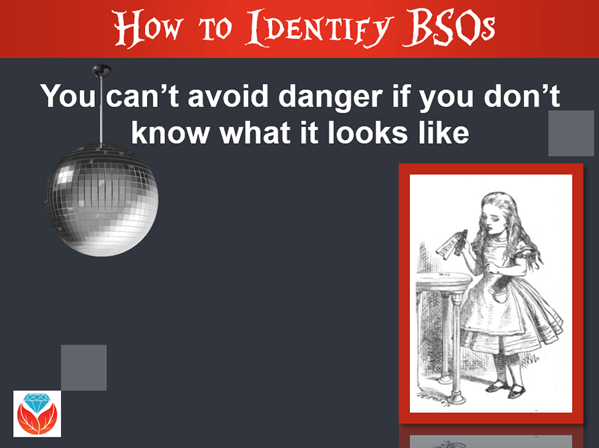
How Alice identifies a BSO
Take the BSO Test:
- Does this get me closer to answering my research question?
- On a scale of 1 – 10 how potentially critical is this to my research?
- Am I willing to give up finding the answer to my research question to pursue this?
Once you’ve identified BSOs, it’s time to implement a process for dealing with them so you can stay focused on our research question, as well as return to the BSO to explore its potential.
5 Ways to Capture & Return to BSOs
1. Use a Cloud Note-taking Service
Get yourself a free Cloud note-taking tool (Evernote, OneNote, Google Docs, etc.) and use it consistently. Use the website, software, and/or app to capture unexpected finds while researching.
I happen to use Evernote. If you’re new to Evernote, here’s a quick video that will help explain it to you.
Here’s an example of how I use Evernote to capture BSOs:
- Create a tag in Evernote called BSO.
- Each time you come across something that tempts you to deviate from your current focus, clip it and tag it with the BSO tag. This will allow you to move on with your research plan with confidence, knowing that it will be easy to locate and pursue the BSO later.
- Add additional tags if desired to help you remember what it was about or why it interested you, such as a surname tag.
- Evernote notes can have multiple tags, so use them.
- Annotate the note to provide additional information as to why the BSO caught your eye, and what you plan to follow up on later.
- Evernote will attach a link to the page where you clipped the item to the note. This means with one click you can return to the original source.
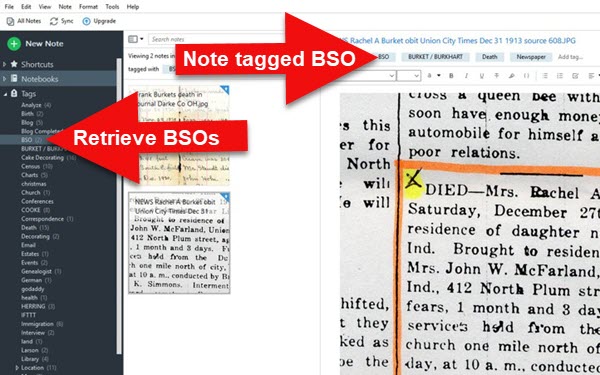
Notes tagged in Evernote
The benefit of using a Cloud-based note-taking tool is that your notes will be available to you on all your devices (depending on whether you have a free or subscription plan.) You can add additional information to your notes, and work with them anytime, anywhere.
2. Schedule BSO Time
One of the main reasons we get side-tracked by BSOs while working online is that we are afraid if we don’t look at it right now we’ll lost it or never go back to it. By scheduling time specifically for working on tagged BSOs, you will feel more confident about letting them go while you are working on a research plan.
I schedule my time in the free Google calendar. You can have several different calendars (i.e. categories of types of things you schedule.) Create a “BSO” calendar and color code it so it’s easy to spot. Schedule BSO time and follow up items as future events on your calendar. Set Notifications and Email Reminders for each item.
Scheduling BSO times means you can mentally let them go for now!
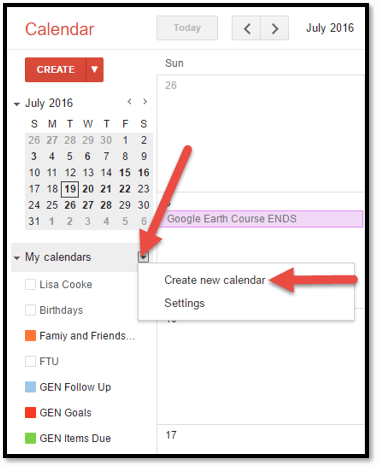
Create a “BSO” calendar
Coming in the next episode:
In Episode 4 of Elevenses with Lisa we will cover Mobile Organization. We spend a lot of time on our phones and tablets. Get ready for the best tips and tricks that will help you stay on task. Click here to set your reminder to watch.
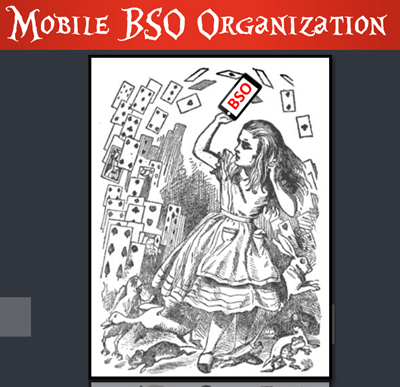
Mobile Genealogy Organization
Hold an “Elevenses with Lisa” Watch Party
Here’s a fun idea for introducing your friends or local genealogy society to Elevenses with Lisa. Consider scheduling a Watch Party on Facebook where you can watch the video replay together at a specified meeting time and have your own live chat.
Videos of the first three episodes are available on the Genealogy Gems Facebook page here.
Under the video on Facebook you will find a “Watch Party” button.
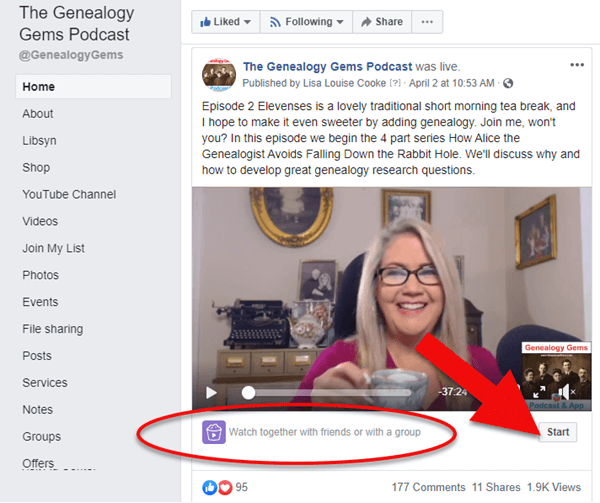
Click the video’s Start button
If you don’t see it, click the three vertical dots in the upper right corner to find the “Watch Party” option. (Note: you may have to click “See more options” in the menu to see “Start Watch Party.”)
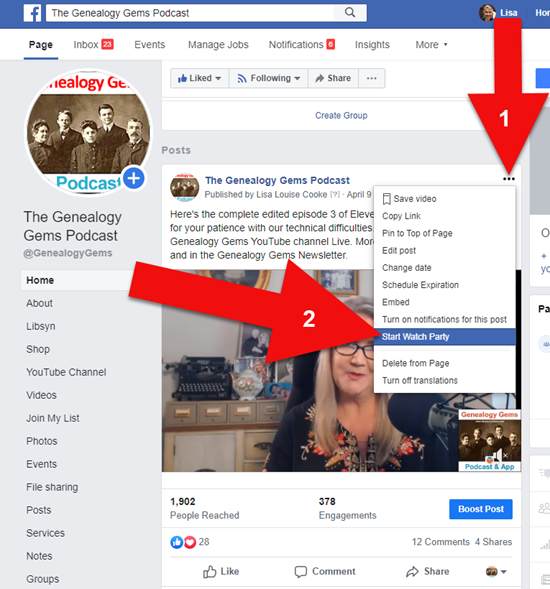
Click the 3 dots icon, and then Start Watch Party.
Set up is very self-explanatory. Simply search for the name of your group or society. You can also create a new Facebook group of genealogy friends and then select that group:
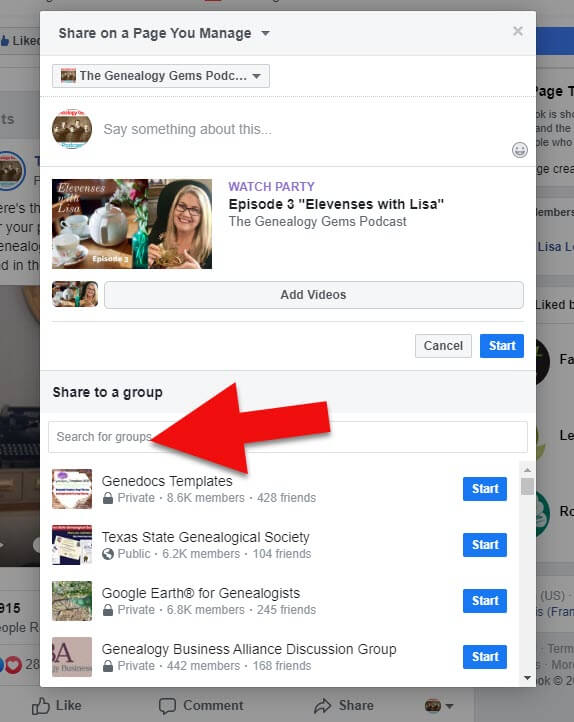
Setting up a watch party.
Genealogy Gems for Societies – Update
Genealogy Gems for Societies is a premium subscription service just for genealogical societies and groups (such as libraries). It’s is a cost-effective way for groups to provide high quality family history video presentations at your regular meetings. (Click here to see the current archive)
COVID-19 Update: The package provides a license to show video recordings of my most popular genealogy classes. Normally, the license is for a group presentation (such as a monthly society meeting) at a single location. However, during this difficult time of social-distancing, many societies are struggling to meet the needs of their members. I want to help by making the Genealogy Gems Society Package more flexible during the federal stay-at-home recommendation. That’s why we are waiving the “single location” license requirement. Society Package holders may show the videos via webinar in a virtual meeting to their society members. Genealogy Gems truly wants to be your partner in your effort to create and sustain a thriving local genealogy society.
Did You Enjoy this Episode?
Please leave your comments and questions below.






